Chrome Remote Desktop vs TeamViewer: A Comprehensive Analysis


Intro
In the evolving landscape of remote access solutions, organizations are increasingly seeking tools that can deliver efficient connectivity and robust functionality. Two notable players in this domain are Chrome Remote Desktop and TeamViewer. Each offers unique features suited for different user needs. This analysis will provide a comprehensive examination of both platforms, enabling decision-makers to gauge their strengths and limitations effectively.
Let's delve into the key features both tools provide.
Key Features
Overview of Features
Both Chrome Remote Desktop and TeamViewer boast functionalities that appeal to various audiences. Chrome Remote Desktop is particularly known for its simplicity and ease of setup. Users can establish a secure connection via a Google account, facilitating quick access to systems without extensive configuration.
On the other hand, TeamViewer offers a more comprehensive suite of tools. Its features extend beyond simple remote access, incorporating file transfer capabilities, session recording, and multi-platform support, which can serve a broader user base.
Unique Selling Points
When evaluating the unique selling points of each tool, certain aspects stand out.
- Chrome Remote Desktop:
- TeamViewer:
- Intuitive user interface: Designed for minimal hassle, making it accessible even for less tech-savvy users.
- Free for personal use: Offers a no-cost option for individual users, which is attractive for basic remote access needs.
- Enhanced security features: Incorporates end-to-end encryption and comprehensive user management options.
- Cross-platform support: Accessibility across various operating systems including Windows, macOS, Linux, and mobile platforms, making it versatile for teams with diverse tech environments.
“The choice between Chrome Remote Desktop and TeamViewer hinges on specific organizational needs—prioritizing simplicity or requiring extensive functionality.”
Pricing Structure
Tiered Pricing Plans
Understanding the pricing strategies is essential for stakeholders. Chrome Remote Desktop is available at no cost for personal use, while its business utilization may involve additional costs through the G Suite or Google Workspace offerings.
In contrast, TeamViewer provides a tiered pricing model, which includes various subscription plans. This enables organizations to select a plan that aligns best with their operational requirements.
Features by Plan
Below is a brief overview of the features associated with different plans offered by TeamViewer:
- Personal Use: Free access with basic features.
- Commercial licenses: Vary from single user to larger team licenses, offering advanced features such as remote printing and mobile device access.
- Enterprise solutions: Tailored packages that include priority support, advanced monitoring, and enhanced security options.
In summary, Chrome Remote Desktop tends to cater to individual or small-scale use, whereas TeamViewer's pricing structure accommodates a wider range of business needs. The choice should be made based on the scale and functionality required by the organization.
Preamble
In today's digital landscape, remote access solutions play a crucial role in enhancing productivity and facilitating seamless collaboration. As companies increasingly adopt hybrid and remote work models, understanding the tools available becomes imperative. This article aims to compare two prominent platforms: Chrome Remote Desktop and TeamViewer, both of which offer unique functionalities, strengths, and weaknesses.
The significance of this comparison lies in its practical implications for businesses seeking to implement efficient remote access solutions. Each software displays distinctive features that may appeal to different organizational needs. An effective understanding of these differences allows decision-makers to align their choice with their specific operational requirements and security protocols.
Furthermore, evaluating usability, performance metrics, security considerations, and pricing structures provides a rounded view of both products. Ultimately, this in-depth analysis serves as a guide for stakeholders, enhancing their ability to make informed decisions regarding remote access software tailored to their organizational context.
Context and Purpose of the Comparison
The growing importance of remote work highlights the necessity of selecting the right remote access software. Chrome Remote Desktop and TeamViewer are two tools that stand out in a crowded market. However, identifying which solution is superior can be challenging without a detailed examination.
This comparison addresses those challenges by focusing on key elements such as:
- Key Features: Both tools offer a variety of functionalities. Understanding their specific capabilities helps in determining suitability for tasks.
- Usability and User Experience: Easy-to-use interfaces can affect user satisfaction and team efficiency.
- Performance Metrics: Connectivity and response times can vary significantly, affecting work processes.
- Security Considerations: Remote access brings risks. Assessing how these tools protect data is vital.
- Pricing Structure: Budget constraints are a critical factor for businesses.
By delving into these areas, the article provides a comprehensive picture of each software's value and limitations. This approach helps IT professionals and business leaders better navigate their choices in remote access solutions.
Overview of Remote Access Solutions
Remote access solutions have become crucial in today’s digital landscape. They enable users to connect to systems and networks remotely, facilitating workflows, collaboration, and troubleshooting without the need for physical proximity. This section will delve into the definitions and importance of remote access software, focusing on its role in modern business operations.
Definition of Remote Access Software
Remote access software allows users to gain control over a computing device from a different location. It functions through an internet connection, enabling operations like file management, system maintenance, and technical support. Popular solutions like Chrome Remote Desktop and TeamViewer exemplify this software's capabilities. They allow a user to see the screen of another computer and interact with it as if they were sitting in front of it. This technology is based on client-server architecture. The client initiates the connection, while the server grants access. In summary, remote access software is designed to bridge the gap created by distance, making it easier for teams to work together effectively.
Importance in Modern Business Environments
The relevance of remote access solutions is profound in today's business world. Organizations rely on them for several reasons:
- Enhanced Flexibility: Employees can work from virtually anywhere, boosting productivity and job satisfaction.
- Cost Efficiency: Remote support reduces travel costs and downtime related to technical issues.
- Improved Collaboration: Teams can share screens and troubleshoot together, improving communication and resolution times.
- Scalability: Firms can easily scale their operations and support systems without significant infrastructure change.
- Emergency Response: In the event of a crisis, remote access can enable swift interventions.
"Remote access solutions transform how businesses operate, preparing them for dynamic challenges."
As businesses increasingly adapt to new technologies, understanding remote access solutions allows companies to maintain competitiveness. These tools not only streamline operations but also facilitate a more responsive environment that can quickly adapt to changing needs.


Chrome Remote Desktop
Chrome Remote Desktop is a significant player in the remote access solutions market. It is part of the Google ecosystem, making it easily accessible for users who already rely on Google’s services. This platform enables users to connect to their computers from different devices, such as smartphones or tablets. This feature is increasingly gaining traction, especially in a world where remote work has become commonplace. The simplicity and integration with Google account services are vital benefits. However, users must also consider its limitations compared to more established software such as TeamViewer.
Key Features
Chrome Remote Desktop offers several functional features. Its core functionality is the ability to access computers remotely. Users can set it up quickly using the Google Chrome browser. Here are some key features:
- Remote Access: Users can access their machines from virtually any location.
- Cross-Platform Support: It works on Windows, macOS, Linux, and Chrome OS.
- Easy Setup: The installation process is streamlined and straightforward.
- File Transfer: Users can transfer files between connected devices.
- Remote Support: Allows for enabling remote support sessions, useful for IT troubleshooting.
These features render Chrome Remote Desktop an attractive option for personal and occasional business use.
Usability and User Experience
When it comes to user experience, Chrome Remote Desktop gets mixed reviews. The interface is minimalistic, which aligns with the general design philosophy of Google products. While this simplicity may be appealing to some, it could also indicate a lack of advanced functionality for others. Users often have to navigate through different browser tabs to utilize the software effectively. However, for those familiar with Chrome, the learning curve is relatively manageable. Those seeking extensive customization may find it limited in this regard.
Performance Metrics
In terms of performance, Chrome Remote Desktop is reliable; connectivity remains stable within a good internet context. Users reported acceptable speeds for simple tasks like accessing documents or browsing the web. However, when it comes to high-bandwidth activities like video streaming or gaming, performance can wane. Users should ensure a fast internet connection for optimal performance.
Security Considerations
Security is an essential component of any remote access software. Chrome Remote Desktop offers a number of secure features:
- Encryption: It uses protocols to ensure that data remains secure during transmission.
- Google Account Integration: Utilizing a Google account adds an extra layer of security. Users must authenticate their identity before any remote access takes place.
- Two-Factor Authentication: For those who desire more security, this option is available.
However, users must be aware that security features might differ significantly from those of competitors like TeamViewer, which provides more advanced security options for enterprise use.
Pricing Structure
One of the most attractive aspects of Chrome Remote Desktop is its pricing. The service is free to use, which can be a decisive factor for many smaller organizations or individual users. Unlike TeamViewer, which has subscription fees, Chrome Remote Desktop does not require any costs unless the user opts for paid Google services. This makes it appealing for budget-sensitive consumers or businesses looking to minimize overhead.
TeamViewer
TeamViewer is a prominent player in the remote access software arena. Its reputation for versatility makes it essential to this comparison. This software allows users to connect remotely to devices and assist in troubleshooting, file sharing, and administration. Not only does it cater to individual users, but it also extends its services to businesses of various sizes, providing tailored solutions.
Key Features
TeamViewer distinguishes itself with an array of features that enhance its functionality. Some of the key features include:
- Cross-Platform Compatibility: TeamViewer operates across multiple operating systems, including Windows, macOS, Linux, iOS, and Android, allowing seamless connectivity between devices.
- Remote Access and Support: Users can easily access and control remote devices, making it simpler to provide tech support on-demand.
- File Transfer: In addition to remote control, TeamViewer facilitates file sharing between devices without compromising security.
- Meetings and Collaboration: The software also offers options for web conferencing, which can enhance team collaboration.
- Session Recording: TeamViewer allows users to record sessions, making it easier to review conversations and actions taken during support calls.
Usability and User Experience
The usability of TeamViewer is notable. The interface is designed to be intuitive, with a clean layout that minimizes the learning curve for new users. Essential actions are accessible from the main screen, allowing even those with little technical experience to connect quickly. The software supports both instant sessions and long-term connections, which adds to its flexibility. Overall, user experience is generally positive, with many users highlighting its responsiveness and effectiveness in various environments.
Performance Metrics
Performance is critical in remote access software. TeamViewer delivers solid performance metrics in several key areas:
- Connection Speed: Users report minimal lag, even when connecting over slower internet connections.
- Stability: The platform is known for maintaining stable connections, which is vital during extended support sessions.
- Quality: Video and image quality during remote sessions are typically high, ensuring clarity during troubleshooting.
Security Considerations
Security is paramount when it comes to remote access. TeamViewer employs several robust security measures:
- Encryption: All communication is encrypted using 256-bit AES encryption, ensuring data safety.
- Two-Factor Authentication: This feature is available to add another layer of security for user accounts.
- Compliance: TeamViewer adheres to standards such as GDPR, making it suitable for European businesses handling sensitive data.
Pricing Structure
The pricing structure of TeamViewer reflects its market position and range of features offered. Users can choose from various plans, which include:
- Free for Personal Use: Individuals can use TeamViewer free of charge for personal connections.
- Commercial Licenses: Options for businesses are subscription-based, with different tiers based on the number of users and features required.
- Volume Discounts: TeamViewer offers discounted rates for businesses that require multiple licenses, tailoring solutions to larger organizations.
In summary, TeamViewer stands out due to its comprehensive feature set, attention to user experience, efficient performance metrics, strong security protocols, and flexible pricing options. This combination of elements positions TeamViewer as a significant choice for users seeking remote access solutions.
Feature Comparison
The feature comparison between Chrome Remote Desktop and TeamViewer serves as a critical element of this article. This analysis brings to light the distinct functionalities that each platform offers, allowing decision-makers to evaluate which software aligns better with their specific needs. Understanding features does not just reflect efficiency, but it also highlights usability and potential limitations that users might encounter in real-world applications.
In detailed assessments, decision-makers can weigh the advantages of each solution based on varied operational scenarios. Specific elements such as ease of access, integration capabilities, and unique functionalities play a pivotal role in the efficiency of remote connectivity. Key considerations include how these features can influence productivity and cost-effectiveness, especially within a B2B framework.
This section, thus, aims to clarify these comparisons, ultimately guiding users towards informed decisions in selecting their remote access software of choice.
Side-by-Side Feature Analysis
When comparing Chrome Remote Desktop and TeamViewer, we find several pivotal features that differentiate the two solutions. Here, we perform a side-by-side analysis to explore these functions and their implications for users:
- Compatibility:
- Remote Control Options:
- User Management:
- Support and Updates:
- Customization:
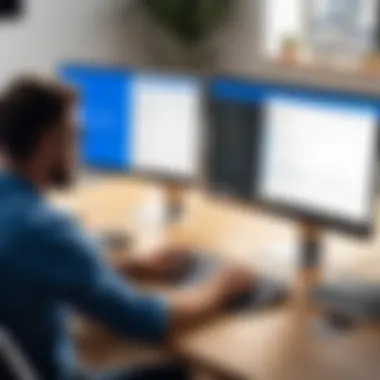

- Chrome Remote Desktop operates primarily through a Chrome browser extension, functioning on any operating system provided Chrome is installed.
- TeamViewer, on the other hand, supports a vast range of platforms including Windows, macOS, Linux, and mobile devices, thus offering a more flexible solution for diverse environments.
- Chrome Remote Desktop enables basic remote access, but lacks advanced control features.
- TeamViewer provides extensive functionalities, such as file transfer, remote printing, and multi-user support for collaborative tasks.
- In Chrome Remote Desktop, user management is minimal and operates on a personal level.
- Conversely, TeamViewer includes comprehensive management tools suitable for businesses, which allows for user role assignments and centralized control over access permissions.
- Chrome Remote Desktop offers limited support with updates driven primarily by Google’s schedule.
- TeamViewer includes a robust support system and a commitment to regular updates, ensuring users have access to the latest technologies and security patches.
- Chrome Remote Desktop provides a one-size-fits-all approach.
- TeamViewer allows significant customization, so companies can tailor the interface and workflows to meet their specific requirements.
These analyses help to illuminate how each platform can be employed in practical situations. Ultimately, understanding these differences enables businesses to select a solution that best fits their operational mode and goals.
Usability Comparison
Usability is a critical factor when evaluating remote access solutions like Chrome Remote Desktop and TeamViewer. In this section, we will focus on several key elements that contribute to the overall user experience. Good usability can directly impact efficiency, productivity, and the overall satisfaction of users in a business environment.
User Interface and Experience
A well-designed user interface is essential for any remote access software. It not only facilitates ease of use but also minimizes the learning curve for new users. Here's a closer look at the user interfaces of Chrome Remote Desktop and TeamViewer:
Chrome Remote Desktop:
This software offers a clean and straightforward interface. Users can quickly access their computers with minimal clicks. The layout is intuitive, making it suitable for individuals who may not be tech-savvy. Users often appreciate the simplicity that allows them to start remote sessions without wasting time.
TeamViewer:
In contrast, TeamViewer's interface is more feature-rich. It provides a wide array of options, which may initially overwhelm users. However, it also presents a clear structure, allowing users to navigate through its many functionalities. This complexity can be beneficial for advanced users who require more tools at their fingertips.
The balance between simplicity and functionality is a notable contrast between the two applications. While Chrome Remote Desktop prioritizes straightforward usability, TeamViewer allows for more robust features, catering to a wider range of user needs.
Key Takeaway: The choice between Chrome Remote Desktop and TeamViewer often boils down to the experience level of the user and their specific needs. Simple tasks may be better suited for Chrome Remote Desktop, while more complex operations can benefit from TeamViewer's extensive features.
When assessing usability, it is also important to consider performance during remote sessions. Both platforms generally perform well, with responsiveness and latency playing significant roles. Users should analyze their specific use cases when determining which platform aligns with their usability expectations.
Performance Assessment
In the realm of remote access solutions, performance assessment is critical for understanding how well a tool meets the needs of its users. It encapsulates various elements such as connectivity, speed, and overall system efficiencies. For businesses that rely on remote desktop solutions like Chrome Remote Desktop and TeamViewer, effective performance is not merely a bonus; it's an expectation.
Evaluating performance involves considering several factors. First, connectivity influences how consistently a user can establish a remote session. High-quality solutions should minimize disruptions and drop-offs. Next, speed is pivotal as it directly affects user experience. Delays in response times can lead to frustration, impacting productivity.
Moreover, effective performance assessment extends to considerations like bandwidth usage, responsiveness under different network conditions, and the ability to manage multiple simultaneous connections. When organizations understand these performance metrics, they can make enhanced decisions regarding their remote access solutions.
"A remote desktop tool's efficiency can define the smoothness of remote operations for an entire organization."
Connectivity and Speed
When discussing connectivity, the reliability of the connection is paramount. Both Chrome Remote Desktop and TeamViewer offer varying results depending on factors like network conditions and infrastructure setups. Chrome Remote Desktop often relies on the stability of Google’s infrastructure, which is generally robust. TeamViewer also utilizes a globally distributed network, enhancing connection reliability. However, the user’s local internet speeds will heavily influence their experience on both platforms.
In terms of speed, the responsiveness of each tool can be a deciding factor for many users. A lower latency connection is ideal. For instance, TeamViewer tends to optimize connections in a way that can reduce lag, especially in environments with poor internet service." Chrome Remote Desktop can offer speedy performance as well, especially when the connection is stable and optimized for its usage.
To summarize, a thorough evaluation of the connectivity and speed features of remote desktop solutions is imperative. Each platform has its unique benefits that cater to different user requirements, making it critical to assess what each offers in terms of performance.
Security Evaluation
In the realm of remote access solutions, security evaluation stands as a critical component. It ensures that sensitive data remains protected while in transit. For businesses, maintaining the integrity of their information is paramount. This section focuses on the security features of Chrome Remote Desktop and TeamViewer, examining their approach to data encryption and compliance.
Data Encryption and Compliance
Data encryption plays a vital role in the effectiveness of remote access software. It refers to the process of encoding information so that only authorized parties can access it. Both Chrome Remote Desktop and TeamViewer implement robust encryption protocols to safeguard data.
- Chrome Remote Desktop utilizes Transport Layer Security (TLS) to create a secure channel. This means that any data transmitted is encrypted, providing a strong line of defense against potential eavesdropping. Moreover, Google’s infrastructure enhances security, as it benefits from extensive data protection measures that are regularly updated.
- TeamViewer, on the other hand, employs AES 256-bit encryption. This level of encryption is generally considered military-grade, offering high assurance that data cannot be deciphered easily by unauthorized users. TeamViewer also uses RSA 2048-bit key exchange, adding another layer of security during the session initiation.
Compliance with regulations adds yet another dimension to security evaluation. In various industries, data handling practices are under scrutiny. Meeting industry standards is essential.
- Chrome Remote Desktop aligns with Google’s rigorous compliance measures. They routinely undergo audits to ensure adherence to regulations such as GDPR and HIPAA, which govern the protection of personal data.
- TeamViewer boasts certifications for compliance with standards such as ISO 27001. This indicates commitment to security management practices that align with international standards.
"Data security is not just about setting measures; it's about continuous evaluation and adaptation to new threats."
For organizations seeking remote access solutions, understanding the nuances of encryption and compliance is crucial. While Chrome Remote Desktop offers solid security backed by Google’s infrastructure, TeamViewer provides advanced encryption methodology and notable certifications. Ultimately, the choice may depend on specific business needs and regulatory environments.
Cost Analysis
Cost analysis plays a critical role in decision-making processes for businesses considering remote access solutions. For organizations, understanding the financial implications of tools like Chrome Remote Desktop and TeamViewer is essential. These tools can influence budget allocation, impact overall operational efficiency, and ultimately contribute to long-term business success.
Evaluating the costs goes beyond merely looking at initial purchase prices. Hidden costs, ongoing expenses, and the potential for return on investment must all be accounted for. In this section, we will explore the total cost of ownership associated with each software, which will provide valuable insights to tech-savvy decision-makers.
Total Cost of Ownership
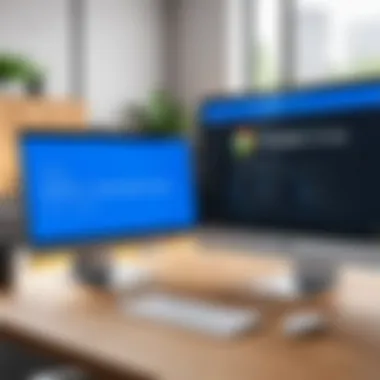

Total cost of ownership (TCO) offers a comprehensive perspective on financial responsibilities. This analysis encompasses not just direct costs like licensing fees or subscriptions, but also indirect expenses such as maintenance, training, and potential downtimes.
Key Elements of TCO for Remote Access Software:
- Licensing Fees: Both Chrome Remote Desktop and TeamViewer present their pricing structures. Chrome Remote Desktop is free to use, while TeamViewer operates on a tiered subscription basis, often leading to increased TCO as the number of users or licensed devices increases.
- Support and Maintenance: Consideration should be given to the technical support and resources required for both software. TeamViewer, for instance, offers dedicated support for its customers, but this can add to the operating expenses.
- Training and Onboarding: The learning curve associated with each platform can influence employee productivity. If extensive training is needed for TeamViewer, this can lead to increased labor costs and time investment.
- Downtime and Disruptions: Unforeseen issues with remote access tools can cause operational disruptions. Understanding the reliability rates of Chrome Remote Desktop versus TeamViewer offers insight into potential losses that can affect TCO.
When comparing these aspects, it is clear that effective cost analysis requires a detailed examination of both direct and indirect expenses over time. In light of the intricate interplay between functionality and expense, many organizations may find themselves choosing TeamViewer for its advanced features while remaining aware of the financial implications.
"Assessing the total cost of ownership is vital for strategic planning when choosing remote access solutions. It can influence decision-making and budget allocations."
Ultimately, the TCO analysis serves as a vital tool for businesses. It helps in comparing Chrome Remote Desktop and TeamViewer from a financial perspective, enabling key stakeholders to make informed, strategic decisions that align with their organizational goals.
Use Cases
Understanding the specific use cases for remote access software is critical for businesses seeking to optimize their operations. Analyzing use cases helps decision-makers identify the contexts in which each platform can provide maximal value. Different industries and organizational sizes have varying requirements, which influences their choice of software. Moreover, each platform has features tailored to address specific challenges faced by users.
Evaluating use cases also allows companies to determine which solution fits their workflow and operational needs. Here are some key benefits of focusing on use cases:
- Informed Decision-Making: With clear insight into the scenarios where each solution excels, organizations can make decisions that align with their operational goals.
- Resource Optimization: By identifying preferred scenarios, businesses can maximize the return on investment in remote access technology.
- Adaptability to Change: Understanding use cases encourages flexibility, allowing organizations to adjust their toolset as their needs evolve.
In the subsequent sections, we will explore tailored scenarios for both Chrome Remote Desktop and TeamViewer, illuminating their strengths in different contexts.
Preferred Scenarios for Chrome Remote Desktop
Chrome Remote Desktop is well-suited for various specific situations. As a Google product, it integrates seamlessly within ecosystems already utilizing Google services, making it ideal for users who prioritize interoperability. Here are some preferred scenarios for utilizing Chrome Remote Desktop:
- Casual Users: Individuals needing occasional access to their personal computers will find its simplicity appealing.
- Small Business Settings: Startups with limited budgets can benefit from its no-cost model while still enjoying stable remote access functionality.
- Cross-Platform Accessibility: Users across different devices will appreciate being able to access their desktops using any Chrome-enabled device.
- Quick Tech Support: Technicians can swiftly connect to user machines for onboarding or troubleshooting, minimizing downtime.
Given these scenarios, it is evident that Chrome Remote Desktop serves users looking for uncomplicated, straightforward remote access.
Preferred Scenarios for TeamViewer
TeamViewer targets a more expansive audience, showcasing features tailored for professional scenarios and larger enterprises. Its robust capabilities cater to comprehensive remote support and collaborative tasks. Below are specific situations where TeamViewer excels:
- Enterprise Solutions: Large organizations needing extensive support and access functionalities will find TeamViewer's advanced features particularly beneficial.
- IT Support: The platform is a go-to for IT departments that require remote assistance tools capable of managing multiple devices simultaneously.
- Collaboration: Users involved in teamwork, especially those who require screen sharing and file transfer during meetings, will find TeamViewer effective for achieving their goals.
- Compliance Needs: For businesses that must meet stringent security regulations, TeamViewer offers compliance features suitable for varied industries.
These scenarios highlight TeamViewer's capabilities in addressing the diverse demands encountered in professional environments, ensuring its utility across multiple contexts.
User Testimonials and Case Studies
User testimonials and case studies are fundamental sources of information when evaluating remote access solutions like Chrome Remote Desktop and TeamViewer. They offer insights that statistical data may not fully capture. By examining real-world experiences, businesses and decision-makers gain a deeper understanding of how these applications perform under various conditions.
The importance of gathering feedback from users extends beyond just assessing functionality. It helps reveal practical benefits and challenges, providing a balanced perspective that is crucial for making informed decisions. Here are some specific elements associated with user testimonials and case studies:
- Real Experiences: Testimonials highlight actual interactions with the software, detailing user satisfaction, ease of use, and performance aspects. This firsthand information serves as valuable guidance for those considering a purchase.
- Diverse Use Cases: Case studies often discuss unique implementations and scenarios where each tool excels or falls short. This information is essential for businesses looking to align their requirements with the right solution.
- Problem Solving: Users frequently share how specific features of the software addressed particular problems within their organization. Understanding these nuances can aid decision-makers in selecting a tool that can effectively meet similar challenges.
- Trustworthiness: Genuine feedback from peers establishes credibility. It creates a sense of trust among potential users who rely on the experiences of others when evaluating software solutions.
Thus, by analyzing user testimonials and case studies, organizations can engage in a more informed comparison. It allows them to weigh subjective experiences against objective features, reinforcing their strategic planning and implementation processes.
Feedback on Chrome Remote Desktop
Chrome Remote Desktop has received varied feedback from users, particularly among those in small to medium-sized businesses. Many users appreciate its simplicity and ease of access. It integrates seamlessly with Google accounts, making it highly convenient for users already embedded in the Google ecosystem. The straightforward setup process is often highlighted, allowing IT administrators to deploy this solution rapidly across devices.
However, some users have noted limitations in feature set compared to more robust solutions like TeamViewer. For instance, advanced functionalities such as remote print support and file transfer capabilities are seen as less intuitive or restricted. User feedback often emphasizes that while it works well for basic remote access needs, it may not suffice for companies requiring extensive operational features.
Overall, many users view Chrome Remote Desktop as an effective basic solution that caters well to personal use and smaller business environments, but they may seek alternatives for more complex requirements.
Feedback on TeamViewer
TeamViewer generally garners a more positive reception from its user base, particularly among larger enterprises and tech-savvy teams. Users frequently praise its extensive feature set, which includes comprehensive remote control capabilities, high security, and sophisticated management tools. Feedback points out that TeamViewer excels in scenarios requiring multi-platform support and advanced connectivity options.
Moreover, users appreciate its fast connectivity and overall performance. For many organizations, this capability is critical, especially when dealing with time-sensitive issues requiring immediate IT support. TeamViewer's ability to facilitate collaborative sessions and remote desktop sharing has also been mentioned positively.
However, TeamViewer is sometimes criticized for its pricing structure, which some users consider steep compared to other alternatives. There are mentions of a steep learning curve for the comprehensive interface, which may pose challenges for less tech-savvy users.
In summary, TeamViewer stands out for a wide array of features and robust performance, catering to complex organizational needs while also facing scrutiny regarding cost and usability for non-expert users.
Epilogue
In understanding the full spectrum of remote access solutions, the conclusion serves a critical role. It synthesizes the findings from the analysis of Chrome Remote Desktop and TeamViewer, offering essential insights for decision-makers within B2B contexts. The importance of this section lies in guiding potential users through a structured decision-making process. By clearly summarizing the strengths and weaknesses of each option, this conclusion helps stakeholders weigh their choices based on their specific needs and operational contexts.
Summary of Key Points
This comparative analysis has unveiled several key aspects regarding Chrome Remote Desktop and TeamViewer.
- Key Features: Both platforms offer unique features tailored to different user needs. Chrome Remote Desktop is straightforward and primarily geared towards individual users, while TeamViewer is more robust, catering to both business users and IT support.
- Usability: Chrome Remote Desktop excels in simplicity and ease of use, appealing to casual users. TeamViewer, while more complex, provides extensive functionalities that allow for comprehensive remote support and administration.
- Performance Metrics: Generally, both solutions deliver good performance, but TeamViewer tends to offer better connectivity and speed, especially for multiple users.
- Security Considerations: While both applications implement solid security measures, TeamViewer is more geared towards high-security environments, featuring advanced options like two-factor authentication.
- Pricing Structure: Chrome Remote Desktop is free, making it attractive for casual use. TeamViewer, while more costly, offers a range of pricing models for businesses, justifying its expenses through better features and support.
Overall, decision-makers should prioritize their specific operational needs when focusing on these platforms.
Recommendations for B2B Decision-Makers
Choosing between Chrome Remote Desktop and TeamViewer involves several considerations:
- Identify Your Needs: Begin by assessing the scale of your operations. Small teams or individuals may benefit more from Chrome Remote Desktop due to its cost-effectiveness and ease of use.
- Evaluate Security Requirements: If your work demands higher security standards, TeamViewer's advanced options may be preferable.
- Budget Considerations: Determine your budget for remote access solutions. If cost is a primary concern, Chrome Remote Desktop provides critical features without financial commitment.
- User Support Needs: Companies requiring robust IT support capabilities should lean towards TeamViewer, given its comprehensive features designed for technical support scenarios.
By understanding these factors, B2B decision-makers can make informed choices that align with their operational objectives.















