Choosing the Right App for Business Appointments
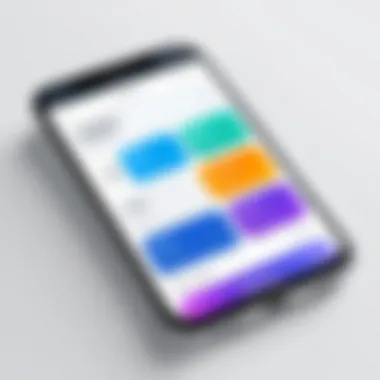

Intro
In today's fast-paced business environment, effective appointment management is essential. Choosing the right application for scheduling can be a game changer for any organization. The right app not only streamlines the scheduling process but also enhances overall productivity and user satisfaction. As businesses continue to expand and evolve, the need for flexible, intuitive, and powerful scheduling tools has never been greater.
This article investigates the landscape of applications tailored for managing business appointments. With numerous options available, it can be a real head-scratcher to find the one that fits your firm's needs. From analyzing various platforms' functionalities to unpacking unique selling points, we aim to equip decision-makers with the insights they need. Understanding how these tools integrate with existing workflows is critical, as is recognizing their impact on employee efficiency and customer interactions.
A pertinent question surfaces: What features truly matter in a scheduling app? We'll explore key characteristics and offer a comparative review of popular choices in the market, ensuring a well-rounded perspective. As you read on, you'll gain clarity on how to evaluate these tools effectively, ultimately leading you to the solution that will keep your business running like a well-oiled machine.
Key Features
Overview of Features
Let’s tackle the nitty-gritty that any good scheduling app should provide. At the core, there are several fundamental features that can determine the effectiveness of an appointment management tool. These typically include:
- User Interface: An intuitive design that makes navigation a breeze is non-negotiable. No one wants to waste time fiddling around.
- Integration Capabilities: The ability to sync with other tools such as calendars, email clients, or CRM systems ensures smooth operations and fewer hiccups.
- Customization Options: Tailoring the app to meet specific business needs is a huge plus. Whether it’s colors, logos, or notification settings, flexibility goes a long way.
- Mobile Access: Considering that many professionals are always on the go, having a mobile-friendly version enhances accessibility significantly.
- Automated Reminders: Reducing no-shows is crucial. An app that sends reminders can save time and help keep schedules on track.
- Reporting Tools: Insightful analytics can help businesses make data-driven decisions based on scheduling habits.
Unique Selling Points
Beyond the basics, various applications come with unique features meant to set them apart. Here are a few standout attributes to look for:
- Artificial Intelligence Integration: Some apps leverage AI to suggest optimal meeting times, considering individual schedules and availability.
- Custom Branding: Certain platforms allow firms to brand the appointment interface, creating a more professional and cohesive client experience.
- Multi-Location Capabilities: Companies with multiple offices benefit from features that enable managing appointments across different sites efficiently.
- Team Collaboration Tools: Enhancing teamwork through shared calendars or collaborative scheduling can improve group dynamics and reduce friction.
"The best scheduling software doesn't just organize time; it creates opportunities for growth and connection."
Pricing Structure
Tiered Pricing Plans
When weighing options, understanding the pricing structure is essential. Most applications follow a tiered pricing model that offers various features at different price points. Basic plans typically provide core functionalities, while premium versions unlock advanced features that can significantly enhance usability.
Common tiers include:
- Free Tier: Basic functionalities, ideal for sole proprietors or very small teams.
- Pro Tier: Affordable options for small businesses that require more features and integration capabilities.
- Enterprise Tier: Tailored for larger organizations, these plans often include custom solutions, dedicated support, and enhanced security features.
Features by Plan
Understanding what features are included in each pricing tier can help in making the right decision:
- Free Tier: Basic appointment scheduling, limited integrations, and standard user support.
- Pro Tier: Enhanced reporting tools, advanced integrations, and customizable reminders.
- Enterprise Tier: All features from previous tiers, including analytics dashboards, white-label solutions, and perhaps even SLA-based support.
In summary, equipping oneself with the right knowledge about features and pricing can transform how businesses manage appointments, leading to smoother operations and improved outcomes.
Preface to Business Appointment Management
Navigating the intricacies of business appointments demands a systematic approach, especially in today’s fast-paced environment. The art of managing appointments can make or break a professional relationship. Good scheduling not only keeps your day organized but also affects how clients and colleagues perceive your efficiency and reliability.
Effective scheduling is akin to the linchpin in the wheel of a successful business. Embracing modern appointment management solutions can lead to improved operational flow, whereby teams can maximize productivity. This resource emphasizes the need for such tools in meeting the growing demands of both clients and employees.
In a fast-evolving business landscape, where every minute counts, understanding the significance of effective scheduling enables organizations to streamline their processes and save valuable time. Additionally, utilizing specialized apps minimizes the chances for human error, ensuring more reliable connectivity among all stakeholders involved.
Importance of Effective Scheduling
Scheduling appointments efficiently touches on numerous aspects of business management. For starters, it enhances communication and reduces instances of missed meetings, which can frustrate clients and disrupt workflows. There is a certain rhythm to having a well-planned schedule that promotes harmony within teams and helps allocate resources where they're most needed.
Moreover, effective scheduling directly correlates to increased productivity. When appointments are arranged thoughtfully, employees can prepare adequately, focus on priorities, and invest their energy in what truly matters.
Here are a few specific benefits of effective scheduling:
- Time Management: By managing time effectively, employees can concentrate on their tasks without the disruption of overlapping meetings.
- Client Satisfaction: Efficient appointment scheduling shows clients that you value their time, fostering loyalty and trust.
- Resource Allocation: Proper scheduling helps allocate necessary resources and personnel, eliminating unnecessary clutter.
Challenges in Traditional Appointment Setting
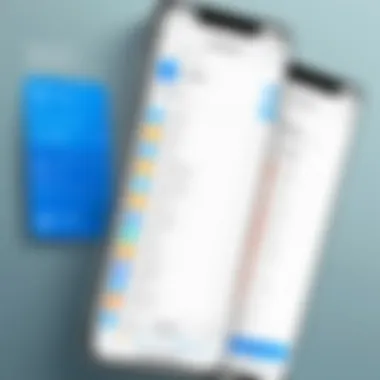

Despite the clear benefits of effective scheduling, traditional appointment setting comes with its own set of challenges. The manual process often involves back-and-forth communication via phone calls or emails, creating inconveniences and inefficiencies. This can lead to a host of complications, including double bookings, miscommunications, and wasted time.
Additionally, relying on paper calendars or outdated software can make it tough to keep all relevant information organized and accessible. Stakeholders may find themselves sifting through disjointed notes only to discover they missed a crucial detail pertaining to an upcoming meeting.
Consider the following common hurdles in traditional appointment setting:
- Lack of Accessibility: Paper-based systems are not conducive to real-time updates and can be limiting when teams need to collaborate rapidly.
- Inefficient Follow-Up: Following up with clients or team members often leads to confusion, especially when there are last-minute changes.
- Error Prone: Manual entries can lead to mistakes, which can be costly to rectify, especially when it results in scheduling conflicts.
In summary, acknowledging these challenges is the first step to overcoming them. Transitioning to a more modern approach to appointment management not only addresses these frustrations but also sets the stage for a more organized and productive work environment.
Defining Business Appointment Apps
In today’s fast-paced business environment, the way organizations manage their appointments can make or break their operational efficiency. Defining business appointment apps is crucial because these tools serve as the backbone for scheduling, organizing, and tracking meetings between clients, stakeholders, and team members. Understanding what constitutes these applications, as well as their underlying features, allows businesses to effectively streamline their processes and enhance productivity.
The primary function of business appointment apps is to simplify the scheduling process. However, they go beyond merely setting dates and times. They coordinate availability, send automatic reminders, and often include options for rescheduling or cancellation, which can significantly reduce the time spent on back-and-forth communication.
Utilizing an appointment app means less likelihood of double-booking or missed meetings, which, in turn, translates to smoother workflow and increased professionalism in client interactions. The ability to have all scheduling facilitated through one platform contributes to an organized approach that many businesses aim for. This facilitates clearer communication and accountability.
Overview of Features and Functions
The landscape of appointment applications is vast, each presenting a unique array of features tailored to specific business needs. Among the core functionalities typically found in these apps are:
- Calendar Integration: Syncing with existing calendars like Google Calendar or Microsoft Outlook ensures all appointments are centralized.
- Automated Reminders: Notifications sent prior to meetings help avoid no-shows, making clients feel valued.
- Customizable Booking Pages: Businesses can create tailored pages that reflect their branding and specific appointment types.
- Reporting Tools: Detailed analytics that help evaluate performance and optimize scheduling practices.
In evaluating their effectiveness, businesses should prioritize apps that not only meet these standard functionalities but also adapt dynamically to changing needs.
Standout Features of Top Apps
When looking at leading business appointment apps, several standout features frequently capture attention. Here are some compelling attributes that users might find beneficial:
- User-Friendly Interface: A clean and intuitive design ensures that both clients and staff can navigate the app with ease.
- Multiple Appointment Types: Support for various meeting types, including one-on-one sessions, group meetings, or recurring appointments enhances versatility in scheduling.
- Payment Processing Integrations: For businesses requiring client payments, integrating payment solutions directly into the app can streamline financial transactions.
- Mobile Accessibility: The ability to manage appointments from mobile devices is essential in a world where work often happens on the go.
- Customer Support Options: Accessible support for troubleshooting or questions reflects the quality of the app’s service.
Ultimately, understanding these features defines how well a business can adapt its janagement of appointments to its unique workflow. Selecting the ideal app hinges not only on these functional aspects but also on how well it aligns with an organization's operational strategy.
Criteria for Selecting the Right App
When diving into the sea of appointment management applications, making the right choice is akin to finding a needle in a haystack. Various factors come into play, and each app has its own unique set of offerings. Narrowing down the options based on defining criteria is crucial for achieving optimal efficiency and satisfaction in scheduling tasks.
User Experience and Interface
User experience (UX) is not just a buzzword; it’s the cornerstone of effective app usage. A seamless interface can make or break the workflow of an office, especially in high-pressure environments where time is often of the essence. Imagine navigating through a cluttered or complex application while trying to schedule meetings amidst a flurry of emails or phone calls. Frustrating, isn't it?
Here are some key elements to consider around UX:
- Intuitiveness: How easily can new users understand the app? A complex design might require extensive training, increasing onboarding time and associated costs.
- Visual Design: An appealing layout that presents information clearly can enhance user satisfaction. Features like color coding for different types of appointments can streamline the service significantly.
- Mobile Accessibility: Given the fast pace of business today, having a mobile-friendly app is paramount. Users need to be able to manage their schedules on-the-go without feeling limitations by screen size.
In many cases, an effective user interface isn't just about aesthetics—it's about how well it serves its purpose. An app that is straightforward and offers drag-and-drop scheduling is likely to win more hearts on the user front.
Integration Capabilities with Other Tools
An appointment application doesn’t exist in a vacuum. Integration with other tools you already use can enhance its value manifold. Whether you rely on Customer Relationship Management (CRM) software like Salesforce or accounting tools like QuickBooks, the right app should fit nicely into your existing tech stack.
Consider these integration aspects:
- Compatibility: Make sure that the appointment app can communicate and sync seamlessly with the tools you currently use. If there’s a lot of manual data entry, that’s a recipe for disaster.
- API Access: If you have specialized needs, robust API access can allow you to connect the scheduling software with your other platforms, tailoring workflows to your specific requirements.
- Third-Party Add-Ons: Look at the breadth of third-party integrations available. For example, integration with communication tools like Slack or Microsoft Teams can streamline notifications and reminders, keeping everyone on the same page effortlessly.
Having an app that integrates well can save time and speed up processes, making your team more productive overall.
Scalability and Customization Options
In business, one-size-fits-all rarely fits anyone perfectly. Your needs today might differ vastly from those a year down the line, and your appointment management system should evolve accordingly. Scalability and customization are essential when selecting the right app.


Here are some points to ponder:
- Growth Accommodation: Does the app allow for the addition of new features or increase user count as your team expands? It can be frustrating to have to switch systems mid-charter because your existing app can't grow with your organization.
- Custom Workflows: Look for apps that allow you to set specific rules and workflows. Perhaps you want reminders tailored for different staff members or appointment types; effective customization ensures that the app can serve varying needs.
- Feedback Mechanisms: Picking an app that actively encourages user feedback for future features can be a win-win. This way, you and your team can feel assured that your input can help improve the app over time.
Ultimately, considering scalability and customization options during your selection can lead to a tool that won’t grow stale as your business matures.
In your search for the ideal appointment app, remember that flexibility can often dictate not just user satisfaction but operational efficiency.
Review of Leading Appointment Apps
In today's busy world, choosing the right appointment app can directly impact a business's effectiveness and efficiency. The process of managing appointments is often laden with complexities, including time zone discrepancies, overlapping schedules, and client preferences. In this section, the focus shifts to examining notable applications that have emerged as leaders in the market. By dissecting their features and usability, we aim to provide business owners with clarity and direction in their search for an optimal solution. Each app not only warrants a comparison based on its unique offerings but also needs to be assessed in light of user experience and integration with existing systems.
App A: Comprehensive Analysis
Key Features
For App A, its standout aspect lies within its dynamic scheduling capabilities. This means users can quickly adjust appointments — a huge boon for anyone who often has changing schedules. A key characteristic of this app is its automatic reminder system, which sends notifications to both clients and staff about upcoming meetings. This not only facilitates punctuality but also reduces the likelihood of no-shows. One unique feature worth mentioning is its ability to integrate with popular calendar applications like Google Calendar — the advantages of this are clear, as it seamlessly combines your appointments into one view. However, one downside could be the app's reliance on internet connectivity, which may present challenges in areas with weak services.
User Feedback
User feedback for App A generally praises its intuitive interface. Many users highlight that even new employees can become proficient with the system in a matter of minutes, thus streamlining training processes. A noteworthy aspect of the feedback is the positive customer service experiences recounted by users, often citing quick response times. However, on the flip side, some users express concerns about occasional glitches during high-traffic times, which can disrupt scheduling. Therefore, while user experiences largely favor this app, areas for improvement exist.
Pricing Model
The pricing model for App A is tiered, which allows businesses of all sizes to choose a plan that fits their budget. The base version offers essential functionalities at a competitive price, making it an attractive option for smaller businesses. An interesting feature of this pricing structure is the pay-per-use option, allowing firms to scale their expenses based on usage. Although this model is beneficial for budget-conscious organizations, the higher tiers do present higher costs, which may be a limiting factor for those with stringent budgets.
App B: Strengths and Limitations
Unique Offerings
When examining App B, its unique offering is an analytics dashboard that provides insights into appointment trends and client behavior, something that’s not commonly found in many apps. This feature significantly contributes to a business's decision-making process and helps optimize scheduling practices. However, while this aspect is a great advantage, businesses may find that it can take time to analyze and interpret the data correctly, which poses a learning curve for less tech-savvy users.
Usability
Another strong point of App B is its user-friendly design. Users tend to appreciate its modern interface that promotes easy navigation. One unique feature here is its drag-and-drop scheduling option, which allows users to easily move appointments around. Nonetheless, some users report that the app can be somewhat sluggish during peak usage hours, which can hinder productivity — a crucial consideration for businesses that thrive on efficiency.
Cost Considerations
The cost structure of App B introduces several cost considerations that users must evaluate. While it offers a free trial and competitive monthly rates, it also includes additional charges for premium features and expanded storage. Businesses need to be mindful of these additional fees which can accumulate quickly, perhaps catching some unprepared organizations off guard. Hence, the upfront cost may seem reasonable, but ongoing expenses should be planned carefully.
App C: An Alternative Perspective
Core Functionalities
App C distinguishes itself with its core functionalities that focus on providing a comprehensive service rather than just scheduling. A key characteristic is its client relationship management (CRM) integration, which enables users to manage appointments alongside client interactions. This integration represents a significant advantage for businesses that need to maintain a close relationship with their clients, yet some users report a steep learning curve associated with mastering both systems simultaneously.
Integration with Business Systems
When discussing App C, the integration with business systems stands out. The app supports connections with a variety of well-known tools, ranging from project management apps to communication platforms. This versatility lends App C significant value in ensuring that scheduling does not occur in a vacuum. However, users might face challenges with coordinating multiple integrations without prior experience, which may require a considerable time investment upfront.
Market Position
Lastly, App C's market position reflects a solid reputation among its users, particularly within niche markets like healthcare and legal services. Its focus on specialized functionalities allows it to stand apart from more generalized scheduling tools. However, this unique stance can come with drawbacks, as the app may lack certain features that are standard in mainstream options. Therefore, while it suits specific sectors well, other businesses may find it lacking the breadth needed for broader applications.
The Impact of Appointment Scheduling on Productivity
Appointment scheduling is not merely about plugging dates into a calendar; it extends far beyond. Effective appointment management plays a significant role in enhancing productivity across various business functions. The efficiency of scheduling impacts not just the individuals involved but ripples through entire organizations. When appointments are managed properly, time wasted decreases and focus sharpen. Every minute counts in the business world, and optimizing how appointments are set can lead to remarkable improvements in operational efficiency.
Quantifying Time Savings
Time savings can be a tricky subject to quantify, but the implications are clear. By utilizing appointment scheduling apps, businesses can dramatically reduce the time taken to arrange meetings. These tools often come with automated reminders and simple rescheduling features that can save employees countless hours.


Consider the traditional model of appointment setting that involves endless email exchanges or phone calls to find a suitable time. It's a tedious process that can suck away hours, creating back-and-forth communication that seems to lead nowhere. In contrast, with apps like Calendly or Doodle, users can share their availability, allowing others to pick a slot that suits them. This kind of efficiency might appear subtle, but it accumulates over time, yielding substantial savings.
Here are a few benefits to think about:
- Time Recovery: Employees can redirect the hours saved from scheduling into more productive tasks, allowing them to focus on their core responsibilities.
- Reduction in No-Shows: Automated reminders sent out by these apps help minimize cancellations and no-shows, ensuring that time slots are utilized effectively.
- Streamlined Communication: A single touchpoint for all scheduling related communication eliminates misunderstandings and mismanagement, making collaboration seamless.
"In today’s fast-paced world, leveraging technology to manage schedules can lead to smoother operations and significantly increased efficiency."
Enhancing Customer Satisfaction through Efficiency
Streamlining your scheduling process doesn't just positively impact internal operations; it also reflects how customers perceive your business. An efficient appointment system assures customers that their time is valued. This perception fosters trust and loyalty, which is invaluable.
When customers can effortlessly book appointments and receive reminders, they feel a sense of control and respect in the interaction. It reduces the friction often associated with appointment scheduling. Here are some essential points when considering how efficiency impacts customer satisfaction:
- Convenience: Clients appreciate when they can book appointments at their leisure without the need for back-and-forth communication. Apps simplify this process.
- Professionalism: A well-organized appointment system conveys a sense of professionalism that can make a lasting impression on clients. It signals that your business is detail-oriented and cares about client needs.
- Quick Adaptation: Should appointments need to change, efficient systems allow for quick rescheduling and minimal hassle, keeping customers happy even when adjustments are necessary.
In summary, the impacts of implementing a structured appointment scheduling system are far-reaching. From quantifying saved time to enhancing customer experience—these elements can significantly boost productivity and overall satisfaction. Businesses that invest in effective appointment management will find themselves better positioned to thrive in an increasingly competitive landscape.
Best Practices for Implementing Appointment Apps
In today’s fast-paced business world, getting the hang of appointment management apps isn’t just a good idea; it’s essential. These tools can tremendously streamline scheduling, but without the right strategies, they might be underutilized. In this section, we’ll delve into effective best practices that can make all the difference when integrating these apps into your daily operations. Implementing such tools properly brings benefits for both employees and clients, fostering smoother interactions and saving valuable time.
Training Staff for Optimal Use
A common pitfall for organizations adopting new technologies is neglecting the importance of thorough training. It’s all well and good to have a shiny new app on hand, but if your team doesn’t know how to use it, it’s about as useful as a chocolate teapot.
Training is more than just showing staff how to navigate the app; it involves ensuring they understand its features and can leverage them to enhance productivity.
Some key points to consider include:
- Hands-on workshops: Instead of just a verbal walkthrough, practical sessions can deep-dive into the functionalities, allowing staff to ask questions on the spot.
- Creating user manuals: Personalized guides that focus on the tasks that team members frequently encounter can provide quick reference points.
- Assigning a go-to person: Designate someone who’s tech-savvy as a point of contact for others struggling with the app. This creates an environment where staff can learn and share knowledge informally.
Adopting these practices ensures that your employees aren’t just operating the app but truly understanding and optimizing it for their specific needs. It’s like giving them a map before a road trip rather than dropping them off at a random intersection.
Continuous Evaluation and Feedback Loop
Once your team is on board and using the appointment app, the journey doesn’t end there. Regular evaluation of the app’s performance and obtaining staff feedback are critical to adapting the technologies to evolving business needs.
This feedback loop can take several forms:
- Regular check-ins and surveys: Schedule periodic gatherings or send out surveys to gather insights on how the app is working in real scenarios. Ask about what features they love and what they might find clunky.
- Analytic reviews: Set up performance metrics to understand how scheduling efficiencies are improving (or not) over time. It’s easier to make informed improvements when you have solid data in hand.
- Flexibility to adapt: Be open to changing processes based on the feedback. If a particular feature isn’t getting used, it might require more training or may not fit your business model at all.
Creating a culture where feedback is welcomed goes a long way in ensuring continuous improvement. Think of it as adjusting the sails on a ship; just because you set off in one direction doesn’t mean you shouldn’t correct course if the wind changes.
A successful implementation of appointment apps isn’t a one-and-done deal. Organizations need to commit to training and continuously gathering insights, which allows them to keep refining the way they interact with these digital tools, ensuring they yield their full potential.
Culmination and Future Trends
The exploration of business appointment applications does not end at evaluating existing solutions. The field of appointment scheduling is rapidly evolving, influenced by technology advancements and changing business needs. It's critical to consider the paths this evolution may take to ensure that organizations can adapt effectively.
The Evolution of Scheduling Technology
Scheduling technology has come a long way from the traditional pencil-and-paper methods. Over the years, digital solutions have emerged, bringing with them a myriad of benefits. Initially, basic calendar applications that simply recorded dates and times dominated the landscape. However, as businesses recognized the need for efficiency, these apps grew more sophisticated.
One significant evolution has been the integration of AI-driven features, which now assist in predicting optimal meeting times by analyzing patterns in past schedules. Machine learning algorithms can suggest time slots based not only on availability but also on other factors like location, typical travel times, and even the preferences of meeting participants. This doesn't just save time; it enhances the decision-making process.
The incorporation of real-time notifications has also changed how businesses manage their appointments. Reminders can be automatically sent to all participants, reducing no-show rates significantly. Furthermore, the ability to sync across multiple platforms—such as Google Calendar, Outlook, and even social media—has created seamless workflows that cater to diverse user needs.
Emerging Features to Anticipate
As we delve into the future, new features are on the horizon that promise to revolutionize appointment scheduling even further. Here are a few emerging trends to watch for:
- Smart Analytics: Future apps will likely include comprehensive analytics that analyze not just scheduling habits but also outcomes, drawing parallels between appointment timing and business results. This could help fine-tune strategies for scheduling to maximize success.
- Enhanced Personalization: Expect customization tools that cater more closely to specific user preferences, such as preferred meeting environments. Some apps may even tailor suggestions based on the user’s past interactions.
- Augmented Reality (AR): Some developers are exploring integrating AR technology into appointment management. Imagine setting up a meeting using a virtual interface that shows not just availability but also options for virtual meeting spaces.
- Increased Collaboration Tools: With the rise of remote work, the need for collaborative scheduling tools will grow. Real-time document sharing during appointments, integrated brainstorming tools, and collaborative agendas could be essential features in the near future.
Overall, keeping an eye on these evolving trends will help organizations not only choose the right app but also stay ahead in a competitive landscape. Continuous adaptation is essential in a world that’s constantly changing; smart businesses will embrace these advancements to enhance their appointment management strategies.
"In the technological race, those who stand still are left behind."
Finding the ideal appointment app is just the beginning. Organizations must remain vigilant about the ongoing transformation of scheduling technology, ensuring they leverage these tools fully to cater to their evolving business needs.















