Choosing Effective Backup Software: Essentials to Know


Intro
In a world where data is king, having a dependable backup software solution is nonnegotiable for organizations of all shapes and sizes. Data breaches, accidental deletions, or hardware failures can happen at the drop of a hat, and being caught without an adequate backup plan can be cataclysmic. As firms increasingly transition to digital platforms, the spotlight on data protection has never been brighter. This piece aims to dissect the myriad aspects of identifying reliable backup software, helping businesses navigate the often convoluted landscape of options available.
The stakes are high—lost data can lead to significant financial repercussions and tarnished reputations. It’s imperative that decision-makers grasp what features to prioritize, how pricing structures vary, and the different methods of data storage at their disposal. Ultimately, heroic choices in backup solutions can lay a solid foundation for continued business efficacy.
Key Features
When it comes to selecting backup software, understanding key features can make all the difference. Not all tools are created equal, and the right ones can align seamlessly with your organization's specific needs.
Overview of Features
There are several core features that businesses should consider:
- Automated Backups: A system that can perform backups without manual intervention saves time and reduces the risk of human error.
- Incremental Backups: This allows for smaller, more efficient data transfers by only saving changes made since the last backup, optimizing storage space.
- Data Encryption: Protecting sensitive information is paramount, making strong encryption methods a fundamental feature.
- User-Friendly Interface: A well-designed interface contributes to ease of use and quicker onboarding for team members.
- Disaster Recovery Options: Effective solutions offer plans for recovering data in various disaster scenarios, ensuring business continuity.
Unique Selling Points
The software market is rife with choices, but a few standout features might sway your decision:
- Integration Capabilities: Some solutions play well with existing software tools, streamlining your processes.
- Support and Maintenance: Reliable vendors offer continual support, including updates and troubleshooting assistance, which can keep your systems running smoothly.
- Scalability: As your business grows, the software should be able to adapt to increasing demands without a hitch.
"Choosing the right backup software is like picking a partner; you need one that understands your needs and can grow with you."
Pricing Structure
The cost of backup software varies dramatically, often based on features and services provided. Understanding pricing structures can help businesses budget effectively while ensuring they don’t skimp on what matters.
Tiered Pricing Plans
Most backup solutions offer tiered pricing plans which provide customers options depending on their budget and requirements. These might range from basic, entry-level plans suitable for small businesses to comprehensive solutions meant for larger enterprises with complex needs.
Features by Plan
When examining pricing, it's beneficial to look at what features are included in each tier:
- Basic Plan: Usually includes essential features like automatic backups and limited storage options. Ideal for startups or small businesses.
- Standard Plan: Offers incremental backups and basic encryption; suitable for mid-sized firms with moderate data protection needs.
- Premium Plan: Features full disaster recovery, advanced security features, and priority customer support, aimed at larger organizations with heightened data demands.
In a nutshell, the ability to identify the right features and understand their cost implications can empower organizations to make enlightened decisions that align with both their current operational requirements and future growth plans. Mastering this aspect of backup software ensures not only data safety but also efficiency in ongoing business operations.
The Importance of Data Backup
In an age where information flows like water, the significance of data backup cannot be overstated. Most businesses today run on a digital backbone, powering everything from simple emails to complex databases. Losing this data can be catastrophic, not just in terms of operational hiccups but also for brand reputation. Imagine waking up to find that all your important files have vanished overnight. Not only is this a logistical nightmare, but it also might lead to substantial financial loss.
Consequences of Data Loss
The fallout from data loss can manifest in several dire ways. Firstly, there's the immediate impact on day-to-day operations. Imagine a small business losing its customer database. Clients cannot be reached, orders might get delayed, and ultimately, there's a loss of revenue. Beyond immediate losses, there's also the ripple effect that extends to customer trust and loyalty. If a company seems unreliable in handling data, customers may look for alternatives, leading to dwindling sales and tarnished reputations.
Moreover, the recovery process often comes with unexpected costs. Recovery services, if even successful, might require hefty fees. These costs can compound, especially for larger businesses where downtime translates to significant financial hit. Not to mention, there's always the risk that critical data might be permanently lost. This creates a scenario where companies not only grapple with immediate operational disruptions but also face the daunting challenge of rebuilding trust with stakeholders and customers.
The consequences are not just fiscal; they can be legal as well. In sectors like healthcare, financial services, or any field where personal data is involved, the loss and subsequent failure to protect that data can lead to serious regulatory repercussions. Fines can be hefty, and legal fees can pile up.
Regulatory Compliance
Another layer of importance lies in regulatory compliance. Various industries are governed by stringent regulations aimed at protecting sensitive information. These laws often require businesses to have structured backup systems in place. Consider the GDPR in the European Union, which mandates organizations to ensure the safety of personal data. Failing to comply with such regulations can not only lead to heavy fines but might also invite audits and increased scrutiny from regulatory bodies.
In essence, a well-thought-out data backup strategy is not just good practice; it is a necessity for legal compliance. Organizations can bolster their defenses against potential data breaches with reliable backup systems. This not only secures sensitive information but also protects the organization from legal pitfalls. In the tech-driven world, compliance isn’t just about adhering to rules; it’s about fostering a culture of trust and integrity in handling data.
"Failing to prepare is preparing to fail." - Benjamin Franklin
By investing in reliable data backup solutions, organizations safeguard their assets and pave the way for sustainable operations. Without such measures, the stakes can be too high, leading to chaos that can take years to rectify.
Defining Reliable Backup Software
In the realm of data protection, defining what constitutes reliable backup software is paramount. As businesses increasingly rely on digital assets, ensuring those assets are safe from loss is no longer optional. Understanding the nuances of reliable backup software isn't just about choosing a program; it’s about fostering resilience in the face of potential data disasters.
Imagine losing years of data due to a system crash or a cybersecurity attack. The impact on a business can be staggering. That’s where reliable backup software comes in, safeguarding data against such calamities with features designed for efficiency and security.
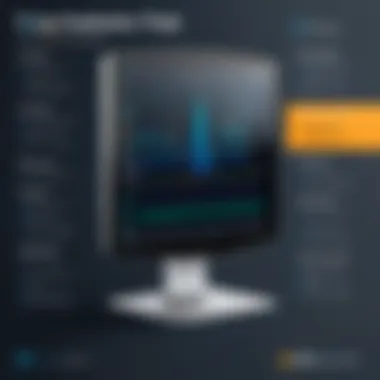

Moreover, as regulations like GDPR become more prevalent, the stakes are higher than ever. Non-compliance can lead to severe penalties, making reliable backup software not only a technical choice but also a strategic one. Selecting the right tools can dramatically affect the continuity of operations and protect against costly fines.
Characteristics of Reliability
When it comes to reliability, several characteristics define quality backup software.
- Consistency: A dependable solution should perform backups on schedule without hiccups, guaranteeing that your data remains current.
- Data Integrity: Reliable software ensures that the data is correctly and completely backed up. It should have checks in place to spot any corruption during the backup process.
- Restoration Speed: Just as important as backup speed is the ability to restore data swiftly. In a crisis, every second counts, and a solution that allows for quick recovery minimizes downtime.
- User Control: A reliable solution offers users the ability to customize settings, allowing flexibility to adapt to various data types and business needs.
These characteristics help in assessing whether a software will stand the test of time and its ability to protect vital information.
User Reviews vs. Expert Opinions
When it comes to evaluating the effectiveness of backup software, both user reviews and expert opinions play a crucial role, yet they offer very different perspectives.
- User Reviews: Often, those using the software daily provide invaluable insights. They usually highlight practical experiences, from ease of setup to user interface simplicity. Reviews can help uncover issues not addressed in marketing materials and reveal how the software performs under real-world conditions.
- Expert Opinions: These come from seasoned professionals who understand the technical backdrop and nuances. Their insights can provide a deeper dive into features that may not be immediately apparent to everyday users, such as the underlying technology that contributes to the software's reliability.
It's essential to balance both perspectives. Relying solely on one could lead to a skewed understanding of the software’s capabilities. Collectively, these insights enrich the decision-making process.
When selecting backup software, blending user experiences with expert evaluations can lead to more grounded choices, ensuring that your selection meets both technical requirements and practical usability.
Key Features to Evaluate
When it comes to backup software, not all systems are created equal. Evaluating key features is paramount for ensuring the selected solution aligns with your specific data protection needs. Understanding these elements can significantly influence the reliability, accessibility, and security of your backup process. So, let’s get into it and explore the essential features that one should scrutinize when selecting backup software.
Backup Types: Full, Incremental, Differential
Backup types play a groundbreaking role in any backup strategy. The three primary types—full, incremental, and differential—each serve a unique purpose.
- Full Backup: This is like laying down a solid foundation. It means making a copy of all the data, which can be a double-edged sword. Sure, you have everything saved, but it takes a lot of time and storage. Think about it—every time you do a full backup, you’re effectively renaming every piece of data in your arsenal.
- Incremental Backup: This is where things get interesting. Instead of copying everything anew, incremental backups only save the changes made since the last backup, be it full or incremental. It’s efficient and quick, so you’re not wasting precious time or disk space. But here’s the kicker—restoring data from an incremental backup can take longer since you’ll need to piece together several backups to get the whole picture.
- Differential Backup: This one sits somewhere in between. A differential backup saves the changes made since the last full backup. It’s faster than a full backup but slower than an incremental. However, the beauty lies in restoration—usually quicker, since you only need the last full backup and the most recent differential backup to restore your data.
As your business grows, consider how these types affect your backup strategy based on available resources and requirements. Each type offers distinctive advantages and challenges, so selecting the right combination tailored to your operational context is crucial.
Restore Options: Flexibility and Speed
The ultimate test of any backup software lies in how effectively it can restore your data. Flexibility and speed can make all the difference between a minor hiccup and a full-blown crisis.
Imagine you need to retrieve a single file—some systems make you comb through mountains of data, while others allow pinpoint restoration, saving time and effort. This feature can come in handy when you find yourself racing against the clock.
Additionally, consider the speed of the restoration process. Some backup solutions offer near-instant access to files, allowing businesses to minimize downtime. It’s not just about backups; how quickly can you bounce back if something goes awry?
While evaluating restore options, consider the following points:
- Granularity: Does the software allow you to restore entire systems, folders, or individual files?
- Backup to Restore: Can you quickly and easily transition between different backup sets?
- Cloud or Local: How does the restore process vary based on your storage choice?
In each scenario, it’s about optimizing recovery options to ensure that business continuity is a possibility, rather than a guessing game.
Security Measures: Encryption and Authentication
With data breaches becoming a common concern, security measures in backup software can’t be an afterthought. Protecting sensitive information requires a strong foundation based on encryption and authentication.
- Encryption: This is the bedrock of data security. It transforms your data into an unreadable format unless someone has the encryption key. Without it, even if an enemy snags your backup files, they’re still locked tight. Options such as AES encryption provide strong protection for files during transfer and when stored, making it more challenging for hackers to access the data.
- Authentication: This acts like an unseen bouncer to prevent unauthorized access. Two-factor authentication is widely used to ensure that even if passwords fall into the wrong hands, a second layer of security keeps criminals at bay. It’s worth researching which authentication measures the backup software offers.
When assessing security measures, consider these factors:
- Regulatory Compliance: Does the software meet industry-specific regulations, such as GDPR or HIPAA?
- Data Integrity: How does the software ensure that your data remains unchanged during storage and transfer?
Failing to prioritize these security features can expose your organization to potential risks, not to mention the potential legal ramifications of a data breach. Solid security can provide peace of mind, knowing your critical data is protected.
The key features you've just delved into are central aspects to evaluate when choosing reliable backup software. They play a crucial role in shaping not just your data strategy, but your overall business continuity plan.
Understanding Different Backup Solutions
In today's digital age, choosing the right backup solution is a crucial task for businesses of all sizes. The implications of data loss are profound, affecting operations, compliance, and reputation. Understanding different backup solutions is not just a matter of ticking boxes; it involves a comprehensive analysis of how each method aligns with specific business needs and objectives.
As technology evolves, so do the backup solutions available on the market. There’s a wealth of choices that can easily overwhelm decision-makers. This section will dissect the primary types of backup solutions available, reflecting on their benefits, trade-offs, and unique features. By examining these options closely, organizations can make informed decisions that potentially save them from future headaches.
Cloud-Based Backup Solutions
Cloud-based backup solutions have gained traction due to their flexibility and ease of access. Rather than relying on physical hardware, these solutions store data on remote servers managed by a service provider. This offers a plethora of benefits:


- Scalability: Businesses can scale their storage up or down based on demand without hefty upfront investments.
- Accessibility: Data can be accessed from anywhere, provided there's internet. This is particularly beneficial for remote teams.
- Automatic Backups: Most cloud solutions offer automated backup schedules, ensuring that critical data is consistently backed up without requiring manual intervention.
However, there are considerations to keep in mind. For one, cloud solutions often require a stable internet connection. If connectivity is comically poor, accessing backed-up data can become an exercise in frustration. Additionally, reliance on third-party vendors for data security raises concerns about control and privacy.
On-Premises Backup Software
On-premises backup solutions involve installing software on local servers or devices, allowing businesses to keep their data close to home. While this might seem like a dated approach, it has its own set of advantages:
- Control Over Data: Organizations maintain direct control over their hardware and data, which can enhance security and compliance with regulations.
- No Internet Dependency: There’s no reliance on external connections to access data when it comes time to recover it.
- Customizable Solutions: Businesses can tailor their on-premises setup according to their specific needs and available infrastructure.
That said, there are drawbacks, including high initial costs for infrastructure and maintenance, as well as the ongoing need for IT staff to manage backups and ensure everything runs smoothly.
Hybrid Models: Combining the Best of Both Worlds
Hybrid backup solutions take the best attributes of both cloud and on-premises systems. An organization can maintain critical data on local servers while utilizing the cloud for more extensive storage. This approach offers a balanced strategy, allowing businesses to:
- Increase Redundancy: With data mirrored in two places, there’s a layer of protection against hardware failures or disasters at one site.
- Optimize Costs: Less frequently accessed data can be sent to the cloud for economical storage while vital operations remain on-premises.
- Adaptability: Businesses can pivot strategies more easily if their needs change, as both cloud and on-premises elements are in play.
However, hybrid models come with their own set of management challenges and may require more sophisticated strategies to ensure seamless operation between both environments.
Ultimately, the right solution depends on understanding an organization's unique requirements and how each option can support those needs. Ensuring data is always available and secure while minimizing risk is a balancing act that any decision-maker must navigate with care.
Assessing Performance Metrics
When selecting backup software, no stone can be left unturned, especially when it comes to performance metrics. These metrics serve as telltales of how effectively a backup solution can operate in real-world scenarios. For IT professionals and business owners, understanding these performance criteria is vital not only for ensuring that backups are executed efficiently but also for guaranteeing that system resources are allocated properly.
The most critical performance metrics include backup speed and efficiency, as well as resource utilization, which we'll examine in greater depth in the subsequent sections. By monitoring these aspects, organizations can ensure they choose a backup solution which aligns with their operational needs while safeguarding data integrity.
Backup Speed and Efficiency
Backup speed and efficiency go hand in hand in determining the effectiveness of a backup solution. Here, speed is often measured in how quickly data can be backed up – this could range from gigabytes to terabytes, depending on the size and nature of the data being stored. Efficiency, on the other hand, refers to the effectiveness of that speed in relation to the resources used during the process.
For example, a software that completes a backup in mere minutes but consumes all available bandwidth during the process might lead to significant slowdowns in other critical business operations, such as email communications or cloud-based applications. This trade-off can cause havoc, leading to downtime and frustration among team members.
- Key factors to consider regarding speed:
- Type of backup: Full, incremental, or differential—as each behaves differently in terms of speed.
- Size of data: Larger datasets will naturally take longer to back up.
- Network speed: Particularly significant for cloud-based solutions.
Efficiency, on the other hand, can be analyzed by looking at how much storage space a backup takes up, number of duplicate files being stored, and the use of deduplication technologies that can significantly enhance the space-saving capabilities of a backup solution.
"Backup speed alone doesn’t ensure a reliable solution; efficiency plays a critical role too."
Resource Utilization: CPU and Memory Usage
The next area of performance metrics to consider involves resource utilization, mainly focusing on CPU and memory usage during backup processes. This factor can often determine if a backup solution is suitable for a business's technical architecture or not.
If a backup program uses excessive CPU or memory, it may disrupt ongoing operations, leading to sluggish performance and halting productivity. For instance, if the backup software spins up and hogs 80% of the CPU resources on a critical server, not only will backups take longer to complete, but users may also face lags while trying to perform their daily tasks.
To gauge a backup solution’s resource utilization, consider these aspects:
- Monitoring tools: Use built-in monitoring tools or third-party apps to gauge performance during peak and off-peak hours.
- Load balancing: Ensure the software can balance loads effectively, distributing tasks evenly across servers during the backup process.
- Scalability: Check whether the solution scales well with increased data loads and if it can handle multiple backup tasks simultaneously without degrading performance.
Comparative Analysis of Popular Backup Software
The realm of backup software can at times feel like navigating a labyrinth, with numerous options presenting themselves as reliable solutions. A comparative analysis of popular backup software becomes crucial in such a scenario. It's not just about finding a tool but about evaluating it against others to pinpoint what's best suited for your unique needs. This evaluation helps in uncovering hidden gems in terms of features and pricing while ensuring that you aren't left high and dry when a crisis strikes.
When looking at the various backup solutions, it’s imperative to weigh the features against real-world usability and considerations like support options and system compatibility. Understanding how leading software performs in practical scenarios informs decision-makers significantly.
Leading Software in the Market
The market is flooded with backup software options, making it a bit like trying to find a needle in a haystack. Some of the leading names include Veeam, Acronis, and Carbonite. Each of these solutions has carved out a niche, offering something different:
- Veeam:
- Acronis:
- Carbonite:
- Renowned for its robust capabilities in virtual environments.
- Offers fast recovery options which minimize downtime.
- User-friendly interface paired with advanced features like in-built anti-malware.
- Supports a wide range of devices, from PCs to mobile phones.


- Known for its comprehensive solution for small to medium-sized businesses.
- Affordable pricing plans allow for easier budget management.
These examples elucidate the diversity in functionality and target audiences among backup software. It's essential to assess client reviews alongside expert opinions, ensuring a well-rounded understanding of each software's strengths and weaknesses.
Cost vs. Features: Finding the Right Balance
When it comes to backup software, cost efficiency often dictates many purchasing decisions. However, going for the cheapest option on the market can lead to a false sense of security. Striking a balance between cost and features is paramount.
Here are some points to consider:
- Feature Set: Does the software provide encryption, scheduling options, and cloud backup?
- Scalability: As your business grows, will the software grow with you?
- Technical Support: Is there dependable support available when issues arise?
In many cases, the worth of a software isn’t merely determined by its purchasing price. It also involves analyzing what long-term costs might arise from inadequate protection.
User Experience and Support
When selecting backup software, user experience and support often take a backseat to other factors like speed and security. However, they are crucial elements that can significantly affect how effectively a business can implement and rely on its backup solutions. A seamless user experience not only saves time but also minimizes human error, which can be detrimental when managing sensitive data. Furthermore, robust customer support ensures that users can quickly resolve any issues, allowing them to focus on their core responsibilities instead of getting sidetracked by software problems.
Ease of Use: User Interface Considerations
The importance of a user-friendly interface cannot be overstated. It serves as the bridge between the user and the software's capabilities. A cluttered or overly complicated interface may leave users scratching their heads, which can lead to the abandonment of vital backup processes. Consider the intuitive aspects of design:
- Navigation: How easily can users find features and tools? A logical layout with clear labels helps enormously.
- Visual Clarity: Minimalism often leads to better understanding. Simple icons and color coding can aid quick comprehension of functions.
- Feedback Mechanisms: Informative prompts or tooltips can guide the user, ensuring they take the right actions.
In environments where time is money, an intricate setup can mean lost opportunities. A survey could reveal that companies favor software that not only backs up their data well but also allows staff to get up to speed with minimal training. This efficiency can greatly affect overall productivity and reduce frustration levels among employees.
Customer Support: Importance and Availability
Customer support can be the unsung hero of software utilization. When issues arise, quick access to knowledgeable representatives can make a world of difference. Here are few critical points to consider:
- Availability: Is support available 24/7? Businesses operate on different schedules, and having help at odd hours can be a lifesaver.
- Multiple Channels: Whether it's through chat, email, or phone, a variety of avenues for support is essential. Software solutions that offer dedicated forums can also encourage peer-to-peer assistance.
- Expertise Level: The effectiveness of customer support hinges on the staff themselves. Are they trained extensively in the particular software? Their ability to resolve issues efficiently reduces downtime.
- Documentation and Resources: Comprehensive FAQs, troubleshooting guides, and user manuals are invaluable for self-service. This sort of documentation should be clear, concise, and constantly updated to reflect software changes.
"Good customer support is like a safety net. You may not think you need it until you fall, but when you do, you want it there."
Indeed, a company might invest in a robust software solution, but without top-tier support, it risks undermining the very data protections it sought to enhance. Balancing these elements—ease of use and strong support—can help organizations navigate the complexities of data management with far less hassle.
Future Trends in Backup Solutions
Keeping pace with the rapidly evolving tech landscape, businesses must understand important trends shaping backup solutions. The significance of these trends cannot be understated as they impact how data is handled, secured, and restored. As digital threats grow in severity and data storage options multiply, it's vital for companies to adopt forward-thinking strategies for data protection. With new technologies emerging at every turn, understanding the future of backup solutions will help businesses make informed decisions about their data strategy.
Emerging Technologies: AI and Automation
Artificial intelligence (AI) and automation are undeniably breaking new ground in the realm of backup solutions. Businesses are increasingly turning towards these technologies to enhance data protection processes.
- Predictive Backup Management: Using AI, systems can analyze previous backup behaviors and optimize future backup timings and methods. This predictive capability allows businesses to minimize downtime and allocate resources more efficiently.
- Automated Recovery Plans: Automation makes it easier to execute recovery procedures during disasters. Automated scripts can be set for restoring data, leading to quicker recovery times and reduced human error. This approach not only saves time but also boosts overall system resilience.
- Smart Data Categorization: AI can logically assess and categorize data importance. It understands which files require more stringent backup measures based on their usage frequency, sensitivity, and importance to the business operations.
- Continuous Data Protection: Innovations in backup solutions now support nearly real-time data protection, reducing data loss windows drastically. Automation in this respect ensures that every change in the data environment is flagged and backed up immediately.
Incorporating AI and automation into backup strategies, organizations can not only enhance their recovery processes but also align with their operational needs and risk management plans.
Impact of Remote Work on Backup Strategies
As remote work continues to shape business operations, backup strategies must evolve in sync with these changes. The landscape of data security has been redefined, and the importance of flexible, comprehensive backup solutions cannot be overlooked.
- Decentralized Data Storage: With employees working from various locations, data doesn’t just reside on a singular office network anymore. This decentralization means businesses need robust solutions that can back up data irrespective of where it’s created or accessed—from home offices to cafés.
- User-Driven Backup: Users are increasingly responsible for their data security in a remote environment. Backup software that allows individuals to manage their own backups can empower employees while ensuring the organization has a fail-safe in case of personal device data loss.
- Security Protocols: Remote work elevates the risk of data breaches due to unsecured home networks or personal devices accessing corporate data. Therefore, implementing advanced security measures—like encryption and two-factor authentication within backup solutions—becomes essential.
- Cloud Solutions Best Practices: Cloud backup solutions facilitate remote work, but users must be educated on security best practices. Providing training on how to handle and back up data securely is just as important as having a reliable software in place.
In summary, as businesses move towards a more remote-centric model, they must adapt their backup strategies to ensure employees remain productive without compromising data integrity. Understanding these dynamics helps decision-makers stay ahead of the curve.
Ending
In wrapping up our exploration of identifying reliable backup software, it becomes clear that choosing the right solution is not a matter to be taken lightly. The backing up of data plays a pivotal role in both protecting sensitive information and ensuring business continuity. For decision-makers, the stakes couldn't be higher. A single misstep in choosing a backup system could lead to irreversible data loss or compliance issues that could pull the rug right out from under your organization.
Summarizing Key Takeaways
When considering reliable backup software, several crucial elements emerge:
- Reliability and Security: Your backup systems should prioritize security features such as encryption. Without these, your data is vulnerable to cyber threats and external breaches.
- Performance Metrics: It's essential to assess backup speed and resource utilization. No one wants a system that slows down operations while data safeguarding is underway.
- Usability and Support: Solutions should not only be efficient but also user-friendly. Consider the learning curve involved and whether timely customer support is available when you need it most.
These key aspects help to streamline the decision-making process, ensuring that the software you choose aligns with your organization's specific needs and compliance obligations.
Final Recommendations for Businesses
As we draw to a close, a few recommendations emerge:
- Conduct Thorough Research: Before settling on any software, be sure to consult user reviews and expert opinions. The experiences of others can provide insight that isn't readily apparent in product descriptions.
- Prioritize Scalability: Whether your organization is small or large, future-proof your backup strategy by opting for scalable solutions that can grow alongside your business needs.
- Test Before Committing: If possible, take advantage of trial versions. This gives you a feel for the usability and reliability of the software—essentially, seeing it in action can make a world of difference.
Effective data backup solutions protect not only your data but also your business integrity. Please, don’t underestimate their value.















