Canva Logo Maker Review: A Comprehensive Analysis
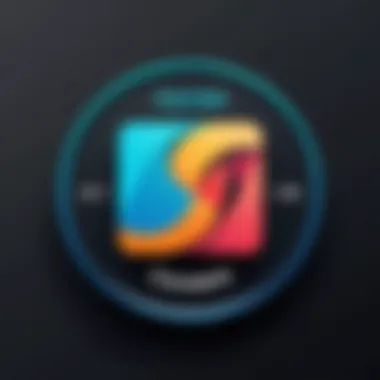

Intro
The design of a logo is crucial for any business. It represents the brand’s identity and values while leaving a memorable impression on the audience. With numerous options available for logo creation, users often seek intuitive and effective tools that simplify the process. One such tool is the Canva Logo Maker. This application provides a range of features meant to streamline the logo design experience.
In this detailed review, we will explore the Canva Logo Maker, examining its functionality, ease of use, and overall effectiveness for businesses. We will also look at the unique features that it offers, the pricing structure, and how it compares to other logo design software. The goal is to provide potential users with a comprehensive understanding of what to expect and help them make informed decisions in logo creation.
Key Features
Overview of Features
Canva Logo Maker includes a variety of essential features that cater to both novices and experienced designers. Here are some of the most notable:
- Drag-and-drop interface: This user-friendly interface allows users to easily manipulate design elements without needing extensive design skills.
- Extensive library: Canva offers a rich library of templates, fonts, and icons. This means users can quickly find elements that resonate with their brand’s identity.
- Customization options: Users can modify colors, shapes, and text styles to create a unique logo.
- Export settings: After designing, logos can be exported in different formats suitable for various applications, such as PNG, JPG, and PDF.
Unique Selling Points
What sets the Canva Logo Maker apart from its competitors are its unique selling points:
- Accessibility: Since it operates on a web-based platform, users can access it from anywhere with an internet connection.
- No design experience necessary: The platform caters to people with varying levels of design knowledge, making it accessible to a larger audience.
- Collaborative features: Users can share designs with team members for feedback, enhancing collaboration in the design process.
The Canva Logo Maker simplifies the design process, making it easy for anyone to create professional-looking logos without prior design experience.
Pricing Structure
Tiered Pricing Plans
Canva offers flexibility in its pricing structure, featuring two main tiers:
- Free Plan: Offers basic functionalities and limited access to templates and design elements. Ideal for individuals or startups on a tight budget.
- Pro Plan: This paid plan unlocks advanced features and a broader selection of resources. It provides a more extensive library and additional functionalities such as team collaboration and brand kits.
Features by Plan
Here is a comparison of features based on the pricing plans:
- Free Plan:
- Pro Plan:
- Limited template access
- Standard design elements
- Basic customization options
- Unlimited templates
- Advanced design tools
- Team collaboration options
- Brand kit feature
Choosing the right plan depends on the requirements and goals of the user. Startups and individuals may effectively utilize the Free Plan. Meanwhile, organizations looking for advanced features and broader resource access may opt for the Pro Plan.
By understanding the features and pricing structure, potential users can better assess how well Canva Logo Maker aligns with their logo design needs.
Intro to Canva Logo Maker
The Canva Logo Maker serves as a significant tool for small businesses and startups looking to establish their brand identity through effective logo designs. In this article, we will evaluate various aspects of this platform, illustrating its relevance in today’s digital design landscape.
Creating a logo is a vital process for any business aiming to convey its values and message. This overview seeks to highlight how Canva fits into that process by providing accessible tools while maintaining quality. It’s not just about aesthetics; a well-designed logo influences perceptions, recognition, and recall. Hence, understanding the capabilities of Canva Logo Maker becomes essential for those who wish to produce designs that resonate with their target audience.
Overview of Canva as a Design Tool
Canva started its journey as a graphic design platform focused on simplifying the design process for everyone. Over the years, it has evolved to encompass numerous functionalities, allowing users to create not only logos but also a variety of graphics such as posters, social media posts, and presentations.
What makes Canva particularly appealing is its user-friendly interface that accommodates both novice designers and experienced professionals. Users can drag and drop elements, customize fonts, and select colors with ease, enabling a quick turnaround in design projects. The availability of templates streamlines the process even further, as users can select styles that align with their branding goals right from the start.
As a design tool, Canva reflects a broader trend in graphic design software that emphasizes accessibility without compromising on results. This trend has made it favorable among entrepreneurs and design enthusiasts alike, especially those who may not have extensive graphic design training.
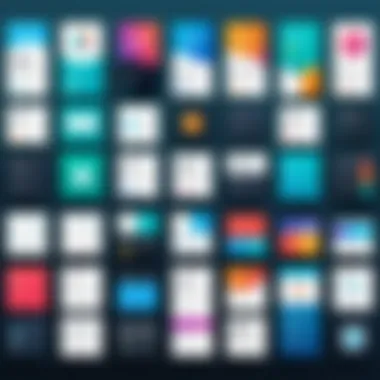

Evolution of Logo Design Software
The journey of logo design software has seen a significant transformation. Early graphic design tools relied heavily on technical skills and software that required steep learning curves. Now, options are increasingly user-friendly, with platforms like Canva leading this charge.
In the past, businesses often needed to hire professional designers to develop their logos. This approach was not only time-consuming but also costly. Today, with the rise of DIY design tools, companies can swiftly create their logos on personal devices with minimal investment.
As a result, modern logo design tools are empowering users by simplifying processes and providing intuitive interfaces. This evolution reflects not just changes in technology but also shifts in consumer expectations and market demands. Now, businesses value speed and efficiency, resulting in an increased reliance on platforms that allow for quick, yet robust, design solutions.
In summary, understanding the importance and alternatives within logo design software is crucial, and Canva stands at the forefront of this movement.
Understanding the Canva Logo Maker
The Canva Logo Maker serves as a pivotal feature within the broader Canva platform, an online design tool used for various creative projects. This section delves into the specifics of the logo-making aspect, highlighting its functionality and benefits for users looking to create distinctive branding elements. Understanding this tool is crucial for businesses and individuals seeking quick, efficient, and visually appealing solutions for their logo needs.
Key Features of the Logo Maker
Canva's Logo Maker is equipped with a number of robust features that cater to a diverse audience. These features are significant when considering the effectiveness of the tool:
- Drag-and-Drop Interface: This feature enhances accessibility for users who may not have design experience. The intuitive interface allows users to easily select, move, and customize design elements with minimal effort.
- Diverse Template Selection: Canva offers a wide range of logo templates designed for different industries. Users can choose from various styles and formats that match their brand identity, saving time on design while ensuring a professional look.
- Extensive Icon Library: Users have access to thousands of icons, graphics, and illustrations that can be integrated into logos. This variety allows for greater creativity and the ability to tailor designs to specific branding needs.
- Customizable Design Elements: Beyond selecting templates and icons, the platform allows users to customize colors, fonts, and layouts. This flexibility is essential for aligning a logo with an existing brand identity.
- Export Options: Canva provides multiple file formats for downloading logos. Users can save their designs in formats that are suitable for both print and digital use, such as PNG, JPG, and PDF.
User Interface and User Experience
The user interface of the Canva Logo Maker is designed with user experience in mind, focusing on simplicity and functionality:
- Clean Layout: A streamlined design makes it easy to navigate the tool. The dashboard is arranged so that all necessary functions are readily accessible, allowing users to focus on the creative process.
- Real-Time Editing: Users can see changes in real-time, which fosters an efficient workflow. Adjustments made to elements are instantaneously rendered, enabling quick iterations and experimentation.
- User Support Features: Canva includes helpful resources, such as tutorials and guides, to assist users throughout the design process. This support can be particularly beneficial for novices who may need assistance understanding how to best utilize the tools available.
- Collaboration Tools: Canva allows users to invite others for feedback or shared editing. This feature is especially useful for teams that require input from multiple stakeholders during the logo design process.
By combining ease of use with powerful design capabilities, the Canva Logo Maker appeals to both novices and experienced designers looking for effective solutions in logo creation.
Target Audience for Canva Logo Maker
Understanding the target audience for the Canva Logo Maker is crucial for several reasons. It shapes how the tool is perceived and utilized in various contexts. By identifying the primary users, one can delve into their specific needs and challenges. This analysis helps in highlighting Canva's strengths or limitations based on actual user experiences, catering to their unique requirements. The audience ranges from small business owners to entrepreneurs as well as marketing professionals, each benefiting differently from the functionalities offered by the platform.
Small Business Owners
Small business owners represent a significant segment of Canva's user base. Many small businesses operate with limited resources, which makes affordability essential. This audience often seeks tools that not only fit their budget but also provide high-value outputs without requiring advanced design skills.
Canva’s free version is an attractive option for these users. It allows them to create decent logos without any upfront expenditure.
Using Canva also embodies a sense of self-sufficiency. Small business owners appreciate platforms that enable them to exert control over their branding and marketing materials without relying heavily on external graphic designers. The ease of use in Canva's interface reduces the learning curve, which is advantageous for those unfamiliar with design software.
Entrepreneurs and Startups
Entrepreneurs and startups frequently face the task of establishing a brand with limited resources. They often embody innovation and adaptability. For them, Canva presents a rapid way to create a professional logo that resonates with their target market. The customization features available allow entrepreneurs to explore creative avenues, reflecting their brand identity.
In the fast-paced startup world, flexibility is key. Canva provides the ability to make adjustments on the fly, which can be vital for testing design concepts with potential customers. Entrepreneurs can go through several iterations of a logo until they find the design that aligns with their vision and mission.
Marketing Professionals
Marketing professionals also benefit immensely from the Canva Logo Maker. Their role often includes brand promotion and ensuring consistency across various platforms. The ability to create professional logos swiftly allows them to maintain brand continuity in marketing campaigns.
Moreover, marketing experts value the collaborative aspect of Canva. They can share designs with team members for feedback or guidance. This aspect fosters teamwork and speeds up the design process, which can lead to a more polished final product. Additionally, marketing professionals can use insights from Canva’s analytics tools to gauge audience responses to their chosen logo designs, making informed decisions based on real data.
Ultimately, while the audience for the Canva Logo Maker varies widely, understanding their specific needs allows for a more targeted approach to design. Each group's distinctive requirements highlight the versatility of Canva as a valuable resource in the logo creation landscape.
Creating a Logo Using Canva
Creating a logo that accurately embodies a brand's identity is critical in today's competitive market. A logo serves as the visual cornerstone of a brand, acting as a touchpoint for customers. It communicates the values, mission, and personality of a business. Thus, utilizing a user-friendly design tool like Canva can significantly ease this process. This section discusses the components of designing a logo with Canva, covering the step-by-step design process, customization options, and the effective use of templates.
Step-by-Step Design Process
The process of designing a logo with Canva is streamlined and efficient. Start by registering or logging into your account. After that, you can find the logo maker tool easily from the dashboard. The initial step is selecting a template that resonates with your brand.
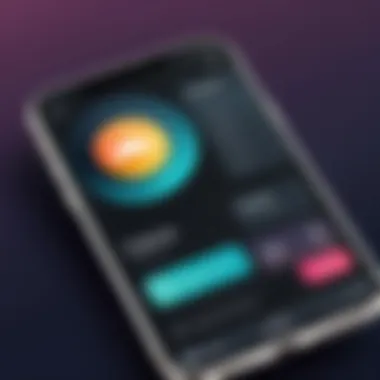

Once a template is chosen, you can begin editing it. Here’s an outline of the design steps:
- Selection of Template: Choose a category relevant to your business for a more targeted start.
- Customization: Modify text, shapes, and colors to align with your branding strategy.
- Adding Elements: Integrate icons or images that resonate with your message.
- Finalization: When satisfied with the design, preview it in various sizes.
- Download: Save your logo in your desired format.
This structured process enables not only quick logo production but also ensures that each element is considered thoroughly, leading to a more refined end product.
Customization Options Available
Canva excels in its versatility for logo customization. Users have a plethora of options to adjust nearly every aspect of their logo. These include:
- Fonts: Choose from hundreds of fonts. This enables brands to convey their tone, whether playful or serious.
- Colors: Adjust color palettes to reflect brand identity. Custom hex codes can also be used to match corporate branding.
- Shapes and Icons: Users can access an extensive library of shapes and icons. This is particularly beneficial for creating unique symbols that enhance brand recall.
- Images and Backgrounds: Appropriate images can boost a logo’s attractiveness. Subtle background changes can also provide that extra edge.
The robust customization options allow for personal expression while adhering to design principles, leading to a more authentic brand representation.
Using Templates Effectively
Templates are one of the most powerful features of the Canva Logo Maker. They serve as a starting point, reducing the intimidation often associated with design work. Here are some strategies for using templates effectively:
- Choose Relevant Templates: Start with a template from a category related to your business. This gives a solid basis from which to grow.
- Modify with Purpose: When you adjust a template, ensure alterations align with your brand. Don’t simply add elements; think about what each aspect should represent.
- Maintain Simplicity: Less is often more in logo design. Use the template to maintain a clean and straightforward aesthetic.
- Test Variations: Duplicate the template and try different modifications. This helps in selecting the most effective design.
Using templates wisely streamlines the design process while allowing ample room for personalization, fostering brand coherence.
A thoughtful approach to creating a logo can elevate a brand’s visibility and memorability in a saturated market.
Pricing Structure of Canva Logo Maker
Understanding the pricing structure of Canva Logo Maker is crucial for any potential user considering its capabilities. This section will analyze the costs associated with both its free and paid options, helping users to determine what value they can derive from this design tool. Knowledge of the pricing strategy influences not just the decision to use Canva, but also how businesses can budget for design expenses effectively.
Free Version vs. Paid Options
Canva offers a free version that provides users with a range of basic tools for logo creation. However, users may find that the access to features is somewhat limited. The free version allows for the creation of logos but with fewer templates, design elements, and cloud storage options. This may suffice for individuals or small businesses with very basic needs.
On the other hand, Canva Pro unlocks a more extensive suite of functionalities. Users gain access to a broader library of templates and images. Beyond that, they also enjoy attributes such as the ability to resize designs easily and utilize brand kits for consistent imagery across multiple platforms. This ensures the design process is smooth and professional. The cost for Canva Pro is relatively affordable when compared to graphic design services.
"Investing in Canva's paid version can often yield significant returns in terms of time and quality, especially for businesses aiming for a polished image."
Any user contemplating the usefulness of the paid features should weigh their design needs against the cost of Canva Pro against potential savings in hiring a professional designer.
Value for Money Considerations
When assessing the value for money associated with Canva Logo Maker, one must consider various factors. The first aspect is the quality of the output. Users frequently find that the logos designed through Canva can hold their own against those created by graphic specialists, making the tool a valuable asset.
Additionally, the learning curve for using Canva is relatively shallow. Many users can create quality logos within a short span of time. This helps save not just money, but also valuable time—a substantial benefit for busy professionals.
However, users should also be conscious of the potential downsides. While Canva offers many options, the originality of designs may sometimes be in question since several users have access to the same templates and elements. This means there is a risk that logos designed through Canva might not stand out in a crowded marketplace.
Ultimately, the decision will depend on the user’s specific needs and whether they prioritize cost-effectiveness or a unique logo design.
Comparative Analysis with Other Logo Makers
In today's competitive landscape, small businesses and startups are often looking for effective ways to create a strong brand presence. This includes the design of a logo, which serves as a crucial visual identity. The comparative analysis of Canva Logo Maker with other logo makers in the market highlights key strengths and weaknesses. This evaluation serves to inform potential users about how Canva stacks up against its competitors and what unique advantages or disadvantages it may offer. Understanding this context can help users make a more informed choice based on their specific needs and circumstances.
Strengths of Canva Compared to Competitors
Canva Logo Maker has several strengths that differentiate it from other logo design platforms. These strengths include:
- User-Friendly Interface: Canva's interface is generally intuitive. Many users find it easy to navigate even without prior design experience. The drag-and-drop functionality simplifies the design process, making it accessible for a wider audience.
- Diverse Library of Templates: Canva offers an extensive collection of templates. Users can start with professional designs and then customize them according to their brand's needs. This variety allows for creative freedom unlike many competing tools.
- Cost-Effective Options: Compared to high-end logo design services, Canva provides a more budget-friendly solution. While premium features exist, many basic functionalities are available for free.
- Collaboration Features: Canva allows users to collaborate on designs in real-time. This is especially beneficial for teams who need to work together remotely.
- Integrated Design Tools: Canva offers more than just logo design. Users can create various branding materials such as business cards, social media posts, and flyers, all within the same platform.
Potential Weaknesses and Limitations
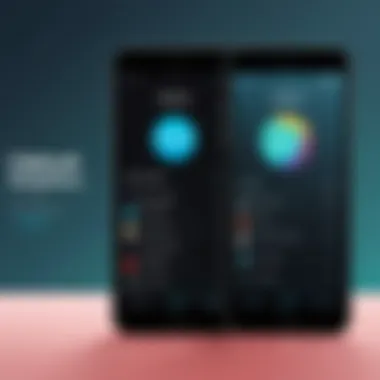

While Canva Logo Maker has its strengths, it is not without limitations. Some potential weaknesses include:
- Limited Customization for Advanced Users: More skilled designers might find Canva's tools somewhat restrictive for advanced customization. While the software is straightforward, it lacks some advanced features offered by competitors, like Adobe Illustrator.
- Dependence on Internet Connectivity: Canva is a web-based platform. Users must have a reliable internet connection to access their designs. In contrast, some software can be used offline.
- Generic Design Risks: Due to the availability of templates, there is a risk of creating logos that resemble others. Relying heavily on templates might affect the uniqueness of the brand identity.
- Watermarking in Free Version: Users utilizing the free version may face limitations like watermarked logos, which can diminish the professionalism of their brand.
"When choosing a logo maker, understanding strengths and limitations is crucial for aligning the tool with your branding strategy."
User Reviews and Experiences
User reviews and experiences provide a vital perspective in evaluating the effectiveness of the Canva Logo Maker. They allow potential users to gauge the tool through the lens of those who have already engaged with it. Feedback on usability, design options, and overall satisfaction can shape the expectations of new users significantly. Understanding the common sentiments expressed by users can also pinpoint strengths that highlight why many turn to Canva for their logo design needs while revealing potential pitfalls that may not be immediately evident from marketing materials.
Positive Feedback from Users
Many users express satisfaction with the intuitive interface of the Canva Logo Maker. The platform's approachability is frequently cited, even among those with limited design experience. Users appreciate the extensive library of templates and graphics, which provides a solid foundation for creativity. This is especially beneficial for small business owners looking to create professional logos without the cost of hiring a designer.
"Canva made logo creation effortless for me. I could choose from various styles and personalize my choice easily," said one small business owner, highlighting the straightforward design process.
Another common positive aspect noted by users is the accessibility of the tool. Canva operates entirely online, which means users can create and edit logos from anywhere. Its collaborative features allow teams to work together in real-time, further enhancing the design process. It’s not uncommon for individuals to report success in launching their brands quickly thanks to Canva's efficiency.
Common Complaints and Issues
Despite the favorable reviews, some users have voiced concerns. A recurring issue involves the limitations in certain design features, particularly for users seeking highly customized designs. The pre-configured templates can sometimes lead to logos that feel generic or overly familiar, which might not resonate with a brand's unique identity.
Additionally, some critiques focus on the pricing structure of premium elements. Users have complained about the surprise of needing to pay for specific graphics or export formats, even after using the free version. This can lead to frustration, especially for entrepreneurs watching their budgets closely.
Lastly, while many praise Canva's user-friendliness, there are reports of a steep learning curve for accessing advanced features. This can deter potential users who initially believed the platform would be simpler. Some tutorials may not cover every aspect adequately, resulting in a delayed design process.
In summary, user reviews present a balanced view of the Canva Logo Maker. The positive experiences highlight its accessibility and extensive resources, while the criticisms provide insights into areas where users expect improvements. Understanding these dynamics can inform future users about what to anticipate as they embark on their logo design journey.
Best Practices for Effective Logo Design
In the realm of logo design, abiding by best practices is crucial to develop symbols that resonate and endure. A well-crafted logo embodies a brand's identity and values while standing the test of time. Effective logos not only attract attention but also foster recognition and loyalty among consumers, making an understanding of these practices indispensable for users of the Canva Logo Maker.
Understanding Brand Identity
Brand identity encompasses the visual elements that convey the essence of a company. A logo serves as the cornerstone of this identity, impacting how a business is perceived. Its design should reflect core values and the mission of the brand.
When creating a logo, consider following aspects:
- Target Audience: Knowledge of the demographics and preferences of the audience can shape design choices. For instance, colors and fonts can evoke specific emotions or associations.
- Market Position: Analyze competitors to ensure your logo stands out yet aligns with industry standards. This balance can help to create recognition without blending into the crowd.
- Simplicity: A simple design often makes a stronger impact. Overly complex logos can confuse the audience; clarity is essential for effective representation.
By concentrating on these aspects, designers using Canva can translate abstract ideas into visual forms that accurately depict the brand's persona.
Design Principles in Action
Applying design principles is critical in creating logos that are not only visually appealing but also functional. Some essential design principles include:
- Balance: Symmetrical or asymmetrical balance contributes to visual stability. A well-balanced logo communicates professionalism and trust.
- Contrast: Employing contrasting colors and sizes can enhance visibility. It draws attention and helps elements stand out, guiding the viewer's eye effectively.
- Versatility: A good logo should function well across various mediums. It must look good in monochrome and color, as well as at different sizes, ensuring consistent brand representation.
- Timelessness: Trends come and go. A focus on creating a logo that remains relevant over the years rather than one that merely follows current trends is essential for long-term brand recognition.
Ultimately, understanding and applying these design principles can significantly improve the effectiveness of logos created using Canva.
"A logo is not just an image; it's the face of a brand and must encapsulate its entire spirit in a single glance."
These practices, when implemented with intention, can lead to the creation of a logo that does not just meet aesthetic standards but resonates with the intended audience, ensuring lasting impact and recognition.
The End
In this article, we have discussed various aspects of the Canva Logo Maker. Understanding its functionality is crucial for anyone looking to create logos without extensive design experience. The platform's user-friendly interface allows for designs that align with modern business needs. Canva Logo Maker offers tools that cater to different users, from small business owners to marketing professionals.
Final Thoughts on Canva Logo Maker
Canva Logo Maker stands out for its accessibility and range of features. It simplifies the logo creation process. Users can create professional logos within a short time. The array of templates and customization options makes it suitable for various brand identities. However, users should be aware of its limitations, such as the lack of advanced design tools that professionals may need. Overall, it proves useful for those seeking an efficient solution for logo design.
Recommendations for Potential Users
For potential users, consider what your needs are before proceeding. If you're a small business owner or a startup, the free version can be a good starting point. Evaluate how the templates resonate with your brand identity. If deeper customization is required, exploring the paid options might be beneficial. Also, investing time in understanding the design principles can greatly improve the outcome. Finally, consider gathering feedback from your target audience to refine your logo further.















