Choosing the Best Time Clock for Small Businesses
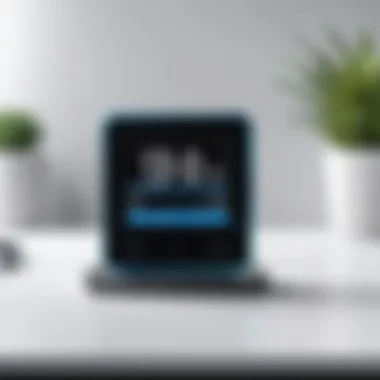

Intro
In today’s fast-moving business environment, small businesses often face unique challenges when it comes to managing their workforce. One critical aspect of this management is accurate time tracking. Without a proper time clock system, issues can arise, leading to inefficiencies and potential losses. Thus, identifying the optimal time clock solution becomes paramount for small businesses aiming to enhance productivity and streamline operations.
The diverse landscape of time tracking systems can be overwhelming. Solutions range from simple punch cards to sophisticated biometric systems and software-based applications. Each of these options comes with its own set of features, benefits, and potential drawbacks. Understanding these differences is essential for decision-makers seeking the best fit for their specific operational needs and business model.
In this article, we will explore the key features to consider when selecting a time clock solution, the pricing structures available across various options, and best practices for integrating a time management system into daily operations. We will conduct a structured analysis to help small business owners navigate this decision-making process effectively.
Preface to Time Clock Solutions
In today’s competitive business landscape, understanding the mechanisms of time tracking is essential. Time clock solutions play a critical role in helping small businesses monitor employee hours, manage payroll accurately, and enhance overall productivity. With various options available, selecting the right time clock is not just a matter of convenience; it is a pivotal part of operational strategy. Small businesses face unique challenges, often requiring tailored solutions that fit their specific needs and structures.
Importance of Time Tracking in Small Businesses
Time tracking might seem like a trivial task, yet its implications are profound for small businesses. Accurate time tracking directly affects payroll accuracy, helping ensure employees are paid for the hours they work. This reduces financial discrepancies, preventing disputes that can damage workplace morale. Timely data on employee hours also aids in project management, allowing owners to gauge productivity levels.
Furthermore, reliable tracking helps in compliance with labor laws and regulations. With proper documentation, businesses can prevent legal issues related to wage and hour laws. In short, implementing effective time tracking systems is not just a task; it’s an investment into the business’s future success.
Overview of Time Clocks for Business
Time clocks have evolved from mechanical punch clocks to sophisticated digital systems that offer a wide array of functionalities. Understanding the range of time clocks available is imperative for making an informed choice. Basic punch clocks are simple and effective but may lack advanced features needed for larger teams.
On the other hand, biometric time clocks utilize fingerprint or facial recognition, ensuring only authorized personnel clock in and out. This greatly reduces the risk of time theft. Additionally, mobile time tracking solutions cater to businesses with remote workers, allowing employees to log hours from various locations. Lastly, cloud-based systems integrate well with existing HR software, providing comprehensive reporting and analytics to optimize workforce management.
Choosing among these options requires careful consideration of multiple factors, including business size, workforce structure, and specific operational needs. Each type of time clock offers unique benefits and challenges that can heavily influence the efficiency and accuracy of time tracking.
Types of Time Clocks
Understanding the types of time clocks is essential for small businesses aiming to optimize their time management systems. Different types suit diverse operational needs and workforce structures. This section will explore various time clock solutions, their advantages, disadvantages, and the suitability of each for small businesses. Choosing the right type can greatly affect efficiency, employee satisfaction, and compliance with labor regulations.
Traditional Punch Clocks
Traditional punch clocks are one of the earliest forms of time tracking. These devices require employees to physically stamp a card, marking their entry and exit times. The simplicity is a significant advantage. There are lower initial costs when integrating these systems into a small business. Moreover, they require minimal training, making them easy to implement.
However, traditional punch clocks come with notable drawbacks. The potential for time card manipulation exists. Employees may forget to punch in or out, leading to inaccuracies in recorded hours. As such, while useful for straightforward work environments, they might not be ideal for more complex workplaces with variable hour requirements.
Biometric Time Clocks
Biometric time clocks provide a more advanced solution by utilizing unique physical traits, such as fingerprints or facial recognition, to verify employee identities. This method enhances security and accuracy significantly. With reducing the likelihood of buddy punching, biometric systems help ensure that the person clocking in is indeed the employee.
On the other hand, these systems do involve higher initial investments and might require extensive training to operate effectively. Privacy concerns can also arise, as employees may be uncomfortable with their biometric data being stored. Businesses that prioritize security and accuracy, however, may find these systems worthwhile despite potential concerns.
Mobile Time Tracking Solutions
Mobile time tracking solutions have gained popularity with the rise of remote work. Employees can clock in and out from their smartphones, enabling flexibility. This solution is ideal for teams that work offsite or have varying locations. Mobile time tracking often integrates GPS, ensuring that employees are at designated sites when they log their hours.
Yet, this convenience does not come without challenges. Relying on smartphones may cause inconsistencies in time logging if employees forget to clock in or out. The potential for technical issues or lack of signal can impede working hours from being recorded accurately. Mobile solutions are excellent for modern, flexible workplaces but require a strong communication strategy to mitigate challenges.


Cloud-Based Time Clock Systems
Cloud-based time clock systems offer a comprehensive solution that combines flexibility and accessibility. These systems store data online, enabling business owners to access time tracking information from anywhere. They often include features like automated reporting and compliance tools, which simplify the payroll process.
However, cloud solutions rely on internet connectivity, which can be a disadvantage in areas with unreliable service. Moreover, businesses must consider data security, as sensitive payroll information is stored off-site. The advantages generally outweigh the disadvantages for many companies, making cloud-based time clocks increasingly popular in the current digital landscape.
Choosing the appropriate time clock solution varies based on business size, employee structure, and specific needs. Traditional punch clocks may suit some, while others might benefit from advanced biometric or mobile solutions. Cloud-based systems provide all-around capabilities but require a careful consideration of infrastructure.
Key Features to Consider
When choosing a time clock for small businesses, certain features play a crucial role in its effectiveness and usability. It is not just about tracking hours but also ensuring that the chosen solution aligns with the specific needs of the business. Below are key elements to evaluate when selecting a time clock system.
User Interface and Experience
The user interface (UI) significantly impacts how employees and managers interact with the time clock. A clear and intuitive UI reduces training time and enhances the overall user experience. A complicated system may lead to errors in clocking in or out, which can cause frustration. Therefore, the design should be straightforward, allowing quick navigation. Moreover, consider a responsive design that works well on various devices, including smartphones and tablets. This flexibility improves accessibility, catering to businesses where employees may not always be at a desk.
Integration Capabilities
Integration capabilities are vital for a time clock's compatibility with existing systems. Businesses often use software for payroll, human resources, and accounting. A time clock that integrates seamlessly with these tools can save significant time and reduce errors. For example, systems that connect with software like QuickBooks or Xero streamline payroll processing by eliminating manual entry. Assess whether the time clock offers APIs or pre-built integrations with your current solutions. This will ensure that data flows smoothly between systems, keeping everything synchronized without manual intervention.
Reporting and Compliance Features
Robust reporting and compliance features can simplify a business’s ability to adhere to labor laws and regulations. Time clock systems should provide detailed reports on hours worked, overtime, and attendance patterns. This data is critical for making informed decisions regarding workforce management. Additionally, compliance features that alert managers of any inconsistencies can protect the business from potential legal issues. Businesses should ensure the selected time clock can generate customized reports that align with their specific operational needs.
Support and Maintenance
Support and maintenance are critical considerations when selecting a time clock. Understanding the level of customer support provided by the vendor is essential. Timely assistance can mitigate downtime, which might otherwise disrupt business operations. Look for vendors that offer comprehensive support services, including tutorials, FAQs, and responsive customer care. Maintenance is also significant. Ensure the time clock system includes regular updates and upgrades to maintain functionality and security.
"Investing in a time clock system is not just about feature sets; it's about future-proofing your business operations."
In summary, focusing on these key features ensures that the chosen time clock aligns well with business operations, providing both efficiency and reliability. The role of user experience, integration, reporting, and support cannot be underestimated as these factors collectively dictate the effectiveness of time tracking in any organization.
Cost Considerations
In evaluating time clock solutions, cost considerations are paramount for small businesses. The financial implications of choosing the right time clock can affect the overall profitability and operational efficiency. There are two main aspects of costs to consider: initial investment and long-term expenses. Each plays a crucial role in the decision-making process, dictating not only the choice of technology but also its integration into the business's existing framework.
Initial Investment vs. Long-term Costs
When assessing a time clock system, it is vital to weigh the initial investment against long-term costs. The initial investment may encompass the purchase price of hardware and software, installation fees, and setup costs. Sometimes, businesses opt for high-capacity systems to accommodate future growth, which could inflate the initial price. However, this short-term expenditure must be balanced against long-term costs that include maintenance, subscription fees, and potential upgrades.
Understanding the break-even point is crucial. A lower initial investment may appear appealing, but it could lead to higher total operational costs over time due to poorer service or lack of essential features. On the other hand, a system with a more significant upfront cost may present a better value over years by lowering ongoing expenses.
"Evaluating both initial and long-term costs can provide insights into the real value of a time-clock solution for your business."
Hardware vs. Software Costs
Cost also varies significantly between hardware and software solutions. Hardware costs include physical components, such as scanning devices or biometric readers. The pricing can range widely based on the brand, capabilities, and durability. Conversely, software costs often involve license fees, especially with cloud-based systems where monthly or annual subscriptions can accumulate.
It is important to consider:


- Scalability of the solution: Some software licenses might charge per user or allow unlimited users for a flat fee.
- Maintenance and upgrades: Hardware may require manual upgrades or replacements periodically, while software often includes updates. This can influence the long-term viability of both options.
- Hidden costs: With software, consider training, integration, and support as potential add-ons to the basic cost.
How to Choose the Right Time Clock
Choosing the appropriate time clock system is critical for small businesses aiming to streamline their operations. A well-selected time clock enhances accuracy in recording work hours, facilitates easy access to data, and simplifies compliance with labor laws. It reduces administrative workload and allows business owners to focus more on core activities. Evaluating your options carefully ensures that the chosen system aligns with both current and future needs.
Assessing Your Business Needs
Identifying your specific business needs is the foundation of selecting the right time clock. Start by considering the existing processes and challenges in your current timekeeping practices. Ask questions like: Are employees on-site, remote, or mobile? What are the integration requirements with payroll systems? The answers to these questions will provide clarity on the features you truly require.
For example, a mobile workforce may benefit from a mobile time tracking solution, while a brick-and-mortar establishment might require a traditional punch clock or a biometric system.
Key points to consider include:
- Types of employees (full-time, part-time, contractors)
- Frequency of work schedule changes
- The level of employee engagement with the system
Evaluating Workforce Size and Structure
Understanding the size and structure of your workforce is essential. For smaller teams, a simple solution might suffice, allowing for quick implementation and fewer complications. As the team grows, so does complexity. Large organizations often require robust systems capable of handling diverse roles and various departments.
Considerations in evaluating workforce include:
- Number of employees who require time tracking
- Dependent roles and departments (shift work, project-based work)
- Diversity in work locations (if applicable)
This understanding helps to choose a time clock that can adapt to changes, especially as the business expands. A scalable solution not only saves costs but also integrates smoothly into existing systems.
Understanding Compliance Requirements
Staying compliant with labor regulations is non-negotiable for any business. Different industries have varying laws about work hours, overtime, and leave. It’s crucial to choose a time clock system that can help manage these compliance issues effectively.
Key compliance factors include:
- Federal and state labor laws applicable to your business
- Correct documentation for audits
- Overriding local regulations that might affect working hours
An ideal time clock will generate reports that assist in compliance audits and provide insights that help make informed decisions related to labor management. Engaging with legal or compliance experts can add further value in selecting a system that mitigates risks associated with labor law violations.
Choosing the right time clock takes time. Ensure every aspect of the needs is met to prevent issues down the line.
In summary, knowing your business needs, evaluating workforce size, and understanding compliance is paramount to selecting the best time clock for your small business. These considerations lay a solid foundation for making informed decisions that drive efficiency and improve workforce management.
Implementation Best Practices
Effective implementation of a time clock system is crucial for ensuring optimal performance and user acceptance in small businesses. Proper planning and execution not only streamline operations but also enhance employee satisfaction. By establishing clear guidelines and a structured approach, businesses can mitigate potential disruptions during the transition. Furthermore, focusing on implementation best practices can lead to improved time-tracking accuracy and overall organizational efficiency.
Creating a Rollout Plan
A comprehensive rollout plan is integral to successful time clock adoption. This plan should outline the timeline, responsibilities, and key milestones leading up to the launch of the new system. Start by identifying roles for team members involved in the process. It is essential to have a project manager who oversees the entire rollout.


- Timeline: Develop a realistic timeline that accounts for testing, feedback, and adjustments. Ensure that every phase is highlighted and scheduled appropriately.
- Stakeholder Communication: Engage with stakeholders at every stage. This includes informing staff about impending changes, inviting feedback, and addressing concerns.
- Testing and Adjustment: Prior to full implementation, conduct pilot testing. This will allow for identification of any issues and adjustments to be made before the system goes live.
- Monitoring: After the rollout, continuously monitor the system for any technical issues.
- Feedback Loop: Establishing a feedback loop ensures employees can voice their experiences. This information is valuable for future improvements.
A clear rollout plan can significantly reduce confusion and anxiety about new technology, making the transition smoother for everyone involved.
Training Employees on New Systems
Employee training is an essential part of the implementation process. Providing adequate training enhances user confidence and promotes proper usage of the time clock system. Here are some essential aspects to consider:
- Training Sessions: Organize training sessions to familiarize employees with the new system. These can be in-person or virtual, depending on what best suits your workforce.
- Instructional Materials: Create clear, detailed instructional materials. This can include user manuals, quick reference guides, and video tutorials that employees can refer to.
- Ongoing Support: Ensure access to ongoing support for employees post-training. Designate a person or team that can provide immediate assistance for any questions or technical issues.
- Feedback: Solicit employee feedback on their training experience. This feedback can help refine future training sessions and better meet employee needs.
- Encourage Adaptation: Encourage employees to adapt to the new time clock system at their own pace while reinforcing the importance of compliance and accuracy.
By focusing on these implementation best practices, small businesses can not only enhance the effectiveness of their time-tracking systems but also foster a culture of adaptability and learning among their workforce.
Future Trends in Time Tracking Technology
As the business landscape evolves, small businesses must adapt to new technologies to enhance their operational efficiency. The emergence of innovative time tracking technologies greatly impacts how organizations manage their workforce. Understanding these trends is crucial for decision-makers. It enables them to stay ahead in the competitive market and optimize the way they monitor employee hours and productivity.
Artificial Intelligence in Time Management
Artificial intelligence (AI) is increasingly becoming a vital component in time tracking systems. The incorporation of AI can automate various tasks such as scheduling, attendance tracking, and payroll processing. By integrating AI into time management, businesses can reduce human error and enhance accuracy in tracking working hours.
Some benefits of AI in time tracking include:
- Predictive Analytics: AI can analyze historical data to forecast future workforce needs and employee performance.
- Natural Language Processing: Systems can understand and respond to human instructions, making time entry as simple as speaking.
- Automated Notifications: AI can send alerts for overtime, reminding employees to clock out or prompting managers for approvals.
Implementing AI does involve considerations, including the cost of technology and employee training to understand new processes. However, the long-term benefits can outweigh the initial investments, as more accurate data can lead to improved productivity.
The Role of Mobile Applications
Mobile applications are transforming time tracking by allowing employees to manage their hours more flexibly. With the rise of remote work, mobile capabilities have become essential for time tracking solutions. Employees can clock in and out from their smartphones, check schedules, and submit their hours anywhere.
The key advantages of mobile applications include:
- Flexibility: Employees can log their time from various locations, which is particularly beneficial for those who work remotely or travel frequently.
- Real-Time Updates: Managers can track time entries and overall productivity in real-time, facilitating better decision-making.
- Enhanced Compliance: Mobile apps often integrate compliance features, helping businesses adhere to labor laws and regulations easily.
"Innovation in time tracking technology can lead to significant operational improvements for small businesses."
Optimizing your time management approach now can offer insight and prepare your business for the future.
The End
The conclusion of this article serves as a pivotal summary of the entire discourse on selecting the optimal time clock for small businesses. It is critical in reinforcing the importance of effective time tracking and its direct impact on operational efficiency. In a competitive environment, businesses must not only adhere to compliance but also strive to enhance productivity. A time clock that aligns well with the business’s specific needs can greatly influence how well these goals are achieved.
Recap of Key Considerations
In this discussion, we highlighted several key aspects that should guide decision-makers in their selection. Businesses should consider:
- Type of Time Clock: Evaluate between traditional punch clocks, biometric solutions, mobile tracking, and cloud-based options.
- Key Features: Focus on user interface, integration capabilities, reporting features, and ongoing support.
- Cost Factors: Assess both initial and long-term financial commitments, as well as hardware versus software expenses.
- Implementation Strategies: Prioritize a well-structured rollout plan and effective employee training to ensure a smooth transition.
Adherence to these elements streamlines the decision-making process and mitigates common pitfalls associated with time management systems.
Final Thoughts on Selecting the Best Time Clock
Choosing the right time clock is not simply a task of finding the cheapest or most popular option. It requires a deep understanding of the business’s unique operational landscape. Small businesses should aim for a system that not only meets immediate tracking needs but also accommodates future growth and changing requirements. This foresight can mean the difference between a system that becomes obsolete quickly and one that grows with the organization.
Ensuring that the chosen time clock aligns with the business’s goals will enable better workforce management and significantly improve overall efficiency. The right time tracking solution can empower decision-makers with detailed insights into employee performance and productivity, ultimately fostering a more accountable and streamlined work environment.















