Top Task Management Tools for Team Efficiency


Intro
In a rapidly evolving professional environment, effective task management is crucial for team productivity and collaboration. As teams grow, the complexity of managing tasks increases significantly. Selecting the right task manager can lead to substantial improvements in workflow efficiency. This article offers a comprehensive overview of various task management tools specifically designed for teams, examining their key features, pricing structures, and unique benefits tailored for diverse organizational needs.
Key Features
Overview of Features
Task managers serve as the backbone of team organization, offering various features that streamline task allocation and progress tracking. Common features include:
- Task Creation and Assignment: Users can easily create tasks and delegate them to team members, ensuring accountability.
- Collaboration Tools: Features such as comment sections and file sharing enable seamless interaction within teams.
- Progress Tracking: Most tools offer visual representations of task status, which helps teams stay informed about project timelines.
- Integration Capabilities: Effective task managers often integrate with other software tools like Slack, Google Drive, or Jira, enhancing overall productivity.
- Customizable Workflows: This allows teams to mold their task management process to fit their specific workflows and requirements.
Unique Selling Points
Different task management tools stand out due to their distinct attributes. For instance, Asana offers a highly visual project timeline, while Trello uses an intuitive Kanban board interface. Monday.com emphasizes customization options more than many competitors, catering to specific industry needs. Each tool targets varying team structures and work styles, making the choice heavily reliant on unique organizational demands.
"Choosing the right task manager can fundamentally change how teams operate, affecting both output and morale."
Pricing Structure
Tiered Pricing Plans
Task management tools typically adopt a tiered pricing model. Basic plans offer fundamental features for smaller teams, while advanced plans provide additional functionalities suited for larger organizations. This tiered structure ensures teams can select a plan that corresponds with their current needs while having the option to scale as they grow.
Features by Plan
It's essential to compare available features by pricing tier. For example, Basecamp offers a flat-rate plan that includes unlimited users and projects, which is advantageous for larger teams. In contrast, tools like ClickUp provide distinct features like goal tracking only available in higher-tier plans. Understanding the difference in feature availability allows organizations to make informed decisions based on their specific requirements.
Understanding Task Management
Effective task management is a cornerstone of successful team collaboration. It enables teams to prioritize their work, allocate resources efficiently, and meet deadlines. Understanding this fundamental aspect of teamwork is crucial for any organization aiming to enhance productivity and streamline workflows.
Definition and Importance
Task management refers to the processes involved in managing a task through its life cycle. This includes planning, testing, tracking, and reporting. The importance of effective task management cannot be overstated. It allows teams to align their goals, encourages accountability, and promotes clear communication. Without a structured approach to managing tasks, teams often struggle with overlapping duties, missed deadlines, and a general lack of clarity in responsibilities.
Challenges in Team Collaboration
Despite the benefits, teams often face several challenges in task management. These obstacles can impede productivity and lead to frustration among team members. Some key challenges include:
- Poor Communication: Misunderstandings can arise when team members do not have a clear understanding of their roles or the task requirements.
- Lack of Prioritization: When tasks are not prioritized properly, teams may waste time on less important activities while critical tasks are neglected.
- Diversity of Tools: With the variety of tools available, teams might find it difficult to choose one that integrates well with their established processes.
- Resistance to Change: Implementing new task management systems can lead to pushback from team members accustomed to existing workflows.
Recognizing and addressing these challenges is vital for building an effective task management framework within any organization. Teams that proactively tackle these issues are better positioned to leverage task management tools successfully.
Criteria for Selecting a Task Manager
Selecting a suitable task manager is a critical step for any team looking to improve collaboration and efficiency. The right task manager can significantly impact productivity. Various elements come into play when choosing a task management tool. Understanding these criteria helps teams to make informed decisions tailored to their specific needs. In this section, we will explore several essential factors that should be considered in the selection process.
Key Features to Consider
When evaluating task managers, specific features can distinctly influence the effectiveness of the tool. Here are some of the most important features to keep in mind:
Task Assignment
Task assignment is a crucial feature for any task management tool. It allows teams to delegate responsibilities effectively. This means that everyone knows who is responsible for what task. It creates clarity and helps in managing workloads. A good task assignment feature enables users to assign tasks to team members based on their skills and availability.
One key characteristic of task assignment is the ability to set deadlines. This ensures that tasks are completed on time. Also, it can include notifications for team members, reminding them of approaching deadlines. A popular option in this category is the ability to set priority levels for tasks, which helps teams focus on what is most important. However, over-assignment or unclear responsibilities can lead to confusion, so balance is key to success.
Progress Tracking
Progress tracking is essential for monitoring how tasks are progressing. It gives teams a snapshot of their workflow, highlighting what is on track and what might be falling behind. A valuable aspect of progress tracking is visual representations like Gantt charts or Kanban boards. These tools help in seeing the project’s status at a glance.


The ability to visualize progress can be beneficial. It keeps team members engaged and motivated as they see their contributions reflected. Some tools also offer real-time updates, displaying changes immediately. This is an advantage, but too many updates can overwhelm team members, potentially leading to notification fatigue.
File Sharing Options
File sharing is often an overlooked feature but is very important in task management. Teams require a way to share documents or resources easily. A task manager that includes integrated file sharing options simplifies collaboration. They help ensure all relevant information is accessible in one place. This can boost overall efficiency by reducing time wasted searching for files across different platforms.
Many modern task managers allow teams to attach files directly to tasks or comments. Some also support cloud storage, allowing multiple users to access and work on files simultaneously. While this is a great advantage, teams must also consider security and privacy issues concerning sensitive data.
Integration Capabilities
Integration capabilities represent how well a task management system can work with other software tools. In many organizations, various tools are in use, like communication platforms, calendars, or customer relationship management systems. A task manager that integrates seamlessly with these tools can streamline processes and reduce redundancy.
Compatibility with commonly used software can be a significant selling point. Users can manage their tasks without switching between too many apps. However, it's essential to assess whether integrations are stable and reliable. Poor integrations can lead to data loss or confusion, defeating the purpose of having a task manager in the first place.
User Experience and Interface Design
User experience and interface design are vital considerations when selecting a task manager. A well-designed interface can facilitate easy navigation and intuitive use. When a task manager is user-friendly, team members can adopt it more quickly and use its features effectively.
A clear and structured layout allows users to focus on their tasks without distraction. Some systems offer customization options, enabling users to tailor their views according to their preferences. However, over-complexity in design can lead to frustration. Therefore, simplicity combined with functionality is the ideal approach.
Pricing Models and Cost Efficiency
The pricing model of a task manager should align with the budget of the organization. Different task managers offer various pricing structures, such as subscription-based models or one-time payments. Assessing cost efficiency involves understanding what features are available at each price point.
Additionally, consider hidden costs, such as fees for integrating third-party tools or additional user licenses. A cheap tool may not always be the best option if it lacks essential features. Therefore, a balance between affordability and functionality should guide the decision-making process.
In summary, careful consideration of these criteria will lead teams to the task manager best suited for their needs.
Top Task Managers in the Market
The ever-evolving landscape of task management tools has transformed how teams operate. In a world where efficiency and collaboration are paramount, selecting the right task manager is crucial. A well-chosen tool contributes significantly to productivity, helps in prioritizing tasks, and improves communication among team members. This section explores some of the leading task managers available today, highlighting their unique features and the benefits they offer. Understanding these tools will help organizations make informed decisions tailored to their specific needs.
Asana: Features and Benefits
Project Visualization
Project visualization in Asana allows teams to see projects in various formats, such as lists, boards, or timelines. This feature enhances clarity and helps all team members track progress at a glance. The ability to switch between views is a key aspect, making it flexible for different work styles. Users appreciate that they can visualize dependencies and pinpoint bottlenecks effectively. However, some might find the many options overwhelming at first.
Task Dependencies
Task dependencies in Asana enable users to identify which tasks rely on the completion of others. This functionality is beneficial for complex projects that require careful planning. Understanding these relationships helps prevent delays. The unique aspect of task dependencies is their visual representation, which illustrates how tasks interconnect. While this can be an advantage for project managers, it may also complicate things for teams unfamiliar with such systems.
Trello: Versatility in Task Management
Card-Based Organization
Trello utilizes a card-based organization system that mimics a physical whiteboard. Users can create boards for different projects and fill them with cards representing tasks. This simplicity is a notable feature, making it easy for teams to see their workflow. The visual nature of Trello appeals to many; however, the lack of built-in time tracking can be a drawback for some users who need that functionality.
Power-Ups for Functionality
Power-Ups in Trello are add-ons that enhance the platform's basic functionalities. This means users can customize Trello to suit their specific workflows. Key aspects include integration with other applications and added features like calendars. While these Power-Ups are advantageous, they can lead to confusion regarding which functionalities are included without extra costs, which can impact decision-making for teams on a budget.
Monday.com: Customization and Automation
Templates for Different Workflows
Monday.com offers a variety of templates designed for different workflows. This feature is beneficial as it allows users to start quickly without having to build from scratch. Users can choose templates that suit their specific industry needs. However, while templates can facilitate smooth onboarding, they may also lead to rigidity if users become too reliant on them.
Automation Features
Automation features in Monday.com help reduce repetitive tasks, freeing team members for higher-priority work. This capability is significant in streamlining processes and minimizing errors. Unique automations like status updates or notifications keep everyone aligned on project progress. However, reliance on automation can also pose a risk if teams do not stay engaged with the workflow.
ClickUp: All-in-One Solution


One Platform for Multiple Needs
ClickUp markets itself as an all-in-one solution that combines tasks, docs, goals, and more in a single platform. This versatility makes it appealing for diverse team needs. The comprehensive nature helps users avoid switching between multiple tools. However, because of its extensive features, new users may find the learning curve steep.
Integrations with Other Tools
ClickUp supports numerous integrations with existing tools, such as Google Drive and Slack. This aspect helps teams centralize their work without disrupting established workflows. The unique advantage is the ability to customize integrations as needed. However, not all integration functionalities work seamlessly, which can frustrate users.
Basecamp: Simplicity and Collaboration
To-Do Lists and Message Boards
Basecamp emphasizes simplicity with to-do lists and message boards for project communication. This is beneficial for keeping everyone on the same page with clear task delineation. The straightforward layout appeals to teams that prioritize ease of use. Nonetheless, some may find the limited features for more complex task tracking inadequate.
Client Collaboration Features
Basecamp’s client collaboration features allow organizations to invite clients into projects. This aspect enhances transparency and communication between teams and clients. Users appreciate the clarity this brings to external collaborations. However, this feature may not be necessary for all teams and could complicate the setup process for those who only work internally.
Effective task management tools enhance productivity and provide clear structures to navigate team collaborations.
Feature Comparison of Leading Task Managers
In evaluating the vast landscape of task management tools, a feature comparison becomes crucial. Understanding the nuanced distinctions among these tools can directly impact productivity and collaboration within teams. Each task manager offers unique capabilities, and knowing these can help organizations select the most suitable option for their specific needs.
Key aspects to consider in feature comparison include task management capabilities, collaboration features, and reporting and analytics. Each aspect plays a role in how effectively a team can operate.
Task Management Capabilities
Task management capabilities are fundamental to any task management software. These features determine how well tasks can be assigned, tracked, and completed. Most tools enable task creation and assignment to team members. Some, like Asana, offer more advanced features such as subtasks and priority settings.
Other considerations include the ability to set deadlines and reminders. A robust task manager should also facilitate task dependencies, allowing users to see how one task relies on another. Features like these help prevent bottlenecks and maintain workflow efficiency. Tools that provide customization options, like ClickUp, allow teams to tailor their task management processes to fit their unique workflows.
Regular evaluation of these features ensures a team is leveraging the appropriate tools that suit their task management strategies.
Collaboration Features
Collaboration is essential in any team environment. A good task management tool should facilitate seamless interaction among team members. Effective tools offer features such as shared boards, comment sections for each task, and the ability to tag team members in updates. Trello, for instance, uses a card-based organization that simplifies collaboration through visual cues and shared visibility.
Integration with communication platforms like Slack and Microsoft Teams can further enhance collaboration. This allows team members to communicate in real-time, updating each other without switching platforms. Tools that prioritize a collaborative interface can significantly reduce miscommunication and promote teamwork.
In summary, look for task managers that foster collaboration, making it easy for teams to share information, discuss tasks, and stay aligned on project goals.
Reporting and Analytics
Finally, reporting and analytics represent a critical component of effective task management. These features provide insights into productivity and project management effectiveness. Teams benefit from data that reveal task completion timelines, workload distribution, and potential bottlenecks.
Some task management tools offer dashboards, which can provide at-a-glance views of project health and team performance metrics. For example, Monday.com includes customizable dashboards that allow teams to track their progress against set goals.
Understanding this data can lead to informed decision-making and improved future project planning. When evaluating task management tools, consider the quality and depth of reporting features offered. Better insights can lead to more effective workflow adjustments and overall team productivity.
Effective task management relies on balancing capabilities, collaboration, and insightful analytics to achieve optimal results.
Case Studies: Successful Implementation
Understanding how task managers enhance productivity through case studies is vital for decision-makers. These stories illustrate real-world applications and showcase the effectiveness of specific task management tools in various settings. By examining the experiences of both startups and large companies, organizations can glean insights into best practices and potential pitfalls, guiding them in their own implementations. Successful case studies not only demonstrate the capabilities of the tools but also highlight the tangible benefits that teams can experience, such as improved collaboration, streamlined workflows, and increased accountability.
Startups Using Task Managers
Startups often face unique challenges. Limited resources and a need for agility make effective task management crucial. Tools like Asana and Trello have gained popularity among startups for their user-friendly interfaces and flexibility. For instance, a tech startup implemented Trello to manage software development tasks.
- Benefits experienced:
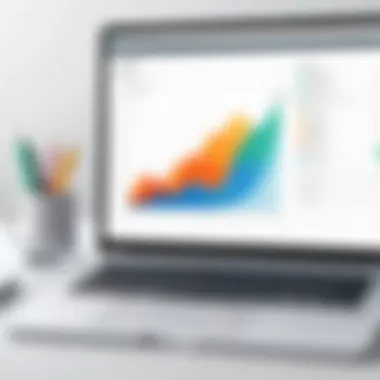

- Enhanced visibility of task progress for the team.
- Simplified communication due to centralized boards.
- Rapid adjustments to project timelines based on real-time updates.
In another example, a marketing startup turned to ClickUp. The range of features allowed them to customize workflows to fit their needs.
- Key outcomes:
- Better milestone tracking.
- Improved team alignment on project goals.
- Reduction in meetings, leading to more time for critical tasks.
These examples illustrate that startups leveraging task managers can often achieve greater efficiency and a stronger focus on results despite the constraints they face.
Large Companies and Task Management
Large companies also recognize the importance of task management systems. With diverse teams and complex projects, having an efficient tool is critical. For example, a global corporation adopted Monday.com for its project management needs.
- Advantages noted:
- Customizable dashboards to reflect different departments' priorities.
- Automation features saved time on repetitive tasks.
- Clear reporting tools allowed for better performance assessments.
Another large organization shifted to Asana to facilitate cross-department collaboration.
- Positive effects:
- Enhanced communication across remote teams.
- Faster project turnaround due to clearly assigned roles and responsibilities.
- Significant reduction in task overlap, minimizing confusion.
These case studies are pivotal. They provide valuable insights into how task managers can truly transform organizational workflows, showcasing methodologies and adaptations that may be replicated. By learning from both startups and established enterprises, decision-makers can tailor their approach to implementation based on proven strategies.
Future Trends in Task Management Software
The landscape of task management software is evolving at a rapid pace. Teams are increasingly relying on technology to streamline operations and manage workflows effectively. This section delves into the future trends that are shaping task management solutions. Understanding these trends is crucial, as they can directly impact productivity and collaboration within teams.
Emerging Technologies
Emerging technologies are at the forefront of transforming task management systems. These advancements aim to enhance how teams interact with task managers and improve overall efficiency. Notable technologies include:
- Artificial Intelligence (AI): AI can help automate routine tasks like assigning responsibilities, setting deadlines, and prioritizing tasks. With predictive analytics, teams can receive insights on project risks and potential delays.
- Machine Learning (ML): This technology enables task management systems to learn from user behavior. As users interact with the software, ML algorithms can suggest optimizations tailored to the specific workflow of the team.
- Integrations with Virtual Reality (VR): VR is undertaking novel approaches to virtual meetings and collaborative brainstorming sessions. Imagine discussing tasks within a 3D workspace, which may enhance team engagement.
- Cloud Computing: The shift towards cloud-based solutions allows remote teams to access their tasks from anywhere. It facilitates real-time updates and collaboration, which is essential for teams working in diverse locations.
These technologies not only improve the efficiency of task management tools but also help organizations adapt to the demands of modern work.
Shifting Work Culture and Requirements
The current work culture is undergoing a significant shift. Remote working, flexible hours, and diverse teams are becoming the norm. This change brings new requirements for task management solutions.
- Emphasis on Collaboration: As teams become more distributed, the need for collaboration tools grows. Task managers are evolving to include features like shared calendars and real-time comment sections to support seamless communication.
- Focus on Employee Well-Being: There is an increased awareness of the importance of mental health in the workplace. Task managers now incorporate features that help manage workload and prevent burnout, such as workload balancing and time-off tracking.
- Customization Needs: Different teams within an organization have unique workflows. Task managers that allow customization empower teams to tailor tools to their specific needs, enhancing user engagement and workflow integration.
"Understanding the implications of shifting work culture helps in selecting the right task management software. Organizations should prioritize tools that adapt to their changing environment."
As these trends continue to unfold, it is essential for decision-makers to stay informed. Future-proofing task management strategies could mean the difference between high productivity and operational challenges.
Finale and Recommendations
In the realm of task management for teams, having the right tools can significantly influence productivity and collaboration outcomes. This section aims to encapsulate key insights gathered throughout the article, while also offering practical recommendations tailored to teams seeking to enhance their workflows.
Assessing Organizational Needs
Before selecting a task manager, it is essential to evaluate the specific requirements of your organization. This process involves understanding the structure of your team, the nature of your projects, and the expected outcomes. Important elements to consider include:
- Team Size: Larger teams might benefit from features like advanced reporting and robust collaboration tools.
- Project Complexity: For complex projects, a tool with dependency mapping and advanced progress tracking becomes vital.
- Communication Needs: If your team is spread across different locations or time zones, prioritize tools with strong communication features.
Conducting surveys or interviews within your organization can provide insights into user preferences and pain points. Furthermore, establishing clear goals for what the task management software should achieve—such as improving deadlines adherence or enhancing team visibility—will guide the selection process effectively.
Final Thoughts on Selection
The selection of a task management tool should not be based solely on popular opinion or trends in the market. Instead, teams must perform a thorough analysis of potential candidates against their unique criteria. Here are some final considerations:
- Trial Periods: Taking advantage of free trials can provide a practical insight into the tool's interface and capabilities.
- Integration Capabilities: Ensure the task manager can integrate seamlessly with existing tools used by your team, such as communication apps or document storage platforms.
- Scalability: Choose a solution that can grow with your team’s needs, allowing for upgrades or additional functionalities as projects evolve.
"Finding the right task manager is less about the tool itself and more about how well it aligns with the team's workflow and objectives."
Ultimately, the efficacy of any task management software hinges on proper training and adoption strategies. Clear guidelines on how to use the software can ensure all team members are on the same page, maximizing the benefits of the tool chosen. By thoughtfully approaching the selection process, organizations can invest in a task management solution that not only meets their current needs but also adapts to future challenges.













