Best iPad Management Software for Businesses


Intro
In today's fast-paced business environment, effective management of technology is a requirement for organizational success. This is especially true for companies deploying iPads across teams. iPad management software provides a structured way to oversee device use, enhance security, and deploy applications efficiently. Enterprises must navigate various solutions that promise streamlined oversight, robust security features, and flexible pricing.
Finding the right software can be daunting, but understanding the critical features and pricing structures can significantly assist decision-makers. By assessing the landscape of top tools available, this article aims to provide clarity and guidance.
Key Features
Overview of Features
When evaluating iPad management software, several key features emerge as critical for businesses. These include:
- Device Management: The ability to remotely lock, wipe, or control settings on iPads is essential. This allows IT departments to respond instantly to security breaches or loss.
- App Deployment: Efficiently pushing applications to multiple devices ensures that employees have the tools they need when they need them. Look for software that simplifies this process.
- Security Compliance: Ensuring that sensitive data is secure across all devices helps mitigate risks. Solutions should offer features like encryption, password management, and remote wipe capabilities.
- Reporting and Analytics: Insightful reporting features can provide administrators with valuable information regarding device usage and compliance.
Unique Selling Points
Each management software has unique aspects that set it apart from its competitors. Some noteworthy points might include:
- User-Friendly Interface: A clean, intuitive interface can minimize training time and simplify regular use.
- Customizability: The ability to tailor solutions to specific business needs is crucial for maximum efficiency.
- Integration Capabilities: Effective software will seamlessly integrate with existing IT frameworks, like MDM solutions and cloud services.
"Investing in efficient iPad management software is not just about managing devices; it’s about enabling productivity and securing company data."
Pricing Structure
Tiered Pricing Plans
Understanding the cost implications of various solutions is vital. Many software vendors provide tiered pricing plans, often including:
- Basic Tier: Generally, this offers fundamental features suitable for small businesses or teams.
- Pro Tier: This often adds extra capabilities like advanced reporting and enhanced security features.
- Enterprise Tier: Ideal for larger organizations requiring extensive customization, support, and additional features.
Features by Plan
Each pricing tier typically includes distinct feature sets. For instance:
- Basic Tier may provide basic device management and app deployment.
- Pro Tier may include advanced analytics and compliance reporting.
- Enterprise Tier often offers extensive support, API access, and enterprise-level security measures.
This article aims to explore individual software solutions to provide clarity on how each aligns with these features. Understanding the intricacies of each option helps executives make informed decisions that enhance their organizational capacity.
Preface to iPad Management Software
In a world where organizations increasingly rely on mobile devices, the management of these devices becomes paramount. iPad management software is designed specifically to optimize the administration of iPads within various business environments. These solutions facilitate monitoring, controlling, and deploying iPads in a structured and secure manner.
Defining iPad Management Software
iPad management software refers to a suite of tools and systems that assist IT departments in managing multiple iPads across an enterprise. This includes functions like configuration management, application oversight, and security enforcement. By centralizing control, the software allows for easier deployment of policies and ensures that devices remain compliant with organizational standards. The management software often comes equipped with a variety of features, such as device tracking, remote management, and automated updates, making it a crucial component of mobile device management (MDM).
Importance for Businesses
The significance of iPad management software for businesses cannot be overstated. In an era where efficiency and security are paramount, organizations must ensure that every device is utilized effectively and kept secure. iPad management software offers several benefits:
- Enhanced Security: By implementing security protocols and remote wipe capabilities, businesses can protect sensitive information from unauthorized access.
- Streamlined Operations: IT departments can deploy updates, track devices, and troubleshoot issues remotely, saving time and reducing operational burdens.
- Centralized Control: Having a single point of management for all devices helps maintain consistency across the organization.
Organizations that leverage iPad management software are often more agile and can respond to changing technology needs more swiftly.
Key Features of iPad Management Software
Understanding the key features of iPad management software is crucial for businesses aiming to optimize their management of mobile devices. These features not only enhance operational efficiency but also support compliance and security standards required within organizations. By knowing what to look for, IT managers and business executives can make informed decisions that align with their business needs.
Device Enrollment and Provisioning
Device enrollment and provisioning represent the initial step in the management process. This feature simplifies and automates the deployment of new iPads within an organization. With implementations like Apple's Device Enrollment Program (DEP), IT departments can enroll devices remotely, thus reducing time-consuming on-site setups.
Moreover, provisioning allows these devices to be configured with settings, apps, and security policies instantly. This streamlines operations and ensures that all devices are compliant from the outset. Through robust enrollment processes, businesses can deploy hundreds of devices efficiently, leading to significant time and resource savings.


App Management
App management is another essential feature of iPad management software. It encompasses everything from deploying applications to updating and removing them from devices. IT managers must ensure that employees have access to the necessary apps without overloading them with unwanted options.
With effective app management, organizations can push updates seamlessly, preventing security vulnerabilities caused by outdated software. Additionally, businesses can manage app licenses effectively, reducing costs associated with unnecessary purchases. A well-developed app management feature optimizes productivity and ensures that all applications are tailored to meet the specific needs of the workforce.
Content Distribution
Content distribution is vital for facilitating the delivery of training materials, documents, and media across organizational iPads. This feature ensures that personnel can access important files quickly and securely. By employing cloud-based systems, companies can avoid the hassle of physical transfers and provide real-time access to needed information.
The importance of secure content distribution cannot be overstated. Being able to set permissions and control access ensures that sensitive documents remain confidential. This feature is beneficial for industries handling privileged information, establishing a high level of trust in the software employed.
Security and Compliance Features
As businesses increasingly rely on mobile technology, security measures and compliance features become paramount. These functions help protect sensitive data against breaches and ensure adherence to regulations such as GDPR or HIPAA. iPad management software should offer advanced encryption methods, passcode settings, and the ability to manage security profiles across devices.
In addition, remote wipe capabilities are critical for safeguarding data in case a device is lost or stolen. The software should enable administrators to clean devices remotely, mitigating the risks posed by unauthorized access. This centralized control is essential for maintaining the integrity and privacy of organizational data.
Reporting and Analytics
Reporting and analytics capabilities provide valuable insights into device usage and software effectiveness. This feature allows organizations to track application performance, device health, and user engagement, facilitating data-driven decision-making.
By analyzing collected data, IT teams can identify trends, spot potential issues, and optimize the iPad management experience. A robust reporting system means that tailored strategies can be crafted to enhance productivity or identify areas for improvement. This insight can prove invaluable in budgeting and planning future technology investments.
Evaluating the Best iPad Management Software Solutions
Evaluating iPad management software solutions is critical for businesses. It involves assessing various platforms to find the right fit for different organizational needs. The effectiveness of this evaluation can greatly impact the productivity and efficiency of device management in a company. Choosing the wrong software can lead to wasted resources and security vulnerabilities, while the right solution enhances collaboration and streamlines operations.
Factors like user experience, features, security, and integration capabilities must be taken into account. This review presents an analytical perspective on how to approach this evaluation process, ensuring that users obtain a comprehensive understanding of what each software solution offers.
Criteria for Evaluation
When evaluating iPad management software, several criteria should be considered to ensure that the chosen solution meets the specific needs of the organization. Here are key elements to assess:
- Feature Set: Look for essential features such as device enrollment, app management, and content distribution.
- User Interface: An intuitive user experience is vital, especially for non-technical users.
- Security Measures: Security protocols like data encryption and remote wipe capabilities are crucial for protecting sensitive data.
- Pricing Structure: Understanding the pricing model, whether it's subscription-based or a one-time purchase, helps in budgeting.
- Integration: Assess how well the software integrates with existing systems, including CRMs or ERP solutions.
- Support and Resources: Evaluate the availability of customer support and training materials.
By applying these criteria, decision-makers can narrow down their options effectively.
Top Solutions Reviewed
Several software solutions have proven to be effective in managing iPads in a business environment. Each offers unique features appealing to various types of organizations:
- Jamf Pro: Strong in device management and security functionality, ideal for large enterprises.
- IBM MaaS360: Known for its robust security features, it suits businesses prioritizing safety.
- MobileIron: It excels in endpoint management and works well for companies with diverse devices.
- Citrix Endpoint Management: A solution that integrates well with existing Citrix products, suitable for remote work environments.
- AirWatch (VMware): Offers comprehensive management features and allows for seamless app deployment.
These solutions have been reviewed for their functionality and how they can fit various business models.
Strengths and Weaknesses
Each management software solution comes with its strengths and weaknesses. Understanding these can help businesses make informed decisions:
- Strengths
- Weaknesses
- Comprehensive management and monitoring capabilities.
- Strong security features protecting sensitive data.
- Good user interface eases the learning curve for employees.
- Some solutions may require significant IT resources for implementation.
- High costs might be a concern for smaller enterprises.
- Limited compatibility with certain legacy systems can pose integration issues.
Industry-Specific Solutions
Many iPad management solutions cater specifically to certain industries, enhancing their relevance and efficiency. Some examples include:
- Healthcare Solutions: Software like Jamf Pro is tailored to meet healthcare compliance standards, making it a go-to choice for hospitals.
- Education Platforms: Solutions such as Apple School Manager provide tools specifically for schools, focusing on student and teacher needs.
- Retail Management Systems: Certain offerings are designed for retail environments, offering point-of-sale integration and inventory management features.
By understanding these industry-specific tools, organizations can select solutions that align better with their operational processes.
Cost Considerations


Cost considerations play a pivotal role in selecting the right iPad management software for any business. Understanding the financial implications not only helps in preventing budget overruns but also informs decision-making processes that align with organizational goals. Companies often face the challenge of balancing functionality with cost. This balance is crucial as investing in advanced features may yield high returns but comes with increased expenses. Finding a solution that fits within budget while providing critical capabilities ensures that resources are effectively allocated.
Assessing the cost of iPad management software requires a focus on multiple elements. These can include software licensing fees, deployment costs, training expenses, and ongoing support charges. Furthermore, the total cost of ownership must be considered. This term encapsulates all expenditures over the software’s lifetime, allowing for a more precise understanding of true financial impacts on the organization.
Pricing Models
When evaluating iPad management software, it is important to understand the various pricing models available. These models can influence the overall impact on your company’s budget. Generally, there are a few common types:
- Subscription-Based Pricing: This model requires regular payments, typically monthly or annually. It offers the benefit of lower initial costs and ensures that the software is always updated.
- Perpetual Licensing: This involves a one-time payment for indefinite use of the software. While it can be cost-effective in the long run, it may entail additional costs for upgrades and maintenance.
- Freemium Models: Some solutions offer basic functionality for free with the option to pay for advanced features. This allows businesses to evaluate the software before committing financially.
Understanding these models helps in determining which approach aligns best with company goals and budget constraints. It is prudent to analyze how each model's structure impacts long-term financial planning.
Total Cost of Ownership
The total cost of ownership (TCO) is a critically important metric when deciding on iPad management software. TCO goes beyond the initial purchase price. It incorporates every expense associated with the software throughout its life cycle. This includes:
- Initial Costs: These are the upfront payments for purchasing licenses, as well as setup costs and any related hardware expenses.
- Operational Costs: Regular costs incurred during use, including subscription fees, support services, and maintenance. This segment also accounts for any training required to ensure staff are adept at using the software effectively.
- Indirect Costs: These may include lost productivity during implementation or the potential need for additional staffing to manage the software.
Understanding the total cost of ownership is essential for making informed purchasing decisions. It ensures all factors are considered, leading to a more comprehensive view of financial commitment.
When evaluating candidates for iPad management software, take the time to calculate these costs. An organization equipped with a clear picture of TCO can better navigate budget discussions and justify the investment in technology that supports their operational needs.
User Experience and Feedback
User experience and feedback are critical elements when analyzing iPad management software. These aspects significantly influence the decision-making process for businesses. In a landscape where numerous solutions compete for attention, understanding user experiences helps potential buyers evaluate effectiveness. Feedback from real users reveals how well a product performs in practical settings and can highlight any gaps between expectations and reality.
Focusing on user experience provides insights into usability, effectiveness, and support. A software solution may have impressive features but if the interface is complex, users may struggle. Positive user experiences often drive adoption within organizations. When employees find the tools easy to use, they are more likely to embrace the technology fully. This aids in achieving organizational goals and maximizes productivity.
Analyzing User Reviews
User reviews serve as a valuable resource for understanding the strengths and weaknesses of different iPad management software. They often cover aspects such as user interface, customer support, functionality, and reliability. Engaging with these reviews allows stakeholders to gather first-hand accounts of someone who has already navigated the software in a real-world scenario.
Common themes in reviews can provide aggregated insights. For instance, a software like Jamf may receive praise for its comprehensive feature set, while another solution may be criticized for lacking sufficient documentation. By analyzing these reviews, decision-makers can identify trends that influence their choices. This examination aids in uncovering which solutions align well with specific business needs.
Additionally, the context of the reviews matters. Solutions that succeeded in educational environments might not perform the same way in corporate settings. Thus, potential users should consider the applicability of experiences shared in reviews.
Common Pain Points
While assessing user feedback, it’s essential to identify common pain points reported by users. Many users may experience similar frustrations, which can signal critical deficiencies in a software solution.
- Complex Setup: Some software requires extensive initial setup, leading to delays in implementation. Users often feel overwhelmed with complicated configuration processes.
- Lack of Customer Support: Users frequently report dissatisfaction with responsiveness and availability of support teams. When difficulties arise, limited support can add frustration.
- Integration Issues: Compatibility with other tools or systems is a significant concern for many users. Problems with integration can hinder operational efficiency, making this a major pain point.
- Performance Issues: Software can lag or crash unexpectedly, leading to decreased productivity and interruptions in workflow.
- Limited Customizability: Users often express a need for more flexible solutions that can adapt to specific business requirements.
Recognizing these pain points through user feedback facilitates a more informed selection process. Stakeholders can prioritize their needs and seek out software that addresses these common challenges with tailored solutions.
"Real user feedback can serve as a litmus test for potential software effectiveness."
Integration with Other Systems
Integration with other systems is a critical aspect of managing iPads within business environments. Many organizations rely on various software solutions that streamline their operations, and the ability to link iPad management software with these systems enhances overall productivity. Integration ensures that data flows seamlessly between different platforms, reducing the need for manual data entry, and facilitating better communication between departments.
When evaluating iPad management software, it is essential to consider how well the solution integrates with existing systems like Customer Relationship Management (CRM) and Enterprise Resource Planning (ERP) software. This integration not only supports efficient data management but also aligns different business functions, increasing operational consistency.
In addition to improving efficiency, effective integration helps organizations remain agile. They can respond quickly to market changes and customer needs, leveraging real-time data to serve their stakeholders better. Companies that anticipate future needs and choose software solutions that offer superior integration capabilities often find themselves at a competitive advantage.
CRM and ERP Integration
The integration of iPad management software with CRM and ERP systems is fundamental in driving business efficiency. CRM software, such as Salesforce or HubSpot, helps firms manage customer interactions. Integrating it with iPad management can provide end-users with access to crucial customer data right from their iPads.
On the other hand, ERP systems like SAP or Oracle streamline business processes by consolidating core functions. By linking iPad management software with ERP systems, businesses can enable their mobile workforce to access inventory levels, or financial reports, enhancing decision-making on-the-go.
Moreover, such integration minimizes data silos. When CRM and ERP systems synchronize with iPad management software, information remains consistent across platforms. This reduces the risk of errors and ensures that employees work with the most current information. The outcome is improved service delivery and enhanced customer satisfaction.
Cloud Services Compatibility
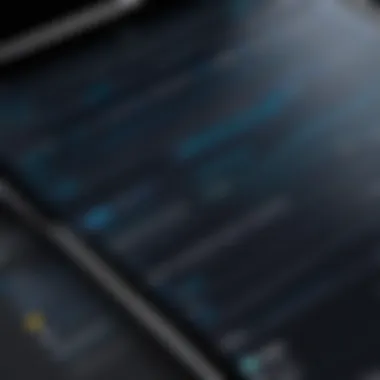

The rise of cloud technologies has transformed the way businesses operate. Cloud services compatibility plays a pivotal role in the functioning of iPad management solutions. With tools like Google Workspace or Microsoft 365, having seamless integration with iPads allows for easy access to documents and real-time collaboration among team members.
Using cloud-compatible iPad management software ensures that users have access to their applications and data from anywhere, enhancing flexibility. This is especially important for companies with remote teams or those that operate in different geographical locations. Moreover, when organizations store data in the cloud, they benefit from added security features, such as data encryption, which can safeguard sensitive information.
Integrating iPad management software with existing systems facilitates better data flow, operational consistency, and enhanced security.
Security Protocols
In today’s digital age, securing sensitive information is paramount, especially for businesses utilizing iPads for operations. Security protocols play a crucial role in safeguarding data from unauthorized access, breaches, and loss. When selecting iPad management software, understanding the security features it offers is essential. Key elements such as data encryption and remote wipe capabilities not only protect company information but also build trust among users. This section delves into the importance of these protocols and examines specific elements to consider.
Data Encryption
Data encryption serves as a foundational element of security protocols. It transforms data into a code to prevent unauthorized access. For businesses, this means that sensitive information stored on iPads is converted into a format that is unreadable without a specific key or password. Utilizing robust encryption methods is critical in environments where data breaches can result in severe financial and reputational damage.
Besides safeguarding data at rest, encryption must extend to data in transit. This is particularly significant when employees access company resources over public Wi-Fi networks. Without encryption, data transmitted could be intercepted, leading to potential leaks.
Key Benefits of Data Encryption:
- Protects sensitive information such as client data, financial records, and intellectual property.
- Ensures compliance with data protection regulations, thus avoiding legal issues and fines.
- Enhances trust among clients and partners through demonstrated commitment to data privacy.
Remote Wipe Capabilities
Remote wipe capabilities are another vital aspect of security protocols in iPad management software. This feature allows administrators to erase all data from an iPad remotely if it is lost or stolen. Given the portable nature of iPads, the risk of loss increases, making this feature indispensable.
Having the ability to wipe data remotely mitigates the risk of sensitive information falling into the wrong hands. Thus, businesses can ensure that, even in the event of a device being compromised, their data remains protected.
Considerations for Remote Wipe:
- Ensure the software allows for immediate action. The faster the remote wipe, the less time data is exposed.
- Look for user-friendly interfaces that enable administrators to perform this action efficiently.
- Review the software’s documentation to understand what data can be wiped. It's critical to know if a full reset is possible or if specific information can be targeted.
"The proactive approach to data security includes strong encryption and remote wipe features; they are not just additional options but necessities in contemporary IT management."
Future Trends in iPad Management Software
Understanding the future trends in iPad management software is crucial in the rapidly evolving technological landscape. This section will explore significant emerging technologies and anticipate market developments, crucial for IT managers and executives. The ability to adapt to these trends can provide a competitive edge in effectively managing organizational resources.
Emerging Technologies
Recent advancements in technology are reshaping how businesses manage their iPads. Some of these technologies include:
- Artificial Intelligence (AI): AI is making iPad management more intuitive. Automated processes can improve efficiency by minimizing manual tasks. Solutions employing AI can analyze usage patterns and optimize software deployment effectively.
- Mobile Device Management (MDM): MDM solutions are becoming more sophisticated. They now integrate with more applications and offer seamless functionality across different platforms. It allows IT departments to manage devices remotely with advanced control functionalities.
- Cloud Computing: The shift towards cloud solutions offers flexibility and scalability. Increased cloud integration enables businesses to access data and applications from any location. This flexibility is crucial in today’s remote work environment.
- Data Analytics: Enhanced data analytics tools are helping businesses gain insights from usage data. These insights lead to improved decision-making concerning device management and resource allocation.
Adopting these technologies allows businesses to not only streamline their operations but also to anticipate and address potential issues more effectively.
Forecasting Market Developments
As the landscape of iPad management software evolves, it is essential to forecast market developments. Key considerations include:
- Demand for Integrated Solutions: Businesses are increasingly favoring comprehensive management solutions that combine MDM with security and app management features. This shift is driven by the need for cohesive systems that enhance operational efficiency.
- Investment in Security: Following rising cyber threats, market development will increasingly focus on enhancing security protocols. Companies will demand solutions that offer sophisticated security features, including advanced encryption and compliance with regulations.
- Adaptability with Emerging Trends: The growing trend of remote work requires software that can easily adapt to changing business environments. Firms will look for flexible solutions capable of handling various operational challenges.
"The future of iPad management software must not only anticipate but also adapt to the evolving needs of businesses and their employees."
- User-Centric Design: As management software evolves, the emphasis on user experience will grow. Solutions must be easy to navigate for both IT administrators and end-users, enhancing overall productivity.
By keeping an eye on these trends, decision-makers can ensure their organizations remain at the forefront of technology. Staying informed on these developments fosters an environment of proactive adaptation, enabling effective management of iPad resources in any business setting.
Final Recommendations
When navigating the landscape of iPad management software, the Final Recommendations section serves a crucial role. This part of the article synthesizes all the insights previously discussed, guiding the reader toward informed decisions. It emphasizes the importance of aligning software solutions with organizational needs, security protocols, and user experiences. These recommendations act as a distilled summary, encapsulating the critical elements that stakeholders, particularly IT managers and executives, should consider.
Here, organizations find a roadmap to make choices that resonate with their operational requirements. Importantly, these specific recommendations not only reflect the diverse capabilities of various software but also factor in potential future developments in technology. Having this information enables companies to future-proof their investments; selecting a management solution is not just a current requirement but a strategic move for upcoming business needs.
Additionally, understanding best practices during the selection process can prevent common pitfalls. Choosing software involves multiple layers of analysis—price, functionality, user reviews, and integration capabilities—all of which affect the overall effectiveness of a management solution. Hence, this section is pivotal for guaranteeing that decision-makers make choices that align with broader organizational strategies.
Best Practices for Selection
Selecting the right iPad management software involves several best practices to ensure effective deployment. Here are key considerations:
- Assess Organizational Needs: Begin by identifying specific needs unique to your organization. Not all software solutions offer the same features, and understanding your requirements helps narrow down the options.
- Evaluate Security Features: Given the importance of data protection, prioritize solutions that provide robust security protocols. Features such as data encryption, remote wipe capabilities, and compliance with industry regulations should be key factors in your evaluation.
- Consider User Experience: The end-user experience significantly impacts adoption rate. Software that provides intuitive interfaces and seamless functionality is often more readily accepted by staff.
- Integration Capabilities: Ensure that the software can integrate smoothly with existing systems, such as CRM or ERP solutions. This feature is vital for streamlining operations and minimizing disruptions.
- Review Feedback and Research: Utilize user reviews and market analysis to inform your decisions. Engaging with professional communities on platforms like Reddit can also provide additional insights into real-world applications and issues.
- Pilot Testing: Before committing fully, consider conducting a pilot test with a select group of users. This approach will provide practical insight into how the software fits within your organization.
By adhering to these best practices, organizations can enhance their selection process, ultimately leading to a well-informed purchase that meets both current and future needs.















