Exploring the Best Bill Paying Software Solutions
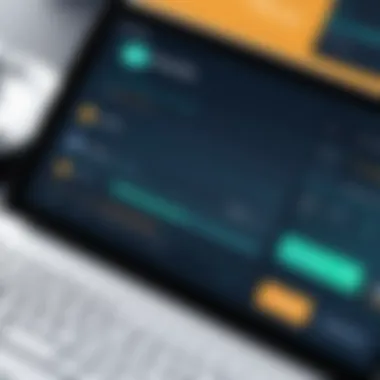

Key Features
Choosing bill paying software can significantly impact a business’s financial management. The right tool enhances efficiency and reduces errors in payment processing. Understanding the key features of these software solutions is essential for making a wise choice.
Overview of Features
Most modern bill paying software platforms offer a range of features tailored to meet the varying needs of businesses. Typically, they include:
- Automated Payment Processing: This feature allows businesses to automate recurring payments, reducing the risk of late fees and improving cash flow management.
- Multi-User Access: Many solutions support multiple users, enabling teams to collaborate. Different permission levels ensure security while allowing access to relevant features.
- Integration Capabilities: The ability to integrate with other tools, such as accounting systems or Customer Relationship Management (CRM) software, is vital. Seamless integration can streamline operations and enhance data accuracy.
- Mobile Access: Today’s workforce often works remotely. Mobile access allows users to manage payments on the go, providing flexibility and convenience.
Unique Selling Points
The uniqueness of each software is often highlighted by its selling points. For instance:
- User Experience: Some software platforms focus on user-friendly interfaces, ensuring that even non-technical users can navigate them efficiently.
- Customer Support: Responsive customer service can set software apart. A provider that offers robust support can greatly enhance user satisfaction.
- Scalability: As businesses grow, their needs change. Some solutions excel at providing scalable options, catering to both small enterprises and larger corporations.
"The right bill paying software not only facilitates transactions but also supports strategic financial planning."
Pricing Structure
Understanding the pricing structure is also crucial when evaluating bill paying software. It helps in selecting a product that aligns with budget and organizational needs.
Tiered Pricing Plans
Most software providers offer tiered pricing plans. These plans usually include:
- Basic Plan: Ideal for small businesses, providing essential features at a lower cost.
- Standard Plan: Offers additional features, suitable for growing businesses requiring more functionalities.
- Premium Plan: Targeted at larger enterprises, this plan typically includes advanced features and priority support.
Features by Plan
Examining features by plan allows prospective buyers to match their needs with what each level offers. Here are some examples:
- Basic Plan usually covers essential features like basic tracking and payment options.
- Standard Plan often includes advanced reporting, integrations, and mobile access.
- Premium Plan frequently comes with custom features tailored to the organization’s unique requirements.
Prolusion to Bill Paying Software
In today’s fast-paced business environment, effective financial management is crucial for maintaining healthy cash flow and ensuring timely operations. Bill paying software serves as a fundamental tool in the financial toolkit of businesses of all sizes. This article examines various aspects of bill paying software, focusing on its definition, importance, benefits, and features that can enhance the efficiency of financial operations.
Definition of Bill Paying Software
Bill paying software refers to digital solutions that allow users to manage and automate their payment processes efficiently. This type of software enables businesses to schedule payments, track invoices, and even send reminders about upcoming dues. Often integrated with existing accounting systems, it provides a seamless process that helps users avoid late fees and maintain good vendor relationships. The rise of cloud-based applications means that these services are accessible from anywhere, offering flexibility that traditional methods lack.
Importance in Financial Management
The role of bill paying software in financial management cannot be overstated. First, it streamlines a process that can otherwise be cumbersome. Manual bill management often leads to errors, late payments, and subsequently, damaged vendor relationships.
Moreover, automated systems improve accuracy. They reduce the risk of oversight associated with manual data entry and help maintain accurate financial records. Enhanced visibility into cash flow also allows businesses to plan effectively. For instance, knowing when bills are due and how much is owed can drastically improve forecasting.
Additionally, bill paying software supports companies in maintaining compliance with financial regulations. By keeping records organized and traceable, businesses can better prepare for audits. Thus, investing in robust bill paying software aligns not just with immediate payment needs but also with broader operational goals.
Benefits of Using Bill Paying Software
Bill paying software has become an essential tool for many businesses today. The advantages it offers go beyond mere convenience. This section outlines key benefits that enhance a company’s financial management. Understanding these benefits helps business owners and decision-makers appreciate why investing in such software is worthwhile.
Time Efficiency
One of the primary benefits of bill paying software is its ability to save time. Manual bill payments can be tedious and error-prone. With sophisticated features like automated scheduling, businesses can set up payments in advance. This means no more scrambling to remember due dates.
Time savings also come from having a central repository for bills. Users can easily access and manage invoices from multiple vendors in one place. Consequently, employees can focus on more strategic tasks. The seamless integration with calendars and reminders allows for streamlined workflows.
Error Reduction
Errors in bill payments can lead to late fees and strained vendor relationships. Bill paying software minimizes these risks. By automating data entry, the chances of human error decrease significantly. Payment information is pulled directly from vendor records and matched against bills, reducing discrepancies.
Regular audits and checks in the software provide additional safety. For instance, some programs will alert users about unusual amounts or duplicate bills. Such features help in maintaining accurate financial records. Ultimately, reducing errors not only saves money but also preserves a company’s reputation.
Enhanced Cash Flow Management
Cash flow is crucial for maintaining business operations. Bill paying software helps organizations manage this by providing real-time visibility into their financial status. Users can track outgoing payments and upcoming liabilities. This allows for better forecasting and budget management.
Sophisticated reporting features give insights into spending patterns. Businesses can identify trends and make informed decisions about suppliers and expenses. Additionally, scheduling payments closer to due dates can improve cash flow, as it ensures that funds are available when needed.
Key Features to Look For
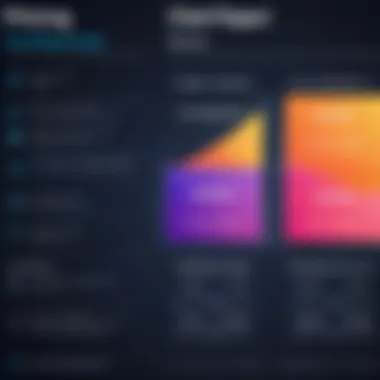

When selecting bill paying software, a multitude of functionalities will define the effectiveness of the solution. Understanding these key features allows businesses to make informed decisions that align with their specific needs. Not all software solutions are created equal. Essential elements can significantly influence time management, accuracy, and user experience.
Automated Payments
Automated payments are a vital feature of bill paying software. This functionality allows users to schedule recurring payments without manual intervention. By automating routine transactions, businesses can mitigate the risk of late payments, which can result in penalties or disrupted services. Furthermore, automated payments enhance cash flow predictability.
In practical terms, software like QuickBooks Online enables its users to set payment dates for utilities, suppliers, and other recurring expenses. This means less time spent on tedious tasks and increased focus on core business operations. Additionally, look for robust automation that allows for notifications well ahead of transactions. This way, users can adjust payment schedules if any issues arise.
Integration Capabilities
Integration capabilities are another key consideration when evaluating bill paying software. Modern businesses often rely on a suite of applications to perform various functions. Choosing software that integrates seamlessly with existing systems, like accounting or enterprise resource planning platforms, can significantly enhances efficiency.
For instance, FreshBooks provides connectivity with other tools and platforms. This facilitation helps build a cohesive financial management system. Furthermore, software that supports API access can also allow for customized solutions. Businesses should assess any potential integration options early on to avoid disruptions down the line.
Reporting and Insights
Reporting and insights are crucial features of bill paying software. They provide businesses with the ability to analyze expenses effectively. An intuitive dashboard that aggregates data provides valuable insights into spending patterns and cash flow. Features that allow users to generate custom reports can also convert raw data into actionable intelligence, which aids in strategic decision-making.
Bill.com, for example, offers comprehensive reporting options that help organizations track payments and cash flow trends. This type of analytic power assists in identifying areas where financial efficiency can be improved. Ultimately, the ability to visualize and interpret data contributes to sound financial management in a rapidly changing business climate.
"The right features in bill paying software can enhance operational efficiency and strategic financial planning."
Types of Bill Paying Software
Understanding the various types of bill paying software is essential for businesses. Each type serves different needs, so knowing the options allows organizations to select the best fit for their financial management. This section discusses three primary categories of bill paying software: online payment platforms, accounting software with bill payment features, and dedicated bill payment tools. Each type has unique benefits and considerations that can influence decision-making.
Online Payment Platforms
Online payment platforms have gained popularity due to their convenience and accessibility. They allow users to pay bills directly via an internet connection, without needing to visit physical locations. Examples of such platforms include PayPal and Square. These tools typically support multiple payment methods, including credit cards and bank transfers, enabling users to streamline their transactions.
- Key benefits of online payment platforms include:
- User-friendly interfaces that facilitate easy navigation
- Rapid transaction processing that can enhance overall efficiency
- Mobile accessibility, allowing users to manage payments on-the-go
However, businesses must consider potential fees associated with transactions. Understanding these costs is crucial for maintaining budgetary controls.
Accounting Software with Bill Payment Features
Integrating bill payment capabilities into existing accounting software provides a seamless approach to managing finances. Software such as QuickBooks and FreshBooks not only track expenses but also facilitate easy bill payment. This integration enhances the visibility of finances, helping users make informed decisions.
- Important aspects of accounting software with bill payment features include:
- Centralized financial management in one platform
- Automated categorization of expenses, reducing manual entry
- Comprehensive reporting tools for better analysis
This option suits businesses looking for an all-in-one solution. However, it is vital to ensure that the accounting software supports the specific needs of the organization to avoid incompatibility issues.
Dedicated Bill Payment Tools
Dedicated bill payment tools, such as Bill.com, focus solely on payment processing and management. These tools offer features optimized for paying bills, addressing unique billing requirements. They may include automation functions to handle repetitive tasks effectively.
- Benefits of dedicated bill payment tools include:
- Robust automation that allows businesses to schedule payments in advance
- Enhanced organization facilitating clear tracking of due dates and payment history
- Multi-user access, which enables teams to collaborate on payment matters
While these specialized tools excel in handling payments, businesses should weigh their features against the broader financial processes. Proper evaluation will ensure the right choice that aligns with organizational goals.
"Selecting the right type of bill paying software can significantly improve financial efficiency. Each type has unique strengths, so understanding their characteristics is crucial for effective management."
Overall, choosing the correct type of bill paying software is critical. Each option offers distinct advantages and may cater to specific needs within an organization. Careful consideration helps businesses enhance their operational efficiency and streamline their financial practices.
Comparative Analysis of Leading Software
In the realm of bill-paying software, a comparative analysis is essential. Businesses often face the challenge of selecting the right tool from a plethora of options available. This section provides an in-depth look at several popular solutions, focusing on their features, pricing, and user experience. By understanding the different offerings, organizations can make informed decisions that align with their unique operational needs and financial goals.
QuickBooks Online
QuickBooks Online is one of the most recognized software solutions for financial management. It offers a user-friendly interface coupled with powerful features. With its automated payment scheduling, users can set up recurring payments, ensuring that no bills are missed. This is particularly beneficial for businesses that handle numerous transactions monthly. The integration capabilities with other accounting tools enhance its functionality.
Moreover, QuickBooks provides detailed reporting options. Users can generate financial reports that help track expenses and cash flow. The pricing model is subscription-based, with different tiers to cater to various business sizes. This flexibility allows organizations to choose a plan that suits their budget and functionality needs.
FreshBooks
FreshBooks is designed primarily for small businesses and freelancers. Its strong invoicing features set it apart, making it easy to bill clients and track payments. FreshBooks offers automation options for invoice reminders and recurring billing. This streamlines the payment process significantly. The platform is known for its excellent customer support, making it easy for users to resolve issues.


With respect to reporting, FreshBooks provides insightful dashboards that summarize payment metrics. Users can view their cash flow at a glance. The pricing is similarly structured as a subscription model, with various packages available based on business requirements. Its mobile app further adds convenience, allowing users to manage finances on the go.
Bill.com
Bill.com specializes in automating accounts payable and receivable workflows. Its primary feature is the ability to streamline the payment process between businesses and vendors. Bill.com supports various payment methods, including ACH and credit card payments, which enhances flexibility.
The platform is integrated with multiple accounting systems, ensuring that all financial data remains synchronized. This is an important consideration for businesses that require accurate bookkeeping. Bill.com also provides robust reporting features that allow users to track outstanding invoices and payment history.
Pricing is based on a subscription model. However, the costs can vary based on the number of users and the features selected. This makes it crucial for businesses to evaluate their needs before selecting a plan.
Xero
Xero is another powerful contender in the field of bill-paying software. It provides an array of features aimed at simplifying financial management. From invoicing to expense tracking, Xero delivers a comprehensive solution. Its user-friendly interface makes navigation seamless for both novice and experienced users.
One notable feature of Xero is its strong collaboration tools. Multiple users can access financial data, making it easier for teams to work together. Xero also includes powerful analytics tools that provide insights into spending habits and cash flow forecasts.
Like the other options, Xero operates on a subscription basis. Pricing plans vary based on the features and number of users required. Businesses should assess their specific needs to choose the right package effectively.
"Choosing the right bill payment software can significantly enhance a company's operational efficiency and reduce the risk of financial errors."
In summary, the comparative analysis of QuickBooks Online, FreshBooks, Bill.com, and Xero reveals distinct strengths and weaknesses. Each of these platforms offers unique features suited for different types of users and organizations. Selecting the right software not only depends on functional requirements but also on budget, ease of use, and specific business workflows.
Pricing Models of Bill Paying Software
Understanding the pricing models of bill paying software is crucial for businesses aiming to optimize their financial processes. The cost structure directly influences decision-making, dictating how organizations allocate their budgets for software solutions. Different pricing models cater to varying needs, allowing companies to find an option that aligns with their operational requirements and financial constraints. Also, comprehending these models can prevent unforeseen expenses in the long run while ensuring the selected software meets both functional and cost-efficiency criteria.
Subscription-Based Pricing
Subscription-based pricing is increasingly popular among bill paying software providers. This model typically involves users paying a regular fee, usually monthly or annually, to access the software. The pricing can vary according to tiered features or user limits, allowing companies to tailor their subscriptions based on their specific needs.
Benefits of Subscription-Based Pricing:
- Predictable Costs: With set fees, budgeting becomes easier for organizations.
- Regular Updates: Subscribers often receive continuous updates and support, meaning they benefit from the latest features without the need for additional payments.
- Flexibility: As businesses grow, they can adjust their subscription levels, adding or removing functionalities according to demand.
- Lower Upfront Costs: Initial investments are generally lower, making it more accessible for smaller businesses to use sophisticated tools.
One-Time Purchase Options
Alternatively, one-time purchase options present a different financial strategy for bill paying software users. This model requires a lump sum payment to acquire the software outright.
Considerations for One-Time Purchase Options:
- Total Cost Ownership: While upfront costs may be higher, ownership means that businesses are not tied into ongoing subscription fees.
- Customization: Some one-time purchase options offer greater flexibility for customization, allowing companies to tailor the software to their specific processes without subscription limitations.
- Less Dependence on Internet: Certain applications can be installed on local devices, reducing reliance on internet connectivity.
- Potentially Higher Long-Term Costs: Without subscription updates, users might incur additional costs for future upgrades or support, depending on the software vendor's policies.
Both pricing models have their unique advantages and challenges, making it essential for organizations to evaluate their financial strategy before selecting the appropriate model for their bill paying software.
User Experiences and Testimonials
User experiences and testimonials serve as critical indicators in evaluating any bill paying software. They offer real-world insights into the functionality, reliability, and overall performance of these tools. As decision-makers consider various options for financial management, learning from the experiences of others can lead to more informed choices.
Understanding user testimonials can illuminate strengths and weaknesses that may not be evident through technical specifications alone. They often reflect the actual performance of the software in everyday scenarios. This section aims to present detailed case studies and feedback from IT Managers, contextualizing the findings within the broader landscape of bill paying software.
Case Studies
Case studies provide a detailed account of how specific organizations have implemented bill paying software and the results they achieved. These narratives illustrate the practical implications and benefits that can arise from selecting the right tool.
For example, a mid-sized company that switched to Bill.com reported an increase in efficiency by automating their payment processes. Previously, team members spent significant time manually entering data and tracking bills. Post-implementation, their payment processing time reduced by nearly 50%. This case underscores how feature-rich software can transform organizational workflows.
Another example involves a small business that adopted FreshBooks for its billing needs. They noted a marked improvement in cash flow management and reduced errors due to automated invoicing. This small but impactful change created a ripple effect, allowing them to focus on business growth rather than disrupting billing cycles.
Feedback from IT Managers
Feedback from IT managers is invaluable when evaluating software solutions. Their expertise ensures the tools are not only user-friendly but also align with the organization’s technical needs. IT managers often emphasize the importance of integration capabilities and data security features.
For instance, one IT manager highlighted their positive experience with QuickBooks Online, expressing satisfaction with its connectivity to various banks and payment gateways. This feature reduced manual entry errors and improved reconciliation processes.
In contrast, another IT manager noted challenges faced when using less established bill payment tools, which lacked customer support and integration options. This highlights the need for thorough research and consideration of support services when selecting software.
Challenges in Bill Payment Processes
The process of managing bill payments can often be riddled with a range of challenges, impacting both efficiency and accuracy. It is crucial for businesses to understand these challenges, as they can lead to both financial losses and operational disruptions. Recognizing these hurdles is essential when considering bill paying software solutions, as it enables organizations to make informed decisions that directly address their specific needs. This section explores common pitfalls in bill payment processes and offers strategies to mitigate these issues effectively.
Common Pitfalls
When navigating the intricate landscape of bill payment, several common pitfalls can undermine the effectiveness of the process:
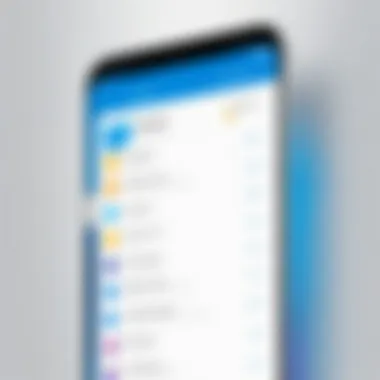

- Manual Errors: Relying heavily on manual entry can lead to numerous mistakes. Incorrect amounts, wrong account numbers, or missed payments can spotlight costly repercussions.
- Lack of Visibility: Many businesses struggle to maintain clear oversight of their payment schedules. This lack of transparency can result in duplicate payments or even late fees.
- Inadequate Integration: A lack of integration between bill payment software and existing accounting systems complicates operations. Such disconnects can lead to delays and miscommunication.
- Security Vulnerabilities: With increased digitization, the risk of fraud and cyber attacks rises. Many businesses overlook essential security measures, exposing sensitive information.
- Compliance Issues: Regulatory requirements can trip up organizations. Underestimating compliance can lead to significant fines and reputational damage.
Understanding these pitfalls is vital. Each of these challenges can have far-reaching effects that compromise not only financial health but also operational stability.
"Businesses must regularly revisit their payment processes to identify weaknesses. Only then can they adapt and strengthen their systems."
Mitigation Strategies
To counter these challenges, organizations can implement strategies to enhance their bill payment processes:
- Automation: Utilize software that allows for automated payments. This reduces the likelihood of human errors and ensures timely bill settlements.
- Enhance Reporting: Choose solutions that offer detailed reporting features. Insight into payment trends can foster better financial decisions and oversight.
- Streamlined Integrations: Invest in software that integrates seamlessly with existing accounting systems. This connection simplifies processes and mitigates delays.
- Strengthened Security Protocols: Implement robust security measures. Multi-factor authentication, data encryption, and regular audits can safeguard sensitive financial data.
- Regular Training on Compliance: Conduct periodic training sessions for employees. Keeping the team informed on compliance regulations can prevent costly mistakes.
By adopting these strategies, businesses can significantly improve the reliability and efficiency of their bill payment processes, paving the way for smoother financial operations.
Security Considerations
In the landscape of bill paying software, security considerations are paramount. Financial transactions inherently involve sensitive data. As such, businesses must prioritize security when selecting software to protect their financial information from unauthorized access and data breaches.
The integration of secure protocols within bill paying software not only safeguards funds but also fosters trust among users. Companies face different threat vectors, such as phishing and cyber attacks. Hence, assessing the security features of any software is vital. An effective bill payment solution adopts various defense mechanisms and protocols to ensure that financial transactions are conducted safely.
Data Protection Measures
Data protection measures are an essential part of security considerations in bill paying software. Various strategies can be implemented to ensure that sensitive data remains confidential and is only accessible to authorized personnel.
- Encryption: Data encryption converts sensitive information into code, preventing unreadable access. It is crucial to use strong encryption algorithms for both data at rest and data in transit.
- Two-Factor Authentication: Implementing two-factor authentication adds an extra layer of security. Users must verify their identity through a second method, such as a mobile device, reducing the risk of fraud.
- Regular Security Audits: Conducting regular audits helps identify and rectify vulnerabilities in the software. Such assessments ensure compliance with security standards and reveal opportunities for enhancement.
- User Training: Educating staff on recognizing security threats is key. Training can equip employees with the knowledge to avoid phishing attempts and secure their accounts effectively.
These measures contribute to a robust security framework, which can significantly mitigate risks associated with financial transactions.
Regulatory Compliance
Regulatory compliance is another integral component of security considerations in bill paying software solutions. Different industries are governed by specific laws and regulations regarding how financial data must be handled. Compliance is not merely voluntary; it is a legal obligation that can have severe penalties for breaches.
- GDPR: In the European Union, the General Data Protection Regulation mandates strict guidelines on data use and protection. Bill paying software must comply with GDPR to ensure that users’ personal data is handled appropriately.
- PCI DSS: Organizations that handle credit card payments must adhere to the Payment Card Industry Data Security Standard. This includes safeguarding cardholder information through specific security requirements.
- SOX: The Sarbanes-Oxley Act (SOX) is a US federal law that impacts financial reporting for publicly traded companies. Bill paying software must ensure accurate financial records and maintain adequate internal controls.
- State-Specific Regulations: In addition to federal laws, various states have their own regulations that businesses must comply with. Awareness of these regulations is crucial for software developers and businesses alike.
Ensuring compliance with these regulations not only protects consumers but also helps businesses avoid costly legal ramifications.
In summary, security considerations such as data protection measures and regulatory compliance are fundamental to bill paying software. A comprehensive understanding of these aspects will assist organizations in selecting the most secure solutions available, thus maintaining integrity and confidence in their financial transactions.
The Future of Bill Paying Software
The landscape of bill paying software is continually evolving. Businesses today face a rapid pace of change driven by technology advancements. The future of bill paying software is particularly relevant as organizations seek efficient solutions to streamline their financial processes. Understanding emerging trends and likely developments plays a critical role for decision-makers when selecting the right tools for their needs.
Innovation Trends
The future of bill paying software will likely be shaped by various innovation trends. High on the list is automation, which significantly reduces human intervention in financial tasks. This includes automated invoice generation, recurring payments, and reminders. With the demand for speed and efficiency, automation is no longer a luxury but a necessity for competitive advantage.
Moreover, integrating artificial intelligence into bill paying software has the potential to enhance functionality. AI can quickly analyze spending patterns and predict future expenses. This leads to better cash flow management and informed decision-making.
Another trend is the increased emphasis on user experience. Software developers are focusing on creating intuitive interfaces that minimize the learning curve. Users now prefer software that allows straightforward navigation, mobile compatibility, and quick access to features. Decentralized finance (DeFi) is also on the rise, potentially offering enhanced payment solutions using blockchain technology.
"The integration of AI and automation in bill paying software will redefine how businesses manage their finances, promising greater efficiency and reliability."
Expected Developments
Expected developments in the world of bill paying software reflect the ongoing quest for security and efficiency. Enhanced security features are paramount, with stakeholders demanding robust measures against fraud. Tools that incorporate advanced encryption, multi-factor authentication, and continuous monitoring will be crucial in building user trust.
Text-based payments, such as payments made via platforms like Venmo or PayPal, may also see growth in acceptance within bill payment software. This option appeals to younger demographics who prefer mobile-friendly solutions over traditional banking methods.
Furthermore, regulatory changes will influence software development. As financial regulations continue to tighten, bill paying software must adapt to suit compliance requirements. Incorporating compliance features from the ground up will streamline the necessary adjustments when regulations change.
Finally, the rise of cloud technology creates an opportunity for software solutions to become more scalable and flexible. Businesses can easily update features, integrate APIs, and benefit from the latest innovations without the need for extensive hardware investments.
In summary, the future of bill paying software highlights several significant trends and expected developments. Decision-makers should remain attentive to these changes to select suitable software that meets their organization's evolving needs.
Epilogue: Making the Right Choice
Choosing the right bill paying software is not simply a matter of preference; it is a crucial factor that can significantly influence the financial operations of a business. The software selected must align with the specific needs and objectives of the organization. Proper evaluation of these needs ensures that the chosen tool will enhance efficiency and streamline processes. It is vital to consider factors such as the scalability of the software, integration capabilities with existing systems, and the level of customer support provided.
Evaluating Organizational Needs
To begin with, organizations must assess their unique requirements when it comes to bill payment. This means analyzing the volume of transactions, the variety of payment methods accepted, and the specific features necessary for effective financial management. For instance, a small business might prioritize affordability and simplicity, whereas a larger enterprise may need advanced features such as detailed reporting and robust security measures. Moreover, engaging team members who will interact with the software can offer insights into daily operational needs. By understanding these aspects, businesses can make informed decisions that will prevent future operational challenges.
- Assess transaction volume.
- Identify necessary features.
- Consult with the team.
- Consider future growth.
Final Recommendations
Always ensure that the software chosen not only meets current requirements but also has the flexibility for future needs or changes in workflow. This strategic approach will foster a smoother transition and a more satisfying user experience. It will ultimately lead to improved financial efficiency and organizational health.
The right bill payment software can enhance not just efficiency but also peace of mind.















