Explore the Benefits of QuickBooks Pay for Businesses
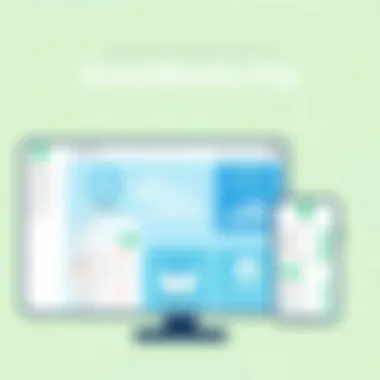

Intro
Navigating the complexities of payment processing can feel like a daunting task for many business owners. In today’s digital age, efficiency and usability are paramount, especially for small and B2B companies where every second counts. QuickBooks Pay steps into the arena as a potential game-changer, bringing with it a suite of features designed to streamline transactions, enhance overall productivity, and improve customer satisfaction. But what exactly does it offer, and how can it benefit your business? This guide dives deep into the capabilities of QuickBooks Pay, its pricing structures, and aspects that set it apart in a crowded market.
The section ahead will illuminate the key features of QuickBooks Pay, elaborating on what makes it a compelling choice for payment processing among tech-savvy audiences. We will also touch on its pricing strategy, exploring how its tiered plans can accommodate various business needs. With a closer look at user experiences and integration options, this guide aims to arm decision-makers with the knowledge they require to assess whether QuickBooks Pay is the right fit for their operational needs.
Preface to QuickBooks Pay
In today's fast-paced business environment, payment processing is a cornerstone of operational efficiency. QuickBooks Pay emerges as a critical tool within this spectrum, not only simplifying transactions but also enhancing overall workflow. Understanding its place in the broader ecosystem of QuickBooks can significantly impact how businesses approach their financial processes.
When we talk about an introduction to QuickBooks Pay, think of it as the front door to a more streamlined financial management practice. From small enterprises to sizable corporations, the ability to handle payments smoothly is indispensable. QuickBooks Pay offers a user-friendly platform that melds with other QuickBooks features, making it an attractive option for those keen on enhancing their payment systems.
Overview of QuickBooks as a Software Solution
QuickBooks has been a player in the accounting software arena for decades. It caters well to various business sizes, from startups to flourishing SMEs, providing tools for invoicing, payroll, and inventory tracking.
To get a better grip on its functionality:
- Flexibility: Users can opt for desktop versions or the cloud-based model, enabling access from nearly anywhere.
- Customization: Businesses can tailor features according to their specific needs, ensuring a more personal touch in financial operations.
- Integration: QuickBooks promotes a synergy with third-party applications, enhancing its capabilities significantly.
This adaptability makes QuickBooks not just a software solution, but a holistic platform for managing business finances seamlessly.
Importance of Payment Processing in Modern Business
In the current tech-centric landscape, seamless payment processing could very well be considered the lifeblood of modern commerce. Gone are the days when transactions could simply be executed via checks and cash; efficiency and speed reign supreme now. The importance of effective payment solutions cannot be overstated, with several benefits arising from it:
- Reduced Operational Costs: Digital payment methods help cut down on admin tasks, thus saving time and money.
- Enhanced Customer Experience: Quick and secure transactions lead to happier customers, which translates into loyalty. Furthermore, consumers today expect instant access to payment options. If a business doesn't meet this demand, it might lose out, plain and simple.
- Scalability: For businesses looking to expand, having robust payment solutions lays a strong foundation for handling increased transaction volumes without additional strain.
- Data Insights: Payment processes generate valuable data, which can guide strategic business decisions going forward.
Conclusively, having a sound payment processing system in place is not merely a matter of convenience – it's a fundamental element of business strategy in this digital age.
Understanding QuickBooks Pay Features
To fully harness the capabilities of QuickBooks Pay, it’s essential to grasp its core features. Understanding what QuickBooks Pay brings to the table can significantly impact how businesses manage their transaction processing and customer relationships. With the shift towards digital solutions, payment processing has become the backbone of many operations. QuickBooks Pay stands out, providing tools that streamline these processes, ensuring that every dollar is tracked seamlessly and securely.
Streamlined Payment Processing
QuickBooks Pay simplifies the payment journey, cutting down the time it takes to process invoices and receive payments. This streamlined approach means businesses can focus more on their core activities rather than getting bogged down by lengthy payment cycles.
When a business sends an invoice through QuickBooks, the client receives a link enabling direct payment options. This reduces the steps involved, eliminating paper checks and manual entries. Moreover, it offers multiple payment methods, including credit cards and ACH transfers, which not only improve customer satisfaction but also speed up cash flow.
When cash flow is smooth, worries can take a back seat.
Integration with Other QuickBooks Services
The integration of QuickBooks Pay with other services in the QuickBooks ecosystem is another significant feature contributing to its effectiveness. It allows a harmonious exchange of data across different platforms. For example, payment data directly syncs with accounts payable and receivable, reducing errors in data entry that are common in fragmented systems.
This interconnected functionality makes it easier to generate reports, monitor cash flow, and maintain accurate financial records. For businesses relying on various QuickBooks services like payroll and inventory management, this integration creates a cohesive experience that enhances overall operational efficiency.
User-friendly Interface and Accessibility
Overall accessibility and usability are crucial elements that determine how effectively a tool can be integrated into a daily routine. QuickBooks Pay features an intuitive user interface that makes navigation straightforward, even for those who might not be tech-savvy. Its dashboard presents payment statuses and metrics clearly, helping users stay on top of their transactions in real time.
In a world where remote work is increasingly commonplace, accessibility becomes even more critical. QuickBooks Pay is cloud-based, ensuring that teams can manage payments from anywhere with an internet connection. This flexibility empowers businesses to adapt to their changing environments without sacrificing productivity.
Benefits of Using QuickBooks Pay
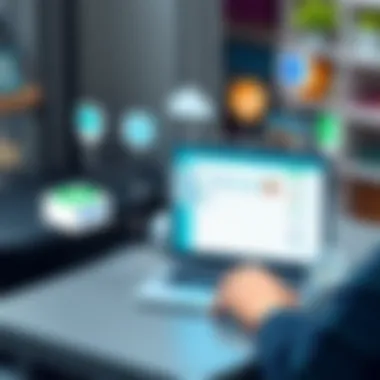

In the fast-paced world of business, time is money and efficiency is king. That's where QuickBooks Pay enters the chat—offering a streamlined approach to payment processing that can significantly lift the burden off financial teams. The benefits of using this tool extend beyond mere convenience. It brings enhanced productivity, robust security, and, in today’s context, enables teams to collaborate effectively from anywhere.
Increased Efficiency in Transaction Management
One of the standout features of QuickBooks Pay is its ability to streamline transaction management. Imagine a merchant handling dozens of payments daily—chasing after clients for invoices, filing paperwork, and keeping tabs on who paid what. It's no picnic, and it can drain resources pretty quickly. With QuickBooks Pay, that whole messy process sees a tidy overhaul.
This platform automates key tasks such as invoice generation, email reminders, and payment confirmations. The automation not only cuts down on manual entries but also helps in reducing the likelihood of human errors, which can, frankly, be a right pain.
Moreover, QuickBooks Pay provides real-time updates on payment statuses. Whether the funds have landed in your bank account or the invoice is still pending, you can easily access this information at your fingertips. This means less time spent worrying about whether a payment will arrive.
Enhanced Security Measures
In today's digital landscape, the specter of cyber threats looms large. Businesses are more vulnerable to breaches and data theft like never before. QuickBooks Pay takes this very seriously, integrating top-notch security features to protect sensitive information.
The platform utilizes advanced encryption technologies to ensure that all transactions are shielded from prying eyes. Moreover, it complies with industry standards for data protection, giving you that peace of mind knowing that your customers' payment details are not floating around unprotected.
The two-factor authentication adds another layer of security, making unauthorized access a bit harder. For businesses, this means that not only are their clients' information and funds protected, but it also helps in building trust—a priceless commodity in today’s business environment.
Accessibility for Remote Teams
As we have seen recently, the way we work has shifted dramatically. Remote work is now a reality for many teams, and having the right tools in place is critical. QuickBooks Pay shines in this regard, offering seamless accessibility to users no matter where they are located.
With its cloud-based architecture, team members can manage payment processing from their couches, coffee shops, or while traveling. The ability to check transaction statuses, send invoices, and get notifications on the go helps to keep business operations flowing smoothly, without a hitch.
This flexibility is particularly beneficial for small businesses and startups that might not have a permanent office space or large teams to handle transactions. Fast-paced environments thrive on the freedom to work anywhere, and QuickBooks Pay supports that paradigm beautifully.
Integrating QuickBooks Pay into Existing Systems
Integrating QuickBooks Pay into your current systems is a key step to maximizing the efficiency of your payment processing workflows. This integration not only enhances functionality but can also lead to smoother operations across various departments. Recognition of the software environment present in your business is paramount. Understanding what currently works and what doesn’t can save time and resources, enabling a more seamless transition. This section delves into the necessary steps and considerations for effective integration, showing how QuickBooks Pay can align well with your existing infrastructure.
Assessment of Current Software Environment
Before diving headfirst into integrating QuickBooks Pay, it's vital to undertake a thorough assessment of your current software environment. This assessment should encompass all existing systems which might interface with the payment solution. Ask yourself these questions:
- What payment processors are currently in use?
- How is customer data managed across systems?
- Are there any security concerns related to existing software?
Conducting an audit can uncover potential compatibility issues and highlight areas for improvement. Taking a closer look at your operating systems, interfaces, and user experience will set a strong foundation for integration. Sometimes, the smallest details can make the biggest difference.
Step-by-Step Integration Process
Once you have a comprehensive understanding of your current setup, the integration process can be set into motion. Here’s a structured approach to ensure all bases are covered:
- Create a Project Plan: This will outline objectives, timelines, and resources needed.
- Choose Integration Tools: Depending on your software stack, select the tools or APIs that best fit your integration needs.
- Connect QuickBooks Pay to Existing Systems: Follow guidelines on connecting QuickBooks Pay with your existing software. This often involves configuration settings, which may differ based on systems in place.
- Migration of Data: Transfer necessary data to QuickBooks Pay while ensuring no data is lost or corrupted during the transition.
- Training Staff: Conduct training sessions to familiarize your team with the new systems.
- Monitor Performance: After rolling out integration, pay close attention to the functionality and efficiency of the integrated systems.
These steps help to ease the integration process, reducing potential chaos that can come from large changes in software. A bit of foresight and planning can save a lot of headaches down the line.
Testing and Quality Assurance
After integration, the focus shifts to rigorous testing. It’s crucial not only to test functionality but also to ensure that QuickBooks Pay is enhancing your payment processing capabilities. Important aspects to assess include:
- Functionality Testing: Check that all features work as intended; this includes payment acceptance, invoice generation, and any interfacing with other financial tools.
- User Acceptance Testing (UAT): Involve end-users in testing to ensure that the system meets their needs.
- Security Testing: Security should be at the forefront of your testing regimen. Conduct checks for vulnerabilities that might put your data at risk.
"Proper testing and quality assurance can save businesses from costly mistakes, ensuring smooth operations and happy customers."
Ultimately, investing time in the testing phase will pay dividends. Any discovered issues prior to full-scale implementation will dramatically reduce disruptions, leading to an overall better experience.

By following these structured steps, organizations can solidify their integration of QuickBooks Pay, setting up for better transaction management and customer service down the road.
Challenges and Limitations of QuickBooks Pay
Navigating the terrain of payment processing with QuickBooks Pay is not without its bumps and ditches. Understanding the challenges and limitations associated with this tool is essential for businesses that want to maximize their potential while avoiding common pitfalls. A well-rounded view of these aspects aids decision-makers and stakeholders in making informed choices when considering QuickBooks Pay as a solution for their financial transactions.
Common User Feedback
User reviews can be a treasure trove of insight, shedding light on real-world experiences. One recurring theme among those who have used QuickBooks Pay is the learning curve that comes with the software.
- Interface Familiarity: While the user interface is touted for being friendly, some users mentioned that it can take some time to grasp all of its features fully. Familiarity with other QuickBooks applications could help ease this transition.
- Customer Support: Feedback often highlights the experience with customer support. Some users express frustration at response times during peak periods or find their inquiries take longer than expected to resolve. Strong customer support is crucial for any software solution, and issues here can impact user confidence.
- Integration Concerns: Users often note challenges with integrating QuickBooks Pay with other software. Though it integrates well with QuickBooks products, the experience varies when connecting with third-party applications. Users mentioned inconsistent results, which might frustrate organizations relying on seamless workflows.
Technical Issues and Troubleshooting
Technical snags can be the bane of any digital tool, and QuickBooks Pay is not immune. Each business's setup is unique, which may lead to issues that are not typical in other setups.
- Connectivity Problems: Some users experience intermittent connectivity problems, particularly when working with poor internet connections. This can halt transactions unexpectedly. Businesses that operate remotely or in areas with unstable internet should consider this factor seriously before committing.
- Updates and Compatibility: As QuickBooks Pay continues to evolve, periodic updates can sometimes lead to compatibility issues with older versions of QuickBooks or other financial software. Keeping systems in tune with updates requires diligence from users, as neglecting this could cause disruptions in service.
- Manual Entry Errors: Like any financial tool, the potential for human error persists. Some users have reported instances of incorrect data entry leading to issues with payments. QuickBooks Pay includes functions to rectify errors, but users have to remain vigilant to minimize mistakes that stem from manual interventions.
"Navigating QuickBooks Pay can sometimes feel like walking through a maze—you know there’s a way out, but a few wrong turns can set you back."
Identifying and understanding these challenges lays the foundation for a more efficient experience with QuickBooks Pay. Whether it's through a proactive approach to integration, investing time in training, or paying attention to technical upkeep, addressing the limitations of this tool is critical for optimal usage.
Cost Analysis of QuickBooks Pay
In any business, managing finances is critical, and payment processing is a significant slice of that pie. The Cost Analysis of QuickBooks Pay section aims to dissect the financial implications of integrating this payment processing service into a business's existing operations. Understanding the costs associated with QuickBooks Pay isn't just about the price tag; it encapsulates a broader perspective derived from various angles, from setup fees to transaction costs, and potential savings it could yield. In essence, a well-rounded cost analysis helps business leaders make informed decisions that align with their financial goals and operational efficiency.
Understanding Pricing Structures
Diving into the pricing structures of QuickBooks Pay reveals a few nuances that users must consider. At first glance, it may seem straightforward, but a deeper look uncovers different tiers and fees associated with the service.
QuickBooks Pay typically operates on a per-transaction fee basis, which varies based on the type of transaction.
- Flat-rate pricing: This is common for standard card processing. Users may pay a fixed percentage of each transaction.
- Variable rates: These apply when accepting certain card types or for specific features. Consequently, businesses accepting a wide array of payment methods should brace themselves for fluctuating costs.
In addition to these transactional costs, businesses might encounter monthly fees that could be tied to specific services or features. Understanding the terms outlined in the contract is vital; any hidden fees can add up and swiftly narrow margins.
Furthermore, consideration must be given to potential discounts for high-volume transactions. For instance:
- Volume-based discounts: Businesses processing a larger volume of payments could negotiate better rates.
- Loyalty programs: Long-term users might access discounts or promotional rates to encourage retention.
Comparative Cost Analysis with Alternative Solutions
Evaluating QuickBooks Pay against other payment solutions paints a clearer picture of what it can provide and at what cost. While QuickBooks Pay has its benefits, comparing it with alternatives is essential for making an educated choice.
When contrasting with other payment systems like PayPal, Stripe, or Square, consider the following aspects:
- Fee structures: Examine the transactional costs as well as any monthly fees. For example, PayPal generally charges a similar fee structure but often adds extra charges for international transactions.
- User experience: While one solution might be cheaper, if it complicates the workflow or frustrates users, that can lead to a loss in productivity.
- Integration costs: Some alternative solutions offer free integration, whereas others come with fees that can be counterproductive.
- Customer support: High availability of responsive customer support can justify a higher fee in one solution over another.
"The bottom line is that a thoughtful comparison can either affirm your choice of QuickBooks Pay or steer you towards a better solution, potentially saving your business hundreds or thousands of dollars over time.”
Ultimately, a thorough cost analysis allows decision-makers and stakeholders to gauge the return on investment for QuickBooks Pay, weighing both immediate and long-term financial benefits against potential expenses.
User Experiences and Testimonials
User experiences play a pivotal role in evaluating any software solution, and QuickBooks Pay is no exception. Real-world testimonials provide potent insights into how well the system performs in the trenches of daily business operations. Not only do they offer a glimpse into the effective functionality of the platform, but they also unveil areas that may require improvement. Getting to the nuts and bolts of user feedback helps businesses weigh the benefits against potential drawbacks, ultimately aiding in informed decision-making.


The significance of user testimonials lies in their unique character – they encapsulate genuine sentiments from individuals who have navigated through the complexities of payment processing. Businesses, especially small and mid-sized ones, strive on constructive feedback which illuminates not only successes but also hurdles encountered. A collection of case studies can help future users understand how QuickBooks Pay aligns with their specific needs and operational goals.
"User experiences bridge the gap between theoretical software benefits and practical usage realities."
Case Studies of Successful Implementations
Delving into case studies allows us to appreciate the transformative power of QuickBooks Pay. Let’s take a look at a notable small business, Sweet Tooth Bakery, which integrated QuickBooks Pay into their operations.
- Challenge: Before using QuickBooks Pay, Sweet Tooth Bakery struggled with fragmented invoicing and payment methods. The lack of a centralized solution led to delayed payments and communications, impacting cash flow.
- Implementation: Through systematic assessment and support from their QuickBooks representative, they initiated the integration process. The team customized the platform to sync with their existing inventory and customer databases.
- Outcome: Post-implementation, the bakery not only saw a 40% increase in payment efficiency but also improved customer satisfaction. Clients appreciated the seamless experience from invoicing to payment.
Another excellent example is TechWave Solutions, which specializes in IT consulting. By adopting QuickBooks Pay, they streamlined their B2B transactions significantly. The steps they took included:
- Adopting a strategic payment structure that reduced transaction times.
- Training staff on the user interface, enhancing their capacity to resolve payment-related queries swiftly.
- Real-time analysis of transaction data, which informed better budgeting decisions.
Such case studies vividly illustrate the multifaceted benefits that can be accrued from leveraging QuickBooks Pay in varied business contexts.
Insights from Current Users
What do users have to say? Gathering insights from current QuickBooks Pay users provides invaluable perspective. Often, user experiences reveal common themes that may guide potential adopters toward what they might expect when employing this payment solution.
- Ease of Use: A recurrent point made by users is regarding the tool’s user-friendly interface. Many state that minimal training is required for new team members to become adept at using the software. This ease of access translates to quicker onboarding.
- Support and Resources: Current users rave about the support offered through QuickBooks Community Forums. Sharing their experiences, they note the importance of community in troubleshooting issues and exchanging tips for best practices (see their discussions on reddit.com).
- Real-time Reporting: Some users emphasize the benefit of real-time reporting capabilities, which allow businesses to keep their finger on the pulse of cash flow. This access enables quicker decision-making and enhances strategic planning.
Through these vivid insights, the holistic value of QuickBooks Pay becomes apparent, painting a fuller picture of what users might anticipate as they investigate this solution for their needs.
Future of Payment Processing with QuickBooks
The landscape of payment processing is evolving at a rapid pace. As businesses seek to improve efficiency and reduce costs, the role of tools like QuickBooks Pay becomes increasingly significant. Understanding the future of payment processing with QuickBooks helps stakeholders make informed decisions that will shape their financial ecosystems for years to come.
Emerging Trends in Payment Technology
The payment technology industry is witnessing a plethora of trends that are reshaping how transactions are conducted. Here are some noteworthy ones:
- Mobile Payment Solutions: The rise of smartphones has led to an increase in mobile payments. Customers prefer the convenience of paying through their phones, prompting businesses to adopt mobile-friendly payment systems.
- Increased Use of AI: Artificial intelligence is making waves in payment processing. From analyzing consumer behavior to detecting fraud, AI can enhance security and streamline operations. QuickBooks Pay is likely to leverage AI technology for better risk assessment and customer insights.
- Cryptocurrency Acceptance: As the popularity of cryptocurrencies expands, more businesses are considering accepting them as payment options. QuickBooks Pay could potentially support cryptocurrency transactions to cater to this growing trend.
- Subscription-Based Models: Many businesses are moving to subscription-based services. Payment systems must adapt to manage recurring billing efficiently. QuickBooks Pay can facilitate these models with its flexible structure.
"Technology is transforming every sector. Payment solutions must keep pace to remain relevant."
These trends highlight a shift towards more flexible, secure, and efficient payment methods. Understanding these trends enables businesses to stay ahead of the curve and capitalise on new opportunities.
Anticipated Enhancements to QuickBooks Pay
Looking ahead, several enhancements can be expected for QuickBooks Pay that aim to refine and elevate the user experience:
- Improved User Experience: As user expectations rise, QuickBooks Pay is anticipated to undergo upgrades that simplify navigation and transaction processes, making it more intuitive.
- Enhanced Integration Capabilities: Integration with a broader range of apps and services is likely to minimize the friction between different business systems. This could enable seamless workflows that save time and reduce errors.
- More Advanced Reporting Tools: Enhanced analytics and reporting features can empower businesses with deeper insights into their payment processes, facilitating better decision-making.
- Upgraded Security Features: In an age where data breaches are commonplace, QuickBooks Pay is expected to strengthen its security protocols further to safeguard user information and maintain compliance with evolving regulations.
These anticipated enhancements will help QuickBooks Pay maintain its competitive edge in a crowded marketplace. By addressing changing demands, the platform not only preserves relevance but also positions itself as an integral component of modern payment processing solutions.
Epilogue
The conclusion of this article underscores the critical role QuickBooks Pay plays in the contemporary business landscape, particularly for B2B companies and small enterprises. In a world where effective payment processing is vital for maintaining cash flow and fostering client relationships, QuickBooks Pay stands out as a solution that marries efficiency with user-friendly technology. By optimizing transaction management and eliminating unnecessary friction in payment processes, it empowers businesses to focus more on growth and customer satisfaction rather than on administrative burdens.
Final Thoughts on QuickBooks Pay
In assessing QuickBooks Pay, it’s clear that its design is tailored to meet the challenges faced by modern businesses. The seamless integration with existing QuickBooks features not only simplifies access to financial data but also enhances reporting and analytics capabilities. These functionalities contribute to informed decision-making. Moreover, a robust security framework ensures that transactions are safeguarded, instilling confidence among users that their financial information remains protected.
Recommendations for Potential Users
For those contemplating QuickBooks Pay, a few key recommendations can help optimize the transition and utilization of this software:
- Evaluate Your Business Needs: Consider the specific requirements of your company to determine how QuickBooks Pay can fit into your operations. Whether it's remote teams needing access or enhanced security measures, pinpoint your priorities.
- Take Advantage of Integration Options: Make full use of QuickBooks Pay’s compatibility with other QuickBooks services. Integrating these tools can streamline your workflow and improve visibility across financial processes.
- Engage with User Communities: Platforms like Reddit can offer valuable user-generated insights. Engaging with these communities allows for real-time feedback and solutions to common challenges.
- Participate in Trainings: QuickBooks often provides resources and training sessions for users. Familiarizing yourself with all features can significantly improve how your team adopts the software.
- Stay Updated on Features: As QuickBooks Pay continues to evolve, staying in the loop regarding updates and new features is crucial. Regularly exploring available resources ensures that you are not missing out on enhancements that could benefit your business.
In summary, QuickBooks Pay not only simplifies payment workflows but can also lead to improved financial visibility and operational effectiveness. By considering the outlined recommendations, potential users can start their journey on the right foot.















