Explore Backupify for G Suite: Essential Data Protection


Intro
In the modern business landscape, where digital operations dominate, ensuring data integrity and availability has become imperative. This necessitates implementing robust data protection strategies. Among the available solutions, Backupify for G Suite stands out. For businesses utilizing Google’s productivity tools, understanding Backupify's capabilities can significantly affect data security.
Backupify serves as an essential backup service, focusing on seamless synchronization and retrieval of critical data. With the increasing threat of data loss through accidental deletion, system failures, or malicious cyber activities, a reliable backup solution is not just a preference, but a requirement.
The following sections will explore the key features of Backupify, its pricing structure, and unique selling points, further enhancing comprehension of its importance in sheltering business data.
Preamble to Backupify
The rapid evolution of technology has changed how businesses operate. Data is now a pivotal element for success and, unfortunately, vulnerability. In this environment, backup solutions are critical. Backupify serves as such a remedy, enabling businesses to safeguard their data within the G Suite environment.
What is Backupify?
Backupify is a cloud-based backup solution specifically designed for G Suite. It automatically backs up data from applications like Gmail, Google Drive, Google Contacts, and Google Calendar. This functionality allows users to recover lost or corrupted data swiftly. Backupify's main appeal lies in its simplicity and automation, making it easier for organizations to manage their data without extensive IT involvement.
The service typically stores multiple versions of data, meaning users can retrieve past states for files or emails. This feature significantly reduces downtime in the event of data loss. Additionally, companies can access their backed-up information from a user-friendly dashboard, enhancing their overall data management experience.
Importance of Data Backup
Data backup is not just a precaution; it is a necessary strategy for organizations of all sizes. The reality is that data loss can occur due to various reasons such as accidental deletions, malicious attacks, or system failures. According to studies, approximately 60% of companies that experience a data loss incident can close their business within six months.
Regular backups ensure that businesses can maintain continuity in their operations. With tools like Backupify, organizations can mitigate risks associated with data loss. This approach minimizes potential financial repercussions, reputational damage, and the loss of productivity. The ability to restore data quickly is crucial for any business as it enables a speedier return to normal operations.
To sum up, selecting a reliable backup solution like Backupify not only secures vital data but also fortifies a business’s overall resilience in an unpredictable digital landscape.
Understanding G Suite
Understanding G Suite is central to grasping how Backupify serves businesses. G Suite, now known as Google Workspace, encompasses a collection of versatile tools that enhance productivity and collaboration. Organizations increasingly rely on these applications, making data protection not just a good practice, but a strategic necessity. Organizations using G Suite must recognize the importance of safeguarding their data to prevent losses arising from human error, accidental deletions, or malicious attacks. A clear understanding of G Suite’s applications and their practical uses can frame the discussion on the need for robust backup measures like Backupify.
Overview of G Suite Applications
Google Workspace includes many tools designed to streamline workflows. The suite features key applications such as:
- Gmail: A widely-used email platform known for its intuitive interface and integration capabilities.
- Google Drive: A cloud storage solution that allows easy file sharing and collaboration.
- Google Docs, Sheets, and Slides: Word processing, spreadsheet, and presentation tools that enable real-time co-authoring.
- Google Calendar: A scheduling application that helps manage appointments and events.
- Google Meet: A video conferencing tool facilitating remote communication.
These applications integrate seamlessly, promoting efficiency within teams. However, while these tools enhance productivity, they also raise concerns regarding data security and resilience against data loss. Understanding how each application works and its importance is vital for businesses hoping to leverage G Suite effectively.
Common Use Cases for Businesses
Businesses deploy G Suite for several reasons, each highlighting its role in modern workflows:
- Team Collaboration: Utilizing Google Docs and Sheets enables multiple users to work on documents simultaneously.
- Data Sharing: Google Drive makes sharing large files easy, overcoming traditional email attachment limits.
- Remote Work: With tools like Google Meet and Calendar, teams can communicate and schedule meetings regardless of location.
- Project Management: Businesses can manage projects via shared folders and collaborative tools, leading to improved project tracking.
Each use case demonstrates how integral G Suite is for daily operations. However, as organizations adopt these tools, ensuring their data remains intact becomes paramount. The flexibility and productivity offered by G Suite can only be fully realized with a solid backup strategy like Backupify.
Features of Backupify for G Suite
The features offered by Backupify for G Suite are critical for businesses that depend heavily on data integrity and availability. With an increasing reliance on cloud-based services, the need for a comprehensive backup solution becomes paramount. Backupify presents a blend of automated functionalities along with user-centric design, making it an essential tool in today’s digital landscape.
Automated Backups
Automated backups are vital in minimizing the risk of data loss. Backupify allows businesses to schedule regular backups without any manual intervention. This automation ensures that all user data is backed up consistently and reliably. Data loss can occur at any time due to accidental deletions, data corruption, or malicious attacks. With Backupify, businesses can set up daily or weekly backup schedules that run in the background, eliminating the need for constant monitoring. The peace of mind that comes with knowing backups are executed automatically cannot be overstated.
Data Restoration Capabilities
Data restoration is equally important. Backupify empowers users to recover lost data seamlessly. In the event of data loss, the restoration process should be straightforward and quick. Backupify provides options to restore data at file level or even an entire account level, allowing for flexibility depending on the situation. This capability becomes particularly crucial during crisis management, as businesses can retrieve essential information with minimal downtime.
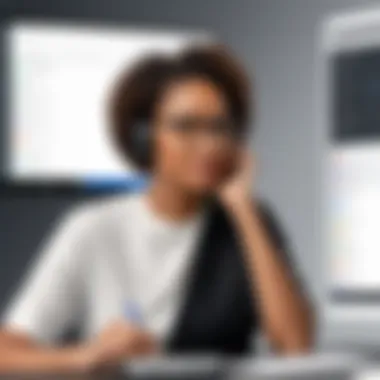

User-Friendly Interface
A user-friendly interface contributes significantly to the efficacy of Backupify. The platform is designed for individuals without technical expertise. Navigating through Backupify's features is straightforward, with easy-to-follow instructions. Users can quickly access their backups, run restorations, or manage settings without needing extensive training. This simplicity encourages consistent use of the backup system, leading to better data management overall. Organizations can focus on their core functions while Backupify handles the backup intricacies in the background.
Security Features
To safeguard sensitive data, Backupify incorporates strong security features. Given the growing concerns about data breaches and unauthorized access, the security system must be robust. Backupify employs encryption protocols to secure data both at rest and in transit. Moreover, it supports two-factor authentication, adding an extra layer of protection during login. Businesses can feel reassured that their data is stored safely, aligning with compliance mandates, such as GDPR or HIPAA. The combination of encryption and strict access controls ensures data is kept away from unauthorized personnel.
Businesses need a reliable backup solution to ensure data remains secure and retrievable in the face of unforeseen events.
These features come together to form a comprehensive backup solution that addresses key concerns for modern businesses. Deploying Backupify as part of a data protection strategy not only mitigates risks but also enhances overall operational efficiency.
Integrating Backupify with G Suite
Integrating Backupify with G Suite is a pivotal step for businesses seeking a robust solution for data protection. Understanding how these systems work together is essential for ensuring that your business data remains safe and recoverable. Backupify enables users to safeguard their G Suite applications while providing seamless functionality that enhances data management and recovery processes.
Backupify aims to address common vulnerabilities associated with cloud data storage. Despite the security offered by G Suite, data loss can occur due to various reasons, including accidental deletions, user errors, or malicious attacks. This integration not only offers peace of mind but also improves compliance with regulatory requirements regarding data retention and protection. By leveraging Backupify, organizations can implement an additional layer of security that adapts to their existing workflow processes.
Setup Process
The setup process for integrating Backupify with G Suite is typically straightforward. Here are the key steps involved:
- Sign Up for Backupify: First, you need to create an account with Backupify. This can usually be done through their website.
- Authenticate G Suite: After signing up, you will be asked to authenticate your G Suite account. This involves granting Backupify access to your G Suite data. Secure permissions are necessary for effective backups.
- Choose Backup Preferences: During the setup, you can select which G Suite applications, such as Gmail, Google Drive, and Google Calendar, you would like to back up. Customizing your preferences ensures that important data is prioritized.
- Schedule Backups: You can set up the frequency of your backups. Regular backups reduce the risk of losing valuable information. This can be daily, weekly, or as per your business needs.
- Verify Backups: Finally, it is important to check and verify that your backups are running smoothly. Regular monitoring can help identify any issues promptly.
Required Permissions
Integrating Backupify with G Suite requires specific permissions to ensure the efficient functioning and security of the backup process:
- Admin Access Permission: Backupify needs admin access to perform backups. It allows the app to retrieve data across all user accounts in your organization. This is crucial for safeguarding organization-wide data.
- G Suite Data Access: The application must have permission to access G Suite applications' data which include Gmail, Google Drive, and Team Drives. This ensures comprehensive backups of all necessary data.
- Consent to Access: Users will be notified that Backupify will have access to their accounts, and it is essential to ensure that each user understands what this entails.
By properly configuring the integration process, organizations can bolster their data protection strategies significantly. A well-integrated backup solution empowers teams to work confidently, knowing their data is secure.
Cost Structure of Backupify
Understanding the cost structure of Backupify is essential for businesses that depend on G Suite for their operations. The pricing model influences decision-making processes and budgets. Companies often want to balance quality and cost when investing in backup solutions. Backupify presents a clear pricing framework that allows organizations to gauge which plan suits their specific needs best. Evaluating this structure helps potential customers weigh the benefits against their budgetary constraints.
Pricing Plans Overview
Backupify offers several pricing plans tailored to the diverse needs of businesses. The plans typically vary based on the number of users and the data storage capacity required. Here is a brief overview of the common options available:
- Basic Plan: This plan often serves small businesses. It includes essential backup functionalities with a competitive price.
- Standard Plan: Aimed at medium-sized enterprises, this plan includes additional features such as enhanced data retention policies.
- Premium Plan: Designed for larger organizations, this option provides comprehensive data protection services, including priority support and extended storage.
Each plan is structured to offer maximum value while ensuring that backup needs are adequately covered. Cost comparison among the plans allows businesses to make informed decisions depending on their data volume and recovery requirements.
Value Proposition for Businesses
The investment in Backupify is justified not only by its features but also by the potential savings it offers. First, consider the risk of data loss. Businesses face severe consequences if they lose important data. These risks can lead to lost revenue and diminished customer trust. Therefore, Backupify's role in ensuring data security can translate into significant cost avoidance.
Moreover, Backupify offers a scalable solution. As businesses grow, their data backup needs will evolve. The flexibility in Backupify’s pricing plans allows companies to upgrade as their needs change without significant disruption.
Additionally, having reliable backup solutions can enhance overall operational efficiency. Employees can focus on their primary tasks rather than worrying about data loss. Improved productivity is a key aspect that businesses often overlook when evaluating backup solutions.
Investing in a robust backup solution is not merely a cost; it is a prudent measure to protect business integrity and ensure smooth operations.
User Experiences with Backupify


User experiences with Backupify provide crucial insights into its effectiveness as a backup solution for G Suite users. The practicality of any software often reflects heavily in how users perceive its performance and utility. Analyzing the experiences of actual users helps to draw conclusions about the reliability, user-friendliness, and overall value of Backupify.
Ultimately, feedback from users encompasses a range of experiences that highlight real-world applications and achievements, as well as challenges faced. This information contributes to informed decision-making for businesses considering Backupify as a viable backup solution. By evaluating case studies and personal testimonials, one can gauge not only the performance of Backupify but also the impact it has on organizational data management practices.
Case Studies
Case studies serve as a valuable resource when examining the practical applications of Backupify. They offer a narrative of real-life scenarios in which users navigated data backup challenges and how Backupify played a role in overcoming them.
For example, a mid-sized marketing firm may present a case study illustrating its transition to Backupify after suffering a data loss incident. Such a report could detail the specific situations that necessitated daily backups, including multitude of projects and client data stored across different G Suite applications. The firm’s experience could highlight key factors such as setting up automated backups, the speed and ease of data recovery, and improvements in internal data security protocols post-implementation.
Further insights could include comparisons of operational efficiency before and after using Backupify. This case study might illustrate quantifiable outcomes, such as reduced downtime during data recovery processes or enhanced user confidence in data preservation. Such concrete results are compelling for businesses evaluating Backupify.
Customer Reviews and Testimonials
Customer reviews and testimonials provide a broad view of the user experience with Backupify. These accounts often reflect the user interface's intuitiveness, the responsiveness of customer service, and the overall satisfaction with the backup processes.
Reviews on platforms like Reddit or industry blogs commonly mention aspects such as how easy it is for new users to adapt to Backupify. Users often appreciate the straightforward setup process and the dashboard that displays backup status and alerts. Furthermore, feedback regarding customer support highlights how efficiently issues are resolved; positive testimonials may recount experiences with quick response times and knowledgeable staff.
On the other hand, some minor complaints might arise, often related to pricing or specific features that could use enhancement. It is important for businesses to weigh these factors when considering Backupify. Despite the challenges mentioned, the general consensus tends to underline Backupify's effectiveness in safeguarding essential data.
"Backupify has transformed how we approach data management. Knowing our data is secure gives us peace of mind."
— Marketing Manager, Case Study Participant
Overall, user experiences with Backupify illustrate both the triumphs and occasional challenges of utilizing this backup solution, assisting decision-makers in making a sound choice for their organization's data protection strategy.
Comparison with Other Backup Solutions
In today’s digital age, safeguarding data has become paramount for businesses utilizing cloud services like G Suite. Understanding how Backupify stands against other backup solutions is essential for decision-makers. A proper comparison can reveal both the strengths and weaknesses of Backupify, assisting organizations in making informed choices regarding data protection.
When considering backup solutions, specific elements need to be evaluated. Features like automation, recovery options, user interface, and security capabilities play a significant role. The same goes for pricing and customer support. Examining these factors helps businesses determine the overall value of each solution. Companies may find that some services excel in certain areas while lacking in others, making such comparisons critical.
Furthermore, assessing alternative options involves analyzing user experiences and success stories. These elements contribute to a well-rounded perspective that highlights not only the technical specifications but also the effectiveness of the services in real-world scenarios.
Backupify vs Alternative Providers
Backupify distinguishes itself by focusing specifically on G Suite, catering to businesses that rely heavily on Google’s productivity tools. Alternatives, such as Spanning Backup and Datto Backupify, involve broader approaches to data protection, supporting multiple platforms.
Key Features of Backupify:
- Focus on G Suite: Tailored to protect Google Drive, Gmail, Calendar, and other integrated applications.
- User-Friendly Interface: Easy access and navigation enhance user experience.
- Affordability: Competitive pricing plans tailored to various business needs.
Features of Alternative Solutions:
- Multi-Platform Support: Some services can back up various cloud applications, not limited to Google.
- Customization: Certain alternatives provide extensive customization options for backup schedules and settings.
Ultimately, businesses must consider how vital their specific data ecosystems are to choose the most suitable backup solution.
Strengths and Weaknesses
Every data backup solution has its strengths and weaknesses. Backupify is no exception, and understanding these can guide companies in their selection process.
Strengths of Backupify:
- Comprehensive Protection: Backupify offers backup solutions covering critical components of G Suite, ensuring no data is inadvertently lost.
- Automation: Regular automated backups mean less manual effort for IT teams and ensures data is consistently protected.
- Restoration Features: Quick and reliable restoration processes help minimize downtime in case of data loss.
Weaknesses of Backupify:


- Limited to G Suite: Unlike some competitors, Backupify’s focus is solely on Google’s environment, which might not benefit organizations using multiple platforms.
- Pricing Structure: While its plans can be seen as affordable, some small businesses might find them on the higher side.
Best Practices for Data Backup
In the contemporary digital landscape, the significance of implementing robust data backup practices cannot be overstated. Businesses increasingly rely on cloud-based solutions like G Suite, making data vulnerability an ever-present concern. Best practices for data backup serve not only as preventative measures against data loss but also as vital components of a comprehensive data management strategy. Following these practices can ensure that critical information remains secure, accessible, and intact, even in adverse conditions.
Establishing a Backup Policy
Creating a structured backup policy is crucial for effective data protection. A well-defined policy outlines the procedures and frequency of backups, ensuring consistency and reliability. Here are several key elements to consider:
- Determine Data Categories: Identify which data is essential for your operation. Prioritize backup for sensitive client information, operational records, and any data that maintains business continuity.
- Frequency of Backups: Decide how often backups should occur, considering factors such as the volume of incoming data and your organization’s tolerance for data loss.
- Storage Solutions: Choose where the backups will be stored. Utilizing both on-site and off-site options can provide an added layer of protection against data loss due to hardware failure or localized disasters.
- Access Permissions: Define who has permission to access backup data. This layer of security helps prevent unauthorized access that could compromise sensitive information.
Implementing these elements in your backup policy can significantly enhance your organization's ability to recover from data loss incidents effectively.
Regular Testing of Backup Procedures
It is not enough to simply establish a backup policy; regular testing of the backup procedures is equally crucial. Testing ensures that backups are functional and can be relied upon in emergencies. Consider the following points:
- Schedule Tests: Incorporate regular testing into your operational calendar. This could be quarterly or semi-annual, depending on how critical your data is.
- Simulate Data Recovery: Conduct drills where you simulate a data loss scenario to check if your recovery procedures work as intended. This can reveal potential weaknesses in your recovery strategy.
- Evaluate Results: After each test, analyze the results. Identify any issues that arose and make necessary adjustments to your backup and recovery processes.
By establishing a backup policy and regularly testing your procedures, you create a solid framework that minimizes the risk of data loss.
"An ounce of prevention is worth a pound of cure."
Future of Backupify and Data Protection
The future of Backupify is tied closely to the evolving landscape of data protection. Businesses are increasingly aware of the critical need for robust data safeguarding mechanisms. In the face of growing cyber threats and the necessity for compliance with various regulations, the relevance of backup solutions like Backupify cannot be overstated. Organizations relying on G Suite must proactively consider how they protect their data to ensure continuity, security, and peace of mind.
As organizations integrate more cloud-based applications, having a reliable backup system will help mitigate risks associated with data loss, corruption, or unauthorized access. Backupify serves this purpose effectively, but its future development will hinge on its ability to adapt to emerging technologies and business needs.
Trends in Data Backup Solutions
Data backup solutions are transforming rapidly. Here are some key trends shaping the industry:
- Cloud-Based Backups: Businesses are shifting toward cloud storage solutions due to their scalability and cost-effectiveness. This trend stresses the importance of having a backup system like Backupify that seamlessly integrates with cloud applications like G Suite.
- Automation: As operational efficiency becomes essential, automated backups are increasing in popularity. Automation reduces human error and ensures regular backup intervals. Backupify's automated system allows users to set it and forget it, providing reliability without constant oversight.
- Data Recovery Solutions: Quick data recovery processes are vital, especially for businesses that cannot afford downtime. Backupify focuses on streamlining this. Stressing on recovery time objectives (RTOs) is critical for organizations needing assurance that they can restore data swiftly.
Evolving Needs of Businesses
Business requirements are not static; they evolve with time and technology. Key aspects of these evolving needs include:
- Compliance Requirements: Many industries have strict regulations on data storage and protection. Backupify must adapt to support compliance with laws such as GDPR or HIPAA, reassuring clients with features tailored to meet these legal frameworks.
- Increased Remote Work: With the rise of remote work, data access from various locations is now common. Backup solutions must ensure that data remains secure regardless of where users access it from. Backupify's cloud-based system facilitates secure data access on the go.
- Integration with New Technologies: The adoption of AI and machine learning in data management necessitates that Backupify integrates with these technologies to enhance its functionalities in predictive data recovery and risk assessment.
Backupify’s future capabilities will offer businesses not just protection but also a pathway to innovate and streamline their data management practices. The integration of evolving technological trends with fundamental data protection needs is essential. A business’s agility in adapting to these changes will influence its long-term success.
Culmination
In an era where digital assets are paramount, the conclusion of this article emphasizes the vital role Backupify plays in safeguarding data for G Suite users. It reveals how businesses can protect their information and maintain continuity in case of data loss incidents. The importance of a systematic approach to data backup cannot be overstated, as organizations increasingly rely on cloud services like G Suite for daily operations.
Summary of Benefits
Backupify provides numerous benefits that can significantly enhance data protection strategies. Here are some key points:
- Automated Backups: No manual intervention is needed. This minimizes the risk of human error and ensures that backup processes run at specified intervals, reducing the chance of data loss.
- Data Restoration Capabilities: In the event of accidental deletion or data corruption, Backupify enables quick and efficient data recovery, restoring vital business information with ease.
- User-Friendly Interface: The intuitive design helps users navigate through the backup process smoothly, making it accessible for various organizational levels.
- Enhanced Security Features: Backupify employs robust security protocols, ensuring that sensitive information remains protected against unauthorized access.
Final Thoughts on Backupify for G Suite
The strategic implementation of Backupify can be a game changer for businesses leveraging G Suite. Its features provide a comprehensive solution that addresses potential vulnerabilities in data management. In today's fast-paced business environment, having a reliable backup system is not just an option but a necessity.
"Data loss can cripple a business; implementing Backupify ensures that the lifeblood of the enterprise is always secure."
In summary, as organizations continue to evolve digitally, Backupify stands out as a critical tool, making sure that businesses can operate effectively without the constant worry of losing their valuable data.















