Comprehensive Backup Solutions for Small Businesses


Intro
In today's digital era, data is a critical asset for all businesses, especially small enterprises. As the volume of data grows, so does the risk of losing that data. Small businesses often lack the resources of larger corporations, making them particularly vulnerable to data loss due to operational failures, cyber attacks, or unforeseen events like natural disasters. This vulnerability underscores the importance of having a comprehensive data backup strategy.
Small business owners and decision-makers need to prioritize data management. Implementing reliable backup solutions is essential not only for protecting sensitive information but also for ensuring business continuity. By understanding various backup strategies and technologies available, small businesses can safeguard their operations and maintain their competitive edge in a challenging market.
This article delves into effective backup solutions tailored specifically for small businesses. It will cover cloud-based, local, and hybrid options while emphasizing best practices and industry standards. Each solution's advantages and possible drawbacks will be examined, setting the stage for informed decision-making in data management strategies.
Understanding the Importance of Backup Solutions
In today's digital world, the significance of data cannot be overstated. For small businesses, data loss can lead to severe consequences. Understanding backup solutions is not just a technical necessity; it is a strategic imperative. A comprehensive backup strategy ensures that businesses can recover quickly from unexpected events such as cyberattacks, hardware failures, or natural disasters.
Backup solutions provide a safety net. They protect critical data and information, thereby maintaining operational continuity. Furthermore, an effective backup strategy not only safeguards data but also safeguards the business’s reputation among clients and partners. The trust that customers place in a business often hinges on its ability to manage data responsibly. Hence, investing in backup solutions is essential for small businesses that wish to thrive in competitive environments.
Impact of Data Loss on Small Businesses
The impact of data loss on small businesses can be drastic. Research indicates that approximately 60% of small companies that experience a data loss event go out of business within six months. The immediacy of these consequences is alarming. Data loss can mean the loss of customer records, financial information, and proprietary data. Each of these elements is crucial for operational stability.
Data loss can also result in financial repercussions. The cost of recovering lost data may far exceed the cost of preventing it. In addition, businesses may face legal implications, especially if customer information is involved. This can lead to lawsuits, regulatory fines, and a loss of customer trust—a situation that is difficult to recover from.
Compliance and Legal Considerations
Compliance with data protection regulations is another significant concern for small businesses. Laws such as the General Data Protection Regulation (GDPR) and the Health Insurance Portability and Accountability Act (HIPAA) impose strict requirements on how data is handled and stored. Failure to comply with these regulations can lead to hefty fines and sanctions.
Small business owners must ensure that their backup solutions conform to legal standards. It is imperative to understand the specific regulations that apply to the industry and customer data. Strong compliance not only protects the business legally but also enhances its reputation in the marketplace.
Research on Data Recovery Costs
The costs associated with data recovery can vary significantly depending on the extent of the loss and the methods used for recovery. Studies show that data recovery can cost businesses anywhere from a few hundred dollars to tens of thousands. This is particularly relevant for small businesses that often operate on tight budgets.
Understanding these costs emphasizes the importance of preventative measures, namely backup solutions. For instance, cloud-based backup services may offer lower recovery costs in the long run compared to traditional recovery methods. Moreover, automating backups can reduce the risk of human error, further decreasing potential recovery costs. Investing in backup solutions may seem daunting initially but can ultimately save money and resources, ensuring long-term success.
"Having an effective backup solution is not just about saving data; it's about preserving business integrity and ensuring resilience."
By grasping these components, small business owners can better appreciate the critical role backup solutions play in the longevity and success of their operations.
Types of Backup Solutions
Understanding the types of backup solutions is vital for small businesses aiming to protect their data effectively. Each type presents unique benefits and considerations that can directly influence a business's ability to recover from data loss. Small businesses must be informed about these options to choose an approach that aligns with their operational needs and budget constraints. The best backup strategies often combine multiple types of solutions to ensure comprehensive coverage.
Cloud-Based Backup
Definition and Components
Cloud-based backup refers to online storage services that allow businesses to store their data remotely. This involves transferring data from local drives to a cloud service provider's infrastructure, which can be accessed over the internet. Key components typically include data storage, encryption during transmission, and data recovery tools. The significant appeal of cloud-based backup lies in its accessibility and scalability, especially for small businesses experiencing growth.
The unique feature of this type is that data is backed up automatically in most cases. This ensures constant security and up-to-date access, which is beneficial for maintaining business continuity.
Advantages and Disadvantages
Cloud-based solutions come with their own set of advantages and disadvantages. One key advantage is reduced costs related to hardware, since there is no need for physical storage devices on-site. Businesses can also benefit from flexible pricing models that adapt to their storage needs.
However, relying solely on a cloud service can lead to drawbacks, such as potential latency issues during data recovery. Moreover, there are concerns over data privacy and compliance, especially if sensitive customer information is involved. Businesses should therefore evaluate the security measures of the chosen provider before committing.
Popular Cloud Backup Services
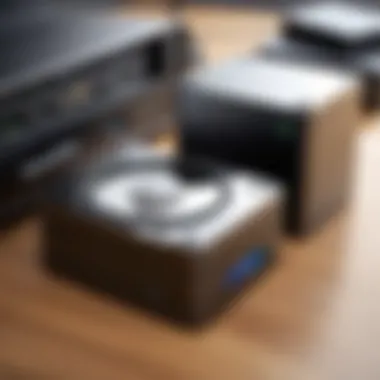

There are various cloud backup services popular among small businesses. Services like Backblaze, Carbonite, and Acronis provide easy-to-use solutions tailored for different organizational needs. Each service offers unique features that may include increased storage space, customizable backup settings, or enhanced encryption protocols.
However, it is essential to consider not just features but also pricing and customer support when selecting a cloud backup provider. This ensures businesses can maintain effective backup regimes without unexpected expenses.
Local Backup Solutions
Definition and Components
Local backup solutions involve storing data on physical devices, such as external hard drives, USB flash drives, or network-attached storage (NAS) devices. This method allows businesses to keep their data close and under their control. The primary components include the hardware used for storage and backup software that facilitates the backup process.
Local backups are often praised for their immediacy. Businesses can quickly restore data without depending on internet connections. This immediacy can be crucial during a data crisis, making local solutions a frequent choice for various organizations.
Advantages and Disadvantages
One significant advantage of local backup solutions is that they provide total control over data. Small businesses can implement their own security measures and ensure that no third-party service handles sensitive information. Additionally, recovery times can generally be faster, since data is stored onsite.
However, local solutions can be vulnerable to physical damage, such as fire or flooding. They also demand regular maintenance and monitoring, which could be a burden for smaller teams lacking dedicated IT resources.
Recommended Local Backup Tools
Well-known local backup tools include Acronis True Image, EaseUS Todo Backup, and Macrium Reflect. These tools are recognized for their user-friendly interfaces and robust features that cater to diverse backup needs. They often allow for scheduled backups and can include options for disk imaging, which captures entire systems.
It is advisable for small businesses to assess their backup requirements and choose a tool that aligns well with their technology stack. Some may prefer more straightforward solutions, while others might require advanced functionalities.
Hybrid Backup Strategies
Definition and Components
Hybrid backup strategies combine both cloud and local backup solutions to create a more robust data protection plan. This approach allows for data to be stored locally for quick access while also backing up essential information in the cloud to guard against disasters that might impact local storage.
The unique characteristic of hybrid strategies is their adaptability. Small businesses can tweak their configurations depending on their evolving data needs. This flexibility often makes hybrid solutions particularly appealing.
Benefits of Hybrid Solutions
One of the primary benefits of hybrid backup strategies is the enhanced security and redundancy they offer. Businesses can restore data locally quickly while maintaining an off-site backup for additional security. This dual approach reduces risk significantly.
The ability to recover from a local failure quickly while still having data protection from cloud solutions makes this strategy very favorable among small businesses.
Implementation Examples
For practical implementation, small businesses might start with a local backup tool like Acronis for onsite data, simultaneously utilizing a cloud service like Google Drive for offsite data. This ensures that they have quick access to data while also protecting against complete local data loss.
Businesses that adopt hybrid solutions can regularly update and refine their strategies according to changing technology landscapes and business needs. Regular assessments are crucial to assure alignment with industry standards and emerging technologies.
Planning an Effective Backup Strategy
An effective backup strategy is critical for small businesses to ensure data integrity and minimize potential disruption from data loss. In an era where data serves as a cornerstone of business operations, planning becomes not just a best practice, but a necessity. This section delves into vital aspects of forming a robust backup approach, segmented into assessing business needs, defining backup frequency, and choosing the right tools.
Assessing Business Needs and Risks
Before implementing any backup solution, it’s essential for businesses to carefully assess their specific needs and risks. Each business operates differently, with diverse data types, volumes, and operational demands. Key factors to consider include:
- Data Sensitivity: Understanding the nature of the data helps determine the level of protection required. For instance, personal customer data may need more stringent controls than less sensitive information.
- Operational Impact: Consider how downtime or data loss would affect operations. An analysis of potential losses enables businesses to prioritize which data needs more frequent backups.
- Regulatory Requirements: Certain industries have legal and compliance frameworks that dictate data management practices. Knowing these rules ensures the business adheres to legal standards while protecting sensitive information.
Evaluating these elements allows business owners to build a tailored strategy that addresses the unique aspects of their operations, thus safeguarding their interests effectively.


Defining Data Backup Frequency
Establishing a data backup frequency is an integral part of the planning process. An inconsistent backup schedule can lead to significant data loss, from days or even weeks of work. Here are some considerations:
- Criticality of Data: For mission-critical documents, a real-time backup may be warranted. This ensures that the information is always current.
- Volume of Changes: If data changes frequently, daily or even hourly backups might be needed. In contrast, if data updates are rare, weekly backups could suffice.
- Resource Allocation: Backup frequency also hinges on available resources. More frequent backups require more storage and bandwidth. Finding a balance between adequate protection and efficient use of resources is crucial.
Creating a well-defined schedule helps minimize risk, ensuring that the data is consistently protected without overwhelming the system.
Choosing the Right Backup Tools
Choosing backup tools requires careful consideration of various options available in the market. Each tool comes with its own features, strengths, and drawbacks. Here are key points to keep in mind:
- Functionality: Select tools that offer essential functions like scheduling backups, data encryption, and recovery options. Tools should fit seamlessly with existing systems to avoid complications.
- User-Friendliness: Systems that are complex may lead to errors. Intuitive interfaces reduce the learning curve and mitigate operational mistakes.
- Scalability: As businesses grow, so do their data requirements. Therefore, selecting tools that can scale up accordingly is vital for long-term success.
- Customer Support: Adequate support means that help is readily available in case of a malfunction or issue. Researching vendor reputation concerning customer service can prevent future headaches.
Best Practices for Backup Implementation
Implementing effective backup solutions requires careful consideration of several best practices. These practices ensure not only the efficiency of the backup process but also the security and recoverability of data. Small businesses often operate with limited resources, making it crucial to adopt practices that maximize data safety with minimal investment and effort. By following these best practices, businesses can create a robust backup strategy that is both efficient and reliable.
Regular Testing and Verification
It is essential to regularly test and verify backup systems to ensure their reliability. Testing involves restoring data from backups to confirm that the restoration process works as intended. Regular verification helps identify any data corruption, missed backups, or other issues that may have gone unnoticed. By instituting a routine check, companies can catch problems early, effectively reducing the risk of data loss.
Suggestions for testing include:
- Performing test restores on a schedule, such as monthly or quarterly.
- Documenting test results to track the reliability of the backup process over time.
- Ensuring all critical data is included in backup tests to verify the completeness of the backup.
The peace of mind gained by verifying backups is invaluable, preventing potential crises during an actual data loss situation.
Data Encryption and Security
Data security must be a top priority in any backup implementation. Encryption is a fundamental method to protect data during transit and storage. By using encryption, businesses ensure that sensitive information remains confidential, even if unauthorized individuals gain access to the backup data. In this age of frequent cyber threats, lack of proper security can lead to significant risks.
Key considerations for data encryption include:
- Choosing strong encryption standards, like AES (Advanced Encryption Standard).
- Ensuring both backup and restore processes utilize encryption to protect data end-to-end.
- Regularly updating encryption protocols to address emerging vulnerabilities.
Incorporating robust security measures not only protects data but also builds trust with clients and stakeholders.
Documentation and Training for Employees
Effective documentation and employee training are vital for a successful backup strategy. Documenting backup procedures ensures that all team members understand how to manage the backup system. This reduces reliance on specific individuals and prevents knowledge gaps during emergencies. Training staff members also empowers them to execute backup processes confidently and responsibly.
Important aspects of documentation and training include:
- Creating an easily accessible guide for backup procedures, including troubleshooting steps.
- Conducting regular training sessions to keep employees informed of new tools and processes.
- Encouraging feedback from staff to improve the backup process continuously.
By fostering a culture of awareness and preparedness, businesses can enhance their resilience against data loss.
Evaluating Backup Solution Providers
Evaluating backup solution providers is a critical aspect for small businesses looking to safeguard their data. Selecting the right vendor can mean the difference between security and vulnerability in a digital landscape filled with potential threats. As data continues to grow exponentially, so does the necessity for reliable backup solutions. In this section, we will delve into the key elements involved in evaluating these providers, the benefits of making informed choices, and the considerations businesses must keep in mind during the selection process.
Criteria for Selecting a Vendor
When assessing potential backup solution providers, it is essential to establish a set of clear criteria to guide the selection process. Some of the main criteria include:


- Reputation and Experience: Research the provider's history, customer reviews, and industry standing. Longstanding providers tend to have a proven track record in delivering reliable services.
- Customization Options: Look for providers that offer tailored solutions to fit the specific needs of your business. A one-size-fits-all approach may not efficiently protect unique data requirements.
- Scalability: Choose a vendor that can grow alongside your business. As your data needs evolve, the selected backup solution should be able to scale and adjust accordingly.
- Support Services: Consider the level of customer support offered. Effective support can ease troubleshooting processes and ensure quick recovery when necessary.
- Cost Structure: Assess if the pricing is transparent and aligns with your budget. Beware of hidden fees that can inflate the overall costs unexpectedly.
Understanding Service Level Agreements (SLAs)
Service Level Agreements (SLAs) are crucial documents that outline the expectations and responsibilities between the vendor and the business. A well-defined SLA specifies various important details, including:
- Uptime Guarantees: Providers should clearly state their uptime commitments. A reliable backup service should offer high availability to ensure that data is consistently protected.
- Data Restoration Time: Understand the expected time frames for data recovery in case of an incident. The SLA should define how quickly you can expect your data to be restored.
- Security Measures: Look for clauses that address data encryption, physical security, and compliance with regulations. Strong security protocols increase confidence in a provider’s ability to protect sensitive information.
- Response Time: This part of the SLA outlines how quickly the provider commits to respond to support requests. Quick response times are crucial during emergencies.
Comparative Analysis of Popular Providers
Conducting a comparative analysis of popular backup solution providers can provide insights into their offerings and performance. In this analysis, consider the following aspects:
- Service Offerings: Evaluate the types of backup solutions each provider offers, such as cloud-based, local, or hybrid backups.
- Customer Satisfaction: Research user feedback through platforms like Reddit or technology forums to gauge real-world experiences with these providers.
- Cost vs. Value: While some providers may be cheaper, analyze whether they deliver adequate value in terms of features, support, and security measures.
- Integration Capabilities: Check how well the backup solutions integrate with existing systems or software used by your business.
A thorough comparison can lead to a more informed decision.
Key Insight: "Investing time in evaluating backup solution providers may save larger troubles down the line. The right choice matters for your business's data health."
By applying these evaluations, small businesses can make informed decisions about backup solutions, ensuring data security and resilience against potential threats.
The Future of Backup Solutions
The future of backup solutions is an essential focus for small businesses today. As the landscape of technology continues to evolve, so do the methods for protecting and recovering critical data. Understanding emerging technologies, security trends, and their implications will allow businesses to adapt and thrive. It is essential to take proactive steps to safeguard information assets effectively. This section will address the following components: emerging technologies in backup, trends in data security related to backup, and the implications these have for small businesses.
Emerging Technologies in Backup
Emerging technologies are reshaping backup solutions in ways that enhance efficiency and security. Some notable advancements include:
- Artificial Intelligence: AI can predict potential data loss scenarios. This predictive capability allows businesses to address vulnerabilities before they turn into significant problems.
- Blockchain Technology: Uses a decentralized system for backup. It ensures data integrity and establishes trust in records by making tampering nearly impossible.
- Disaster Recovery as a Service (DRaaS): More small businesses are turning to DRaaS. It provides a cloud-based backup that is readily accessible during a crisis, ensuring minimal downtime.
The integration of these technologies means that small businesses can leverage sophisticated solutions that were once only available to larger organizations. Adopting these future-forward strategies can elevate a business’s data management approach significantly.
Trends in Data Security and Backup
As data breaches become more frequent and sophisticated, the focus on backup solutions must consider new trends in data security. Relevant trends include:
- Zero Trust Security Models: This approach assumes that threats could be both external and internal. Continuous verification of user access is essential to prevent unauthorized access to sensitive data.
- Data Visibility: Businesses are increasingly focusing on having comprehensive visibility into their data landscape. Understanding where sensitive information resides is crucial for building strong backup strategies.
- Ransomware Protection: As ransomware gains traction, businesses must implement backup strategies that can quickly restore data without paying a ransom. Strategies include offline backups and regular testing.
Staying aware of these trends allows small businesses to prepare and proactively guard against potential threats. By aligning backup solutions with current security practices, firms can enhance their overall resilience against data loss incidents.
Implications for Small Businesses
Understanding the future of backup solutions has significant implications for small businesses. A few key points to consider include:
- Investment in Technology: Small businesses must prioritize investments in evolving technologies to remain competitive and secure.
- Employee Training: With technological advancements, training employees on new tools and security practices becomes paramount. A well-informed workforce is integral to any backup strategy.
- Adaptation: Businesses must be agile in adapting to new solutions and practices. The ability to pivot will be beneficial as data protection needs change over time.
The End
Understanding backup solutions is crucial for small businesses. The potential for data loss due to technical failures, cyber threats, or even natural disasters makes having a robust backup strategy imperative. This article emphasized the importance of various types of backup solutions, including cloud-based, local, and hybrid options. Each of these solutions has its benefits and drawbacks, and small businesses must consider their unique needs.
The key takeaways include the necessity of regular testing of backups to ensure they function as intended, the importance of data encryption for security, and the need for thorough documentation and training for employees. By implementing these best practices, businesses can minimize the risks associated with data loss.
To effectively address the growing threats to data integrity, small businesses should evaluate their current backup systems. A strategic approach to data backup not only safeguards essential information but also improves overall organizational resilience. Staying informed about emerging technologies and trends will ensure that small businesses maintain an efficient and secure backup environment.
"Failing to prepare is preparing to fail." Understanding what solutions and plans are available can prevent dire consequences for any small business.
Summarizing Key Takeaways
- Importance of Backups: Backups protect against data loss events that could greatly disrupt operations.
- Types of Backups: Cloud, local, and hybrid solutions offer diverse options to meet specific needs.
- Regular Testing: Consistently verify backup integrity to ensure data can be successfully restored.
- Security Measures: Use encryption to protect sensitive data and safeguard against unauthorized access.
- Training: Equip employees with the knowledge to follow best practices in data management.
Next Steps for Small Business Owners
- Evaluate Current Backup Strategies: Assess your existing solutions and identify gaps in your approach.
- Invest in Reliable Solutions: Consider adopting a hybrid model that leverages both cloud and local backups.
- Develop a Backup Policy: Create an internal policy that outlines backup procedures, frequency, and responsibilities.
- Educate Staff: Conduct training sessions to ensure employees understand backup protocols and data security practices.
- Stay Updated: Keep abreast of new developments in data backup technologies and methods to enhance security and efficiency.















