Unlocking B2B Insights with SurveyMonkey Tools
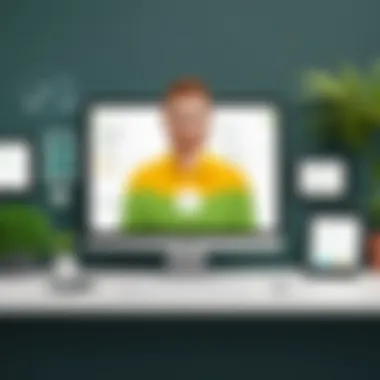

Intro
In the modern landscape of business operations, the necessity for precise data gathering cannot be overlooked. Amid various tools available, SurveyMonkey stands out as an integral instrument for organizations seeking to obtain B2B insights. This article provides an analytical perspective on SurveyMonkey, a leader in the survey management space. It offers a nuanced examination of its capabilities, enabling businesses to discover how to strategically harness this platform for optimal results.
Data-driven decision-making is critical for organizations aiming to gain a competitive edge. SurveyMonkey is equipped with an array of features that not only help in creating robust surveys but also allow businesses to analyze and interpret the gathered data efficiently. The implications of these functionalities extend beyond mere data collection; they illuminate patterns, facilitate robust analytics, and ultimately guide businesses toward sound strategic decisions.
To truly grasp the impact of SurveyMonkey on B2B insights, one must delve into its key features, pricing structure, and unique selling points. Here, we explore these elements systematically, laying a foundation for understanding how this tool meets the diverse needs of today’s business environment.
Key Features
Overview of Features
SurveyMonkey’s platform encompasses a broad spectrum of functionalities tailored for the B2B sector. Users can create surveys with ease, utilizing templates and customizable features to align their assessments with specific organizational needs. A rich selection of question types—including multiple choice, open-ended, and rating scales—empowers users to tailor surveys creatively.
Among the notable features are:
- Custom Branding: Users can easily apply their logos and colors, ensuring brand consistency in surveys.
- Question Randomization: This feature helps mitigate bias, allowing for more reliable data collection by randomizing the order of questions presented to respondents.
- Logic and Routing: Survey logic provides a way to customize the survey path based on previous answers, enhancing the relevance of questions to respondents.
- Multilingual Support: It accommodates global businesses by allowing surveys to be presented in multiple languages.
Unique Selling Points
The unique selling points of SurveyMonkey extend its appeal within the B2B sector:
- Ease of Use: The intuitive interface allows users of all skill levels to create and manage surveys efficiently.
- Integration Capabilities: SurveyMonkey seamlessly integrates with various platforms such as Salesforce, Google Drive, and Slack. This connectivity enhances productivity and streamlines workflows.
- Robust Analytics Tools: The platform offers detailed analytics and reporting tools, crucial for interpreting data accurately. Users can create visual representations of results with ease.
"Data without insights is largely ineffective. SurveyMonkey transforms data into actionable insights seamlessly."
Equipped with these valuable features, SurveyMonkey becomes a compelling option for businesses looking to convert feedback into impactful strategies.
Pricing Structure
Tiered Pricing Plans
SurveyMonkey operates on a tiered pricing model, designed to cater to various business sizes and needs. Each plan offers distinct features, which allows users to select the most appropriate option based on their requirements and budget:
- Basic Plan: Free of charge, offering essential features and limited responses.
- Standard Plan: Monthly fee with more advanced features and capabilities. Ideal for growing businesses.
- Advanced and Premium Plans: Tailored for large organizations needing extensive functionality and larger response capacities.
Features by Plan
Each pricing tier unlocks additional features, particularly beneficial for businesses scaling their operations:
- Basic Plan: Includes limited customization, basic analytics, and access to templates.
- Standard Plan: Introduces advanced survey logic, custom branding, and enhanced analytics.
- Advanced and Premium Plans: Offer comprehensive analytics, enhanced security features, and priority support, essential for larger enterprises looking to delve deep into complex data analysis.
This structure allows businesses to select a plan that not only fits their current requirements but also scales as they evolve. It highlights SurveyMonkey’s commitment to meeting the needs of diverse business landscapes.
Intro to SurveyMonkey
Understanding SurveyMonkey is crucial for any business interested in effective data collection and analysis. As one of the leading survey platforms, it plays a significant role in gathering insights that inform decision-making in various sectors, especially for business-to-business operations. This section outlines its development and current market position, allowing readers to recognize its relevance and capabilities.
Background and Development
SurveyMonkey, founded in 1999, evolved from a simple concept to a sophisticated platform that supports a diverse range of survey needs. Initially, it aimed to provide a hassle-free way for users to create surveys without extensive technical know-how. Over the years, the platform underwent numerous enhancements that introduced advanced features such as real-time analytics and customizable templates. Each phase of its development reflects a desire to empower users with the tools needed to collect quality feedback and insights efficiently. Its growth paralleled the increasing demand for user-friendly data collection methods, adapting to changing user needs and technological advancements.
Market Position and Relevance
In today’s digital landscape, SurveyMonkey holds a prominent position among survey tools. It treats businesses with the capability to access actionable insights quickly and effectively. The user base spans various sectors including education, healthcare, and market research, making it versatile. The platform's relevance is underscored by its continuous updates that keep pace with industry standards. Features like data analytics, template libraries, and integrations with other software echo its commitment to meeting modern business requirements. As companies increasingly recognize the importance of data-driven insights, SurveyMonkey stands out as a reliable solution in B2B contexts.
SurveyMonkey's evolution from a basic survey tool to a comprehensive platform illustrates its adaptability and alignment with user needs in the business world.
Core Features of SurveyMonkey
Understanding the core features of SurveyMonkey is essential for organizations looking to leverage surveys for B2B insights. These features drive the platform's usability and effectiveness, enabling businesses to collect, analyze, and utilize data efficiently. SurveyMonkey offers a robust suite of tools that enhance the surveying experience, each element serving a distinct purpose while contributing to the overall goal of obtaining meaningful insights.
Survey Creation Tools
Template Library
The Template Library in SurveyMonkey presents a wide array of pre-designed surveys tailored for various industries and purposes. This feature saves time, allowing users to quickly start their research without needing to build a survey from scratch. The diversity of templates ranges from customer satisfaction to employee engagement surveys, making it a beneficial asset for businesses. A key characteristic of this library is its user-friendly interface, making it easy for anyone, regardless of technical skill, to create effective surveys. However, while templates offer a starting point, they may sometimes lack the personalization needed for unique brand voices.
Question Types
SurveyMonkey provides various question types, including multiple choice, open-ended, and rating scales. This flexibility enables businesses to tailor their inquiries to gather specific data relevant to their goals. The breadth of question types is a prominent feature that makes SurveyMonkey appealing. It allows organizations to ask nuanced questions that can uncover deeper insights. Nonetheless, given the varied question types, users must be cautious in selecting appropriate formats that avoid confusion for respondents, which might affect data quality.


Customization Options
The Customization Options in SurveyMonkey allow businesses to brand and personalize their surveys. This includes adding logos, choosing color schemes, and modifying layouts. Personalization is crucial in maintaining brand identity, especially in a B2B context. Customization promotes higher response rates as recipients feel connected to the brand. However, while it enhances user experience, excessive customization may lead to design fatigue, complicating the survey's effectiveness if overdone.
Distribution Methods
Email Invitations
Email Invitations are a central component of SurveyMonkey's distribution methods. This feature enables organizations to send surveys directly to targeted email lists. A key benefit of this method is the ability to track responses in real-time, making it easier to gauge engagement. Email invitations facilitate a straightforward approach for collecting data. That said, attention must be paid to crafting compelling subject lines to avoid being overlooked in crowded inboxes, which could dilute their effectiveness.
Social Media Sharing
SurveyMonkey simplifies the process of Social Media Sharing. Users can easily post surveys to platforms like Facebook and LinkedIn. This integrates social media's expansive reach into survey distribution, allowing businesses to capture insights from a broader audience. However, the responses received from social media may lack depth, as interactions can often be more casual, affecting the quality of the insights gathered.
Embed Options
The Embed Options feature allows users to integrate surveys into existing websites or blogs. This is particularly advantageous for businesses wanting to reach their audience seamlessly. By embedding surveys, companies can capture immediate feedback from visitors. The main advantage of this method is its convenience for the respondent, as it requires less effort to engage. However, the challenge lies in ensuring that the survey is prominent enough on the site to encourage participation.
Response Analysis Capabilities
Data Visualization
Data Visualization capabilities in SurveyMonkey help users interpret complex data easily. The platform offers visual representations such as charts and graphs, facilitating a quicker understanding of insights. This feature stands out as it allows decision-makers to spot trends or anomalies efficiently. However, while visuals aid comprehension, care should be taken to avoid oversimplification, which can mask critical nuances in the data.
Cross-Tabulation
Cross-Tabulation is a powerful analysis tool that enables businesses to examine relationships between different survey variables. This feature is especially valuable for understanding how demographics or other segmentation factors relate to survey responses. The flexibility of this analysis method makes it a popular choice among data analysts. However, users might need training to apply cross-tabulation correctly to ensure accurate interpretations of the resulting data.
Custom Reports
Custom Reports allow users to tailor data presentations based on specific needs. This feature supports in-depth analysis and helps highlight information that matters most to stakeholders. Being able to create reports that focus on key data points is a significant advantage for businesses trying to extract actionable insights. Nevertheless, creating these reports can be time-intensive, requiring careful consideration to ensure that the information presented aligns with business goals.
In summary, SurveyMonkey's core features—spanning survey creation, distribution methods, and response analysis—are designed to enhance the data collection process. Organizations gain valuable insights by utilizing these tools effectively.
Advanced Functionalities
Understanding the advanced functionalities of SurveyMonkey is crucial for businesses looking to enhance their surveying projects. These features not only offer additional tools but also enhance the overall effectiveness of data collection and analysis. The integration of various platforms, mobile compatibility, and API access provide a comprehensive ecosystem that balances flexibility and efficiency. Organizations can significantly benefit from these capabilities, optimizing the ways they collect and interpret data
Integrations with Other Platforms
CRM Systems
SurveyMonkey's integration with CRM systems like Salesforce allows for seamless data transfer. This connection aids businesses in enriching their customer profiles with survey insights. A key characteristic of CRM systems is their ability to manage customer relationships more effectively. For SurveyMonkey users, this integration supports targeted marketing and personalized communications based on survey data. However, complexities in setup and potential data management issues can arise.
Email Marketing Tools
Integrating with email marketing tools like Mailchimp is essential for maximizing reach. This feature is beneficial as it allows businesses to deliver surveys directly to targeted audience segments via email. A unique characteristic of these tools is their automation capabilities. They streamline workflows, ensuring that surveys are sent at optimal times. On the downside, reliance on email delivery can lead to lower response rates if not managed correctly.
Data Analysis Software
SurveyMonkey’s compatibility with data analysis software such as SPSS aids in deeper insights. This integration allows users to export data for advanced statistical analysis. The primary advantage of using data analysis software is its robust analytical capabilities, enabling users to draw meaningful conclusions from survey results. However, it requires additional knowledge and resources to effectively utilize these tools.
Mobile Compatibility
Mobile Surveys
Mobile surveys are increasingly important in a world where mobile usage is ubiquitous. SurveyMonkey's mobile survey capabilities ensure that responses are collected efficiently, regardless of the user's location. They provide an intuitive user experience, which encourages higher participation rates. A drawback might be that mobile surveys can have limitations in question complexity.
Responsive Design
Responsive design is crucial for providing an optimal experience across devices. With SurveyMonkey’s responsive design, surveys adapt to different screen sizes, keeping the content accessible and user-friendly. This adaptability is beneficial as it accommodates the preferences of diverse respondents. Nonetheless, designs that rely too heavily on graphics may be less effective on smaller screens.
App Availability
The availability of the SurveyMonkey app enhances user access. Users can create, distribute, and analyze surveys from their mobile devices. This characteristic boosts productivity by allowing on-the-go management of survey tasks. However, not all features available on the desktop version are present in the app, which can limit some advanced functionalities.
API Access and Custom Solutions
API Capabilities
SurveyMonkey's API provides businesses with powerful tools to customize their surveying experience. This capability is important for integrating surveys with existing processes and applications. A key characteristic is the flexibility it offers, enabling diverse applications. However, leveraging API capabilities requires technical expertise, which some users may find challenging.


Custom Integrations
The option for custom integrations enables businesses to tailor SurveyMonkey to their specific needs. This feature is beneficial because it allows organizations to create workflows that match their operations perfectly. However, developing custom solutions can involve higher initial costs and may require ongoing maintenance.
Developer Support
Developer support from SurveyMonkey is a valuable resource for organizations looking to implement custom solutions. This support ensures an effective use of the platform, helping teams overcome technical hurdles. A prominent characteristic is that it provides access to extensive resources and documentation. One downside can be that responses may take time, depending on the complexity of the inquiry.
SurveyMonkey for B2B Applications
SurveyMonkey's significance in business-to-business (B2B) applications is evident through its vast capabilities designed to gather and analyze data efficiently. In the fast-paced business environment, accessing accurate insights is crucial. Using SurveyMonkey helps organizations in various sectors to harness the power of feedback. Its comprehensive features cater to multiple needs, from market research to employee engagement, making it a versatile tool.
Market Research and Insights
Understanding Customer Needs
Understanding customer needs is fundamental for any B2B operation. SurveyMonkey excels in crafting surveys that directly target customer opinions and preferences. By utilizing this tool, businesses can gather actionable feedback, which is essential for shaping products and services. Its flexibility allows for a range of question formats, from multiple choices to open-ended responses, appealing to diverse customer demographics. This characteristic makes it a favored choice among enterprises aiming for precise market alignment. However, the effectiveness greatly depends on survey design. Poorly constructed questions might lead to ambiguous insights.
Competitor Analysis
Competitor analysis remains vital for B2B growth. SurveyMonkey offers features that allow organizations to gauge how their customers view competitors. Surveys can be tailored to solicit comparisons, revealing strengths and weaknesses relative to rival companies. This tool provides ready access to critical market positioning data. Such insights can drive strategic decision-making. Yet, one needs to ensure that comparisons are based on objective measures, as biased questions could skew results and mislead conclusions.
Trend Identification
Identifying trends is key for any B2B entity looking to stay ahead. With SurveyMonkey, businesses can conduct surveys that track evolving customer preferences over time. This capability is critical for adapting to shifting market demands. Regularly revisiting survey content allows organizations to spot inflection points early. Utilizing trend data can enhance product development and marketing strategies. However, over-relying on trends without validating with other data sources could lead to miscalculations.
Employee Feedback and Engagement
Performance Surveys
Performance surveys are important tools for organizational growth. SurveyMonkey facilitates the creation of performance assessments that help managers gauge employees' skills and contributions accurately. The ease of use permits quick deployment within companies, making it popular for staff evaluations. Regular feedback from performance reviews fosters proactive development of talent. On the downside, if employees view surveys as perfunctory, responses may lack sincerity, affecting the validity of insights gained.
Cultural Assessments
Cultural assessments are crucial for ensuring a healthy workplace environment. SurveyMonkey allows organizations to evaluate their internal culture through targeted questions. Understanding employee sentiment can guide leadership in enhancing work conditions or implementing new policies. Such insights can also strengthen employee retention rates and overall satisfaction. The challenge, however, is that cultural surveys must be conducted with care. Anonymity is essential to ensure honest feedback, which may clash with organizational norms.
Training Needs Analysis
Training needs analysis is necessary for growth-oriented businesses. SurveyMonkey enables organizations to assess employees' training requirements through easily customizable surveys. This is a optimal way to identify skill gaps and target interventions effectively. By aligning training initiatives with assessed needs, firms can invest wisely in human resources. Still, the process requires commitment. If training needs are inaccurately represented, the resulting programs might not hit strategic goals.
Security and Compliance
In an increasingly digital landscape, the topics of security and compliance cannot be overlooked. Businesses handle vast amounts of sensitive data that require protection from unauthorized access and breaches. SurveyMonkey addresses these concerns comprehensively, ensuring its platform meets rigorous standards. As businesses adopt SurveyMonkey for collecting insights, understanding its security measures and compliance with regulations helps build trust and protect data integrity.
Data Protection Measures
Encryption Practices
Encryption is a critical aspect of data protection. SurveyMonkey utilizes encryption technology to safeguard data stored and transmitted. This layer of security ensures that any information collected remains inaccessible to unauthorized users. A key characteristic of encryption is that it transforms readable data into an unreadable format, which can only be reverted by someone with the right decryption key. This is beneficial because it adds an essential barrier against data breaches or leaks.
One unique feature of SurveyMonkey's encryption practices is end-to-end encryption, which protects data from the point of collection to storage. The advantages of this approach are substantial; it ensures that even if data is intercepted, it remains secure and useless to malicious actors.
Privacy Settings
Privacy settings in SurveyMonkey allow users to manage how their data is used. This feature addresses the pressing need for businesses to comply with user expectations around data privacy. A key characteristic of these settings is their flexibility, enabling users to define who can access their data. This feature is beneficial for organizations that need to maintain strict control over sensitive information.
One unique feature is the option to anonymize responses. This option allows businesses to have insights without compromising the identities of their respondents. However, some disadvantages include a possible loss of context if responses are completely anonymized.
Data Retention Policies
Data retention policies determine how long users' collected data is stored and under what conditions it is deleted. These policies are essential for compliance with various regulations and for maintaining user trust. A key characteristic of SurveyMonkey's data retention policy is its transparency. Users are informed about how long their data will be retained and under what conditions it must be deleted. This feature makes it a beneficial choice for companies needing to ensure compliance with laws governing data usage.
The unique aspect of these policies is the ability to customize retention lengths based on specific compliance requirements. This flexibility allows businesses to adapt their data retention strategies efficiently. However, a potential disadvantage is that retaining data for longer than necessary can lead to increased security risks.
Regulatory Compliance
GDPR Considerations
The General Data Protection Regulation (GDPR) is critical in ensuring data privacy across Europe. Compliance with GDPR means businesses using SurveyMonkey can confidently assure their users that their data is handled with the utmost care. A key characteristic of GDPR compliance is its stringent requirements for consent and data handling, making it a popular choice for businesses prioritizing user privacy.
One unique feature of GDPR considerations in SurveyMonkey is robust user consent management. Users must provide explicit consent for their data to be processed, protecting both the business and the individual. While this is an advantage, the complexity of regulations can sometimes overwhelm smaller businesses.


CCPA Compliance
The California Consumer Privacy Act (CCPA) offers consumers more control over their personal information, similar to GDPR but specific to California residents. Compliance with CCPA ensures that businesses using SurveyMonkey respect consumer rights regarding data collection. A key characteristic of CCPA is its emphasis on consumer transparency. This level of transparency is beneficial as it builds trust with customers.
A unique aspect of CCPA compliance in SurveyMonkey includes features that enable businesses to grant their users access to their personal data upon request. While this boosts consumer trust, it may require added resources to manage these requests.
International Standards
International standards for data protection set guidelines for how businesses should manage personal data, ensuring consistent practices globally. A key characteristic of these standards is their applicability across various regions, which makes them a beneficial consideration for globally operating businesses.
SurveyMonkey aligns with multiple international standards, such as ISO 27001, ensuring its processes meet global expectations for information security management. The unique feature here is the framework it provides, which helps businesses outline and implement their security measures. The main disadvantage might be the complexity of adhering to various standards simultaneously, especially for smaller companies.
User Experience and Accessibility
User experience and accessibility are crucial to understanding SurveyMonkey, especially when considering B2B insights. In today’s data-driven environment, having an intuitive interface can facilitate the process of gathering and analyzing important data. The ease with which users can navigate and operate the platform directly impacts the effectiveness of the insights gathered through surveys. Therefore, how SurveyMonkey addresses these elements reflects its value in the market.
User Interface Design
Ease of Use
The ease of use of SurveyMonkey stands out as a defining feature. Users, both experienced and novices, can easily create surveys without extensive training. This is important for B2B settings where time often is scarce. The platform’s layout is straightforward, which encourages users to focus on crafting their surveys rather than figuring out how to use the tools.
One unique feature is the drag-and-drop functionality for survey design, which simplifies the process of adding and arranging questions. By reducing the cognitive load, the platform allows users to create and customize surveys efficiently, leading to faster deployment. However, if users are looking for very advanced features, they might find some limitations in basic templates.
Navigational Features
Navigational features in SurveyMonkey enhance the user experience significantly. The clear menu structure and categorized options allow users to find necessary tools and functions with minimal effort. This contributes to a smoother workflow and minimizes frustration during the survey creation process.
One noteworthy aspect is the search function, which directs users to specific features or help documents. This is particularly beneficial for busy professionals who may not have the time to explore every option. Nevertheless, some users may feel overwhelmed due to the numerous features available, potentially leading them to overlook useful tools.
Customization for Accessibility
Customization for accessibility is another strong point for SurveyMonkey. It offers various options to ensure that all users, including those with disabilities, can create and participate in surveys. Features like adjustable text sizes and color contrast settings enhance usability for individuals with visual impairments. This inclusivity is vital for B2B applications, as organizations seek to engage all stakeholders.
A unique advantage of this customization is that organizations can tailor their surveys to specific demographics, ensuring broader participation. However, businesses must be proactive in utilizing these features, as default settings may not always meet the accessibility needs of all users.
Support and Resources
Documentation and Guides
Documentation and guides offered by SurveyMonkey serve as valuable resources for users at all skill levels. These materials encompass a range of topics, from basic functionalities to advanced analytic techniques, ensuring that every user can find help tailored to their needs. The comprehensiveness of these guides makes them a trusted resource for navigating the platform.
Furthermore, well-structured documentation helps reduce the need for direct support, allowing users to self-serve when issues arise. However, the vast amount of information could be intimidating for newer users, who may struggle to identify the most relevant sections.
Customer Support Channels
Customer support channels are a significant aspect of the user experience. SurveyMonkey provides various ways for users to get assistance, including email support, live chat, and phone support. This flexibility ensures that users can choose the method that best fits their needs.
A unique benefit is the promptness with which support representatives respond to inquiries, which is crucial in maintaining user trust and satisfaction. Nonetheless, users often report variance in the quality of responses, which can affect their overall experience with the platform.
Community Forums
Community forums play an essential role in supporting users of SurveyMonkey. These platforms allow users to share experiences, seek advice, and discuss best practices. The collaborative nature of the forums fosters a sense of community, especially beneficial for businesses looking to connect with like-minded professionals.
One significant advantage of these forums is the variety of perspectives available, offering solutions that may not be found in official documentation. On the downside, the accuracy of information can vary since responses come from users, not official support staff. Users need to critically evaluate the advice they receive.
Overall, the user experience and accessibility of SurveyMonkey are designed to empower users to efficiently create surveys and analyze data, ensuring organizations can gather valuable insights with minimal barriers.
Epilogue
Understanding the capabilities of SurveyMonkey is essential for organizations looking to enhance their B2B insights. This platform offers a variety of features that cater to the specific needs of businesses in today’s data-driven landscape. By utilizing these features, companies can gather valuable feedback that informs decisions, strategies, and operations.
Summary of Key Points
In this article, we have explored several critical aspects of SurveyMonkey:
- Core Features: Survey creation tools, distribution methods, and response analysis capabilities provide users with a comprehensive toolkit for effective data gathering.
- Advanced Functionalities: Integrations with popular platforms, mobile compatibility, and API access enable seamless workflows and data management.
- B2B Applications: Whether for market research or employee feedback, SurveyMonkey’s applications are tailored to meet business demands.
- Security and Compliance: The platform prioritizes data protection and regulatory compliance, which is crucial for organizations handling sensitive information.
- User Experience: The user interface design and available support resources enhance accessibility and effectiveness for all users.
These points outline how SurveyMonkey can serve as a vital component in achieving insightful business research and ensuring that organizations remain competitive in their respective markets.
Final Thoughts on SurveyMonkey’s Value
SurveyMonkey stands out as a robust survey solution for B2B entities due to its rich feature set and adaptability. The ability to effectively customize surveys, analyze data efficiently, and integrate with other tools makes it a versatile option. Additionally, its commitment to security and user experience ensures that stakeholders can trust the platform with their data.
Ultimately, leveraging SurveyMonkey can lead to more informed decisions and better understanding of both internal and external factors affecting a business. In an era where insights drive success, the value of such a tool cannot be overstated.
The proper use of SurveyMonkey can transform raw data into actionable insights, shaping the future of business strategies.













