Understanding Azure SSO Pricing: Insights and Analysis

Intro
In today's digital landscape, organizations are faced with the increasing need for secure and efficient authentication methods. Azure Single Sign-On (SSO) has emerged as a noteworthy solution. This cloud-based service streamlines user access across multiple applications, offering a degree of integration and security that is appealing for businesses of various sizes. Understanding Azure SSO pricing is crucial for decision-makers, particularly in B2B environments where authentication solutions must align with financial and operational objectives.
This comprehensive overview provides a detailed analysis of the pricing structure associated with Azure SSO. It breaks down the features, costs, and other significant elements that influence decision-making processes. By analyzing user scenarios, comparing market offerings, and assessing potential returns on investment, this guide delivers insights that support informed choices for organizations looking to implement Azure SSO into their identity management framework.
Prelude to Azure SSO
When discussing identity management and authentication solutions, understanding Azure Single Sign-On (SSO) is fundamental. Azure SSO not only streamlines user access across various applications but also enhances security and user experience. This section aims to clarify what Azure SSO is and how it provides critical benefits for organizations.
What is Azure SSO?
Azure Single Sign-On enables users to authenticate once and gain access to multiple applications without needing to log in separately for each one. This service is part of Microsoft’s Azure Active Directory and integrates easily with a wide range of applications, both in the cloud and on-premise. By reducing the number of credentials users need to remember, Azure SSO simplifies the login process and improves productivity.
Key components of Azure SSO include:
- Broad Application Support: Azure SSO supports thousands of applications. These include popular services like Microsoft 365 and Salesforce, which are crucial for many businesses.
- User Experience: With SSO, users can access their tools more efficiently. This minimizes frustration and enhances overall satisfaction with the technology used in the workplace.
- Centralized Management: Administrators can manage access policies and monitor authentication activities from a unified dashboard. This level of control is essential for maintaining security and compliance in any organization.
Importance of Single Sign-On in Modern Enterprises
As businesses evolve towards digitally driven environments, the need for secure and user-friendly access management becomes evident. Single Sign-On is increasingly vital in modern enterprises for several reasons:
- Enhancing Security: SSO reduces the risk of password fatigue, which often leads to poor password practices. Fewer passwords mean less risk of credential theft and unauthorized access.
- Operational Efficiency: Employees can spend more time on productive tasks instead of dealing with multiple login credentials. This efficiency can lead to a notable increase in overall productivity across departments.
- Improved Compliance: SSO solutions often provide detailed logging capabilities that assist organizations in meeting compliance standards. Azure SSO tracks who accessed what and when, aiding in audits and reporting.
- User Empowerment: By streamlining access, SSO empowers users to adopt new tools quickly. This adaptability can foster innovation within teams as employees feel more confident exploring new technologies.
"As organizations grow, keeping track of numerous credentials is unmanageable. Azure SSO provides a robust solution to this problem, ensuring security and ease of use."
Pricing Structure of Azure SSO
Understanding the pricing structure of Azure Single Sign-On (SSO) is crucial for any organization looking to utilize this service. It not only helps businesses manage authentication processes securely, but the right pricing plan ensures that they receive value for their investment. Azure SSO can simplify user access and enhance security measures, but the cost needs careful consideration. This section analyzes the various pricing tiers offered by Azure SSO and identifies critical factors that influence these costs.
Overview of Azure SSO Pricing Tiers
Azure SSO provides several pricing tiers tailored to meet diverse organizational needs. These tiers range from basic to advanced levels, allowing businesses to select a plan based on their size and efficiency requirements.
- Basic Tier: This entry-level plan covers essential features suitable for small businesses. It usually includes single sign-on capabilities for various applications and limited user access management.
- Standard Tier: The standard plan is designed for medium-sized organizations. It adds features such as multi-factor authentication and advanced monitoring. It allows organizations to better manage user identities and access, making it a valuable option for increasing security.
- Enterprise Tier: This comprehensive plan is ideal for large enterprises with complex needs. It includes all features from the standard plan, plus additional customization options and dedicated support. This tier ensures robust management of user identities across various platforms, making it vital for organizations with extensive user bases.
Understanding these tiers helps businesses align their needs and choices. It is essential to assess current and projected requirements to select the most suitable option.
Factors Influencing Azure SSO Costs
Several factors can influence the costs associated with Azure SSO, requiring organizations to analyze their specific situations thoroughly. Some of the most significant considerations include:


- Number of Users: Larger user bases will naturally incur higher costs. Each pricing tier has limits on users, which can increase pricing as the number of users grows.
- Feature Set: Organizations should evaluate which features they truly need. Higher-tier plans include more advanced functionalities, which can drive up costs.
- Customization Requirements: Custom solutions may attract additional fees. Organizations needing tailored configurations must consider these costs when evaluating overall pricing.
- Integration with Other Services: Organizations using Azure SSO alongside other Azure services may benefit from bundled pricing. However, this necessitates careful planning to account for any additional expenses.
Ultimately, a thorough understanding of these factors is essential for organizations to budget appropriately for Azure SSO. By considering each element, businesses can derive a pricing structure that aligns with their security and access management goals.
The right pricing tier ensures that organizations receive value for their investment while meeting their authentication needs efficiently.
Key Features Included in Azure SSO Plans
Azure Single Sign-On provides a suite of functionalities that enhance usability and security for organizations. Understanding the key features of Azure SSO is essential for businesses, particularly for those looking to streamline user access and improve overall efficiency in managing identity solutions. These features not only address immediate operational needs but also position organizations to respond to evolving digital challenges effectively.
User Access Management
User Access Management is a foundational element of Azure SSO. This feature ensures that only authorized personnel have access to critical applications and resources. Through a centralized control system, administrators can easily define and manage user roles. Role-based access control is crucial here, as it allows companies to assign permissions efficiently based on the user’s role within the organization.
Furthermore, this capability streamlines the onboarding and offboarding processes. New users can gain access promptly, while revoking access for former employees becomes a straightforward task. This reduces risks associated with unauthorized access, ensuring compliance with data protection regulations.
Some critical aspects of User Access Management include:
- Granular Permissions: Ability to set specific access levels for different applications.
- Audit Logs: Tracking user access history aids in identifying suspicious activity.
- Self-Service Features: Users can manage their profiles, reducing administrative overheads.
Multi-Factor Authentication
Multi-Factor Authentication (MFA) is another significant feature of Azure SSO that enhances security. Given the rising frequency of cyber threats, including data breaches and phishing attacks, MFA acts as a vital barrier against unauthorized access. It requires users to provide two or more verification methods to gain access to their accounts, making it much harder for attackers to compromise accounts.
MFA can employ various authentication methods, such as:
- SMS Codes: Temporary codes sent to users' mobile devices.
- Authenticator Apps: Applications that generate time-sensitive codes.
- Biometrics: Using fingerprint or face recognition for access.
Implementing MFA not only boosts security but also reinforces user confidence in the system. Organizations can customize MFA settings based on their requirements, providing flexibility while maintaining robust security protocols.
Integration Capabilities
Integration Capabilities are imperative for a successful SSO implementation. Azure SSO offers seamless integration with an extensive range of business applications and services, both in the cloud and on-premises. This versatility allows organizations to unify their identity management processes across various platforms.
Azure offers connectors for numerous applications, simplifying the configuration process and enhancing productivity through enhanced user experiences. Key benefits of these integration features include:
- Single Sign-On for SaaS Applications: Streamlined access to popular software like Salesforce and Office 365.
- Identity Federation: Enabling users to access both internal and third-party applications with their Azure credentials.
- APIs for Custom Development: Organizations can develop tailored applications while leveraging Azure's secure authentication processes.
Overall, the unique features of Azure SSO empower organizations to enhance security, streamline operations, and meet compliance demands efficiently.
Comparative Analysis of Azure SSO Pricing
The comparative analysis of Azure SSO pricing serves as a pivotal component in understanding the overall value proposition of Microsoft’s solution in the identity management landscape. By examining Azure SSO in relation to its competitors, one can discern not only its pricing framework but also its competitive advantages and limitations. The analysis will provide insights that assist B2B organizations in making informed choices about their authentication strategy.


Azure SSO vs. Competitor Solutions
When evaluating Azure SSO against other identity providers such as Okta, OneLogin, and Ping Identity, several key factors surface. Pricing models differ significantly, affecting how organizations budget for these services. For instance, while Azure SSO operates on a subscription model with tiered pricing based on usage and feature set, some competitors may offer flat-rate pricing or pay-as-you-go options.
Key Comparisons:
- Pricing Flexibility: Azure SSO provides customization options that cater to businesses of all sizes, allowing smaller companies to gain access to enterprise-level features without the associated costs of a larger vendor.
- Features and Integrations: Azure offers unique features that integrate seamlessly with Microsoft 365, making it a natural choice for businesses already invested in the Microsoft ecosystem. Competitors may not offer similar integrations, thus adding potential complexity and cost to the authentication process.
- User Experience: Organizations often report that Azure SSO’s user interface is intuitive, making it easier for employees to adopt and utilize the platform effectively.
In terms of pricing, the initial costs for setting up Azure SSO may appear higher than some alternatives. However, the comprehensive feature set and the security enhancements that Azure provides can justify these costs over time. Often companies find that hidden costs in support and integration with non-Microsoft services can exceed the apparent savings from choosing a lower upfront cost vendor.
Market Trends in SSO Pricing
The SSO landscape is evolving, compelled by shifts in technology and organizational needs. A few major trends are notable:
- Increased Demand for Security: As cyber threats become more sophisticated, organizations prioritize security. This is reflected in their willingness to invest in robust SSO solutions that offer advanced security features, driving the price up for services that meet these needs.
- Adoption of Hybrid Solutions: Many companies now operate in hybrid environments, blending on-premises and cloud resources. This shift necessitates more flexible pricing models. Azure SSO is well-positioned because of its compatibility with various platforms and services, allowing for scalability without compromising security.
- Cost-consciousness Among Businesses: Despite increased spending on security, organizations are scrutinizing their investments carefully. They seek solutions that provide tangible ROI rather than merely relying on broad claims of effectiveness. In this context, Azure SSO offers measurable benefits through enhanced productivity and reduced time spent on authentication management.
Potential Return on Investment from Azure SSO
Understanding the Potential Return on Investment (ROI) from Azure Single Sign-On is crucial for businesses considering its implementation. The decision to invest in an authentication solution like Azure SSO can significantly impact operational efficiency and cost management. Proper evaluation of ROI allows organizations to justify the expenditure against tangible benefits.
Cost-Benefit Analysis of Azure SSO
A cost-benefit analysis is a systematic approach to estimating the strengths and weaknesses of alternatives. Through this analysis, organizations can evaluate the various costs associated with Azure SSO against the perceived benefits.
- Upfront Costs: Initial investment may include subscription fees, setup costs, and potential training expenses.
- Operational Savings: Azure SSO can significantly reduce the time IT support spends on password management and resets.
- Employee Productivity: Streamlined access to applications can enhance user experience, allowing employees to focus on their core tasks instead of troubleshooting login issues.
- Security Enhancements: Investing in multi-factor authentication and single sign-on can mitigate risks and reduce incidents of security breaches. This could lead to lower insurance premiums and fewer financial losses.
- Scalability Advantages: Azure SSO provides scalable solutions that adapt to business needs, allowing organizations to grow without incurring excessive additional costs for user access.
This clear approach allows businesses to obtain definitive metrics on how Azure SSO can deliver value over time. Effective realization of these benefits can turn the investment into a crucial asset.
Long-Term Financial Considerations
Incorporating Azure SSO into an organization’s infrastructure has long-term financial implications.
- Recurring Costs: Organizations should consider subscription fees that may escalate depending on user licensing models. Evaluating different pricing tiers can identify the best value for an organization's size and needs.
- Budgeting for Future Needs: As businesses grow, their need for additional features may increase. Azure's flexibility may require companies to budget accordingly for upgrades or feature enhancements.
- Reduction in Lost Revenue: Poor access management can result in lost sales opportunities. Having a reliable and efficient access management system helps retain customers and ensures that employees are working efficiently.
- Investment in Innovation: The cost savings realized through Azure SSO can be redirected toward innovation and development initiatives. This fosters growth and allows businesses to remain competitive in their respective markets.
- Long-Term Partnerships: Establishing a relationship with Microsoft through Azure SSO may lead to further organizational benefits, such as access to additional tools and support systems that enhances IT infrastructure without significant up-front investments.
User Experiences and Case Studies
User experiences regarding Azure Single Sign-On (SSO) provide valuable insights into real-world applications and the practical implications of its pricing structure. Case studies serve not merely as anecdotal embellishments; they are crucial for understanding what organizations encounter when integrating Azure SSO into their operational framework. Examining these experiences can unearth specific benefits, highlight relevant considerations, and present both the successes and challenges organizations face. Such insights can guide decision-makers in evaluating Azure SSO as a viable authentication solution.
Insights from B2B Organizations
Business-to-business organizations adopting Azure SSO often report improved efficiency in user management and reduced overhead costs related to authentication processes. Companies showcase various use cases ranging from simplifying user access to enhancing security measures. For instance, a mid-sized tech firm integrated Azure SSO to consolidate multiple authentication points for its employees. They noted a significant decrease in login time, leading to better productivity and user satisfaction.


Furthermore, firms involved in managing sensitive data have highlighted Azure SSO’s ability to enhance security through Multi-Factor Authentication. This built-in feature is particularly appealing for organizations that prioritize compliance with regulations, such as GDPR or HIPAA. Insights into these real-world applications emphasize Azure SSO’s versatility across different sectors, thus making it a preferable choice for organizations dealing with complex identity management needs.
Common Challenges and Solutions
While Azure SSO presents numerous benefits, various challenges arise during deployment and ongoing usage. One common issue is the initial setup complexity. Organizations often report a steep learning curve when transitioning from traditional authentication mechanisms to a SSO model. This complexity can lead to temporary disruptions in productivity and require significant personnel training.
To navigate this challenge, companies often invest in training programs and workshops. Engaging consultants familiar with Azure SSO can also bridge knowledge gaps and expedite the onboarding process. Another solution is utilizing Azure's extensive documentation and user community forums, where many users share effective strategies and answers to common problems.
Other challenges include potential integration issues with legacy systems. Organizations that run on older technologies may find it difficult to adopt Azure SSO without significant modifications. In these cases, planning for gradual integration and maintaining an effective communication channel between IT teams and other stakeholders can facilitate a smoother transition.
Ultimately, reviewing these user experiences and case studies not only assists potential clients in understanding Azure SSO better but also offers practical solutions to foreseeable problems. This depth of knowledge enables decision-makers to make well-informed choices while considering Azure SSO as part of their identity management strategy.
Custom Pricing Options and Enterprise Solutions
Custom pricing options and solutions for enterprises are crucial when evaluating Azure SSO's overall potential and applicability for diverse business needs. For many organizations, particularly larger ones, a one-size-fits-all pricing model may not suffice. Azure SSO offers flexible pricing structures tailored to the specific requirements of enterprises, thereby facilitating more precise budgeting and resource allocation.
Understanding Customization in Azure SSO Pricing
Customization in Azure SSO pricing allows organizations to tailor their plans based on various factors, including the number of users, required features, and desired service levels. This adaptability ensures that businesses only pay for the services they genuinely utilize.
A few elements to consider when looking at customization include:
- User Count: Larger enterprises typically have more users, and a custom plan can accommodate their scale without incurring unnecessary costs.
- Feature Selection: Some features, like advanced analytics or specific integration capabilities, might be more useful for certain organizations. Being able to select only the necessary features helps optimize expenditure.
- Service Level Agreements (SLAs): Custom pricing often includes tailored SLAs based on a company's requirements for reliability and support, which is critical for maintaining operational efficiency.
It’s important for IT leaders to engage directly with Azure sales representatives to accurately assess their specific needs and negotiate terms that align with their unique operational frameworks.
Enterprise Agreements and Discounts
When an organization opts for Azure SSO, they may qualify for enterprise agreements that provide significant advantages. These agreements typically come with discounts based on overall spending commitments, which can lead to substantial cost savings.
Benefits of enterprise agreements include:
- Volume Discounts: Pricing per user may decrease as the number of licenses acquired increases, creating better value for large organizations.
- Long-Term Contracts: By entering agreements for multiple years, companies can often negotiate rates that are lower than standard pricing, reducing financial risks associated with price increases.
- Included Support Services: Enterprise agreements may also bundle support and managed services, which can be particularly valuable for organizations lacking extensive internal IT resources.
Organizations interested in exploring these agreements should prepare detailed projections of their usage to facilitate discussions with Azure's sales team. Having a clear understanding of anticipated needs and potential growth can streamline the customization process and maximize available discounts.
End
The conclusion of this article presents critical insights into Azure SSO pricing, a topic of significant relevance for organizations navigating the complex landscape of identity management solutions. Understanding this pricing structure empowers decision-makers to make informed choices regarding their authentication needs.
In summary, Azure SSO offers a range of pricing tiers and features, each tailored to different organizational requirements and budgets. The analysis highlights how factors such as user volume, integrations, and security features can affect overall costs. Evaluating these elements is essential for any business looking to implement a scalable and secure authentication strategy.
Final Thoughts on Azure SSO Pricing
When considering Azure SSO, it is vital to grasp both the potential benefits and costs. Azure SSO not only enhances user experience through seamless access but also strengthens security posture with options like multi-factor authentication. The combination of these factors can provide substantial value, contributing to organizational efficiency.
The importance of customization in pricing should not be overlooked. Organizations can opt for tailored pricing packages that align better with specific operational needs, making it possible to maximize functionality while optimizing costs. For businesses looking for enterprise-grade solutions, negotiating enterprise agreements can yield significant financial benefits, facilitating budgetary efficiency without sacrificing necessary features.
Ultimately, Azure SSO pricing is not just about the figures; it reflects an organization’s ability to adapt to modern security requirements while maintaining operational agility. By analyzing the insights shared, businesses can position themselves to leverage Azure SSO effectively within their authentication frameworks.















