Evaluating the Benefits and Drawbacks of Microsoft Dynamics CRM


Intro
In today's fast-paced business environment, customer relationship management (CRM) systems play a pivotal role in how organizations engage with their clients. One of the prominent players in this space is Microsoft Dynamics CRM, which has carved a niche for itself among businesses looking to bolster their customer interactions. This article seeks to offer a thorough assessment of Microsoft Dynamics CRM, focusing on its advantages and disadvantages to help decision-makers navigate their options.
Understanding the capabilities of a CRM system is essential for any business. Whether it's tracking sales leads, managing marketing campaigns, or providing customer support, the right CRM can make a significant impact on how effectively a business operates. Microsoft Dynamics CRM stands out with its mix of features, potential for integration, and adaptability, catering to the diverse needs of various industries. However, like any tool, it comes with its own set of shortcomings.
This comprehensive guide will highlight the key features that make Microsoft Dynamics CRM a compelling choice for many organizations, alongside a critical exploration of its pricing model. Moreover, we will delve into unique selling points that differentiate it from competitors, thus providing a complete picture for prospective users.
Prolusion to Microsoft Dynamics CRM
In today’s fast-paced business landscape, the need for effective customer relationship management (CRM) solutions has never been more vital. Microsoft Dynamics CRM stands tall as a comprehensive solution that caters to the needs of various industries. This section introduces Microsoft Dynamics CRM, setting the stage for a deeper analysis of its advantages and disadvantages. The importance of an effective CRM system cannot be understated; it enables businesses to nurture relationships with customers, streamline processes, and ultimately drive growth.
Overview of CRM Solutions
Customer relationship management solutions have evolved dramatically over the past few decades. They began as simple databases tracking customer interactions but have grown into complex systems integrating sales, marketing, and customer support into cohesive platforms. Companies are now challenged with selecting the right CRM that fits their unique needs.
Due to the wide selection available, understanding distinct CRM solutions is crucial. Microsoft Dynamics CRM, a player in this space, distinguishes itself through tight integration with Microsoft products along with other third-party applications, improving workflow efficiency. Many businesses find themselves at a crossroads when evaluating alternatives like Salesforce and HubSpot, but the comprehensive capabilities offered by Dynamics often make it a compelling choice.
Key Features of Microsoft Dynamics CRM
A significant factor in the decision to adopt Microsoft Dynamics CRM lies in its key features. This CRM solution boasts an array of tools designed to address the entire customer lifecycle. A few notable features include:
- Sales Automation: Integrating lead scoring and contact management improves the sales pipeline effectively.
- Marketing Automation: With tools to craft targeted campaigns and track their results, marketing efforts can be fine-tuned for better engagement.
- Customer Service Capabilities: Streamlined ticketing systems and knowledge bases aid in delivering excellent customer service.
- Reporting and Analytics: Advanced reporting features allow businesses to derive insights and make data-driven decisions effectively.
These functionalities are where Microsoft Dynamics CRM shines, empowering businesses to adapt quickly to the changing market needs while keeping their focus on customer relationships.
"The best CRM is one that meshes well with your existing tools and processes, maximizing efficiency while minimizing disruption."
Navigating through the complex world of CRM solutions can be overwhelming for stakeholders. Having a clear understanding of what Microsoft Dynamics CRM offers, especially its unique integration capabilities and feature set, positions organizations to make well-informed choices.
Exploring the Advantages of Microsoft Dynamics CRM
When deliberating on the installation of a Customer Relationship Management (CRM) system, businesses stand to gain a lot by diving into the advantages of Microsoft Dynamics CRM. For organizations that operate in highly competitive environments, the capabilities of this CRM can be pivotal, serving as powerful levers for improving customer relationships, enhancing operational efficiency, and driving growth. This section will peel back the layers on specific elements that make Microsoft Dynamics CRM a robust solution for today’s B2B landscape.
Comprehensive Integration Capabilities
Integration capabilities are typically a cornerstone of effective CRM solutions. For Microsoft Dynamics, the seamless connections it creates are paramount.
Compatibility with Microsoft Products
Considering the world many businesses are interwoven with Microsoft tools like Excel, Word, and Teams, the compatibility of Microsoft Dynamics CRM with these products is a game-changer. This integration means that users can effortlessly import data from existing spreadsheets or create detailed reports without re-entering information. The smoothness of this operational synergy permits teams to utilize familiar software while not skipping a beat in overall functionality.
However, it’s crucial to recognize that this integration is advantageous primarily for businesses already embedded in the Microsoft ecosystem. Small operations using disparate applications may find this intricacy overwhelming.
API and Third-Party Integrations
On top of compatibility with Microsoft products, the robust API of Microsoft Dynamics CRM allows businesses to connect with various third-party tools. This opens the door for enhanced functionalities, from marketing automation to e-commerce platforms.
Such integrations allow companies to tailor their CRM environment to fit their unique needs and workflows. However, leaning too heavily on these integrations can lead to dependency on external tools and, consequently, potential performance hiccups. Organizations must weigh the benefits against the complexities these integrations can introduce.
User-Friendly Interface
A user-friendly interface is not merely a nice-to-have. It’s a necessity that directly influences user adoption and satisfaction. Microsoft Dynamics CRM shows great promise in this area.
Ease of Navigation
When frontline users can navigate a CRM effortlessly, the likelihood of effective communication and data management skyrockets. The user interface of Dynamics CRM is designed with clarity in mind. It organizes tools logically, making it easy for users to find what they need without a wild goose chase.
While it’s overall a step in the right direction, those accustomed to a more streamlined or minimalistic UI might find Dynamics a tad overwhelming at first glance. Still, many argue the depth of features compensates for this initial confusion.
Customization Options
Another factor worth noting is the customization capabilities that come along with the platform. Businesses can tailor the CRM to mirror their unique processes, leading to a personalized user experience that aligns tightly with their operations.
The flexibility, while a fantastic asset, requires careful planning. Not every user will feel at home in a heavily customized environment, and management must balance customization with usability to keep everyone on the same page.
Robust Data Management
Data is the lifeblood of effective customer management. Properly harnessing it means housing a wealth of insights that can inform strategy and decision-making.
Data Analytics and Reporting Tools
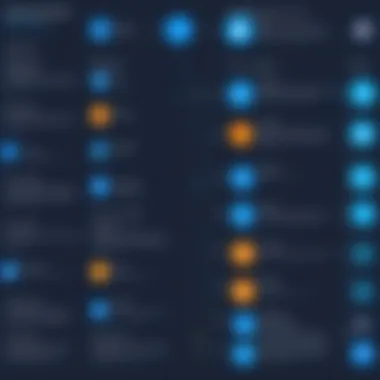

Microsoft Dynamics comes equipped with tools that simplify data analysis, enhancing the firm’s ability to glean insights. The direct reporting features empower users to visualize data without delving into complex analytics.
However, businesses with less experience in data interpretation may find the wealth of information overwhelming. It’s essential for organizations to provide adequate training to avoid analysis paralysis.
Segmentation and Targeting Features
The segmentation and targeting capabilities further fortify the CRM’s data management prowess. This functionality allows organizations to categorize their customer base finely, ensuring marketing efforts hit home with precision.
The downside? Mismanagement of these segments could result in miscommunication or missed opportunities, highlighting the importance of well-structured campaigns.
Scalability for Growing Businesses
As companies evolve, their needs shift. The scalability of Microsoft Dynamics CRM offers peace of mind for businesses on the rise.
Adaptability for Small to Large Enterprises
Microsoft Dynamics provides flexible solutions that can seamlessly scale from small businesses to large enterprises. Its versatility means organizations can select packages that fit their size and needs, ensuring they don’t pay for features they won’t utilize at their current stage.
Conversely, rapid scaling may lead to confusion if not managed properly. If adapting the CRM isn’t paired with clear user training, businesses may face turbulence.
Flexible Pricing Plans
Consider the financial aspect—Microsoft Dynamics offers various pricing plans that accommodate different budgets, which is particularly inviting for small to mid-sized enterprises. Organizations can choose what aligns best with their operations without venturing too far into crippling costs.
Yet, this flexibility could invite some unintended consequences. As features are added or changed, costs may rise, potentially leading to budgetary constraints down the road.
Enhanced Customer Engagement
Lastly, companies adopting Microsoft Dynamics CRM can benefit significantly from its tools geared toward improved customer engagement.
Automated Communication Tools
Automation is one of the major selling points of Dynamics CRM. By employing automated communication tools, organizations can maintain contact with customers without overwhelming their teams. The benefits are clear—customers receive timely messages, greatly enhancing their experience.
However, businesses must tread carefully. Over-automation may result in impersonal interactions that customers may find disconcerting.
Personalized Customer Interactions
To counterbalance the risks of automation, personalized interaction features allow businesses to nurture their relationships actively. Tools within the CRM make it easy to address individual customer needs based on data-driven insights.
The downside here? The quality of these interactions hinges on accurate data collection and management. Any errors can quickly spiral into customer dissatisfaction.
Microsoft Dynamics CRM wraps a vast array of capabilities in an organized structure, enhancing decision-making, data management, and customer relations. For organizations striving to make a mark, leveraging these advantages can be the difference between stagnation and growth.
Identifying the Disadvantages of Microsoft Dynamics CRM
As with any complex software solution, it is vital to understand the downsides of Microsoft Dynamics CRM. Recognizing these disadvantages can guide businesses in making strategic decisions about its adoption. Awareness of potential pitfalls helps ensure that organizations are prepared for the challenges they may encounter, ultimately leading to higher success rates in implementation and usage.
Complexity of Implementation
Time-consuming Setup Processes
Setting up Microsoft Dynamics CRM involves various steps that can stretch over weeks, if not months. The intricate configuration process demands meticulous attention to detail. This complexity may be attributed to the extensive customization options available. While this adaptability is beneficial in tailoring the software to specific business needs, it makes the initial setup daunting. Each nuance in the organization’s processes needs to be mapped accurately to ensure the system meets expectations.
Moreover, such a prolonged setup process can lead to frustration among team members who are eager to utilize the new system. It’s not unusual to find organizations waiting impatiently, while those who have implemented the system smoothly vary significantly from those struggling with ongoing adjustments.
Required Technical Expertise
The reliance on technical expertise cannot be overlooked when implementing Microsoft Dynamics CRM. Organizations often invest in skilled resources, which can be a barrier for many smaller companies. Without in-house technical knowledge or the ability to hire expertise, the learning curve might become even steeper.
This need for specialized knowledge not only prolongs the implementation timeline but also escalates costs. The varying degrees of technical proficiency across team members can create inconsistencies in system utilization. As a result, there might be a disparity in how effectively the CRM system operates, reducing overall efficiency.
Potential High Costs
License and Subscription Fees
When assessing Microsoft Dynamics CRM, one cannot ignore the financial implications. The license and subscription model may initially seem straightforward, but it comes with recurring costs that can add up quickly, particularly for larger teams or multiple modules.
Additionally, as business needs change, organizations often find themselves needing to upgrade to higher-tier licenses, further compounding expenses. Businesses must budget thoroughly to avoid surprises, especially for those on tight financial constraints. Regular audits of usage can be beneficial to ensure the organization is maximizing its investment.
Cost of Customization


Customization is a double-edged sword. While it allows for a tailored experience, the cost associated with it can spiral. Organizations frequently face charges for custom features that aren't included in the standard license, potentially leading to sticker shock when the bill arrives.
Moreover, ongoing maintenance costs are often overlooked during the initial budgeting stage. This could result in unanticipated financial pressures once the system is live. Extensive modifications can also lead to challenges in future updates, as custom code may not be compatible with the newest releases. Understanding this dynamic is essential for organizations considering significant customization.
Learning Curve for New Users
Training Needs
Training for new users is crucial to maximizing the potential of Microsoft Dynamics CRM. However, the necessary training can demand significant time and resources. Many organizations underestimate the amount of training required, often leading to inadequate mastery of the system.
The training process can become even more challenging when team members have varying proficiency levels. While some employees may grasp the system quickly, others may require additional support. This discrepancy could further delay effective use of the CRM, causing potential frustrations within teams.
Resource Availability
Resource availability plays a critical role in the success of training initiatives. Qualified trainers might not always be available in-house, prompting organizations to seek external guidance. This approach can lead to additional expenses, stretching the already tight training budgets.
Furthermore, the scarcity of adequate training materials specific to Microsoft Dynamics can complicate matters. With resources spread thin, some employees might miss out on vital knowledge that enhances their operational efficiency. Developing an effective training program demands significant planning and dedication from the organization.
Performance Issues in Certain Scenarios
Slow Processing Times
Performance problems like slow processing times can hinder user experience and productivity. Users expect seamless transitions and quick access to data, but this isn't always the case with Microsoft Dynamics CRM. Heavy data loads or insufficient system resources might result in lagging systems, considerably frustrating users.
Such delays can lead to operational bottlenecks, impacting overall satisfaction with the software. If the system is perceived as slow, it may weaken the commitment from staff, leading to attempts to adopt alternative solutions.
Limitations in Mobile Functionality
Another concern centers on the limitations of mobile functionality. Although Microsoft Dynamics CRM is accessible on mobile devices, it doesn’t always replicate the desktop experience. Key features might be absent or more difficult to navigate on smaller screens, prompting a less satisfactory user experience.
This gap can deter team members from leveraging mobile solutions fully, undermining the benefits of being able to access data on the go. A lack of effective mobile functionality can impede real-time decision-making, which is essential in today’s fast-paced environments.
Frequent Updates and Changes
Impact on User Experience
Frequent updates, while necessary for improving security and introducing new features, can disrupt user experience. Team members must adapt to changes regularly, which can be frustrating and lead to confusion if they are not adequately informed.
Inconsistent experiences could breed dissatisfaction among users who prefer stability with their tools. New features might not be as readily adopted without proper communication and training, hampering productivity.
Need for Ongoing Training
The possibility of needing ongoing training implies that organizations must allocate continuous resources for user education. As frequent updates introduce new functions, employees must stay informed to capitalize on improvements.
This training can become an ongoing commitment that consumes time and budget. Without periodic refreshers, staff might not fully utilize the capabilities offered, ultimately stifling the CRM’s potential. Ongoing training is essential for maintaining a competitive edge, but it adds to the complexity of managing Microsoft Dynamics CRM.
Understanding the disadvantages of Microsoft Dynamics CRM offers a critical lens for organizations deliberating its implementation. Awareness of these challenges helps businesses to prepare adequately and strategize effectively, supporting a smoother transition and ultimately fueling better customer relationship management.
Comparison with Alternative CRM Solutions
When evaluating Microsoft Dynamics CRM, it's imperative to put it side by side with its competitors. The landscape of CRM solutions is vast, and each platform brings its own flavor. Understanding how Microsoft Dynamics stacks up against other major players in the market helps in making a well-informed choice that aligns with specific business needs. This section explores three notable alternatives: Salesforce, HubSpot, and Zoho CRM.
Microsoft Dynamics CRM vs Competing Platforms
Salesforce
Salesforce stands tall as one of the most widely recognized CRM solutions on the market. One specific aspect to highlight about Salesforce is its extensive feature set. Salesforce is known for its robust sales cloud offering, which emphasizes lead tracking and sales forecasting. This makes it a particularly sweet deal for sales-centric organizations.
The key characteristic of Salesforce that attracts so many businesses is its flexibility. Companies can tailor their interface to fit their unique workflows, thanks to the AppExchange—Salesforce’s marketplace of third-party applications. In this way, users can add functionality on the fly, making it a beneficial choice for dynamic environments.
However, the unique feature of Salesforce that stands out is its artificial intelligence, known as Einstein. This intelligent assistant helps users analyze customer data and develop insights that can be actioned within the system. While beneficial, the complexity that comes with this depth can be daunting for new users, complicating the learning process.
HubSpot
HubSpot provides a different angle. What sets HubSpot apart is its emphasis on inbound marketing methodologies. Businesses looking to improve their lead generation through engaging content and marketing automation will find HubSpot appealing. The specific aspect of HubSpot we can focus on here is its user-centric design, which promotes ease of use.
The standout characteristic of HubSpot is its integrated marketing tools. Users can create landing pages, emails, and manage social media all within one platform. This seamless functionality makes it a popular choice for small to mid-sized businesses looking for an all-in-one solution.
What HubSpot lacks, though, is the scalability some larger organizations might need. The advanced features come with a cost and can be restrictive without upgrading to pricier plans, which might not be feasible for every business.
Zoho CRM


Another player worth mentioning is Zoho CRM. This platform shines through its affordability, making it a go-to option for budget-conscious businesses. Zoho CRM offers a comprehensive feature set that meets the needs of many organizations without breaking the bank.
A key characteristic of Zoho is its adaptability. It’s suitable for various industries, which makes it quite versatile. The easy-to-navigate interface is a significant plus for users who may not have a technical background but still want powerful tools.
One unique feature is Zoho's process management tools, allowing companies to automate workflows, which may save time on routine tasks. Despite this, some users report that support options could be improved, creating a potential hiccup when issues arise.
Feature-by-Feature Analysis
In further dissecting Microsoft Dynamics CRM, a feature-by-feature analysis lays bare how it competes with these alternatives. While all these platforms serve similar purposes, they each approach customer relationship management with their own distinct methodologies and features, impacting how businesses choose to manage their data and customer interactions.
Features to Compare:
- User Interface: How intuitive is it for new users?
- Integration Capabilities: How well does it work with other tools that businesses use?
- Customization Options: Can users tailor features to fit specific workflows?
- Pricing Structure: Is it cost-effective compared to competitors?
- Support and Resources: What’s the level of customer support available?
Ultimately, the right choice will depend on a business's unique priorities and workflows.
Real-World Applications of Microsoft Dynamics CRM
Understanding the real-world applications of Microsoft Dynamics CRM gives businesses a clearer picture of how this technology integrates into daily operations. Organizations today are facing a growing need for systems that not only manage customer relationships effectively but also adapt to the uniqueness of their needs. Dynamics CRM shines in various scenarios, empowering both small businesses and large enterprises to reach their full potential.
By exploring case studies and real testimonials, we uncover how different businesses are utilizing Microsoft Dynamics to maximize efficiency, enhance customer satisfaction, and drive overall growth.
Case Studies
Small Business Success Stories
Many small businesses have found Microsoft Dynamics CRM to be a game changer. One notable example is a local bakery chain that experienced astonishing growth after implementing the software. They leveraged the CRM’s capabilities to streamline customer interactions and manage orders more efficiently.
In this scenario, the bakery could create targeted marketing campaigns based on customer preferences and purchasing traditions. The key characteristic here is the CRM's ability to tailor marketing efforts to individual customer profiles, allowing small businesses to connect on a personal level. This has not only improved sales figures but has fostered loyalty among customers, proving that a focused approach can make a significant impact.
Unique Feature
- Automated Customer Outreach: This feature is crucial for small businesses. By automating communications like birthday discounts or seasonal promotions, the bakery ensures they stay top of mind with customers without overwhelming their team with manual outreach.
The advantage here is clear: time saved translates into more resources that can be used in other areas of the business, allowing for scalability as the bakery grows.
Enterprise-Level Implementations
On the other end of the spectrum, large corporations have found extensive value in Dynamics CRM. A well-known telecommunications firm utilized the system to unify its vast customer service channels, resulting in a more cohesive approach to customer interactions.
The key characteristic of enterprise-level implementations is robust data handling. This particular company managed to track customer inquiries across multiple touch points—phone, email, and social media—enhancing their response times significantly.
Unique Feature
- Integrated Dashboards: These provide real-time insights into customer behavior and service efficiency. For the telecom giant, this has proven invaluable, allowing management to make informed decisions quickly based on comprehensive data.
While the investment may seem daunting, the long-term benefits outweigh the initial setup costs. The ability to adapt and scale according to customer needs is essential in today's competitive market, making Dynamics CRM a wise choice for growing enterprises.
User Testimonials
Feedback from users paints a compelling picture of satisfaction, especially regarding usability and customer support. The flexibility offered by Microsoft Dynamics has resonated with decision-makers who appreciate the ability to customize the system to fit specific business models.
Many users have shared how the comprehensive data analytics features helped them gain deeper insights into their markets. Here are a few recurring themes from user testimonials:
- Ease of Use: The user-friendly interface allows for smoother transitions during onboarding.
- ** Responsive Support:** Quick turnaround for technical support requests has bolstered confidence in using the platform effectively.
The End: Making an Informed Decision
In the realm of customer relationship management, the choice of software can make a significant impact on a business’s efficiency and growth. Thus, drawing a conclusion for Microsoft Dynamics CRM is not a mere formality, it’s essential for those in the throes of decision-making. Understanding its advantages and disadvantages equips leaders to navigate their organizational needs effectively. It’s one thing to recognize features like integration capabilities and user-friendliness, but another to understand how they align with one’s specific business model, operational needs, and long-term objectives.
Assessment of Organizational Needs
When embarking on the journey to implement Microsoft Dynamics CRM, a foundational step is assessing your organizational needs. This entails a thorough evaluation of what your team requires from a CRM solution, pacing your understanding with the functionality Dynamics CRM delivers. Not every feature will be pertinent to all businesses.
- Identify Core Objectives: Understand what your primary goals are. Are you aiming for enhanced customer engagement, streamlined processes, or effective data management? Pinpointing these can guide your CRM selection.
- Explore Specific Features: Look into how Microsoft Dynamics addresses your needs. For instance, its integration capabilities with Microsoft Office Suite could be a game changer if your staff heavily uses those tools. Conversely, if your operations require robust analytics, diving into the data management features would be paramount.
- Engage Stakeholders: A successful CRM implementation impacts various departments. Involving key stakeholders in discussions about needs ensures that chosen solutions meet expectations across the board.
By delineating these needs, businesses sharpen their focus, preventing the mishap of adopting software that may not serve them well and thus wasting resources.
Final Thoughts on Microsoft Dynamics CRM
Wrapping up this examination, it’s evident that Microsoft Dynamics CRM brings a wealth of features that can significantly enhance customer relationship management. However, the flip side—the complexities and potential costs—cannot be overlooked.
Moving forward, consider these pivotal aspects:
- Cost-Benefit Analysis: Weigh the benefits against costs. Is the investment justified in terms of improved client relations or revenue growth? A thorough financial analysis will help in making this determination.
- Ongoing Learning: The frequent updates and shifting features in Microsoft Dynamics CRM necessitate ongoing training and adaptability. Preparing your team for such changes is vital for maximizing the software’s utility.
- Scalability: One of the standout features is its scalability. As your business grows, Dynamics can evolve with you, which is more crucial than ever in today’s rapid pace of change.
Ultimately, the choice of whether to adopt Microsoft Dynamics CRM comes down to an informed decision backed by a clear understanding of your business context and goals. The ability to navigate both its strengths and weaknesses will empower organizations to bolster customer relationships in a meaningful way.
While the software offers many advantages, being acutely aware of the challenges ensures that decision-makers are not blindsided and can fine-tune their approach as they roll out CRM systems suited to their touchpoints.













