Asana vs. MS Project: Key Insights for Decision Makers


Intro
In the realm of project management, selecting the right software is crucial for the success of any organization. Asana and Microsoft Project stand out as two pivotal tools that serve various project management needs. This comparison aims to dissect the strengths and weaknesses of each software, providing insights essential for IT managers, procurement officers, and business executives.
Both Asana and Microsoft Project offer unique features designed to enhance productivity. However, they also have fundamental differences that can affect their applicability in different organizational contexts. Organizations must understand these differences to align their choice of software with business objectives. The ensuing sections will delve into their key features, pricing structures, and overall usability, offering a comprehensive view to assist in making informed decisions.
Intro to Project Management Software
In today’s fast-paced business environment, project management software plays a crucial role in the success of organizations. This category of tools helps teams streamline tasks, enhance collaboration, and foster accountability. The complexity of modern projects requires that managers and team members communicate clearly and efficiently. Hence, selecting the right software can significantly impact the outcome of projects.
One of the significant benefits of using project management software is the organization it brings to projects. With various tasks and deadlines, it becomes challenging to track progress manually. Software like Asana and Microsoft Project allows users to visualize their tasks through dashboards and timelines. This organization enables faster decision-making and reduces the risk of missing assignments or deadlines.
Additionally, these tools offer features tailored to meet the needs of different teams. For instance, marketing teams may require specific collaboration tools, while software development teams might prioritize resource management. This versatility in features makes it essential for decision-makers to understand not just the software's capabilities but also its alignment with their team's needs.
When evaluating project management software, several considerations come into play. Usability is one of the critical factors. A user-friendly interface can significantly reduce the learning curve. Teams can adopt a tool more smoothly if it is intuitively designed. Moreover, factors such as integration capabilities with other tools and overall pricing structures must also be taken into account, ensuring that the selected software provides optimal value.
"Effective project management software should enhance teamwork, not complicate it."
Ultimately, the choice between Asana and Microsoft Project must be informed by a clear understanding of their core features and how they serve different types of projects. This analysis will guide organizations in selecting the most suitable tool for their unique project management needs.
Overview of Asana
Asana has gained recognition as a prominent project management tool tailored for teams seeking effective collaboration and task tracking. Understanding Asana is critical for those evaluating project management solutions, particularly within a B2B context. This section explores various facets of Asana, including its origin, foundational features, usability, and pricing. Such insights are instrumental in deciding whether Asana meets the specific needs of diverse organizations.
History and Background
Asana was founded in 2008 by Dustin Moskovitz and Justin Rosenstein, alumni of Facebook. Initially created to address the inefficiencies seen in traditional project management methods, Asana has evolved significantly. The goal was to streamline workflows and improve team communication. Over time, it has incorporated user feedback and advanced functionalities that cater to teams of all sizes globally. Today, Asana is used by millions, illustrating its effectiveness and adaptability in various work environments.
Core Features
Task Management
Task management is central to Asana's functionality. It allows teams to break down projects into actionable tasks. Each task can be assigned to team members, complete with due dates and priorities. This level of organization ensures clarity in responsibility and timelines. A unique aspect of Asana’s task management is the ability to create templates for recurring tasks. This feature enhances efficiency by saving time on setup for repeated projects. However, some users find that without proper tagging and sorting methods, large projects can become overwhelming, making navigation a bit complex.
Collaboration Tools
The collaboration tools in Asana are designed to foster team interaction. Features like comment threads on tasks and project status updates encourage ongoing discussions within the context of specific work items. This seamless integration of communication aids in reducing the need for excessive external emails. A key characteristic of Asana is its project timelines that visually map out who is responsible for what, fostering accountability. However, the variety of collaboration features might be daunting for some users at first, requiring a period of adjustment.
Reporting and Analytics
Asana offers robust reporting features to track project progress and team performance. Users can generate visual reports and dashboards that highlight key metrics, helping leaders understand workload distribution and project health. The reporting capabilities are often seen as beneficial for data-driven decision making. A unique advantage is the ability to tailor reports according to specific project needs. However, some users might find the analytics less dynamic compared to specialized tools, which could limit in-depth insights unless paired with other software.
Usability
Usability is a significant factor in Asana’s appeal. The interface is designed to be intuitive, making it accessible for users with varying technical backgrounds. The capability to customize views, such as list and board formats, enhances user experience. However, new users might feel overwhelmed by the plethora of options and features available. Additionally, regular updates and enhancements can occasionally lead to confusion if the changes aren't clearly communicated.
Pricing Structure
Asana operates under a tiered pricing model, accommodating different organization sizes. The free version offers fundamental features suited for small teams or simple projects. Paid plans, such as the Premium and Business versions, unlock advanced capabilities. These options include timeline views, enhanced reporting, and additional security features. Organizations must assess their budget relative to features needed. While Asana presents a cost-effective solution for many, the effectiveness of higher-tier plans can dramatically enhance productivity for larger teams.
Overview of MS Project
Understanding Microsoft Project is crucial in this analysis. As a longstanding player in the project management software market, MS Project offers a robust solution tailored to project managers and businesses requiring detailed planning and resource management capabilities. Choosing the right project management software significantly enhances productivity, resource allocation, and reporting abilities. MS Project's experience in the field provides a depth of features that cater specifically to complex projects, making it essential for organizations aiming to streamline their workflow effectively.


History and Background
Microsoft Project was first launched in 1984, making it one of the oldest project management tools available. It quickly gained traction, as it provided a unique solution for planning and controlling projects through Gantt charts. Over the years, MS Project has evolved, incorporating feedback from thousands of users, and now offers extensive features that address the diverse needs of project managers across various industries. Its integration with other Microsoft products has kept it relevant in a rapidly changing technological landscape, ensuring that it remains a preferred choice among project management professionals.
Core Features
Project Planning
Project Planning is a cornerstone feature of MS Project. This component allows users to set up timelines, allocate resources, and identify critical paths. The key characteristic of this feature is its ability to visually communicate plans through Gantt charts. This visual representation aids in understanding project stages and dependencies, which is essential for meeting deadlines. A unique feature of Project Planning is its integration with Microsoft Excel, allowing users to import and export data seamlessly. This advantage supports users familiar with Excel, although it might have a disadvantage for those who prefer standalone project environments.
Resource Management
Resource Management is another important aspect of MS Project. This feature enables project managers to assign tasks based on the availability and skillset of team members. The beneficial aspect here is the ability to visualize resource allocation, helping to prevent over-allocation. Furthermore, the tool can also identify where additional resources might be necessary. It holds the unique feature of offering a resource pool that provides an overview of all available resources across projects. However, this complexity can also be its disadvantage, as managing detailed resources might require extensive training for new users.
Advanced Reporting
Advanced Reporting is a standout feature of Microsoft Project. This functionality empowers users to generate custom reports that provide insights into project performance, resource usage, and timelines. The key benefit of this aspect is its ability to create detailed, tailored reports that can be shared with stakeholders, thus enhancing transparency and accountability. A unique feature is the incorporation of dashboards that provide at-a-glance views of project health. However, this complexity can be overwhelming for simple projects, posing a minor disadvantage for small teams not needing such extensive reporting.
Usability
MS Project is known for its robust capabilities, yet usability can vary depending on user experience. While seasoned professionals may appreciate the depth of features, newer users might feel overwhelmed by the interface. The software has a structured layout, which some users may find intuitive, while others may struggle to navigate through various options. Understanding MS Project may involve a steeper learning curve compared to more straightforward tools.
Pricing Structure
The pricing structure of Microsoft Project reflects its range of features and capabilities. Microsoft offers various plans, including subscription options that provide flexibility based on business size and requirements. For instance, a monthly subscription can be beneficial for temporary projects or teams needing a trial phase. However, potential users should consider that while the plan appears reasonable, additional costs for training or integration may arise. The investment in MS Project is worthwhile for organizations that anticipate complex project management needs.
Feature Comparison
In the realm of project management tools, the feature set often determines which software will best suit an organization’s needs. A detailed feature comparison is thus paramount in understanding how Asana and Microsoft Project stack up against one another. This comparison reveals the core functionalities that can dramatically impact efficiency, collaboration, and decision-making within a team. The selection of the right tool can enhance productivity, streamline processes, and ultimately save time and resources, making this analysis particularly relevant for project managers and decision-makers in organizations of all sizes.
Task Management
Task management is a critical aspect of any project management software. Choosing a tool that facilitates efficient task allocation and tracking ensures that teams can meet deadlines and achieve project goals. Asana focuses on visual project layouts, providing Boards and Lists to manage tasks effectively. Users can assign responsibilities, set due dates, and integrate task comments for clarifications. This promotes accountability among team members.
On the other hand, Microsoft Project offers a more traditional approach to task management. Gantt charts are a defining feature, allowing users to see the timeline of tasks in relation to one another. This visual representation can aid in identifying project dependencies and critical paths. While Asana may appeal to teams favoring a more modern interface, MS Project caters to those requiring robust scheduling and resource tracking capabilities.
Collaboration Features
Collaboration is essential for the success of any project. Effective communication tools within project management software can often make a difference in team morale and productivity. Asana promotes collaboration through comment sections on tasks where team members can engage in discussions directly related to their work. It also integrates with communication platforms like Slack, enhancing realtime discussions and updates.
Conversely, MS Project includes collaboration tools primarily through SharePoint and OneDrive integration. This allows for document sharing and version control among team members, though it might not provide the same level of task-specific communication available in Asana. The choice between these platforms can depend on how teams prefer to interact and share information during a project. Asana's approach may attract those looking for a streamlined experience, while MS Project’s robust capabilities may serve teams used to traditional organizational processes well.
Reporting and Analytics Capabilities
The ability to analyze performance data and generate reports is vital for understanding project progress and making informed decisions. Asana provides reporting through dashboards and built-in analytics, allowing users to visualize their project health at a glance. However, some may find the reporting capabilities somewhat limited compared to MS Project.
MS Project, in contrast, offers advanced reporting tools with features like custom report creation and a variety of templates. This allows users to create detailed insights into project performance metrics, resource allocation, and overall schedules. Project managers may find this feature of MS Project indispensable when needing to present comprehensive data to stakeholders. Asana’s simplicity in reporting may appeal to smaller teams who prioritize ease of use, while larger organizations may lean toward MS Project for its extensive analytics.
The choice of a project management tool can significantly influence the efficiency and effectiveness of your team’s workflow.
In essence, when comparing features, consider not only the immediate needs of your project but also the long-term goal of enhancing team collaboration and productivity. Assessing task management, collaboration, and reporting capabilities will guide organizations toward a more informed decision between Asana and MS Project.
Usability and User Experience
Usability and user experience are critical elements when evaluating project management software. Both Asana and Microsoft Project have distinctive approaches to usability that cater to diverse user needs. Understanding these differences can significantly impact productivity and collaboration among teams. A positive user experience can lead to enhanced project outcomes, while a poor interface may hinder activities and demoralize users. Here, we will delve into the user interface, learning curve, and customer support for both platforms to provide insight into their usability.


User Interface
The user interface (UI) of a software program greatly shapes how users interact with it. Asana employs a clean and minimalist design, allowing users to navigate through tasks without feeling overwhelmed. The layout prioritizes visibility of tasks and deadlines, which promotes effective project tracking. In contrast, Microsoft Project presents a more complex UI, offering extensive features and tools. This complexity can be beneficial for advanced users who require detailed analysis and resource management. However, it can also be intimidating for beginners.
The significance of intuitive UI cannot be overstated. If users cannot quickly adapt to the interface, productivity may decline. Therefore, Asana's straightforward UI can lead to quicker adoption among teams. On the flip side, teams needing detailed project breakdowns may find the MS Project interface favoring advanced capabilities more suited.
Learning Curve
When considering project management software, the learning curve is another important aspect. Asana's user-friendly design typically translates into a shorter learning curve. New users can quickly familiarize themselves with basic tasks such as assigning duties, setting deadlines, and tracking progress. This accessibility can be advantageous for teams that prioritize rapid deployment.
On the other hand, Microsoft Project often presents a steeper learning curve. The extensive features available require a level of training and practice for users to fully utilize the software's capabilities. While this effort may yield long-term benefits through advanced project planning, it can initially prove frustrating for users unaccustomed to the intricacies of the application. Organizations must weigh the trade-off between shorter initial ramp-up times versus deeper, more powerful project management tools in the long run.
Customer Support
Effective customer support is essential in ensuring users maximize the potential of their project management tool. Asana offers a comprehensive support center that includes tutorials, forums, and direct customer service options. This extensive resource library allows users to find assistance efficiently, contributing to a positive user experience.
In contrast, Microsoft Project, as part of the Microsoft ecosystem, benefits from well-established support structures. Users can access resources on platforms like Microsoft’s website and its community forums. Additionally, large organizations may rely on internal IT teams to provide localized support, thus minimizing downtime during project execution.
In summary, both Asana and Microsoft Project present unique strengths and challenges in terms of usability and user experience. While Asana offers a simpler, more intuitive interface aimed for quicker adoption, Microsoft Project provides advanced features that may take longer to master but can empower detailed project oversight. Evaluating these aspects helps decision-makers align the software choice with their organizational needs and user preferences.
Integrations and Ecosystem
The integrations and ecosystem surrounding project management software hold significant value for organizations aiming to streamline workflows and enhance productivity. In the modern business landscape, tools that easily integrate with existing software can elevate project management initiatives. This aspect is particularly crucial as companies often rely on a myriad of applications to handle various functions, from communication to accounting.
For project management solutions such as Asana and Microsoft Project, integrations can mean the difference between a disjointed, inefficient workflow and a seamless, cohesive system. By facilitating connections among various tools, organizations gain the ability to reduce manual data entry, minimize errors, and increase overall efficiency. Additionally, integrations can enhance reporting capabilities, providing users with analytics that span multiple platforms.
Before selecting a project management tool, it is essential to evaluate the integrations it offers. The choice can impact the team's productivity and the software's ability to adapt to specific organizational needs. In the following subsections, we will delve into the available integrations for both Asana and MS Project, giving a clearer picture of what each tool brings to the table.
Available Integrations for Asana
Asana provides a broad range of integrations designed to work with various business applications. Here are some prominent examples:
- Slack: Enables real-time messaging and collaboration for tasks and notifications.
- Google Drive: Facilitates easy attachment and management of files within projects.
- Zoom: Allows for scheduling and joining meetings directly from Asana tasks.
- Trello: Supports importing tasks from Trello boards, making it easier for teams transitioning from one platform to another.
- Salesforce: Connects sales data with project management, enabling better tracking of customer-related projects.
These integrations encourage teams to centralize their activities, with Asana acting as a hub for task management, communication, and reporting. This flexibility is one of the key advantages that Asana offers, allowing companies to tailor the tool to their specific needs.
Available Integrations for MS Project
MS Project also supports a variety of integrations that complement its extensive project management features. Some significant integrations include:
- Microsoft Teams: Enhances collaboration through direct access to project updates and discussions.
- SharePoint: Provides easy access to project-related documents and resources in a centralized location.
- Power BI: Enables advanced data visualization and reporting from project data, helping stakeholders analyze project performance.
- OneDrive: Allows seamless file sharing and document management within projects.
- Jira: Connects project management with agile software development, making it suitable for teams using agile methodologies.
These integrations extend the capabilities of MS Project, making it a powerful tool in the Microsoft ecosystem. It ensures that users can manage projects effectively while leveraging other Microsoft services that their business might already use.
By understanding the integration capabilities of both Asana and MS Project, organizations can make informed decisions based on how well these tools fit into their existing workflows. Evaluating integrations helps to uncover potential benefits and efficiencies that can significantly impact project outcomes.
Market Position and Consumer Perception
Understanding the market position and consumer perception of project management tools like Asana and Microsoft Project is crucial for organizations making software decisions. These factors provide insight into how each product meets the needs of users and shapes their experiences. Consumer perception often impacts adoption and retention of a tool, influencing a company's efficiency and productivity.
Thus, analyzing real-world experiences through customer reviews and testimonials lends valuable context to understand what potential users can expect. Happy users often imply strong functionality and usability, while complaints may highlight areas for improvement or limitations.
Customer Reviews and Testimonials for Asana
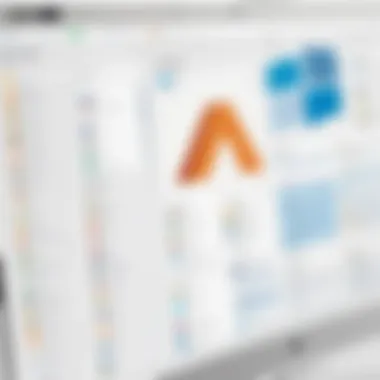

Asana has received a generally positive response from its users. Many customers praise its intuitive interface and flexibility in managing tasks.
Some of the key points from reviews include:
- Ease of Use: Many users find Asana's design clean and user-friendly. It allows teams to adopt the software quickly without extensive training.
- Task Visibility: Users appreciate how tasks can be easily tracked and organized, improving team productivity. The boards, lists, and timelines features let teams visualize their workload effectively.
- Integration Capabilities: Customers often mention Asana's ability to integrate seamlessly with other tools, such as Slack and Google Drive. This interoperability streamlines workflows.
- Customer Support: Feedback varies; some users report timely support, while others wish for enhanced support resources.
However, a few criticisms also exist:
- Limited Advanced Features: Some users note that while Asana is strong in basic task management, it may lack some advanced project management capabilities.
- Pricing Model: Several reviews discuss the pricing structure, stating that as teams grow and require more features, costs can become significant.
Overall, Asana's customer reviews indicate a strong reputation for collaboration and transparency within teams.
Customer Reviews and Testimonials for MS Project
Microsoft Project showcases a mix of repetitive loyalty and frustration among its users. The tool is seen as robust but is sometimes considered complex and more suited for large organizations.
Highlights from MS Project reviews include:
- Powerful Features: Users commend its advanced features for project planning and resource management. The ability to create detailed project timelines and manage dependencies is often highlighted.
- Integration with Microsoft Ecosystem: Many users appreciate the integration with other Microsoft products like Excel and SharePoint. This is beneficial for teams already using Microsoft tools.
- Reporting Capabilities: Customers often find the reporting options comprehensive, enabling deeper project insights and performance tracking.
Nonetheless, MS Project faces some criticism as well:
- Steep Learning Curve: Many users mention that the complexity can be daunting for new users, requiring significant learning time.
- Cost: The software can be more expensive than competitors, particularly for small to mid-sized businesses, which may limit accessibility.
In summary, while MS Project is favored for its powerful features and integrations, it struggles with usability, particularly for less experienced users.
Final Considerations
In this section, we summarize the findings from the preceding discussions regarding Asana and Microsoft Project. Final considerations allow potential users or decision-makers to reflect on key insights that directly relate to their project management needs. Making the right choice in software can significantly influence productivity and overall project success. Therefore, it's essential to match project requirements with the features and functionalities of each tool.
Suitable Use Cases for Asana
Asana is particularly well-suited for teams that prioritize collaboration and flexibility. It excels in environments where task assignments and communication are crucial. Here are some specific scenarios where Asana shines:
- Small to Medium-sized Teams: Asana's straightforward interface makes it easy for smaller teams to adopt and implement quickly.
- Agile and Iterative Projects: Teams operating in sprints find Asana’s visual project tracking beneficial owing to its planning and task management capabilities.
- Creative Projects: Marketing and design teams that need fluid collaboration benefit from Asana’s commenting features and document transfer options.
These use cases demonstrate that Asana is particularly effective for projects needing high collaboration and visibility.
Suitable Use Cases for MS Project
Microsoft Project, on the other hand, is often seen as a robust solution for complex project management needs. Businesses that require advanced features for resource allocation and scheduling will find MS Project advantageous. Appropriate scenarios include:
- Large Projects: Enterprises handling major initiatives that require detailed task dependencies can utilize MS Project's advanced scheduling tools.
- Resource Management: Organizations that need to allocate resources effectively can benefit from MS Project’s capabilities in tracking and management.
- Construction and Engineering: Industries that entail stringent timelines and budget considerations will find the advanced reporting and analytical features of MS Project useful.
These cases highlight MS Project as suitable for more structured and resource-intensive project environments.
Ultimately, the choice between Asana and MS Project hinges on the organization's specific requirements and workflows, paving the way for streamlined project management.
Closure
In wrapping up the analysis of Asana and Microsoft Project, it becomes clear that each tool offers distinct advantages tailored to various organizational needs. The comparison presented in this article highlights critical aspects such as features, usability, and pricing. By understanding these elements, decision-makers can align their project management strategies accordingly.
Both Asana and Microsoft Project excel in their own domains. Asana stands out for teams seeking a simpler and more intuitive approach to task management and collaboration. In contrast, Microsoft Project is suited for those who require advanced resource management and reporting features. Given today’s competitive landscape, the choice of software is vital for optimizing productivity and efficiency within any project.
A thorough consideration of the strengths and weaknesses outlined in the previous sections equips IT managers, business owners, and procurement officers with valuable insights. This evaluation emphasizes the importance of matching tools to specific organizational workflows and project scopes. Aligning software capabilities with business objectives enhances project outcomes, ultimately driving success.
The significance of this conclusion lies in its call to action for organizations to assess their unique requirements before making a selection. It reinforces the idea that a one-size-fits-all approach may not yield the best results. By utilizing the information detailed within this article, stakeholders can ensure they make informed choices that will contribute to the long-term health and productivity of their teams.
"Choosing the right project management software can transform not just projects, but the entire organizational workflow."
Ultimately, Asana and Microsoft Project both provide valuable tools for project management. Their effectiveness, however, will strongly depend on the specific needs and dynamics of the teams using them. In this context, the importance of informed decision-making cannot be overstated.















