A Deep Dive into Android Document Signing Applications


Intro
In today's fast-paced business environment, the need for efficient document signing has become paramount. With the widespread adoption of smartphones, Android document signing applications have emerged as a convenient solution for professionals seeking to streamline their workflows. These apps cater to the diverse needs of businesses, whether they are small startups or large enterprises. This article presents an in-depth exploration of these tools, emphasizing their functionalities, benefits, and ideal use cases within various business contexts.
The landscape of Android document signing apps is rich and varied, housing a range of features designed to enhance user experience and security. As technology advances, so do the expectations of businesses looking to adopt these applications. Understanding the fundamental components that contribute to their effectiveness is essential for decision-makers. Beyond functionality, the integration of security measures is a crucial aspect that cannot be overlooked, as sensitive information is often involved in the signing process. These factors bring us to a comprehensive evaluation of the current trends in the mobile signing space.
By delving into the capabilities of leading applications, this article aims to arm professionals with the insights necessary to navigate the myriad of options available and select solutions that align with their organizational needs. Through a careful analysis of key features, pricing structures, and unique selling points, we aim to illuminate the path toward choosing the right document signing app for your business.
Key Features
Overview of Features
Android document signing apps are not just useful; they come packed with features that streamline the signing process. Many offer an array of functionalities such as:
- In-app signing: Sign documents directly from the app without needing to print or scan.
- Templates: Streamline repeated tasks by saving frequently used documents as templates.
- Cloud storage integration: Connect with platforms like Google Drive or Dropbox for easy access to documents.
- Collaboration tools: Allow multiple users to view and sign documents in real time.
- Audit trails: Maintain logs of who signed what and when, offering transparency and accountability.
Unique Selling Points
Different apps have unique selling points that set them apart from the competition. For instance:
- DocuSign prides itself on its robust security features, including two-factor authentication.
- Adobe Sign integrates smoothly with other Adobe products, making it an ideal choice for users entrenched in that ecosystem.
- HelloSign focuses on simplicity and user experience, presenting an intuitive interface that minimizes the learning curve.
Pricing Structure
Understanding the pricing models available will help businesses assess which app fits their budget while still catering to their needs.
Tiered Pricing Plans
Most applications feature tiered pricing plans, allowing businesses to select a plan aligned with their signing volume and required features. For example, basic plans might include essential features, while premium options unlock advanced functionalities and extensive user support.
Features by Plan
Typically available features may include:
- Basic Plan: Limited documents per month, essential signing features, and basic support.
- Standard Plan: Increased document limits, integration with cloud services, and some collaborative tools.
- Premium Plan: Unlimited documents, advanced features like templates, extensive audit trails, and priority customer support.
Choosing the right tier is imperative to maximize the value obtained while keeping costs manageable.
"Selecting the appropriate document signing application is not merely a matter of preference; it is fundamentally tied to your business's operational efficiency and security posture."
As digital transformation continues to shape how businesses operate, the importance of selecting the right Android document signing app will only increase. Understanding both the features offered and the pricing strategies involved becomes a crucial part of informed decision-making.
Preface to Document Signing in the Digital Era
In today's fast-paced world, the move from paper to pixels has reshaped many facets of business. The advent of digital documentation is not just a trend; it's a necessary evolution. Traditional document handling is cumbersome, costly, and time-consuming. Therefore, solutions that allow for seamless transitions between creating, sending, and signing documents electronically are increasingly essential.
The Shift to Digital Documentation
The gradual shift towards digital documentation has been akin to watching a slow-moving train gather steam. Initially, businesses resisted the change, clinging to the security of paper records. But as cloud services burgeoned and cybersecurity measures became more robust, the reluctance began to fade. With the digital revolution, documentation no longer requires physical space or the inconvenience of printing.
Documents can now be prepared, signed, and stored in a matter of clicks. Consider this: companies that embrace digital signing see not only significant reductions in overhead costs but also boosts in operational efficiency. 83% of professionals agree that their productivity increases when they use electronic signatures. Moreover, with mobile technology tethered to our very lives, document signing is no longer constrained to the confines of a desk. Instead, entire workflows can be managed on-the-go, capturing that elusive productivity potential.
Importance of Document Signing Apps
In the arena of digital documentation, document signing apps have become a linchpin for successful operations. These tools bridge the gap between digital communication and legally binding agreements. They bring forth a level of convenience that is hard to overlook. Just think about it: with a swipe or tap, one can finalize a contract while sitting in a coffee shop, without the need for tedious printing and scanning.
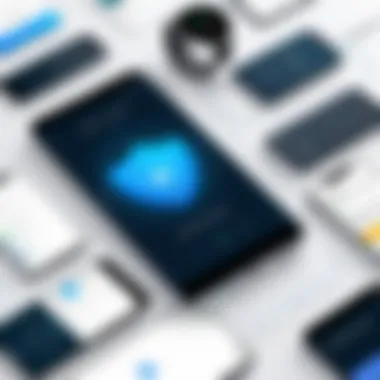

Furthermore, we must not overlook the role of security in this equation. Modern document signing applications employ cutting-edge encryption technologies, ensuring that sensitive information remains protected. This emphasis on security is vital, especially for businesses dealing with private data or adhering to strict regulatory requirements. Furthermore, as legal frameworks adapt to the digital landscape, electronic signatures are gaining acceptance as valid and binding, making it imperative for organizations to utilize these technologies role as they navigate the complexities of compliance.
"The future of work is mobile and digital. Embracing tools like document signing apps is no longer optional; it's a fundamental necessity for survival and growth."
As we delve deeper into the specific characteristics of Android document signing applications, we'll uncover how they not only meet current demands but also anticipate the future landscape of business documentation. Understanding their functionality is crucial for businesses aiming to streamline their operations and enhance their productivity.
Understanding Android Document Signing Applications
In today’s fast-paced business environment, the need for efficiency and security in document management cannot be overstated. With the rise of remote work and digital communication, Android document signing applications have emerged as essential tools for organizations of all sizes. They streamline the signing process, automate workflows, and reduce reliance on paper-based methods. Understanding how these apps function and why they are vital is crucial for businesses looking to thrive in the digital era.
What They Are and How They Work
Android document signing applications are digital tools that allow users to sign and manage documents directly from their devices. These apps leverage the capabilities of mobile technology, enabling users to execute contracts, agreements, and other documents on-the-go.
- Document Upload: Users can upload documents from their device storage or directly from cloud services like Google Drive or Dropbox.
- E-signature Creation: The apps typically allow users to create electronic signatures, which can be as simple as drawing with a finger or using a stylus. Some apps may even offer fingerprint recognition to enhance security.
- Enhanced Features: Many applications support various file formats (such as PDF, DOCX) and include options for adding annotations, text boxes, and date fields before signing.
- Secure Storage and Sharing: After signing, documents can often be stored securely within the app or shared via email, maintaining confidentiality and integrity.
These applications comply with legal standards, such as eIDAS in Europe and ESIGN in the United States, validating electronic signatures as legally binding. In essence, they replicate traditional signing processes but with far greater convenience.
Key Characteristics of Android Apps
Several characteristics define effective Android document signing applications:
- User-Friendliness: An intuitive interface is essential. Users should find it uncomplicated to navigate the app without needing a technical background.
- Robust Security: As we dive deeper into digital transactions, security cannot be compromised. Features like encryption, multi-factor authentication, and compliance with regulations are fundamental.
- Customization: Businesses have unique needs. The ability to customize branding and templates makes a signature tool more aligned with an organization’s identity.
- Integration Abilities: Today’s operating model often involves multiple software solutions. The best document signing apps integrate seamlessly with other platforms—like CRM systems and project management tools—ensuring a smooth workflow.
- Offline Functionality: Accessibility is also key; users should be able to access and sign documents even without a stable internet connection.
"In a world where speed and accuracy matter, understanding what makes a document signing app effective is half the battle for businesses."
By grasping these core components, decision-makers can more effectively choose and implement the right Android document signing solution that meets their organizational requirements, enhances productivity, and ensures compliance with applicable legal standards.
Essential Features of Document Signing Apps
When diving into the realm of Android document signing applications, understanding the essential features becomes paramount. These features are not just bells and whistles; they form the backbone of what makes these apps functional and beneficial for users. Selecting the right document signing app hinges largely on how well its features cater to the specific needs of businesses and individual users alike. Here’s a breakdown of key elements to consider:
User Interface and User Experience
A seamless user interface paired with a smooth user experience is crucial for the effective use of document signing apps.
Intuitive Navigation
Intuitive navigation stands as a cornerstone of user satisfaction. When users download and open an app, they want to dive right in without a steep learning curve. This simplicity is vital. Apps that exhibit clear pathways—like tabs and direct buttons—enable users to focus on their tasks rather than figuring out how to use the app. A significant feature of intuitive navigation is the logical layout. For instance, important functions such as signing, reviewing, and sharing documents should sit prominently, making them quickly accessible. This directness reduces frustration and encourages productivity, which is exactly what users demand in a fast-paced business environment.
On the downside, oversimplification can sometimes lead to the omission of useful features which might be buried deeper in menus. Users that want advanced options can feel constrained by an overly basic layout. It’s a balancing act—keeping it simple enough for novices while still catering to power users.
Customization Options
Customization options are another key feature that users appreciate. Each business has unique requirements, and a one-size-fits-all approach seldom works. The ability to tailor the app to match personal or corporate branding can significantly influence user preference. This includes altering color themes, layouts, and even functionalities based on specific workflows.
Unique features of customization can vary widely: some apps allow users to add their logo, while others might enable workflow templates to streamline processes. However, excessive customization options can become overwhelming, detracting from the overall user experience. Users might find themselves bogged down with choices, losing sight of important functionalities.
Document Security and Compliance
In today's digital landscape, document security and compliance are more than just features—they are necessities. Users are becoming increasingly aware of data breaches and unauthorized access, making robust security measures non-negotiable.
Encryption Standards
Encryption standards underpin security in document signing apps. They are a critical part of the protection offered to sensitive documents. High-standard encryption ensures that documents remain confidential and tamper-proof during transmission and storage.


For example, Advanced Encryption Standard (AES) is commonly accepted and praised for its effectiveness against potential breaches. Apps that utilize such standards exhibit a commitment to user safety and build trust. However, it is important to note that employing top-notch encryption can have trade-offs, such as slightly increased loading times. Users must weigh that against their security needs, but in most cases, the benefits of solid encryption far outweigh any minor disadvantages.
Legal Considerations
Another aspect that can't be overlooked involves legal considerations. Users need assurance that the app they choose complies with various legislative requirements, such as the ESIGN Act in the United States or eIDAS in Europe. Such regulations dictate how electronic signatures are recognized legally. Therefore, app developers must clearly outline their compliance status to alleviate concerns.
However, understanding the legal landscape can sometimes be tricky for end-users. Not all apps articulate their compliance in straightforward terms, leaving users to sift through legal jargon that can be confusing. A well-structured document or FAQ section addressing these legal points can improve the user's experience.
Integration Capabilities
In a world where productivity is enhanced through connectivity, integration capabilities stand out as essential features for document signing apps.
Cloud Storage Services
Integration with cloud storage services is crucial as it enhances accessibility to documents. Users, especially in large organizations, often store files across various platforms such as Google Drive or Dropbox. A signing app that connects seamlessly with these services allows for fluid workflows.
Moreover, utilizing cloud storage permits documents to be retrieved anytime, anywhere, given the presence of an internet connection. The convenience of remote signing is an attractive proposition in a world leaning toward remote work.
On the flip side, relying too heavily on third-party services can cause potential complications should those services experience downtime or face security issues themselves.
Collaboration Tools
Ultimately, collaboration tools represent another layer of functionality that users seek in document signing apps. The ability to annotate, comment, or set up group signing sessions can greatly amplify productivity. Businesses with shared projects benefit immensely from features that allow multiple stakeholders to engage simultaneously.
Collaboration tools, such as real-time editing or integration with communication platforms like Slack or Teams, can streamline processes that might otherwise stall. However, too many collaborative features can lead to chaos if not designed clearly. Users might find collaborating cumbersome if it becomes overloaded with notifications or if multiple people are trying to sign at once without clear delineation of action.
Each of these essential features shapes the way users interact with document signing apps, guiding businesses and individuals toward streamlined document management and security.
Assessing the Leading Android Document Signing Apps
Understanding how to evaluate the best Android document signing applications is crucial for businesses aiming to streamline their documentation processes. As organizations shift away from paper-based workflows, the significance of choosing the right application becomes evident. This section will delve into the various elements that contribute to effective app selection, the benefits of analyzing top solutions, and the considerations that inform decision-making in this highly digital landscape.
Having a reliable document signing tool can profoundly impact operational efficiency. Companies that extensively work with contracts, forms, and other important paperwork can leverage these applications to save time and reduce errors. Therefore, assessing the leading Android document signing apps isn't just about functionality. It’s about choosing a solution that aligns with the specific operational realities and needs of your business.
Overview of Top Solutions
In a market flooded with apps, pinpointing standout solutions can feel daunting. However, familiarizing oneself with the leading contenders can significantly simplify the selection process. Here’s a closer look at some noteworthy examples:
- DocuSign: Renowned for its user-friendly interface and robust features, DocuSign stands out in the realm of electronic signatures. It provides a seamless integration with various platforms like Salesforce.
- Adobe Sign: Part of the Adobe Document Cloud, this app boasts strong security measures and extensive customization features. Businesses that already utilize Adobe’s suite will find it fits into their workflows neatly.
- HelloSign: This app emphasizes ease of use, making it ideal for smaller businesses or individual users. Its pricing model is also more flexible, making it accessible for startups.
- SignNow: A comprehensive solution catering to a variety of user needs, SignNow mixes affordability with functionality, especially for teams that require collaborative features.
These varied solutions present a breadth of options tailored to different business models. Each caters to specific requirements, thereby enhancing the experience for users across various sectors.
Comparative Analysis: Features vs. Pricing
When evaluating document signing apps, a key consideration is the balance between features and pricing. Often, the range of options can create confusion over what truly constitutes value. Here’s what to look for in this comparison:
- Feature Set: Determine what features are essential for your organization. Key aspects include:
- Pricing Structure: Understand the cost involved not just upfront, but also for ongoing usage. Many apps offer:
- User Authentication: Multi-factor authentication strengthens document security.
- Templates: Pre-built templates can save significant time in routine tasks.
- Mobile Accessibility: As workers become increasingly mobile, ensure the app functions seamlessly across devices.
- Subscription Plans: These can range from monthly to annual, including different tiers that expand functionality.
- Pay-per-Use Options: Some may charge per document signed, which might be beneficial for businesses with fluctuating needs.
A careful analysis of these variables can empower businesses to opt for a solution that maximizes utility while minimizing unnecessary expenses. Furthermore, it's wise to keep an eye on future costs as businesses grow and legal requirements evolve.
"Choosing the right Android document signing app is more than a purchase decision; it’s a strategic move that could save time and boost productivity in the long run."


Engaging with a variety of solutions and understanding how they stack up against one another will provide clarity in a decision-making process that can often seem overwhelming. Prioritizing features that align with business operations, while keeping an eye on budgetary constraints, will pave the way to a favorable outcome in selecting the ideal document signing tool.
User Experiences and Testimonials
Understanding the real-world impact of Android document signing apps is vital. User experiences and testimonials offer insights that go beyond the feature lists and marketing buzz. They provide tangible evidence of how these tools perform under various circumstances, illustrating their strengths and weaknesses in everyday usage. By delving into specific user accounts, businesses can gauge the practical application of these apps and make more informed decisions.
This section will focus on both the success stories and common challenges users encounter. Gaining perspective from those who have implemented these solutions can steer potential users towards choices that align with their unique needs. While specifications and capabilities matter, it's the actual performance in the field that often seals the deal.
Case Studies of Successful Implementations
Take, for instance, a small startup in the tech sector that shifted from traditional paper-based signing to using Adobe Sign on Android devices. Before this switch, procurement processes saw delays that cost time and money. After implementing the app, the company reported that its approval times dropped by 70%. Signatures could be gathered within hours instead of days, leading to faster project initiation.
Additionally, a large healthcare provider adopted DocuSign to manage patient consent forms. With sensitive data at stake, the emphasis on security was paramount. The mobile app allowed staff to sign documents on the go while ensuring compliance with HIPAA regulations. The results? A noticeable decrease in paperwork errors and faster processing of patient admissions. This level of operational efficiency, driven by Android signing applications, showcases their potential to transform business workflows effectively.
Common User Feedback
When gathering insights from a variety of users, certain themes emerge consistently. Many users praise the intuitive interfaces of these apps, highlighting how easy it is to navigate even for those who may not be tech-savvy. They find it vital that the learning curve is minimal, enabling teams to adopt the technology quickly.
On the flip side, some users have raised concerns regarding connectivity issues. When using Android apps in remote areas with spotty internet, the signing process can falter, which can frustrate users during critical moments. Moreover, while most apps offer solid security, there are still users who desire further customization options to fit their unique business needs.
"A seamless experience is crucial, but it’s equally important to cater to unique workflows!"
This feedback is important — it paints a picture of what works and what could use improvement. Such information can drive software developers to refine their applications, ultimately benefiting everyone in the long run.
Future Trends in Document Signing Technology
In the rapidly evolving digital landscape, the capabilities and applications of document signing technology are set to undergo profound changes. Understanding these shifts isn’t just for tech enthusiasts; it’s crucial for decision-makers seeking to leverage these technologies. Emphasizing future trends can reveal valuable insights that help businesses adapt and thrive amidst a sea of changes. From improving user experiences to tightening security measures, the importance of grasping these trends cannot be overstated.
Emerging Technologies Impacting Document Signing
The rise of innovative technologies is redefining the document signing experience. Several key trends are emerging that are likely to have lasting effects on how individuals and businesses manage their signing processes:
- Blockchain Technology: Known for its decentralized nature, blockchain promises enhanced security and transparency in document signing. It offers a tamper-proof method of storing signatures and document history, ensuring that any alteration can be traced back to its origin. Businesses dealing with sensitive information can significantly benefit from this level of security.
- Artificial Intelligence and Machine Learning: AI is not just a buzzword; it’s revolutionizing how we understand user behavior and streamline operations. By integrating AI with document signing apps, developers can create smarter solutions that anticipate user needs, provide real-time suggestions, and even analyze patterns in how documents are signed. This could speed up processes and make them more intuitive.
- Mobile Device Management (MDM): As more businesses adopt remote work models, MDM solutions are crucial. They help ensure that the signing apps on mobile devices remain secure and compliant with company policies. This evolution towards mobile-first solutions presents an opportunity for businesses to create more flexible workflows.
The convergence of these technologies is not just a trend; it's a signal showing how organizations can evolve their operations to be more efficient and secure.
Predictions for the Evolving Market
As companies and individuals fully embrace these technologies, several predictions about the future of document signing solutions can be put forth:
- Increased Demand for Customization: Users will expect tailored experiences as they utilize document signing solutions across different platforms. Companies providing simple, adaptable features will likely emerge as market leaders.
- Growth in Compliance Regulations: With rising global concerns about data privacy, businesses may face stricter regulations regarding document signing. A focus on compliance-driven features in signing apps will become a necessity to avoid legal pitfalls.
- Integration Across Platforms: The future will see a pressing need for document signing applications to seamlessly integrate with a wide variety of platforms and tools. Users expect connectivity, so those that can offer smooth integrations with popular productivity apps will stand out.
- User-Centric Design: An emphasis on user experience will result in apps that prioritize ease of use. Minimalistic designs, along with guided signing processes, will reduce friction and lead to better adoption rates across teams.
In summary, the landscape of document signing technology is evolving rapidly. By keeping a pulse on these trends, businesses can make informed decisions that align with their strategic objectives and ensure they remain at the forefront of this digital transformation.
Epilogue and Recommendations
As we draw the curtain on our discussion about Android document signing applications, the critical takeaway is about their profound influence on the way businesses handle legal and formal documentation. In an era where time is of the essence and efficiency is the name of the game, having a robust document signing solution becomes indispensable. These applications not only streamline the signing process but also enhance security measures and ensure compliance with legal standards.
Summary of Key Points
To recapture the essence of our exploration, here are the pivotal points worth noting:
- Transition to Digital: The shift from traditional paperwork to digital documentation cannot be overstated. Document signing apps facilitate this transition by simplifying workflows and minimizing physical resource consumption.
- Essential Features: The best apps boast user-friendly interfaces, strong security protocols, and integration capabilities with other services, like cloud storage and collaborative tools.
- User Feedback: Experiences shared by users highlight a preference for apps that combine functionality with intuitive design, providing both efficiency and simplicity.
- Future Innovations: The landscape of document signing technology is ever-evolving, with emerging technologies such as AI and blockchain set to redefine the norm in terms of trust and efficiency.
Guidelines for Selecting the Right App
Choosing the right document signing app requires a careful consideration of various factors. Here’s a guide to help make an informed decision:
- Identify Your Needs: Start with understanding your organization's specific requirements. What kind of documents will you be signing? How often do you need this service?
- Evaluate Features: Look for features that align with your needs. An app should offer more than just signing capabilities. Think about security, compliance, and integration options.
- Consider User Experience: An intuitive interface can save time. If app navigation feels like a maze, it may not be the right fit.
- Compare Pricing Models: Different apps come with varying pricing structures. Consider whether a subscription model or a pay-per-use approach works best for your organization.
- Check for Support and Updates: A reliable app should have strong customer support and regular updates to ensure security measures keep pace with technological advancements.
In the end, selecting an Android document signing app should not be treated lightly. With a little time invested in evaluating options, businesses can optimize their documentation processes and ensure they remain competitive in a digital-first world.















