Top Alternatives to SugarCRM for Businesses


Intro
In today’s business landscape, customer relationship management (CRM) systems play a pivotal role in managing interactions with current and potential clients. While SugarCRM has long been a popular choice, numerous alternatives exist that cater to diverse organizational needs. Businesses must assess several factors—functionality, pricing structures, ease of use, and customer support—when evaluating these options. This article examines various alternatives to SugarCRM, highlighting their key features and selling points, aided by an analysis tailored to decision-makers.
Key Features
Overview of Features
- HubSpot CRM: Focuses on inbound marketing tools, integrating seamlessly with email and social media platforms. Its user-friendly interface attracts smaller businesses needing a simple solution.
- Salesforce: Renowned for its customizable dashboard and extensive app marketplace, making it a strong choice for larger enterprises that require tailored solutions.
- Zoho CRM: Offers features like sales automation and comprehensive analytics at a competitive price point, appealing to startups and mid-sized companies.
Unique Selling Points
Understanding the unique selling propositions of each alternative can guide decision-makers toward the best fit for their organizations.
- HubSpot CRM: The platform’s unique selling point is its free tier. This allows startups to access powerful tools without an upfront investment, promoting customer engagement from the start.
- Salesforce: Its robust ecosystem of apps stands as its strongest asset. Companies can extend the functionalities according to specific needs, offering unmatched customization.
- Zoho CRM: It stands out with its affordability and the number of features available across different pricing tiers. This balance of cost and features makes it accessible for organizations with various budgets.
"Choosing the right CRM can significantly enhance sales and marketing efforts, streamlining processes and improving customer interactions."
Pricing Structure
Tiered Pricing Plans
Pricing often influences CRM selection. Several platforms offer tiered pricing plans with varied levels of access to features.
- HubSpot CRM: Provides a free version along with paid plans starting at $50 per month for more advanced features.
- Salesforce: Offers a range of plans beginning at $25 per user per month, going up to $300 for the complete suite, facilitating options for different business sizes.
- Zoho CRM: Features plans starting at $12 per user per month, making it one of the more budget-friendly choices among comprehensive systems.
Features by Plan
Not all features are created equal across pricing tiers. It's crucial to evaluate which functionalities come with each plan.
- HubSpot CRM: Free users have access to basic contact management, while higher-tier users can leverage advanced reporting and automation tools.
- Salesforce: Entry-level plans generaly include foundational CRM features, while higher tiers unlock AI-driven analytics, dedicated support, and integration with third-party apps.
- Zoho CRM: Each successive price plan introduces features like advanced analytics, workflow automation, and process management tools.
Foreword to CRM Solutions
Customer Relationship Management (CRM) systems serve as crucial tools for organizations seeking to enhance their interactions with clients and streamline their business processes. In this section, we discuss the significance of understanding CRM solutions, particularly for organizations contemplating alternatives to SugarCRM. Organizations often grapple with various choices in a crowded market, making awareness about different CRM systems essential.
Globally, businesses are increasingly aware of the value that effective CRM systems can bring. They not only manage customer information but also facilitate sales tracking, marketing campaigns, and customer service. This holistic oversight leads to improved customer satisfaction, ultimately driving revenue growth.
Definition of CRM
CRM stands for Customer Relationship Management. It involves strategies, practices, and technologies that organizations use to manage and analyze customer interactions throughout the lifecycle. The main goal is to improve customer service relationships and assist in retention and satisfaction. A well-implemented CRM system collects customer data across various channels, managing customer touchpoints efficiently.
With the advent of technology, CRM has evolved from simple customer databases to comprehensive platforms integrating sales, marketing, and customer service functions. This evolution underscores its growing importance in modern business practices.
Importance of CRM in Business Operations
The adoption of CRM solutions is transforming business operations. Key reasons include:
- Enhanced Customer Engagement: With a CRM system, companies can maintain records of customer interactions, allowing for personalized communication and better service.
- Improved Data Analysis: CRMs offer robust analytics tools that contribute to informed decision-making. By analyzing customer data, businesses can identify trends and tailor strategies accordingly.
- Streamlined Processes: Automation of routine tasks such as data entry, lead scoring, and follow-ups saves time, letting teams focus on strategic objectives.
- Increased Sales Efficiency: CRMs help track leads more effectively and manage sales pipelines, leading to higher conversion rates.
A well-integrated CRM solution impacts all aspects of business operations, from marketing to sales and customer service. Organizations looking to replace or supplement SugarCRM must evaluate how various alternatives can enhance these operational advantages.
Overview of SugarCRM
Understanding the features and user experiences associated with SugarCRM is crucial when evaluating alternatives. This section provides an overview of SugarCRM's capabilities and feedback from its user base. Recognizing these factors helps decision-makers comprehend the strengths and weaknesses of SugarCRM, which must be considered when exploring alternatives.
Key Features of SugarCRM
SugarCRM offers a range of features designed to enhance customer relationship management. Key functionalities include:


- Customization: Users can tailor the platform to meet specific business needs, making it flexible for various industries.
- Sales Automation: Robust tools facilitate the process of managing leads, tracking sales efforts, and forecasting outcomes.
- Marketing Tools: Integrated marketing capabilities, including campaign management and analytics, enable organizations to engage with customers effectively.
- Reporting and Analytics: Advanced reporting features allow businesses to derive insights from data, thus improving strategic decision-making.
These features combine to create a comprehensive CRM solution that can address the intricate demands of a business environment. However, it's also important to consider the learning curve and time investment required to fully leverage these capabilities.
User Experience and Feedback
Feedback regarding SugarCRM is varied, reflecting different organizational experiences. Many users appreciate its depth of features and customization options. However, some have criticized the complexity of the interface, suggesting it can be overwhelming for new users.
Many enterprises report improved efficiency after implementing SugarCRM, reaping benefits such as:
- Enhanced communication with clients
- Streamlined workflows
- Improved collaboration across teams
Criteria for Selecting CRM Alternatives
Choosing the right Customer Relationship Management (CRM) solution is crucial for any organization aiming to enhance its customer management practices. The specific criteria for selecting alternatives to SugarCRM will substantially impact the overall efficiency of business operations.
Functionality Requirements
Functionality is perhaps the most critical aspect when assessing CRM alternatives. It refers to the various features and capabilities these CRM tools offer. Each business has unique needs, and it’s essential to identify specific functionalities that align with organizational goals. For example, some businesses may require advanced reporting tools, while others might prioritize sales automation features.
When evaluating functionality, consider the following elements:
- Lead Management: Can the CRM effectively track potential customers through the sales funnel?
- Integration with Other Tools: How well does it sync with existing software used by the organization?
- Customizability: Is it easy to tailor the CRM to meet specific business needs?
- Mobile Accessibility: Does it offer a mobile application for on-the-go management?
A comprehensive analysis of these functional aspects is necessary to ensure that the chosen CRM adheres closely to operational workflows and enhances productivity.
Scalability and Integration
As business grows, the tools used to manage customer relationships must scale accordingly. Scalability of a CRM system is vital to support increasing volumes of data and users without a decline in performance. Organizations should evaluate how seamlessly an alternative CRM can expand its capabilities over time.
Integration is equally important. A CRM that can integrate well with existing tools—like marketing software, accounting systems, and e-commerce platforms—saves time and reduces the need for duplicate entry of information. Look for CRMs that offer:
- APIs (Application Programming Interfaces): to facilitate connection with other software solutions.
- Pre-built Integrations: with popular software platforms such as Google Workspace or Microsoft Office.
- Data Import Tools: that allow easy migration of existing customer data into the new CRM.
Evaluating these aspects ensures the chosen platform can adapt to future needs without requiring a complete overhaul.
Budget Considerations
Understanding the budget available for a CRM solution is vital. Not all CRMs are created equal; they vary widely in terms of pricing structures and total cost of ownership. While some solutions offer a low upfront cost, they may have higher long-term expenses due to subscriptions or maintenance fees.
Consider the following elements when evaluating budget:
- Initial Investment: What is the cost to get started with the CRM, including setup?
- Monthly or Annual Subscriptions: What is the ongoing fee, and are there tiered pricing options based on usage or features?
- Hidden Costs: Are there additional fees for customer support, training, or advanced features?
- Return on Investment (ROI): How will the CRM’s implementation impact overall business performance and efficiency?
Understanding these budgetary concerns aids decision-makers in finding a CRM that fits both the financial model and strategic goals of the organization.
"Selecting a CRM is not just about price; it's about aligning the solution with the organization's needs and future growth potential."
Top Alternatives to SugarCRM
In the landscape of CRM solutions, it is essential to explore alternatives to SugarCRM. While SugarCRM offers specific advantages, other platforms may better align with different business needs. Each alternative presents unique features, scalability options, and pricing structures. Therefore, understanding these alternatives can help organizations assess their options carefully.
Salesforce
Salesforce is one of the most widely used CRM tools globally. Its extensive customization capabilities stand out. Users can tailor it according to their specific workflows. The platform integrates well with numerous other applications, enhancing its functionality. Additionally, Salesforce offers robust analytics and reporting tools. These features allow businesses to gain insights into customer behavior, leading to informed decision-making. For organizations looking for adaptability and a rich ecosystem, Salesforce is a strong contender.
HubSpot CRM
HubSpot CRM is known for its user-friendly interface and significant functionality, particularly for small to mid-sized businesses. One major advantage is that the core features of HubSpot CRM are free. This accessibility allows companies to get started without a substantial financial commitment. HubSpot also offers various marketing and sales tools that can be seamlessly integrated. As businesses grow, they can invest in more advanced features without switching systems. Thus, HubSpot maintains customer loyalty through ease of use and scalability.
Zoho CRM


Zoho CRM is recognized for its comprehensive feature set and affordability. With modules that cover automation, analytics, and artificial intelligence, Zoho provides a well-rounded solution. It is particularly appealing to startups and small businesses due to its competitive pricing. Moreover, Zoho CRM integrates with other Zoho applications, creating a cohesive workflow. Its flexibility in customization satisfies a variety of business requirements, making it a practical choice for many.
Microsoft Dynamics
Microsoft Dynamics 365 offers an integrated approach that combines CRM and ERP capabilities. It suits organizations seeking a holistic view of their data. One notable advantage is its seamless integration with Microsoft Office products. This integration enhances productivity by allowing users to work within familiar applications. Dynamics 365 also provides AI-driven insights that help in customer engagement strategies. Companies that leverage Microsoft solutions might find this platform particularly beneficial.
Pipedrive
Pipedrive focuses primarily on sales management and is designed to streamline pipeline management. The user interface is straightforward, making it easy for teams to adopt quickly. Its specialized features for sales tracking and forecasting set it apart from broader CRM solutions. Businesses looking to boost their sales processes can benefit significantly from using Pipedrive. The platform emphasizes tracking leads and optimizing the sales funnel effectively.
Freshsales
Freshsales by Freshworks is tailored for businesses seeking intuitive functionality combined with effectiveness. It includes built-in phone and email capabilities, making communication seamless. Freshsales also employs AI to help in lead scoring. This feature can prioritize potential customers effectively. For organizations focusing on enhancing customer interactions, Freshsales is one to consider, leveraging automation and analytics.
Insightly
Insightly offers a project management feature alongside CRM capabilities, setting it apart from standard CRMs. It provides tools for managing projects, tasks, and even opportunities in a single platform. This dual functionality can improve productivity for teams involved in project delivery. Additionally, Insightly is suitable for businesses that require a CRM that supports intricate project workflows alongside solid customer management.
Nimble
Nimble stands out for its focus on social media integration. It allows users to connect their CRM to multiple social networks, enriching customer interactions. The platform offers tools to help users organize contacts and manage relationships effectively. Businesses aiming to enhance their social engagement strategies might find Nimble particularly useful. Its simplicity and focus on relationship-building are its core strengths.
Each alternative presents distinct strengths that can cater to specific requirements, enabling organizations to make informed decisions in selecting a CRM solution that aligns with their goals.
Comparative Analysis of CRM Solutions
In the current business landscape, relying solely on one CRM solution can limit operational efficiency. Thus, a comparative analysis of CRM solutions serves several critical functions. It is essential for businesses to understand the differences and similarities between various options to find the one that aligns best with their unique requirements. Evaluating systems like SugarCRM and its alternatives involves looking at features, pricing, and user-friendliness.
This analysis helps decision-makers cut through the noise. It offers clarity about what specific products can deliver and how they fit within existing business processes. As organizations today rely on data-driven decisions, having a definitive comparison aids in resource allocation and strategic planning.
Feature Comparison
When selecting a CRM solution, features represent one of the most important criteria. Businesses need to ensure that the system can handle specific tasks relevant to their operations. For instance, essential features may include:
- Lead Management: Organizing potential customers, tracking progress, and facilitating follow-up actions.
- Reporting and Analytics: Providing insights through dashboards for informed decision-making.
- Integration Capabilities: Ability to work seamlessly with other tools, such as marketing automation or email platforms.
- Customization Options: Allowing the system to adapt to businesses' unique workflows.
Organizations should document their must-have and nice-to-have features in a list format. This ensures effective comparisons are made against alternative solutions. Consideration should be given not only to how many features a system offers but also how well it performs those features in practice.
Pricing Structures
Understanding pricing structures is imperative for making an informed decision. CRM solutions may have different pricing models, including subscription-based, one-time fees, or tiered pricing. A robust cost analysis could involve several factors:
- Base Subscription Costs: What does it cost to use the software? Are there different pricing tiers based on features?
- Hidden Fees: Are there additional costs associated with setup, training, or support?
- Value Over Time: Does the solution provide good value considering the features and capabilities it offers?
- Free Trials: Many providers offer free trials. This is essential for testing usability before commitment.
By evaluating the pricing structures alongside the features, companies can better assess the ROI of each CRM option, including SugarCRM.
User Interface and Navigation
A user-friendly interface can significantly affect the adoption rate within an organization. When employees find a system intuitive and easy to navigate, it fosters acceptance and reduces the learning curve. Key aspects to consider include:
- Design Layout: Is the layout logical and easy to follow?
- Customization of Dashboards: Can users set up their views according to their specific needs?
- Learning Resources: Are there tutorials or resources available that aid in onboarding new users?
Study of reviews and feedback on the user interface of potential alternatives can give insights into how real users experience the software. A good interface can enhance productivity and user satisfaction.
"In many cases, the system's effectiveness comes down to how easy it is for the users to utilize it on a daily basis."
Implementation Considerations
Implementation considerations are crucial when transitioning to a new CRM solution. These factors ensure that the selected CRM not only aligns with the organization’s goals but also integrates smoothly into existing processes. The importance of assessing implementation strategies cannot be understated. It can affect overall user adoption, data integrity, and long-term satisfaction with the software.
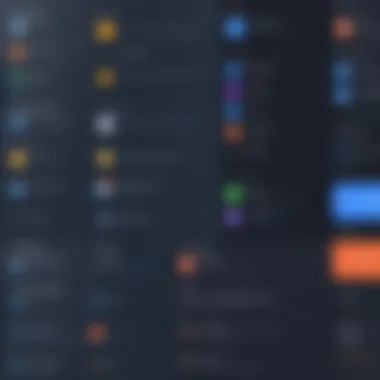

Data Migration Strategies
Data migration strategies are pivotal in the CRM implementation process. The act of transferring data from an existing system to a new one involves careful planning to avoid disruption. Key considerations include:
- Data Cleanup: Before migration, data should be cleaned to eliminate duplicates and inaccuracies. This step ensures that only relevant and accurate information is transferred.
- Mapping Data Fields: Understanding how to map existing data fields to the new CRM fields is essential. This process may involve customizing the new system to accommodate unique data needs.
- Testing Migration Processes: Conducting test migrations can help identify any issues before the full-scale migration occurs. It can expose potential problems in data format or field mapping early in the process.
Proper execution of these strategies can significantly reduce the risk of data loss and maintain data accuracy post-migration. As organizations move forward with a new CRM, the integrity of their data becomes even more critical for effective customer relationship management.
User Training and Support
User training and support are vital components in ensuring that employees are comfortable with the new CRM system. Without adequate training, users may struggle to utilize the software's full potential, which can lead to dissatisfaction. The following aspects should be considered:
- Comprehensive Training Programs: Developing training programs tailored to different user roles can enhance overall efficiency. Ensuring that users understand how to navigate the system and utilize its features leads to increased productivity.
- Ongoing Support Resources: Providing accessible ongoing support, including documentation and help desks, allows users to seek assistance when problems arise. This support should include FAQs, video tutorials, and forums to foster user engagement.
- Feedback Channels: Establishing mechanisms for users to provide feedback about the CRM can help discover pain points and improve system usability over time. Listening to user concerns allows for timely adjustments that can enhance overall experience and satisfaction.
Evaluating Long-Term Satisfaction
Evaluating long-term satisfaction is a vital aspect for any organization that invests in a CRM solution. This stage is not merely about choosing the right software; it is about ensuring that the chosen solution continues to deliver value over time. The effectiveness of a CRM impacts various business operations, including sales, marketing, and customer service. Thus, measuring long-term satisfaction enables organizations to assess not only the software's performance but also how well it aligns with their evolving needs and goals.
Several specific elements contribute to this assessment. These include the software's adaptability to change, user retention, and the overall return on investment (ROI). If a CRM can transform and evolve alongside the needs of the business, it indicates a strong long-term fit. Users' continued engagement with the tool also reflects satisfaction. Finally, positive ROI demonstrates that the CRM contributes meaningfully to the bottom line, making it a crucial metric for evaluation.
Considerations about evaluating long-term satisfaction should include:
- Adaptability: How well can the CRM adapt to new business processes or changing market conditions?
- User Engagement: Are users actively utilizing the features available? Low engagement can indicate underlying issues.
- Cost-Effectiveness: Over time, how does the pricing compare to the value delivered? Are there hidden costs?
All these factors play a significant role in determining whether a CRM continues to meet the needs of the organization over the long haul.
Monitoring Performance and Usage
Regularly monitoring performance and usage is crucial for evaluating the effectiveness of any CRM solution. This involves collecting data on user behavior, feature utilization, and overall system performance. Analyzing these metrics helps organizations identify areas where the CRM is performing well and where it might be lacking.
Key aspects to consider include:
- Feature Usage: Understanding which features are most frequently used can help prioritize enhancements and support resources.
- System Performance: Monitoring system speed, uptime, and reliability can prevent disruptions and ensure a smooth user experience.
Utilizing analytics tools provided by many CRMs can facilitate this monitoring process, allowing businesses to gain insights into their data usage efficiently.
Feedback Mechanisms
In any long-term CRM strategy, establishing effective feedback mechanisms is essential. Users' input can provide invaluable insights into their satisfaction and highlight potential areas for improvement. This process can take many forms, such as surveys, focus groups, or informal feedback sessions.
Utilizing these feedback mechanisms can:
- Capture User Sentiment: Organizations can gauge how users feel about the CRM and its features.
- Identify Pain Points: Consistent feedback helps reveal recurring issues and opportunities for improvement.
- Drive Innovation: Suggestions from users can lead to the development of new features or adjustments that enhance the CRM experience.
By establishing a robust feedback loop, organizations can ensure that their CRM solution evolves with their needs and continues to deliver value.
Epilogue and Recommendations
In the exploration of alternatives to SugarCRM, it becomes crucial to synthesize the findings and provide actionable recommendations. This Conclusion and Recommendations section serves as the final destination for the insights gained throughout the article. It is important for business decision-makers to grasp specific elements involved in selecting a suitable CRM solution.
Choosing a CRM is not just about feature comparison. It encompasses an understanding of how those features align with business goals and the day-to-day operations of an organization. The right CRM can enhance connections with customers, streamline processes, and ultimately drive growth. Therefore, the recommendations outlined here serve as a guide for effectively navigating this landscape.
Summary of Key Findings
Several significant points emerge from the detailed assessments of various CRM systems:
- Functionality: Each alternative offers unique features. Salesforce excels in automation, while HubSpot CRM provides robust marketing tools. Zoho CRM stands out for its integration capabilities, and Microsoft Dynamics 365 offers comprehensive enterprise solutions.
- Cost-effectiveness: Pricing structures vary widely, impacting the decision-making process. Some options may seem appealing due to low upfront costs but could result in higher expenses over time when considering licensing and add-ons.
- Implementation: Understanding the data migration strategies and user training support offered by each platform can dramatically impact the ease and success of implementation.
- User Experience: Feedback from users highlights satisfaction levels. A CRM's interface and ease of navigation can significantly influence a user's ability to leverage its full potential.
These findings underscore the importance of a tailored approach to CRM selection. Every organization’s needs and capacities differ, thereby highlighting the necessity of a customized strategy.
Final Thoughts on Selection
In the realm of Customer Relationship Management, a hasty decision can have long-term consequences. Therefore, it is advisable to conduct extensive research and perhaps even trial different options before making a selection. Here are some considerations:
- Align CRM Features with Business Objectives: Ensure that the chosen system caters to your specific operational needs. This alignment can facilitate smoother transitions and more effective usage post-implementation.
- Consider Future Growth: Scalability should be a priority. The ideal CRM should grow alongside your business, offering flexibility as demands change.
- User Support and Training: Evaluate the supporter and training opportunities that each platform provides. A well-supported team is more likely to achieve CRM goals effectively.
- Seek Feedback from Such Sources: Engaging with professional forums or communities on platforms such as [Reddit](https://www.reddit.com), or neighborhoods on [Facebook](https://www.facebook.com) can provide additional insights from users who might share their experiences with various CRM systems.
Ultimately, the choice of a CRM should not merely reflect current needs but also support long-term strategies and adaptability. A well-thought-out decision can lead to enhanced business operations and improved customer relations, creating a robust foundation for future success.















