Exploring the Zoho Desk Desktop App: A Detailed Guide


Intro
In today’s fast-paced business landscape, mastering customer support can make all the difference. The Zoho Desk Desktop App emerges as a pivotal tool in this realm, facilitating effective communication between businesses and customers. As organizations continue to adapt and evolve, leveraging software solutions like Zoho Desk becomes not just advantageous but essential. This guide meticulously outlines the features, benefits, and user experiences associated with the app, along with its comparison to other tools in the market.
Understanding the intricacies of Zoho Desk is crucial for IT managers and decision-makers. The following sections will explore its standout characteristics, pricing options, and how it can potentially revamp your customer support system, ensuring you're equipped with the knowledge to make an informed decision.
Key Features
Overview of Features
The Zoho Desk Desktop App is loaded with functionalities designed to deliver an efficient customer service experience. Here’s a closer look at what it offers:
- Multi-channel support: Engage with customers via email, phone, chat, and social media, all centralized in one interface.
- Automation tools: Streamline repetitive tasks such as ticket assignments and follow-up reminders to save time and reduce errors.
- Customization options: Tailor the app to fit your business needs. Adjust workflows, ticket templates, and the overall interface to enhance usability for your team.
- Collaboration features: Facilitate seamless communication among team members to share insights and resolve issues quickly.
- Analytics and reporting: Gain valuable insights into performance metrics that help assess and improve customer support workflows.
Unique Selling Points
One of the standout aspects of the Zoho Desk Desktop App is its ease of integration with other Zoho products and third-party applications. This capability allows businesses to utilize a comprehensive ecosystem of tools that work harmoniously together, thus driving operational efficiency.
Additionally, the user experience is intuitive, meaning even those not technically inclined can navigate through its functionalities with relative ease. The app also boasts strong security measures, ensuring that sensitive customer data remains protected against breaches.
"The integration capabilities and user-friendliness of Zoho Desk truly set it apart from many other customer support solutions." - A renowned IT manager from a leading B2B firm.
Pricing Structure
Tiered Pricing Plans
When it comes to affordability, Zoho Desk offers various pricing tiers, making it accessible for businesses of all sizes. Here’s an overview of the main plans:
- Free Plan: Suitable for small teams starting out, providing essential features.
- Standard Plan: This mid-level option includes enhanced functionalities, cost-effective for growing teams.
- Professional Plan: Allowing for more extensive customization and advanced analytics, ideal for established businesses.
- Enterprise Plan: Tailored towards larger organizations, featuring dedicated support and advanced automation.
Features by Plan
Each tier comes packed with its own unique features:
- Free Plan: Basic ticket management, email support, and access to knowledge base.
- Standard Plan: Multi-channel support, basic automation tools, and reporting functionalities.
- Professional Plan: Customizable dashboards, advanced automation, and collaboration tools within teams.
- Enterprise Plan: Role-based access, custom workflow management, and priority customer support features.
This structured pricing approach ensures organizations can select a plan that aligns with their specific needs and budget. Knowing what each plan provides aids in making the right choice to suit your business requirements.
As organizations evaluate potential tools for bolstering their customer support dynamics, understanding the comprehensive offerings and structural pricing of Zoho Desk stands crucial.
Prelude to Zoho Desk Desktop App
The role of customer support has evolved significantly, becoming a cornerstone in establishing and maintaining successful business relationships. In this context, the Zoho Desk Desktop App emerges as a crucial tool for businesses looking to enhance their customer support processes. With the demand for efficiency and responsiveness on the rise, companies must prioritize solutions that not only simplify their workflow but also elevate the overall customer experience. This introduction aims to elucidate the importance of the Zoho Desk Desktop App in navigating this landscape.
Overview of Zoho Desk
Zoho Desk is a cloud-based customer service support software that helps organizations manage their customer interactions through various channels, such as email, chat, and phone. The desktop application extends these capabilities to provide a comprehensive solution directly on user’s systems. This means that help desk agents can manage customer queries without the distraction of switching between applications or devices. The app offers tools like ticket management, multi-channel support, and powerful automation options that enable support teams to operate efficiently and provide timely responses.
It is imperative to note how Zoho Desk integrates seamlessly with other Zoho products, as well as third-party applications. This capability allows users to create a unified environment tailored to their specific needs. Businesses gain a competitive edge as they can customize their processes, automate routine tasks, and focus on delivering exceptional service.
Significance of Desktop Applications in Customer Support
Desktop applications, particularly in customer support, play a pivotal role. They help consolidate various functionalities within a single interface, making it easier for agents to track customer interactions and manage tickets. The significance of such applications can be compared to the age-old saying: "A jack of all trades is a master of none, but oftentimes better than a master of one." In essence, while many solutions may excel in one area, a well-rounded desktop app can ensure that support teams are equipped with multiple tools that foster growth and adaptability.
In today’s fast-paced business world, having a responsive customer service system is no longer a luxury; it is a necessity. Desktop applications not only streamline responses but also raise the level of personalization in customer interactions. Agents can have instant access to customer data, past communication, and relevant solutions, resulting in a more positive customer experience.
Furthermore, by employing desktop applications like Zoho Desk, organizations can also analyze performance metrics in real-time, leading to informed decision-making. This adaptability enables companies to pivot quickly in response to customer needs and shifting market dynamics.
"Efficiency is doing things right; effectiveness is doing the right things."
— Peter Drucker
In summary, the Zoho Desk Desktop App is a vital player in supporting not just customer service teams but the overall organizational success. By merging robust capabilities with ease of use, it aligns perfectly with the contemporary demands of customer support, reflecting a thoughtful investment in business infrastructure.
Features of the Zoho Desk Desktop App
The features of the Zoho Desk Desktop App are akin to a well-constructed toolkit that helps organizations streamline their customer support processes. Each component plays a crucial role in fostering efficient operations. When businesses harness these features effectively, they find themselves better equipped to interact with customers. It is the fine details that can often make all the difference in elevating the customer support experience.
User Interface and Experience
One of the first things that stand out with the Zoho Desk Desktop App is its clean and intuitive interface. Users are greeted with a dashboard that resembles a command center, making navigation feel like second nature. Everything is well-placed, giving users quick access to essential features such as ticket creation and reported issues.
Moreover, the user experience is enhanced by the software's responsiveness. Actions unfold smoothly, allowing for a seamless transition from one task to another. For a tech-savvy audience, the UX shows thoughtfulness. Color-coded tickets make it easy to prioritize issues—green for resolved, red for urgent tickets, and yellow for those in progress. This visual aid serves not just to engage but also to facilitate quicker decision-making.
Ticket Management System
The ticket management system is perhaps the heart of the Zoho Desk Desktop App. It addresses customer inquiries smartly, improving response times significantly. Each ticket carries vital information, tracking everything from customer details to ticket history.
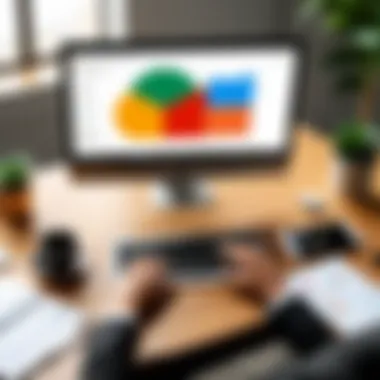

In today's fast-paced world, delays can lead to fractious relationships with clients. The ability to assign tickets to multiple team members or escalate them based on severity offers flexibility. Auto responses can also be configured for standard queries, saving time without losing the personal touch. In essence, the ticket management system is designed to ensure no customer feels like they are left out in the cold.
Integrations with Other Zoho Products
One of the standout features of the Zoho Desk Desktop App is its smooth integration with other Zoho products, such as Zoho CRM and Zoho Projects. This holistic approach allows businesses to create a cohesive operational flow. Imagine a scenario where a sales team using Zoho CRM can immediately hand over customer issues to the support team without missing a beat. The information transfers carry forward seamlessly.
This not only reduces redundancies but also provides context, where support agents can access relevant customer data at the drop of a hat. Having all tools in one ecosystem amplifies productivity and often leads to better customer satisfaction.
Reports and Analytics Capabilities
In an age when data drives decision-making, the reports and analytics capabilities of the Zoho Desk Desktop App are indispensable. The app lets users generate insightful reports that highlight performance metrics, response times, and customer satisfaction ratings. They can dig deep into the data to unearth trends and spots that may need attention.
For instance, if it becomes clear that most queries come from particular regions or specific products, steps can be taken to address underlying issues more proactively. This capability armors teams with insights necessary to continuously improve the customer experience.
"Data is not just numbers; it’s a story waiting to be told."
Utilizing reports drawn from real-time data allows for more informed decisions and strategic planning. With regularly scheduled reports, firms can keep an eye on metrics that matter without the extra hassle.
In summary, the features of the Zoho Desk Desktop App provide comprehensive support for businesses aiming to optimize their customer service processes. Each element, from the user interface to the analytics tools, is designed with one thing in mind: enhancing the efficiency and effectiveness of customer support operations.
Installation and Setup Process
The Installation and Setup Process of the Zoho Desk Desktop App is a critical phase that can greatly influence how effectively the software functions within a business's workflow. A seamless installation allows for quicker adaptation, and setup ensures that the app aligns with user and company needs. Whether you are an IT professional tasked with deployment or a business owner wanting to ensure your team can hit the ground running, understanding this process is paramount. Here, we delve into the necessary steps, system requirements, and configurations that maximize the app's potential from the start.
System Requirements for Installation
Determining the right system requirements is the first step in the installation process of the Zoho Desk Desktop App. Both hardware and software factors can impact the installation experience. Below are the key components that systems should have before attempting installation:
- Operating Systems Supported: Windows 10 and higher; macOS Mojave and higher.
- Processor: Minimum dual-core processor (2 GHz).
- RAM: At least 4 GB for smooth operation; 8 GB is recommended for handling larger data volumes.
- Hard Disk Space: At least 2 GB of free space available for the installation.
- Internet Connection: Stable broadband connection is essential, particularly for cloud features and updates.
Prior to installation, verify that your system meets or exceeds these requirements to avoid performance issues.
Step-by-Step Installation Guide
Now let's break it down into a clear, step-by-step installation guide that simplifies the setup for both tech-savvy users and those less familiar with such processes. Follow these steps:
- Download the Application: Visit the official Zoho Desk website to download the latest version of the desktop application appropriate for your operating system.
- Run the Installer: Once downloaded, locate the setup file in your downloads folder and double-click it to initiate the installation.
- Follow the Prompts: The installer will guide you through the setup process. Accept the licensing agreement and choose a destination folder for the application.
- Complete Installation: After the files have been copied, the installation process will wrap up. Once complete, a confirmation message will appear.
- Launch the Application: Click the finish button, and the app should launch automatically. If it doesn’t, you can find the icon on your desktop or in your applications folder.
By following these steps, users can have the application up and running in a matter of minutes.
Basic Configuration After Setup
After installation, the next logical step is basic configuration. It’s crucial to set things up correctly to ensure a smooth user experience and maximize the app's functionality right from the start.
- Log in to Your Account: Use your existing Zoho credentials to log in. New users must create an account if they haven't yet.
- Personalize Settings: Navigate to the settings menu to adjust preferences, such as notifications, themes, and interface layouts, to tailor your experience.
- Integrate with Existing Tools: If your business uses other Zoho products or third-party apps, begin integrating them into the desktop version for a more fluid operation. This might include tools for project management, communication, and CRM.
- Test Functionality: Carry out a few tasks to ensure everything is working as expected. Send a test ticket, reply, and explore the dashboard to get familiar with features.
The installation and setup phase isn’t just about pressing buttons – it lays the foundation for effective customer support management. Understanding each step ensures that your team can not only install Zoho Desk but also use it to its fullest potential.
User Experience and Testimonials
The user experience (UX) plays a pivotal role in assessing the effectiveness of the Zoho Desk Desktop App. It's not just about how the app functions, but also how it feels for the user. Good user experience can lead to efficiency, job satisfaction, and ultimately, customer satisfaction. Testimonials from users can guide potential adopters in understanding what it’s like to actually utilize this application in a real-world scenario. This section looks to cover the rich tapestry of experiences encountered by various organizations while employing this tool.
Case Studies from Different Industries
Several industries have incorporated the Zoho Desk Desktop App to tailor their customer support operations to fit their specific needs. For example, a healthcare provider's implementation showcases the software's ability to manage sensitive patient communications seamlessly. With the app's ticket management system, they could track inquiries regarding appointment scheduling and medication refills efficiently, which significantly reduced response times. Contrary to this, an e-commerce platform highlighted how the app's reporting capabilities helped dissect customer purchase patterns, allowing for proactive customer engagement. Each case sheds light on the application’s versatility and adaptability, reinforcing its relevance across sectors.
Quantitative User Feedback
Data-driven insights give another level of understanding when it comes to assessing user satisfaction. Surveys conducted among users of the Zoho Desk Desktop App reveal some compelling statistics. First, a remarkable 82% of respondents noted that the app improved their response time by at least 30%. Furthermore, about 75% highlighted that the variety of integrations with other tools enhanced their workflows. This quantitative feedback helps paint an accurate picture of how effective the app truly is for different teams.
Common Challenges Faced by Users
However, no system is devoid of hiccups. Many users have reported teething problems during the initial stages of adoption. For instance, some found the learning curve to be a bit steep, especially in understanding all the integrations available. Additionally, others mentioned occasional glitches when syncing data between different platforms. It’s important to note that these challenges aren’t insurmountable, but they are worthy of acknowledgment. A thorough onboarding and training process is critical to overcome these roadblocks and ultimately maximize the app's potential.
"User experience is the cornerstone of customer support tools. It not only shapes user satisfaction but ultimately impacts customer satisfaction as well."
Incorporating firsthand experiences and quantitative feedback highlights the app's impact across various business ecosystems and also sheds light on areas for improvement. Understanding these dimensions can enable better decision-making for teams contemplating adopting the Zoho Desk Desktop App.
Comparative Analysis with Competitors
In a tech-driven world, selecting the right customer support application can be daunting. Among a sea of options, the need for comparative analysis with competitors becomes all the more critical. Exploring the strengths and weaknesses of various solutions isn’t merely an academic exercise; for IT managers and business decision-makers, it’s about finding the best fit for their specific workflows and customer interactions.
Understanding the competitive landscape not only aids in evaluating Zoho Desk but also illuminates the unique offerings that might suit your organization's needs better. By examining competitors, businesses can optimize their investment, ensuring they pick a tool that enhances overall efficiency without breaking the bank.
Key Competitors in the Market


When diving deep into the ocean of customer support applications, several names frequently surface alongside Zoho Desk. These include:
- Zendesk – A well-known giant in the market, providing a variety of support tools.
- Freshdesk – Offers competitive pricing with robust features, appealing especially to startups.
- Help Scout – Focused on simplicity, it's often chosen by smaller teams.
- ServiceNow – Popular among enterprises, integrating seamlessly with other IT service management tools.
- Salesforce Service Cloud – Combines support with extensive CRM capabilities.
These competitors present viable alternatives, each with unique selling propositions, and strengths suited for different business models.
Feature-by-Feature Comparison
Conducting a feature-by-feature comparison provides crucial insights into what each application can deliver. For instance:
- User Interface:
- Integrations:
- Support Channels:
- Zoho Desk offers a clean, intuitive design catering to both tech-savvy users and those who might struggle with complex systems.
- Zendesk, while powerful, can sometimes feel overwhelming due to its options.
- Zoho Desk shines with its ecosystem integrations, allowing seamless communication with other Zoho products.
- Conversely, Freshdesk might require a few more steps to integrate with non-native tools.
- Zoho Desk supports various channels like email, chat, and social media, similar to Help Scout, which also prioritizes multi-channel approaches.
Creating a comprehensive comparison aids organizations in pinpointing what they value most, whether it's ease of use, feature depth, or pricing.
Strengths and Weaknesses
When weighing options, it's essential to identify the strengths and weaknesses of each competitor:
Zoho Desk:
- Strengths:
- Weaknesses:
- Highly customizable to meet unique business needs.
- Strong reporting and analytics features that enhance strategic decision-making.
- May have a steeper learning curve for users unfamiliar with the Zoho ecosystem.
- Limited third-party integrations compared to a platform like Salesforce Service Cloud.
Zendesk:
- Strengths:
- Weaknesses:
- Extensive resources for customer support, including community forums and detailed guides.
- Strong mobile app functionality.
- Can become pricey, especially for teams needing advanced features.
- Sometimes criticized for customer service response times.
The goal here is to achieve an honest appraisal of what each application can or cannot do for your firm. By understanding these aspects, decision-makers can better strategize, ensuring they choose an application that aligns closely with their operational goals.
"Selecting the right customer support software is not just about what looks good or costs less—it’s about finding the right match for your team’s rhythm and customer’s heart."
In a nutshell, performing a comparative analysis aids businesses in avoiding pitfalls and capitalizing on the features that truly matter. This knowledge is essential in navigating the customer support landscape effectively.
Best Practices for Effective Usage
Using the Zoho Desk Desktop App effectively can substantially enhance your customer support operations. Understanding best practices not only improves team efficiency but can also elevate customer satisfaction. Here’s how you can get the most out of this application:
Strategies for Optimizing Customer Support Workflow
A streamlined customer support workflow is like oil to a machine; it keeps everything running smoothly. To optimize your workflow in Zoho Desk, consider these strategies:
- Automate Routine Tasks: Take advantage of automation features available in the app. You can set automatic replies for common inquiries, which can save time for your support staff. For instance, creating custom workflow rules to prioritize urgent tickets can help address customer needs swiftly.
- Centralize Information: Keep all customer information, interactions, and transaction history in one visible area. A clear overview can reduce the time your team spends searching for previous communications. This is where the integration features of Zoho Desk shine, allowing connections with various Zoho products, like Zoho CRM, to sync data easily.
- Create Knowledge Base: A well-organized knowledge base is essential. Populate it with frequently asked questions, troubleshooting tips, and guides. Not only does this empower customers to help themselves, but it also aids your support staff in resolving issues faster, as they will have resources at their fingertips.
"By applying structured strategies, you enable a quicker response to customer needs, which is a win-win for everyone involved."
Tips for Training Staff
Training is crucial when it comes to implementing any new software. A few pointers to bear in mind while training your staff on the Zoho Desk Desktop App include:
- Hands-On Workshops: Practical workshops provide real-life scenarios for your team to engage with the application effectively. Addition of role-playing sessions can be particularly beneficial, allowing team members to practice handling diverse customer queries.
- Use Video Tutorials: While documentation is great, video tutorials can make complex processes easier to digest. Create a playlist of training videos that tackle different aspects of Zoho Desk. Staff can revisit these videos whenever they hit a snag.
- Encourage Feedback: After the training sessions, seek input from your team regarding the training effectiveness. This feedback can serve as a guiding light for future training endeavors, ensuring continual improvement.
Regular Maintenance and Updates
Maintenance is often overlooked, but it’s fundamental for sustained performance. Here are some best practices regarding maintenance and updates:
- Periodic Reviews: Schedule regular reviews of your app setup and configurations. Over time, certain settings may no longer align with your goals or priorities. It’s wise to keep your systems aligned with your evolving business needs.
- Update Software Consistently: Make it a point to stay updated with the latest versions of Zoho Desk. The updates often contain critical bug fixes and new features that enhance performance. Set reminders for software checks to ensure timely updates.
- Monitor Performance Metrics: Utilize the reporting features to assess how well the app is performing. Key metrics such as response times and resolution rates will provide insights into how effectively your customer support is functioning. Regularly monitoring these metrics can help you address potential issues before they escalate.
By focusing on these best practices for effective usage, you can cultivate a productive environment in which your team can excel, ultimately bolstering customer satisfaction.
Pricing and Licensing Options
Understanding the pricing and licensing model of the Zoho Desk Desktop App is crucial for businesses contemplating its adoption. It's an essential component that can shape decision-making processes in various ways. First off, pricing determines not just the immediate costs associated with the software but can significantly impact future budgeting and resource allocation. Having a clear grasp of Zoho Desk's pricing structure allows organizations to budget effectively and maximize their investment in customer support solutions.


Understanding the Pricing Structure
The Zoho Desk Desktop App offers a tiered pricing structure that includes several distinct plans designed to cater to different organizational needs. The pricing can often be broken down into three main categories:
- Free Plan: This entry-level option includes basic features suitable for start-ups or very small teams looking to dip their toes into customer support tools.
- Standard Plan: With increased functionalities, this option targets small to medium-sized enterprises aiming for stronger support capabilities without breaking the bank.
- Professional and Enterprise Plans: As organizations scale, they might find value in these higher-tier plans, which increase the limits of ticket volume, additional features, and enhanced support services.
By examining these plans, it becomes evident that businesses can select a model that aligns with their current needs while leaving room for growth.
What is Included in Each Plan
Each of Zoho Desk's plans comes packed with features that address varying levels of needs. Here’s a general breakdown of what you can expect in each tier:
- Free Plan:
- Standard Plan:
- Professional Plan:
- Enterprise Plan:
- Basic ticket management
- Email notifications
- Community forums
- All Free Plan features plus:
- Multi-channel support (email, chat, social media)
- Customer management tools
- Basic reporting features
- All features from previous plans plus:
- Automation capabilities
- Advanced reporting and analytics
- Integration with other Zoho apps
- All features from previous tiers plus:
- Custom roles and permissions
- API access for external integrations
- Premium support options
Knowing what comes with each plan helps businesses not only to tailor their purchase based on feature needs but also to predict how those needs may evolve.
Evaluating ROI for Businesses
Return on Investment (ROI) is a critical metric for any business considering new software. For Zoho Desk Desktop App, evaluating ROI involves looking at both quantitative and qualitative factors.
- Cost Savings:
Investing in this desktop app can reduce operational costs associated with customer support. Improved ticket management leads to reduced response times, which can lead to higher customer satisfaction. - Efficiency Gains:
By automating routine tasks, your team can focus more on complex issues, thus working more efficiently. This shift can lead to increased productivity and less employee burnout. - Customer Satisfaction:
Ultimately, a well-managed customer support application can lead to higher customer retention and repeat business. Satisfied customers are likely to return, which can increase overall sales.
Future Outlook and Evolution of the Application
The future of the Zoho Desk Desktop App stands as a critical component of its long-term viability and success in the competitive landscape of customer support software. As technology continues to evolve at a brisk pace, understanding the anticipated enhancements and broader market trends can provide valuable insights for IT professionals, business owners, and decision-makers. The nature of customer support has shifted dramatically over the years, largely driven by advancements in AI, machine learning, and integration capabilities. As such, it is essential to consider how the Zoho Desk is not just keeping up, but also shaping the future of customer engagement.
One pivotal aspect of the impending evolution of the application is its adaptability to emerging technologies that could transform support operations. Enhanced analytical tools, better integration with other SaaS platforms, and features that leverage artificial intelligence are all subject to refinement, which can significantly boost productivity and customer satisfaction.
Anticipated Enhancements and Features
In the coming years, several enhancements for the Zoho Desk Desktop App are likely to emerge, keeping it at the forefront of customer service solutions. These improvements can lead to substantial benefits:
- AI-Powered Insights: Expect to see an increase in AI capabilities that streamline ticket resolution. This could include predictive analytics that forecast ticket influx based on trends, allowing teams to prepare ahead of time.
- Enhanced User Interface: A continual refinement of the user experience will likely be paramount. A more intuitive interface could simplify navigation and allow support agents to work more efficiently.
- Deeper Integration: As organizations utilize more varied tools, deeper integrations with popular third-party applications will be necessary. This can reduce friction and enhance workflow, making it easier to manage customer interactions from a single platform.
- Mobile Functionality: With a growing trend towards remote work, improving mobile capabilities can empower teams to handle customer support tasks from anywhere, ensuring responsiveness.
The emphasis here is not just on adding features but rather on intuitively enhancing existing functionalities for greater employee efficiency and customer satisfaction.
Predictions for Market Trends in Customer Support Software
Shifting gears to broader market predictions, understanding how customer support software might evolve can be equally informative for stakeholders. Here are some emerging trends to keep an eye on:
- Personalization and Customer Journey Mapping: Software that offers deeper insights into the customer journey, enabling hyper-personalized support, will become a cornerstone of effective strategies.
- Automation of Simple Tasks: Increasing reliance on automation for routine inquiries can free up human agents to tackle more complex issues, optimizing resource allocation.
- Omnichannel Support: Support options will continue to evolve from merely offering multiple channels to providing seamless experiences across them. Businesses will need solutions that can capture and unify customer interactions across platforms, ensuring a coherent support journey.
- Increased Use of Chatbots: As natural language processing improves, chatbots will likely become a staple in handling preliminary inquiries, thereby integrating with human agents more effectively.
"The future of customer support software lies in its ability to adapt and integrate; those who can analyze data and respond quickly will set the standard for effective service delivery."
These trends and predictions underline the importance of keeping a finger on the pulse of changes within the sector. Businesses need to be proactive rather than reactive, using innovations to remain competitive and relevant. Adopting these changes early not only helps in enhancing the customer experience but can also lead to a significant competitive edge in the marketplace.
The purely digital engagement landscape necessitates that applications like Zoho Desk evolve continuously to meet the demands of its users, adapting features and functionalities to not only keep pace but shape the expected outcomes of customer interactions.
End
In wrapping up the analysis of the Zoho Desk Desktop App, it's crucial to emphasize the integral role this application plays in enhancing customer support efficiency. This section synthesizes the information gathered throughout the article, highlighting the application’s key features, user experiences, and its positioning in the competitive landscape. It’s not merely a software tool; it embodies solutions that can revamp how businesses manage customer interactions.
The significance boils down to a few pivotal aspects:
- User Experience: The user interface is intuitive, making it accessible for team members across various levels of tech-savviness.
- Integrative Capability: Seamless connections with other Zoho products streamline operations, reducing setup headaches and fostering an effective workflow.
- Analytics: Robust reporting tools enable businesses to gain valuable insights, which is key for strategic decision-making.
Understanding these elements is essential for stakeholders contemplating the adoption of this desktop application.
Key Takeaways from the Analysis
- Efficiency Boost: By centralizing ticket management and responses within a single platform, companies can significantly improve response times; echoing the age-old adage, "Time is money."
- User-Centric Design: With its straightforward layout, Zoho Desk minimizes the learning curve, encouraging user adoption.
- Value for Money: The pricing structure offers flexible options catering to various business sizes, making it a savvy investment.
"An investment in knowledge always pays the best interest."
Final Recommendations for Stakeholders
- Evaluate Specific Needs: Before making the leap, assess your business’s unique requirements to ensure that Zoho Desk aligns with your customer support goals.
- Pilot Program: Consider starting with a trial period or a smaller user base to gauge its performance in real-world settings.
- Engage Your Team: Get inputs from staff who will be using the software daily to ensure that their needs and preferences are met, fostering buy-in from the outset.
By focusing on these recommendations, organizations can harness the true potential of the Zoho Desk Desktop App, steering toward a more efficient and effective customer support operation.















