In-Depth Review of Webroot Antivirus Software
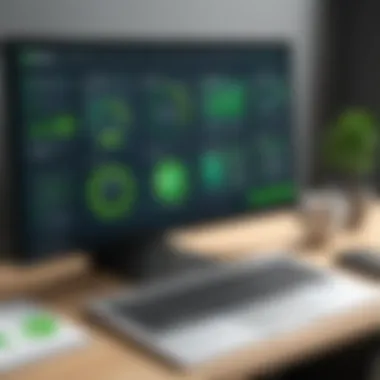

Intro
In the current digital landscape, cybersecurity is not just an option but a necessity for businesses. Webroot antivirus software is one solution that has drawn significant attention. Known for its cloud-based approach, Webroot is designed to offer protection against a wide range of cyber threats. This article aims to provide a comprehensive analysis of Webroot, examining its key features, pricing structure, and overall performance in real-world applications. Understanding these aspects is critical for decision-makers in B2B environments who must safeguard their enterprises against evolving online threats.
Key Features
Overview of Features
Webroot is characterized by its lightweight nature, with minimal impact on system performance. Its features are tailored to meet the diverse needs of businesses. Notably, it offers real-time threat intelligence, which means it can proactively detect and respond to threats as they emerge. The software also includes advanced malware detection using machine learning algorithms, enabling it to identify malicious behavior rather than just known threats.
In addition to malware protection, Webroot provides web filtering capabilities, which help to block access to harmful websites. This is especially useful for organizations that wish to mitigate risks related to user activity on the internet. Furthermore, Webroot includes a password manager, allowing users to securely store and manage their login credentials.
Unique Selling Points
Webroot's distinct advantage lies in its cloud-based architecture. Unlike traditional antivirus solutions, which often require extensive local resource usage, Webroot operates primarily from the cloud. This ensures faster updates and reduced strain on hardware resources. Moreover, customers benefit from the rapid deployment of new threat definitions.
Additionally, Webroot's mobile protection services extend beyond personal devices to cover business endpoints, ensuring comprehensive security across platforms. Customers appreciate the user-friendly interface, which minimizes the need for extensive training.
"Webroot’s approach to antivirus protection is efficient and succeeds in delivering robust security without compromising system performance."
Pricing Structure
Webroot adopts a tiered pricing model, making it accessible for different business sizes. The pricing structure is designed to accommodate small businesses to larger enterprises.
Tiered Pricing Plans
Webroot offers several plans:
- Webroot Business Endpoint Protection: This is the core product, providing essential antivirus and malware protection for devices.
- Webroot Management Console: This plan includes additional features such as centralized security management.
- Webroot DNS Protection: An add-on for enhanced web filtering, specific to businesses that need strict internet usage policies.
Features by Plan
Each plan comes with its own set of features:
- Business Endpoint Protection includes real-time threat protection, malware detection, and device optimization.
- Management Console adds remote management, reporting capabilities, and policy enforcement.
- DNS Protection provides advanced web filtering and threat blocking capabilities.
This tiered model allows businesses to select a solution that aligns with their specific security needs and budget constraints. Overall, the combination of competitive pricing and comprehensive features makes Webroot a prominent choice in the cybersecurity market.
Preface to Webroot
The introduction to Webroot is critical in framing the overall discourse surrounding this antivirus software. As businesses increasingly rely on digital operations, understanding the role of effective cybersecurity solutions becomes paramount. Webroot, known for its lightweight design and cloud-based approach, stands out in a crowded field of security products. This section aims to delineate the characteristics of Webroot, emphasizing its significance in protecting sensitive data and maintaining operational efficiency for organizations.
Overview of Webroot Software
Webroot is an antivirus and cybersecurity software developed by Webroot Inc., primarily designed to safeguard computers, mobile devices, and networks. Its unique selling point lies in its cloud-based technology, which enables real-time scanning and quick threat identification. Unlike traditional antivirus programs that may require extensive system resources, Webroot operates efficiently, allowing for rapid scans and updates without significantly slowing down performance.
Furthermore, Webroot offers features such as behavioral real-time monitoring, phishing protection, and firewall capabilities. It has positioned itself not only as a pure antivirus solution but as a comprehensive cybersecurity tool, responding to the evolving landscape of cyber threats.
Importance of Cybersecurity in Today’s Business
The importance of cybersecurity in today's business environment cannot be overstated. With increasing incidents of data breaches and cyber-attacks, companies must implement robust security measures to protect their digital assets. A single breach can result in substantial financial losses, legal ramifications, and damage to a company's reputation.
In this context, software like Webroot becomes essential. It protects against a myriad of threats, including malware, ransomware, and phishing scams, which are prevalent today. Businesses require solutions that not only defend against these threats but also ensure compliance with data protection regulations.
While investing in cybersecurity may seem like an additional cost, it should be viewed as an investment in safeguarding the organization’s future. Choosing a reliable provider such as Webroot can lead to improved security posture and greater peace of mind for decision-makers in B2B environments.
"Investing in cybersecurity is investing in your company's reputation and future. Without it, the consequences can be dire."
Collectively, understanding the aspects of Webroot and the critical role of cybersecurity will provide valuable insights for potential buyers seeking effective solutions in a competitive landscape.
Key Features of Webroot
Webroot antivirus software offers several features that distinguish it in the competitive landscape of cybersecurity solutions. For organizations considering an antivirus solution, understanding these key features is critical for informed decision-making. Webroot’s focus on light resource use, quick response time, and robust security measures are essential qualities that contribute to its appeal. This section provides an in-depth look at the most significant elements of Webroot's offering.


Threat Intelligence Capabilities
One of Webroot's standout features is its advanced threat intelligence capabilities. The software utilizes cloud-based data systems to monitor and analyze both common and emerging threats in real time. This ability ensures that it can proactively identify potential risks before they become critical issues. By leveraging a broad network of threat data, Webroot stays ahead of malware and phishing attacks that increasingly target businesses.
The integration of artificial intelligence enhances this threat analysis. It allows Webroot to adapt its protection measures based on patterns and behaviors seen across millions of endpoints. Thus, the software is not just reactive; it anticipates threats, adjusting defenses dynamically. This timely and foreseeing nature of Webroot's threat intelligence is crucial in an environment where attackers constantly evolve their methods.
Performance and Speed
Performance and speed are two critical considerations when selecting cybersecurity software. Webroot shines in these areas. Its lightweight architecture contributes to rapid installation times and minimal impact on system performance. Unlike many antivirus solutions that extract significant resources, Webroot operates efficiently, allowing other applications to run without lag.
Additionally, the scanning process is considerably faster than traditional antivirus solutions. Using cloud technology, Webroot performs scans in just a few minutes rather than the hours some competitors may require. This speed can be a vital factor for businesses looking to maintain productivity without sacrificing security. Users often report reduced downtime during updates or scanning operations, contributing to a smoother overall experience.
User-Friendly Interface
A user-friendly interface is essential for effective cybersecurity management. Webroot’s platform excels in offering intuitive navigation. The design allows users to manage security settings, view scan results, and access features effortlessly. Whether an IT professional or a less tech-savvy user, navigating through the interface is straightforward.
The dashboard presents key information at a glance. Users can quickly find the status of their protection, run scans, and even schedule updates without deep technical expertise. This simplicity encourages proactive security management, making it easier for organizations to maintain a strong security posture.
Successful implementation of security software relies not only on advanced technology but also on how user-friendly the tools are. In this context, Webroot’s emphasis on accessibility balances sophistication and usability.
"Webroot’s performance and speed set it apart from competitors, ensuring robust security while enhancing productivity."
Overall, the key features of Webroot antivirus software empower businesses to address cybersecurity challenges effectively. These attributes—combined with a strong understanding of potential vulnerabilities—make Webroot a compelling option in the realm of antivirus solutions.
User Experience and Reviews
In the evaluation of any software, particularly cybersecurity tools such as Webroot, user experience plays a critical role. This section examines feedback from users, offering insights into what one might expect when utilizing Webroot in real-world scenarios. Positive experiences often reflect reliability and effectiveness, while critiques provide essential insights into potential disappointments or limitations of the software. Understanding both perspectives allows for a nuanced view of Webroot’s capability in safeguarding digital assets.
Positive User Feedback
Many users appreciate Webroot for its lightweight nature. Compared to other antivirus solutions, Webroot consumes significantly less system resources, which is particularly beneficial for business environments where performance can affect productivity. Users often report that the installation process is straightforward, allowing for a swift setup. This efficiency is essential for IT professionals who need to deploy security measures promptly without disrupting everyday business operations.
One notable feature highlighted by users is Webroot's threat detection capability. Reviews frequently mention its effectiveness in identifying and neutralizing threats in real time. Businesses that rely heavily on online operations value this feature greatly, as it provides peace of mind against various cyber threats. The speed of scanning is also frequently commended, with many users stating that it completes quickly compared to competitors, thus minimizing downtime.
Moreover, users note the seamless updates that Webroot provides. The software manages updates automatically, ensuring that users have the latest security measures without manual intervention. This aspect is particularly appealing to those managing multiple devices within an organization.
"Webroot is like an invisible shield. It protects my devices without slowing down anything!" – A satisfied user review
Critiques and Limitations
Despite the generally positive feedback, there are also critiques regarding Webroot. Some users have expressed concerns about the detection of certain malware types. Although Webroot is effective against most threats, it may miss more advanced malware compared to better-known brands. This limitation can be concerning, particularly for businesses that handle sensitive data.
Another common criticism pertains to the support experience. While many users find the resources available helpful, some have reported that reaching customer support can be time-consuming. This is a notable consideration for decision-makers who might depend on swift resolutions for security issues.
In addition, a section of users has mentioned issues with the user interface. While Webroot's interface is designed to be user-friendly, there are reports of confusion during specific settings or features, especially for less tech-savvy individuals. Ensuring that all users can navigate effectively is critical, particularly in diverse work environments where staff may have varying levels of technical knowledge.
To summarize, the user experience with Webroot presents a blend of positive feedback and valid critiques. Understanding these perspectives allows potential buyers to weigh the benefits against any potential shortcomings.
Comparison with Other Antivirus Software
Comparing Webroot with other antivirus software is crucial for understanding its place in the cybersecurity market. This section dissects various aspects of Webroot’s offerings alongside competitors like Norton, McAfee, and Bitdefender. Important considerations include features, performance, user interface, and pricing. Such comparisons not only help potential buyers make informed decisions but also highlight the strengths and weaknesses of each option. In a world where cybersecurity threats are ever-evolving, having clear insights is invaluable.
Webroot vs. Norton
Webroot and Norton both offer robust antivirus solutions, yet their approaches differ significantly. Norton is well-known for its comprehensive suite of features, including a full firewall, VPN, and specialized tools for malware removal. However, it can be resource-intensive, which may slow down older systems.
In contrast, Webroot emphasizes speed and light resource usage. This makes it ideal for users who need a solution that does not interfere with daily operations. While Norton provides extensive protection, Webroot's quick scanning capabilities are noteworthy. Reviews often mention Webroot's ability to update its threat database rapidly, allowing it to combat the latest cybersecurity threats effectively.
"Choosing the right antivirus depends on the specific needs of the business and technology environment."
While both have excellent ratings in independent tests, users sometimes prefer Webroot when system performance is a priority. Overall, the decision comes down to individual or organizational needs, weighing comprehensive features against system efficiency.
Webroot vs. McAfee
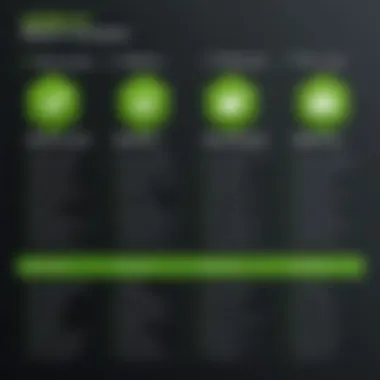

McAfee offers a variety of tools alongside its antivirus capabilities, such as file encryption and a password manager. This can be advantageous for users looking for an all-encompassing security solution. Additionally, McAfee often provides a more user-friendly experience with its detailed dashboard. However, reviews indicate that it can be heavy on system resources, particularly during scans.
Webroot, on the other hand, uses a cloud-based system that offers faster scans with less impact on the machine's performance. This makes it particularly appealing for organizations that require seamless productivity. Webroot's focus on removing less relevant files from the scan also limits unnecessary tasks that can hamper operational efficiency.
In terms of customer support, both McAfee and Webroot have established reputations, but many users report faster response times and more effective resolutions from Webroot’s support channels.
Webroot vs. Bitdefender
Bitdefender is another notable competitor in the antivirus space. Known for its advanced threat protection and malware detection capabilities, it uses multiple layers of security, including behavior-based detection and machine learning. This can provide a comprehensive defense against emerging threats.
However, Bitdefender can also be resource-heavy, similar to Norton and McAfee. Users frequently report that it can slow down older systems during scans and updates. On the other hand, Webroot attracts users for its minimal impact on device performance, making it suitable for various business environments.
While Bitdefender excels in certain areas of complex threat detection, Webroot’s simplicity and speed often appeal to users prioritizing quick system response and ease of use. Ultimately, this comparison showcases how diverse user needs shape the effectiveness of antivirus solutions. Evaluating specific requirements against the strengths of each antivirus software will guide potential buyers toward the right choice.
Pricing Models and Plans
Pricing models and plans are crucial aspects to consider when evaluating any software, including Webroot antivirus. Understanding these factors can significantly impact both financial planning and cybersecurity effectiveness. Software packages often differ in price based on features, target audience, and specific functionalities tailored to individual or business needs.
For decision-makers, it becomes essential to not only understand the prices but also the value each plan offers. By breaking down individual and business plans, as well as the overall value proposition, potential buyers can make well-informed decisions. This is especially important in a landscape where budget constraints and cybersecurity are both top priorities for businesses of all sizes.
Individual Plans
Webroot’s individual plans provide targeted solutions for personal users. These plans typically include essential features such as malware protection, threat detection, and real-time updates, catering to home users or single-device subscribers.
- Basic Protection: The starter plan often includes fundamental antivirus capabilities. This may be sufficient for light users who browse the internet occasionally.
- Complete Protection: A mid-tier option might offer additional security layers, such as identity theft protection and password management. This can be essential for users engaging in online banking or extensive social media usage.
- Premium Plan: An advanced option usually encompasses all features, including support for multiple devices and comprehensive firewall controls, suitable for users who want an extensive security solution.
The pricing for individual plans generally reflects the breadth of protection, allowing users to choose a plan that closely aligns with their needs and financial constraints.
Business Plans
For enterprises, Webroot presents more sophisticated business plans designed to meet the demands of organizational cybersecurity. These plans include advanced features such as centralized management and heightened threat detection capabilities. Larger businesses require protection against complex threats and data security compliance, which the business plans aim to provide.
- Small Business Package: Often targeted at startups and small businesses, this package typically covers multiple devices and includes basic threat management features.
- Enterprise Package: Larger organizations often look for a comprehensive solution that provides extensive coverage across numerous endpoints. This plan may include added features like custom dashboards and detailed reporting.
- Managed Services Options: Some business plans may offer managed security services, allowing businesses to have dedicated security resources ensuring their systems are monitored continuously.
These plans often come with scalable options, which can be an important factor for rapidly growing businesses.
Value Proposition
When considering the value proposition of Webroot's plans, context is vital. Each plan's cost must correlate directly to the features provided and the security it ensures.
- Cost-benefit Analysis: Potential buyers should conduct a cost-benefit analysis of different plans to determine which option provides maximum value for their specific setting.
- Trial Periods: Webroot often provides trial periods. Testing the features during the trial can help users assess the system's effectiveness before committing financially.
- Total Cost of Ownership: It is also necessary to evaluate not just the price of the subscription but also the potential costs associated with a data breach, which highlights the importance of investing in cybersecurity.
Integration and Compatibility
In the modern landscape of cybersecurity, ensuring that antivirus solutions can effectively integrate with existing systems is vital. Integration and compatibility refer to how well Webroot antivirus software works with various operating systems, applications, and other security tools. For businesses, this is not just a technical consideration; it deeply affects operational efficiency and effectiveness. Adopting a solution that seamlessly fits into the organization's infrastructure reduces potential downtime and minimizes disruptions.
The benefits of having software that is easy to integrate are multifold. First, performance is optimized when applications interact smoothly. Secondly, it enhances the user experience for employees who depend on secure and reliable systems. Organizations must consider not only compatibility with current tools but also flexibility for future updates and changes. This foresight prevents future challenges and fosters a stable operational environment.
Moreover, understanding how Webroot fits within existing frameworks positively influences decision-making. It also reflects on the scalability of solutions as businesses grow or adapt to new threats in the cyber domain.
Operating System Support
Operating system support is a primary factor in compatibility. Webroot antivirus prides itself on offering robust support for various platforms, including Windows, macOS, and Android. Supporting multiple operating systems allows businesses to deploy Webroot across their diverse environments without worrying about limitations.
The software's functionality often varies with the operating system, leading to the necessity of thorough testing before implementation. Users should note key considerations, such as:
- Version Compatibility: Ensure Webroot is compatible with the latest updates of the operating systems.
- Performance Optimization: Different operating systems may require distinct settings for Webroot to maintain optimal performance.
- Regular Updates: Webroot continually updates its software to maintain compatibility with operating system upgrades.
Integration with Other Security Tools
Integration with other security tools enhances the overall security posture of an organization. Webroot's ability to work alongside various cybersecurity solutions is a significant advantage. Businesses often use multiple products to safeguard against threat vectors. Therefore, the compatibility of Webroot with tools like firewalls, VPNs, and intrusion detection systems is essential.
A successful integration strategy can lead to:
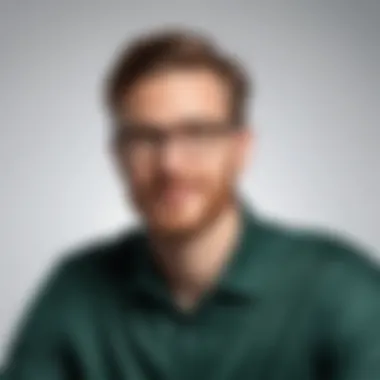

- Improved Threat Detection: Collaborating tools can share intelligence, leading to quicker responses to potential threats.
- Holistic Security: By combining Webroot with other platforms, businesses create a more comprehensive security architecture.
- Simplified Management: Effective integration allows for centralized management through dashboards or consoles, streamlining operations for IT teams.
In summary, the integration and compatibility of Webroot antivirus software are not mere technical specifications but foundational elements that contribute to its overall effectiveness in protecting corporate environments. By ensuring compatibility with various operating systems and other security tools, businesses can better safeguard their digital assets.
"A well-integrated security approach is critical for defending against today's cyber threats."
Having a deep understanding of these elements will aid potential buyers in making informed decisions about their cybersecurity investments.
Customer Support and Resources
When considering any antivirus solution, effective customer support plays a vital role in determining its overall value—especially for businesses relying on security solutions to protect sensitive data. Webroot, known for its innovative approach to cybersecurity, recognizes this necessity and offers a range of customer support options. Understanding these resources is essential for users who need assistance in navigating security challenges.
Customer support and resources go beyond just resolving technical issues. They serve as a foundational element that influences user confidence in the software. A supportive customer experience can greatly enhance satisfaction, especially when dealing with cybersecurity threats that require immediate attention. With efficient support, organizations can swiftly address and mitigate any potential vulnerabilities.
Availability of Support Channels
Webroot provides multiple support channels to cater to different user needs. These include live chat, email support, and telephone support. Each channel caters to a specific type of inquiry or urgency:
- Live Chat: This feature enables users to connect with support agents in real-time, which is particularly valuable during a critical situation where immediate help is needed.
- Email Support: For non-urgent inquiries, users can send an email detailing their issues. This option allows for comprehensive descriptions and usually results in a well-thought-out response.
- Telephone Support: Direct voice communication can be crucial for users who prefer immediate interaction to elaborate on problems or solutions.
In addition to these channels, Webroot offers a user forum where customers can share experiences, ask questions, and provide insights. This community-driven aspect of support fosters shared learning, allowing users to find solutions from peers who have faced similar issues.
Documentation and Learning Resources
Another significant component of Webroot’s customer support is its thorough documentation and learning resources. These resources are crucial for empowering users, enabling them to self-solve issues without needing direct contact with support. A few notable features include:
- Knowledge Base: This online repository is filled with articles, guides, and FAQs. Users can search for specific topics, making it easier to find answers to common problems without waiting for assistance.
- Video Tutorials: Offering visual guidance, these tutorials cover various aspects of Webroot software, from installation to advanced settings. Visual learning can often helps users grasp complex topics more easily.
- Webinars and Regular Updates: Webroot frequently hosts webinars to inform users about new features, updates, and best practices. Keeping customers informed is essential for maximizing the potential of the software.
In summary, Webroot understands the importance of providing adequate customer support and resources. Not only does this enhance user satisfaction, but it also builds trust around the product. By equipping users with the right tools and support, organizations can ensure that they can respond effectively to cybersecurity threats.
Security Performance and Efficacy
In the realm of cybersecurity, the effectiveness of an antivirus solution is paramount. Security performance and efficacy directly correlate with the level of protection software can provide against emerging threats. As businesses continue to operate in increasingly digital landscapes, having a reliable antivirus solution is not merely a luxury but a necessity. This section dives into the critical elements that define security performance and efficacy, with attention to how they impact organizational security strategies.
Independent Lab Test Results
Independent lab tests serve as a reliable benchmark for evaluating the performance of antivirus software like Webroot. Several reputable testing organizations, such as AV-Test and AV-Comparatives, conduct rigorous assessments that provide insights into an antivirus solution's ability to detect and mitigate threats.
For instance, Webroot has consistently scored well in these tests, particularly in malware detection and removal capabilities. Test results often showcase not just a percentage of threats detected but also highlight the software's speed in scanning and real-time protection efficiency.
Such evaluations reveal crucial information that helps IT professionals gauge whether the solution meets their business needs. High scores in independent tests are often indicative of robust threat detection and response mechanisms. In a fast-evolving threat landscape, such attributes become essential for ensuring that businesses can operate securely.
Real-World Protection Statistics
Real-world protection statistics reflect how an antivirus product performs under actual conditions, as opposed to controlled testing environments. Metrics here often include the number of threats blocked, user-reported incidents of malware infections, and the overall impact on system performance during normal operations.
Webroot's real-world effectiveness is typically summarized in various metrics collected from users and industry reports. For example, the software is known to rapidly identify and neutralize threats, minimizing the time malware has to inflict damage. The effectiveness can be quantified through user feedback, which often highlights low incidence rates of active infections among those using Webroot.
Additionally, businesses must consider how antivirus software affects system performance. Webroot's lightweight design facilitates quick scanning without taxing system resources. As the reliance on software tools grows, maintaining efficiency while ensuring robust protection becomes increasingly vital to corporate success.
“Antivirus solutions must not only secure systems but also operate seamlessly within them to prevent disruptions.”
Final Verdict
In any evaluation of antivirus software, a clear and concise final verdict is paramount. This section synthesizes the key points discussed previously, highlighting the strengths and weaknesses of Webroot. It serves as a lasting assessment, focusing on how well Webroot meets the needs of its target audience.
Summary of Findings
Webroot's performance in cybersecurity is commendable, particularly in terms of speed and efficiency. Users often praise its minimal impact on system resources, which is crucial for business environments where performance is a priority. The threat intelligence capabilities offered by Webroot are robust, making it a suitable choice for organizations that prioritize data protection and need to combat emerging threats effectively.
However, some critiques noted the limitations in customer support resources and lack of advanced features that might be expected from other leading software options. Notably, the user-friendly interface is often highlighted as a benefit, allowing fast navigation even for those with limited tech expertise.
Overall, the balance of performance and usability makes Webroot a strong contender in the antivirus space, but organizations must weigh these factors based on their specific needs.
Recommendations for Potential Buyers
For potential buyers contemplating Webroot, consider the following aspects:
- Business Size and Needs: Small to medium enterprises might find Webroot's streamlined features particularly advantageous. Larger organizations with complex cybersecurity needs may require more extensive tools.
- Budget Considerations: Analyze the pricing models carefully. Webroot offers various plans that might appeal to different budgets but ensure that the selected plan aligns with your organization's requirements.
- Trial Period: If uncertain about the efficacy of Webroot, taking advantage of trial periods can help gauge its fit within your security infrastructure.
- Integration: Consider how Webroot fits with your existing security tools. Its compatibility with various operating systems is a plus but verify how well it complements other software.
- Support Resources: Investigate the available support options. In a business context, dependable customer service can be as crucial as the software itself.













