In-Depth Analysis of Web Meeting Software Solutions
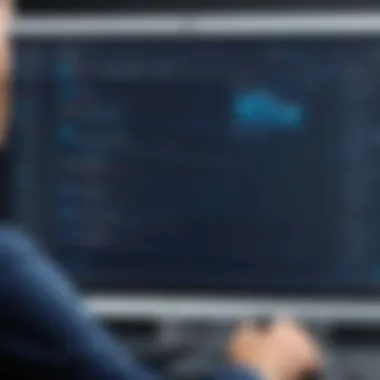

Intro
Web meeting software plays an essential role in the landscape of contemporary business communication. As organizations increasingly adopt remote and hybrid work models, these platforms have become pivotal in facilitating communication and collaboration among team members. The growing reliance on these tools underscores the importance of understanding their functionality, features, and potential impact on business processes.
In this analysis, we will explore the key features that set various web meeting software apart. We will also examine the unique selling points that can influence an organization's choice of platform. Furthermore, we will discuss pricing structures, helping decision-makers gauge the cost-effectiveness of their options. By scrutinizing user experiences and expert insights, this article aims to provide a well-rounded perspective on selecting the appropriate web meeting solution.
Prelims to Web Meeting Software
Web meeting software plays a crucial role in contemporary business environments. In a world that increasingly relies on digital communication, these tools have transformed how teams collaborate. They enable effective remote work, facilitate long-distance communication, and allow organizations to function with agility. The importance of this software cannot be understated, especially as companies embrace flexible work models.
Definition and Purpose
Web meeting software refers to digital platforms that allow users to conduct meetings over the internet. These tools provide functionalities such as video conferencing, screen sharing, and interactive features that enhance collaboration. The primary purpose of this software is to dissolve geographical barriers, allowing participants to connect in real-time despite their physical locations. This capability is essential for remote teams, business negotiations, and educational purposes, thereby increasing organizational efficiency.
Historical Context
The evolution of web meeting software can be traced back to the late 20th century, when early forms of video conferencing began to emerge. Initially, the technology was limited by high costs and insufficient internet bandwidth. However, with advancements in internet infrastructure and the proliferation of broadband access in the early 2000s, applications like Skype began to gain traction. By the 2010s, platforms such as Zoom and Microsoft Teams made significant breakthroughs, offering more robust features and user-friendly interfaces. Today, web meeting software continues to evolve, integrating AI and other advanced technologies to meet the demands of modern communication.
"The development of web meeting software marks a significant milestone in the evolution of communication technologies, enabling seamless interactions across the globe."
Key Features of Web Meeting Software
Understanding the key features of web meeting software is essential. These features significantly impact how users communicate, collaborate, and engage in virtual settings. It is through its unique offerings that each platform can address specific needs of users, ranging from basic communication to advanced interactive functionalities.
Video and Audio Quality
Video and audio quality are paramount for effective web meetings. Poor clarity can lead to misunderstandings and frustrations. High-definition video allows participants to engage more personally, as they can read body language and facial expressions. Similarly, crisp audio ensures that conversations happen smoothly without the need for constant repetitions or interruptions. Many platforms utilize advanced compression algorithms to enhance transmission quality, especially in low-bandwidth situations. This consideration is crucial for organizations with a mix of remote locations and varying internet capabilities.
Screen Sharing Capabilities
Screen sharing serves as a vital feature for collaboration in web meetings. This capability allows participants to share their screens, presentations, or documents in real time. It enables seamless collaboration during discussions, surveys, or brainstorming sessions. Users can annotate shared documents which fosters a more interactive environment. Effective screen sharing contributes to better visualization, helping audiences understand complex information more rapidly. Hence, this functionality enhances productivity.
Interactive Tools
Interactive tools are essential for encouraging engagement during web meetings. They turn passive participants into active contributors. These tools include:
- Polls: Polls provide a quick and easy way to gather feedback from participants. They enable decision-makers to gauge audience opinion instantly and adjust discussions accordingly. The simplicity of creating and managing polls makes them a popular choice in meetings. They often lead to more focused discussions based on the results provided.
- Breakout Rooms: Breakout rooms allow larger meetings to be divided into smaller groups for focused discussions. This feature is especially effective for workshops or training sessions. Participants can engage in deeper conversations with fewer distractions. After the breakout session, sharing insights provides value to the larger group. Hence, they promote collaboration and intimacy within larger meetings.
- Whiteboards: Whiteboard tools enable participants to visualize ideas collectively. They are used for brainstorming sessions, training, and planning. Users can draw diagrams, make notes, and design concepts in real time. The collaborative aspect is enhanced as everyone can contribute simultaneously. However, not all whiteboard tools are equally sophisticated, and some may lack features needed for extensive collaborations.
Interactive tools enhance participation, making meetings more effective and enjoyable, hence increasing overall productivity.
In summary, the key features of web meeting software define its effectiveness in communication and collaboration. Video and audio quality ensure clarity, whereas screen sharing promotes understanding. Interactive tools like polls, breakout rooms, and whiteboards foster engagement, making them indispensable in today's digital landscape.
Popular Web Meeting Software Solutions
The significance of web meeting software solutions in the current business landscape cannot be understated. These tools facilitate communication and collaboration across various sectors, enabling teams to connect, share, and create in real time. Businesses rely on these solutions to enhance productivity, especially as remote work becomes commonplace. Choosing the appropriate software is essential, as each option presents unique features, user experiences, and pricing structures that align with specific needs. This section will delve into three of the most popular options: Zoom, Microsoft Teams, and Google Meet. Each solution will be examined through key features, target audience considerations, and cost implications.
Zoom
Key Features
Zoom has become a dominant player in the market largely due to its robust set of features. The platform supports high-definition video and audio and can accommodate meetings with hundreds of participants. One of its standout characteristics is the ease of use, which makes it appealing for users of all ages and tech-savviness. Its breakout rooms are a unique feature that allows hosts to split participants into smaller groups for more focused discussions. This can be extremely beneficial for educational environments and large corporate meetings. However, Zoom has faced scrutiny regarding security, prompting the implementation of stronger encryption methods.
Target Audience
Zoom's versatility allows it to cater to a wide range of audiences. From educational institutions conducting remote classes to corporations needing quick catch-ups, this software has something for everyone. Its popularity stems from its capability to serve not just large organizations but also small and medium-sized enterprises. Zoom's user-friendly interface makes it a beneficial option for those who may not be very tech-savvy, allowing for broad accessibility. Some critics note, however, that businesses focusing on highly secure communications may prefer alternatives due to past vulnerabilities.
Pricing Structure
The pricing structure of Zoom is designed to accommodate various budgets. The freemium model allows users to access basic features at no cost with a time limitation on meetings. Paid plans provide additional features such as extended meeting durations, cloud storage, and enhanced administrative controls. The reasonable cost compared to its extensive feature set makes it a popular choice for organizations looking to maximize value. However, with a plethora of options available, potential users must carefully consider their needs against the features offered under different plans.
Microsoft Teams
Integration with Microsoft Tools


Microsoft Teams stands out for its seamless integration with Microsoft Office tools like Word, Excel, and SharePoint. This makes collaboration particularly efficient for organizations already entrenched in the Microsoft ecosystem. It allows users to share documents and work on projects while engaging in meetings. Moreover, the ability to access these tools within the same interface simplifies workflows. However, organizations inexperienced with Microsoft products might find the learning curve steep.
User Experience
User experience on Microsoft Teams is generally favorable, with a focus on collaboration. The interface is straightforward, featuring chat functions and customizable notifications. In addition, the integrated search function helps users locate files quickly, enhancing usability. However, some users express concern about the cluttered interface, mentioning that it can be overwhelming for new users who are unfamiliar with multiple features offered. Balancing functionality and simplicity is crucial for teams adopting this software.
Cost Implications
Regarding cost implications, Microsoft Teams operates on a subscription basis. Often bundled with other Microsoft 365 services, organizations that already utilize these tools may find it a cost-effective choice. The pricing structure is tiered, with options covering various organization sizes and needs. Nevertheless, companies that do not require comprehensive Office integrations might find the costs higher than necessary for their use case.
Google Meet
Ease of Access
Google Meet emphasizes ease of access, particularly beneficial for users who rely heavily on Google Workspace. With no software installation required, participants can join meetings directly from their browsers. This accessibility streamlines the onboarding process. A significant advantage is the integration with Calendar Google, where meeting links are easily generated and shared. However, users relying on non-Google platforms may face limitations in fully utilizing the software’s features.
Security Features
Security is a crucial consideration for many organizations, and Google Meet includes several robust features. It employs encryption for data in transit and at rest, providing peace of mind for sensitive discussions. Additionally, the platform includes measures such as requiring participants to be authenticated before joining meetings. However, concerns have arisen regarding features available only to enterprise users, which may leave smaller organizations at a disadvantage.
Limitations
Despite its advantages, Google Meet has limitations. Among them is the reduced functionality for users outside of the Google ecosystem. Some features, such as meeting recording, are only available in the premium version. Also, while Google Meet offers sufficient tools for general business use, offering less richness in engagement features when compared with competitors like Zoom. These factors can influence an organization’s decision.
The analysis above outlines three popular web meeting software solutions, each with its distinct attributes and considerations. Organizations should evaluate their unique needs closely to select the most suitable platform.
Evaluating Web Meeting Software
Evaluating web meeting software is a critical process for organizations seeking to enhance their communication efficiency and collaboration capabilities. In today’s fast-paced environment, selecting the right tools can directly influence productivity and team cohesion. Consequently, an informed evaluation not only streamlines workflows but also minimizes costs and maximizes the return on investment. The evaluation process encompasses various factors, each contributing to the overall effectiveness and functionality of the chosen software.
Criteria for Selection
User Needs Assessment
A comprehensive user needs assessment is crucial in determining what features are essential for the organization. This process involves identifying the unique requirements of potential users, including aspects such as ease of use, accessibility, and integration with existing systems. The primary goal is to align the selected software with the specific demands of the business and its employees.
The key characteristic of this assessment lies in its ability to pinpoint gaps in current communication practices. This makes it a beneficial choice for ensuring that the software addresses real user challenges. Through surveys, interviews, or feedback sessions, organizations can discover what users want from a web meeting solution. The unique feature of this assessment is its capacity to involve many stakeholders, fostering a sense of ownership and commitment to the new tool.
However, potential disadvantages may include variations in user expectations, which could complicate the selection process. Organizations must carefully weigh these considerations to ensure that they select software that meets a broad spectrum of needs without becoming overly complex.
Scalability Considerations
Scalability considerations play a significant role when evaluating web meeting software. Scalability refers to the software's ability to grow and adapt alongside the organization. As businesses evolve, their communication needs may change. Thus, a scalable solution ensures that the software continues to serve its purpose effectively over time.
The key characteristic of scalability is its reflection of the software's flexibility. This feature is appealing for businesses looking to expand their teams or incorporate new tools. As a result, having a solution that can accommodate increased usage without significant changes or disruptions is a popular choice.
A potential concern lies in the implications of costs related to scaling. Some software solutions may require investments as the user base grows, which needs to be considered in the budgeting phase. Therefore, organizations should analyze different software providers to understand their scalability options and associated costs.
User Reviews and Feedback
User reviews and feedback are vital components of the evaluation process. They provide insights into real-world experiences, enabling decision-makers to gauge software performance. Reading reviews from current users can shed light on both advantages and limitations of particular platforms that may not be evident during initial research.
User feedback often highlights common pain points and strengths. For instance, a software application may receive praise for its video quality but criticism for its user interface design. Understanding these nuances helps organizations make informed decisions that align with their specific requirements and culture.
Listening to users can prompt organizations to perform further assessments, ensuring that the selected software not only meets functional needs but also aligns with user preferences. This emphasis on user experience contributes to smooth adoption and continued effective use of the software.
Security Features in Web Meeting Software
In today's digital communication landscape, securing web meetings has become a critical concern. As businesses increasingly rely on virtual gatherings, the risks associated with unauthorized access and data breaches have escalated. This section delves into the essential security features that web meeting software must offer to ensure safe and secure interactions.
Effective security measures not only protect sensitive corporate information but also enhance user confidence in using these platforms. Comprehensive security features can prevent incidents like intrusions or unauthorized recordings, which can jeopardize organizational integrity. This article focuses on two key components: encryption standards and authentication methods.
Encryption Standards


Encryption plays a vital role in safeguarding the data exchanged during web meetings. It ensures that any audio, video, or shared content remains confidential and secure from prying eyes. Web meeting software must implement robust encryption protocols to protect user data both in transit and at rest.
Several standards are prevalent in the industry, including Advanced Encryption Standard (AES) and Secure Socket Layer (SSL). AES, often used for encrypting data at rest, is known for its strong security capabilities. SSL, on the other hand, secures the data being transmitted between the client and the server, ensuring that any intercepted data remains unreadable.
For organizations handling sensitive information, having software that employs these encryption standards is non-negotiable. This will not only comply with various regulatory requirements but instill confidence amongst users, knowing their conversations are protected.
"Data protection is paramount. Information confidence leads to increased collaboration and productivity."
Authentication Methods
Authentication methods are another critical security feature. They determine who can access meetings and ensure only authorized participants can enter. There are several strategies that can be employed:
- Single Sign-On (SSO): This method allows users to log in through a centralized service, reducing the need for multiple passwords. It simplifies management for IT departments and enhances security by minimizing password fatigue.
- Two-Factor Authentication (2FA): This adds an extra layer of protection by requiring a second form of verification, such as a text message or email confirmation. It makes unauthorized access significantly more challenging.
- Password Protection: Enabling password protection for meetings can be an effective way to restrict access. Unique passwords can be set for each meeting, further mitigating potential risks.
The implementation of these methods should be considered standard in reliable web meeting software. Without them, businesses expose themselves to a range of threats, potentially compromising sensitive information and damaging their reputation. Organizations must prioritize choosing solutions that provide these vital security features.
Integrating Web Meeting Software with Other Tools
Integrating web meeting software with other tools is crucial for maximizing productivity and streamlining workflows in a digital environment. As organizations increasingly rely on virtual interactions, the capability to seamlessly connect web meeting software with other platforms becomes vital. This integration enhances user experiences and ensures that meetings, discussions, and brainstorming sessions are as effective as possible.
When various tools work together, users can manage their calendars, track projects, and collaborate efficiently without having to toggle between multiple applications. This cohesion eliminates redundant tasks and reduces informational silos, making it easier to achieve collective goals. Moreover, organizations can leverage the strengths of different software solutions to build a customized environment that caters to their specific needs.
Calendar Applications
Calendar applications play a significant role in the integration of web meeting software. They provide essential scheduling capabilities that facilitate the planning of meetings and events. With integration, users can schedule meetings directly from their calendar interface using software like Google Calendar, Microsoft Outlook, or Apple Calendar. This feature minimizes the chances of scheduling conflicts and simplifies the coordination process.
Benefits of Integration with Calendar Applications:
- Automated Scheduling: Users can send calendar invites that automatically include meeting links, reducing the burden of sending separate emails.
- Real-time Updates: Changes made in the meeting details are instantly updated in both platforms, ensuring all participants are informed.
- Time Zone Management: Some calendar applications offer features that automatically adjust meeting times based on participants' locations, making it easier to coordinate with remote teams.
Project Management Software
The integration of web meeting software with project management tools is another powerful aspect that improves team collaboration. Applications like Asana, Trello, and Monday.com allow teams to plan, execute, and monitor their project progress effectively. By linking these platforms with web meeting software, users can initiate meetings or discussions directly related to specific tasks or projects.
Considerations for Project Management Integration:
- Task-Based Meetings: Users can link meeting agendas to specific tasks, allowing for focused discussions around project deliverables.
- Meeting Notes Tracking: Some integrations allow for direct syncing of meeting notes to task lists, ensuring that important decisions are documented and accessible.
- Enhanced Accountability: Providing easy access to live meeting sessions during project management activities enhances accountability and encourages team members to stay engaged.
Integrating web meeting software with calendar applications and project management tools is not merely an add-on; it is a fundamental enhancement that aligns digital communication with the multifaceted needs of modern work environments. This coordination supports efficiency and fosters better collaboration, ultimately leading to improved outcomes.
Training and Adoption
Training and adoption are critical components in the successful implementation of web meeting software. The effectiveness of these platforms hinges not only on the technology itself but also on how well users understand and utilize the various features available. Proper training ensures that users can navigate the software efficiently and exploit its capabilities to enhance collaboration. Without structured training, organizations may find themselves underutilizing the tools at their disposal, which can lead to frustration and decreased productivity. Moreover, fostering a culture of continuous learning encourages long-term engagement with the software.
Creating Effective Training Programs
An effective training program for web meeting software should be tailored to the specific needs of the organization. Here are key elements that should be considered when designing such a program:
- Needs Analysis: Conducting a needs analysis is crucial. This involves identifying the users' existing skill levels and the specific features of the software that are most relevant to their roles.
- Hands-On Training: Practical training sessions can significantly enhance user confidence. This includes scenario-based training where users practice common tasks they will encounter.
- Resource Availability: Providing users with resources like manuals and quick-reference guides can facilitate self-paced learning. Accessible documentation can help when users encounter issues post-training.
- Feedback Loop: Collecting feedback after training sessions helps to refine future programs. Understanding what users found helpful or challenging can inform ongoing development.
Encouraging User Adoption
Encouraging user adoption of web meeting software involves clear communication of its benefits and addressing any reluctance to change. Here are some actionable strategies:
- Demonstrating Value: Clearly articulate how the software can solve specific problems for users. This can include improved communication, enhanced collaboration, or saving time.
- Incentivizing Usage: Consider creating incentives for users who actively engage with the software. Recognition for using the tools effectively can motivate others to follow suit.
- Leadership Support: Having leaders within the organization champion the software can significantly impact user adoption. When leadership models desired behaviors, employees are more likely to engage.
- Regular Check-Ins: Establish ongoing support channels where users can ask questions and receive help. This encourages sustained engagement and can ease frustrations when learning new technology.
"Successful adoption of web meeting software is not just about the tools used, but also about how users embrace them within their workflow."
The focus on training and adoption lays the groundwork for leveraging web meeting software fully. With proper programs, users can feel more comfortable and engaged, resulting in higher productivity and better collaboration outcomes.
Cost Considerations and Budgeting
Evaluating the financial aspects of web meeting software is crucial for organizations. Making informed decisions in this area ensures that the chosen solution aligns with both budget constraints and business goals. Web meeting tools can vary significantly in cost, affecting overall expenditure and return on investment. Therefore, it is vital to explore different factors that influence costs, licensing options, and long-term implications.


Licensing Models
Licensing models play a significant role in determining how organizations pay for web meeting software. Many providers offer various models, tailored to different business needs. The most common licensing models include:
- Subscription-Based Licensing: Many tools require monthly or annual subscriptions. This model provides flexibility, allowing organizations to scale the number of licenses as needed. Companies benefit from continuous updates and support during the license period.
- Perpetual Licensing: This model involves a one-time purchase, granting perpetual rights to use the software. While this might seem cost-effective, ongoing support and updates may incur additional fees. Organizations should consider future needs before choosing this option.
- Freemium Models: Some software offers limited features for free, encouraging users to upgrade to paid versions. This approach allows organizations to test the software before committing financially.
Understanding the nuances of each model helps businesses assess the right approach for their specific situation, prioritizing flexibility and scalability.
Long-term Costs
When budgeting for web meeting software, it is essential to look beyond initial expenses. Long-term costs can often accumulate, impacting overall financial planning. Factors to consider include:
- Upgrade and Maintenance Costs: Regular updates are critical for security and functionality. Organizations should factor in potential costs associated with upgrades and maintenance.
- User Training: Training staff to effectively use the software involves time and resources. Investing in comprehensive training programs can mitigate future issues caused by inadequate knowledge.
- Integration Expenses: Organizations often require integrations with other tools. These additional costs should not be overlooked, as they can increase overall spending.
- Scalability: As businesses grow, so do their needs. It is essential to select a solution that can scale without incurring exorbitant costs in the future.
Evaluating long-term costs helps to establish a more comprehensive understanding of total expenditure, enabling wiser financial decisions.
"Understanding the full scope of expenses associated with web meeting software is crucial for sound financial planning in organizations."
By carefully considering both licensing models and long-term costs, organizations can make informed choices that align with their financial strategies.
Future Trends in Web Meeting Software
The evolving landscape of web meeting software presents critical implications for businesses and users alike. Understanding these future trends is essential for organizations to remain competitive. As remote work becomes more commonplace and global interactions rise, companies need tools that not only support these changes but also enhance productivity and user experience.
Emerging Technologies
Technological advancements are poised to transform web meeting software significantly. New solutions are integrating artificial intelligence to enhance functionality. Features like automated transcription and real-time translation can improve accessibility. This allows teams from different linguistic backgrounds to communicate seamlessly.
Additionally, virtual and augmented reality are set to redefine the meeting experience. Rather than just video, users could engage in immersive environments. This shift can facilitate a sense of presence, making remote interactions feel more natural. Companies like Microsoft with its Mesh platform are leading the way in this integration.
Some key technologies to watch include:
- Artificial Intelligence: Offering smarter scheduling, participant engagement analysis, and real-time feedback.
- Virtual Reality: Creating lifelike meeting spaces where users can interact as if they are in the same room.
- Machine Learning: Tailoring user experiences based on behavior patterns and enhancing platform intuitiveness.
"The integration of AI and VR technologies offers a glimpse into the future of collaboration, shifting the paradigm of traditional meetings into dynamic, interactive experiences."
Changing User Behaviors
Behavior patterns among users are changing dramatically, influenced by both societal shifts and technological advancements. As companies embrace flexible work environments, employees are seeking tools that facilitate easy communication across different time zones and workflows. People expect seamless experiences, which means that meeting platforms must become more user-friendly and socially integrated.
The rise of hybrid work models introduces new challenges. Users favor platforms that allow for both in-person and virtual participation. This expectation necessitates software that can accommodate features like dual-screen sharing and hybrid event management.
Key behavioral shifts include:
- Preference for Flexibility: Users desire the option to join meetings from various devices and locations, increasing demand for mobile-friendly applications.
- Demand for Collaboration: There is a greater emphasis on tools that allow real-time collaboration, such as document sharing and co-editing functionalities.
- Increased Focus on Engagement: Users are looking for features like polling and Q&A, which can make meetings more participatory and inclusive.
As companies adapt to these changing behaviors, the web meeting software must also evolve. Aligning tools with user preferences will increase adoption rates and enhance overall productivity.
End
The conclusion is a vital section that encapsulates the essence of this article regarding web meeting software. It serves not only as a summary but as a critical reflection on the significance of the information presented throughout the text. This section reinforces the understanding of how web meeting software has transformed communication in modern business environments. Key elements such as user needs, platform evaluations, and security considerations are emphasized, providing clarity for decision-makers.
In examining the key points discussed, this section reiterates the essential features of web meeting tools. The advancements in technology and changing user behaviors necessitate a thorough understanding of these solutions. Benefits such as improved connectivity and enhanced collaboration underline their role in promoting efficient business operations and remote work environments.
Summarizing Key Points
To distill the critical messages of this article, several key points stand out:
- Importance of Features: Key capabilities such as video quality, screen sharing, and interactive tools are indispensable for effective meetings.
- Diverse Solutions: Different platforms like Zoom, Microsoft Teams, and Google Meet cater to various business needs, emphasizing the need for a tailored approach.
- Security and Privacy: Features such as encryption and authentication methods are not optional; they are fundamental for maintaining trust in virtual communication.
- Future Outlook: Emerging technologies and shifting user behaviors will likely shape the future landscape of web meeting solutions, presenting both opportunities and challenges.
"In the digital communication era, comprehending the tools at one's disposal is no longer a luxury but a necessity."
Final Recommendations
Based on the insights gleaned from this exploration, several recommendations can be made for organizations considering the adoption of web meeting software:
- Conduct a Needs Assessment: Before selecting any platform, it is essential to identify specific user needs and the nature of the business. Not all solutions fit every organization.
- Evaluate Security Features: Look closely at the security protocols of a web meeting solution. Ensure that they meet the necessary standards for your organization.
- Consider Integration: Ensure that any chosen software integrates seamlessly with existing tools and systems, such as project management software and calendar applications.
- Plan for Training: Implementation will be more successful with a robust training program aimed at enhancing user competence and confidence in using the software.
- Budgeting for the Future: Understand the long-term costs associated with licensing and updates, ensuring financial resources are allocated wisely.
By following these recommendations, organizations can make informed decisions, paving the way for effective communication strategies that harness the power of modern web meeting software.















