In-Depth Review of Wave Small Business Software


Intro
When it comes to managing a small business, the need for reliable software cannot be overstated. Wave Small Business Software is designed to cater to the unique needs of entrepreneurs and small enterprises. It provides what many consider essential tools for accounting, invoicing, and overall financial management. Its reputation has made it a popular choice among small business owners.
In this review, we will take a thorough look at what Wave offers. We will explore its key features and pricing structure, while also diving into user experiences. This comprehensive guide aims to serve as your roadmap to understanding whether Wave is the right fit for your business needs.
Key Features
Overview of Features
Wave Small Business Software is built around financial management capabilities that allow users to streamline bookkeeping and transaction tracking. Below are some of the cornerstone features:
- Invoicing: Creating professional invoices with customizable templates. Users can also automate recurring invoices for consistent cash flow.
- Accounting: Wave provides a double-entry accounting system that simplifies the way users handle their finances. It includes features such as income and expense tracking as well as bank reconciliation.
- Payroll: Automated payroll processing is an option for businesses with employees. This tool helps keep track of employee hours, taxes, and deductions.
- Payment Processing: Integrating payment options gives clients the ability to pay directly through the invoices, streamlining the collection process.
Unique Selling Points
What sets Wave apart from other software is not just the features but the user-centric approach:
- Free to Use: One of the most enticing aspects of Wave is its zero-cost entry point for many of its features. This is especially beneficial for startups or business owners looking to minimize costs.
- User-Friendly UI: The software is crafted to be intuitive. New users often find it easy to navigate without extensive training, which is a huge plus for busy owners who need to hit the ground running.
- Customer Support: Wave offers robust customer support, enabling users to get help through a variety of channels, including email and community forums, which tends to increase satisfaction among users.
"For small business owners, usability and support can be as important as features. Wave offers both in spades."
Pricing Structure
Tiered Pricing Plans
Wave’s pricing structure reflects an understanding of small businesses’ financial constraints. Below is a breakdown of their tiered pricing options:
- Free Plan: Access to all basic features like invoicing, accounting, and receipt scanning. Perfect for freelancers and sole proprietors.
- Payroll Add-on: Starting at a competitive price, this can be added to your main account based on needed features such as employee management.
- Payment Processing Fees: While sending invoices and receiving payments is free, there are transaction fees that vary depending on the payment method.
Features by Plan
Each pricing plan narrows down on the features offered:
- Free Plan:
- Payroll Add-on:
- Payment Processing:
- Invoicing and payments
- Basic accounting functionalities
- Access to financial reports
- Automated payroll services
- Employee tax calculations
- Direct deposit options
- Online payments using credit cards and other methods
- Automatic payment updates for clients
This structure grants flexibility to users, allowing them to pick what aligns with their business model.
As we unpack the insights on Wave Small Business Software, it becomes increasingly clear that this tool is tailored for small businesses seeking efficiency and cost-effectiveness. Stick around as we delve deeper into user experiences and comparisons with other tools in the market.
Preamble to Wave Small Business Software
In the bustling world of small business management, choosing the right software can make or break an enterprise. Wave Small Business Software has emerged as a significant player in this landscape, providing essential tools that cater specifically to the needs of small enterprises. Its intuitive design and functionality are tailored for entrepreneurs who may not have a financial background yet require robust solutions for managing their books.
The importance of Wave lies in its affordability and ease of use. This is particularly salient for young businesses or startups operating on tight budgets. Unlike traditional software that often comes with hefty price tags and complex features, Wave stands out by offering many capabilities at no initial cost. This helps small business owners allocate their resources more effectively while enjoying the essential features that fuel their operations.
Key Benefits of Using Wave:
- User-Friendly Interface: The layout is designed with simplicity in mind, making it accessible to users who may not be tech-savvy.
- Comprehensive Functionality: From accounting to invoicing, Wave cohesively integrates features that streamline various aspects of business management.
- Cost-Effective: Many features are available for free, offering significant value without a substantial financial commitment.
However, adopting any software requires careful consideration. Business owners must assess whether the features align with their long-term goals and operational needs. While Wave provides a solid foundation, potential users must evaluate if it can scale alongside their growth.
In summary, understanding Wave Small Business Software is not merely an exercise in product knowledge; it's about uncovering how a tool can transform day-to-day operations and enhance financial oversight. As we embark on this review, we shall dissect the core features, examine user experiences, and juxtapose it against competitor offerings—all to provide a clear picture of Wave's place in the small business software ecosystem.
Overview of Wave's Core Features
When considering a business management tool, it’s crucial to have a clear understanding of its core features. Wave Small Business Software establishes itself as a formidable choice for entrepreneurs looking to streamline their financial operations. This overview aims to highlight the essential aspects of Wave’s offerings while underscoring their importance in today’s fast-paced business environment. With its blend of functionality and accessibility, Wave caters to the unique needs of small businesses, helping them manage finances effectively without incurring steep costs.
Accounting Capabilities
General Ledger Functions
General ledger functions form the backbone of any accounting system, and Wave excels in this regard. With its intuitive design, Wave enables users to record and track all financial transactions in a structured manner. A standout feature is its ability to provide customizable reports, which lets users analyze financial data according to their specific needs. This adaptability is significant for small business owners who often wear many hats. It helps them maintain a clear picture of their financial standing without needing an accounting degree.
One key characteristic that makes Wave popular is its user-friendly interface, which reduces the barrier of entry for newcomers. However, the downside could be that some advanced users might find it lacking in depth when it comes to complex financial analyses. Nonetheless, for small business operation, its strengths often outweigh the weaknesses.
Expense Tracking
Expense tracking in Wave is straightforward, enabling users to categorize outgoing funds effectively. This functionality is essential in controlling business spending, which can otherwise spiral out of control. A unique feature is the ability to link receipts directly to transactions, making record-keeping more manageable. This feature helps avoid pile-ups of physical receipts, streamlining the accounting process.
Moreover, the key characteristic of automatic expense recognition based on bank transactions introduces a layer of efficiency that small businesses appreciate. However, a potential disadvantage lies in the occasional misclassification of expenses, requiring manual adjustments to maintain accuracy.
Income Management
When it comes to income management, Wave offers a streamlined approach to tracking revenue. Users can easily log various income streams, manage client invoices, and analyze overall sales performance. One of the highlights here is the ability to generate income reports that depict the health of the business.


This characteristic is often highlighted as a beneficial aspect when comparing Wave to other platforms. Providing visibility into earning streams can empower decision-making and strategic planning for future growth. However, users may find it challenging to integrate income tracking with other financial metrics, leading to gaps in understanding financial health.
Invoicing and Payment Solutions
Creating Invoices
Creating invoices in Wave is simple yet effective, making it a favored feature among small business owners. Users can design professional invoices with their branding, which helps maintain a polished and professional appearance. Additionally, the invoicing tool allows for customizable templates that can be tailored to suit different client personalities.
The simplicity and speed of creating invoices are its key traits, which cater well to businesses that prioritize efficiency. However, while user-friendly, some have indicated that the editing options for templates could expand, limiting creative flexibility for some users in their billing approach.
Automated Payment Reminders
Wave's capabilities extend to managing payment collection through automated reminders. This feature contributes significantly to cash flow management, ensuring that neither clients nor their due dates get lost in the shuffle. With automatic notifications sent out when payments are due, small business owners can focus more on operations rather than chasing clients for payments.
Its key characteristic involves ease of setup and reliability, which translates to enhanced payment timelines. However, a drawback could be the lack of customization in the reminder message itself, which may not resonate with every client’s preferences.
Integration with Payment Gateways
Integrating with payment gateways is an increasingly critical feature many look for, and Wave delivers here as well. This functionality allows small businesses to accept payments directly through invoices, which expediates the payment process significantly. With connections to various payment processors, it broadens payment options for customers, enhancing their experience.
The ability to connect multiple gateways is, without a doubt, a significant aspect that makes Wave pop especially among small businesses seeking flexibility. However, some users have noted that transaction fees can vary, leading to unexpected costs on some platforms.
Bank Connections and Reconciliation
Linking Bank Accounts
Linking bank accounts in Wave is a pivotal feature that enhances operational efficiency. Users can sync their bank accounts to Wave, allowing for real-time updates of financial data. This connection eliminates data entry errors and reduces the time spent on manual reconciliation.
The main advantage here is the seamless integration that comes as a standard. Small business owners appreciate having a consolidated view of their finances in one place. However, a noted disadvantage includes occasional syncing issues that, although infrequent, can cause headaches if not addressed quickly.
Transaction Importing
Wave makes transaction importing a breeze, making it easier to keep track of incoming and outgoing funds without excessive manual entry. The software can fetch transactions from linked accounts, categorizing them for quicker bookkeeping. This streamlining process can save hours of tedious work on financial records.
Recognizing transactions automatically elevates it as a beneficial feature in maintaining accurate records. Some might argue, however, that the categorization could be more precise, sometimes leading to the wrong interpretations if left unattended.
Reconciliation Processes
The reconciliation processes within Wave are designed to ensure that all financial data aligns accurately. Wave simplifies this typically tedious task by offering tools to match bank statements with internal records. Such capabilities are vital for minimizing errors and ensuring that finances are tracked meticulously.
Its ability to guide users through the reconciliation steps makes it a preferred choice among small business owners looking for clarity. Nevertheless, some users may find that the process can be overly simplistic, missing out on deeper analytical features available in competing software.
User Experience and Interface
User experience and interface play a crucial role in determining how efficiently small business owners can utilize software like Wave. A well-designed interface can lead to more intuitive interactions, helping users to manage their finances without a steep learning curve. The integration of user feedback in development has become vital. Amid the barrage of options on the market, the usability of software can make or break a user’s decision to stick with it or look elsewhere.
Design and Usability
Dashboard Layout
The dashboard is the first thing users see when they log into Wave, and its layout sets the tone for the entire experience. Here, information is organized visually, with key financial metrics prominently displayed. The layout of the dashboard's components makes it easy to grasp the financial health of the business at a glance. This characteristic of simplicity is a key contributor to user satisfaction, allowing small business owners to immediately focus on what matters most.
A striking feature of the dashboard is the way it presents actionable insights. Users can find graphs and charts that summarize data effectively, which can be a real game changer for owners who don’t want to sift through tons of numbers. However, one disadvantage might be that new users may feel slightly overwhelmed by the choices laid out before them. The learning curve may not be steep, but it requires a bit of exploration to fully understand how to best leverage these visual tools.
Navigation Experience
An effective navigation experience is central to any software, and Wave has put effort into ensuring this aspect is smooth. The structure of navigation menus allows users to move between various components seamlessly. Users can navigate between accounting, invoicing, and customer support without getting lost, which is a major plus.
The thing that makes this navigation stand out is its simplicity. Users can find what they are looking for, and making transitions feels intuitive. However, from a critical perspective, sounding out the options might take time at first. Although the menus are labeled clearly, the division of features can feel somewhat fragmented, leading to potential confusion.
Mobile Compatibility
In a world where business is increasingly mobile, the compatibility of Wave with mobile devices cannot be brushed aside. Users expect to stay on top of things wherever they are, and Wave’s mobile interface caters to that need. This aspect enables small business owners to check invoicing statuses or review expenses while on the go.
The mobile app provides essential functionalities resembling those on the desktop version, allowing users to maintain their workflow even if they are not at their desk. However, some features are limited compared to the desktop experience, which can frustrate users wanting to perform complex tasks. Finding that balance between functionality and usability is vital for any software aiming to meet mobile needs.
Customer Support and Resources
Online Help Documentation
Wave offers extensive online help documentation, which serves as a user’s first line of defense against potential troubles. Users can readily access articles and guides that cover a spectrum of topics from getting started to advanced features. The strength of this documentation lies in its clarity and thoroughness, making it easy even for those who are not tech-savvy.
A unique feature about the documentation is the organized approach; topics are categorized into sections, allowing users to find what they need without endless scrolling. But sometimes, the overwhelming amount of information can leave users wondering where to start, a sort of double-edged sword that can be mitigated by better indexing.
Customer Support Channels
Providing various customer support channels elevates Wave’s overall user experience. Users can choose from email support, chat options, and even community forums. This is valuable, as not everyone prefers the same method of getting assistance.
The differentiator here is the vibrant community forum where users can share experiences, solutions, and advice, creating a sense of camaraderie. On the flip side, response times might vary according to the channel chosen. For urgent issues, the reliance on email support can be frustrating, especially if one is sitting on a tight deadline.
Training and Tutorials


Finally, training and tutorials are essential for fostering user independence. Wave provides video tutorials that walk users through various functionalities step-by-step. This aspect enhances usability, empowering users to explore the software's features.
A standout characteristic is the blend of visual and auditory learning through these tutorials; different types of learners benefit from this variety. However, some users might find the pace of videos a tad slow, leading them to seek quicker solutions. In essence, while training resources are there, the adaptability for different users could be improved.
Pricing Structure of Wave
Understanding the pricing structure of Wave is crucial for those looking to integrate it into their business operations. Small business software can often come with hidden costs that might catch the unwary by surprise. Wave does offer a competitive pricing model designed to cater primarily to small businesses, making it vital for prospective users to grasp both the free and paid features while considering any potential extra expenses.
Free Features vs. Paid Options
Overview of Free Features
Wave stands out for its robust array of free features. With offerings such as basic invoicing, expense tracking, and recurring billing, users can manage essential business functions without any initial investment. This aspect is particularly attractive to startups and freelancers, allowing them to reduce operational costs while still accessing effective tools.
One unique feature is the capability to issue unlimited invoices, which can be invaluable as your customer base grows. However, users should keep in mind that while these features are free, they may not include advanced functionalities like customized reporting or dedicated support.
Paid Features Summary
While the free features are commendable, Wave's paid options unlock a world of added functionality. Notable enhancements include advanced reporting tools and priority customer support. These are especially beneficial for businesses that rely on comprehensive data analysis to make informed decisions.
The subscription also includes features for payment processing, which integrate smoothly with existing accounts. Nevertheless, businesses need to consider whether the investment aligns with their growth trajectory, as this could lead to unforeseen increases in monthly expenses.
Comparative Cost Analysis
When you compare Wave’s pricing structure with competitors like QuickBooks and FreshBooks, you'll see a marked difference in how costs are structured. Wave's free features can make it an incredibly cost-effective option for smaller enterprises, but businesses should objectively assess their needs.
A specific advantage is that Wave does not charge a monthly subscription for its core accounting functions, unlike many other similar platforms. This factor could result in savings when scaled over time, making it a practical choice for budget-conscious businesses who might otherwise find themselves squeezing pennies.
Hidden Costs and Considerations
Payment Processing Fees
Payment processing is a key area in which costs can sneak up on you. Wave charges fees for processing credit card and ACH payments, which can range from a couple of percent to higher amounts. Understanding these fees is crucial, since they directly affect the profitability on each transaction.
Consequently, while Wave may present a lower price than competitors up front, the cumulative effect of these processing costs must be evaluated to truly assess value.
Subscription Tiers
Another thing to think about is the tiered subscription model. If a business decides to upgrade, the costs can vary quite a bit based on the features they choose. Different tiers might include additional capabilities like payroll services or advanced customer support.
For small companies uncertain about future needs, this can pose a dilemma; upgrading too soon could be a waste, yet waiting might mean missing out on helpful resources.
Additional Charges
Lastly, it’s worth examining any potential additional charges that could arise, such as fees for optional add-ons or integrations. While the core offering appears straightforward, the potential for unexpected costs can be a source of frustration, especially for business owners without seasoned financial backgrounds.
In essence, while Wave provides a comprehensive value proposition, awareness and understanding of its pricing structure, including free features, paid options, and potential hidden costs, is critical for anyone considering it for their small business.
Comparative Analysis with Competitors
In today's dynamic business environment, choosing the right accounting software is crucial for small business owners. A comparative analysis of Wave Small Business Software against its competitors can provide valuable insights into its unique benefits and potential drawbacks. Evaluating these platforms helps businesses identify which software aligns with their operational needs and financial goals. This section delves into three prominent competitors: Xero, QuickBooks, and FreshBooks, as well as examining what sets Wave apart from these solutions.
Comparison with Other Accounting Software
Xero
Xero is widely recognized for its user-friendly interface and robust feature set, which primarily benefit small to medium-sized businesses. One key characteristic is its real-time collaboration capability, allowing multiple users to work simultaneously on financial records. This makes it a solid option for teams needing to access or update information while on the go.
A unique feature of Xero is its Xero App Marketplace, which integrates seamlessly with various third-party applications. This flexibility gives businesses the ability to customize their workflows according to their specific requirements. However, while Xero's expansive functionality can be advantageous, its higher price point may deter smaller enterprises focused on cost-saving measures.
QuickBooks
QuickBooks has long been a frontrunner in the accounting software market, credited for its comprehensive reporting features and ease of customization. It provides an array of options for users that can cater to a wide variety of business needs; from freelancers to larger enterprises. Highlighting its versatility, QuickBooks allows for tailored dashboards that summarize essential financial metrics effectively.
An essential feature of QuickBooks is the QuickBooks Online mobile app, empowering users to manage their finances directly from their smartphones. It delivers significant advantages such as entry management and expense tracking on the go. One downside, however, is that some users find the complexity of features daunting, potentially leading to a steeper learning curve for new users.
FreshBooks
FreshBooks positions itself as a strong choice for service-based businesses, particularly freelancers and agencies. Its primary focus on invoicing and tracking billable hours makes it a practical solution in service industries. A notable characteristic of FreshBooks is its automated invoicing system, which sends out invoices on a set schedule, providing both convenience and peace of mind.
Moreover, the intuitive user interface enhances user experience dramatically. However, FreshBooks has limits on the number of clients you can manage under lower-tier plans, which might restrict growth as businesses expand.
Strengths and Weaknesses
Key Differentiators
The primary strength of Wave lies in its completely free accounting software model—offering essential services at no cost, which is rarely seen in the industry. This model allows small business owners to access quality accounting tools without initial financial investment. Unique features like unlimited invoicing and receipt scanning contribute to its appeal.
However, this often comes with limitations on features when compared to competitors like QuickBooks and Xero. While the service may serve smaller enterprises effectively, those with needs for more complex financial analysis might find Wave lacking in advanced capabilities.
Identified Shortcomings
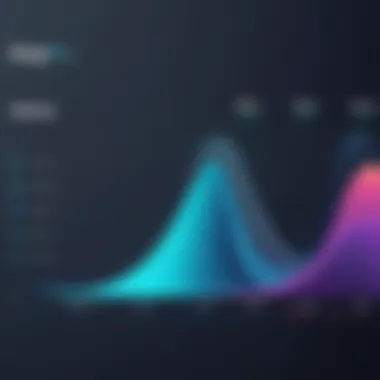

While Wave serves its purpose well, some users have reported limitations in customer support. Unlike QuickBooks, which has extensive customer service options, Wave’s support is more limited, often relying on email support and community forums rather than live chat or phone lines. This can lead to frustration for users who require immediate assistance. Additionally, the somewhat basic features available in Wave may not keep up with businesses growing beyond initial stages—creating a need to transition to a more robust platform.
User Preferences
User preferences can significantly influence the choice of accounting software used. Many small business owners report appreciating Wave for its simplicity and cost-effectiveness. However, others express a desire for more integrative features that competitors provide. For instance, the robust reporting and profitability analysis functions found in Xero and QuickBooks are often seen as invaluable for tracking business performance, which Wave may need to improve upon to cater fully to those preferences.
A thorough understanding of each software's strengths and weaknesses assists users in selecting the best fit for their business operations.
User Testimonials and Case Studies
User testimonials and case studies play a vital role in shaping the understanding of any software, especially for small businesses searching for functional solutions. In the context of Wave Small Business Software, these real-world experiences offer valuable insights into how the software performs in practical settings. They can alert potential users to not just the strengths, but also the pitfalls. Testimonials give a voice to those who have faced similar challenges and navigated through them using Wave.
Real-Life User Experiences
Small Business Owner Reviews
Small business owners reviews form the backbone of the insight we get from users who have actively engaged with Wave. What makes these reviews notable is the raw perspective they provide. Business owners often share stories of how the software facilitated their daily operations and contributed to their overall efficiency.
One key aspect that stands out in these reviews is the ease of use. Many users have pointed out that they appreciated the user-friendly interface and how quickly they could get up to speed without needing extensive training. This can be a game changer for small business owners who, due to limited resources, cannot afford steep learning curves. However, critics sometimes mention that while Wave excels in many areas, certain complex accounting tasks can still feel overwhelming.
Unique Feature: The option for real-time feedback within the Wave community sets it apart. Users can seek advice or share best practices, elevating their experience and creating a sense of connection among small business owners.
Sector-Specific Feedback
Sector-specific feedback sheds light on Wave's adaptability to various industries, from retail to service providers. Each industry has unique demands, and testimonials help illuminate how well Wave can address these.
A notable trend in these reviews is its flexibility. For instance, a restaurant owner highlighted how the invoicing features were a boon for their catering events, while a freelance graphic designer pointed out the ease of tracking invoices on-the-go. This feedback is beneficial for businesses contemplating Wave since it illustrates the software's functionality across diverse applications.
However, some sectors reported limitations. For example, businesses that require intricate inventory management may find Wave's capabilities somewhat lacking compared to more specialized software.
Unique Feature: The customizable forms allow users to tailor the software to fit their needs, but this might require some know-how, which can either be an advantage or barrier depending on the user's comfort level.
Long-Term User Insights
Long-term user insights bring a wealth of experience to the table, evaluating Wave based on a timeline of use. Customers who have stuck with the software through its updates and changes often provide thorough analyses based on years of engagement.
One highlighted characteristic is stability. Users often comment on how updates have improved functionality over time, with features like multi-currency support being particularly praised. A strong advantage is that businesses that have adopted Wave for years often see an increased return on investment as processes become smoother.
However, there are users who express concerns regarding the support system during shift changes. Anecdotes of long response times from customer support can throw a wrench in the works, especially during pivotal moments in a business's operation.
Unique Feature: Those with long-term experience often mention the evolving nature of the software, adapting to user feedback, yet it also raises questions about whether all changes align with what the core user base needs.
Impact on Operating Efficiency
The impact of Wave Small Business Software extends beyond just accounting; it touches fundamental business processes that save time and improve performance.
Time Savings Realized
Time savings realized through using Wave cannot be overstated. Users frequently cite the automation of mundane tasks, such as generating monthly reports or tracking expenses, as a distinctive advantage. The time freed up allows business owners to focus on growth strategies rather than getting bogged down in numbers.
A striking feature in this regard is the automated invoicing system, which removes the need for constant manual entries. This has proven essential for small operations that juggle multiple tasks. Yet, some users argue that the initial setup may require a time investment that could be daunting.
Financial Reporting Improvements
Financial reporting improvements have been another area where Wave shines. Users appreciate how reports generated can provide clarity that helps in making strategic decisions. The presentations are often noted for their clarity and accessibility, enabling users to present financials to stakeholders with confidence.
A remarkable aspect is its capability to analyze historical data over time. However, some users were left wanting more in-depth analysis tools, particularly when it comes to forecasting capabilities that larger rivals may offer.
Overall Business Growth
Overall business growth due to Wave's capabilities is an exciting prospect for many users. Businesses report that better financial management leads to healthier bottom lines. Testimonials often describe scenarios where effective bookkeeping allowed owners to pursue new opportunities—whether it was a new product line or a new market.
The strength of real-time data visualization gives businesses the agility needed in today’s fast-paced environment. However, it’s important to note that growth isn't just about what the software offers. Business owners' challenges may vary widely, and while Wave provides tools, individual effort and additional strategies must align for optimal growth.
Closure and Final Thoughts on Wave
As we draw near to the end of our in-depth review of Wave Small Business Software, it’s crucial to reflect on the myriad of insights we've uncovered. This segment plays a pivotal role, synthesizing the detailed evaluations presented in previous sections. It addresses not only Wave’s strengths and weaknesses but also emphasizes the relevance of choosing the right software for small business management. For entrepreneurs and decision-makers, understanding these elements can significantly influence operational effectiveness and financial oversight.
The software landscape is a crowded field, yet Wave stands out for its user-friendly approach and robust functionality tailored for small businesses. It’s like a well-organized toolbox for those who might not be all that tech-savvy, still allowing for efficiency and accuracy in managing finances. The combination of features—ranging from accounting to invoicing and everything in between—presents a holistic solution that smaller enterprises desperately need in today’s fast-paced market.
"The right software doesn’t just assist in managing your business; it propels it forward, turning everyday tasks into streamlined processes that save both time and resources."
Wave’s zero cost for basic features is a boon for startups and freelancers. However, it brings into focus considerations related to hidden fees tied to payment processing and subscription models, which can catch users off guard. Thus, while the initial impression may be favorable, taking a deeper look at the fine print is vital.
Summary of Key Findings
To reiterate the critical components we've discussed:
- Comprehensive Features: Wave offers a rich suite of functionalities, including accounting, invoicing, and bank reconciliation, which are essential for managing business finances efficiently.
- User-Friendly Design: The interface is designed with simplicity in mind, allowing users to navigate smoothly regardless of their tech proficiency.
- Cost Effectiveness: The foundational features are free, making it a viable option for small businesses looking to minimize expenses.
- Customer Feedback: User testimonials reveal a generally positive experience, highlighting time savings and operational efficiency as significant benefits.
- Hidden Costs: Awareness of payment processing fees and potential extra charges is crucial for anyone considering Wave as their financial management solution.
Recommendations for Potential Users
Taking into account the examination and insights provided, here are some recommendations for those pondering whether to adopt Wave Small Business Software:
- An Informed Choice: Before committing, evaluate your specific business needs. If basic accounting and invoicing features are necessary without the need for intricate functionalities, Wave can be a perfect fit.
- Be Wary of Additional Fees: Keep a watchful eye on payment processing fees and any additional charges associated with advanced features to ensure your budget remains intact.
- Utilize Customer Support: Make the most of Wave’s support resources if you encounter difficulties. Their online help documentation and customer support channels are in place to aid users at any stage.
- Trial and Adapt: Consider signing up for a trial period if available, allowing for hands-on experience before making a final decision.
- Comparison is Key: Don’t hesitate to compare Wave’s offerings against competitors like QuickBooks or FreshBooks to determine which solution aligns best with your business goals and budget constraints.
In summary, Wave Small Business Software holds potential as a powerful tool for small enterprises. However, a thorough analysis of its advantages, hidden costs, and user feedback should guide your eventual decision, allowing you to leverage its capabilities effectively.















