Comprehensive Guide to Visual Diagram Tools for B2B


Intro
In the rapidly evolving world of B2B software, visual diagram tools have carved a niche that is difficult to overlook. These tools serve as the backbone for many complex processes, allowing teams to visualize data, workflows, and structures in a coherent manner. Gone are the days when a simple whiteboard sufficed; today's professionals crave robust digital solutions that facilitate collaboration and enhance understanding.
Navigating through the plethora of options available can be overwhelming. With myriad functionalities and diverse user interfaces, understanding what each tool offers is crucial for informed decision-making. This guide aims to unravel that complexity, making clear the essential features that set these tools apart, as well as the common pricing structures that support their use in business environments.
Armed with this knowledge, decision-makers can better assess how these visual diagram tools fit into their own organizational structures, optimizing efficiency and effectiveness in various projects.
Understanding Visual Diagram Tools
Visual diagram tools play a pivotal role in today's fast-paced B2B environment, enabling organizations to translate complex ideas into easily digestible formats. They foster collaboration by providing a visual representation of data, enhancing understanding across teams and stakeholders. These tools serve not just as means of communication but as catalysts for innovation, allowing companies to streamline processes, visualize project workflows, and clarify relationships between various components of a project or organization.
Definition and Purpose
At their core, visual diagram tools are software applications designed to create diagrams that depict information through visual representations. These can include flowcharts, mind maps, organizational charts, and wireframes, among others. The primary purpose is to simplify the complexity of information and processes. This simplification allows teams to grasp intricate ideas and concepts quickly, thus improving decision-making and workflow efficiency.
The significance of visual diagram tools goes beyond mere aesthetics; they provide a structured way to brainstorm, plan, and convey ideas that might otherwise be lost in lengthy text or spoken words. For instance, when a software development team outlines a new application’s architecture through a flowchart, they can identify potential bottlenecks before coding begins. As a result, issues that could have delayed the project are addressed proactively.
Historical Context in Software Development
The use of visual diagramming in software development isn't novel; it's been around for decades, evolving alongside technological advancements. Early methodologies like Waterfall indeed laid a foundation for systematic project management, but as Agile practices emerged, the need for flexible and adaptive approaches grew. Visual diagram tools adapted to these changing methodologies, providing a means to visualize iterative processes and track changes dynamically.
In the 1970s and 80s, systems design gained popularity, leading to the use of UML (Unified Modeling Language) for representing software architecture. As software became more complex, the necessity for clear and understandable representations of that complexity became apparent. Today, with the rise of remote work and global teams, visual tools have become invaluable. They not only help in aligning team members who might be miles apart but also in creating a shared understanding of goals and workflows.
"In a world driven by collaboration, the clarity that visual diagrams bring cannot be overstated. They simplify discussions and help in aligning goals across diverse teams."
The historical evolution of these tools has been marked by continuous innovations, resulting in user-friendly solutions that integrate seamlessly with other software. Consequently, organizations are not only getting better at project management but also enhancing their communication capabilities, tapping into the full potential of their teams by minimizing misunderstandings and paving the way for cohesive action.
Overall, understanding visual diagram tools within this historical context provides valuable insight into their significance in modern software development and organizational dynamics.
Types of Visual Diagram Tools
In the landscape of B2B software, visual diagram tools stand as pivotal instruments. Their ability to simplify complex ideas into digestible visual formats makes them essential for effective communication and planning. Each type of diagram tool serves a unique function and caters to specific needs, which is crucial for organizations aiming to enhance productivity and collaboration. Not only do they facilitate problem-solving, but they also enable teams to visualize workflows and systems at a glance. Below, we delve into the various categories of visual diagram tools, examining their functionalities and benefits:
Flowchart Software
Flowchart software is the backbone for many businesses when it comes to mapping out processes and decisions. These tools provide clear visual representation, allowing team members to grasp workflow sequences easily. With features that let users create easily customizable flowcharts, teams can document their processes step by step. Key benefits include:
- Clarity: Flowcharts turn intricate processes into straightforward visuals, reducing miscommunication.
- Efficiency: Quick identification of bottlenecks helps streamline workflows.
- Automation: Many flowchart tools now support integrations with other software to automate tasks, thus enhancing productivity.
When selecting flowchart software, consider the user interface and available templates. Products like Lucidchart or Microsoft Visio offer a range of templates that can serve various industries, from marketing plans to software development.
Mind Mapping Tools
Mind mapping tools are a treasure trove for brainstorming and idea organization. They leverage a structured framework to allow users to visualize thoughts, making connections between disparate ideas clearer. The main advantages of mind mapping include:
- Enhanced Creativity: Mind maps encourage free thinking and help in generating ideas freely.
- Memory Retention: The visual nature aids in remembering information, as humans are largely visual learners.
- Structured Planning: These tools can break down large projects into manageable tasks, improving execution.
Tools such as XMind or MindMeister stand out, offering user-friendly interfaces combined with collaborative features perfect for team-wide brainstorming sessions.
Wireframing Solutions
When it comes to web design and app development, wireframing solutions serve as a first step in creating digital interfaces. They allow designers to map out the structure of a webpage without layering on design elements yet. The importance of using wireframing tools is multi-fold:
- Early Feedback: Wireframes help stakeholders visualize a product early, allowing for adjustments before coding begins.
- Cost-Effectiveness: Spotting issues at the wireframe stage can save time and money down the line.
- Collaborative Reviews: These tools often include features for annotation and feedback, fostering a collaborative design process.
Popular options like Balsamiq or Figma offer intuitive drag-and-drop features that help teams create layouts swiftly.
Organizational Chart Makers
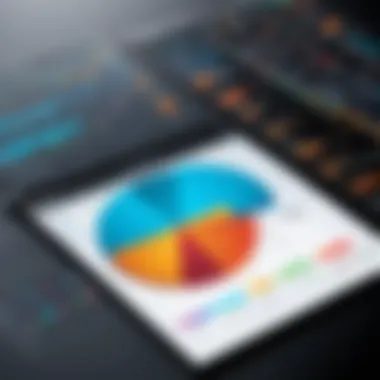

Organizational chart makers play a crucial role in helping enterprises outline their structure and hierarchy. Such tools shine in visualizing relationships and roles within an organization, offering numerous benefits:
- Clarity in Structure: Clearly delineates authority and communication lines within a company, which is critical for large organizations.
- Onboarding: New employees can quickly understand the company structure and who to reach out for specific queries or collaborations.
- Strategic Planning: During restructurings or growth phases, org charts can demonstrate potential shifts and the impact on team dynamics.
Tools like SmartDraw and Creately allow companies to easily create and modify org charts, ensuring they match evolving organizational structures.
Visual diagram tools are indispensable in modern business practices, offering clarity, organization, and a road map for development and efficiency.
These different types of visual diagram tools each fulfill essential roles within various business processes. Understanding your specific needs can help in selecting the right tool that aligns with your organizational goals.
Features to Consider in Diagram Tools
When it comes to selecting the right visual diagram tools for B2B software applications, understanding the relevant features can make all the difference in effective decision-making. The tools available today are far from one-size-fits-all; each offers unique advantages that cater to specific business needs. This section addresses crucial elements that potential users should assess to make informed buyng decisions.
User Interface Design
First off, the user interface (UI) design of a diagram tool is paramount. A well-designed UI can significantly impact the user experience.
Consider this: if the interface is cluttered or overly complex, users are likely to be frustrated rather than productive. A clean, intuitive UI not only saves time but also helps team members get on the same page quickly.
Features to look for include:
- Drag-and-Drop Functionality: Makes it easy to create diagrams without extensive training.
- Templates and Symbols: Pre-designed options speed up the diagram creation process.
- Interactive Elements: Such as tooltips and pop-ups that guide users through the software.
In essence, the UI must be user-friendly without sacrificing comprehensive functionality. As one satisfied customer remarked, "A beautiful interface is my best friend in tight deadlines."
Collaboration Capabilities
In a world where teams can be scattered across the globe, collaborative features are crucial. The ability to work together in real-time can bridge the geographical gaps, ensuring all voices are heard—no matter the distance.
Look for tools that incorporate:
- Real-Time Editing: This allows multiple users to work on the same diagram simultaneously, reducing bottlenecks in projects.
- Commenting Systems: Enabling team members to leave feedback and suggestions directly on the diagram fosters active communication.
- Version History: Knowing changes made by whom and when empowers teams to revert back if needed.
As collaboration becomes vital in B2B enterprises, tools that don’t support these features can hinder progress. The more connectivity a tool offers, the more collaborative its usage will be.
Integration with Other Software
Another significant consideration is how well the diagram tool integrates with existing software systems. In most organizations, various tools are already in place for project management, communication, and more. Having a diagram tool that seamlessly fits into this tech ecosystem enhances productivity.
Key aspects of integration include:
- APIs for Custom Solutions: Many businesses require tailor-made functionalities; strong APIs can be the ticket.
- Compatibility with Popular Tools: Being able to link with platforms like Slack, Microsoft Teams, and Google Workspace can streamline workflows.
- Data Import/Export Options: This allows users to pull in data from other tools easily or share their diagrams widely.
A tool that integrates smoothly can promote more efficient processes, eliminating the friction that often comes from juggling multiple software systems.
Customization and Flexibility
Last but definitely not least, let's discuss customization. A one-size-fits-all approach rarely works in a business environment with varying needs. Choosing a tool that allows for flexibility in design and usability can adapt to unique company workflows.
Some elements to consider are:
- Custom Templates: Organizations often work with proprietary processes; the ability to create tailored templates is a valuable asset.
- Adaptive Workspaces: Flexible layouts enable users to adjust the tool according to their needs and preferences.
- Export Options: Different stakeholders may need diagrams in various formats, so having a range of export options enhances utility.
The Role of Visual Diagram Tools in B2B Settings
Visual diagram tools play a pivotal role in the B2B landscape. They’re more than just glitzy graphics. Often, they become the backbone of effective communication and project execution among teams, blending creativity with logic. As organizations navigate a complex web of interactions, these tools aid in breaking down barriers, fostering clarity, and enhancing collaborative efforts. They facilitate discussions that could easily turn into a muddled mess of words and ideas into straightforward visuals.
Enhancing Communication


When it comes to clear communication in the business realm, visuals are worth their weight in gold. The old adage "a picture is worth a thousand words" holds especially true here. Visual diagrams simplify the complex. They bring abstract concepts to life. When a technical team communicates intricate processes to non-technical stakeholders, visual aids like flowcharts or wireframes bridge that gap. This ensures everyone’s on the same ticket.
Using diagrams reduces misunderstandings and can speed up decision-making processes. In B2B settings, where timelines can be tight, having that clarity is often the difference between success and a headache. Consider a scenario where marketing needs to pitch new software functionality. A mind map showcasing user journeys can articulate the concept quickly, making it easier for teams to discuss and finalize details without getting bogged down in jargon.
Facilitating Project Management
Projects have a way of spiraling out of control. Deadlines loom, teams shift, and expectations fluctuate. Visual diagram tools can counteract chaos. By creating a clear roadmap, these tools enable teams to visualize project timelines, milestones, and responsibilities.
For example, Gantt charts clearly delineate tasks over time, allowing project managers to track progress at a glance. A well-implemented diagram can highlight potential bottlenecks, enabling teams to address issues before they escalate. Additionally, these tools foster accountability; when everyone sees their roles laid out visually, it becomes harder to sidestep responsibilities.
Aiding in Requirements Gathering
At the heart of any successful project lies thorough requirements gathering. This stage is often littered with miscommunications and vague expectations. Visual diagrams can streamline this process. By utilizing tools like requirement flowcharts or use case diagrams, teams can visually map out needs and ensure that nothing slips through the cracks.
Imagine a software development team working with a client to define project requirements. Through a structured diagram, both parties can come together and visualize desired functionalities. Not only does this create mutual understanding, but it leaves little room for future disputes, as decisions are made collaboratively and documented visually.
A notable example is the use of swimlane diagrams, where responsibilities and tasks are broken down by roles across different project stages, making it relatively straightforward to pinpoint who does what and when.
"Visualizing project requirements transforms vague concepts into detailed plans that propel teams into action."
Evaluating Popular Visual Diagram Tools
Assessing particular visual diagram tools is an essential part of understanding how they can provide value in a B2B environment. As businesses increasingly rely on visual communication to streamline processes and enhance collaboration, evaluating these tools allows decision-makers to choose solutions that meet their specific needs. By examining factors like features, pricing, strengths, and user experiences, organizations can make informed choices that lead to better outcomes. Let's dig into this pivotal section for a clear view of what's out there.
Tool A: Features and Pricing
When it comes to Tool A, the landscape is rich with choices. This tool boasts a well-designed interface that focuses on user-friendliness, and as they say, "a picture is worth a thousand words". The drag-and-drop feature simplifies the creation of complex diagrams, allowing users to focus on content rather than struggling with the software.
Pricing for Tool A typically offers tiered plans ranging from budget-friendly options for startups to more extensive enterprise-level subscriptions equipped with advanced functionalities. Here’s a glimpse of the prices:
- Basic Plan: $10/month
- Pro Plan: $25/month
- Enterprise Plan: $50/month
This flexibility helps cater to organizations of all sizes.
Tool B: Strengths and Weaknesses
Turning our focus to Tool B, its strengths lie in adaptability and integration with other platforms like Google Drive and Dropbox. Users often note how it seamlessly fits into existing workflows. However, it’s important to be aware of some weaknesses too. While the tool shines in diagram execution, it lacks robust customer support. For critical businesses operations, having timely assistance is often as crucial as the tool itself.
In summary, the pros and cons of Tool B can be quickly outlined as:
- Strengths: Integrates well, good templates
- Weaknesses: Limited support, can be a little slow at times
Tool C: User Experiences
Let's shift our gaze to Tool C, where user experiences often paint a vivid picture. Many users commend the tool for its collaborative features that allow multiple stakeholders to work together in real-time — a key advantage in today's remote work environment. Feedback highlights its ability to enhance team discussions, leading to quicker decision-making processes.
However, some users have reported a steep learning curve, especially for those not technologically inclined. They recommend initial training sessions to bring everyone up to speed. Overall, the user experience can be summed up as follows:
- Positive Reviews: Helpful collaboration tools, versatility in diagrams
- Points of Friction: Steep learning curve for beginners
Evaluating each tool thoroughly provides insights into how well they align with business goals and user needs.
In this increasingly visual landscape, understanding which tools complement your operations can make a significant difference in efficiency and productivity.
Case Studies: Real-World Applications
When it comes to adopting visual diagram tools in a B2B environment, understanding how other companies have utilized these technologies can shed light on their practical benefits. The case studies presented here illustrate that the right tools can streamline processes, enhance team collaboration, and ultimately drive business growth. It’s not just about choosing a tool, but more about how effectively it is implemented in real-world scenarios. These narratives highlight the various dimensions of success, illustrating the tangible impact these tools can have on organizations.
Visual diagram tools don’t exist in a vacuum; they play a crucial role in shaping workflows and fostering communication. By analyzing case studies, businesses can glean insights into the potential challenges and rewards of deploying these instruments within their teams.


"Real-world applications tell stories that numbers can't. It’s about context and understanding why a particular tool worked for a specific challenge."
Company Success Story One
Consider Company X, a mid-sized tech firm that struggled with project management inefficiencies. Before the implementation of visual diagram tools, team meetings often felt chaotic, with information scattered across various platforms. After experimenting with flowchart and mind mapping software, the company saw a notable shift in how projects were tracked and executed.
The transition began with a dedicated training program for all team members. They adopted a tool called Lucidchart, which allowed them to create clear project pathways and visualize dependencies between tasks. Project managers could now present workflows to stakeholders with easy-to-understand diagrams. Consequently, this led to improved clarity.
The result? A 30% increase in project delivery speed and substantial improvements in inter-departmental communication. Employees reported feeling more engaged and informed, as they had a visual representation of project progress at their fingertips.
Company Success Story Two
Next, we have Company Y, a global marketing agency that prides itself on creativity and collaboration. However, they faced hurdles in aligning their diverse teams on strategic initiatives. To tackle this, they turned to mind mapping tools, specifically MindMeister, to organize brainstorming sessions.
During the implementation phase, the teams were hesitant to let go of traditional methods. However, once they adapted, the agency found that they could brainstorm more effectively. Ideas flowed freely, and the visual nature of mind maps allowed for easy adjustments and input from team members around the world.
The outcome for Company Y was significant: a 50% reduction in the time taken to finalize marketing strategies. Moreover, the clarity brought by visual mapping encouraged greater creativity and cohesion among global teams. They went from lengthy email threads to concise, easily shareable maps, enhancing synergy across the board.
Each of these stories exemplifies not just the utility of diagramming tools, but also the potential for transformative change within organizations. As decision-makers evaluate their options in the realm of visual diagram software, these real-world applications provide proof that with the right tools, the path to better collaboration and efficiency is firmly within reach.
Best Practices for Implementing Visual Diagram Tools
In today's business landscape, where effective communication and collaboration can make or break a project, implementing visual diagram tools has become a paramount strategy. These tools help stakeholders visualize concepts, processes, and workflows, thereby enhancing understanding and alignment across teams. However, to harness the full potential of visual diagram tools, one must adopt best practices that ensure these tools are effectively integrated and utilized within an organization.
Understanding the importance of structured implementation cannot be overstated. It allows teams to capitalize on the clarity and efficiency these tools provide. When properly executed, the benefits include increased productivity, more coherent project management, and ultimately, better outcomes in B2B environments.
Training and Onboarding Strategies
Once a visual diagram tool is chosen, the next critical step involves training team members to maximize its use. Often, the technology can have learning curves that are steeper than expected. That’s why tailored training and onboarding strategies are essential.
- Assessing Training Needs: Begin by determining the experience level of your employees. Not every team member will start from the same point. Some may be savvy with visual tools, while others might not have had exposure at all.
- Customized Training Programs: Implement customized training programs that cater to different skill levels. Webinars, in-person workshops, or even one-on-one coaching sessions can be quite effective. Using real projects to create practice scenarios can further enhance learning.
- Documentation and Resources: Having readily accessible documentation, tutorials, and resources can bridge knowledge gaps. Employees should be encouraged to revisit these materials as they embark on their learning journey. Such resources also empower them to explore advanced features at their own pace.
- Encouraging Usage: Proactively encourage the use of the tool in daily operations. Perhaps assign a few tasks that specifically require its utilization. The more they use it, the more comfortable they will become.
By effectively training staff on how to leverage visual diagram tools, organizations position themselves for a smoother adoption process which can translate into quicker proficiency and effectiveness in task execution.
Long-Term Maintenance Considerations
After the initial implementation and training come the long-term maintenance considerations. Sometimes, organizations focus so much on the onboarding phase that they overlook the ongoing support required to keep the visual diagram tool effective.
- Regular Check-Ins and Feedback: Conduct regular check-ins with team members to assess how the tools are being used over time. Gathering feedback can help identify features that are underutilized or misinterpreted and provide insights for future trainings.
- Updating Documentation: As tools evolve, so should your instruction materials. Keep current with updates to the tool and adjust training resources accordingly. An outdated manual can frustrate users and hamper productivity.
- Integration Vendor Support: Reaching out to the tool's vendor for support could be beneficial. Vendors often have resources and customer support to help troubleshoot problems and understand new features.
- Fostering a Culture of Experimentation: Encourage an environment where employees feel free to explore new features and share findings with their peers. This not only enhances familiarity with the tool but can also inspire creative approaches to problem-solving within the team.
In sum, best practices in training, onboarding, and long-term maintenance should not be treated merely as box-ticking exercises. Instead, these practices serve as foundational elements that contribute to the successful implementation of visual diagram tools in a B2B setting. When adopted well, these practices enable businesses to fully utilize the capabilities of diagram tools, paving the way for improved clarity and productivity across projects.
Future Trends in Visual Diagram Tools
The future landscape of visual diagram tools is evolving rapidly, driven by technology advancements and changing work dynamics. Understanding these trends is crucial for businesses that aim to stay ahead in the game. As organizations increasingly seek to clarify their strategies, enhance collaboration, and streamline processes, exploring the future directions of these tools unveils several key components worth noting.
AI Integration in Diagram Software
AI integration is becoming a significant feature in modern diagram software. This technology not only enhances the functionality of these tools but also improves user experience in various ways. AI can assist users by analyzing data inputs and generating insights that inform diagram design. For instance, rather than manually specifying every element, users could provide a rough outline, and the AI would automatically develop a more polished version, suggesting improvements based on common practices.
Furthermore, AI can personalize user interfaces to suit individual preferences, making navigation smoother and more intuitive. This level of customization can drastically reduce the learning curve for new users. Companies like Lucidchart and Miro are already taking small steps in this direction, suggesting that the future will likely see broader adoption of AI features in diagramming tools.
The integration of advanced analytics tools powered by AI is another area worth considering. With real-time data analysis, teams can monitor their projects and get instant feedback, enabling quicker pivots when challenges arise. It's like having a savvy adviser who’s got your back in every brainstorming session.
Increasing Demand for Remote Collaboration
The rise of remote work has significantly influenced how visual diagram tools are developed and utilized. As teams become more dispersed, the demand for tools that facilitate effective collaboration has surged. Diagram software must now support synchronous and asynchronous work styles, which means allowing teams to collaborate in real-time or contribute at their convenience.
Key features supporting remote collaboration include:
- Shared Workspaces: Tools like Microsoft Visio offer collaborative features allowing multiple users to edit diagrams in real-time, mimicking the feel of being in the same room.
- Commenting and Feedback Options: Adding instant feedback loops ensures that discussions can continue smoothly without requiring lengthy meetings. This not only enhances productivity but also fosters team engagement.
- Cloud Integration: The ability to access and edit diagrams from anywhere, using cloud services, makes it easier for cross-functional teams to stay aligned on initiatives.
“In the modern work environment, the tools need to adapt to the people, not the other way around.”
As organizations pivot toward more flexible work arrangements, tools that offer robust collaboration features will be instrumental in maintaining alignment and efficiency, proving that the right software can bridge geographical divides. Considering these demands, future tools will likely need to prioritize user-friendly interfaces that cater to diverse communication styles and preferences.















