Userlane Pricing: A Comprehensive Analysis
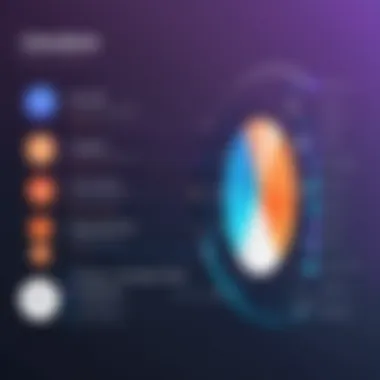

Intro
In the evolving landscape of digital tools, choosing the right software solution can be pivotal for organizations. Userlane, a software aimed at enhancing user experience through guided paths and automated support, offers various pricing tiers and features tailored to different needs. Understanding its pricing structure is key for potential buyers, as it equips them with insights necessary for informed decision-making.
As businesses scrutinize their budgets, the necessity for clarity in pricing is more evident than ever. This analysis will dissect the pricing models and highlight how each tier correlates with user requirements. We delve into the key features, unique selling points, and specific aspects included in each pricing plan to understand Userlane's value proposition.
Key Features
Overview of Features
Userlane stands out in the market due to its comprehensive features aimed at improving software adoption. Some notable features include:
- Interactive Guides: Users can follow step-by-step instructions within the application.
- Analytics Dashboard: Provides insights into user interaction and engagement.
- Multilingual Support: Ensures accessibility across diverse user bases.
- Integration Capabilities: Works seamlessly with existing software tools, making it adaptable to various environments.
These features collectively foster an environment for enhanced user engagement and a more streamlined onboarding process. By ensuring users have access to help when needed, organizations can realize a higher return on investment through reduced training time and improved productivity.
Unique Selling Points
Userlane’s unique selling points are its core advantages that differentiate it from competitors in the software market. Essentially, these points include:
- Ease of Use: The platform is designed with user-friendliness in mind.
- Customization Options: Tailored guides based on specific workflows or tasks.
- Real-time Support: Immediate help is available, which can decrease frustration among users.
- Cost-Effectiveness: Designed to minimize the costs associated with training and support.
These selling points demonstrate Userlane's commitment to providing businesses with tools that foster effective training while maintaining a focus on resource efficiency.
Pricing Structure
Tiered Pricing Plans
Userlane adopts a tiered pricing model to cater to businesses of varying sizes and needs. While specific costs may fluctuate, the tiers generally follow a structure similar to this:
- Starter Plan: Suitable for small teams or organizations trying out the platform, offering basic features.
- Professional Plan: Mid-tier option that provides more comprehensive features suited for growing organizations.
- Enterprise Plan: Custom solutions designed for large organizations with specific needs and requirements.
Features by Plan
Each plan within the Userlane offering includes a distinct set of features that align with user requirements. For instance:
- Starter Plan:
- Professional Plan:
- Enterprise Plan:
- Basic interactive guides
- Limited analytics capabilities
- All Starter features
- Advanced analytics dashboard
- Multi-language support
- All Professional features
- Customized integrations
- Dedicated account management
By carefully examining these components, organizations can determine which plan aligns best with their operational goals and budget considerations.
"A well-structured pricing model not only enhances user satisfaction but also fosters long-term commitment to software solutions."
This detailed exploration of Userlane’s pricing helps outline its competitive position within the market, ultimately guiding organizations in choosing the right tools for their needs.
Understanding Userlane
Understanding Userlane forms the cornerstone of evaluating its pricing strategy. Userlane is a digital adoption platform designed to enhance user onboarding experiences. Its capacity to simplify complex software training makes it a valuable tool for organizations. By grasping what Userlane offers, one can better comprehend its pricing structure and how it aligns with business objectives.
To appreciate Userlane's value, it is important to recognize the economic environment it operates within. Budget constraints, especially in software investments, require a thorough understanding of both features and return on investment. Hence, understanding Userlane serves more than just an informative purpose. It enables potential buyers to assess whether the investment fits within their long-term goals.
Overview of Userlane
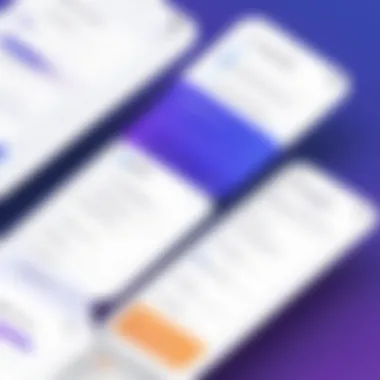

Userlane provides a navigational guide for users as they explore different applications. The platform allows organizations to create interactive tutorials. By doing this, users receive real-time guidance without needing extensive training. This is particularly beneficial in environments involving complex software which may upset productivity if not properly understood.
The platform’s core functionality includes:
- Interactive Walkthroughs: Users see step-by-step instructions presented in real-time.
- Analytics Tools: Organizations can gather data about user engagement and learning effectiveness.
- User Management Features: Admins can manage user profiles easily.
Incorporating Userlane into an organization's digital toolkit fosters a smoother learning experience for employees. It significantly reduces the learning curve while promoting knowledge retention.
Target Audience for Userlane
The target audience for Userlane spans various organizations across industries. Specifically, it caters to businesses that utilize complex software tools. Small to large enterprises can all benefit from its functionalities. Companies seeking to improve employee onboarding practices will find Userlane especially relevant.
Moreover, IT professionals and business decision-makers are key users of Userlane. They often look for cost-effective solutions that improve productivity through efficient training. Userlane's features appeal not only to training departments but also to HR managers focusing on employee growth and retention.
By identifying the target audience, one can better understand the context in which Userlane's pricing makes sense. As organizations become more tech-savvy, the need for adaptive tools like Userlane is likely to grow.
Userlane Pricing Structure
Understanding Userlane's pricing structure is vital for decision-makers and organizations aiming to implement effective software solutions. This structure lays the groundwork for evaluating its suitability according to specific organizational needs. By analyzing pricing tiers, businesses gain insights into the cost implications of adopting Userlane, which helps in budgeting and forecasting.
A clear pricing structure enhances transparency, allowing potential customers to make informed decisions based on their unique requirements. Moreover, grasping the elements that influence pricing can lead to a better understanding of the value Userlane provides, ensuring alignment with longer-term strategic goals.
Preamble to Pricing Tiers
Userlane offers a tiered pricing model that caters to various business sizes and user requirements. Each tier is designed to address distinct needs, from small teams to large enterprises. The introductory tier is the Basic Plan, which provides essential features suitable for startups or teams with limited user training demands. The next level, the Professional Plan, expands on these features with added functionalities aimed at enhancing user engagement and analytics.
Finally, the Enterprise Plan presents a comprehensive solution tailored for larger organizations needing extensive customization and support. Understanding the stratification in these tiers allows businesses to identify which plan best aligns with their operational needs. It also helps them gauge the financial commitment required for a plan that offers the necessary capabilities.
Feature Comparison Across Tiers
A thorough comparison of features across the pricing tiers highlights the strengths and weaknesses of each plan. Below is a summary of key features:
- Basic Plan:
- Professional Plan:
- Enterprise Plan:
- User engagement tools
- Limited analytics
- Basic onboarding resources
- All Basic Plan features
- Advanced analytics
- Enhanced user engagement tools
- Dedicated support
- All Professional Plan features
- Custom onboarding
- In-depth performance analytics
- Priority customer support
- Extensive customization options
Comparing these features assists organizations in discerning which elements are essential for their success. Choosing the right tier can lead to enhanced user experience, improved efficiency, and ultimately, a better return on investment.
"Selecting the appropriate pricing tier is not just about cost; it’s about aligning your software capabilities with your operational objectives."
Detailed Evaluation of Pricing Models
Understanding Userlane's pricing models is crucial for organizations assessing whether its software is the right fit for their needs. This section delves into three distinct plans offered by Userlane: Basic, Professional, and Enterprise. An effective evaluation will highlight not only the features included in each plan but also the overall value they provide to potential users.
Basic Plan Analysis
The Basic Plan serves as an entry point for organizations that are just starting to explore digital adoption platforms. With this option, users get essential functionalities that facilitate onboarding and training for employees. The simplicity of the Basic Plan is appealing for small businesses or teams with limited budgets.
- Key Features:
- Intuitive user interface
- Basic analytics to track user engagement
- Access to Userlane's library of guided tours
For many teams, the Basic Plan is a cost-effective way of improving employee efficiency through the use of Userlane’s tools. However, it’s essential to understand the limitations it may pose as the needs of an organization grow.
Professional Plan Insights
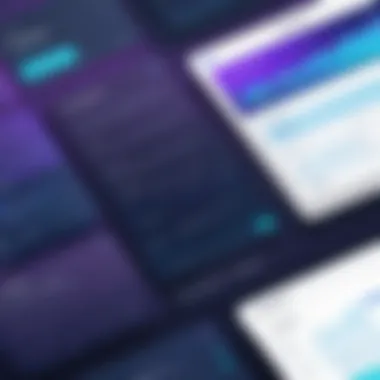

The Professional Plan adds more comprehensive features suited for medium to large organizations. This tier is advantageous for decision-makers looking to maximize user engagement and training efficiency.
- Enhanced Features:
- Advanced analytics for in-depth insights
- Integration capabilities with third-party applications
- Priority support and onboarding assistance
For organizations aiming to optimize their onboarding processes, the Professional Plan can provide substantial benefits. Companies can tailor the platform further and improve their overall operations. The flexibility of features allows for a more customized approach to employee learning and engagement.
Enterprise Plan Features
The Enterprise Plan is tailored for larger organizations or those with complex needs. This tier includes all the features of the Professional Plan, plus additional benefits that accommodate scalability and customization.
- Premium Features:
- Custom onboarding processes
- Dedicated account manager
- Unlimited guided tours and advanced customization options
Organizations that invest in the Enterprise Plan can expect a higher degree of personalization and support. This is particularly important for companies with diverse team structures and goals. Access to dedicated resources can significantly enhance the effectiveness of training operations and ensure a seamless user experience.
The choice of pricing tier is not just about cost; it reflects an organization's commitment to enhancing user engagement and productivity.
In summary, evaluating Userlane's pricing models requires a thorough understanding of each plan's features, benefits, and limitations. Depending on an organization's size and needs, one of these plans may stand out as more advantageous than others.
Pricing Components and Considerations
Understanding the pricing components is crucial for evaluating Userlane's pricing structure. This section delves into important aspects that impact the overall cost and value of the software. Grasping these elements helps organizations make informed decisions tailored to their needs.
Monthly vs. Annual Subscription Costs
When considering Userlane pricing, the choice between monthly and annual subscriptions becomes a pivotal point. Organizations often weigh short-term and long-term budgets against the benefits that each payment option presents.
- Monthly Subscription Costs: Typically, this option appeals to businesses aiming for flexibility. It allows organizations to test the software without a long-term commitment. Monthly payments can be slightly higher on a per-month basis compared to annual rates. This format could be optimal for smaller teams or startups with unpredictable budget allocations.
- Annual Subscription Costs: This option usually offers cost savings over the month-to-month approach. Users can expect discounts that make the overall expense lower. Annual subscriptions can encourage organizations to commit fully to the platform, integrating it thoroughly into their technology stack. Such commitment can be essential when the organization anticipates consistent usage throughout the year.
In many cases, an annual commitment fosters a deeper relationship with Userlane, paving the way for additional training and support.
User Licensing and Additional Costs
User licensing represents another key component in evaluating Userlane's pricing structure. The number of users that require access to the platform can significantly affect total expenses. Understanding how Userlane structures its user licenses aids in forecasting costs accurately.
- User Licensing Models: Userlane generally offers tiered licensing, where fees may vary based on the level of access provided. Different tiers tap into unique features and capabilities, aligning costs with company size or usage.
- Additional Costs: Organizations should also be aware of potential additional costs that might arise. This includes premium support packages, training sessions, or integration with other software solutions. If teams need to add extra functionalities or users, this could lead to unexpected expenses.
A comprehensive understanding of these licensing models and additional costs is pivotal for organizations. It allows decision-makers to align both strategic planning and resource allocation closely with Userlane’s offerings.
Key Insight: The total cost of ownership for Userlane will include not only subscription fees but also these licensing and additional costs. Understanding these can prevent unpleasant surprises and assist in budget forecasting.
Value Proposition of Userlane
The value proposition of Userlane is crucial when considering its pricing structure and overall utility for organizations. This section discusses how Userlane’s features align with the needs of its users and the benefits it brings to various types of businesses. Understanding value proposition helps potential buyers make informed decisions about whether to invest in this software solution.
Cost vs. Benefits Analysis
When evaluating Userlane, it is essential to analyze how its costs compare with the benefits it provides. Userlane offers interactive guides that help users navigate complex software applications easily. This capability leads to decreased onboarding time, enhanced employee productivity, and reduced training costs. Organizations that implement Userlane often find that the software pays for itself through these efficiencies.
- Efficiency Gains: Users report faster adaptation to new software tools, which reduces the initial learning curve and minimizes downtime.
- Reduced Training Costs: Traditional training methods can be expensive and time-consuming. Userlane lowers these expenses significantly, as its automated guides require less instructor-led training.
- Scalability: As businesses grow, Userlane’s user-friendly interface allows for easy adaptation to new tools or processes without extensive retraining.
- Customization: Userlane allows businesses to tailor guides to their specific applications, making the onboarding experience relevant to their needs.
In summary, the benefits of Userlane—when weighed against the costs—generally favor a compelling investment for businesses aiming to streamline software adoption.
User Feedback and Testimonials


User feedback plays a vital role in understanding the practical value of Userlane. Testimonials from clients provide insights into their real-world experiences with the software. Many users highlight its intuitive design and the seamless integration with existing workflows as key advantages. Here are several common themes from user testimonials:
"Userlane has transformed the way our team learns new software. It's straightforward and saves us a lot of time!"
- User Empowerment: Clients appreciate the self-service nature of Userlane, enabling their employees to learn at their own pace. This empowerment leads to increased confidence and productivity.
- Supportive Feedback: Customers often note the ease of access to help when encountering challenges. Userlane's support team receives favorable mentions in many reviews, enhancing user trust.
- Return on Investment: Users frequently reference a high return on investment due to increased efficiency and faster onboarding, resulting in overall cost savings.
Comparative Analysis with Competitors
A comparative analysis is crucial in understanding how Userlane positions itself within the landscape of digital adoption solutions. It enables organizations to gauge the value offered by Userlane against its competitors. This process is paramount for decision-makers, as it reveals the strengths and weaknesses of various tools, ensuring that the selection aligns closely with organizational goals.
When evaluating Userlane against its competitors, several factors come into play. Pricing, user experience, customer support, and the range of features are all significant elements. Organizations must consider how these aspects affect overall productivity and efficiency. Furthermore, understanding competitor offerings allows businesses to anticipate their own needs more effectively, leading to better long-term investments in technology.
Userlane vs. Competitor A
When comparing Userlane to Competitor A, several notable differences emerge. Competitor A may offer a lower base price, which attracts cost-conscious organizations. However, when analyzing the features, Userlane often provides a broader range of tools that enhance user onboarding experiences. For example, Userlane integrates seamlessly with various software, providing custom walkthroughs and analytics that Competitor A may lack.
Moreover, Userlane often receives higher marks for customer support. Organizations often find that the ongoing assistance and resources available through Userlane far exceeds those provided by Competitor A. Choosing a tool is not just about immediate cost; the long-term benefits offered by Userlane may justify its price in terms of improved efficiency and user satisfaction.
Userlane vs. Competitor B
In the comparison between Userlane and Competitor B, it becomes evident that both have unique selling propositions. Competitor B might excel in certain niche markets, claiming functionality that caters to specific industries. However, Userlane prides itself on being more versatile, making it suitable for various types of businesses.
Another vital point of differentiation is the user interface and experience. Many users find Userlane's interface more intuitive and user-friendly, reducing the learning curve for new employees. Additionally, Userlane often provides more personalized customer onboarding, ensuring that organizations can fully leverage their features quickly.
Ultimately, the choice between Userlane and Competitor B will depend on organizational needs and preferences. A thorough understanding of how these competitors serve similar audiences allows companies to make informed decisions.
Implications for Decision-Makers
The implications of Userlane's pricing structure extend beyond mere numbers. It integrates crucial considerations for decision-makers in an organization, by serving as a guide for aligning software capabilities with organizational objectives and budget constraints. This section aims to shed light on specific elements that merit attention, helping to ensure informed, strategic choices in software adoption.
Assessing Organizational Needs
Understanding organizational needs is paramount when deciding on any software solution, including Userlane. Organizations need to evaluate how Userlane will address their specific operational challenges. Key areas to examine include:
- User Requirements: Who will use Userlane? Are they technical experts or novices? This distinction influences which pricing tier is most suitable.
- Integration with Existing Tools: How well does Userlane fit within your current technological ecosystem? Compatibility can determine the ease of implementation and overall user satisfaction.
- Scalability: As your organization evolves, so will its needs. Consider whether Userlane can scale with you. Does it accommodate growing user bases or expanding functionalities?
By conducting a thorough needs assessment, organizations can avoid overspending on unnecessary features while ensuring they do not compromise on essential capabilities.
Long-term Investment Considerations
Investing in software is not just about immediate costs; it is also about long-term value. When considering Userlane, decision-makers should think about:
- Total Cost of Ownership: Beyond subscription fees, consider additional costs such as onboarding, training, and potential hidden fees over time.
- Return on Investment (ROI): Analyze how Userlane will contribute to overall productivity and efficiency. A clear understanding of expected benefits can justify the investment.
- Vendor Reliability: Research Userlane’s track record. A dependable vendor can provide ongoing support, updates, and improvements that impact long-term usability.
Key Insight: Long-term investment is as crucial as short-term expenditure. A well-chosen tool can yield benefits that far outweigh its initial costs.
By following these steps, decision-makers can ensure that they are not only choosing a suitable software solution but also making a strategic investment that aligns with their organization's future goals.
Epilogue
In wrapping up this analysis of Userlane's pricing structure, it is crucial to consider how various pricing tiers align with organizational needs. This section synthesizes the key insights from previous discussions, focusing on the relevance and implications of pricing models to potential users.
Summary of Key Insights
Userlane offers a multifaceted pricing approach that caters to diverse user requirements. Each plan—Basic, Professional, and Enterprise—incorporates specific features that guide users in their decision-making. The Basic Plan serves small teams or projects with fundamental needs, while the Professional Plan adds functionalities for medium to large organizations. The Enterprise Plan is tailored for extensive integration and customization, often necessary for larger companies with complex needs.
Moreover, the comparison with competitors reveals that Userlane positions itself strategically in terms of feature variety and flexibility. Users have expressed satisfaction with the support and resources provided, emphasizing how Userlane's not just a tool but a partner in facilitating user onboarding and experience enhancement.
"Userlane effectively reduces the learning curve for new software, proving its value beyond what its price suggests."
This feedback underscores the significance of investing in such tools, as they can potentially enhance overall productivity and user satisfaction throughout the organization.
Final Thoughts on Userlane Pricing
Ultimately, the decision to choose Userlane should stem from a comprehensive understanding of its pricing structure and how it aligns with specific business objectives. Investing in Userlane can lead to tangible benefits in user onboarding and operational efficiency. Organizations must not only consider the upfront costs but also the long-term returns on investing in such digital adoption strategies. As digital transformation continues to reshape business landscapes, tools like Userlane can provide critical support.















