Understanding Workato: A Comprehensive Examination
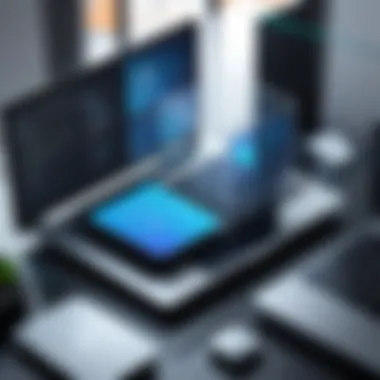

Intro
In today's fast-paced business world, automation is a key driver of efficiency and productivity. Understanding how integration platforms work is essential for any organization looking to streamline its processes. Workato stands as a notable player in this arena, providing a comprehensive set of tools for integration and automation. This article will dissect Workato, focusing on its features, pricing, and overall impact on business process automation.
Key Features
Overview of Features
Workato offers a variety of features designed to simplify integration and automation across various applications. The platform supports connections between numerous applications, enabling users to automate workflows with ease. Key functionalities include:
- Pre-built Integrations: Users have access to a library of over 1,000 pre-built integrations, making it easy to connect popular applications such as Salesforce, Slack, and QuickBooks.
- Visual Workflow Builder: The drag-and-drop interface allows users to create complex workflows without extensive coding knowledge.
- Real-time Data Sync: Workato ensures data consistency by enabling real-time syncing between applications, reducing the likelihood of delays and errors.
- Customizable Triggers and Actions: Users can easily set specific conditions that trigger automated actions, providing flexibility in workflow management.
Unique Selling Points
What sets Workato apart from its competitors are its unique selling points, which cater specifically to advanced needs within organizations:
- Enterprise-Grade Security: Workato prioritizes data security, offering robust features such as user authentication, data encryption, and compliance with regulations like GDPR.
- Scalability: As businesses grow, their integration needs change. Workato's architecture supports scaling up seamlessly, making it suitable for organizations of all sizes.
- Collaboration Tools: Workato facilitates team collaboration by providing features that allow multiple users to work on integration projects simultaneously, fostering a collaborative environment.
"Automation is not just a tool; it is the backbone of modern business efficiency."
Pricing Structure
Understanding the pricing structure of Workato is essential for organizations contemplating its adoption. Workato offers tiered pricing plans that cater to different organizational needs.
Tiered Pricing Plans
Workato's pricing is divided into several tiers, each providing a different set of features:
- Basic Plan: Ideal for small businesses looking to automate simple tasks, this plan offers basic integrations and workflow automation features.
- Professional Plan: Designed for growing teams, this plan includes advanced features such as custom APIs, team collaboration, and increased task limits.
- Enterprise Plan: This plan offers the most robust set of features, including priority support, custom integrations, and enhanced security options, catering specifically to large organizations.
Features by Plan
Each pricing tier comes with distinct features that align with the needs of different users:
- Basic Plan
- Professional Plan
- Enterprise Plan
- Up to 100 tasks per month
- Access to essential pre-built integrations
- Community support
- Up to 1,000 tasks per month
- Customizable triggers/actions
- Collaborate with team members
- Unlimited tasks
- Custom integration options
- Dedicated account management
By dissecting these elements, organizations can determine the right plan that aligns with their automation needs and budget constraints.
Preamble to Workato
Understanding Workato is crucial for IT professionals, business owners, and decision-makers who seek to optimize their organizational processes through automation and integration. The need for efficiency in today’s market drives many companies to adopt solutions like Workato. By examining this platform, one can identify its key offered features and how they cater to various business needs.
Overview
Workato is an integration and automation platform that enables organizations to connect their apps and automate processes effortlessly. The platform supports a vast array of applications, from cloud services to on-premise systems. This versatility allows businesses to create a seamless flow of data and tasks, removing the barriers that often hinder productivity. With Workato, users do not require extensive coding skills; the platform is designed with user-friendliness in mind.
Through its interface, users can build workflows, known as "recipes," allowing for automated tasks that would traditionally require manual intervention. This reduces errors and frees up valuable resources for strategic initiatives.
Purpose and Objectives
The article aims to provide a thorough understanding of Workato for those looking to harness its capabilities within their organizations. We will explore various aspects of the platform, including its architecture, core features, pricing, and competitive position in the market. The ultimate goal is to furnish readers with the necessary insights to determine if Workato aligns with their organizational demands.
As part of this examination, attention will be given to the unique interests of the target audience. This includes identifying business verticals that may benefit from Workato’s integration functionalities. In doing so, businesses can appreciate the importance of adopting such technologies into their operational framework.
"In a landscape where efficiency and speed are paramount, tools like Workato offer an invaluable resource for automated workflows within diverse systems."
By the end of this article, it is expected that readers will have gained a clear perspective on the pros and cons of Workato, enabling informed decision-making about its adoption.
Core Features of Workato
In analyzing Workato, its core features truly distinguish this platform from its competitors in the realm of integration and automation. These capabilities are not only essential for understanding how Workato functions but also crucial for recognizing its benefits and potential challenges in a business context. Focusing on the following key elements aids in comprehending its overall value proposition: Integration Capabilities, Automation Functionalities, and User Interface and User Experience.
Integration Capabilities


Workato stands out for its robust integration capabilities. It allows seamless connectivity across multiple systems and applications. Users can connect various cloud services, on-premise applications, and databases without extensive coding or development work. This flexibility is invaluable for businesses that rely on diverse technology stacks.
With over 1,000 integrations available, Workato offers extensive support for popular platforms such as Salesforce, Slack, and QuickBooks, enhancing its usability across various sectors.
Notable Benefits of Integration:
- Streamlined Processes: Automated workflows minimize manual entries and errors.
- Real-time Data Syncing: Businesses can rely on timely data updates across applications.
- Custom Integrations: Companies can develop unique workflows that suit their specific requirements.
These factors contribute significantly to the effectiveness of business operations, making Workato an appealing option for organizations aiming for efficiency.
Automation Functionalities
The automation functionalities of Workato are another strength worth examining. The platform removes repetitive tasks by allowing users to design automated workflows, named "recipes," that trigger specific actions based on defined events.
With a simple drag-and-drop interface, even non-technical teams can design automations to suit their needs. This user-friendliness ensures that productivity does not rely solely on IT teams, paving the way for broader user adoption.
As businesses face increasing pressure to improve efficiency, automations become crucial. Automation enhances:
- Consistency: Ensures same processes are followed every time, leading to predictable outcomes.
- Scalability: Organizations can implement automations on a larger scale as their operations grow.
- Focus on Core Activities: Employees can spend less time on repetitive tasks and more on strategic initiatives.
In essence, the extensive automation options provided by Workato empower organizations to optimize their processes significantly.
User Interface and User Experience
Workato's user interface and overall experience are critical to its appeal. The platform presents a clean, intuitive layout that minimizes complexity while maximizing productivity. A positive user experience often results in higher engagement rates across teams.
Users can effortlessly navigate the various functionalities without extensive training or external support. The flexibility to customize dashboards based on individual or team preferences further enhances efficiency. This aids users in finding the solutions they need quickly.
Key aspects of Workato's user experience include:
- Self-service capabilities: Users can quickly create their own workflows.
- Support and Resources: The platform offers tutorials and guides, aiding in onboarding.
- Collaborative Functions: Teams can work together more efficiently using shared workflows.
"User experience is not just about usability; it��’s about creating an environment where stakeholders can thrive."
By focusing on a comprehensive user interface, Workato makes itself accessible to a broad range of users, which ultimately translates to greater business value.
Architecture of Workato
The architecture of Workato serves as the backbone of its integration and automation capabilities. A clear understanding of this architecture helps users appreciate how Workato manages diverse data flows and ensures operational efficiency across various applications. By examining the different layers and components of the architecture, businesses can make informed decisions about how Workato can fit into their existing workflows.
Overview of Architecture
Workato’s architecture is composed of several key elements that work harmoniously together. At the core, it utilizes a cloud-based model that supports seamless connectivity between various applications. This eliminates many complexities involved in traditional on-premises solutions. The cloud architecture allows for scalability, flexibility, and ease of maintenance, which are crucial for modern businesses.
The architecture includes:
- Application Connectors: These are APIs that enable Workato to interact with other software solutions, allowing easy integration.
- Recipes: Recipes are automation workflows created by users. They define how data moves between applications and what actions are triggered.
- Triggers and Actions: Triggers initiate recipe actions based on events occurring in connected applications.
This well-structured setup enables real-time data processing and facilitates a responsive environment where tasks can be automated efficiently. Not only does this architecture support various use cases, but it also provides reliability and speed that businesses demand in today’s fast-paced world.
Data Flow and Management
Proper data management is critical for successful automation and integration. Workato addresses this need through its carefully designed data flow mechanisms. Understanding how data moves through Workato is essential for users looking to maximize their automation potentials.
In essence, Workato handles data flow in the following ways:
- Ingestion: Data is collected from various sources via application connectors. Workato supports a multitude of applications, making it versatile in terms of integration.
- Transformation: After ingestion, data undergoes transformation, which can include formatting adjustments or filtering. This process ensures that the data is in the right structure for the receiving application.
- Distribution: Finally, the transformed data is sent to its destination application, where it can trigger further actions or updates.
Through effective data management practices, Workato enables users to maintain clean data across various platforms, significantly reducing the chances of errors.
Workato's architecture is thus not only a framework for integration but a strategic asset in enhancing business processes. The design supports operational needs while ensuring minimal disruptions during implementations.
User Experience with Workato
Understanding the user experience with Workato is crucial for enterprises looking to optimize their processes through integration and automation. A positive user experience can lead to increased productivity and satisfaction among team members, ultimately reflecting on the success of business objectives. Factors such as ease of setup, intuitive design, and the availability of real-world support all contribute to how users interact with the platform. This section explores the elements of user experience in Workato, showcasing its advantages and potential considerations.
Setup and Configuration
The setup and configuration process is a vital first step for users who wish to realize the benefits of Workato. The platform is designed with user-friendliness in mind, making the initial setup accessible even for those with limited technical expertise. Typically, users begin by creating an account on Workato's website and then proceed to link their various applications.
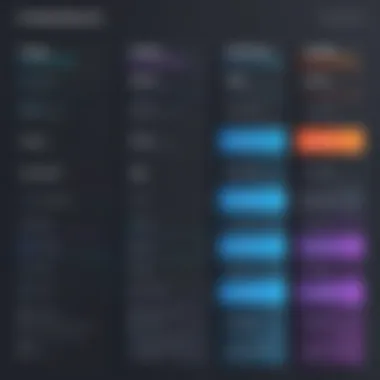

- Step-by-Step Guides: Workato provides detailed documentation and step-by-step guides. These resources help users navigate the interfaces and determine the best configurations for their organizational needs.
- Integration Process: The integration of applications is often straightforward. Users can choose from a wide range of pre-built connectors for popular services like Salesforce, Slack, or Google Sheets, reducing the complexity of the configuration significantly.
- Customization Options: More advanced users appreciate the ability to customize workflows. Workato allows users to modify existing integrations or create new ones from scratch using visual builders. This flexibility supports a diverse range of business processes.
- Support and Resources: Workato offers community-driven forums and customer support to assist users. This is beneficial for troubleshooting any issues during setup, ensuring a smoother experience overall.
Real-World Use Cases
Examining real-world use cases of Workato provides insight into its practical applications and effectiveness in various industries. Users can appreciate the potential impact of the platform when they see it in action. Here are some notable examples:
- Sales Automation: Many organizations use Workato to automate tasks between their CRM systems like HubSpot and communication tools such as Zoom. For instance, when a new lead is added to HubSpot, a meeting can automatically be scheduled in Zoom. This saves time and improves follow-up rates.
- Finance and Accounting: Workato enhances financial operations by integrating platforms like QuickBooks and Stripe. This setup ensures that transactions and financial reporting are synchronized in real-time, reducing the risk of human error and improving accuracy.
- HR Management: Companies leverage Workato to improve their HR processes, integrating applicant tracking systems with onboarding software. This streamlining allows HR teams to focus on strategic activities rather than administrative tasks.
"The real beauty of Workato lies in its ability to seamlessly connect diverse applications, making businesses more agile and responsive to their needs."
- Marketing Campaigns: Marketing teams automate the collection of lead data from various sources, such as social media platforms and email campaigns. Integrating this data with analytics tools allows for enhanced tracking of campaign performance.
These examples illustrate how Workato can serve multiple functions across sectors, ultimately leading to enhanced productivity and operational efficiency.
Pricing and Subscription Plans
Pricing and subscription plans are crucial when evaluating the viability of any software solution, including Workato. Choosing the right plan affects not just the immediate cost, but the long-term scalability and suitability of the integration and automation tools for your organization. Workato offers a range of pricing options tailored to diverse business requirements, from startups to large enterprises. Each tier reflects different features, usage limits, and support levels, allowing businesses to select a plan that aligns with their automation goals and budget.
Overview of Pricing Tiers
Workato's pricing structure is designed to accommodate varying business needs and sizes. Here’s a brief overview of the key tiers available:
- Free Trial: Workato provides new users with a 14-day free trial. This allows potential customers to explore the platform's features without a financial commitment.
- Basic Plan: This tier is suitable for small teams focusing on essential automation functionalities. It includes limited usage of integrations and automation tasks.
- Professional Plan: Aimed at growing businesses, the Professional Plan expands the number of tasks and integrations significantly. It also introduces advanced automation capabilities and improved support from Workato.
- Enterprise Plan: Tailored for larger organizations with complex automation needs. This plan includes unlimited integrations, advanced security features, and priority support.
Each tier is carefully crafted to meet specific business cases, ensuring that organizations can scale their automation efforts as their needs evolve.
Cost-Benefit Analysis
Determining the value of Workato involves analyzing its costs against the benefits it provides.
Advantages:
- Increased Efficiency: Automating repetitive tasks can drastically reduce manual errors and free up employee time for higher-value activities.
- Flexibility: The range of integration options allows businesses to connect various applications seamlessly, enhancing the overall workflow.
- Scalability: As organizations expand, Workato's flexible pricing plans provide room for growth without needing to overhaul existing systems.
Considerations:
- Budget Constraints: While Workato offers strong ROI, the costs associated with higher-tier plans may be a concern for smaller businesses. Careful budget assessment is necessary.
- Learning Curve: Depending on the user’s familiarity with integration platforms, there may be a need for training or adjustment time. This factor should be accounted for when assessing overall productivity gains.
By weighing the costs against the potential benefits, businesses can make informed decisions that maximize their investment in Workato.
"A thoughtful analysis of pricing and available plans can prevent over-commitment to a solution that doesn’t grow with your business needs."
Comparison with Competitors
In the technology landscape, understanding how a product measures up against its competitors is crucial. This analysis is especially pertinent in the realm of integration and automation solutions like Workato. By assessing Workato's position relative to its key competitors, organizations can make informed decisions based on features, usability, pricing, and customer support.
Importance of Comparison
When exploring automation tools, businesses face myriad choices tailored to different needs. A side-by-side comparison not only illuminates unique strengths but also exposes potential weaknesses. This can guide organizations to adopt solutions that align with strategic goals. Understanding competitors allows users to avoid pitfalls and maximize their investments in technology.
Key Competitors
Workato operates within a competitive ecosystem. Some prominent alternatives include:
- Zapier: This tool is popular for its straightforward user interface, making it appealing for small businesses and individuals.
- Integromat: Known for its powerful features, Integromat allows more complex logic in automation but may have a steeper learning curve.
- Microsoft Power Automate: Part of the Office 365 suite, this solution integrates seamlessly with Microsoft products.
- Tray.io: This platform targets more sophisticated automation needs and appeals to large enterprises seeking custom solutions.
These competitors each provide distinct merit, and the choice often depends on specific business requirements and existing technology infrastructure.
Differentiating Factors
While the competition is fierce, Workato has several distinguishing characteristics that set it apart:
- Robust Integration Ecosystem: Workato supports numerous applications and services, enabling complex integrations that are scalable.
- Ease of Use: Many users find Workato's user interface intuitive, which can reduce the time needed for onboarding and training.
- Customization: The platform offers extensive customization potential for workflows, ensuring that organizations can tailor processes to their exact needs.
- Strong Community Support: Workato fosters a strong user community, providing ample resources for troubleshooting and best practices.
"A thorough understanding of the competitive landscape is paramount for making strategic technology decisions."
Through this detailed analysis, decision-makers can formulate a more nuanced view of Workato's potential integration into their operations.
Target Audience for Workato
Understanding the target audience for Workato is essential for its effective implementation in real-world scenarios. The platform's capabilities can be tailored to meet the unique needs of varying sectors and user personas. Recognizing these groups helps organizations leverage Workato effectively for their automation and integration needs.
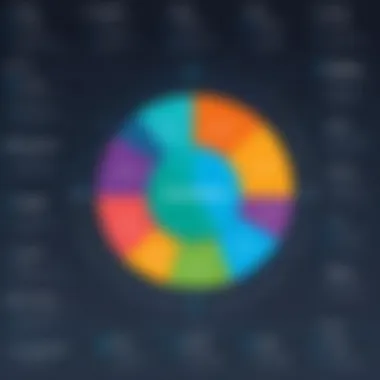

Business Verticals
Workato serves a diverse range of business verticals, each with distinct needs and challenges. Key sectors that benefit from Workato’s integration and automation capabilities include:
- Information Technology: IT departments often rely on Workato to streamline workflows between different applications, enhancing productivity and reducing manual labor.
- Finance: Financial institutions utilize Workato to ensure seamless data transfer between accounting systems and other platforms, which reduces errors and improves reporting timeliness.
- Healthcare: The healthcare industry benefits by automating patient scheduling, data management and ensuring compliance with regulations. Workato enhances interoperability among various healthcare systems.
- Retail: Retailers employ Workato to connect eCommerce platforms with inventory management systems, enabling real-time updates and improving customer satisfaction.
- Marketing: Marketing teams use Workato to link customer relationship management tools with campaign management software, allowing for better targeting and enhanced customer engagement.
In summary, Workato’s features apply well across different business verticals, providing solutions that streamline operations wherever it is adopted.
User Profiles
The user profiles utilizing Workato are similarly varied, reflecting the differing roles within organizations. Here are some primary user profiles:
- IT Professionals: These users implement and manage integrations. They appreciate Workato's technical capabilities and design automation workflows to reduce manual tasks.
- Business Analysts: They focus on data-driven decision-making. Workato allows them to automate reporting processes and integrate analytics tools for comprehensive insights.
- Marketing Managers: These users benefit by automating lead generation and follow-ups. Integrations with marketing platforms enhance campaign effectiveness.
- Sales Teams: Sales professionals utilize Workato to streamline communication between CRM systems and email tools, ensuring better lead tracking and customer engagement.
- Operations Managers: They require a holistic view of operations. Workato enables them to unify disparate systems, improving process visibility and overall performance.
Limitations of Workato
When evaluating any comprehensive automation and integration platform, understanding its limitations is as crucial as acknowledging its strengths. Workato, while robust, does not offer an all-encompassing solution. This section focuses on exploring the common pitfalls and challenges users may face when utilizing this platform. Identifying these limitations helps organizations make informed decisions about whether Workato suits their specific business needs.
Common Pitfalls and Challenges
Workato faces several challenges that users need to be aware of:
- Complex Integration: While Workato provides extensive integration capabilities, some users report that setting up complex workflows can be intricate. The learning curve may deter smaller teams lacking technical expertise.
- Performance Issues: Users have pointed out that under heavy data loads, Workato can experience latency. This is particularly problematic for businesses that rely on real-time data processing.
- Cost Considerations: Although the pricing structure may appear reasonable at first glance, some users find that costs can escalate quickly with increased usage and additional features. This may lead to budgetary constraints for small to mid-sized companies.
- Limited Customization: While Workato offers many out-of-the-box solutions, some organizations find that they need more tailored functionality. This lack of customization can be a drawback for businesses requiring unique integration setups.
In essence, organizations should be prepared to navigate these potential pitfalls. Identifying these challenges allows businesses to weigh the pros and cons when determining whether Workato can effectively meet their integration needs.
User Feedback and Experiences
User feedback provides important insights into the overall experiences that individuals and organizations have with Workato. The comments from users are varied, often highlighting both strengths and shortcomings:
- User-Friendly Interface: Many users commend the intuitiveness of Workato’s interface, which allows for a degree of ease in creating integrations compared to competitors. This minimizes onboarding time for new users and facilitates smoother transitions.
- Support and Documentation: Users have noted that Workato’s documentation and support systems can be lacking. Some users comment on the difficulty of finding satisfactory resolutions to complex issues. This can prolong the troubleshooting process.
- Community Feedback: On platforms like Reddit, users share their real-world experiences, both positive and negative. This interaction fosters a deeper understanding of how Workato performs under various circumstances.
- Integration Variety: Users often express satisfaction with the multitude of integrations available, particularly with popular applications. However, the absence of certain niche integrations can be frustrating.
In summary, while Workato provides solid integration and automation capabilities, understanding its limitations is equally essential. By acknowledging these aspects, businesses can better align their expectations and strategies around its implementation.
Future Prospects of Workato
Understanding the future prospects of Workato is essential for organizations considering investment in integration and automation platforms. It provides insight into the software's adaptability, scalability, and continued relevance in an evolving digital landscape. By evaluating upcoming trends and the company's commitment to innovation, stakeholders can make informed decisions that align with their business objectives.
Trends in Business Automation
The shift towards automation is evident across industries. Businesses are increasingly recognizing the value of streamlining processes to enhance productivity and reduce operational costs. Key trends include:
- Artificial Intelligence (AI) Integration: Companies are implementing AI to efficiently analyze data, leading to better decision-making.
- Low-Code Development Environments: There is a rising demand for user-friendly, low-code platforms that enable non-technical users to create automation workflows without extensive coding knowledge. This democratizes the ability to innovate within organizations.
- Hyperautomation: This trend encompasses using advanced technologies like machine learning alongside traditional automation, aiming for an end-to-end automation strategy to further enhance productivity.
- Integration of Cloud Solutions: As more companies migrate to the cloud, integration platforms must support seamless connectivity across diverse applications and cloud environments.
These trends highlight a collective movement towards digital transformation. Workato's design aligns well with these trends, positioning it to remain relevant in a fast-changing landscape.
Investments and Innovations
The future of Workato is also intertwined with its commitment to continuous investments in technology and innovations. This includes:
- Enhanced User Experience: Regular updates to the user interface aim to improve ease of use, making it simpler for organizations to implement their automation strategies.
- Expanding Integration Capabilities: Workato consistently adds new connectors to its platform, ensuring compatibility with a wide array of applications and systems, maximizing its appeal to various business sectors.
- Focus on Security: As data security becomes paramount, Workato invests in robust security measures to ensure that all integrations comply with regulatory standards and industry best practices.
- Customer-Centric Innovations: Feedback from users drives many innovations at Workato, as the company seeks to address specific needs and challenges faced by organizations in diverse fields.
These efforts signal that Workato is not stagnant but rather a dynamic entity ready to adapt to the ever-evolving business environment.
"The future of automation is not just in technology; it's about how technology integrates seamlessly into business processes and enhances overall efficiency."
The End
The conclusion section serves as a crucial component of this article, encapsulating the entire examination of Workato, its functionalities, and its applications within business automation. As this exploration comes to a close, it is important to reflect on the key insights gleaned throughout the previous sections. The findings reveal how Workato stands as a significant player in the integration and automation landscape. Its capabilities extend beyond simple task automation, addressing the complex needs of modern businesses.
Summary of Findings
Throughout this article, several key points emerged regarding Workato:
- Integration and Automation: Workato excels in integrating with a variety of applications, making it versatile for businesses that utilize multiple software solutions. Its automation functionalities streamline processes, enhancing operational efficiency.
- User Experience: The user interface of Workato provides a balance of simplicity and power, allowing users of varying technical expertise to navigate the platform effectively.
- Future Viability: Workato's ongoing innovations suggest that it is poised for growth in the evolving landscape of business automation. The trends indicate a shift towards increased reliance on automation in various sectors.
Overall, these aspects suggest that organizations exploring ways to enhance their automation strategies may find substantial value in adopting Workato, provided they assess their specific needs carefully.
Final Recommendations
In light of the findings, here are several recommendations for organizations considering Workato:
- Assessment of Needs: Organizations should conduct a thorough assessment of their integration and automation requirements before proceeding with any platform, including Workato. Understanding specific pain points can ensure the right tools are selected.
- Pilot Programs: Consider starting with a pilot program to test Workato's functionalities in a controlled environment. This practical approach allows teams to gauge how well it integrates with existing systems and meets their expectations.
- Training and Support: Engage in training programs to maximize the benefits of Workato. Even though the interface is user-friendly, familiarizing staff with its advanced features can lead to more effective processes.
In summary, concluding this comprehensive examination of Workato emphasizes its potential in transforming business operations through effective automation and integration strategies.















