Understanding Twinmotion Pricing: A Comprehensive Analysis


Intro
Twinmotion is an architectural visualization tool gaining popularity among professionals in architecture, engineering, and construction. Its capability to create immersive 3D environments makes it a valuable asset for design presentations and client communications. Understanding its pricing structure is crucial for potential users seeking to maximize their investment and improve workflows. This article provides an in-depth analysis of Twinmotion's pricing, examines the options available, and evaluates the value proposition it offers.
Key Features
In order to understand the pricing, one must first grasp what Twinmotion brings to the table. The software is designed to empower users with tools that foster creativity and precision in their projects.
Overview of Features
- Real-time rendering: Twinmotion allows users to visualize changes instantly, enhancing decision-making.
- Large asset library: A diverse range of pre-built models and materials are included, facilitating faster project completion.
- Easy integration: Compatibility with major BIM tools like SketchUp, Revit, and Archicad streamlines workflows.
- Animation capabilities: Users can create animated walkthroughs and presentations to engage clients.
These features create a user-friendly environment aimed at both novice and experienced designers. Knowing these aspects helps users recognize the software's potential value relative to its cost.
Unique Selling Points
Twinmotion differentiates itself from competitors through several key advantages:
- Affordability: Compared to other visualization tools with high licensing fees, Twinmotion presents a more cost-effective alternative.
- No hardware barriers: The software runs smoothly without needing high-end graphics cards; users can employ standard computers.
- Frequent updates: Regular updates ensure users always have access to the latest features and improvements.
These points are salient for businesses weighing the costs against potential benefits, particularly in regard to long-term investment.
Pricing Structure
Understanding the pricing model is critical for making an informed choice. Twinmotion's pricing structure revolves around two main options: subscription and perpetual licensing.
Tiered Pricing Plans
The pricing options reflect various needs within the market. Users can choose between different plans based on their requirements:
- Subscription Plan: A monthly or annual payment that offers flexibility.
- Perpetual License: A one-time purchase that allows users lifetime access, but with limited updates post-purchase.
Features by Plan
The features available can vary significantly depending on the chosen plan.
- Subscription: Users gain regular updates and full access to new features as they are released.
- Perpetual License: Limited in terms of future enhancements after an initial update period.
Overall, potential buyers must evaluate their specific needs before deciding which pricing structure best fits their business model. The investment in Twinmotion can yield significant returns if selected carefully.
Overview of Twinmotion
Understanding Twinmotion is crucial for anyone engaged in architectural visualization. This software empowers users to create stunning, high-quality renderings and immersive experiences efficiently. By recognizing its core functionality and applications, professionals can better leverage Twinmotion to meet specific project demands.
What is Twinmotion?
Twinmotion is a visualization software developed by Epic Games, designed primarily for architects, urban planners, and designers. Its real-time rendering capabilities enable users to create photorealistic images, videos, and virtual reality experiences quickly. The software stands out due to its user-friendly interface and ability to integrate seamlessly with other design tools such as Autodesk Revit and SketchUp.
Key Features of Twinmotion
Twinmotion boasts a variety of features that enhance the user experience and facilitate effective architectural presentations. Some notable features include:
- Real-time rendering: Users can instantly visualize changes and see results as they adjust their models.
- Rich asset library: The extensive library containing materials, plants, and objects simplifies the process of creating realistic environments.
- Animation tools: Users can create animated sequences to demonstrate design concepts effectively.
- Collaboration support: Twinmotion allows easy sharing of projects with clients and colleagues, enabling collaborative feedback.
Industry Applications
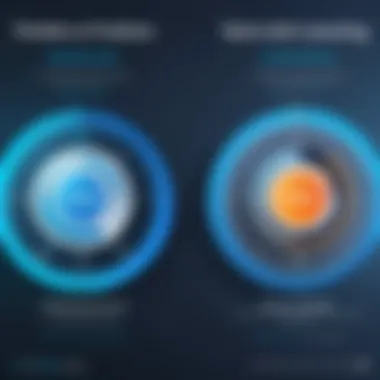

Twinmotion has various applications across multiple industries, including:
- Architecture and construction: Professionals can present their designs convincingly, aiding client comprehension and decision-making.
- Urban planning: It helps in visualizing urban developments, assessing their impact on the community and environment.
- Interior design: Users can showcase interior designs using renderings to help clients envision the final spaces.
In summary, recognizing the importance of Twinmotion allows professionals to grasp its potential fully. Its unique set of features and wide-ranging applications can drive efficiency and effectiveness in project presentations.
Twinmotion Pricing Overview
Understanding the pricing structure of Twinmotion is a crucial aspect for any organization looking to invest in architectural visualization software. The Twinmotion Pricing Overview not only outlines the costs involved but also helps potential users assess the value they can derive from the software. This section intends to provide detailed insights into how Twinmotion's pricing aligns with the features offered and the needs of various sectors within architecture, engineering, and construction. By dissecting the pricing, businesses can make more informed decisions that reflect their budgets and project requirements.
Price Structure Explained
Twinmotion employs a tiered pricing model, characterized by distinct levels and licensing options. Users can expect to find a clear breakdown of costs, which can be influenced by factors such as the number of users or the type of license chosen. Typically, the layers of pricing are structured into single-user licenses, multi-user licenses, and enterprise solutions.
- Single User License: Aimed at individual professionals, this license provides all the essential features necessary to run Twinmotion efficiently. The cost is generally lower, making it accessible for freelancers and smaller firms.
- Multi-User License: This option is tailored for teams that require collaborative access. Multiple seats can be purchased, allowing several users to work on projects simultaneously. This pricing tier often includes additional features that enhance teamwork.
- Enterprise Solutions: Larger organizations may opt for this customized package, which can include a host of additional services such as dedicated support and advanced features. The cost reflects the breadth of functionalities and support offered.
Each pricing tier offers specific advantages depending on organizational requirements, making the understanding of these structures pivotal for potential buyers.
Subscription vs. Perpetual Licensing
When evaluating Twinmotion’s pricing, the decision between a subscription and a perpetual license is fundamental. Both licensing options cater to different user needs and budgets.
- Subscription Model: This is often viewed as a more flexible option, allowing users to pay on a month-to-month basis or annually. This model can be particularly beneficial for companies that experience fluctuating project demands or who are hesitant to commit large sums upfront. Frequent updates and access to the latest features are also standard in subscription plans.
- Perpetual Licensing: A one-time payment gives users ownership rights to the software indefinitely. Companies that prefer to avoid ongoing fees may find this option appealing, as it eliminates the concern of renewal costs. However, perpetual licenses may require users to pay for major upgrades in the future.
In summary, choosing between subscription and perpetual licensing requires careful consideration of the organization’s financial strategy and software usage patterns. Understanding how each option integrates with the company’s long-term goals can significantly affect the overall investment in Twinmotion.
Detailed Examination of Pricing Tiers
Pricing tiers of Twinmotion are vital for architects, engineers, and construction professionals. Each tier offers specific features and benefits that can impact productivity and project outcomes. Understanding these tiers helps organizations choose the right plan based on their needs, thus optimizing their investment in software.
Single User License
The Single User License is designed for individual professionals or small teams. It offers full access to all the core features of Twinmotion, making it suitable for freelancers or small business owners. This license enables users to create high-quality visualizations without requiring additional seats or licenses.
Key benefits include:
- Access to all software features for one user.
- Cost-effective solution for independent workers.
- Flexibility to update and manage projects on personal terms.
However, users might face limitations when collaborating on large projects. The single-user setup can be restrictive in environments where teamwork is crucial.
Multi-User License
In contrast, the Multi-User License caters to larger teams. This tier allows multiple users to access Twinmotion simultaneously, promoting collaboration across projects. Businesses with various departments can benefit significantly from this option.
Notable advantages:
- Enhanced collaboration opportunities.
- Distributed workload among team members.
- Improved productivity through shared resources.
This licensing might require more management oversight. Additionally, purchasing multiple licenses can significantly increase initial costs, so budgeting is critical.
Enterprise Solutions
Enterprise Solutions target larger organizations needing robust capabilities and extensive support. Customizable according to business needs, these solutions often come with personalized packages tailored for specific projects and teams.
Benefits of Enterprise Solutions include:


- Tailored software practices to fit unique company workflows.
- Priority support and consultation services.
- Access to advanced features that enhance project management.
However, organizations must consider the total cost, as Enterprise Solutions can represent a significant financial commitment. Effective planning and evaluation of long-term benefits are essential to justify this expenditure.
Understanding these pricing tiers not only informs purchasing decisions but also aligns the software choice with the company’s operational model. Organizations can optimize their workflow, efficiency, and budget by selecting the appropriate tier.
Cost-Benefit Analysis
A cost-benefit analysis is essential in evaluating the overall value of Twinmotion, especially in the context of its pricing structure. This analysis sheds light on how the software's features contribute to its cost, ultimately guiding potential buyers in their decision-making process. Within the domain of architectural visualization, it is crucial to not only consider monetary costs but also to weigh the benefits in terms of efficiency, quality, and enhancement of workflows. A comprehensive understanding of these factors can greatly influence the purchase decisions of businesses in architecture, engineering, and construction.
Evaluation of Features per Price Point
When analyzing Twinmotion's pricing, it is necessary to closely examine the features offered at each price point. Different tiers provide varying functionalities, influencing an organization's decision based on its specific needs and budget. The software's robust capabilities, such as real-time rendering, VR compatibility, and user-friendly interface, can differ vastly between subscription plans and perpetual licenses.
- Basic Features: The entry-level tier may include fundamental visualization tools which are adequate for small projects.
- Advanced Features: Higher-tier options might offer enhanced collaboration tools, detailed asset libraries, and advanced rendering options.
- Customization: Different plans allow for certain levels of customization, tailoring the software to meet specialized professional needs.
A precise feature evaluation alongside corresponding price may reveal which tier presents the best value based on the users' requirements.
Impact on Workflows and Efficiency
Twinmotion has the capacity to significantly improve workflows and efficiency across different stages of a project. By investing in this software, organizations can streamline processes and enable more effective communication among team members. This stands as a compelling factor in any cost-benefit analysis.
- Real-Time Rendering: The ability to produce high-quality visualizations in real-time means less time spent on revisions and adjustments. This immediacy can enhance decision-making and project timelines.
- Enhanced Collaboration: Twinmotion promotes collaborative efforts among stakeholders by housing all necessary visual elements in a single platform. This accessibility can lead to quicker feedback and revisions.
- Learning Curve: Initial training and onboarding may require time investment. However, the intuitive interface typically results in faster adoption among team members.
Overall, assessing the impact on workflows and efficiency provides insight into how Twinmotion can not only justify its cost but also contribute to a more productive and innovative environment.
"Investing in Twinmotion is not simply about acquiring software; it is about enhancing the standard of work delivered and the overall productivity of teams engaged in complex projects."
Evaluating the features per price point alongside their impact on workflows creates a solid foundation for analyzing the true value Twinmotion presents. This depth of understanding is critical for IT professionals and decision-makers looking at potential investments in architectural visualization tools.
Additional Costs to Consider
When exploring Twinmotion's pricing, it’s vital to assess not only the straightforward costs associated with licenses but also the supplementary expenses. Understanding these additional costs can greatly influence the overall investment decision. This section outlines critical elements that potential buyers must factor into their budget when considering Twinmotion.
Training and Onboarding Expenses
As with any sophisticated software, Twinmotion comes with a learning curve. Investing in training is important to maximize the tool’s capabilities. Many organizations may not have internal resources qualified to provide training, leading to additional costs. These expenses may involve hiring external trainers or enrolling team members in online courses or workshops. The goal is to ensure that users can efficiently utilize the software to enhance productivity.
Training can vary widely in cost depending on factors such as:
- Training Method: In-person training tends to be more expensive than online modules.
- Duration: Longer training sessions usually translate to higher costs.
- Number of Participants: Training multiple employees at once can sometimes be compensated with discounted group rates.
It is crucial to allocate budget for onboarding to avoid underutilizing the software post-purchase.
Hardware Requirements and Costs
Another layer in the decision-making process involves assessing hardware needs. Twinmotion is designed for real-time visualization, which demands a robust hardware setup to perform optimally. Users need to ensure that their current systems meet the software's specifications or be prepared to invest in upgrades or entirely new hardware.
Some key hardware requirements generally include:
- Graphics Processing Unit (GPU): A powerful GPU is essential for real-time rendering.
- RAM: Ample RAM is needed to handle large projects without lag.
- Storage: Fast storage devices can facilitate quicker load times and overall software performance.
These requirements can lead to significant expenditures. Organizations must conduct thorough evaluations of their existing hardware capabilities to avoid surprises after committing to Twinmotion.
"Proper hardware is just as essential as a good software license. Ignoring these requirements can lead to frustration and wasted time."


By being aware of training and hardware costs, organizations can make more informed decisions that align with their budgets and project demands.
Comparative Pricing with Competitors
In the realm of software solutions for architectural visualization, understanding how Twinmotion's pricing stacks up against its competitors is crucial for making sound investment decisions. The analysis of comparative pricing not only highlights the unique value that Twinmotion offers but also provides a broader context for its cost-effectiveness in relation to other tools in the market. By evaluating various options, businesses can better determine which software aligns with their specific project needs and budget constraints.
Alternatives to Twinmotion
Twinmotion is not the only player in the architectural visualization software arena. There are several notable alternatives worth mentioning:
- Lumion: Known for its impressive render quality and user-friendly interface, Lumion has attracted a substantial user base. Its pricing reflects its premium features, but can be higher than Twinmotion.
- Enscape: This real-time rendering software offers seamless integration with a range of design tools like Revit and SketchUp. Enscape's subscription model can be quite appealing but may also present higher overall costs for extended use.
- V-Ray: A powerful rendering and visualization suite favored by many professionals. While offering in-depth capabilities, V-Ray often targets a different user segment and its pricing structure can be complex.
Each of these alternatives comes with distinct features that cater to various aspects of the architectural workflow. Therefore, analysis of Twinmotion's competitive landscape is valuable in discerning its position in quality, functionality, and pricing.
Pricing Comparison Analysis
Comparative pricing analysis requires careful examination of not just the numbers, but the overall value each software provides. Here are key points to consider:
- Functionality vs. Cost: Compare the array of features offered by each software against their price. This will give potential buyers insight into what they are paying for. Twinmotion is often praised for its ease of use and real-time rendering capabilities, which might justify its costs in many cases.
- License Models: Note the differences in licensing models. While some competitors like Lumion offer a flat fee, others like Enscape might focus more on subscription services, affecting total cost over time.
- User Base and Support: A larger or more engaged community can enhance user experience through active support and resources. This can indirectly affect software performance and ease of use, which are often critical to drafting, designing, and project delivery. Twinmotion has garnered positive feedback in this area.
- Hardware Requirements: Analyze how each software's requirements may influence initial setup and ongoing operational costs. Good performance is key, and software that demands too much from hardware can lead to higher expenses.
User Testimonials and Experiences
User testimonials and experiences play a critical role in evaluating Twinmotion's pricing and overall value. They provide real-world insights that can guide potential buyers in their decision-making process. When considering a significant investment in software like Twinmotion, understanding how it has impacted other users' workflows is vital. Testimonials can highlight the practical advantages of using Twinmotion, such as increased productivity, improved communication in teams, and enhanced project outcomes.
The benefits of incorporating user testimonials into the analysis are manifold. They offer diverse perspectives, illustrating various use cases across different industries. Users who share their experiences often reflect on specific features that improved their operational efficiency. Moreover, testimonials can reveal how users navigated pricing structures, shedding light on the most economical choices based on individual needs. This form of peer review can be incredibly persuasive for decision-makers, who may prefer insights from fellow professionals rather than marketing content.
Case Studies
Case studies showcase the application of Twinmotion in real scenarios. These narratives help prospective users grasp how the software performs in the field. For instance, a case study detailing a large-scale architectural firm using Twinmotion for a public project can illustrate the software's capacity to manage complex visualizations. One example includes a notable project that required cooperation between architects and city planners. The firm was able to utilize Twinmotion to create immersive visualizations that were instrumental in stakeholder presentations.
Additionally, another case study could focus on a small real estate development company that found Twinmotion facilitated quick turnaround on marketing materials. They could produce high-quality renderings and animations in significantly less time than previous methods. Such details underscore how Twinmotion's pricing structure translates into valuable savings and efficiencies.
User Reviews and Feedback
User reviews typically aggregate collective opinions from various platforms. They provide a clearer picture of the software's strengths and weaknesses. Testimonials often touch upon elements like ease of use, quality of graphics, and customer support.
From the feedback gathered on platforms like Reddit and various forums, many users commend Twinmotion for its intuitive interface. Evidently, it simplifies complex rendering processes. However, some users mention challenges regarding certain features that could benefit from further refinement. This balanced feedback is crucial for prospective buyers, helping them manage expectations.
The End and Recommendations
In this final section, we will delve into the essence of Conclusion and Recommendations regarding Twinmotion's pricing model. This part of the article serves a critical role by synthesizing the earlier discussions, ultimately guiding prospective buyers in their decision-making process. Understanding the total value of Twinmotion relative to its cost can significantly impact a company’s investment decisions.
The Importance of Evaluation
Analyzing Twinmotion’s pricing is not merely about comparing numbers. It involves a strategic assessment of the software's capabilities, its return on investment (ROI), and how it can optimize workflows within various industries. Identifying key features and benefits helps users justify the expenditure. Furthermore, realizing the long-term implications of subscription versus perpetual licensing aids companies in maintaining budget control while accessing valuable tools.
"The right tool can transform a project’s outcome; this is where understanding costs pays off."
To make an informed choice, businesses must consider their workflow requirements and how Twinmotion fits within their overall operational strategy. This knowledge minimizes the risk of overspending on software that may not meet their specific needs.
Final Thoughts on Value
The value of Twinmotion for businesses extends beyond the initial price tag. Companies must consider the features offered, such as immersive visualization, ease of use, and real-time rendering capabilities. Each of these aspects contributes to enhancing productivity, saving time, and ultimately leading to improved project outcomes.
When assessing value, companies should prioritize the benefits against their budget constraints. It is not just about cheaper options but finding what offers the best return on their investment. Rivals may offer varying price points, but Twinmotion stands out for its user-friendly interface and extensive capabilities that cater specifically to the architectural and engineering spheres. The emphasis should be on understanding how these elements align with their operational goals.
Recommendations for Prospective Buyers
When considering Twinmotion, potential buyers should evaluate the following:
- Assess Workflow Needs: Understand how Twinmotion fits into the existing framework of processes. The software should complement and enhance current capabilities.
- Choose the Right Licensing Option: Decide between subscription and perpetual licensing based on the organization’s long-term goals. Subscription models can provide flexibility, while a perpetual license may lead to lower costs over time.
- Explore Training Resources: Anticipate the necessity for training and engagement with available educational materials. Leveraging Twinmotion’s resources can steepen the learning curve and ensure efficient use of the software.
- Budget for Future Upgrades: Building a budget to accommodate software updates and enhancements is prudent. Staying current ensures a company retains competitive advantages in technology-driven environments.
Prospective buyers should approach deploying Twinmotion with a clear objective and awareness of their specific needs. Doing so will inevitably lead to better decision-making and maximized value from their investments.















