Trados Translation Software: Comprehensive Review
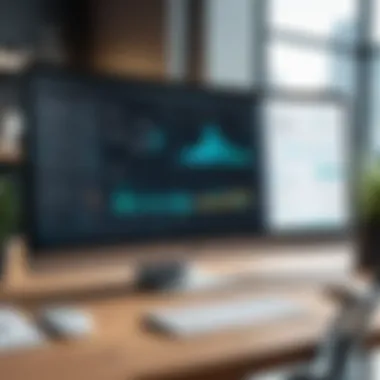

Intro
In the world of translation software, Trados has established a significant presence. It serves as a crucial tool for translators and businesses alike. This guide offers a deep dive into its capabilities, helping organizations understand how it can fit into their translation processes.
Trados translation software provides various features tailored for both individual translators and larger teams. It has become well-known for its ability to enhance productivity and consistency in multilingual projects. As companies increasingly globalize their operations, the demand for efficient translation solutions grows. This analysis aims to clarify the software's functionalities, pricing, and consumer feedback to facilitate well-informed decisions for potential users.
Key Features
Overview of Features
Trados offers a robust set of features that make it a strong competitor in the translation software market. These include:
- Translation Memory (TM): A repository that stores previous translations for reuse, helping maintain consistency across projects.
- Terminology Management: Allows users to manage specific terminology, ensuring that key terms are always translated accurately.
- Collaboration Tools: Trados provides features that enable multiple users to work on the same project simultaneously, enhancing teamwork across geographical boundaries.
- Quality Assurance Checks: Built-in tools help identify inconsistencies and potential errors, increasing overall translation quality.
- File Compatibility: Supports a wide range of file formats, making it easier to work with different types of content.
These features, combined, create a powerful environment for efficient translation work.
Unique Selling Points
What sets Trados apart from its competitors? Several unique selling points should be highlighted:
- Established Reputation: Trados is often seen as the industry standard, giving it a level of trustworthiness that newer solutions may lack.
- Comprehensive Support: Users benefit from extensive customer support options, including forums and online resources.
- Scalability: Trados scales well, making it suitable for both small projects and large enterprise needs.
- Continuous Updates: Regular software updates keep the tool current with the latest technology and user requirements.
These advantages contribute to Trados's reputation as a leading choice for translation services globally.
Pricing Structure
Tiered Pricing Plans
Trados uses a tiered pricing model that caters to various user needs. Their three main plans generally include:
- Freelance Version: Ideal for independent translators, offering essential features at a lower cost.
- Team Version: Designed for organizations with small teams, enabling collaboration and project management features.
- Enterprise Version: Provides all functionalities for large organizations, with added support and customization options.
This variety allows businesses to select a plan that aligns with their specific requirements and budget.
Features by Plan
Each pricing plan comes with distinct features tailored to user groups. For example:
- Freelance Version includes essential translation memory and terminology management tools, yet may lack advanced collaborative features.
- Team Version expands on the freelance version by adding collaboration tools and enhanced project management functions.
- Enterprise Version offers comprehensive customization, advanced analytics, and superior technical support, catering to large-scale operations.
Choosing the right plan requires evaluating the specific needs of the business.
"Investing in the right translation software can streamline workflows, reduce costs, and ensure quality & consistency throughout the content creation process."
Understanding these aspects is crucial as organizations navigate the complex landscape of translation requirements.
Prologue to Trados Translation Software
Translation software has evolved significantly over the years. Today, companies face increasing demands for efficiency and accuracy in multilingual communications. In this context, Trados has become a significant player in the market, serving diverse industries around the globe. Understanding Trados's capabilities is crucial not only for professional translators but also for businesses that rely on translation for their operations.
The Evolution of Translation Software
The journey of translation software can be traced back to simple tools that facilitated basic text translations. Early programs relied heavily on word-for-word translations, often leading to errors and misinterpretations. As technology advanced, so did the complexity of translation applications. The introduction of Translation Memory (TM) technology marked a turning point. TM uses previously translated texts to assist with new projects, increasing consistency and reducing workloads. There are now also machine learning algorithms at play, which enhance the software's ability to adapt to users' preferences and specific contexts. As a result, modern translation software like Trados integrates state-of-the-art features that allow for smarter and more streamlined translation processes.
Overview of Trados
Trados is a comprehensive translation solution that caters to the needs of both freelance translators and large translation teams. It stands out for its user-friendliness and robust features. At its core, Trados employs Translation Memory technology, which is essential for maintaining consistency across projects. Moreover, Trados includes powerful terminology management tools, allowing users to create and manage glossaries for specialized fields.
Trados also supports collaborative work environments, enabling multiple users to work on the same project simultaneously. With its focus on quality assurance, Trados identifies inconsistencies and potential errors, which helps maintain high translation standards.
In essence, Trados represents a blend of traditional and innovative strategies in translation management, making it indispensable for those serious about producing quality translated content.
Key Features of Trados
The Key Features of Trados are vital in understanding why this software remains a prestigious option among translation solutions. A thorough comprehension of its distinct capabilities can drive informed decision-making for businesses. Each feature is designed to address specific challenges within the translation process, ultimately enhancing productivity and consistency.
Translation Memory


Translation Memory (TM) is at the core of what Trados offers. It allows users to store previously translated segments and retrieve them when the same or similar content arises in future projects. This not only speeds up the translation process but also provides consistency across documents. When a translator works on a new text, TM suggests translations for segments that have already been processed. This functionality is pivotal for large projects, where maintaining terminology and phrasing accuracy is crucial.
The implementation of TM brings several advantages:
- Efficiency: Less time spent re-translating the same content.
- Consistency: Ensures the same terms are translated uniformly across projects.
- Cost-Effective: Reduces the overall word count, leading to savings for clients.
Terminology Management
Managing specific terms is crucial for creating a coherent document. Trados excels in this area with its terminology management tools. Users can compile and maintain glossaries, ensuring consistent use of terms throughout all translations. This feature is especially valuable in specialized fields, such as legal or medical translations where precision is non-negotiable.
Key benefits of this feature include:
- Customization: Users can add specific terms relevant to various industries.
- Searchability: Quickly find terms within the database when translating.
- Collaboration: Ensures that all team members utilize the same terminology, reducing inconsistencies.
Collaboration Tools
Collaboration in translation projects is essential, particularly when multiple translators work on the same project. Trados offers tools that allow seamless collaboration. Teams can share glossaries, translation memories, and project files in real-time. This feature fosters a unified approach and aids in maintaining quality across all contributions.
Some notable collaboration features are:
- Real-Time Updates: Changes made by one team member are instantly visible to others.
- Project Management Capabilities: Assign tasks and monitor progress efficiently.
- Feedback Mechanisms: Allows translators to provide and receive feedback effectively, enhancing the overall quality of work.
Quality Assurance Features
Trados incorporates various Quality Assurance (QA) functionalities that are essential for ensuring high translation standards. These features help identify common issues such as inconsistent translations, missing translations, or formatting problems.
Several QA capabilities include:
- Automated Checks: Automatically flags errors based on predefined rules.
- Consistency Checks: Ensures terminology and phrasing remain uniform.
- Reporting Tools: Generate quality reports that detail errors and suggest corrective actions.
Users of Trados find that these quality assurance features significantly elevate the output quality, ensuring that the final product meets both client expectations and industry standards.
"Quality is not an act, it's a habit." - Aristotle
In summary, the key features of Trados lie in its robust translation memory, effective terminology management, seamless collaboration tools, and comprehensive quality assurance functionalities. These elements work together to create a powerful translation environment that meets the demands of today’s business landscape.
User Interface and User Experience
The user interface and user experience of Trados translation software are critical in determining how effectively users can perform their translation tasks. A well-designed interface enhances efficiency, promotes engagement, and ultimately leads to higher satisfaction among users. As translation tasks often require significant attention to detail, even slight improvements in usability can greatly impact productivity.
In this section, we will delve into the design principles that guide Trados' interface, as well as the navigation and usability aspects that play a vital role in the overall user experience.
Design Principles
Trados employs several key design principles aimed at making the user interaction straightforward and effective.
- Consistency: Trados maintains a consistent visual and functional design across all its features. This design consistency helps users quickly familiarize themselves with the software, reducing the learning curve.
- Clarity: The software prioritizes clarity by using straightforward icons and clear labels. Important commands and information are easily identifiable, minimizing confusion during critical tasks.
- Feedback: The interface incorporates feedback mechanisms such as alerts and confirmations to inform the user about the status of their actions. This is vital for users to understand if their commands have been executed successfully.
- Accessibility: Trados considers accessibility in its design, offering keyboard shortcuts and customizable settings that cater to different user needs. This ensures that users can work effectively regardless of their preferences or requirements.
The implementation of these principles results in a user interface that supports productivity and efficiency. The intuitive design allows users, regardless of their proficiency in translation software, to engage effectively with the tools at their disposal.
Navigation and Usability
Effective navigation is indispensable for any software, especially those that handle complex tasks like translation management. In Trados, navigation and usability factors have been refined to enhance user experience.
- Toolbar Layout: The main toolbar is thoughtfully arranged to provide quick access to frequently used features. This reduces the time spent searching for tools and promotes a smoother workflow.
- Workspace Customization: Users have the ability to customize their workspace according to their personal preferences. They can rearrange panels, utilize split views, and adjust font sizes, which increases comfort during long working hours.
- Help and Documentation: Trados includes comprehensive help features within the software itself. Access to tutorials, FAQs, and user documentation is readily available, supporting users as they navigate through complex projects.
- Search Functions: Advanced search functionalities allow users to find specific segments or terms swiftly. This is particularly important when dealing with large translation projects where time is often of the essence.
In summary, the focus on usability and navigation in Trados translates into a product that not only meets the technical needs of its users but also enhances their overall experience. A well-structured interface combined with user-friendly navigation results in a more effective translation process, essential for today’s fast-paced business environment.
Integration Capabilities
Integration capabilities are critical for translation software like Trados, as they determine how well it can work with various applications and systems in a business environment. This aspect affects workflow efficiency and flexibility, enabling users to harmonize translation processes with existing digital infrastructure. In a world where businesses rely on multiple tools, the ability of Trados to integrate seamlessly can significantly enhance productivity.
Compatibility with Other Software
Trados boasts a high level of compatibility with a myriad of software solutions. This allows users to work alongside programs that they are already familiar with, such as Microsoft Office suite and Adobe products. Its support for standard file formats like .docx, .xlsx, and .pptx facilitates direct editing and translation within these applications. The adaptability of Trados makes it easier for teams to incorporate translation tasks into their regular workflows, minimizing the learning curve associated with new software.
The integration with content management systems (CMS) is particularly beneficial for businesses that manage large volumes of content. For instance, Trados can connect with systems like WordPress and Drupal, allowing content creators to automate the translation of website material. This saves time and reduces the risk of errors that may arise from manual uploads and downloads.
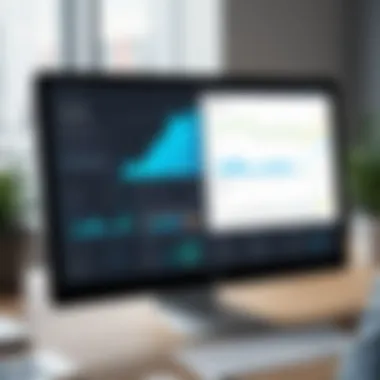

Moreover, integrations with project management tools such as Jira or Trello can streamline project tracking, enhancing transparency and communication among team members. This structured approach is crucial in a fast-paced business environment where timely delivery of translations is essential.
API Access
API access is another pivotal feature of Trados that appeals to tech-savvy users and organizations. The application programming interface (API) allows developers to create custom integrations and automate tasks that are specific to their operational needs. This means businesses can tailor Trados functionality to fit their unique processes.
With API access, companies can easily program interactions between Trados and other systems, such as databases or invoicing software. This automation can lead to a more efficient workflow, where data is syncd in real-time, reducing the chances of human error.
Additionally, API access makes it possible to extend the capabilities of Trados by adding new features developed by third-party providers. This flexibility is vital for businesses looking to remain competitive in the ever-evolving landscape of translation and localization.
"The flexibility and customization offered by API access are game changers for businesses that require specific functionalities in translation management."
Thus, both compatibility with other software and API access highlight the importance of integration capabilities in Trados. These features not only facilitate productivity but also allow for a more cohesive working environment, ultimately leading to better translation outcomes.
Pricing Structure
The pricing structure of Trados translation software plays a crucial role in the decision-making process for many businesses. Various factors influence how organizations assess the value of investing in such a platform. Understanding the pricing model helps decision-makers align their budget with potential return on investment. Companies may find this information beneficial in determining whether the features justify the costs and if the software can meet their specific requirements.
Subscription Models
Trados offers multiple subscription models tailored to different user needs. This flexibility allows businesses to select an option that best suits their scale and translation demands. The most common options include:
- Annual subscription: This is typically more economical for users who need continuous access to the software.
- Monthly subscription: Ideal for those who have sporadic translation needs. This model allows businesses to pay as they go, providing flexibility without long-term commitments.
- Perpetual license: A one-time purchase that grants lifetime access to the software. However, users may incur costs for updates or support after a certain period.
Each model comes with its own set of benefits, enabling organizations to choose based on their expected usage and budget constraints. Such options can ease financial pressure while maximizing translation efficiency. Additionally, it is wise to monitor any promotional offers or discounts that may arise periodically.
Cost Analysis
Evaluating the cost associated with Trados extends beyond just subscription fees. Businesses must consider various elements:
- Initial investment: This includes the subscription fee, plus any additional costs for training or setup.
- Operational costs: These may cover team training, integration with existing workflows, and associated IT support.
- Return on investment: Comparing the software’s ability to enhance productivity against the costs can provide insights into long-term value. This analysis can show how quickly the software pays for itself through efficiency gains.
- Hidden costs: Understanding potential costs related to updates, new features, or technical support is essential.
By performing a comprehensive cost analysis, organizations can ensure that they are making an informed decision. They must weigh the total costs against the expected benefits to ensure that the investment in Trados is not only justifiable but also advantageous for their operations.
"Investing in Trados can often lead to increased efficiency, but comprehensive cost analysis is essential to maximize benefits."
In summary, the pricing structure is not merely about the amount spent but involves a careful evaluation of the various models and the total cost implications. With clarity on these points, companies can make poised and informed decisions about adopting Trados translation software.
User Feedback and Case Studies
User feedback and case studies represent essential facets of evaluating Trados translation software. The insights gained from real user experiences can inform potential buyers about the software's practical applications and pitfalls. Understanding how actual users navigate the software can highlight advantages and shortcomings that specifications alone may not reveal. Capture the user journey. Review the interface barriers they faced and how the software improved their productivity. This information enriches the narrative of what adopting Trados entails for businesses.
Investing in translation software is no small decision, especially for B2B companies. Testimonials and case studies provide qualitative data that illustrate the impact of Trados in different environments. They allow prospective users to project their circumstances onto the experiences of others, fostering greater empathy and understanding of possible challenges and successes.
Testimonials from Professionals
Professionals from various industries often share their views on Trados through testimonials. These reviews can range from general sentiments about usability to specific critiques of features. For example, a project manager in the localization sector might express satisfaction with the translation memory feature, citing how it streamlined the process and reduced turnaround time. Alternatively, another user might assert, "Navigating the interface takes time, but the results justify the effort."
Such testimonials provide a blend of praise and criticism. They highlight strengths like the translation memory's efficiency while not shying away from areas needing improvement, such as usability concerns for new users. This candid feedback is valuable for prospective users who seek a balanced view of Trados as they consider integrating it into their workflows.
Real-World Application Examples
Real-world application examples stand as proof of Trados' capabilities and limitations in action. Companies across diverse sectors utilize Trados for various projects. For instance, a manufacturing company may employ Trados for translating technical manuals into multiple languages to support their global operations. The ease of managing translation memories helps maintain consistency across documentation, which is crucial in technical fields.
Contrastingly, a marketing agency may showcase a case study where Trados aided in creating localized advertising campaigns. Here, the collaboration tools present within Trados enhance teamwork, allowing translators and marketers to provide real-time feedback on translations.
Such examples underline the versatility of Trados while also identifying challenges. They reveal how sectors adapt the software to their needs and the potential need for additional training. These narratives present a comprehensive understanding of what adopting Trados will mean for different user scenarios and validate the considerations a business must engage in when evaluating translation solutions.
Comparison with Competitors
In the realm of translation management solutions, understanding how Trados measures up against its competitors is imperative. This section evaluates Trados not just by its features but considers its overall effectiveness and user satisfaction when placed beside other tools in the industry. The significance here lies in making an informed choice for business translation needs. Comparison allows for an assessment of value—what every dollar spent brings in terms of functionality and productivity.
When examining Trados against other software, elements such as user experience, integration capabilities, and pricing models rise to the forefront. These factors are essential in determining not just the most capable tool but the one that best fits the unique requirements of an organization.
Trados vs. MemoQ
Trados and MemoQ are two titans in the translation software market, each catering to a different style of work. Trados, known for its robust Translation Memory technology, offers extensive capabilities for large translation projects. MemoQ, while less mature in the market than Trados, appeals to collaborative environments with features favoring project teamwork.
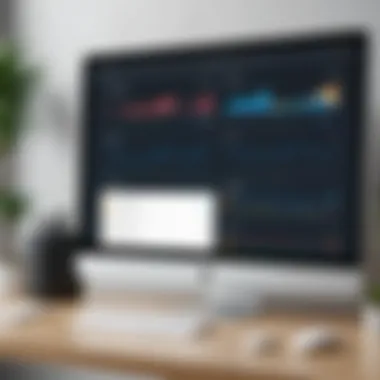

Trados excels in its advanced Translation Memory which enables users to store and reuse previous translations. This capability ensures consistency and speed across projects. Moreover, its Terminology Management feature offers a centralized space for managing terminology, which is pivotal for technical translations.
In contrast, MemoQ allows high levels of customization and is favored for its user-friendly interface. Users often find navigating through projects simpler with MemoQ due to its intuitive design. Additionally, MemoQ supports cloud-based workspaces, thus enhancing team collaboration in real-time, a strong point where Trados has room for improvement.
"Choosing between Trados and MemoQ ultimately depends on project needs—large scale and consistency or teamwork and flexibility."
Trados vs. Wordfast
Comparing Trados to Wordfast reveals another distinct dynamic. Wordfast typically appeals to freelancers and smaller enterprises, presenting itself as a cost-effective solution without sacrificing essential features.
Wordfast’s standout method is its easy and lightweight design geared towards quicker learning curves. In contrast, Trados presents a steeper learning opportunity due to its extensive features and depth. However, this depth provides an advantage when managing very large projects requiring intensive translation management.
While Trados integrates well with various industry-standard file formats, Wordfast's simplicity allows it to operate on more diverse platforms, which may resonate with users prioritizing flexibility.
In a cost assessment, Wordfast usually comes with a lower price tag, appealing to small businesses or individual users conscious of expenditure. On the other hand, Trados, priced higher, may justify its cost through superior project management capabilities and features designed for scale.
In summary, the decision between Trados and its competitors—MemoQ and Wordfast— hinges upon the specific translation needs. Factors to consider include, but are not limited to, project size, budget constraints, and the degree of collaboration required.
Implementation and Support
The implementation and support structure of Trados translation software is vital to its effectiveness and usability. Organizations that invest in translation software often face a steep learning curve and operational challenges during the onboarding phase. Hence, understanding the support mechanisms available is crucial. Effective implementation ensures that the software integrates into existing systems smoothly, maximizing efficiency and minimizing operational disruptions.
Onboarding Process
The onboarding process for Trados is designed to familiarize users with its functionalities. It typically involves a combination of training sessions, hands-on practice, and access to documentation. A well-structured onboarding can result in a significant reduction in the time needed for users to gain proficiency.
- Initial Training: New users often begin with introductory training, where they learn basic usage, key features, and interface navigation. This training is crucial as it lays a foundation for advanced understanding.
- Hands-on Experience: Following the initial training, users are encouraged to engage with the software. This may involve practical exercises that simulate real projects, helping users to build confidence.
- Access to Resources: Trados provides a wealth of resources, including user manuals, video tutorials, and community forums. These can be extremely helpful for those seeking help post-training.
- Feedback Mechanisms: Feedback from new users during the onboarding process can lead to improvements in future training sessions. This iterative process ensures that user needs are consistently met.
Technical Support Options
Technical support for Trados is essential for addressing any issues that may arise during use. Users must feel confident that help is available when needed. The range of support options includes:
- Help Desk Support: Trados offers a dedicated help desk to assist users with immediate problems. The ability to access this support is paramount in a professional environment where efficiency is critical.
- Online Community: The user community around Trados is robust. Users can connect on platforms like Reddit or specific user forums to share experiences, solutions, and tips.
- Ticketing System: For persistent issues, users can submit tickets that outline their concerns. This system allows for tracking the status of their issues until resolution.
- Regular Updates and Maintenance: Trados commits to regular updates, which not only fix bugs but also incorporate user feedback. Such updates ensure that the software remains efficient and relevant.
"Having prompt technical support can significantly reduce downtime and enhance user satisfaction, especially in business environments where every minute counts."
Future of Trados Translation Software
The future of Trados translation software is an essential topic in this analysis. As businesses increasingly rely on accurate and efficient translation solutions, understanding the path forward for Trados is crucial. The software must adapt to a landscape that is constantly changing due to emerging technologies, user demands, and market trends. This section will delve into both the trends shaping translation technology and the potential advancements on the horizon for Trados, ultimately highlighting what this means for users and companies considering its adoption.
Emerging Trends in Translation Technology
The translation technology field is evolving rapidly. There are several trends that are likely to impact Trados and similar software moving forward. Here are some key points:
- AI and Machine Learning: The integration of artificial intelligence continues to enhance translation accuracy and efficiency. Machine learning models can adapt based on user input and improve translations over time, especially in context-rich environments.
- Cloud-Based Solutions: Companies increasingly demand solutions that are accessible anywhere. Cloud technology allows for seamless updates, easy collaboration, and instant access to translation memories.
- Integration of Multimedia Content: As the need for localization of multimedia content grows, translation software must support a wider array of file types, including videos and interactive applications, beyond traditional text-based documents.
- Real-time Collaboration: More professionals work in teams across different regions. Tools facilitating real-time collaboration allow translators, editors, and project managers to work together without geographical constraints.
These trends lead to smarter, more collaborative, and accessible translation tools. They also highlight the importance for Trados to innovate continuously, ensuring that it meets the needs of modern users.
Potential Developments for Trados
As Trados looks to the future, several potential developments could enhance its offering and service to users:
- Enhanced AI Features: Future updates may incorporate advanced AI capabilities which enhance predictive text suggestions and context-aware translations.
- Broader API Integrations: Expanding its API capabilities would allow businesses to integrate Trados more seamlessly with other enterprise software they use, creating a unified ecosystem for project management and collaboration.
- Improved User Experience: Continuous investment in user interface design can provide a smoother, more intuitive experience, aimed at reducing the learning curve for new users.
- Customizable Workflows: Allowing users to create and tailor their workflows could lead to increased productivity by adapting to specific project needs.
- Increased Training Resources: As the software evolves, Trados can offer more comprehensive training materials and support to help users maximize its features.
These developments can significantly impact how companies utilize Trados for translation projects, ultimately driving their efficiency and success.
The translation technology landscape is compelling. Companies must keep a close watch on these changes to stay competitive.
In summary, the future of Trados translation software holds promise as it embraces emerging trends and anticipates user needs. By recognizing the forces at play and our expectations in translation technology, businesses can determine the role Trados can play in their multilingual endeavors.
End
The conclusion section serves a crucial role in synthesizing the comprehensive analysis of Trados translation software. It reinforces the insights gathered throughout the article, enabling the reader to assimilate key points on why Trados stands as a significant player in the translation software market.
Final Thoughts on Trados
Trados has established itself as a leading tool for translation management, widely recognized for its robust features like Translation Memory and terminology management. Its extensive functionality caters well to various professional needs, especially in environments where accuracy and efficiency matter. However, its complexity can be daunting for new users, demanding a period of onboarding to maximize its potential. The software's collaborative capabilities enhance workflow among teams, making it a strategic choice for businesses aiming to streamline their translation processes. Overall, Trados represents a solid investment for companies serious about managing multilingual content effectively.
Recommendations for B2B Companies
For business-to-business companies considering Trados, it is essential to evaluate specific organizational needs and translator capabilities.
- Assess Requirements: Determine what features are non-negotiable for your operation.
- Training Investment: Plan for training sessions to overcome initial learning curves for new or inexperienced users.
- Integration Evaluation: Ensure that Trados integrates well with other tools your team uses, like project management or content creation software.
- Consider Support Options: Understanding what technical support is available is crucial, particularly for troubleshooting during crucial projects.
- Explore Trial Versions: Many providers, including Trados, offer trial versions. Testing the software in your actual workflow can clarify if it suits your needs.















