Understanding Touchplan Pricing for Construction Management
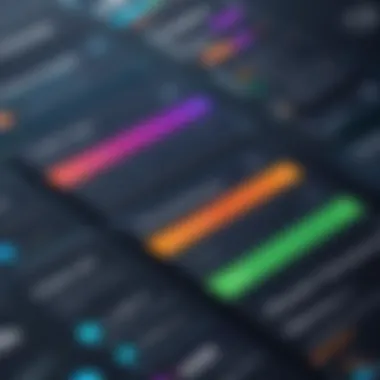

Intro
Navigating the complexities of construction management software can feel like trying to find your way through a maze without a map. When it comes to Touchplan, it’s not just about the tool itself, but also about the associated costs and how they evolve depending on your specific needs. Understanding Touchplan’s pricing is crucial for business owners, project managers, and IT professionals who are looking to invest wisely.
In this analysis, we will peel back the layers of Touchplan’s pricing structure, highlighting key features that distinguish it from similar software options. We’ll also delve into unique selling points that make it an attractive choice for many projects. By comparing different pricing tiers and understanding user experiences, this article aims to equip decision-makers with the knowledge they need for informed purchasing decisions.
Key Features
Overview of Features
Touchplan isn't just a run-of-the-mill construction project management tool; it boasts a range of features tailored to enhance collaboration and streamline project planning. At its core, the platform focuses on Lean construction principles, aiming to minimize waste while maximizing efficiency.
Some of its core features include:
- Visual Planning Boards: These allow teams to create and adjust schedules in real-time, making it easier to keep everyone on the same page.
- Collaboration Tools: With numerous communication options, stakeholders can easily share updates, documents, and timelines.
- Capacity Planning: Users can assess work capacity based on team availability, helping to identify potential bottlenecks before they become a problem.
These features not only facilitate smoother operations but also foster a culture of accountability among team members.
Unique Selling Points
Touchplan stands out in the marketplace due to its focus on collaborative workflows and Lean methodologies. What makes it particularly compelling is:
- Scalability: The software can grow with your organization, accommodating projects of varying size and complexity.
- User-Friendly Interface: Even those who aren't tech-savvy can quickly adapt to the intuitive nature of the platform, reducing onboarding time.
- Integration Capabilities: Touchplan can seamlessly sync with other software tools commonly used in the construction industry, ensuring a cohesive tech ecosystem.
"Investing in a software that fosters teamwork can often lead to exponential gains in productivity and project success rates."
Pricing Structure
Understanding the pricing structure of Touchplan is essential for any potential user. It’s not just about the numbers; it’s about what you get for your investment. Knowing this can prevent hidden costs from sneaking up on you down the line.
Tiered Pricing Plans
Touchplan employs a tiered pricing model, designed to meet the diverse needs of various organizations. This approach allows companies to select a plan that aligns with their requirements while controlling costs.
Some of the primary pricing tiers are:
- Starter Plan: Ideal for smaller teams looking to dip their toes into project management software. This plan often includes the most basic features but is designed to provide a foundational understanding of how Touchplan works.
- Professional Plan: Targeted towards mid-sized teams, this plan introduces additional functionalities, including advanced analytics and reporting tools.
- Enterprise Plan: For large organizations with complex needs, this plan offers full access to features, customization options, and priority support.
Features by Plan
Each pricing tier comes with its own set of features, which can significantly impact the decision-making process.
For instance:
- The Starter Plan might include basic visual planning boards and limited collaboration features.
- Upgrading to the Professional Plan grants access to capacity planning features and comprehensive analytics tools, which can provide teams with valuable insights into their processes.
- The Enterprise Plan not only has all the features of the previous tiers but also includes robust integration capabilities and custom branding options.
A thoughtful assessment of your organization’s needs will steer you toward the most suitable plan.
In summary, understanding Touchplan's pricing and features will empower B2B companies to make informed choices, ensuring that their investment aligns with their operational goals. In the next sections, we will dive deeper into user experiences and tackle market comparisons.
Prelims to Touchplan
In today’s fast-paced construction industry, effective project management is non-negotiable. The significance of Touchplan as a tool becomes increasingly apparent in this environment, where collaboration and planning are paramount. As a cloud-based construction management software, it provides a platform that streamlines processes and fosters communication. By understanding the essence of Touchplan, businesses can make informed decisions regarding its pricing, ensuring that they fully grasp what they are getting into.
With numerous options available in the market, it's imperative to consider how pricing impacts software selection. Touchplan not only helps in organizing workflows but also influences budgeting decisions, thus affecting the overall financial health of the project. Without a proper understanding of the costs involved, businesses risk underestimating their expenses or overpaying for features they may not need.
This section sets the stage for a thorough analysis, emphasizing how pricing structures can significantly influence a company’s software choice.
Overview of Touchplan as a Tool
Touchplan stands out in the realm of construction management tools by prioritizing transparency and real-time updates. It allows teams to visualize the project timeline, facilitating discussions that can lead to better resource allocation. Moreover, its intuitive interface means that both seasoned project managers and new users can navigate with relative ease.
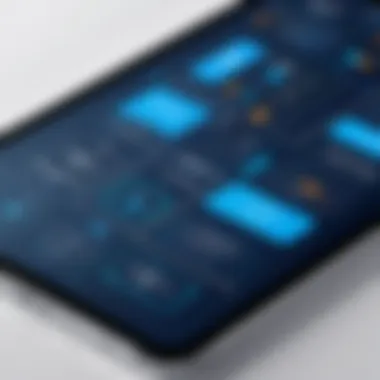

From tracking daily tasks to identifying potential bottlenecks, Touchplan serves as a comprehensive companion at every stage of the construction process.
The Importance of Pricing in Software Selection
When selecting any software, pricing plays a critical role, particularly for companies that operate under tight budgets. Touchplan provides various pricing tiers, each designed to cater to different organizational needs.
- Budget considerations: It’s vital to align software costs with project budgets to prevent financial strain.
- Value assessment: Evaluating what features are critical to the project compared to what Touchplan offers ensures value for money.
- Long-term implications: The initial investment in software often acts as a stepping stone for scalability. Understanding pricing structures aids businesses in planning for future needs, addressing potential upgrades, or expansions down the road.
Ultimately, pricing isn’t just a numbers game—it's about discerning the value that Touchplan brings to a project, framing the conversation towards a thoughtful investment rather than a mere expense.
Touchplan Pricing Models
In the fast-paced world of construction management, understanding the nuances of Touchplan pricing models is imperative for businesses looking to optimize their project management strategies. With a variety of pricing structures available, companies can tailor their procurement approaches to meet specific needs and expectations, thereby ensuring they get the best value for their investment.
The value of comprehending these pricing models extends beyond mere numbers. It helps decision-makers recognize which options best align with their project requirements, resource availability, and financial guidelines. Choosing the right model can significantly impact project outcomes and long-term success. Therefore, delving into the specifics of Touchplan's offerings is not just beneficial; it might be critical for businesses aiming to stay competitive.
Standard Pricing Tiers
Touchplan presents various standard pricing tiers, typically designed to cater to different scales of operation—from small businesses to larger enterprises. Each tier encompasses a different array of features and support options, allowing organizations to select a package that aligns with their operational needs.
- Tier 1: This mainly suits small construction firms. It provides basic functionalities at a lower cost, which is approachable for tight budgets.
- Tier 2: Aimed at mid-sized companies, this tier offers a more robust feature set, including enhanced reporting and integration capabilities.
- Tier 3: The largest firms often opt for this comprehensive package. It includes advanced analytics, real-time data sharing, and customization options to adapt the tool to specific workflows.
While each tier serves a distinct group, it is essential for businesses to consider not just their current needs but also potential future growth. Sometimes, opting for a slightly higher tier can save money in the long run by avoiding the need for future upgrades as your team expands.
Enterprise Solutions and Customization
For organizations with unique requirements that standard tiers can't satisfy, enterprise solutions and customization present a compelling option. These packages enable in-depth tailoring of the software's functionality, ensuring that it integrates seamlessly into existing processes.
Working with Touchplan's specialists helps in identifying necessary features, often leading to:
- Specific workflows adapted for niche projects
- Enhanced collaborative features suited for larger teams
- Custom reporting dashboards that bring visibility to stakeholders
Cost-wise, these personalized solutions might initially seem daunting, but they often yield better returns over time by increasing operational efficiencies and minimizing project delays. Thus, investing in customized enterprise solutions can significantly influence your project success and overall productivity.
Subscription vs. One-Time Licensing
When considering Touchplan, buyers often grapple with the choice between subscription models and one-time licensing. Each approach has its advantages and drawbacks, depending on the organization's structure and cash flow.
- Subscription Model: This offers flexibility, allowing firms to pay as they go. Usually, this includes regular updates and support. It’s an attractive option for companies wary of high upfront costs and seeking to keep pace with software innovations.
- One-Time Licensing: This may appeal more to businesses that have established budgets and prefer investment over recurring expenditures. While the initial cost is higher, the long-term ownership can save money, particularly if the tool remains effective for years.
Ultimately, the decision boils down to an organization’s operational needs and financial strategy. Engaging with financial advisors might offer insight into which model may best fit the anticipated trajectory of growth and usage.
"The right pricing model can not only save money but can provide a framework that supports evolving project complexities and organizational growth."
In sum, exploring Touchplan's pricing models reveals a range of options, each tailored to different needs within the construction industry. By understanding these offerings, organizations can position themselves towards successful project management while making informed financial decisions.
Factors Influencing Pricing
Understanding the factors influencing pricing is crucial when evaluating Touchplan. These elements not only determine the financial commitment but also the potential return on investment for your organization. Different considerations come into play here, from the size of the user base to the specific features considered essential for your operations. Each factor can impact costs significantly, forcing businesses to take a hard look at what they realistically need versus what they might prefer.
User Base Size
Every organization has its own unique dynamics, largely shaped by the size of its workforce. Touchplan’s pricing structures often adapt to the number of users. For instance, if a company has a small team, it may qualify for lower pricing tiers which offer basic functionalities. However, organizations on the larger side might find that they need to invest in a more extensive plan.
- A smaller user base may benefit from standard pricing tiers that cover essential features.
- Conversely, a larger user base will likely require customizable features and support, which generally leads to a higher overall cost.
Choosing the appropriate pricing model necessitates weighing the balance between current workforce numbers and future scalability. Plan for the long haul; you don't want to be caught in a bind when your team expands.
Feature Set Variations
Another key determinant in pricing is the variety of features included in different packages. Touchplan offers several options that can cater to individual project requirements, and understanding these variations can help in effective budgeting. Not all organizations need every bell and whistle available. For example:


- Basic plans usually focus on essential project management tools, serving primarily small teams or short-term projects.
- Advanced plans may dive deeper into features like analytics, reporting tools, and mobile access, all of which could substantially elevate the price.
Assessing your team's needs carefully can save precious budget space. Too often, companies jump into purchasing advanced features that may never see the light of day in their regular workflow. It’s like buying a sports car to drive to the grocery store—overkill.
Integration Capabilities with Existing Systems
Interoperability is another cornerstone of software value. Touchplan’s ability to seamlessly integrate with existing systems can be a deal-maker—or breaker. Companies often rely on various software tools, so the ability to connect them efficiently can influence pricing. When integration is smooth, it adds an extra layer of efficiency, but the complexity may increase the costs.
Having systems that talk to each other is not just about convenience; it often translates into greater productivity. This aspect is especially crucial when considering long-term plans. Think about the following:
- Limited integration options can lead to added costs down the line due to manual workarounds, training time, or less organized data.
- Robust integration capabilities may come with a higher starting price but could pay dividends in productivity.
"A stitch in time saves nine." Investing upfront in a system that integrates well could save you a lot of headaches and expenses later.
These factors collectively provide a roadmap for organizations looking to navigate the complexities of Touchplan pricing. It’s essential to approach this analysis methodically, ensuring the alignment between budget, feature needs, and user engagement for the most advantageous outcome.
Evaluating the Value Proposition
Understanding the value proposition of Touchplan's pricing is crucial for potential buyers, especially in a landscape where software solutions compete heavily for attention and investment. This section will delve into multiple facets that determine how Touchplan’s pricing translates into tangible benefits for businesses.
One major element is how Touchplan enhances project outcomes through its collaborative features. Teams using Touchplan can expect not only project efficiency, but also improved communication. The pricing must be viewed as an investment—if businesses see a marked improvement in productivity and a reduction in project overruns, the upfront costs might easily justify themselves.
Return on Investment for Businesses
When businesses evaluate Touchplan's pricing, the focus should shift significantly towards the Return on Investment (ROI). If implemented wisely, Touchplan can provide extensive benefits, convincing stakeholders that financial outlay will yield positive returns that far exceed initial costs.
Several factors come into play when calculating ROI with Touchplan:
- Increased Efficiency: Touchplan can help streamline processes and eliminate waste. This means projects can be completed faster, reducing time-related costs.
- Better Planning and Execution: Through visual management tools, projects can be planned out clearly, decreasing the chances of miscommunication.
- Enhanced Collaboration: The platform’s multi-user function encourages teamwork, bridging gaps that often lead to errors or oversights.
Instead of focusing solely on the price tag, decision-makers should ponder how Touchplan will impact their bottom line, calculating savings related to these areas.
Comparative Analysis with Competitors
Comparing Touchplan’s value proposition with its competitors sheds light on why its pricing might be justified. Key areas of differentiation often include feature set, integration capabilities, and user satisfaction.
- Features: Touchplan offers a unique set of tools aimed at construction management, positioning itself ahead of many competitors who might focus solely on project tracking or resource management.
- Integrations: The ability to integrate seamlessly with existing systems can reduce overhead in terms of training and implementation costs, further supporting the ROI narrative.
- User Satisfaction: According to reviews on platforms like Reddit and Facebook, users generally laud the platform for its intuitive interface and responsive support. When comparing these attributes, it becomes clearer that Touchplan’s pricing may be more competitive than it first appears.
"Investing in Touchplan isn’t just a line item on the budget; it's a transformation in how projects can be managed efficiently."
In summary, evaluating Touchplan’s pricing requires a thorough examination of how the software translates costs into value. Companies must approach the numbers not merely as expenses, but as potential pathways to better outcomes and increased profitability.
User Experiences and Testimonials
Understanding the perspectives of users is crucial in evaluating any software, including Touchplan. User experiences and testimonials shed light on real-life applications, showing how the software operates in everyday scenarios. These accounts can significantly influence purchasing decisions while helping potential customers grasp both the advantages and drawbacks they might not find in promotional material.
One of the main benefits of reviewing user feedback is the insight into how effectively Touchplan meets varied project needs in the construction management landscape. This first-hand information provides details about functionality and performance, which paint a clearer picture than specifications and marketing materials often imply. Moreover, understanding user sentiments around pricing can highlight perceived value, allowing new buyers to better assess whether Touchplan is worth the investment.
Additionally, user testimonials can reveal challenges or shortcomings of the software. No product is flawless; thus, having access to discussions around particular pain points can inform buyers about what to expect. This kind of insight can lead to more informed selection processes, giving decision-makers a full view of the software's effectiveness and any potential issues.
"Hearing directly from those in the trenches can often be more revealing than any review or product description. It's the stories behind the numbers that truly matter."
Success Stories from Current Users
Success stories serve as powerful endorsements, illuminating the value Touchplan brings to its users. Various organizations have implemented Touchplan and experienced significant improvements in project efficiency. For example, a midsize construction company noted a 30% reduction in project delivery time once they began utilizing the software. They cited features such as collaborative planning tools and real-time updates as critical components of their success.
Furthermore, a notable commercial contractor shared that employing Touchplan facilitated better communication among team members, which led to less downtime and more effective resource allocation. This improved workflow not only enhanced productivity but also bolstered team morale. Overall, success stories often point to the versatility of Touchplan across diverse construction scenarios, indicating it can adapt to both small projects and large-scale operations seamlessly.
Common Challenges Faced with Pricing
While there are many positive narratives, it's also necessary to consider the common challenges users face regarding pricing. One major concern expressed by users relates to unexpected costs. Several reported that while initial prices seem competitive, ongoing expenses—such as training, support, or upgrades—can add up. These hidden costs can catch companies off guard and lead to budget overruns.


Another frequent issue is the perception of value versus cost. Some users feel uncertain about whether the features provided justify the expenditure, particularly in comparison to alternative solutions on the market. Additionally, there can be challenges in navigating the pricing structure; understanding which tier aligns with a company's needs is not always straightforward. This complexity can lead businesses to either overspend on unnecessary features or miss out on vital tools that could enhance their operations.
In summary, both success stories and challenges provide valuable context around the Touchplan experience. Combining positive user feedback with awareness of potential pitfalls enables decision-makers to make more informed choices when contemplating this construction management software.
Hidden Costs of Touchplan
When evaluating Touchplan, a crucial aspect often brushed aside is the hidden costs associated with its use. These costs can significantly affect the overall budget of a project, and understanding them is vital for making an informed decision. The hidden costs might not be immediately visible at the outset of a software acquisition but can accumulate over time, impacting the overall return on investment. With that in mind, let’s dive into two primary areas where these costs often come into play: training and support expenses, and potential upgrade costs.
Training and Support Expenses
Training and support represent a major component of the hidden costs when integrating Touchplan into existing workflows. While the software may come with appealing features and benefits, the onboarding process can sometimes require more resources than anticipated.
Key Considerations:
- Initial Training Needs: Employees must be trained to use the software effectively. This often involves scheduling workshops, which can lead to downtime or decreased productivity.
- Ongoing Support: As users encounter challenges, support expenses can skyrocket if additional help is needed beyond what the software provider offers for free.
- Resource Allocation: Companies may need to allocate additional staff to assist others in learning the system, inadvertently increasing payroll costs.
The investment in time and resources for training not only encompasses the direct costs but also takes into account the potential impact on productivity during the transition.
"Neglecting to factor in training costs can result in underestimating the total expenditure on Touchplan. Better safe than sorry!"
Potential Upgrade Costs
As businesses evolve, so do their software needs. One must consider the potential upgrade costs associated with Touchplan, as these can be quite substantial. While Touchplan may seem reasonably priced at first, the cost of upgrades can catch many by surprise, leading to budgetary woes down the line.
Areas to Assess:
- New Features: Upgrading to gain access to new features may come with an extra price tag. Often, companies find themselves needing these features to stay competitive.
- Scalability: As your business expands, the need to scale the software usage means potential additional costs. Touchplan’s pricing model might not cover the expanded user base without incurring extra fees.
- Compatibility: When upgrading existing systems, ensuring that they play nicely with Touchplan could require further financial outlay for integration tasks or additional add-ons.
In summary, while the base price of Touchplan might fit snugly within a pre-set budget, the costs that come after the initial purchase often tell a different story. By addressing training and support expenses and potential upgrade costs, businesses can prepare more accurately for the financial commitment that Touchplan requires. Being forewarned is being forearmed.
Negotiating Pricing with Touchplan
Negotiating pricing with Touchplan is not merely an afterthought; it can make a significant difference in a buyer's overall satisfaction with the product. The ability to negotiate effectively can lead to not only cost savings but also tailored solutions that align better with a company's specific needs. When buyers engage in discussions about pricing, they have the opportunity to clarify expectations, understand the nuances of the pricing model, and even establish terms that could benefit both parties in the long run.
Understanding the context in which you're negotiating can shift the dynamics considerably. Knowing the market landscape, your company's budget constraints, and the unique features you need from Touchplan will better inform every negotiation discussion.
Strategies for Effective Negotiation
When embarking on negotiations, having a clear strategy is fundamental. Here are several tactics that can enhance your negotiation game:
- Do Your Homework: Before you even pick up the phone, dive into the specifics of Touchplan's pricing structure. Familiarize yourself with standard pricing tiers, available discounts, and features.
- Know Your Requirements: List down the features that your organization cannot do without. This way, you can discuss effectively with Touchplan representatives about what your company truly needs.
- Be Transparent but Firm: Don't hide your budget constraints. Be upfront about them, but also communicate your expectations clearly. This can lead to a more honest dialogue about what can be offered within that budget.
- Explore Bulk Discounts: If you’re looking at a large implementation, inquire about discounts that can be extended for bulk licensing or long-term contracts.
- Flexibility in Contract Terms: Some companies benefit from being flexible in areas like payment plans or contract length. Bringing this up in negotiations can lead to more favorable conditions.
Negotiation isn’t just about cutting costs; it’s also about forging relationships that can bear fruit in the future.
Understanding Contract Terms
A clear comprehension of contract terms is essential in any negotiation process. It helps you dodge common pitfalls and ensures that you know precisely what you're signing up for. Here are a few aspects to pay close attention to:
- Duration of the Contract: Understand how long you are committing to Touchplan. Some contracts offer incentives for longer terms, while others are flexible on renewal.
- Termination Clauses: Know what conditions will allow you to terminate the contract without penalties. This is crucial if you find the product is not meeting your needs as expected.
- Renewal Terms and Pricing: Be aware of the pricing changes that may apply if you automatically renew the contract. Sometimes the initial pricing is enticing, but the renewal rates can introduce unwelcome surprises.
- Usage Limits: Clarify if there are limits on how many users can access Touchplan under your plan and what the policies are if you wish to scale up.
- Support and Maintenance Costs: Lastly, dig into ongoing costs pertaining to support and maintenance. Sometimes, these hidden costs can end up being more than the upfront pricing.
In summary, the negotiation process with Touchplan is not just transactional; it’s strategic. By embracing effective strategies and fully understanding the contract terms, companies can cultivate a mutually beneficial relationship that extends well beyond initial pricing.
Ending
The conclusion serves as the capstone of our exploration into Touchplan pricing, tying together the various threads woven throughout the article. It encapsulates the essence of our findings and underscores the value of comprehending the nuances within pricing structures of software tools like Touchplan. Understanding these intricacies is not just beneficial—it’s crucial for organizations looking to optimize their investment in construction management technology.
Final Thoughts on Touchplan Pricing
Touchplan’s pricing is not merely a number; it’s a reflection of its comprehensive capabilities and the scope of value it offers to users. The tiered pricing models allow businesses of varying sizes and needs to find a solution that fits their specific requirements. Whether a small contractor or a large enterprise, Touchplan is positioned to adapt, showcasing its flexibility in addressing diverse project management demands. The varying functionalities across different pricing structures cater to specific business challenges, helping decision-makers see beyond just costs to the benefits those costs can yield.
Moreover, companies must consider the hidden aspects often overlooked in pricing discussions, such as ongoing support, updates, and potential training needs. Aspects like these can directly impact the overall effectiveness and value derived from using the software. Therefore, remaining educated about these factors reinforces decision-makers' ability to negotiate and tailor a deal that maximizes both utility and financial return.
Guidance for Prospective Buyers
For prospective buyers, getting it right with Touchplan involves more than just understanding the numbers—it calls for a strategic approach to software selection. Here are some key considerations:
- Assessing Your Needs: Evaluate the size of your user base, feature requirements, and integration capabilities with existing systems before diving into the pricing discussion.
- Comparative Analysis: Researching competitors can provide valuable insights. Know what alternatives exist and how they stack up against Touchplan in both features and costs.
- Engage in Negotiation: Don’t shy away from negotiating. There can be flexibility in pricing, especially for larger contracts or enterprise agreements.
- Review Contract Terms: Always read the fine print. Understand what’s included in the subscription, potential hidden costs, and the terms of service.















