SonarQube Security Scans: A Comprehensive Examination


Intro
In the realm of software development, security stands as a crucial pillar that requires continuous attention. As applications become more complex, the necessity for effective tools to identify and mitigate vulnerabilities cannot be overstated. SonarQube emerges as a leading solution, offering a robust framework for conducting security scans within the software development lifecycle (SDLC). Understanding the breadth and depth of its capabilities is essential for IT professionals, business leaders, and decision-makers in today’s fast-paced technology landscape.
SonarQube is built to provide insights into code quality and security. Its comprehensive scanning capabilities are designed to flag vulnerabilities and facilitate an organized approach to addressing these issues. Through the integration of SonarQube with Continuous Integration and Continuous Deployment (CI/CD) pipelines, development teams can embed security checks seamlessly into their regular workflows. This not only enhances productivity but also fosters a culture of security awareness throughout the organization.
This article will guide you through the fundamental aspects of SonarQube security scans, from its core features to the best practices for optimizing its use. By understanding the nuances of configuring security scans and integrating them into existing workflows, you will be well-positioned to enhance your organization’s security posture. In this first section, we will explore the key features of SonarQube to set the foundation for deeper discussions to follow.
Understanding SonarQube
SonarQube is a pivotal open-source platform that manages code quality and security in software development. Understanding the core elements of SonarQube is essential for any organization that prioritizes the integrity of its software products. Given the rising complexity of applications and increasing security threats, the relevance of SonarQube cannot be overstated. This section aims to unravel the essence of SonarQube and its extensive features.
History and Evolution of SonarQube
SonarQube originated from the need to mitigate risks associated with software development, particularly around code quality and app security. First released in 2007, it has systematically evolved through various versions. Each update has added new capabilities, escalated accuracy in code analysis, and introduced a more user-friendly interface. Over the years, it has emerged as a comprehensive tool that aligns with Agile and DevOps methodologies. The transformation of SonarQube reflects the broader trends in software engineering, emphasizing the integration of quality assurance within the development lifecycle. This evolution showcases how SonarQube adapts to emerging practices, making it more indispensable.
Core Features of SonarQube
SonarQube boasts a myriad of features that empower teams to enhance code quality and reinforce security. Key attributes include:
- Code Quality Metrics: It provides extensive metrics, enabling developers to assess maintainability, reliability, and performance.
- Continuous Inspection: SonarQube permits ongoing scans and assessments, fostering a culture of continuous improvement.
- Security Vulnerability Detection: It identifies potential vulnerabilities through numerous built-in rules and can be customized further with additional plugins.
- Integration Capabilities: The platform can seamlessly integrate with various CI/CD tools, which enhances its utility in modern development workflows.
These features contribute to a high level of visibility in the code, allowing developers to address issues early in the development process.
Key Terminology in SonarQube
To fully grasp SonarQube's functionalities, familiarity with its specific terminology is crucial. Understanding these terms aids communication among team members and better utilization of the tool. Significant terms include:
- Quality Gate: A set of conditions to evaluate code quality, guiding teams on whether code is acceptable for production.
- Technical Debt: The implication of suboptimal code choices that may hinder future development.
- Issues: Referring to any detected problems, including bugs, vulnerabilities, or code smells that require resolution.
- Plugins: Extensions that expand the functionalities of SonarQube, catering to specific needs such as enhanced security checks or reporting features.
Each of these terms plays a role in the effective use of SonarQube, ensuring that teams can collaborate effectively and maintain a shared understanding of code quality and security concerns.
The Importance of Security Scans
In the contemporary landscape of software development, the significance of security scans cannot be overstated. They serve as a frontline defense against vulnerabilities that could jeopardize an organization’s data integrity, customer trust, and regulatory compliance. By integrating security scans into the development lifecycle, teams can identify and address potential vulnerabilities before they can be exploited. This proactive approach is essential, especially as cyber threats become more sophisticated.
Security scans protect not just the code but also the entire ecosystem of applications, systems, and networks. When vulnerabilities go undetected, they can lead to a range of detrimental outcomes such as data breaches, loss of intellectual property, and significant financial impacts. Moreover, regulatory requirements in industries such as finance and healthcare mandate rigorous security practices. Therefore, understanding the importance of security scans is critical for both risk management and compliance.
“An ounce of prevention is worth a pound of cure.” This age-old adage holds true in the realm of cybersecurity. Investing in effective security scans can avert costly consequences down the line.
Security Vulnerabilities in Software Development
Software development is rife with potential security vulnerabilities. Factors such as coding errors, outdated libraries, and improper configurations can introduce security flaws. Developers may inadvertently leave doors open for malicious actors through oversight or a lack of awareness regarding secure coding practices. Studies show that a significant percentage of security issues arise from vulnerabilities that were present during the initial development stage.
Key vulnerabilities often include:
- Injection Flaws: These occur when untrusted data is sent to an interpreter as part of a command or query, allowing attackers to influence the behavior of applications.
- Broken Authentication: Flaws in authentication mechanisms can allow attackers to assume user identities and gain unauthorized access.
- Sensitive Data Exposure: Insufficient protection of sensitive data, such as encryption keys, may lead to its compromise.
By employing security scans, teams can systematically assess their codebase for such vulnerabilities, providing a foundational layer of security that can be built upon throughout the development process.
Role of Security Scans in DevSecOps


DevSecOps embeds security within the DevOps process. This integration shifts the traditional approach of considering security at the end of the development cycle to incorporating it from the outset. Security scans play a pivotal role in this methodology. They ensure that security protocols become part of the continuous integration and continuous deployment (CI/CD) pipelines.
Security scans in a DevSecOps environment promote the following beneficial practices:
- Continuous Monitoring: Security scans provide real-time insights into the security status of applications, allowing immediate identification of vulnerabilities.
- Automated Checks: Automated scans can be integrated to assess code changes as they occur, which minimizes the risks associated with new code deployments.
- Feedback Loop: Security scans generate reports and feedback that contribute to a culture of security awareness among developers, fostering better coding practices.
SonarQube Security Scans Explained
SonarQube security scans are essential components of contemporary software development. These scans assess the security posture of codebases, allowing teams to identify, analyze, and address vulnerabilities systematically. The process integrates seamlessly into existing workflows, providing developers with immediate feedback on security issues. This proactive approach is vital as the landscape of software threats continues to evolve. Understanding how SonarQube operates in this capacity can greatly enhance an organization's security measures and offensive strategy against risks.
How SonarQube Conducts Security Scans
SonarQube initiates its security scanning process by analyzing the source code through a systematic examination based on predefined rules. These rules form the core of various quality profiles. The engine uses static code analysis techniques to probe for weaknesses and flaws within the code. Several programming languages are supported, making SonarQube applicable in different environments.
Each time code changes are committed, the SonarQube scanner processes the latest version, comparing it against previous analyses. The findings, which include detection of security vulnerabilities, syntax errors, and potential code smells, are compiled into a report. This report highlights critical issues that need immediate attention, categorized by severity level.
Types of Vulnerabilities Detected
SonarQube is proficient in identifying a variety of vulnerabilities. These include but are not limited to:
- Injection Flaws: Such as SQL Injection or Command Injection, which can lead to data breaches.
- Cross-Site Scripting (XSS): Attacks that allow attackers to execute scripts in the context of a web application.
- Sensitive Data Exposure: Highlighting instances where sensitive information is not adequately protected.
- Broken Authentication: Loopholes that could permit unauthorized access.
- Security Misconfiguration: Weak default settings or misconfigurations that could be exploited.
Through in-depth rules and consistent updates, SonarQube addresses known vulnerabilities as they surface, providing development teams with crucial insights to rectify issues before the code moves to production.
Interpreting Security Scan Results
Interpreting the results of SonarQube security scans requires a critical eye, as it presents a wealth of information. Each vulnerability detected is accompanied by a description, severity level, location in the code, and suggestions for remediating the issue. Teams must prioritize findings based on the severity and the potential impact on the application. Using the provided metrics, development teams can adjust their focus to address the most critical vulnerabilities first.
To facilitate effective remediation, quality gates can be established, which serve as checkpoints that track the security posture throughout the development lifecycle. This deters the progression of vulnerable code and ensures that significant security issues are resolved before deployment. Moreover, integrating the results back into development practices fosters a culture of security awareness among developers, enabling them to recognize and mitigate risks in their coding processes.
"SonarQube security scans empower developers to take informed actions against vulnerabilities, promoting a robust security culture in software development."
Engaging with SonarQube not only enhances identification and remediation of vulnerabilities but also aids in aligning the development practices with security standards. Optimizing these scans is imperative for fostering a secure software environment.
Configuring SonarQube for Security Scans
Configuring SonarQube for security scans is a crucial aspect of ensuring software integrity. This configuration process not only sets the foundation for effective security analysis but also enhances the overall efficiency of the development pipeline. A well-configured SonarQube instance can help identify vulnerabilities early in the development lifecycle, thereby reducing the risk of security breaches.
When configuring SonarQube, several key elements must be considered. These include the installation procedure, proper setup of required plugins, and integration with existing development tools. Each of these elements plays a significant role in maximizing the effectiveness of security scans, ensuring they yield accurate and actionable results.
Moreover, effective configuration leads to several benefits. It improves collaboration among development teams by providing a clear framework and guidelines for security checks. Additionally, it aids in maintaining compliance with regulatory requirements, which is increasingly important in today’s software landscape. The careful configuration of SonarQube is the first step towards a robust security posture that is proactive rather than reactive.
Installation Guide
Setting up SonarQube for security scans starts with a proper installation. The installation process is straightforward but requires attention to detail. Here are the steps typically involved:
- Download SonarQube: Choose the version from the official SonarQube website that fits your development environment.
- Choose the Database: SonarQube supports various databases like PostgreSQL, MySQL, and Oracle. Select one based on your organizational needs and configure it.
- Installation: Unzip the downloaded package and follow the installation instructions provided in the documentation. This will usually involve setting environment variables and configuring application properties.
- Start the Server: Run the provided script to start the SonarQube server. Ensure it is accessible through your network settings.
- Access the Web Interface: Use a browser to navigate to the default SonarQube URL (usually http://localhost:9000) and log in with default credentials.
This initial setup is critical as it lays the groundwork for future configurations and customizations.
Plugin Configuration for Security Focus
After installation, configuring the right plugins is essential for a focused security approach. SonarQube has a rich ecosystem of plugins that enhance its capabilities, particularly for security scanning. Here are vital plugins to consider:
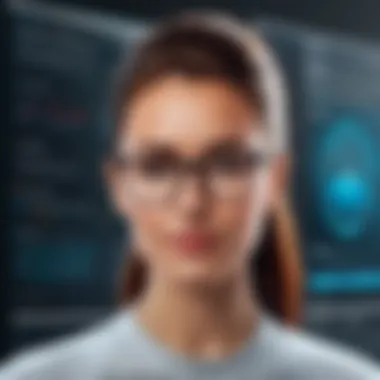

- SonarQube Security Reports: This plugin provides additional reports specifically aimed at identifying vulnerabilities. With these reports, teams can quickly address security issues before releasing software.
- FindSecBugs: A robust plugin that integrates FindBugs with SonarQube. It focuses on detecting security hotspots and vulnerabilities in your codebase.
- Snyk Plugin: This integration allows SonarQube to work with Snyk, a platform that specializes in finding and fixing vulnerabilities in open source dependencies.
To configure these plugins, access the SonarQube dashboard and navigate to the "Marketplace" section. Install the desired plugins and configure them as per your project requirements. This customization ensures that the security scans are tailored to address specific vulnerabilities pertinent to your application.
Integration with Existing Tools
To fully leverage SonarQube's capabilities, seamless integration with existing tools in your development workflow is paramount. Often, teams rely on various tools for build automation, version control, and continuous integration/deployment. Integrating SonarQube into these ecosystems streamlines security checks throughout the development process.
Here are common integrations:
- Jenkins: This integration allows SonarQube to analyze code as part of the Jenkins pipeline. Incorporating security scans into CI/CD helps teams detect vulnerabilities before the deployment stage.
- GitHub: By connecting SonarQube with GitHub, developers can have pull request analyses which inform them about vulnerabilities before merging changes.
- Docker: For containerized applications, SonarQube can scan container images for vulnerabilities providing another layer of security.
To achieve these integrations, configure the specific CI tools to trigger a SonarQube analysis as part of their pipeline scripts. This setup ensures that every code commit is scrutinized for vulnerabilities, allowing for a proactive approach to security.
Integrating Security Scans into / Pipelines
Integrating security scans into continuous integration and continuous deployment (CI/CD) pipelines is crucial for modern software development. As software becomes more complex and the threat landscape evolves, ensuring security at each stage of development is not just beneficial but required. Security scans need to be incorporated seamlessly into these processes to identify vulnerabilities early. This integration not only enhances the security posture of the development pipeline but also promotes a culture of quality within teams.
One of the most significant aspects of this integration is the proactive identification of vulnerabilities. By conducting security scans regularly within the CI/CD pipeline, developers can catch issues before they reach production. This timely detection can mitigate the risks associated with deploying insecure code.
Benefits of / Integration
The integration of SonarQube security scans into CI/CD pipelines presents several benefits:
- Early Detection: Security vulnerabilities can be identified before code reaches production. This reduces the cost and effort required for remediation.
- Improved Collaboration: Team members can work together to address vulnerabilities identified during development, fostering a collaborative approach to security.
- Automated Workflows: CI/CD integration allows for automated security checks, streamlining the development process and ensuring consistent scanning practices.
- Compliance Adherence: Regular scans help teams maintain compliance with industry regulations and standards by ensuring security measures are consistently applied.
"Integrating security scans into CI/CD enables teams to shift security left in the development process, promoting a proactive approach rather than a reactive one."
Step-by-Step Integration Process
To effectively integrate SonarQube security scans into your CI/CD pipeline, follow these steps:
- Assess Current Pipeline: Understand your existing CI/CD setup and identify points where security scans can be incorporated.
- Enable SonarQube Scanning: Configure the SonarQube scanner in the pipeline by using appropriate plugins for your CI tool, such as Jenkins, GitLab CI, or CircleCI.
- Define Quality Gates: Set specific criteria for passing or failing builds based on the results from the security scans. This ensures only code that meets security standards proceeds through the pipeline.
- Automate Scanning: Schedule security scans to run automatically with each code commit or pull request. Automating this process minimizes the potential for oversight.
- Review Results: Establish a process for developers to review scan results. Encouraging immediate feedback ensures vulnerabilities are addressed promptly.
- Continuous Improvement: Regularly assess and refine the integration process to adapt to new vulnerabilities and changing best practices.
By meticulously integrating SonarQube security scans into the CI/CD pipeline, organizations can significantly enhance their software security and maintain a robust defense against emerging threats.
Best Practices for SonarQube Security Scans
The integration of SonarQube security scans into the software development lifecycle is not just beneficial, it is essential. To maximize the effectiveness of these scans, certain best practices must be adopted by development teams. These practices enhance the accuracy of vulnerability detection and ensure that the code quality aligns with the established security standards.
Implementing best practices in SonarQube security scans allows organizations to leverage the capabilities of this powerful tool fully. By focusing on specific elements, such as regular updates and maintenance, customizing quality gates, and incorporating developer feedback, teams can establish a robust security framework that minimizes risks.
Regular Updates and Maintenance
Keeping SonarQube up-to-date is crucial for effectiveness. Regular updates not only ensure that the software includes the latest vulnerability definitions, but they also provide new features that enhance scanning capabilities. Redundant or outdated rules can lead to false positives, which diminishes trust in the scanning process.
Some key points about regular updates include:
- Vulnerability Definitions: Frequent updates allow SonarQube to recognize new vulnerabilities and emerging threats. This adaptability is paramount in a landscape where cyber threats evolve rapidly.
- Performance Improvements: New releases often incorporate optimizations that enhance scanning efficiency, which results in faster turnaround for developers.
- Compatibility: Updates ensure compatibility with other tools in the CI/CD pipeline.
To maintain efficiency, consider scheduling regular maintenance checks. This includes reviewing and adjusting project configurations to align with the latest best practices in security.
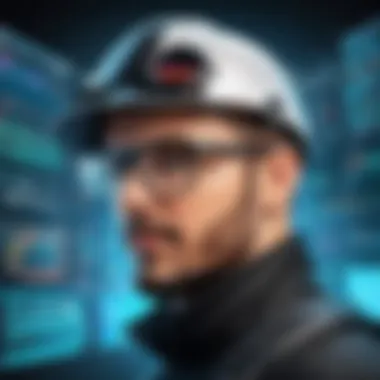

Customizing Quality Gates
Customizing quality gates in SonarQube is an effective method to address specific security and quality requirements of the project. Quality gates are sets of conditions that code must meet before it can be merged or deployed. Tailoring these gates helps teams manage code quality more rigorously and tailor the security thresholds to their context.
- Setting Thresholds: Establish thresholds for various metrics such as code coverage, code smells, and vulnerabilities. This clarity helps developers understand expectations and strive to meet them.
- Incorporating Security Rules: Introduce security-focused rules that flag code segments likely to cause vulnerabilities. Regularly refining these rules can sharpen the focus on relevant risks.
- Adapting to Changes: Projects evolve, and so should the quality gates. Regularly reassess what is necessary based on new threats and project specifications.
Incorporating Developer Feedback
Feedback from developers is invaluable. They are directly interacting with the codebase and understand the intricacies that automated tools may overlook. Incorporating their insights can make SonarQube security scans more effective.
- Feedback Loops: Establish feedback mechanisms where developers can report issues or suggest improvements to scanning processes. This openness fosters an environment of continuous improvement.
- Education and Training: Organize training sessions on security practices. Educated teams are more likely to contribute meaningful feedback on how the scanning process can be refined.
- Collaborative Culture: Encourage a culture of collaboration between security, development, and operations teams. This collaboration will yield better net results in your security posture.
"Implementing best practices in SonarQube security scans is not just about technology; it is about creating a culture of security awareness and proactive risk management."
In summary, to enhance the performance of SonarQube security scans, focus on keeping the system updated, customizing quality gates to the project needs, and fostering developer feedback. By embedding these practices in the workflow, organizations can develop a more secure and efficient software product.
Challenges and Limitations
Evaluating the challenges and limitations associated with SonarQube security scans is essential for organizations looking to enhance their security posture. While SonarQube provides valuable insights into code quality and security vulnerabilities, it is not without its drawbacks. Understanding these limitations can help development teams make informed decisions about how to best utilize the tool.
False Positives and Misinterpretations
One significant challenge within SonarQube security scans is the occurrence of false positives. False positives arise when the tool mistakenly flags non-issues as vulnerabilities. This can lead to unnecessary alarm and resource allocation towards incorrect problems. Misinterpretation of these alerts can distract developers from addressing actual vulnerabilities in the code. Developers might spend considerable time investigating non-issues when they could focus on real security threats. Therefore, training teams to understand the output of SonarQube thoroughly is crucial. Prioritizing alerts based on their severity and real-world implications can help mitigate the effects of these false readings.
Performance Impact on Build Processes
Another important consideration is the potential performance impact SonarQube security scans can have on build processes. Integrating security scans into Continuous Integration/Continuous Deployment (CI/CD) pipelines is intended to promote proactive vulnerability detection. However, this may lead to increased build times, depending on the complexity of the codebase and the scan configurations. For large projects, running comprehensive security scans could result in noticeable delays in the development cycle. Balancing thoroughness with efficiency is key. Using incremental scans or defining specific quality gates can help. Selecting critical parts of the system for scanning can also optimize performance without sacrificing security.
Dependency on Developer Compliance
Lastly, the effectiveness of SonarQube security scans heavily relies on developer compliance. If developers do not adhere to the suggestions and corrections identified in the scans, the benefit of using the tool could be negated. The code produced will remain vulnerable despite employing the latest security technologies. Building a culture of accountability and awareness around security practices is vital. Regular training and updates regarding the importance of security compliance can enhance the overall effectiveness of SonarQube. Encouraging developers to take ownership of their code and empower them to implement best practices can yield significant results in reducing vulnerabilities.
"The effectiveness of security measures relies not just on the tools but also on the people using them."
Future Trends in Code Quality Assurance and Security
The landscape of code quality assurance and security is evolving rapidly. Factors driving this evolution include advancements in technology and an increasing emphasis on secure software development practices. These trends are essential for businesses striving to ensure the integrity of their software while staying compliant with regulations. Understanding these future trends helps organizations prepare for emerging challenges and capitalize on opportunities.
Machine Learning in Code Analysis
Machine learning has begun to influence how code analysis is performed. By utilizing algorithms capable of learning from data, companies can enhance their ability to identify vulnerabilities.
Here are some benefits of incorporating machine learning into code analysis:
- Increased accuracy: Machine learning models can analyze vast amounts of code more accurately than traditional static analysis tools.
- Adaptive learning: These models can evolve over time, adjusting to new coding practices and emerging threats.
- Automated insights: By generating actionable insights automatically, development teams can address issues faster, reducing time to market.
The adoption of machine learning in code analysis may, however, present challenges. There is a dependency on quality training data. If the data is biased or incomplete, it can lead to false positives or overlooked vulnerabilities. In addition, teams must balance between automated analysis and human expertise to achieve optimal results.
Regulatory Impact on Security Scans
The regulatory landscape surrounding software security is evolving, with mandates becoming stricter. Key regulations such as GDPR, HIPAA, and PCI DSS impose specific requirements on organizations to ensure data protection and secure coding practices. As compliance becomes increasingly crucial, the impact on security scans is notable.
Organizations face several important considerations:
- Regular audits: Compliance requires regular security audits, thus necessitating effective and thorough scanning tools.
- Documentation: Companies must maintain detailed records of their security processes and the results of scans to meet audit requirements.
- Risk assessment: Regulations often demand proactive risk assessments, compelling businesses to integrate security scans into their development workflow consistently.
Non-compliance can lead to significant penalties. Choosing tools that align with regulatory requirements ensures a smoother compliance process while protecting the organization from threats.
Embracing future trends in code quality assurance and security is not just a necessity; it is a strategic advantage for organizations seeking to elevate their software development practices.















