Understanding Software Demo Training: A Comprehensive Guide
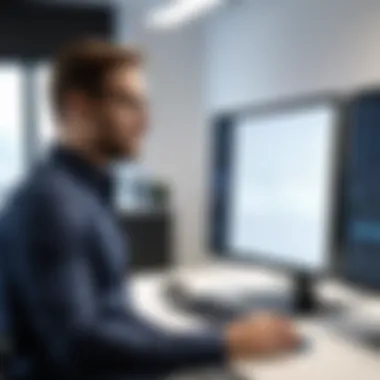

Intro
The significance of software demo training cannot be overstated in the landscape of B2B services. It plays a critical role in how organizations tackle software adoption and integration. This initial overview sets the stage for understanding the various components involved in effective software training.
Software demos are much more than simple presentations of features; they are essential opportunities to connect with potential users. As technology progresses at an unprecedented pace, continuous learning becomes a necessity for employees and decision-makers alike. The more familiar they are with the software being implemented, the higher the likelihood of maximizing return on investment.
In this guide, we will explore the various elements of software demo training—its key features, pricing structures, and best practices. Each section aims to provide practical insights and actionable strategies to navigate the complexities surrounding software adoption successfully.
Preamble to Software Demo Training
Software demo training serves as a vital component in the landscape of B2B interactions. It enables organizations not only to present their products but also to ensure potential users fully understand the functionalities and values offered by these technologies. Effective software training communicates the advantages of a software solution, bridging the gap between product features and user needs. This is crucial; the ultimate goal is to facilitate software adoption that translates into improved operational efficiencies.
Defining Software Demo Training
Software demo training can be defined as the systematic process of introducing end-users to a software application through structured demonstrations. It encompasses various methods including live presentations, recorded sessions, and interactive environments designed to educate users on software functionalities. A well-crafted demo focuses on showcasing essential features aligned with the users' responsibilities and solves real-world problems they might encounter.
It becomes necessary to think of software demo training not merely as a presentation, but rather as an elaborate engagement that lays the groundwork for users' experiences. This can influence how users perceive the software, fostering positive attitudes and encouraging exploration of its capabilities. Clear definition and understanding of this training form serve to underline its role in boosting user confidence.
The Importance of Effective Training
The significance of effective software demo training cannot be overstated. A comprehensive training protocol ensures users grasp complex software tools without feeling overwhelmed. When users understand how to use a product effectively, they can maximize their productivity and reduce the risk of frustration or errors.
Moreover, efficient training contributes directly to higher satisfaction rates among clients. Satisfied clients are more likely to become advocates for a product, which, in turn, feeds into broader organizational success. Additional benefits of effective software demo training include:
- Increased user competency and confidence,
- Reduction in support queries,
- Enhanced overall experience for the end-user.
In many cases, failing to invest in adequate training can lead to wasted resources and lost opportunities.
"A well-trained user is not just a user; they are an asset that helps the organization thrive."
Understanding these elements highlights why software demo training is not just an ancillary task; rather, it is an integral part of the software adoption lifecycle. Through this lens, we begin our exploration into the types of software demos and the best practices that underpin successful training.
Types of Software Demos
Types of software demos significantly impact how effectively a product is presented and how well it is adopted by potential users. Different methods of demonstration serve different purposes and cater to various learning preferences. When understanding software demo training, the choice of demo type can influence engagement, comprehension, and ultimately, the rate of adoption. Therefore, it's critical to select the most suitable type based on the audience and objectives.
Live Product Demonstrations
Live product demonstrations involve real-time showcasing of software features to an audience. This format allows trainers to actively engage with participants, respond to questions, and demonstrate the software's capabilities dynamically.
Benefits of live demos include:
- Immediate Feedback: Participants can ask questions that arise during the demo, leading to an interactive session that can clarify complex topics.
- Personalization: Trainers can adapt the presentation in real-time, addressing specific interests or concerns of the audience.
- Building Trust: A live demonstration shows transparency in the software’s performance and functionalities, supporting a more authentic experience.
However, there are considerations when conducting live demonstrations. The risk of technical issues should be accounted for, as disruptions can undermine the presentation. Moreover, time management is crucial to ensure that all pertinent features are covered without losing participant interest.
Recorded Demonstrations
Recorded demonstrations serve as pre-packaged presentations showcasing software functionalities. They can be replayed by users at their convenience. This format is useful for training large groups where scheduling live demos may be challenging.
Key advantages include:
- On-Demand Access: Users can view the demonstration according to their schedule, making it easier to accommodate various time zones and availability.
- Consistency in Presentation: Every viewer receives the same information, reducing any discrepancies that might occur in live settings.
- Resource Efficient: Recorded demos require less time from trainers, as they can be reused across various groups without needing to recreate the presentation.
Nevertheless, recorded demos lack the interactive element of live demos. Participants cannot ask questions in real-time, which may lead to misunderstandings or a lack of engagement. Thus, they should ideally be complemented by resources like FAQs or supplementary documents.
Interactive Demonstrations
Interactive demonstrations provide a blend of hands-on experience and guided learning. In this format, users engage with the software themselves, often following a facilitator’s instructions. This experiential learning helps cement understanding of the software’s capabilities.
Benefits include:
- Enhanced Retention: Users are more likely to remember information when actively engaging with it, rather than just observing.
- Practical Application: Participants can relate the software’s functionalities to their specific roles or tasks, enhancing relevance and usefulness.
- Immediate Application of Skills: Users can practice within the demo, helping them feel more confident in using the software in a live environment.
However, successful implementation requires careful planning. Systems must be in place to ensure that all users have a smooth experience, such as reliable technology and adequate support to facilitate the interaction.
In summary, the type of software demo chosen can greatly influence learning outcomes. Understanding the pros and cons of live, recorded, and interactive demonstrations is essential for effective software demo training. This understanding allows organizations to tailor their training strategies to maximize user engagement and improve software adoption rates.
Key Components of Software Demo Training
Software demo training serves as the backbone for successful software adoption. Its significance cannot be overstated, especially in a competitive business landscape. This section highlights the critical elements that compose effective software demo training. Each component plays a role in ensuring participants feel confident in their understanding and ability to utilize the software effectively.
Understanding User Needs
Understanding user needs is paramount in the demo training process. It's not sufficient to assume that all users have the same level of familiarity or comfort with the software. Conducting a thorough needs assessment can help in identifying specific knowledge gaps. By analyzing the expectations and workflows of potential users, trainers can tailor their content to resonate on a deeper level.
Factors such as user demographics, experience levels, and job responsibilities are essential to consider. Different users will benefit from different aspects of a demo. For instance, a technical user may require in-depth technical specifics, whereas a less technically inclined user might prefer a more straightforward explanation of features and benefits. This personalization enhances the training experience, making it more effective.
Content Development
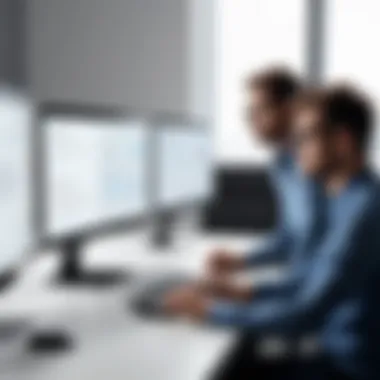

Content development is where ideas transform into actual training material. Effective content for software demo training must be clear, structured, and relevant. It is essential to cover all key features and functionalities of the software while remaining concise and focused. Using various formats, such as slides, video snippets, and infographics, can cater to different learning styles.
Additionally, including real-world scenarios or case studies helps learners envision how the software can be applied in their own contexts. This relevance not only boosts engagement but also retention of information. Trainers should also consider outlining the demo's structure in a logical manner, guiding users from general concepts to specific applications effectively.
Delivery Methods
The method of delivery is a crucial component of software demo training. The choice should reflect the audience's preferences, the software's complexity, and the learning objectives. Different delivery methods can include live demonstrations, recorded sessions, and interactive workshops.
- Live demonstrations allow for real-time interaction, which can clarify doubts instantly.
- Recorded sessions provide flexibility for users, enabling them to revisit materials at their convenience.
- Interactive workshops engage participants by allowing hands-on practice, which solidifies learning through experience.
The effectiveness of these methods relies on the trainer's ability to adapt their style and approach to suit the needs of their audience. Engaging delivery is vital in capturing attention and ensuring a memorable learning experience.
"Tailoring training to user needs significantly enhances engagement and knowledge retention."
All these components—understanding user needs, content development, and delivery methods—interconnect to foster a more impactful training environment. Their harmony creates an effective framework for software demo training, ultimately contributing to broader software adoption within organizations.
Roles in the Software Demo Training Process
Understanding the roles in software demo training is critical for its success. Each party involved contributes uniquely towards achieving effective demonstrations and ensuring that participants receive beneficial knowledge about the software. When these roles are defined and executed well, they lead to greater engagement and better overall learning outcomes.
Trainers and Presenters
Trainers and presenters are at the forefront of software demo training. They are responsible for explaining how software works, demonstrating features, and answering questions. Their influence can set the tone for the entire training session. Effective trainers possess both technical knowledge and the ability to communicate clearly to diverse audiences. They should be prepared to adapt to the audience's varying levels of technical expertise.
To enhance their effectiveness, trainers should:
- Develop a deep understanding of the software.
- Utilize engaging presentation techniques.
- Be open to feedback to improve future training sessions.
Well-qualified trainers can make the difference between an informative session and a confusing one. Their role is not only to inform but also to motivate and engage participants. The better the trainers understand user needs, the better they can tailor their presentations.
Participants and Stakeholders
Participants and stakeholders play a pivotal role during the training process. They include users who will interact with the software, managers invested in the performance outcomes, and IT staff who may provide technical input. Their involvement can significantly influence the training's success. Understanding the audience's needs drives the direction of the training content.
Considerations for engaging participants include:
- Gathering Pre-Training Input: Surveys or questionnaires can gauge user expectations and identify gaps in prior knowledge.
- Encouraging Participation: Engaging participants through questions and interactive elements maintains their interest.
- Collecting Feedback: Post-training feedback helps in improving future demonstrations and addressing any lingering concerns.
Active involvement from participants can transform a training session into a collaborative learning experience. Their insights and experiences provide invaluable context that enhances the role of trainers.
Technical Support Roles
Technical support roles are essential behind-the-scenes contributors to software demo training. They ensure that any technical issues are resolved seamlessly, allowing for smooth and uninterrupted training sessions. They might handle software setup, troubleshooting issues in real-time, and providing backup during live demonstrations.
Key responsibilities include:
- Preparing Technology: Ensuring all equipment and software are functional before the training begins is crucial.
- Providing Live Support: Being available during the training session to quickly address technical difficulties.
- Post-Training Support: Offering continued assistance after training sessions to ensure users feel comfortable with the new software.
Having a knowledgeable technical support team helps reduce stress for both trainers and participants. Participants can focus on learning rather than worrying about potential software issues. This positive experience can enhance satisfaction and encourage future training participation.
In summary, defining roles in the software demo training process enhances the effectiveness of the training sessions. All parties involved must collaborate and communicate effectively to produce optimal learning outcomes.
Best Practices for Software Demo Training
Effective software demo training is essential for ensuring that stakeholders are well-equipped to utilize new technologies efficiently. This section emphasizes the best practices that can enhance the overall quality of demo training sessions. Following these practices leads to improved comprehension, effective knowledge transfer, and ultimately enhanced software adoption.
Setting Clear Objectives
Defining clear objectives at the outset of any demo training session is fundamental. When objectives are specific, measurable, achievable, relevant, and time-bound (SMART), participants understand the training goals. This clarity helps align the expectations of both trainers and learners.
For example, instead of a vague goal like "learn the software", a more precise objective may be "by the end of this session, participants will navigate the main interface and complete a basic transaction on the software." This structured approach not only directs the content delivered but also builds confidence among participants as they know exactly what they are supposed to achieve.
Engagement Techniques
Engagement during software demo training plays a vital role in retention and understanding. Implementing interactive elements can significantly enhance the learning experience. Here are several effective techniques:
- Role-playing exercises: This allows participants to practice scenarios they might face in real-world applications of the software.
- Hands-on sessions: Allocating time for participants to experiment with the software fosters active learning.
- Group discussions: Facilitating conversations among participants helps them share insights and clarify doubts with peers.
- Quizzes or polls: These can be used to assess understanding in real-time and maintain interest throughout the session.
By employing a combination of these strategies, trainers can create a dynamic learning environment that motivates participants to engage more deeply with the content.
Feedback Mechanisms
Collecting and utilizing feedback after training sessions is crucial for continuous improvement. Feedback can take various forms:
- Surveys: Online or paper surveys can be distributed to gauge participants' satisfaction and understanding.
- One-on-one feedback sessions: Engaging with participants allows trainers to obtain detailed insights on what worked and what didn’t.
- Performance assessments: Reviewing how well participants can apply their new knowledge in practice is a solid indicator of the training's effectiveness.
The success of demo training is not merely in presenting information but also in refining the process based on feedback.
Analyzing feedback helps identify areas that require adjustments, which in turn can enhance future training sessions and facilitate a culture of continuous learning. In summary, implementing these best practices can create a structured training environment that promotes effective software adoption and improves participant satisfaction.


Challenges in Software Demo Training
Effective software demo training plays a crucial role in ensuring that potential users grasp the capabilities and advantages of a product. However, conducting this training comes with its own set of challenges that require careful consideration. Addressing these challenges can enhance the quality of the demo training experience and lead to better outcomes. Organizations must navigate technological barriers, accommodate diverse learning styles, and manage time constraints effectively.
Overcoming Technology Barriers
Technology can act as a double-edged sword in software demo training. On one hand, it provides robust tools such as virtual meeting software, screen-sharing capabilities, and demo environment setups. On the other hand, it can create obstacles during training sessions when participants encounter issues. Common technology barriers include connectivity problems, inadequate hardware, and lack of familiarity with the demo tools. Organizations need to prepare by testing all technology prior to sessions. Providing clear instructions and support can help mitigate frustration when issues do arise. This preparation fosters a smoother learning experience and reinforces confidence in the software being presented.
Addressing Diverse Learning Styles
Participants in software demo training often come from varied backgrounds. Different individuals have unique learning preferences; some may learn best through visual aids, while others may respond better to hands-on experiences or verbal instruction. Failing to consider these differences can result in disengagement or misunderstanding. To address diverse learning styles, trainers should implement a mix of teaching methods. For instance, integrating video content, live demonstrations, and interactive elements can cater to a broader audience. Additionally, engaging participants through question-and-answer sessions can promote active learning and feedback.
Managing Time Constraints
Time is always a critical factor in training environments. Stakeholders often demand concise yet effective training sessions due to tight schedules. This urgency can lead to rushed content delivery, which may compromise the effectiveness of training. To tackle this challenge, it is essential to prioritize content. Focusing on the most critical features and functionalities that address user needs should take precedence. Clear objectives also help in managing time. Designing a well-structured training agenda with allocated timeframes for each section can ensure proper coverage without overwhelming participants.
"Time management in training is not just about speed, but focus on key elements that drive understanding."
Evaluating Software Demos
Evaluating software demos is a critical part of the software demo training process. This section addresses the need to determine if the demonstration is effective both in content and delivery. Companies invest considerable resources into software products. Therefore, understanding how well these products are showcased through demo training is vital to maximizing return on investment and enhancing user engagement. Effective evaluation can lead to improved demo strategies, higher adoption rates, and ultimately, a greater competitive advantage in the market.
Evaluation ensures that the content of the demo meets the specific needs of the audience. It can help identify any gaps in knowledge, clarify complex topics, or highlight features that may not have been previously understood. Moreover, it encourages continuous improvement in the training process, making it adaptive to changing user needs and preferences.
Criteria for Evaluation
When evaluating software demos, certain criteria must be established to gauge their effectiveness. Here are the primary aspects to consider:
- Content Quality: The information presented should be accurate, relevant, and presented in a logical sequence.
- Clarity of Presentation: The demo should be easy to follow, without excessive jargon or complicated concepts that hinder understanding.
- Engagement Level: Evaluate how well the demo captures and maintains the attention of the audience. This is crucial for retaining interest and driving participation.
- Relevance to Target Audience: The content must align with the specific needs and expectations of the participants. Understanding their context is imperative.
- Use of Visual Aids: Assess how effectively visuals are used to support the content. Good visual aids can enhance understanding and retention.
These criteria provide a structured framework for evaluating demos and can be adapted according to specific organizational needs.
Collecting User Feedback
User feedback is an invaluable part of the evaluation process. Gathering insights from participants helps refine future demonstration sessions. There are multiple methods to collect feedback:
- Surveys: Distributing surveys post-demo can collect quantitative and qualitative data on participants' experiences. Asking targeted questions can reveal valuable insights into what worked well and what did not.
- Interviews: Direct discussions can provide deeper insights into user sentiments and can uncover aspects not addressed in surveys. This method allows for personalized interaction.
- Focus Groups: Organizing small group discussions can foster interactive feedback sessions where participants can share their thoughts collaboratively.
- Observation: Observing user reactions during the demo can offer real-time insights into engagement levels and areas needing improvement.
- Example question: "Which feature of the software did you find most beneficial?"
Collecting user feedback is not merely a formality; it is essential for future training evolutions.
By utilizing these methods effectively, organizations can create a feedback loop that informs and enhances the software demo training process. This ongoing effort supports the retention and application of knowledge, ultimately fostering greater user satisfaction and competence.
The Role of Continuous Learning
Continuous learning is an essential element in enhancing software demo training. In the fast-paced technology landscape, skills and knowledge can quickly become outdated. This is why ongoing training matters significantly. It ensures that trainers and users can keep up with the latest tools, techniques, and software updates. Continuous learning is not just beneficial; it is a necessity for adapting to new software solutions and ensuring successful adoption across an organization.
Importance of Ongoing Training
Ongoing training in software demo processes offers various advantages. First, it fosters skill enhancement. As software evolves, new features or functionalities are introduced. Regular training keeps both trainers and participants knowledgeable about these updates.
Moreover, ongoing training can improve user confidence. When employees feel supported by comprehensive training, they are more likely to approach new software with a goood attitude. This confidence often translates into better performance and efficiency in their roles. Just think about how much more effective teams can be if each member is well-informed and skilled.
Additionally, continuous training promotes employee retention. Professionals are typically more satisfied when they feel that their growth is being invested in. This satisfaction leads to a more stable workforce, which benefits organizations through reduced turnover costs.
Building a Culture of Learning
Building a culture of learning within an organization is crucial. This can start by encouraging questions and curiosity during training sessions. The more a workplace values knowledge sharing, the better the retention of critical information. In a healthy learning culture, employees feel empowered to seek out training opportunities and share resources.
One effective strategy is to integrate learning platforms. Establishing a system where employees can access learning materials anytime can significantly contribute to a culture of continuous improvement. For instance, implementing platforms like LinkedIn Learning or Coursera for Business can be impactful.
Another aspect is recognizing the achievements of those who engage in ongoing training. Rewards and accolades for completing courses or participating in workshops can serve as great motivation.
"Continuous learning is the minimum requirement for success in any field."
Technology Integration
Technology integration is a critical factor in enhancing the effectiveness of software demo training. It encompasses a variety of tools and systems that work together to streamline the training process and improve learning outcomes. In this section, we will examine how technology can be effectively incorporated into software demo training programs, focusing on its benefits, specific elements, and several considerations that organizations should keep in mind.
One of the primary benefits of technology integration is the ability to offer tailored training experiences. Learning Management Systems (LMS) allow organizations to personalize training content based on individual and team needs. This customization leads to increased engagement and retains user interest. Furthermore, using a centralized platform enables tracking user progress and performance, thereby offering valuable insights into training effectiveness.
Leveraging Learning Management Systems
Learning Management Systems have become indispensable tools in the realm of software demo training. They facilitate the organization, delivery, and tracking of training content. By leveraging these systems, trainers can create a structured environment where users can access materials conveniently.
Key benefits of incorporating LMS into demo training include:
- Accessibility: Users can access training materials anytime and anywhere, making it easier to fit learning into their busy schedules.
- Scalability: Organizations can train multiple users simultaneously without the need for additional resources or physical space.
- Analytics and Reporting: LMS platforms provide analytics to measure engagement and effectiveness, allowing trainers to adapt content quickly based on user feedback.


Implementing a strong LMS strategy necessitates careful planning. Organizations need to evaluate the available options and choose a system that aligns with their specific training goals. Consideration of user interface, integration with existing tools, and budget constraints are essential.
Utilizing Collaboration Tools
Collaboration tools play a significant role in enhancing software demo training by fostering communication and teamwork. Platforms like Microsoft Teams or Slack enable real-time interaction among trainers and participants, promoting a more dynamic learning experience. Users can ask questions, provide feedback, or participate in discussions, enhancing their understanding of the material.
Some advantages of using collaboration tools include:
- Real-Time Updates: Participants can receive updates instantly, ensuring everyone is on the same page.
- Enhanced Engagement: These tools encourage participation, which can lead to improved retention of information as users actively engage with the material and each other.
- Resource Sharing: Trainers can quickly share resources, links, and updates, enabling an efficient flow of information.
When integrating collaboration tools, organizations must assess user comfort levels with technology and ensure that the chosen tools are intuitive. A well-planned onboarding process can help users get accustomed to these technologies, ultimately leading to a more successful training experience.
Technology integration not only enhances training efficiency but also drives better outcomes by making learning paths more accessible and engaging.
Case Studies of Effective Demo Training
Case studies of effective demo training offer valuable insights into the real-world application of theoretical concepts. These examples highlight not just successes but also the processes that led to positive outcomes. By analyzing these cases, organizations can extract lessons and tactics to enhance their own training programs, leading to better user adoption and satisfaction.
Significance of Case Studies in Demo Training
Case studies can bridge the gap between theory and practice by illustrating the impact of structured training on software adoption. They demonstrate how tailored demo programs can address specific user needs, ultimately fostering a more seamless transition into new software environments. Effective case studies often emphasize the importance of preparing trainers and understanding stakeholder expectations, which are crucial to any training program's success.
Furthermore, they can serve as a motivating factor for teams. Seeing how similar organizations have overcome challenges can inspire confidence and facilitate buy-in for new initiatives. This aspect can be particularly important in the B2B sector, where resistance to change is common.
Success Stories from Various Industries
In various sectors, effective software demo training has transformed the way employees interact with technology. For example, in healthcare, a hospital implemented a training program focused on their new electronic health record system. The result was an impressive 90% adoption rate within three months. Key components included engaging stakeholders early, customizing content to address specific user needs, and utilizing real-life scenarios during live demos.
In the education sector, a university upgraded its learning management system. By providing ongoing virtual demo sessions and recorded tutorials, they ensured that faculty felt comfortable and competent using the new tools. According to user feedback, this strategy increased user engagement by 60% in the first semester post-implementation.
Industries such as finance and retail have also yielded positive results. A finance company found that using interactive demos helped reduce onboarding time for new hires. Positive user experiences derived from these demos led to increased productivity and better investment decisions.
"Effective demo training not only enhances user experience but serves as an essential strategy for achieving operational goals across industries."
Lessons Learned
From the various case studies, several lessons emerge:
- Customize Training Content: Tailoring the training material to user needs and industry specifics is crucial. Generic training often leads to disengagement.
- Engagement is Key: Keeping users engaged through interactive components is more effective than passive learning methods.
- Feedback Loops: Continual user feedback allows for the ongoing adjustment of training programs, making them more effective in real-time.
- Use Technology Wisely: Leveraging learning management systems and virtual collaboration tools enhances accessibility and convenience, enabling users to learn at their own pace.
- Post-training Support: Ongoing support after training ensures users can ask questions and continue developing their skills.
By analyzing these lessons, it is clear that effective software demo training requires a multifaceted approach that prioritizes user experience. Organizations willing to invest in these programs can expect dividends in software adoption and overall productivity.
Future Trends in Software Demo Training
As the technological landscape evolves, so does the approach to software demo training. Understanding these future trends is critical for organizations aiming to enhance their training methods and ensure effective software adoption. Companies that can pivot to embrace new technologies and methodologies will likely see better results in user engagement and software utilization. This article will examine two crucial elements: the role of AI in training and the need to adapt to market changes.
The Role of AI in Training
Artificial Intelligence is transforming various sectors, and training is no exception. AI can streamline the software demo training process by personalizing the learning experience. For example, AI algorithms can assess each participant's learning style and knowledge level. Depending on these assessments, the training content can be tailored to suit individual needs. This adaptability can lead to better comprehension and user retention.
Advantages of integrating AI into training include:
- Automated Feedback: AI can provide real-time feedback, helping participants learn more efficiently.
- Content Curation: AI tools can sift through vast amounts of training material and recommend the most relevant content for each user.
- Scalability: Training programs can reach a larger audience without compromising on quality, thanks to automated systems.
Implementing AI in demo training is not without challenges. Data privacy and the quality of AI insights are two significant concerns that organizations must navigate. However, the potential rewards, such as enhanced learning outcomes and increased user satisfaction, make a compelling case for its inclusion.
Adapting to Market Changes
The tech industry is in a constant state of flux, influenced by emerging trends and shifting user needs. Software demo training must remain agile and responsive to these changes. Organizations should not only focus on the present but also anticipate future market demands to stay competitive.
Key considerations for adapting training programs include:
- User Feedback Loop: Continuous feedback from users can provide insights into which aspects of training are effective or need improvement.
- Market Research: Regularly analyzing market trends can help identify emerging technologies or practices that should be integrated into training sessions.
- Flexibility in Content: Training materials should be easily updated to incorporate new features or updates in software products.
This adaptability ensures that training remains relevant and engaging for users. Furthermore, staying ahead of market changes helps organizations create a learning culture that values innovation and responsiveness.
"Organizations that adapt their training strategies in a timely manner are more likely to achieve sustainable growth and user satisfaction."
By monitoring these future trends and isembracing flexibility, companies can equip their teams with the necessary skills to excel in an ever-evolving digital environment. This proactive stance not only prepares users for current software demands but also positions organizations favorably for future challenges.
The End
The conclusion of this article summarizes the significance of software demo training and its impact on organizations. It highlights how effective training not only enhances user comprehension of software features but also drives adoption rates. Well-structured demo training equips users with the knowledge they need to utilize software effectively. This ensures that both time and resources are invested wisely, maximizing returns on investment.
Recap of Key Points
In this article, several key points were discussed that emphasize the necessity of software demo training.
- Defining Software Demo Training: Understanding the core purpose and structure of software demo training.
- Types of Software Demos: Differentiating between live, recorded, and interactive demos to suit various learning preferences.
- Key Components: Identifying vital elements such as user needs, content development, and delivery methods.
- Roles in Training: Understanding the various participants involved ranging from trainers to stakeholders.
- Best Practices: Implementing strategies for effective training sessions, including setting objectives and engaging users.
- Challenges: Acknowledging barriers like technology issues, diverse learning styles, and time constraints.
- Evaluation Techniques: Establishing criteria for assessing the effectiveness of demos and collecting feedback.
- The Role of Continuous Learning: Recognizing ongoing training as essential to maintaining knowledge and skills dynamically.
- Future Trends: Anticipating advances like AI integration in demo training and adapting to shifts in the market.
Suggestions for Implementation
To enhance software demo training within organizations, various steps should be taken:
- Assess User Needs: Regularly gather feedback to understand the specific requirements of users.
- Regular Training Schedule: Establish consistent training sessions to reinforce knowledge and updates.
- Interactive Tools: Utilize tools like Zoom or Webex for live demonstrations and training sessions.
- Utilize Feedback: Implement a feedback loop that captures user experiences and insights for continuous improvement.
- Adapt Content: Regularly review and adapt training content to stay aligned with software updates and new features.
- Encourage Collaboration: Promote teamwork during training sessions to allow knowledge-sharing among users.
Implementing these suggestions within an organization can significantly boost software adoption and user satisfaction.















