In-Depth Review of Sage Desktop Accounting Software


Intro
Sage Desktop Accounting Software plays a significant role in finance management for businesses of various sizes. With an increasing number of companies relying on digital tools for financial operations, this software empowers management and team members with essential accounting functions. This analysis dives deep into the features and uses of Sage, helping businesses allocate resources effectively while ensuring clarity in financial data.
Key Features
Overview of Features
Sage Desktop Accounting Software offers a variety of features aimed at enhancing financial management. Key functionalities include:
- Accounts Payable and Receivable: Track incoming and outgoing payments, manage cash flow, and view transaction histories easily.
- Inventory Management: Maintain an accurate view of stock levels, streamline reorder processes, and manage suppliers efficiently.
- Reporting and Analytics: Generate detailed reports on financial performance, aiding in data-driven decision-making.
- Tax Compliance: Features ensure compliance with local tax regulations, simplifying the tax reporting process.
- User Management: Manage access rights based on user roles, providing fine-tuned control over sensitive financial data.
Unique Selling Points
Sage stands out in the competitive market for several reasons. The system is tailored for small to medium-sized businesses, allowing them to scale easily without drastic changes to their financial systems. Other notable selling points include:
- Customization: Users can adapt features to fit specific needs or industry standards, making it versatile.
- Integration Capabilities: It connects seamlessly with various third-party applications, enhancing overall functionality.
- Customer Support: Sage offers dedicated customer support, ensuring that businesses can resolve issues quickly and maintain productivity.
"Sage Desktop Accounting Software is not just a tool but an investment in a company's financial health."
Pricing Structure
Tiered Pricing Plans
Sage Desktop Accounting Software operates on a tiered pricing model. This allows businesses to choose a plan that aligns with their budget and operational requirements. Plans often differ in pricing based on features provided:
- Basic Plan: Provides essential features for startups or very small businesses.
- Standard Plan: Includes additional reporting capabilities and multi-user support.
- Premium Plan: Offers advanced functions like in-depth analysis and comprehensive reporting.
Features by Plan
Each pricing tier comes with its own set of features designed to meet specific needs:
- Basic Plan Includes:
- Standard Plan Includes:
- Premium Plan Includes:
- Basic bookkeeping
- Single-user access
- Simple reports
- Up to five users
- Inventory management tools
- Enhanced reporting features
- Unlimited users
- Customizable dashboards
- Advanced compliance features
The choice of the package will impact the features a user can access and subsequently their overall experience with the software.
Understanding these components is crucial for decision-makers as they assess the best accounting solutions for their organizations. Comprehensive analysis and user insight can lead to better-informed choices, shaping the financial future of any business.
Overview of Sage Desktop Accounting Software
Sage Desktop Accounting Software is a pivotal tool for businesses aiming to streamline their financial processes. It serves as a central hub for managing various accounting tasks, helping organizations maintain financial accuracy and efficiency. This software stands out due to its ability to cater to diverse business needs, offering solutions that range from bookkeeping to reporting. It is crucial for decision-makers to understand both its capabilities and its limitations as they consider software options for their financial operations.
Historical Context
The evolution of Sage Desktop Accounting Software reflects the broader changes in the accounting landscape. Initially designed to address the needs of small to medium-sized businesses, the software has expanded its functionalities over time. Through continuous updates in response to user feedback and market trends, Sage has positioned itself as a respected name in accounting software. The historical development of this software is marked by a commitment to enhancing user experience while keeping pace with technological advancements. Such context helps users appreciate the current features and how they have been refined over the years.
Core Purpose and Target Audience
Sage Desktop Accounting Software fundamentally aims to simplify accounting processes for its users. Its core purpose includes providing an intuitive platform for tracking financial data, managing expenses, and generating detailed reports. This software is designed primarily for small and medium-sized businesses, but it also attracts freelancers and accountants who need a reliable accounting solution. By targeting these groups, Sage caters to a significant audience looking for ease of use along with powerful features. Companies can benefit from this software as it meets various accounting demands while being sufficiently adaptable for different financial scenarios.
"Understanding the purpose and audience of Sage ensures businesses leverage its capabilities to the fullest, aligning their financial management with best practices."
In summary, the overview of Sage Desktop Accounting Software highlights its historical journey and its primary goals. This sets the stage for a deeper exploration of the features and benefits that define its value in today’s competitive market.
Key Features of Sage Desktop Accounting Software
The significance of the Key Features section cannot be underestimated. This part of the article aims to inform potential users about the essential attributes that differentiate Sage Desktop Accounting Software from other options. Understanding these features is imperative for business decision-makers who need practical solutions for their financial management. Each feature is selected not just for its capability but also for how it complements the overall financial processes of an organization.
User Interface and Usability
The user interface of Sage Desktop Accounting Software is pivotal to its adoption and effectiveness. A clean and intuitively designed UI allows users to navigate easily through various functionalities. It relies on logical workflows, which reduces the time needed to perform tasks. User-friendliness is a core aspect of its success. Customers often appreciate the easy access to essential features, making it suitable for both seasoned accountants and those less familiar with accounting software. By enhancing usability, Sage empowers users to focus on crucial financial decisions instead of getting bogged down by complicated navigation.
Accounting Functions
General Ledger Management
General Ledger Management form a foundational element of accounting within Sage Desktop. This feature helps businesses maintain accurate records of all financial transactions. Its key characteristic is its robust structure that allows for detail-oriented tracking of income and expenses. This functionality is particularly beneficial as it simplifies compliance with financial regulations. A unique feature of this management system is its ability to integrate seamlessly with other accounting functions, providing a unified view of financial health. The comprehensive reporting it allows can be both an advantage and a point of complexity, depending on the user's familiarity with financial analysis.
Accounts Payable and Receivable


Accounts Payable and Receivable is crucial in managing outgoing and incoming cash flow. Its importance lies in its capability to automate what can often be cumbersome processes. This feature stands out due to its integration with suppliers and customers, ensuring timely execution of transactions. A distinct advantage is the customizable settings for payment reminders, which help organizations avoid late fees and maintain favorable supplier relationships. However, its dependence on data accuracy presents potential pitfalls, as any input errors can lead to significant financial discrepancies.
Bank Reconciliation
Bank Reconciliation is an essential control measure that ensures the accuracy of financial records. This feature stands out for its ability to match transactions recorded in Sage with those in bank statements automatically. It offers direct insights into cash flow, aiding in faster decision-making. The main benefit of this function is its capacity to identify errors or discrepancies between internal records and bank statements promptly. This unique feature enhances transparency within financial reporting. Although effective, misclassified transactions can sometimes complicate the reconciliation process, making continuous monitoring necessary.
Reporting Capabilities
Financial Reporting
Financial Reporting is a vital part of Sage Desktop, presenting critical information in a concise manner. This feature supports the preparation of various standard reports such as balance sheets and income statements. Its notable characteristic is the flexibility it offers in generating reports tailored to specific user needs. This is an advantageous feature as it can provide insights aligned with strategic business goals. However, the complexity of generating custom reports may overwhelm novice users if they are not familiar with financial principles.
Custom Reports
Custom Reports capability allows for a tailored approach to business metrics. Users can define parameters, resulting in highly relevant data presentations. This unique aspect empowers organizations to focus on specific financial indicators, thus fostering informed decision-making. The feature is especially beneficial in supporting strategic planning processes. However, creating custom reports requires a thorough understanding of existing data structures, which can be a barrier for some.
Data Visualization Tools
Data Visualization Tools enhance the understanding of financial data by translating complex numbers into easily digestible visual formats. These tools contribute significantly to analytic capabilities by allowing users to visualize trends and patterns in their financial data. A key characteristic of this feature is its ability to simplify complex data relationships into graphs and charts, making it easier for stakeholders to interpret results. Such visual clarity can lead to quicker insights and actions. The primary drawback is the learning curve some users may face as they adapt to these visual formats.
Integration and Compatibility
Integration and compatibility are crucial components in evaluating Sage Desktop Accounting Software. These features determine how well the software interacts with other systems and applications that a business may already be using. In today’s digital landscape, organizations rely on various tools to manage operations efficiently. The ability for accounting software to integrate with these tools can drive productivity, enhance data accuracy, and streamline financial processes.
Effective integration minimizes manual data entry by facilitating automatic data transfer between systems. As a result, businesses can reduce errors, improve efficiency, and allocate resources towards more strategic functions. Furthermore, understanding the compatibility with different operating systems ensures that organizations can utilize Sage Desktop without running into technical limitations. This flexibility is essential for businesses using diverse environments.
Compatible Operating Systems
Sage Desktop Accounting Software is designed to operate on several popular operating systems. Understanding these can help businesses in making an informed decision. Currently, it is primarily compatible with Windows. Specific versions of the software work excellently with Windows 10 and Windows 11. This means that organizations using outdated systems might face issues, making their upgrade a necessity.
System compatibility can affect installation, updates, and overall performance. Users need to ensure their operating system aligns with the version of Sage they intend to use. Regular updates from Sage add features but also might limit usage in certain environments if not managed properly.
Third-Party Integrations
Sage Desktop Accounting Excel software performs notably when it comes to integrations with third-party applications. These integrations expand the software’s capabilities, enhancing its core functions and providing users with a comprehensive financial management tool.
Payment Processors
Integrating payment processors with Sage Desktop adds a layer of convenience for handling transactions. Processors like PayPal and Stripe facilitate online transactions without needing manual data entry. This integration is beneficial because it enables real-time updates on payment statuses, enhancing cash flow management.
One key characteristic is the automated reconciliation feature. Payments processed through these platforms reflect automatically in the accounting software. This minimizes human intervention, which is often prone to errors. Thus, using payment processors alongside Sage can significantly streamline financial operations.
CRM Software
Incorporating Customer Relationship Management (CRM) software with Sage Desktop can strengthen customer-related financial processes. Software such as Salesforce or HubSpot enables better tracking of customer interactions and sales data. This link is vital for creating accurate forecasts and understanding billing cycles.
The notable point here is the enriched data pool that CRM integration provides. User preferences, transaction history, and customer engagement all become accessible within Sage, allowing for more informed financial decisions. However, it’s important to evaluate the potential complications that can arise from managing multiple systems.
Inventory Management Systems
The integration of inventory management systems like TradeGecko or Fishbowl offers additional advantages. This integration helps in tracking stock levels and managing inventory costs related to accounting. By throwing light on real-time inventory data, businesses can make better purchasing decisions and manage cash flow more effectively.
Inventory systems are beneficial due to their ability to provide detailed insights into product costs and sales patterns. This enables organizations to optimize pricing and manage materials more efficiently. However, integrating multiple software requires careful planning to ensure data integrity and system compatibility.
"Integration is not just an option; it is a necessary strategy for any business aiming for efficiency."
Pricing Structure and Licensing Options
Understanding the pricing structure and licensing options for Sage Desktop Accounting Software is crucial for businesses looking to optimize their financial management practices. The cost associated with accounting software can impact the overall financial strategy of an organization. Selecting the right pricing option can lead to significant long-term savings and improved efficiency.
Licensing Models Offered
Sage provides multiple licensing models to cater to the varying needs of businesses. These include perpetual licenses and subscription-based options. A perpetual license allows users to make a one-time purchase and use the software indefinitely. This can be advantageous for organizations that prefer to manage their software outright without recurring fees.
On the other hand, subscription models offer more flexibility. They typically include keeping the software updated as well as customer support within the subscription fee. Businesses may find subscriptions appealing due to lower initial costs and better cash flow management. Understanding these models helps organizations choose according to their operational budget and scalability needs.
Cost Considerations
Initial Investment
The initial investment for Sage Desktop Accounting Software plays a significant role in overall business expenses. This upfront cost can be notable, depending on the chosen licensing model and included features. Having a clear understanding of the initial investment is important because it allows for better budget forecasting. The key characteristic of this investment is its potential to provide a robust foundation for a company's financial operations.
While the initial outlay may seem high, it is important to assess the return on investment (ROI) this software can facilitate through efficiency gains and cost reductions in financial management practices. Additionally, a robust software solution can help avoid costly mistakes in the long run.
Subscription Fees


Subscription fees are another critical cost consideration for organizations using Sage software. These fees often vary based on the type and size of the business, as well as the level of service required. The unique feature of subscription fees is that they provide a predictable, manageable cost that can adapt as businesses grow and change.
Many companies appreciate subscription models for their agility — they can scale the software according to need without incurring significant expenses every year. However, it is essential to keep an eye on long-term commitments. Over time, subscription fees can add up, potentially leading to costs that exceed a one-time purchase.
Long-term Value Analysis
Conducting a long-term value analysis is key for organizations considering Sage Desktop Accounting Software. This assessment looks at both the financial implications and the software's functional advantages over time. Businesses often err by focusing solely on immediate costs rather than the overall benefits.
The key characteristic of a thorough long-term value analysis is its ability to encompass not only the price but also the anticipated lifespan of the software, ongoing maintenance costs, and the potential for increased efficiency gains.
Adding other indicators, such as user satisfaction and the software's adaptability to new business processes, can justify the investment in Sage. An accurate value analysis could point to substantial savings in labor and error reduction, leading to a solid justification for the investment.
Remember, the right pricing structure is essential to maximize your investment in Sage Desktop Accounting Software.
User Experience and Feedback
User experience and feedback are vital aspects in the assessment of Sage Desktop Accounting Software. They provide insights into how users interact with the software and the overall satisfaction level with its performance. A positive user experience can enhance productivity, encourage adoption, and foster loyalty among users.
When analyzing user experience, factors such as ease of use, response time, and accessibility play significant roles. Feedback often outlines not only satisfaction but also frustrations, guiding potential improvements. Companies invest heavily in understanding these elements as user complaints can lead to critical adjustments. Ultimately, the goal is to ensure that the software aligns with user expectations and operational requirements.
User Satisfaction Rates
User satisfaction rates are a key indicator of Sage Desktop Accounting Software's effectiveness. Surveys and reviews typically highlight various aspects of user experience, including ease of navigation, the intuitiveness of features, and support services offered.
Reports indicate that many users appreciate the straightforward interface, which allows for quick access to necessary tools and reporting features. This simplicity can lead to improved efficiency as users can complete tasks with less stress. However, some user feedback points to specific areas needing attention. For instance, while many find certain functions beneficial, others express a desire for expanded capabilities in automation and integration with third-party services.
Accurate measurement methods for user satisfaction include:
- Surveys and Questionnaires: Gathering direct feedback from users to quantify their experiences.
- Online Reviews: Analyzing user comments and testimonials on platforms like Reddit or dedicated review sites.
- Net Promoter Score (NPS): Assessing likelihood of users recommending the software to others.
Common Strengths and Weaknesses
Understanding the common strengths and weaknesses of Sage Desktop Accounting Software can provide a clearer picture of its standing in the marketplace.
Strengths:
- Intuitive User Interface: Most users find it easy to navigate, which reduces the learning curve for new users.
- Comprehensive Features: Users often highlight the robust features available for financial management, offering tools for tracking expenses, generating reports, and handling payroll.
- Support Resources: Availability of training materials and customer support generally receives positive remarks.
Weaknesses:
- Learning Curve for Advanced Features: While the basics are easy to grasp, advanced functionalities may intimidate some users.
- Limited Customization: Some users express a need for more tailored solutions, highlighting a lack of flexibility in reporting and dashboards.
- Integration Challenges: Feedback suggests difficulties in integrating with other software applications, limiting smooth workflows for some organizations.
Ultimately, user experience and feedback provide a clear lens through which to evaluate Sage Desktop Accounting Software. This analysis is essential for businesses considering this tool as they must weigh both positive and negative insights to make informed decisions.
Advantages of Using Sage Desktop Accounting Software
Sage Desktop Accounting Software offers distinct advantages that enable organizations to streamline their financial processes. Understanding these benefits is crucial for businesses contemplating investment in accounting solutions. Recognizing the operational efficiencies and insights derived from using Sage can directly contribute to improved financial management strategies. The following sections delve into key aspects of its advantages, emphasizing efficiency in operations and the depth of financial insights provided.
Efficiency in Operations
Sage Desktop Accounting Software is designed to enhance operational efficiency significantly. With its user-friendly interface, users can access essential accounting tasks quickly. This efficiency reduces the time spent on routine accounting duties, allowing staff to focus on more strategic endeavours.
One of the standout features is its automation capabilities for recurrent tasks like invoicing and payment reminders. These features minimize human error and streamline processes. Other notable efficiencies include:
- Real-time data access: Decision-makers can access up-to-date financial information anytime, supporting timely decision-making.
- Streamlined workflows: Integration of various functions into one platform means users can manage invoices, payments, and reports within a single interface without switching between different systems.
- Scalable solutions: As a business grows, the software can adapt, supporting increased transaction volumes without a decline in performance.
"Automation and real-time capabilities of Sage Desktop Accounting make it an essential tool for modern businesses."
Comprehensive Financial Insights
Sage Desktop Accounting Software’s ability to deliver comprehensive financial insights is another notable advantage. The reporting functionalities enable users to generate detailed financial reports with minimal effort. This capability allows organizations to analyze their financial health effectively and make informed decisions based on solid data.
The software excels in providing:
- Customizable reporting options: Users can tailor reports to meet specific business needs, focusing on relevant metrics such as cash flow, profit margins, and expense classifications.
- In-depth analysis tools: Advanced analytics provide deeper insights into financial trends and patterns, enhancing strategic planning and budget forecasting.
- Visual data representations: With built-in data visualization tools, businesses can present financial data in a way that is easily understood, aiding in stakeholder communications and presentations.
These insights can be indispensable in guiding business strategies and assessing performance against goals, confirming the relevance of Sage Desktop Accounting Software in financial decision-making.
Potential Drawbacks
While Sage Desktop Accounting Software has much to offer, understanding its potential drawbacks is essential for organizations considering its implementation. This section sheds light on significant challenges and limitations that could influence a business's decision.
Learning Curve for New Users
One of the most notable challenges new users face when adopting Sage Desktop Accounting Software is the learning curve. The software is feature-rich, which can be a double-edged sword. While advanced features can offer robust functionalities, they can also overwhelm users who do not have a background in accounting or finance.
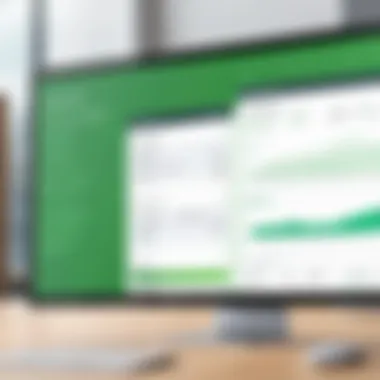

Training often becomes necessary to maximize the software's capabilities. New users might find the interface complex and challenging to navigate without proper guidance. Organizations should consider investing time in training sessions, tutorials, or hiring consultants to ease the transition.
Additionally, the time taken to familiarize oneself with Sage can lead to initial productivity lags. Therefore, while the software can ultimately improve efficiency, there may be a notable dip in workflow at the outset.
Limitations in Features Compared to Competitors
Despite its strong points, some features of Sage Desktop Accounting Software may not stack up against its competitors. Notable rivals like QuickBooks and Xero tend to offer more user-friendly interfaces and functionalities that are more appealing to small businesses.
For instance, Excel integration is not as seamless in Sage when compared to alternatives, which can affect users who rely heavily on Excel for their reporting needs. The absence of certain integrations or streamlined processes can make Sage less appealing, especially for businesses that prioritize quick data access and real-time reporting.
Furthermore, while Sage offers essential features such as invoicing and expense tracking, some users argue that competitors provide more comprehensive solutions and better customer support options. Such limitations might be a decisive factor for businesses when evaluating various accounting software systems.
Best Practices for Implementation
Implementing Sage Desktop Accounting Software effectively is crucial for organizations looking to optimize their financial management processes. This section aims to provide a clear guide on how to integrate this software into a business environment, focusing on key elements, benefits, and essential considerations. A successful implementation ensures that the software meets organizational needs and delivers value quickly.
Preparing Your Organization for Transition
Transitioning to Sage Desktop Accounting Software can be a significant shift for any organization. To ease this transition, several steps should be taken:
- Assess Current Systems: Understanding existing systems helps to identify what needs to be preserved, what can be updated, and which processes can be streamlined.
- Engage Stakeholders: Involve key stakeholders early in the process. This includes finance teams, IT personnel, and management, as their input is invaluable for a smooth transition.
- Define Objectives: Clearly outline the goals for using Sage Desktop Accounting Software. Whether it’s improved reporting or better tracking of expenses, having defined objectives keeps the project focused.
- Create a Timeline: Develop a realistic timeline for the implementation process. It helps manage expectations and allocate resources efficiently.
- Data Migration Planning: Plan how to transfer data from existing systems to Sage. This involves mapping out data categories and cleaning any outdated or incorrect information.
Taking these steps can significantly ease the transition and pave the way for successful implementation.
Training and Support Resources
Training is paramount when implementing new software. Here is what to consider for effective training and support:
- Develop Training Materials: Create comprehensive user guides and training manuals that can serve as references for all levels of staff.
- Conduct Workshops: Hold interactive workshops that allow employees to engage with the software directly. Hands-on experience increases retention and comfort with the system.
- Utilize Online Resources: Encourage employees to leverage online resources, tutorials, and forums for additional support. Sage may have specific tutorials, and communities on platforms like Reddit can provide user-generated content and advice.
- Establish a Support Team: Having a dedicated team for immediate support post-implementation can address any queries or issues that arise quickly. This reduces frustration and increases productivity.
By focusing on these training aspects, organizations can maximize the benefits of Sage Desktop Accounting Software and ensure that staff are well-equipped to use it effectively.
Alternatives to Sage Desktop Accounting Software
In a landscape filled with diverse accounting solutions, understanding alternatives to Sage Desktop Accounting Software is crucial for businesses seeking the right fit for their financial management needs. Exploring these options can provide insights into different features, pricing models, and user experiences, allowing organizations to make informed choices. It helps balance between cost, functionality, and user interaction. This awareness can lead to smarter decisions in selecting the most suitable software for handling increasingly complex business environments.
Competitor Overview
QuickBooks
QuickBooks has established itself as a leading solution in accounting software. Its user-friendly interface appeals to small to medium businesses looking for straightforward accounting solutions. Its key characteristic is the robust invoicing and reporting capabilities, which are essential for businesses that need detailed financial analysis. The software allows users to customize invoices, track expenses in real time, and generate financial reports with ease.
A unique feature of QuickBooks is its ability to integrate with a wide range of third-party applications, enhancing its functionality. While this is an advantage, some users have reported that the complexity of features can increase the learning curve for new users.
FreshBooks
FreshBooks primarily targets freelancers and small business owners. It is notable for its time tracking and client invoicing features, making it a popular choice for professionals who bill hourly. The simplicity of its interface welcomes users who may not have strong accounting backgrounds. This software is also beneficial due to its excellent customer support, which can be crucial for users who encounter challenges.
One unique aspect of FreshBooks is its automated billing system, which saves time and reduces errors in invoicing. However, FreshBooks may lack some advanced features found in other software, which could be a drawback for larger businesses needing more comprehensive accounting tools.
Xero
Xero stands out with its cloud-based approach, catering to businesses that prioritize accessibility and collaboration. One of its key characteristics is the live bank feed, enabling real-time financial updates, which is advantageous for managing cash flow effectively.
A unique feature of Xero is its multi-currency support, which benefits businesses dealing with international clients. However, some users have noted that the navigation can be less intuitive compared to other software options, posing a challenge for new users.
Comparative Analysis of Features
When analyzing alternatives, a comparative lens is essential. Features such as usability, reporting, integration capacity, and ongoing support play critical roles.
- Usability: QuickBooks often takes the lead with its accessible dashboard.
- Reporting Capabilities: FreshBooks provides easy-to-generate invoices but may lack depth in comprehensive financial reporting.
- Integration: Xero excels in cloud integration, providing efficiencies in handling remote teams.
Choosing the right software depends on understanding these differences and selecting a platform that meets your specific needs.
Future of Sage Desktop Accounting Software
The future of Sage Desktop Accounting Software is significant for businesses seeking effective financial management solutions. As organizations navigate an increasingly complex economic landscape, the reliability and adaptability of accounting software become more critical. This section outlines important trends affecting Sage’s future, as well as anticipated updates and improvements, shedding light on how Sage plans to maintain its competitiveness.
Trends in Accounting Software Development
Accounting software is undergoing rapid transformation. Businesses increasingly seek solutions that embrace automation and artificial intelligence to streamline operations. More companies are integrating cloud functionality for enhanced accessibility and collaboration. These trends shape the future of Sage Desktop Accounting Software in several ways:
- Automation: As firms aim to reduce manual tasks, Sage is poised to incorporate advanced automation features. This could include automated data entry and reconciliation processes, allowing users to focus on strategic financial activities rather than repetitive tasks.
- Data Analytics: There is a growing trend towards incorporating analytics capabilities into accounting software. Users want real-time insights for better decision-making. Sage's development efforts may focus on integrating powerful data visualization tools to provide meaningful insights from financial data.
- User Experience: Companies expect intuitive user interfaces. Simplifying navigation and enhancing usability for non-accounting professionals is paramount. Sage may prioritize user experience to attract a broader audience and retain existing users.
Anticipated Updates and Improvements
To keep its software relevant, Sage needs to adopt a proactive approach in addressing evolving user needs. Here are some anticipated updates that could greatly enhance user experience and functionality:
- Integration Capabilities: As businesses rely on diverse tools, Sage may enhance integration with third-party applications, such as CRM and inventory systems. This will create a more cohesive ecosystem, further simplifying financial operations.
- Cloud Migration: Transitioning existing features to a cloud-based model may be a priority for Sage. This would allow users real-time access to their financial data from anywhere, thus accommodating remote work and mobile access.
- Enhanced Security Protocols: With increasing concerns around data privacy, Sage might ramp up its commitment to security. Implementing state-of-the-art security measures will reassure users regarding the safety of their financial information.
The trajectory of Sage Desktop Accounting Software will likely depend on how well it adapts to these trends and user expectations. The ability to foresee and innovate is crucial for its ongoing success.
In summary, the future of Sage Desktop Accounting Software is focused on enhancing functionality, improving user experience, and keeping pace with technological advancement. By focusing on automation, data analytics, user-friendly interfaces, integration capabilities, cloud migration, and security, Sage can secure its position as a leader in the accounting software market.















