In-Depth Review of Revu for Mac: Features and Benefits


Intro
The increasing reliance on digital documentation demands efficient tools for managing PDF files. Revu for Mac emerges as a notable solution in this context. Designed for professionals who require precision and collaboration, it streamlines the PDF editing process. This review will dissect the essential features, benefits, and pricing structures of Revu for Mac to assist decision-makers in B2B sectors.
Understanding the capabilities of Revu is vital. Users need to assess how well it meets their operational requirements. With a focus on features and a comparative overview against similar software, this article aims to provide clarity. Key components of Revu include advanced markup tools, integration options, and collaborative functionalities, making it a competitive choice in today's market.
As we walk through each aspect, IT professionals, business owners, and decision-makers will find valuable insights into how Revu for Mac can fit into their workflows.
Key Features
Overview of Features
Revu for Mac comes equipped with an array of features suited for PDF editing and project collaboration.
- Markup Tools: Users can highlight text, add comments, and create custom stamps. These tools enhance the review and approval process.
- Document Comparison: This feature allows users to identify differences between two versions of a document efficiently. It is beneficial in ensuring that all changes are accounted for.
- Collaboration: Multiple users can work on a document simultaneously, allowing for real-time updates. This is especially crucial in a professional environment where deadlines are tight.
- Integration: The software integrates seamlessly with tools like Dropbox, making it easier to manage files across platforms.
Unique Selling Points
What sets Revu for Mac apart from competitors?
- User-Friendly Interface: The design is intuitive, enabling even less tech-savvy users to navigate effectively.
- Robust Support: Revu provides extensive resources such as tutorials and customer support, which can be critical for businesses.
- Customizable Features: Users can tailor the tool to their specific needs, improving overall efficiency in their tasks.
"In an age where digital communication is paramount, Revu for Mac stands out as a vital tool for professionals in need of detailed document handling."
Pricing Structure
Tiered Pricing Plans
Revu for Mac employs a tiered pricing strategy, catering to various business sizes and requirements:
- Standard Plan: This plan is intended for individual users and small businesses. It provides essential features at a competitive price.
- Professional Plan: Designed for medium to large businesses, this option includes advanced features and extra collaboration tools.
- Enterprise Plan: Suited for organizations that need extensive customization and support options. This plan allows for the highest level of integration.
Features by Plan
Each plan comes with unique features designed to meet differing needs:
- Standard Plan includes basic markup and editing tools.
- Professional Plan offers advanced annotation options and enhanced collaboration features.
- Enterprise Plan provides all functionalities, along with priority support and custom solutions.
Prologue to Revu for Mac
Understanding Revu for Mac is crucial for businesses seeking efficient document management solutions. As organizations move toward more digital processes, tools like Revu become essential for seamless collaboration and advanced PDF editing capabilities. This section delves into why Revu for Mac stands out in the crowded field of PDF software and highlights considerations for potential users.
Overview of Revu
Revu for Mac is developed by Bluebeam, a company recognized for its innovative approach to document management. The software specializes in PDF editing and offers a suite of tools designed to enhance productivity. Users can easily annotate, markup, and share PDF files, making it suitable for various industries, especially architecture, engineering, and construction.
Revu comes with functionalities that facilitate real-time collaboration. Users can invite team members to review documents and implement changes quickly. This collaborative effort not only streamlines workflows but also significantly reduces project turnaround time. The interface is designed for ease of use, allowing users to navigate through tools swiftly without complicated learning curves.
Target Audience and Use Cases
The primary audience for Revu includes professionals in project management, architecture, engineering, and construction. These sectors often rely on detailed documentation and regular updates, making Revu’s capabilities particularly valuable. Specific use cases involve:
- Construction Documentation: Teams can manage architectural drawings and changes effectively.
- Office Management: Businesses can streamline operations by reducing paper reliance and integrating electronic document workflows.
- Team Collaboration: Remote teams benefit from shared platforms that allow simultaneous reviews and edits.
Moreover, small businesses and freelancers can also leverage Revu's features to enhance their document handling processes. The simplicity of its tools makes it accessible to users at various skill levels, enabling them to produce professional-quality documents without extensive training.
Key Features of Revu for Mac
Revu for Mac presents a unique blend of capabilities that cater to the needs of professionals working with PDF documents. Understanding its key features is essential, as this software serves as a cornerstone for effective document management, editing, and collaboration in various business contexts. The inherent flexibility and power of these features shape the user experience and ultimately influence decision-making within organizations.
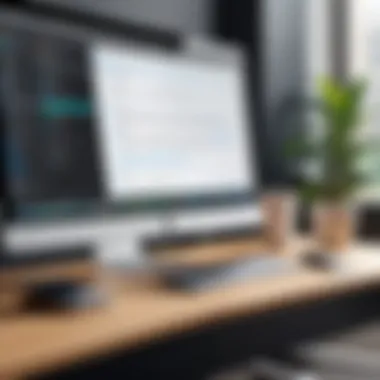

PDF Editing Capabilities
PDF editing is at the forefront of Revu's offerings. Users can perform a range of tasks, from basic text editing to more complex image manipulations. The inclusion of text markup tools lends itself to effective revisions, enabling users to modify text directly within the PDF. Moreover, the ability to embed hyperlinks and insert or delete pages positions Revu as a strong contender against competitors. Users benefit from features such as:
- Content Editing: Adjusting fonts, styles, and even rearranging elements are straightforward actions.
- Form Creation: Interactive forms can be created, allowing for data collection directly from PDFs.
- OCR Functionality: The software can convert scanned documents into editable text, enhancing accessibility.
These capabilities are crucial for professionals looking to streamline workflows and minimize the need for reverting to original documents for minor edits.
Collaboration Tools
In the realm of teamwork and project management, Revu shines through its suite of collaboration tools. The ability to share documents in real-time accelerates project timelines and enhances overall communication. The features include:
- Cloud Integration: Allows for seamless document sharing across teams.
- Markup and Review Sessions: Users can annotate together, offering feedback on specific areas of the document.
However, the effectiveness of these tools hinges on consistent internet connectivity and user familiarity with the software. Understanding how these tools integrate into existing workflows can further enhance productivity.
Markup and Annotation Functions
Markup capabilities are integral to Revu for Mac. It offers a diverse toolkit for annotating documents, which greatly influences how feedback is provided and processed. Users can add:
- Text Comments: Communicating suggestions or changes effectively.
- Shapes and Symbols: Visually highlighting important sections.
- Stamps: Adding standard responses or approval markers to the document.
This feature addresses the critical need for clear communication in the review process. Users can streamline their feedback mechanisms and create clearer documentation trails, which add value to the overall documentation process.
Document Management Features
Effective document management is more than just editing; it encompasses how users organize, retrieve, and reference documents. Revu provides essential features for businesses to manage their documents efficiently:
- File Organization: Users can categorize and tag files for easier access.
- Version Control: Keeping track of document iterations ensures that teams always have the latest version at hand.
- Search Functionality: Advanced search options help locate information quickly, which can save significant time in a busy office environment.
In an increasingly digital world, efficient document management is vital for productivity, and Revu delivers on this front.
User Interface and Experience
The user interface and experience of Revu for Mac are crucial elements that play a significant role in determining how efficiently users can navigate the software and complete their tasks. An intuitive interface leads to increased productivity, allowing users to focus on their work rather than struggling with complex navigation or functionality.
Design and Navigation
Revu’s design is crafted with user-friendliness in mind. Its layout is clean and straightforward, focusing on essential tools to aid users in their PDF-related tasks. The primary navigation menu is easily accessible, allowing users to switch between different features without convoluted steps. Common tasks, such as creating annotations or editing text, are prominently displayed.
This streamlined navigation is beneficial for both novices and seasoned professionals. Users can quickly familiarize themselves with the software without extensive training. Moreover, visual clarity minimizes errors while working on important documents. Features such as tabbed viewing help users manage multiple documents efficiently, which is essential for collaborative work environments.
Customization Options
Customization is another strong point of Revu for Mac. The software allows users to tailor the interface to meet their specific preferences and needs. This flexibility is a boon for organizations with various workflows. Users can rearrange toolbars, change button sizes, and even customize colors, ensuring that the workspace aligns with their habits.
Personalizing the interface can lead to significant improvements in efficiency. Users who modify settings to suit their working style often report enhanced focus and productivity. Additionally, Revu supports the creation and saving of customized profiles. This feature enables users to switch between different setups based on the type of project they are working on.
Overall, the user interface and experience of Revu for Mac are thoughtfully designed. The emphasis on intuitive design and robust customization options makes it a suitable choice for professionals seeking an efficient PDF editing and collaboration tool.
Performance and Reliability
When evaluating software like Revu for Mac, performance and reliability are critical components. Users expect tools that can handle their workloads efficiently without lagging or crashing. For professionals in fast-paced environments, having a reliable PDF editing and collaboration tool ensures their projects progress smoothly. This section explores the core aspects of Revu's performance and how dependable it is under various conditions.
Speed and Responsiveness
One of the primary indicators of performance is speed. Revu for Mac is designed to execute tasks quickly, significantly improving productivity. Users have reported that opening large PDF files, applying markups, or executing edits can occur within seconds. This quick response time is pivotal for those who handle multiple documents at once, as slow tools can create bottlenecks.
Moreover, responsiveness extends beyond mere opening and editing speeds. It includes how smoothly the interface interacts with user commands, especially during collaborative sessions. Many users will collaborate in real-time, demanding an immediate response from the software. Revu meets these requirements effectively, allowing for smooth transitions between different functionalities, such as markup, editing, and sharing.
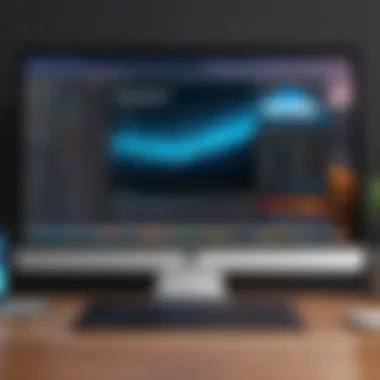

System Compatibility
Revu for Mac boasts robust system compatibility, allowing it to run seamlessly across various Mac operating systems. This flexibility ensures that businesses can adopt the software without the need for extensive hardware upgrades. It is compatible with the latest macOS versions, maintaining stability and performance even with system updates.
An important factor to consider is compatibility with other applications. Revu integrates well with several platforms and tools that businesses frequently use. Whether it is file-sharing services like Dropbox or project management tools, Revu’s ability to work in conjunction with these systems enhances its usability in a multi-tool environment.
"A software’s capability to adapt to users’ existing systems is often overlooked, but it plays a significant role in maintaining overall productivity and efficiency."
Pricing Structure and Plans
Understanding the pricing structure and plans of Revu for Mac is essential for businesses considering this software. Pricing can affect the overall return on investment and may influence decision-makers in choosing a PDF editing tool. Below, the details of subscription models and cost comparisons with similar software will be explored in depth. This analysis serves to guide businesses in determining the financial viability of Revu for Mac.
Subscription Models
Revu for Mac offers various subscription models that cater to different user needs. Generally, there are two main types of subscriptions: monthly and annual options.
- Monthly Subscription: This option is ideal for individuals or small teams who need flexibility. It allows users to access all features of the software without a long-term commitment. However, the monthly fee can be higher in the long run compared to annual plans.
- Annual Subscription: Most users may find the annual subscription more advantageous. It reduces the overall cost compared to the monthly payment method. Businesses with ongoing PDF editing needs often prefer this model due to budget predictability and long-term savings.
In addition, there may also be pricing tiers depending on functionalities needed. For instance, businesses that require more advanced features like collaboration tools might have to choose a higher tier. It’s advisable to evaluate the features offered at each tier to make an informed decision.
Cost Comparison with Similar Software
When evaluating Revu for Mac, it's crucial to compare its pricing with similar PDF editing tools in the market. Tools like Adobe Acrobat and PDF Expert have different pricing structures and may target similar audiences. Here’s a brief comparison:
- Adobe Acrobat Pro DC: Typically priced on a monthly or yearly basis, Adobe Acrobat offers comparable features but tends to be at a higher price point. The strength of its offering might justify the cost for some users, particularly those who value seamless integration with other Adobe products.
- PDF Expert: This software usually has a one-time purchase model rather than a subscription. The price point is generally lower upfront, but this might limit access to ongoing updates or support unless additional fees are paid.
In summary, Revu for Mac provides flexible pricing that can be competitive depending on specific needs. Evaluating these costs alongside the practical needs of the organization can lead to better budgeting and resource allocation strategies. As with any software investment, it's crucial for decision-makers to undertake a thorough analysis of how the pricing aligns with their operational goals.
"Choosing the right PDF software means analyzing both effectiveness and cost efficiency."
By conducting a careful assessment of Revu for Mac and its pricing options, businesses can ensure they make a financially sound decision that meets their editing and collaboration needs.
User Testimonials and Case Studies
User testimonials and case studies provide crucial insight into how Revu for Mac performs in real-world environments. They allow potential users to gauge the effectiveness and reliability of the software based on actual experiences. This section aims to outline key elements, benefits, and considerations that arise from user experiences with Revu.
Value of User Testimonials
When prospective buyers consider investing in software like Revu, user testimonials serve as a cornerstone for their decision-making process. These testimonials can reveal information about the software's usability, performance, and the overall satisfaction of its users. Potential clients can identify whether their specific needs align with what current users have experienced. The authenticity reflected in testimonials often sways decision-makers, who recognize the reliability of peer insights over traditional marketing claims.
Benefits of Case Studies
Case studies, on the other hand, provide a more detailed examination of how organizations have integrated Revu for Mac into their workflows. They highlight how different industries and business functions leverage the software. Specific implementations detail the challenges faced and the results achieved. These documents contribute depth to understanding the functionality of Revu and demonstrate the software's versatility across varied applications.
Like user testimonials, the benefits highlighted within case studies can inform potential buyers about the likelihood of achieving similar outcomes.
Positive User Experiences
Many users express satisfaction with Revu for Mac, underscoring its capabilities that enhance productivity. Positive experiences often focus on its intuitive interface, which simplifies the editing and collaboration process. Users appreciate how easy it is to create and modify PDFs, sharing feedback that highlights:
- Enhanced Collaboration: Many teams report improvements in their collaborative processes due to the real-time features of Revu. Users find it less time-consuming to share documents and gather comments from remote colleagues.
- Superior Markup Tools: Users frequently mention the extensive range of markup tools available. These tools allow for precise comment placement and easier navigation of documents, which streamline the feedback process.
- Robust Document Management: Reviewers have reported enhanced ability to manage large numbers of files. Features that enable the organization of these files into categories reduce clutter and improve access.
In summary, the prevailing sentiment among satisfied users is a clear correlation between Revu's functionality and their operational success.
Challenges Faced by Users
Despite the positive feedback, some users have encountered challenges while using Revu for Mac. Recognizing these impediments is essential for potential users to manage expectations effectively. Some commonly reported issues include:
- Learning Curve: Although many find the interface user-friendly, others mention that a certain learning period is needed to maximize the software’s potential. This can be a barrier for organizations with less tech-savvy employees.
- Limited Features on Mac Compared to Windows: Some users note that specific features available in the Windows version of Revu do not translate to the Mac version. This discrepancy may require users to adapt their workflows.
- Occasional Software Bugs: A few users have reported encountering bugs that slightly hinder promotional experiences during critical projects. Though developers regularly issue updates, these issues can cause frustration when deadlines loom.
Comparison with Competitors
In today’s fast-paced digital landscape, businesses increasingly rely on software tools that enhance productivity and streamline workflows. Revu for Mac distinguishes itself among PDF editing software, but it is crucial to understand how it stands against notable competitors. This section will discuss two major competitors: Adobe Acrobat and PDF Expert. By evaluating these tools, businesses can make informed decisions about which software best fits their needs, weighing features against cost and overall usability.


Revu vs. Adobe Acrobat
Adobe Acrobat is often regarded as the industry standard for PDF management. It offers a vast array of features that cater to diverse user requirements. One of the strongest points for Adobe is its extensive integration with other Adobe products, allowing a fluid workflow for users already embedded in the Adobe ecosystem. Its capabilities in OCR (Optical Character Recognition) and form creation are highly refined.
Key Considerations:
- Pricing: Adobe Acrobat typically comes at a higher price point, especially for teams requiring more advanced features, making Revu a potentially cost-effective alternative.
- Interface: The user interface of Adobe can be daunting for newcomers, while Revu aims for a more intuitive design suitable for immediate use without extensive training.
The choice between Revu and Adobe Acrobat often boils down to specific organizational needs. For companies that prioritize intricate collaboration tools over advanced features, Revu may offer better value. Additionally, Revu has notable strengths in markup and annotation functionalities, which are vital for construction and engineering industries.
Revu vs. PDF Expert
PDF Expert is a well-regarded PDF editing tool, particularly among Mac users due to its sleek design and simplicity. Like Revu, it aims for an optimized user experience but is often touted for its speed and light-weight functionality. PDF Expert boasts strong capabilities for text editing and form filling, which some users may find more user-friendly than those in Revu.
Key Considerations:
- Flexibility: Revu shines when it comes to robust markup and collaboration tools, making it a preferred option for teams that regularly work on large projects together.
- Functionality Limitations: PDF Expert may lack depth in certain advanced features, such as batch processing, which can be crucial for large firms with heavy document management needs.
Ultimately, the comparison highlights that while Revu for Mac is powerful in facilitating collaboration and document management, Adobe Acrobat leads in broader feature set, and PDF Expert focuses on simplicity and speed. Analyzing these differences allows businesses to align software choices with their operational demands and preferences.
Best Practices for Utilizing Revu for Mac
In the realm of PDF editing and collaboration, Revu for Mac offers various tools that can enhance productivity. However, to maximize the benefits of this software, users must adopt certain best practices. These practices not only improve workflow efficiency but also facilitate better communication among teams. Understanding the right ways to utilize Revu can significantly impact project outcomes.
Maximizing Document Collaboration
Collaboration in a digital environment often requires clear and efficient sharing of documents. To enhance collaboration with Revu for Mac, consider the following strategies:
- Use Shared Review Features: Take advantage of the program's ability to manage review cycles. By using shared reviews, multiple stakeholders can provide feedback simultaneously, streamlining the entire process.
- Utilize the Cloud Storage Integration: Incorporating cloud services into your workflow allows for easier access and sharing options. Performing edits or comments directly within a cloud-stored PDF helps maintain version control and reduces the chances of errors due to outdated files.
- Establish Clear Roles: Clearly defining roles within the collaboration process ensures that every member knows their responsibilities. This could involve assigning specific document sections to different team members or designating someone to compile all inputs at the end.
By implementing these strategies, you can foster a productive environment where ideas flow freely and document management is simplified.
Effective Markup Strategies
Markup functionality in Revu for Mac is pivotal to communicating ideas and modifications effectively. Here are key strategies to enhance your markup effectiveness:
- Leverage Standardized Markups: Establish a set of standardized comments and marking tools that your team will use. This reduces confusion and provides consistency throughout the document.
- Color Coding Markups: Different colors can be designated for specific types of feedback or assigned to different team members. For example, use red for critical comments and blue for suggestions. This visual differentiation aids in quickly identifying issues and responses.
- Add Notes for Clarity: When marking sections of a document, it can be helpful to include notes explaining your comments. This ensures that reviewers understand the rationale behind certain feedback, thus fostering constructive discussions.
Incorporating effective markup strategies can greatly enhance the clarity and impact of feedback provided during review sessions. Clear and concise communication is crucial, particularly in environments where decisions are made based on collaborative input.
"Effective collaboration is not just about sharing documents, but also about clear communication and understanding among team members."
By adopting these best practices, users can fully leverage the capabilities of Revu for Mac, ensuring that their PDF collaboration experience is efficient and productive.
Final Thoughts on Revu for Mac
As we wrap up this comprehensive review of Revu for Mac, it is crucial to understand how this software fits into the landscape of PDF editing and collaboration tools. This section emphasizes its importance for various users by highlighting key benefits, considerations, and potential alignment with business needs.
Who Should Invest in Revu
Revu for Mac targets a wide range of professionals and organizations. It is particularly beneficial for businesses that rely heavily on document management processes, such as architecture, engineering, and construction industries. These fields demand high-quality markup and collaboration tools, making Revu an ideal choice.
Startups and established companies that often work with large documents will find Revu's features useful. It allows both teams and clients to collaborate more efficiently. If your organization values both precision and user-friendly tools, then investing in Revu could yield substantial returns.
Consider the following points when deciding if Revu is the right fit for your business:
- Document Volume: High-volume document workflows can be handled more effectively with Revu’s robust features.
- Collaboration Needs: Teams that frequently collaborate on documents will appreciate its streamlined annotation and editing capabilities.
- Budget Considerations: Evaluate cost versus functionality to determine if it aligns with your organization’s financial plan.
Potential Improvements
While Revu for Mac has many strengths, there are areas for improvement to enhance user experience further. First, expanding compatibility with more file formats could benefit users who work in diverse environments. As it stands, some users have expressed the need for better integration with other platforms, which would ease transitions and make collaborative efforts smoother.
Improvements could focus on:
- User Customization: Users would appreciate more tailored options.
- Performance Enhancements: Improving load times for larger documents could save valuable time.
- Support and Resources: Increasing the availability of support materials or tutorials would assist users in maximizing the software's potential.
In summary, Revu for Mac holds significant value for professionals needing solid PDF editing and collaboration tools. Potential buyers should weigh its capabilities against their organizational needs while considering areas that require further development. As businesses evolve, software tools must adapt to change, and the future of Revu depends on continuous improvement in user experience.













