Comprehensive Review of VideoPad by NCH Software
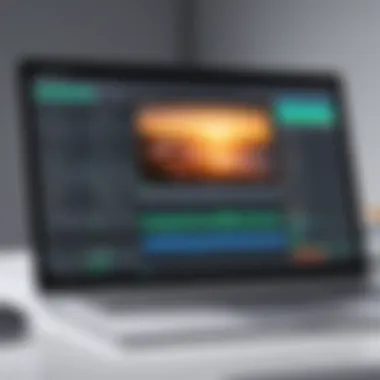

Intro
In today’s digital world, video content is an essential aspect of communication and marketing. As businesses increasingly seek to leverage video for storytelling, training, and outreach, the choice of editing software becomes crucial. One noteworthy option is VideoPad by NCH Software. This software provides tools that cater to both novice and experienced editors. In this exploration, we will delve into the core functionalities, features, and technical usability of VideoPad, alongside insights into its pricing and integration capabilities.
VideoPad is designed to streamline the video editing process. It offers a user-friendly interface while integrating powerful editing features. From adding effects to real-time previews, the software aims to enhance the editing experience. This guide serves as a valuable resource for B2B stakeholders, assisting decision-makers in determining whether VideoPad aligns with their video editing needs.
Key Features
Overview of Features
VideoPad offers a blend of standard and advanced editing tools. Its main features include:
- Multi-track timeline: This allows users to layer video, audio, and effects efficiently.
- Support for multiple formats: VideoPad accommodates various file types, ensuring flexibility in editing.
- Real-time editing: Users can see changes instantly, which allows for efficient workflow.
- Audio editing tools: Including voiceover recording and sound effects integration, enhancing the audiovisual experience.
- Effects library: A broad range of visual effects and transitions helps in creating engaging content.
These features are designed to cater to different user levels, whether you are creating simple video projects or more complex productions.
Unique Selling Points
VideoPad distinguishes itself with certain unique aspects. Some notable points include:
- Ease of Use: The intuitive interface is particularly beneficial for newcomers, enabling them to navigate the software with ease.
- Affordable Pricing: Compared to other professional editing software, VideoPad presents a cost-effective solution for businesses.
- Regular Updates: NCH Software frequently releases updates, enhancing features and functionality based on user feedback.
These selling points demonstrate how VideoPad can effectively serve as a dependable tool for a diverse range of editing needs.
Pricing Structure
Tiered Pricing Plans
VideoPad operates on a tiered pricing model, making it attractive for businesses of varying sizes. The pricing includes:
- Free Version: Limited features suitable for personal use or small-scale projects.
- Home Edition: Offering advanced editing tools at a low cost, aimed at individual creators or small teams.
- Pro Edition: Comprehensive features geared towards businesses and professionals needing extensive functionality.
Features by Plan
Each pricing tier comes with distinct features:
- Free Version: Basic editing capabilities; watermark on exported videos.
- Home Edition: Provides additional effects and sound editing options; no watermark.
- Pro Edition: Full suite of features, best customer support, and no limitations on exports.
"Businesses looking for a powerful yet affordable editing solution may find VideoPad to be an ideal choice."
Prelims to VideoPad
VideoPad by NCH Software holds a notable position in the realm of video editing applications. Understanding its functionality, user experience, and its competitive standing can provide critical insights that benefit potential users, particularly in a business context. Video editing has evolved beyond mere aesthetics; it is now a powerful tool for communication and marketing. Thus, by delving into VideoPad, we can explore how it can serve both creative and professional purposes effectively.
Software Overview
VideoPad is a versatile video editing software designed for all skill levels. It features a user-friendly interface that provides various editing tools, enabling users to create and modify videos seamlessly. Key capabilities include cutting, merging, and applying effects and transitions. Additionally, users can add audio tracks, voice-overs, and sound effects, which adds a layer of depth to the content they create.
One distinct advantage of VideoPad is its support for multiple formats, which allows for flexibility in editing projects. Users can import videos from various sources, such as cameras, smartphones, and more. The software also supports exporting final products into numerous file formats, accommodating different preferences and needs of users.
Company Background
NCH Software, the developer behind VideoPad, has established itself as a reputable player in the software landscape. Founded in 1993, the company specializes in developing innovative software solutions for various tasks like audio, video, and data management. NCH Software focuses on user experience, offering products that cater to both personal and professional use.
The company uses retrospective user feedback to refine its programs continually. This practice ensures that its offerings remain relevant in an ever-changing digital environment. With a commitment to providing quality software solutions at competitive prices, NCH Software has garnered a loyal user base worldwide.
Key Features of VideoPad
Understanding the key features of VideoPad is crucial for any viewer who seeks to comprehend its utility in video editing processes. This section will dissect several primary aspects of the software, illustrating how they align with the needs of today's tech-savvy professionals. The significance of these features can affect the editing experience and overall workflow efficiency.
User Interface and Experience
The design of VideoPad’s user interface is crafted to prioritize an intuitive experience. On opening the software, users encounter a clean workspace that allows quick access to essential tools. Menus are logically arranged, enabling users to navigate seamlessly between editing functions such as cutting, trimming, and applying effects without feeling overwhelmed.
Key considerations include:
- Workflow Efficiency: Editors can move through tasks swiftly, maintaining concentration on creative elements rather than getting bogged down in technical navigation.
- Customization Options: Users can adjust workspace layouts, which can enhance personal comfort while working on projects.
- Accessibility: Clear visual icons and labels cater to both novice users and experienced editors, making it a versatile platform for various skill levels.
Audio Editing Capabilities
Audio is a critical aspect of video production. VideoPad offers robust audio editing capabilities, allowing users to achieve a polished final product. Features include the ability to record overlays, adjust sound levels, and synchronize audio with video tracks accurately.
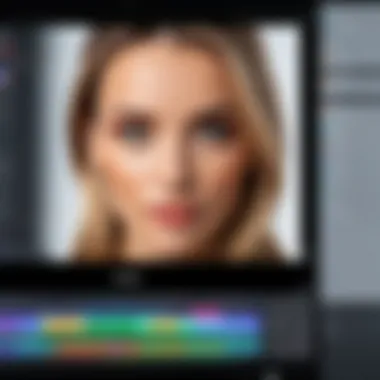

Special functionalities include:
- Multi-Track Editing: Users can layer multiple audio tracks, which is essential in creating complex soundscapes.
- Sound Effects Library: The software provides access to a range of sound effects, making it easier to enhance the audio quality of a project.
- Export Options: Audio can be exported in various formats, ensuring compatibility with other applications and platforms.
Special Effects and Transitions
VideoPad includes a wide range of special effects and transitions that can elevate any video project. Users can apply visual effects effectively, enhancing viewer engagement.
Some notable features are:
- Pre-Loaded Transitions: A selection of transitions allows for smooth scene changes, contributing to a professional look.
- Visual Effects Toolkit: Editors can apply filters, color corrections, and animations with simple drag-and-drop functionality.
- Template Use: The ability to save custom effects and transitions for future projects can save time and standardize aesthetic choices across multiple videos.
Support for Various Formats
The versatility of VideoPad is evident in its support for multiple file formats. This is particularly beneficial as it allows for a broader range of input and output settings. Users can import and export in formats such as MP4, AVI, and WMV, ensuring compatibility with different platforms.
Key points to note:
- Wide Compatibility: The support of various video and audio formats meets the requirements of diverse projects.
- Ease of Integration: Users can work with footage from different devices and sources, simplifying collaboration across teams.
- Archiving Ability: Export options that include saving in high-definition formats facilitate archival of high-quality video content.
In summary, the key features of VideoPad position it as a practical tool in the realm of video editing. Its user-friendly interface, comprehensive audio editing capabilities, extensive special effects library, and support for various formats provide a solid foundation for both professional and casual video editors, making it an essential software for modern editing needs.
System Requirements and Compatibility
Understanding the system requirements and compatibility of VideoPad by NCH Software is crucial for users looking to implement video editing solutions effectively. This section evaluates what hardware and operating systems are necessary to ensure optimal software performance. When choosing video editing software, aligning your existing system capabilities with application requirements is essential. Failure to do so may result in suboptimal performance and user frustration.
Operating Systems Supported
VideoPad is versatile when it comes to supported operating systems. It is designed to run on Windows and macOS platforms.
Windows Versions: VideoPad is compatible with Windows 10, Windows 8, and Windows 7. The specific builds may require updates for better functionality, thus keeping the software up to date is advised.
Mac Versions: Users operating on macOS also benefit from VideoPad, although it is vital to check for compatibility with recent macOS updates. As new versions of macOS release, there may be additional support or requirements needed for the software to function seamlessly.
Companies should consider their operating systems before purchasing. This ensures that any investment in VideoPad fits well within their existing ecosystem without unexpected complications.
Hardware Requirements
The performance of VideoPad also depends heavily on hardware capabilities. Below is an overview of the necessary hardware specifications to run the software efficiently:
- Processor: A dual-core processor or better is recommended to handle video processing tasks effectively.
- RAM: A minimum of 4GB of RAM is essential for basic tasks, but 8GB or more can significantly enhance performance, especially with larger video files.
- Graphics Card: A dedicated graphics card can improve performance, particularly for rendering and playback.
- Storage: Adequate free disk space is necessary for installation and workspace. At least 1GB of free space is required, although more is advisable if you plan to work with high-definition video files.
It is also worth noting that both operating system support and hardware requirements might evolve with new software updates. Keeping abreast of such developments can assist users in maintaining system integrity and performance.
"Selecting the right software is just as important as the hardware it runs on. Ensure that your choice of tools aligns with your existing technology infrastructure."
In summary, assessing system requirements and compatibility is an integral step before diving deeper into the functionalities of VideoPad. For decision-makers, this focus can aid in smooth integration into existing workflows.
Integration with Other Software
In the realm of video editing, the capability to integrate with other software is not merely an add-on; it can substantially enhance productivity and streamline workflows. VideoPad by NCH Software has made significant strides in this aspect, allowing users to effectively connect with various tools and platforms essential for their projects. This section will delve into two critical areas: collaboration tools and export options.
Collaboration Tools
Efficient collaboration is fundamental in professional environments. VideoPad facilitates this through its compatibility with several collaboration tools, which makes it easier for teams to work together on video projects. By allowing multiple users access to the editing platform, VideoPad enables real-time feedback and adjustments, which significantly enhances the quality of the final product.
Key collaboration features of VideoPad include:
- Cloud Integration: Direct access to cloud storage solutions such as Google Drive and Dropbox allows users to share edits and project files effortlessly. This means that files can be accessed from any device with internet connectivity.
- Shared Projects: The ability to create shared projects ensures that team members can simultaneously work on the same video, reducing the need for back-and-forth email exchanges.
- Commenting Tools: Users can leave comments and suggestions directly in the project, making it clearer for editors about what changes or enhancements are desired.
These elements work in concert to overcome traditional barriers in team dynamics, leading to enhanced productivity and seamless project progress.
Export Options
The efficacy of an editing tool is also measured by its export capabilities. VideoPad provides a variety of export options catering to diverse needs. This versatility is crucial for users who need to publish their videos on different platforms or require specific file formats for clients.
The standout features of VideoPad's export functionality include:
- Multiple Format Support: Users can export videos in various formats including MP4, AVI, MOV, and more. This flexibility ensures compatibility across platforms and devices.
- Direct Upload: The ability to directly upload edited videos to popular platforms such as YouTube and Vimeo simplifies the distribution process, saving significant time.
- Customizable Settings: Options to adjust the resolution, frame rate, and bitrate provide users with control over the output quality and file size, tailoring the export to specific requirements.
"Integration features in VideoPad make it adaptable to the demanding needs of modern video production, enhancing user experience and operational efficiency."
Ultimately, the integration of VideoPad with other software and services not only broadens its usability but also promotes a more collaborative and efficient video-making environment. For any professional looking to enhance their video editing process, these integration capabilities can be a decisive factor.
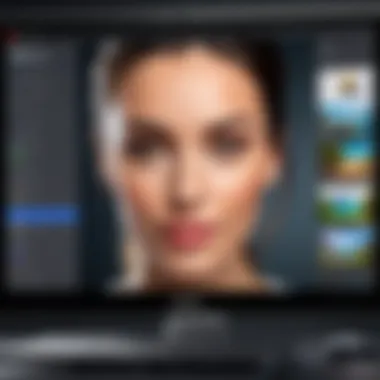

User Experience and Support
User experience and support are crucial aspects of any software, including VideoPad by NCH Software. For potential users, understanding the usability of the application is essential. A smooth user experience increases productivity and encourages users to engage fully with the software's features. A comprehensive support system ensures that help is available when challenges arise, which can significantly affect user satisfaction and retention.
In the case of VideoPad, the user experience primarily encompasses the software’s interface, design, and the learning curve associated with its operation. Having an intuitive interface allows users to find tools and functions quickly. This efficiency becomes particularly important for those working in fast-paced environments, such as corporate settings. Additionally, the availability of multiple resources and support can help ease the transition into using the video editing tools effectively.
Learning Curve
The learning curve for VideoPad varies among users. It is designed to cater to both beginners and experienced video editors. New users may find that starting with simpler projects and employing available templates can ease any initial difficulties. Understanding the basic functionality, such as importing videos, cutting clips, and applying basic transitions, is vital for mastering the software. As users grow more familiar with these features, they can gradually explore more advanced options without feeling overwhelmed.
Key elements of the learning curve include:
- User-Friendly Interface: The layout is organized, allowing users to discover features logically.
- Step-by-Step Guides: Built-in tutorials guide users through significant functionalities.
- Trial and Error: Users can learn by experimenting with various tools without the fear of making irreversible mistakes.
This gradual approach can significantly enhance the user experience, making the learning process enjoyable rather than frustrating.
Available Resources
VideoPad offers various resources to support users. These resources facilitate learning and troubleshooting, ultimately boosting user satisfaction. Key resources include:
- Official Documentation: The help center on the NCH Software website provides comprehensive user manuals, FAQs, and how-to guides for detailed assistance.
- Video Tutorials: NCH Software produces instructional videos demonstrating software functions. These visual aids can significantly enhance understanding for those who learn better through demonstrations.
- Community Forums: Platforms like Reddit and Facebook have dedicated forums where users share their experiences and tips. These communities can be invaluable for finding solutions to specific problems.
- Customer Support: VideoPad provides customer support through email and telephone. Users can get direct help from support representatives for more complex issues.
Pricing Structure
The pricing structure of VideoPad is a crucial factor for buyers, particularly for businesses evaluating the software's value relative to their budget. Understanding the costs associated with both the free and paid versions provides insight into the potential return on investment. VideoPad caters to various users, from casual home video makers to professional editors. Thus, its pricing model must reflect this diversity. Here are key points to consider:
- Flexibility: Offering both a free version and multiple pricing tiers allows users to explore the software’s capabilities before making a financial commitment.
- Transparency: Clear pricing information helps potential users understand what they get for their money, making the decision process easier.
- Value proposition: The features and functionalities available in different versions must be assessed against the pricing to ascertain value.
Free Version Features
The free version of VideoPad provides a solid starting point for users who want to test the platform without financial investment. Here’s what you can expect from this version:
- Basic Editing Tools: Users can access fundamental editing capabilities such as trimming, splitting, and merging videos.
- Support for Various Formats: The software allows editing of multiple file formats, which is crucial for users who work with different media.
- Audio Enhancements: Basic audio editing features are included, enabling users to improve sound quality.
- Export Options: Though limited, the free version offers basic export functionalities to various media.
While the free version is a good introduction, it may have limitations that affect its utility in professional settings.
Paid Version Comparison
When weighing the options, consider the following when comparing the free version to the paid versions of VideoPad:
- Extended Features: Paid versions unlock advanced tools, such as professional-grade special effects, more audio editing options, and enhanced export capabilities.
- No Watermark: Unlike the free version, the paid software allows you to export videos without watermarks, a significant factor for businesses.
- Support and Updates: Paid users receive priority support and regular updates, ensuring the software stays current with the latest technology.
- Cost: Paid versions come at various price points, offering businesses choices based on their specific needs and budgets.
In summary, the pricing structure of VideoPad reflects its commitment to catering to a range of users, ensuring that both casual and professional editors can find a suitable option.
Target Audience for VideoPad
Understanding the target audience for VideoPad is key for assessing its market fit and effectiveness. NCH Software has designed this video editing tool with specific user needs in mind. This consideration not only enhances usability but also drives adoption among various professional groups. The identifed audience includes professional video editors, corporate marketing teams, and small business owners. Each demographic brings unique requirements and expectations, which the software aims to fulfill.
An effective video editing tool should address specific challenges and goals of its users. For instance, professional video editors need advanced features and seamless workflow integration, while corporate marketing teams might focus on quick edits and branding consistency. Small business owners often seek cost-effectiveness along with basic functionality for their marketing needs. The diverse audience influences the software's development and functionalities.
Professional Video Editors
Professional video editors represent a critical segment for VideoPad. These users require sophisticated tools to handle complex editing tasks efficiently. The software offers features that cater to these needs, such as multi-track editing and support for high-definition formats. Moreover, the user interface is tailored for speed and efficiency, which is crucial in a fast-paced editing environment.
Professionals often prefer a software that can integrate with other tools they use daily. VideoPad supports this by providing export options that are compatible with many platforms, enhancing its appeal to this demographic. It also has a range of special effects and audio editing capabilities, further solidifying its position as a viable option for skilled editors. In evaluation, professionals appreciate the software for its balance of features and usability.
Corporate Marketing Teams
Corporate marketing teams focus on video content as an essential part of their strategy. They need tools that allow for quick production and easy editing of videos aimed at promoting products or services. VideoPad fills this niche by offering user-friendly features that enable marketers to create engaging content without extensive training.
The software supports collaborative efforts among team members, facilitating projects that require input from different stakeholders. Its export capabilities ensure easy sharing across various platforms, which is vital for marketing campaigns. The capacity to create branded video content helps teams maintain consistency in their communications, making VideoPad a strategic resource for corporate marketing initiatives.
Small Business Owners
Small business owners often operate with limited budgets and resources. VideoPad presents an attractive solution for this demographic by offering a free version that includes basic features necessary for effective video editing. Many small business owners require simple tools to create promotional videos or tutorials without extensive technical knowledge.
The software's accessibility is a significant benefit. Owners can produce quality video content that enhances their marketing efforts and engages customers. VideoPad’s intuitive workspace allows even those with minimal experience to navigate editing tasks successfully. This ease of use provides an avenue for small business owners to harness video marketing's potential without significant investment.
Comparative Analysis with Competitors
A comparative analysis is essential when evaluating any software, particularly in the fast-evolving world of video editing. By examining how VideoPad by NCH Software stacks up against its competitors, users gain insights into its unique, strengths as well as its limitations. Understanding these factors can inform decisions based on specific needs and considerations.


Strengths of VideoPad
VideoPad has several notable strengths that distinguish it from other video editing software.
- User-Friendly Interface: The interface is intuitive and easy to navigate, allowing even novice users to quickly acclimate.
- Wide Format Support: VideoPad supports a variety of video formats, enabling users to work with different media types seamlessly. Users can import files from most standard formats like AVI, MP4, and WMV.
- Affordable Pricing: Compared to competing programs like Adobe Premiere Pro or Final Cut Pro, VideoPad provides robust functionalities at a lower price point. This is especially advantageous for small businesses or individual users.
- Real-time Editing Features: Users can edit video in real-time, making the editing process more efficient. This helps in saving time and improving productivity.
- Integration Capabilities: VideoPad integrates well with other NCH Software products, allowing users to utilize a comprehensive suite for their multimedia needs.
These strengths present VideoPad as a viable option for various users, from individuals to corporate teams, emphasizing its user-friendliness and cost-effectiveness.
Weaknesses Compared to Peer Software
Despite its strengths, VideoPad does face certain shortcomings when compared to its industry peers.
- Limited Advanced Features: While the software is effective for basic to intermediate video editing, it lacks some advanced capabilities found in high-end software like DaVinci Resolve or Adobe Premiere. Users looking for detailed color grading or advanced visual effects may find VideoPad lacking.
- Performance Issues: Some users have reported that the software can experience lag or crashes, especially when dealing with larger files or more complex edits.
- Export Quality Limitations: There may be constraints on export quality in the free version, which could limit usability for professional outputs. Some users prefer to choose more robust options that guarantee superior quality across all outputs.
- Customer Support: The level of customer support provided can be inconsistent compared to competitors that offer extensive help resources or dedicated support teams.
Overall, while VideoPad offers several appealing features, potential users should weigh these weaknesses against their specific video editing requirements to determine if it meets their needs.
User Testimonials and Case Studies
User testimonials and case studies play a crucial role in understanding the real-world applications and effectiveness of VideoPad by NCH Software. They offer first-hand insights from actual users, providing valuable context that can highlight the strengths and weaknesses of the software. These narratives help potential users gauge whether VideoPad meets their specific needs, therefore influencing purchasing decisions significantly. Moreover, testimonials can showcase diverse use cases across various industries, from corporate video production to educational content creation, reflecting the software’s versatility.
User feedback often includes both positive experiences and critical observations. This duality ensures that prospective buyers receive a balanced view, allowing them to weigh the potential advantages against any limitations. As such, collected testimonials serve not only as marketing tools but also as authentic accounts that guide user expectations and informed decision-making.
Positive Experiences
Many users express satisfaction with VideoPad’s intuitive user interface, which facilitates a smooth editing process. Users appreciate the straightforward navigation that makes it accessible, even for those who are not seasoned video editors. This ease of use often reduces the learning curve, enabling users to produce professional-quality videos relatively quickly.
Another frequently cited positive aspect is the rich selection of features, particularly the range of special effects and transitions. Users have noted that these tools enhance their video projects, adding a professional polish that significantly improves viewer engagement.
Additionally, users commend the software’s audio editing capabilities, which allow for fine-tuning of sound effects, background music, and voiceovers. Many report that the ability to directly manipulate audio tracks alongside video is a significant enhancement, especially for projects requiring detailed sound design.
"VideoPad helped me create stunning videos for my marketing campaigns. The interface is clear, and I finished editing in no time!"
Other positive testimonials highlight the seamless export options available, which support various formats vital for distribution across multiple platforms. This feature simplifies the workflow, making it easy to share content with minimal hassle.
Areas for Improvement
Despite the numerous positive testimonials, there are notable areas where users feel VideoPad could improve. One recurrent theme in feedback is the software’s limitations in multitasking while editing. Users have reported that advanced editing tasks can sometimes slow down their systems, especially when handling large files.
Some users also mention a desire for more advanced tutorial resources. While the basics are covered, there is a sentiment that more complex features need clearer guidance. This lack sometimes frustrates users who wish to utilize the full potential of the software.
Lastly, while the free version is appreciated for its features,users have pointed out that some critical tools are locked behind a paywall. This limitation can deter smaller businesses or independent creators who might benefit from a more robust free offering.
The user testimonials and case studies presented provide a comprehensive look at the experiences surrounding VideoPad. This feedback informs both existing and potential users, aiding them in making well-rounded decisions about whether the software aligns with their goals.
Future Developments and Updates
Future developments and updates for VideoPad by NCH Software hold significant importance. As technology keeps evolving, the demands of video editing tools change. Keeping pace with innovations is crucial for software like VideoPad to maintain its relevance in a competitive industry. Anticipating user needs and technological trends allows NCH Software to enhance usability and introduce features that align with current market demands. Regular updates can accentuate user satisfaction and retention, making updates a key focus in this article.
Expected Feature Releases
There is a growing expectation for new features in VideoPad that aim to improve workflow and provide advanced capabilities. Users are often keen on elements that will simplify their tasks or enhance creative potential. Among the features users hope to see include:
- Improved Collaboration Tools: Features enabling easier sharing and real-time collaboration on projects could be invaluable, especially for corporate environments.
- AI-Powered Editing Tools: As AI continues to make strides in various fields, its integration in video editing can automate mundane tasks, like scene detection or clip sorting.
- Expanded Format Support: As video formats evolve, having support for the latest codecs and container formats can enhance usability.
- Advanced Color Correction Options: Enhanced color grading tools could attract professionals looking for more control over their visual content.
These expected features not only enhance the software’s usability but also align it with industry standards, ensuring that VideoPad remains competitive in the market.
Long-Term Roadmap
A well-defined long-term roadmap for VideoPad will help align NCH Software’s strategic vision with user expectations. This could include long-lasting commitments such as:
- Regular Major Updates: Users want assurance that the software will receive consistent updates with new features and improvements.
- User Feedback Integration: Actively listening to user feedback and integrating suggested changes or requested features can foster a loyal user base.
- Partnerships with Hardware Providers: Collaborating with manufacturers can lead to optimized performance, especially as new hardware technologies emerge.
- Education and Training Resources: Offering more tutorials or learning resources can cater to both novice and experienced users, helping them harness the software’s full potential.
Aligning future developments with a concrete roadmap reflects NCH Software's commitment to its users and enhances VideoPad's standing in the video editing software market.
The End
The conclusion of this article serves as a vital summary of the insights gathered regarding VideoPad by NCH Software. It encapsulates the entire discussion, reinforcing key elements and emphasizing the importance of each aspect addressed. Understanding the conclusion is essential, as it aids stakeholders in synthesizing information before making decisions related to software acquisition.
Final Thoughts
VideoPad has emerged as a versatile tool for video editing. It appeals to a variety of users, from novices to experienced editors. The functionality and user-friendly interface create an environment where users can focus on creativity rather than technical limitations. Despite its strengths, no software is perfect. It is important to balance the advantages with any drawbacks that may emerge during usage. Each feature contributes to the overall effectiveness, making the exploration of VideoPad profound and relevant in today’s world.
Recommendations for Potential Users
For those considering VideoPad, it is prudent to evaluate specific needs. Before committing, users should:
- Utilize the Free Version: Take advantage of the free version to explore the functionality without financial commitment.
- Understand Compatibility: Verify that the software runs smoothly on existing systems and meets the required specifications.
- Explore Tutorials: Familiarize oneself with available learning materials. This can significantly reduce the learning curve.
Ultimately, VideoPad offers an accessible entry point for businesses and individuals looking for effective solutions in video editing. It is well-suited for varied applications, whether for marketing or personal projects.















