Comprehensive Review of Free 2D Blueprint Software
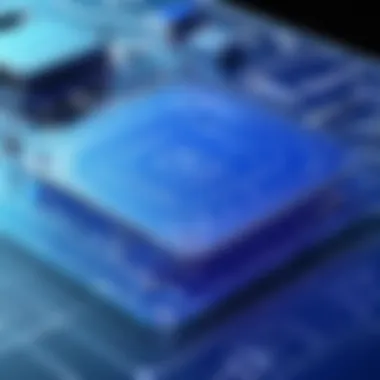

Intro
In today's fast-paced world, the design landscape has evolved significantly, with an increasing reliance on digital tools to streamline processes. As businesses grow, the need for efficient and cost-effective design solutions becomes more pressing. In the realm of architecture, engineering, and product development, 2D blueprints serve as cornerstones of effective communication and planning. However, financial constraints can often hinder access to premium software. This is where free 2D blueprint software comes into play, offering a viable alternative that does not compromise quality.
This article dives into the intricate world of free 2D blueprint software options, shedding light on various facets that are essential for both individuals and businesses. By understanding the key features, pricing structures, and unique selling points of these tools, decision-makers can make informed choices that align with their specific needs. Moreover, the discussion focuses on how these applications can not only ease the design process but also enhance productivity without the burden of financial investment.
Let’s embark on a journey through this comprehensive analysis, uncovering the aspects of free 2D blueprint software that truly matter in today’s competitive environment.
Understanding 2D Blueprint Software
To grasp the significance of 2D blueprint software, one must first consider how essential blueprints are in the world of design and architecture. It's not just about aesthetic appeal; it's about translating ideas into tangibility. 2D blueprint software transforms conceptual thoughts into clear, precise visual representations. This serves not only as a guide but also as a crucial communication tool among various stakeholders in any project.
Understanding how these tools operate helps users dissect their functionality and decide which software meets their needs.
Definition and Significance
2D blueprint software refers to programs that enable users to create detailed drawings and plans in two dimensions. The importance of this software extends far beyond mere drawing; it facilitates the accurate representation of dimensions, layouts, and various design elements that are vital in construction and manufacturing. Without such tools, drafting would revert to manual methods, resulting in higher chances of errors and miscommunication.
The significance of 2D blueprint software lies in its ability to streamline the design process. Architects, engineers, and designers can visualize projects before any physical work begins. This preemptive aspect allows teams to spot potential issues early, saving time and resources in the long run. The ease with which these programs can replicate or modify designs adds layers of flexibility that traditional drafting simply can't match.
As we navigate through different software options later in the article, we will see a recurring theme: how essential these applications have become in various industries.
Common Applications
The applications of 2D blueprint software are extensive, spanning multiple domains where meticulous planning is required.
- Architectural Design: Architects frequently use these tools to generate floor plans and elevation drawings, ensuring that every inch of space is utilized effectively.
- Mechanical Engineering: Designers in this field often rely on 2D blueprints to outline components, ensuring their precise function within larger assemblies.
- Interior Design: Software aids interior designers in crafting layouts that optimize both aesthetic and functional elements within spaces.
- Urban Planning: City planners utilize blueprints to illustrate zoning layouts and infrastructure, significantly impacting urban development.
These applications showcase how critical 2D blueprint software is for creating a coherent image of a project, serving as the backbone of communication among various parties involved. Without it, translating an idea into a working model would be daunting and inefficient.
"The blueprint is a door between imagination and realization, walking us through the tangible steps of design and construction."
Understanding these fundamental aspects of 2D blueprint software establishes a robust foundation for exploring various free options available in today's market. The subsequent sections will delve deeper into the evolving landscape of such software, revealing market trends, user preferences, and ultimately guiding the reader toward the most suitable choices.
The Rise of Free 2D Blueprint Software
The landscape of design and drafting has seen a significant transformation in recent years, particularly with the advent of free 2D blueprint software. This emergence holds substantial importance, not only for affordability but also for fostering creativity and accessibility. In an era where every penny counts, especially for startups and small businesses, having access to free resources can level the playing field. Consequently, understanding this rising trend is vital for anyone involved in design work, from freelancers to established corporations.
Market Trends and Demands
With the rising number of freelancers and small ventures, a pressing demand for cost-effective and user-friendly design tools has emerged. Many businesses and individual designers no longer find it feasible to invest in pricey software when free alternatives can deliver similar outputs. The market is responding to this need. According to recent surveys, around 65% of designers prioritize budget-friendly solutions without sacrificing quality.
- Increased Accessibility: Free software democratizes access to top-notch design tools. Designers no longer need to rely solely on expansive budgets. This trend fosters innovation as more individuals can engage in design without financial barriers.
- Adaptive Features: Many of these programs have evolved to include features that rival those of paid software. Users increasingly seek customizable templates, easy-to-use interfaces, and integration capabilities with other platforms.
- Community-Driven Enhancements: Open-source software often benefits from community input, leading to continuous improvement. Discussions and feedback on platforms like Reddit can refine and adapt tools to meet current design challenges.
Economic Benefits for Users
The financial implications of switching to free software can be quite advantageous. Businesses, particularly those operating on slim margins, can realize immediate cost savings. The funds previously allocated for expensive licenses can be redirected towards other essential areas, such as marketing or product development. Here are several economic benefits to consider:
- Zero Licensing Fees: By using free software, users avoid hefty upfront costs associated with most traditional design programs. Instead, they can leverage powerful tools without paying even a cent.
- Reduced Training Costs: As many of these applications are intuitively designed, the learning curve is often less steep. This means users can get up to speed quickly, reducing time spent on training.
- Scalability: Startups and small firms can scale their operations without the need for substantial software expenses. Free software allows for testing and prototyping without risking financial investment.
"Choosing free software can be akin to finding a hidden gem; once you uncover its potential, you realize that the absence of a price tag can lead to unexpected treasures."
In sum, the rise of free 2D blueprint software reshapes how professionals and newcomers engage in design. This phenomenon not only responds to economic necessities but also fosters an environment of continuous evolution and improvement in design practices. The implications are substantial, making it essential for tech-savvy individuals and businesses to stay informed and adapt to these ongoing changes.
Features to Look for in 2D Blueprint Software
When navigating the world of free 2D blueprint software, understanding the essential features becomes akin to having a compass on a vast journey. These tools must not just be functional; they need to resonate with the user's expectations and enhance the design experience. In a landscape inundated with options, identifying the right software can streamline workflows and foster creativity.


User Interface and Experience
A user-friendly interface is paramount in any design software, especially for those who are not seasoned pros. Imagine opening a new program only to be greeted by an overwhelming array of buttons and functions - it can feel like trying to navigate a maze blindfolded. A well-designed user interface offers intuitive navigation, where features are easy to locate and use without extensive training.
Consider popular software like SketchUp and how their streamlined look welcomes both beginners and experts alike. Simple layouts reduce stress and allow users to dive into their creative processes quickly. An effective user experience also includes responsive design elements; how the software behaves based on different devices or screen sizes.
In essence, if users can sketch a blueprint without feeling lost in complexities, they’re likely to produce better and faster results. As the saying goes, "you can't make a silk purse out of a sow's ear," and this holds true in design too; great software makes the process smoother.
Customization and Flexibility
Customization is where the rubber meets the road. Not every project is the same, and often, small variations in requirements can significantly impact the final outcome. Here, flexibility becomes a game changer. The opportunity to tweak features, layouts, and templates to match specific needs allows users to tailor their work environment and optimize their workflow.
Think of it this way: a one-size-fits-all wardrobe doesn't suit anyone perfectly. Free 2D blueprint software should allow users to modify elements, add specific tools, or even create shortcuts that align with their unique working style.
For example, a landscape architect might need different tools compared to an interior designer. The ability to mold the software to accommodate various design styles not only enhances productivity but also ensures that the final product reflects personal or brand identity.
Integration with Other Tools
In today’s interconnected world, integration capabilities of software bloosom like flowers in spring. Designing doesn’t happen in isolation; it’s often part of a larger ecosystem of tools, whether that’s project management software, CAD systems, or even presentation applications. Here, seamless integration allows users to transfer data or synchronize tasks across platforms without excessive duplication of efforts.
In practice, software that works harmoniously with other commonly used applications can streamline the entire design process. For instance, a user might create a blueprint in a basic design tool but need advanced analysis through construction management software afterward.
"The whole is greater than the sum of its parts." This quote perfectly encapsulates how integrated tools can elevate the quality of output.
Certain programs offer plugins or built-in capabilities to enhance their functionality. Keeping an eye out for how readily these tools can communicate makes a difference. If users can easily share files or import designs without fuss, they save time and resources, allowing for more focus on creativity and innovation.
With these features in mind, it's clear that the right free 2D blueprint software can transform how businesses and individuals approach their design projects.
Comparative Analysis of Free 2D Blueprint Software
In the landscape of 2D blueprint software, navigating the sea of options can be quite daunting. A comparative analysis serves as a lighthouse, guiding users through the functionalities and features of different software available for free. Each choice presents a set of unique capabilities that appeal to various users, whether they are small business owners, independent professionals, or hobbyists. Understanding what each program offers can help users avoid pitfalls and select a tool that best suits their specific needs.
To add further depth to this comparison, we will delve into specific software options, dissect their pros and cons, and explore user feedback. The importance of this comparative analysis lies not only in making informed decisions but also in optimizing the design process.
Popular Free Options Reviewed
When it comes to free 2D blueprint software, options are plentiful but often vary vastly in terms of usability and features. Some noteworthy contenders include LibreCAD, SketchUp Free, and Tinkercad.
- LibreCAD: This open-source software shines with its straightforward interface and extensive CAD capabilities. Ideal for those focusing on architectural and engineering designs, it supports multiple file formats, which makes integration easier.
- SketchUp Free: Known for its easy learning curve, SketchUp Free allows users to create quick sketches and visualizations. It’s web-based, which appeals to users who prefer to work without hefty installations.
- Tinkercad: Primarily marketed towards beginners and educators, Tinkercad is an intuitive tool for simple designs and modifications. Its drag-and-drop interface simplifies the design process, making it accessible for young users and those new to vector graphics.
This spectrum of options demonstrates that users can find suitable tools tailored to their needs, whether it’s advanced drafting or basic design.
Strengths and Weaknesses
Every piece of software has its strengths and weaknesses. Evaluating these elements will help users determine which aspects are non-negotiable for their work. Here’s a quick overview:
- LibreCAD
Strengths: Mature open-source community, comprehensive features.
Weaknesses: Users may find it less intuitive due to its complex interface. - SketchUp Free
Strengths: User-friendly, effective for basic design work.
Weaknesses: Limited features compared to the paid version, which may hinder advanced projects. - Tinkercad
Strengths: Extremely beginner-friendly, great for basic modeling and educational purposes.
Weaknesses: Lacks advanced CAD features, limiting its use for professional environments.
User Reviews and Testimonials
The voice of the users is a paramount consideration when assessing software effectiveness. What do real users have to say?
Many LibreCAD users have praised its versatility and depth, claiming it rivals some paid options. However, others note that the learning curve can be steep for newcomers. A common sentiment heard in forums is:
"Once you get past the initial learning stage, it can produce work of remarkable quality. Worth the effort if you’re serious about your projects."
For SketchUp Free, testimonials often highlight its simplicity: users appreciate how quickly they can jump into design with minimal fuss. On the flip side, they wish for more free features that they have to pay for in the Pro version. Users often express:


"Great for quick drafts, but I run into limitations when trying to do detailed work. Still, it’s a solid tool for starters."
Users of Tinkercad mostly laud its accessibility, especially in educational settings. Many teachers and students share their positive experiences, emphasizing how the tool enhances creativity. A common review reads:
"Tinkercad made learning 3D design fun and engaging! Perfect for kids!"
In summary, user feedback highlights both satisfaction and frustration across the board, making it clear that while these free software options contain valuable features, they come with their own sets of challenges.
By examining these elements, users can navigate the terrain of 2D blueprint software more effectively, ensuring that they select a tool that fits their unique requirements.
Usability Challenges with Free Software
When it comes to free 2D blueprint software, usability is a critical aspect that cannot be overlooked. Many users assume that free tools should function just like premium options, but this isn't always the case. The reality is that user experience can vary significantly across different software applications. Understanding and addressing usability challenges can strongly influence how effectively these tools are adopted in any design process.
It’s important to keep in mind that while cost savings are great, the ease of use must also come into play. If a design tool hampers productivity due to complicated controls, users may find themselves at their wits' end rather than developing creative designs. This section delves into two major elements of usability challenges: the learning curve for new users, and limitations in functionality.
Learning Curve for New Users
A steep learning curve can dissuade even the most enthusiastic new users from fully embracing free 2D blueprint software. Let’s be honest, nobody enjoys wading through a manual thicker than a novel just to create a simple floor plan. Free software often comes with minimal onboarding and support. Many users may feel like they are learning a foreign language right off the bat.
Some software tools boast sophisticated capabilities, but without proper tutorials or user-friendly interfaces, potential users might be left scratching their heads. Consider how many different icons and toolbars can clutter a chaotic interface. New users often find themselves overwhelmed, trying to sift through options when they just want to draw some lines.
- Tip: Look for software that has a good support community or tutorial resources, such as guides on Reddit discussing common user pitfalls.
Limitations in Functionality
Free software usually comes with its share of functional limitations. It’s kind of like ordering a small lemonade and getting a cup half-filled with water. The lack of advanced features can be a deal-breaker for professionals who need certain tools to execute their designs efficiently.
Users might encounter restrictions on the number of projects they can save, export formats, or specific design tools that are only available in paid versions. Consequently, a designer might find themselves slogging through additional steps when trying to bring a project to completion; it's like adding salt to an already bitter lemon. If the primary task takes longer than anticipated because of these restrictions, it can become frustrating, impacting productivity and workflow.
Here are a few common limitations:
- Limited export options (e.g., only saving in certain formats)
- Fewer templates and assets compared to paid software
- Restricted collaboration features, making team projects cumbersome
To summarize, while free 2D blueprint software can provide great entry points for beginners and budget-conscious designers, it’s essential to remain vigilant about usability issues. By understanding the potential learning curve and recognizing functionality limitations, users can make more informed choices and navigate these challenges better.
Best Practices for Evaluating Software Choices
Evaluating free 2D blueprint software is not just about picking any tool off the shelf; it’s a strategic decision. For businesses and individuals alike, finding the right fit can enhance productivity and streamline workflows. Practicing a thoughtful evaluation contributes significantly to maximizing value and avoiding future headaches.
Setting Clear Objectives
Before diving into the software selection process, it’s essential to clarify what you hope to achieve with the blueprint software. Setting specific, measurable objectives can act as a compass guiding your evaluation. For instance, are you looking for a tool that simplifies architectural layouts, or do you need something robust for complex mechanical designs?
- Identify your main goals. Do you need user-friendly software for beginners, or is advanced functionality your priority?
- Consider how the software will integrate with your current systems. Clear objectives help ensure that you choose a solution that meets your requirements without unnecessary complexity.
Establishing these objectives early on can save you time and resources as you navigate the plethora of available software options. It’s much easier to sift through choices when you know what you’re aiming for.
Conducting Feature Comparisons
Next up is performing a comprehensive feature comparison. Not all free 2D blueprint software is created equally. A thorough examination of functionalities can reveal which options will truly support your objectives.
- Create a feature list: Document what features are essential and which ones would be nice to have. For instance, layers, grid options, and specific export formats should be on your radar.
- Test usability: Sign up for trial versions, if available. Hands-on experience is crucial to grasp the software’s intuitiveness and whether it aligns with your objectives.
- Match features against objectives: As you explore, continuously check back to your clear goals. Are the tools helping you meet those ends? This approach ensures that you don’t overlook critical capabilities.
Feature comparisons not only solidify your understanding of what’s available but help you see the value in each tool, ensuring you get the most bang for your buck.
Gathering Team Feedback
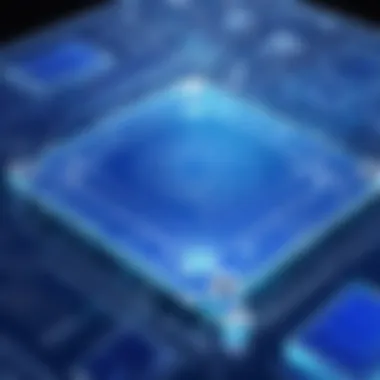

Involving team members in the decision-making process is crucial. After all, the folks who will be using the software day in and day out can offer invaluable insights about what will make their work smoother.
- Conduct surveys or discussions: Gather input about preferences, pain points, and desired features. Team feedback can uncover needs you might not have considered.
- Select a few finalists: After narrowing down the options based on objectives and features, getting team members to test a small selection of software can provide practical insights.
- Evaluate collaboration features: In a team setting, consider how well the software supports collaborative efforts. Does it allow multiple users to work simultaneously, or is it more of a solo activity?
Collecting feedback throughout the process not only leads to a more informed choice but also fosters a sense of ownership among your team. When they have a say in the decision, it often translates to better acceptance and happier users in the long run.
"Choosing the right software is not just about features; it's about aligning tools with the actual needs of your team."
By maintaining a steady focus on your objectives, comparing features diligently, and involving your team in the decision-making process, you can confidently select the right free 2D blueprint software to meet your project's requirements.
Case Studies: Successful Implementation
In the realm of free 2D blueprint software, real-world examples provide powerful insights. Case studies reveal how various organizations have harnessed these tools to drive success in their projects, providing a touchstone for best practices and innovative applications. By analyzing these scenarios, it becomes clear that the effective implementation of 2D blueprint software can yield tangible benefits such as increased efficiency, improved collaboration, and substantial cost savings. This article section examines key elements and benefits observed across diverse implementations while considering specific challenges that users might encounter.
Small Business Solutions
Small businesses often operate on shoestring budgets, making cost-effective solutions vital. Free 2D blueprint software allows these companies to maintain their competitive edge without breaking the bank. For instance, a local architecture firm adopted a popular free software tool to create preliminary designs for residential projects. This move not only slashed costs but also empowered team members to experiment with different design concepts without the constraints of costly software fees.
The ease of use of such tools can facilitate quicker onboarding for new team members, accelerating project initiation. Moreover, many of these free platforms offer community support forums where businesses can connect with users in similar industries, sharing insights and gaining knowledge without financial barriers.
Consider the transformative effects seen by one small design agency that utilized free blueprint software for marketing presentations. The eye-catching designs helped them land significant contracts, which might not have been possible with traditional methods. The flexibility of these tools enabled the agency to present ideas swiftly, adapt to client feedback, and make real-time adjustments before the final drafts were created.
"In the world of design, being adaptable is everything. Free tools make that possible without the weight of heavy costs."
Large Corporations and Complex Projects
On the flip side, large corporations often manage multi-million dollar projects that require precise planning and meticulous collaboration. As these firms venture into complex designs, the choice of 2D blueprint software becomes crucial. Many major players have turned to robust free options that, while lacking some advanced features of paid software, still provide a strong foundation for essential functions.
For example, a renowned engineering company leveraged a free 2D blueprint software tool for its internal projects. By utilizing this technology, the firm could streamline communication across teams dispersed globally. The ability to share blueprints and collaborate in real time significantly reduced the time required for various project phases.
Moreover, such implementations serve as a testament to the adaptability of free software in high-stakes environments. The project managers reported that implementing these tools led to an improved workflow, reducing delays caused by communication gaps.
In summary, while the scale and scope vary widely between small businesses and large corporations, both can realize significant benefits from the strategic use of free 2D blueprint software. The targeted case studies not only highlight real-life applications but also underscore the potential for innovative problem-solving in design and project management.
Future Trends in 2D Blueprint Software
The world of 2D blueprint software is evolving at a rapid pace. Understanding these future trends sheds light on how users can leverage new technologies and adapt to shifting preferences in the design landscape. Staying ahead of the curve can provide businesses and individuals with a competitive edge in their respective fields. Here, we delve into two critical aspects of this evolution: emerging technologies and shifting user preferences.
Emerging Technologies
As technology accelerates, so does its influence on 2D blueprint software. Various innovations are paving the way for more sophisticated and user-friendly design tools. Some noteworthy technologies include:
- Artificial Intelligence (AI): AI-powered features are becoming more commonplace, enabling software to suggest design improvements or automate repetitive tasks. Users can expect enhanced accuracy and efficiency in their designs. For instance, AI algorithms could predict optimal layouts based on user input, reducing the guesswork.
- Cloud Computing: More software solutions are moving to cloud platforms, allowing users to access their blueprints from anywhere, on any device. This shift is conducive to collaboration, especially for teams working on large projects remotely. No longer confined to a single workstation, designers can work in tandem, making real-time updates with ease.
- Augmented Reality (AR): Integrating AR into blueprint designing offers a visual edge. By overlaying digital designs onto physical spaces, users can visualize their projects in real-time. This means one can foresee issues before they arise, saving time and resources down the line.
"Emerging technologies are not just enhancing the functionality of 2D blueprint software—they're redefining how we think about design and collaboration in a digital world."
Shifts in User Preferences
User preferences are also shifting as demographics change and technology becomes more ingrained in daily activities. Some trends manifesting in user behavior include:
- Demand for Intuitive Interfaces: As the audience broadens, from seasoned professionals to novices, a clean, user-friendly interface becomes paramount. Users are less willing to grapple with complex tools; instead, they favor software that's easy to navigate and understand.
- Mobile Functionality: With the rise of remote work, many users prefer mobile-compatible software. They seek apps that either replicate desktop functionalities or offer unique capabilities specifically for mobile devices. This flexibility can significantly enhance productivity.
- Customization and Personalization: Today’s users want software that caters to their unique needs. Features that allow individuals to tailor their design experience are increasingly appealing. Whether it’s adjusting toolbars, colors, or even shortcuts, the ability to make the software feel personal can be a game-changer.
Epilogue
The importance of the conclusion in this article lies in synthesizing the extensive information covered regarding free 2D blueprint software. It's not merely a recap; it serves as a vital point for reflection on how these tools align with both personal and organizational objectives. By distilling the insights accrued throughout the article, decision-makers get a clear picture of the landscape of available options, their distinguishing features, and overall usability.
In today’s digital era, where cost-effectiveness is at the forefront of every strategic decision, understanding the nuances of free 2D blueprint software can yield substantial benefits. Users can streamline design processes, enhance productivity, and maintain a firm grip on budgets—all without compromising on functionality. Ultimately, making informed choices empowers businesses to elevate their design capabilities efficiently.
Summary of Key Insights
- Wide Range of Options: The free 2D blueprint software market is rich and diverse, catering to various needs from simple layout drawings to more complex architectural plans.
- User-Friendliness Matters: Many free tools are designed with user experience in mind, ensuring that even novices can navigate without a steep learning curve.
- Economic Advantages: Avoiding hefty software licensing fees can free up resources, enabling investment in other critical areas.
- Integration Capabilities: The ability to integrate with existing tools enhances functionality, adding considerable value.
- Community Feedback: Insights from current users can provide invaluable perspectives on what works and what doesn’t in real-world applications.
Recommendations for Future Endeavors
- Embrace Continuous Learning: As software updates roll out and new tools enter the market, it's essential for users to stay informed of the latest features. Keeping abreast of trends not only enhances current practice but also prepares users for future challenges.
- Pilot Projects: Before committing to a particular software, conducting trial runs with a few teams can illuminate any potential issues, ensuring the selected tool genuinely meets objectives.
- Feedback Loops: Establishing a process for gathering feedback from all users can help uncover pain points and highlight areas for improvement.
- Explore Community Forums: Engaging with communities on platforms like Reddit or Facebook could broaden users' horizons, offering exposure to unique uses and tips from peer professionals.















