Top Remote Desktop Software Alternatives to Splashtop
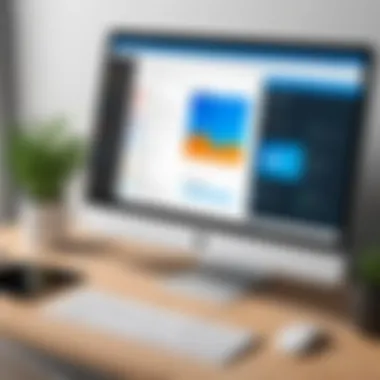

Intro
In today's fast-paced digital landscape, remote desktop software has become a necessity for businesses to maintain operations, facilitate collaboration, and ensure productivity. Splashtop stands out as a prominent player in this space, offering a range of robust features that cater to diverse organizational needs. However, its limitations and potential drawbacks have compelled many B2B decision-makers to seek viable alternatives. This article aims to navigate through the myriad of options available that can serve as substitutes for Splashtop.
As we embark on this exploration, we'll not only dissect the key features and pricing structures of competing software but also examine user experiences and performance metrics, enabling a well-rounded comparison. Understanding these alternatives empowers businesses, ensuring they select the most appropriate solution that aligns with their unique operational demands. By the end of this review, the goal is for you to feel equipped and informed, ready to make the best choice for your organization.
Key Features
Overview of Features
When evaluating alternatives to Splashtop, one of the first elements to consider is the range of features these platforms offer. Companies such as TeamViewer and AnyDesk provide functionalities that extend well beyond mere remote access. Here are some key elements under consideration:
- Cross-Platform Compatibility: Many alternatives support various operating systems, including Windows, macOS, Linux, and mobile devices, ensuring users can connect regardless of their device.
- File Transfer Capabilities: The ability to transfer files back and forth seamlessly can enhance productivity. Solutions like Chrome Remote Desktop also have this feature.
- Session Recording: Recording sessions can be vital for training or compliance purposes.
- Multi-User Collaboration: This feature allows multiple users to join a session, enhancing teamwork, especially for troubleshooting.
- Security Protocols: Data encryption and two-factor authentication are crucial for businesses concerned about security and data integrity.
Unique Selling Points
Each remote desktop solution comes with its own unique selling points that set it apart from competitors like Splashtop:
- TeamViewer: Its remote control capabilities are unmatched, providing intuitive controls suitable for both IT support and personal use.
- AnyDesk: With lower latency and faster connection speeds, it draws users who prioritize performance and responsiveness.
- Chrome Remote Desktop: It’s straightforward to set up, making it ideal for individual users or small businesses on a budget.
Pricing Structure
Tiered Pricing Plans
Pricing can often be a dealbreaker when considering a remote desktop solution. Various alternatives include tiered pricing structures designed to fit different user needs. For instance, the plans may vary based on the number of devices or users:
- TeamViewer: Ranges from free for personal use to an escalating scale for commercial use, based on concurrent sessions and features.
- AnyDesk: Offers a one-time payment option for lifetime use, alongside monthly subscriptions that come with monthly and annual renewals.
- Chrome Remote Desktop: This service is free, making it an appealing choice for casual users or startups just getting off the ground.
Features by Plan
Analyzing what features are included at each price point is pivotal:
- Free Plans: Basic access with some limitations on session duration or user support.
- Individual Plans (e.g., AnyDesk): Offer essential features for a solo user at a reasonable price.
- Business Plans: Designed for teams with added functionalities like team management and enhanced security protocols.
- Enterprise Solutions: Tailored for large organizations, encompassing extensive support and full-scale capabilities.
In the world of remote desktop solutions, a thorough understanding of features and pricing serves as the backbone for effective decision-making. Evaluating your organization’s specific needs against these options could mean the difference between triumph and turmoil in navigating remote operations.
Understanding Remote Desktop Software
In the rapidly evolving tech landscape, understanding remote desktop software is paramount for businesses aiming to remain competitive and efficient. This segment serves as a foundational stone in our exploration of alternatives to Splashtop, shedding light on what remote desktop solutions entail and why they matter in today’s working environments.
Remote desktop software enables users to access a computer or a network from a remote location. This capability is not just a luxury; it’s often a necessity in a world that emphasizes agility and flexibility. Whether it's managing a team across multiple time zones or conducting business seamlessly on-the-go, remote desktop tools ensure that the virtual walls of a workplace do not hinder productivity. Notably, these tools facilitate collaboration among teams dispersed geographically.
Moreover, they eliminate the barriers that traditional office spaces might impose. In this digital age, knowing how to leverage remote desktop technology opens new avenues for optimizing workflows and managing resources more effectively.
What is Remote Desktop Software?
Remote desktop software functions as a bridge between users and their computers, allowing users to operate their machines as if they were right in front of them. It functions over the internet, transmitting both input from the user and the visual output of the target desktop. This method permits users to access files, applications, and resources remotely, leading to increased productivity.
The technology behind this software is varied, but it typically involves protocols such as RDP (Remote Desktop Protocol), VNC (Virtual Network Computing), and more recently, cloud-based solutions. Understanding these underlying mechanisms can be instrumental in choosing the right solution suited to your needs.
Key Features of Remote Desktop Solutions
When searching for remote desktop solutions, several features stand out as essential:
- Ease of Use: A user-friendly interface is crucial. A complex setup may lead to frustration, undermining the productivity it aims to enhance.
- Cross-Platform Compatibility: The ability to access various operating systems, from Windows to Mac to Linux, is increasingly vital as workforce diversity grows.
- Security Measures: Features like end-to-end encryption, two-factor authentication, and secure connections are important to keep sensitive information safe.
- Collaboration Tools: Look for applications that support multiple users at once or that have integrated chat functionalities, enhancing teamwork.
- File Transfer Capabilities: Efficient methods for transferring files between devices during sessions can save time and hassle.
These stand-out features are instrumental in ensuring businesses don’t just choose a remote desktop solution but select one that aligns perfectly with their specific operational demands.
Common Use Cases in Business Environments
Remote desktop software finds applications across a myriad of business environments, with its versatility standing out vividly. Here are common scenarios:
- IT Support: Technicians can remotely troubleshoot issues on client machines without having to be physically present.
- Remote Access for Employees: Employees working from home or on travel can access their office desktop to ensure continuity in work processes.
- Data Access and Management: Organizations can centralize their data, allowing their team to access it anytime, anywhere, eliminating data silos.
- Training and Demonstration: When demonstrations of software or systems are required, trainers can use remote desktop software to show the process in real-time.
"Remote desktop software is not merely a tool; it's a fundamental shift in how we perceive workplace boundaries."
Overview of Splashtop
In the realm of remote desktop software, Splashtop stands as a notable option, often sought after for various reasons. Offering users a seamless remote access experience, it provides essential tools designed to cater to the unique needs of both individuals and businesses. To truly understand its place in the market, one must delve into its features, performance metrics, and real-world usage.
Core Features and Functionality
Splashtop is rich in features that appeal to a broad audience, be it small businesses or expansive corporations. First and foremost, its cross-platform compatibility is a significant advantage, allowing access from almost any device, including Windows, Mac, iOS, and Android. Likewise, the high-definition video streaming and file transfer capabilities make it easy to conduct meetings or presentations without a hitch.
In addition, remote printing is possible through Splashtop, which can streamline workflows by allowing users to print documents directly from the remote computer to a local printer. There's also a focus on user-friendliness, meaning even those less tech-savvy can navigate without needing a manual for every little thing. Overall, Splashtop's collection of features forms a solid foundation for ensuring users can stay connected and productive from anywhere.
Evaluating Performance and Usability
When trying to see how well Splashtop holds up under pressure, both performance and usability are key metrics worth considering. Users often praise its speed, as the software generally offers lag-free experiences. This characteristic is vital when remote controlling a machine that runs design software or engaging in gaming sessions. Furthermore, setup is fairly straightforward, which means businesses can get up and running without extensive IT support.


However, it’s necessary to mention that while Splashtop aims for high performance, geographic location can affect connectivity. Users situated far from Splashtop servers might occasionally experience slower connections. Still, the overall user experience scores well, and the software is generally regarded as intuitive and efficient, even with a few bumps along the road.
User Feedback and Testimonials
User feedback provides an essential lens to view Splashtop's effectiveness. Many users express satisfaction with its robust feature set, noting that the service delivers as promised. According to a plethora of reviews on platforms like Reddit and Facebook, users appreciate functionalities such as the multi-device connection which allows them to control several systems from one interface.
"Splashtop has been a game changer for our remote teams. The ease of access and features really make a difference in our daily operations!"
On the flip side, some weaknesses do surface in discussions. A few users mention confusion regarding customer support channels and express a desire for better responsive communication from the company. This leads to an overall mixed bag but shows that customer experience can vary significantly based on individual needs and expectations.
Finale
Understanding Splashtop's features, performance, and user experiences creates a clearer picture of whether it meets particular business needs. For decision-makers in search of a solid remote desktop software, considering these critical components helps ensure they make a well-informed choice, laying a strong foundation for any alternative solutions that may be deemed more suitable.
Criteria for Selecting Remote Desktop Alternatives
Choosing the right remote desktop software can be as tricky as untangling a knot in a shoelace, especially with numerous options flooding the market. Not all solutions are cut from the same cloth. Each business might have unique needs and expectations, making it critical to carefully assess alternatives to Splashtop. This section emphasizes the essential criteria to consider when evaluating the best remote desktop solutions for your organization, ensuring that investment aligns with both current needs and future growth.
Assessing Your Business Needs
It's often said that "one size doesn’t fit all," and this holds particularly true for remote desktop software. Assessing your business needs involves a deep dive into how remote access can facilitate your operations. Start by asking:
- What specific tasks will remote access support?
- How many users will need access, and are they tech-savvy?
Identifying critical use cases, such as remote technical support or accessing sensitive data, can help in narrowing options. Remember, the goal is to enhance productivity and streamline workflows, so finding a solution that integrates well with your existing tools is key. If your team works remotely often or you need to provide client access to software on your desktops, it’s important to choose a tool that can accommodate those scenarios seamlessly.
Determining Budget Constraints
Budgeting for software licenses isn’t just about the sticker price; it’s crucial to account for the overall value derived from it. Think about:
- Initial costs vs. long-term expenses
- Hidden fees associated with upgrades and additional features
- Potential disruptions costs during implementation
For instance, if a tool appears inexpensive upfront but has steep costs for customer support or user increase, the savings evaporate quickly. Prioritizing your budget can mean the difference between a solution that meets basic needs and one that propels your business forward. Packed with features, cost-effective solutions like RemotePC might be worth a look, especially if you deal with tight financial margins.
Evaluating Security Features
In an age where cyberattacks are as common as rainy days, security shouldn’t take a backseat in your decision-making process. Consider the following:
- What encryption methods does the software use?
- Are there multi-factor authentication measures?
- How does the vendor handle data storage and privacy?
More than just a checkbox, security features can be the backbone of trust between a company and its employees or customers. A tool that includes robust protocols can safeguard sensitive information and reduce the risk of breaches. For those in compliance-heavy industries, extra care in selecting a solution becomes non-negotiable.
"The cost of a data breach is always higher than the cost of comprehensive security measures."
All in all, taking the time to assess business needs, budget constraints, and security features allows decision-makers to approach the search for remote desktop alternatives with clarity and purpose. By aligning software capabilities with organizational goals, companies can navigate the vast remote access landscape more effectively.
Top Alternatives to Splashtop
In the ever-evolving landscape of remote desktop solutions, finding an appropriate alternative to Splashtop is pivotal for businesses that aim to enhance productivity and collaboration. The diverse range of options available today provides various benefits tailored to different organizational needs. This section focuses on several significant alternatives, emphasizing their unique features, practical use cases, and factors to consider when choosing an option that best fits your requirements.
TeamViewer: A Versatile Option
TeamViewer stands out as a powerhouse in the remote access space. Known for its robust capabilities, this software caters to both personal and business uses. TeamViewer allows users to connect to devices across multiple operating systems, whether it’s accessing a client’s computer or providing support to team members from afar.
A notable benefit of TeamViewer is its intuitive interface, which simplifies both setup and accessibility for users. Additionally, it offers seamless remote control with high-quality video and audio streaming, ensuring that interactions are smooth and effective. Its versatile nature makes it suitable for various applications, from tech support to remote training sessions.
"Versatility is one of TeamViewer's strongest suits. It provides tools for remote access, monitoring, and collaboration all under one roof."
When considering TeamViewer, potential users should keep in mind the necessity for a stable internet connection for the best experience. Its pricing structure, while competitive, can add up depending on the number of licenses required.
AnyDesk: Efficiency and Simplicity
AnyDesk offers an efficient and straightforward remote access solution that appeals to users who value simplicity without compromising functionality. With features such as low latency and the ability to operate even with low bandwidth, AnyDesk ensures that users can maintain productivity no matter the circumstances.
Its unique DeskRT codec is what sets it apart, compressing and transmitting image data effectively. This results in fast connections and smooth performance, even on less-than-ideal connections. For those who are new to remote access software, AnyDesk’s user-friendly interface minimizes the learning curve significantly.
Additionally, its mobile app enables users to connect on the go, further enhancing its appeal. However, organizations should pay close attention to the software's security measures, as maintaining user data safety is crucial in today’s tech landscape.
RemotePC: Cost-Effective Solution
RemotePC shines as a budget-friendly remote desktop solution, making it a prime choice for small to medium-sized businesses. With its straightforward pricing and a host of features, it provides an attractive alternative for organizations looking to cut costs without sacrificing quality.
The software supports multiple platforms and devices, allowing users to access their computers from just about anywhere. Features like file transfer and remote printing enhance its usability while addressing common needs in business operations. RemotePC also stands out for its user-friendly setup—the process often takes but a few minutes.
However, like many services, it may lack some advanced features that larger enterprises require. Notably, users should assess their technical needs before committing, as certain functionalities might be basic compared to other larger players in the market.
LogMeIn: Powerful Features at a Price
LogMeIn positions itself as a comprehensive service designed for businesses that require advanced features not found in every remote desktop solution. This platform excels in providing an all-encompassing suite for remote access and includes robust collaboration tools.


Features such as file sharing, user management, and high-level encryption are paramount for organizations concerned about security and efficiency. However, one must consider that such a powerful set of features comes at a premium price. The cost can be a hindrance for smaller businesses or those operating on tight budgets.
Despite the price point, LogMeIn’s dependable performance and an array of features could be well worth the investment for teams that rely on regular remote access to critical systems.
Chrome Remote Desktop: Basic yet Functional
For those seeking a straightforward solution without frills, Chrome Remote Desktop serves as an excellent option. Particularly appealing for personal use or small teams, this tool provides basic remote access functionality free of charge.
Since it operates directly through Google Chrome, it requires no additional software installation, making it easy to use right off the bat. Users can effortlessly connect to their devices from any location, granted they have internet access. However, its simplicity might be perceived as a drawback, as it lacks the advanced features offered by other prominent tools.
In essence, Chrome Remote Desktop is perfect for users who need a no-nonsense solution and don't mind sacrificing some advanced capabilities for cost-effectiveness.
VNC Connect: A Flexible Remote Access Tool
For those who prefer customizable solutions, VNC Connect is a noteworthy contender. It supports cross-platform access and allows in-depth customization to align with specific business requirements.
VNC Connect's remote access is based on the VNC protocol, which provides both flexibility and security through their encryption methods. This software is ideal for IT professionals, offering features like remote management and support. However, new users might find the setup process a bit daunting compared to more straightforward applications.
Nonetheless, for businesses that prioritize flexibility and detailed control over remote desktop access, VNC Connect could be an informative choice.
Microsoft Remote Desktop: Integrated Solutions
For organizations entrenched in the Microsoft ecosystem, Microsoft Remote Desktop can prove to be an indispensable tool. Leveraging its integration with Windows operating systems, it provides users with a seamless experience when accessing Windows environments remotely.
This integration allows for straightforward connections to Remote Desktop Services and provides various features, including secure access and integrated file sharing. However, its capabilities are primarily centered around Windows. Organizations using diverse operating systems should consider this aspect before implementation.
To summarize, while Microsoft Remote Desktop is a solid choice for users already within the Windows framework, others may need to explore alternative solutions better suited to varied operating environments.
Comparative Analysis of Features
In today's dense market of remote desktop software, a thorough investigation into the comparative features of various solutions is essential. Focusing on distinct elements not only informs potential users about the available options but also aids in aligning these services with specific business needs.
Important Benefits
By analyzing features, businesses can make decisions that optimize their workflows, enhance collaboration, and ensure security. Understanding how different products stack up against Splashtop can illuminate the strengths and weaknesses of each, helping organizations minimize disruptions and boost productivity.
Moreover, recognizing the abilities of each alternative enables a better fit for particular environments, ensuring that every user can access necessary tools without compromise.
Feature Set Overview
The feature set is typically the heart of any remote desktop solution. Each software package may include various functionalities that appeal to different users.
For instance, TeamViewer is renowned for its features like remote control, file transfer, and session recording capabilities which provide users with comprehensive functionalities. In contrast, Chrome Remote Desktop delivers simplicity with an emphasis on basic functionality, making it accessible for users who might not require advanced options.
When evaluating these features, consider:
- Remote Access: How easy is it to connect?
- Collaboration Tools: Can multiple users work on the same session seamlessly?
- File Transfer: Is transferring files between local and remote machines user-friendly?
These elements, alongside others, should weigh heavily in the final decision as they are the backbone of an efficient remote support environment.
Performance Metrics: Speed and Reliability
Turn your focus now to performance metrics which are crucial. Speed and reliability can make or break the user experience. If a service is prone to lag or persistent connection drops, it can frustrate users, defeating the purpose of remote access in the first place.
A close look into a tool’s Latency can reveal how it performs under varying conditions. Tools designed for high bandwidth efficiency, like AnyDesk, often experience fewer slowdowns, ensuring smoother operations for end-users. Likewise, Uptime stats tell a significant story regarding dependability; something crucial for business applications.
In summary, performance metrics should not be an afterthought. Users need systems that can function efficiently and responsively, especially during critical operations.
Security Protocols and User Privacy
Security stands at the forefront of any remote desktop discussion. With increasing cyber threats, a solid understanding of how different platforms handle security becomes paramount.
Key points to evaluate include:
- Encryption Standards: What kind of encryption is used for data in transit and at rest?
- User Authentication: Are there multi-factor authentication options?
For example, VNC Connect offers robust security measures, making it a preferable choice for businesses where confidentiality is crucial. However, not all systems prioritize security equally. Conduct thorough research to ascertain that your selected alternative prioritizes user privacy to minimize vulnerabilities.
Usability: Ease of Access and Interface Design
Finally, the usability factor holds significant weight. A clean, intuitive interface can drastically improve user experience.
- Accessibility: Is the platform easy to navigate without extensive training?
- Customization: Are there options for personalizing the interface based on user preference?
For an effective example, Microsoft Remote Desktop often stands out, particularly within Windows environments. Its integration into existing systems simplifies processes for users familiar with the Microsoft ecosystem.
In summary, evaluate not only how well the features perform but also how they present themselves to the user. A well-designed interface can enhance workflow, whereas a cluttered one may hinder productivity.
Ultimately, choosing a remote desktop solution requires a comprehensive look into the features, performance, security, and usability that best meet your organization's needs.
Cost Considerations


When evaluating remote desktop software, especially alternatives to Splashtop, cost plays a pivotal role in the decision-making process. It’s not just about finding a solution that fits your needs; it’s also about ensuring that it aligns with your budget. A wrong choice might set a business back financially, not to mention that savings can directly impact ROI.
Understanding the costs associated with remote desktop solutions involves much more than simply looking at the initial price tag. Factors such as usability, features provided, and ongoing support can all influence how much value a business can extract from its investment in software tools. Therefore, diving into cost considerations means shedding light on various pricing models and total costs of ownership.
Understanding Pricing Tiers
Pricing tiers often dictate the overall experience with remote desktop software. Most platforms will offer multiple tiers—each providing distinct features suited for different user needs. For example, an entry-level plan may give limited access to functionalities like file transfer and session recording, while a premium tier might include robust collaboration tools and priority customer support.
Businesses need to understand their requirements clearly to choose the appropriate tier. Are you looking for basic control over remote sessions? A lower tier may suffice. If your aim is seamless collaboration among team members spread across different locations, you might want to consider investing more upfront.
An important point here is the scalability of pricing. If a company plans on expanding, it should consider platforms that allow easy transition from one tier to another without steep price increases.
Licensing Models to Consider
The licensing model greatly affects how a company accounts for software costs. Remote desktop software commonly employs various licensing methods, including:
- Perpetual Licensing: A one-time payment for lifetime access, ideal for organizations planning on long-term use.
- Subscription-Based Licensing: Regular payments, often monthly or annually, which allows for more flexibility and updated features as they come.
- Concurrent User Licensing: Allows a certain number of users to access the software at the same time, often suited for companies with fluctuating remote work patterns.
Understanding these models helps organizations gauge their long-term financial commitment. For businesses that see personnel changes or project fluctuations, a subscription may offer the adaptability they require, while larger organizations might benefit from a perpetual license.
Value for Money: Analyzing ROI
Assessing the return on investment (ROI) is a crucial aspect of the cost consideration process. The value for money doesn’t merely reflect what a company spends on a product, but what they gain from it as well.
To analyze ROI, organizations should consider several factors, including:
- Increased Productivity: How much quicker can employees complete their tasks with effective remote access?
- Reduced Downtime: What cost savings can be realized from fewer technical hiccups?
- Enhanced Collaboration: Does the software facilitate teamwork among remote employees, which could lead to more significant business outcomes?
Taking a close look at these elements will help companies understand whether their investment brings measurable returns.
Ultimately, thoughtful cost considerations can lead to better decision-making and improved outcomes when selecting a remote desktop solution.
User Experience Insights
User experience (UX) plays a pivotal role in determining the effectiveness of remote desktop software. When we talk about alternatives to Splashtop, meaningful engagement with user experience can make a world of difference. It encompasses how users interact with the software, the ease with which they can navigate it, and how well it meets their specific needs. Moreover, a good UX doesn’t just sprout from flashy graphics or elaborate designs; it’s about how intuitively a system works and the satisfaction it brings to its users, particularly in demanding business environments.
By focusing on user experience insights, organizations can ensure that their remote desktop solution is not just a tool, but a cornerstone that enhances productivity. This aspect is crucial, especially for IT professionals and business owners who depend on robust and reliable tools to streamline operations. Failing to prioritize user experience can lead to frustrations, inefficiencies, and ultimately, a loss of trust in the software employed.
Collecting User Reviews and Feedback
Gathering user reviews and feedback is an essential part of assessing any remote desktop software, alternative or not. It is an avenue to understand how actual users perceive the product. Instead of relying solely on marketing materials or company claims, diving into real-world experiences can shed light on the software’s strengths and weaknesses.
- Direct User Feedback: Many platforms like reddit.com host discussions where users share their experiences with various software. Participating in such forums can provide perspective on reliably functioning aspects and potential pitfalls.
- Surveys and Polls: Companies can send out tailored surveys to existing users asking them to rank different features or overall satisfaction levels. This quantitative insight can complement qualitative reviews.
- Social Media Insights: Platforms like Facebook can provide quick glimpses into customer sentiment. Likes, shares, and comments often reveal a lot about user experience.
Collectively, these feedback collection methods can help businesses to fine-tune their choice of remote access software, assuring they select an option that genuinely resonates with their operational needs.
Challenges Commonly Faced
Despite the advantages of leveraging remote desktop software, challenges bound to arise are worth noting. Common hurdles faced by users often include:
- Connectivity Issues: Users frequently report disruptions in connection. A delayed response can lead to frustration, especially in critical business settings.
- Interface Confusion: Not all remote desktop solutions are user-friendly. Some may have steep learning curves, which can hinder immediate productivity.
- Performance Glitches: Slow or laggy performance can sap the efficiency out of tasks, creating a double whammy of distress and delay.
Recognizing these challenges early on enables businesses to prepare contingency plans, ensuring that the chosen software aligns with usability expectations and operational reliability.
Positive Experiences and Benefits
On the flip side, many users have reported positive experiences with remote desktop software, showcasing the distinct advantages these systems bring:
- Increased Flexibility: Many users appreciate the ability to access their workspaces from anywhere, be it a home office or while traveling. This flexibility can contribute significantly to work-life balance.
- Enhanced Collaboration: Remote desktop solutions often support multiple users accessing the same system. This feature enhances teamwork and allows for effective collaboration on projects.
- Time Efficiency: With the right remote desktop software, users can execute tasks more swiftly, cutting down on idle time and boosting overall productivity.
Epilogue: Making an Informed Decision
In today’s fast-paced digital landscape, selecting the right remote desktop software is paramount. As organizations increasingly rely on virtual collaboration, the stakes are higher than ever. This conclusion wraps up our examination and makes clear that the decision isn’t merely about functionality; it often impacts productivity and employee satisfaction.
The analysis of various alternatives to Splashtop in this article shows that each solution has its own unique strengths and weaknesses. By understanding these, businesses are better equipped to make sound choices that align with their specific needs. The benefits of making an informed decision are twofold. Feirst, a well-selected remote access tool can enhance collaboration and streamline workflows, leading to time-saving and cost efficiency. Second, it mitigates risks associated with poor security protocols or inadequate performance that can come from a hasty choice.
Key considerations that every decision-maker should keep in mind when evaluating software options include:
- Compatibility: Does the software integrate seamlessly with existing systems?
- Scalability: Will it grow alongside your business?
- Customer Support: Is assistance readily available?
Ultimately, investing the time to weigh these elements pays off. It empowers IT professionals, business owners, and decision-makers to choose a solution that not only meets current demands but is poised for future growth.
“Choosing the right tool is like picking the right partner; a good match can make all the difference.”
Recap of Key Insights
Reflecting back on the findings throughout our exploration, several critical insights stand out:
- Each alternative to Splashtop has its unique feature set—no one-size-fits-all solution exists.
- Performance metrics like speed, reliability, and security are essential barometers for evaluating software.
- User experience plays a vital role in adoption and satisfaction levels.
Moreover, the cost considerations discussed indicate that optimal solutions balance price with value, ensuring businesses obtain the best return on investment. The nuances of licensing models and pricing tiers can influence not only short-term expenses but also long-term operational costs.
Final Thoughts on Splashtop Alternatives
When all is said and done, the alternatives to Splashtop are plentiful, with options tailored to different operational requirements and budgets. In a world where remote work is increasingly becoming the norm, equipping your team with the right tools cannot be overstated.
As you forge ahead in your decision-making process, remember to involve stakeholders in discussions to understand collective needs. Test out the shortlisted solutions; a hands-on experience often highlights aspects that comparisons alone may overlook. Prioritizing a detailed analysis now will yield benefits as your organization adapts to changing environments and demands.















