Simplifying Invoice Management: QuickBooks and Stripe


Intro
In the fast-paced business environment of today, effective financial management has become paramount. For many companies, especially those in the B2B space, integrating financial tools can mean the difference between chaos and clarity. QuickBooks, a well-known accounting software, and Stripe, a leading payment processing platform, represent two critical pieces of this puzzle. Together, they form a robust duo designed to enhance invoice management, automate routine tasks, and streamline cash flow processes. This article aims to explore how integrating these two platforms can simplify financial operations while discussing the inherent advantages and challenges.
Key Features
Overview of Features
Both QuickBooks and Stripe come packed with features that cater to different aspects of financial management. QuickBooks excels in accounting tasks, offering functionalities like expense tracking, reporting, and tax calculation. Key features include:
- Invoice Creation – Quickly generate and customize invoices for clients.
- Expense Tracking – Monitor expenses through mobile apps or web.
- Tax Management – Automatically calculate applicable taxes on sales.
On the flip side, Stripe focuses on payment processing and customer transactions. Some of its standout features are:
- Secure Payment Processing – Ensure transactions are safe with PCI compliance.
- Subscription Management – Manage recurring payments seamlessly.
- Real-time Analytics – Access comprehensive data on sales and customer behavior.
Unique Selling Points
Integrating QuickBooks with Stripe highlights unique selling points that set it apart from other combinations. Firstly, the seamless flow of data between these platforms reduces manual entry, which diminishes the risk of errors. This precise data synchronization means no more double-checking figures or worrying about human error.
Moreover, the combination provides business insights that are actionable. Through Stripe’s payment processing and QuickBooks’ reporting capabilities, companies can gain a clearer picture of their financial health. With this data in hand, strategic decisions can be made swiftly and with confidence.
Additionally, integration promotes operational efficiency. By automating routine tasks like invoice generation and payment processing, organizations can redirect valuable resources toward growth and innovation instead of getting bogged down in administrative tasks. When cash flow and accounting come together in a single ecosystem, it only strengthens a company’s financial foundation.
Pricing Structure
Tiered Pricing Plans
Navigating costs is essential for any business decision-maker. Both QuickBooks and Stripe have different pricing models that should be understood thoroughly. QuickBooks offers various subscription tiers:
- Simple Start – Ideal for individual entrepreneurs, covering fundamental features.
- Essentials – Supports multiple users and adds more robust invoicing options.
- Plus – Suitable for growing companies with project tracking.
Stripe, meanwhile, operates on a pay-as-you-go model, charging a small percentage of transactions, making it especially attractive for startups and small businesses that may not yet have a high transaction volume.
Features by Plan
When evaluating these options, it is crucial to align the chosen plan with the business needs. For example, under QuickBooks:
- Simple Start covers basic accounting needs but lacks multi-user support.
- Essentials adds more comprehensive support for invoicing and time tracking.
Stripe’s functionalities remain consistent across usage, but its pricing fluctuates based on transactions. This means that as business grows, so does the capability to handle increased volumes without upfront costs.
"Integrating QuickBooks with Stripe doesn’t just streamline processes; it opens doors to better decision-making through enhanced data visibility."
By understanding the implications of these features and pricing plans, stakeholders can create a clearer roadmap for their software needs. As we delve deeper, we will explore how to set up this integration effectively and uncover potential challenges that may arise in the process.
Preamble
In today's fast-paced business world, where time is a luxury, having efficient financial management systems is no longer merely an option; it’s a necessity. The integration of QuickBooks and Stripe has gained significant traction among businesses looking to simplify their invoice management processes. For business owners and IT professionals alike, aligning these two powerful tools unlocks a range of benefits that can drive productivity and streamline financial operations.
When we talk about QuickBooks, we refer to a well-established accounting software, recognized for its comprehensive features that assist users in managing their finances. Stripe, on the other hand, specializes in payment processing, providing a user-friendly interface that allows businesses to accept payments easily online. Integrating these platforms not only bridges the gap between accounting and payment processing but also allows for real-time tracking and reporting.
One crucial aspect of this integration is the increased accuracy it brings. Manual data entry can be error-prone and time-consuming, often leading to discrepancies that can be a headache for business owners. By ensuring that data flows seamlessly between QuickBooks and Stripe, you can mitigate these risks, allowing for reliable financial information that saves time and reduces frustration.
Furthermore, integrating QuickBooks with Stripe presents unique customization opportunities. Businesses can tailor their invoices to reflect their brand, adding a professional touch that enhances customer experience. Incorporating personalized features is vital; it says a lot about how much a company values its clients.
"Integration leads to a smoother workflow, where invoices are generated automatically based on the payment data received from Stripe."
In this article, we will explore the significance of linking these two systems, guiding decision-makers through the process of setting up integration, optimizing its functionality, and troubleshooting typical issues. This analysis aims to empower users to make informed choices, allowing them to reap the full benefits of both QuickBooks and Stripe, ultimately enhancing their overall efficiency and business prowess.
Overview of QuickBooks
In the digital age, where every second counts, QuickBooks stands as a titan in the realm of accounting software. Its importance cannot be overstated, especially for businesses looking to streamline their financial processes. QuickBooks offers a robust platform for financial management, making it a critical tool, particularly when integrated with payment processing services like Stripe for invoice management. The union of these services enables businesses to not only track their income and expenses but also to efficiently manage invoices and payments, hence providing greater clarity in financial reporting.
Key Features of QuickBooks
When we talk about QuickBooks, several standout features come to mind, contributing to its popularity:
- User-Friendly Interface: Designed with ease of use in mind, QuickBooks allows users to navigate seamlessly through various financial tasks.
- Invoicing Capabilities: Users can create professional-looking invoices in minutes. Customization options allow businesses to tailor invoices to their branding, including logos and colors.
- Expense Tracking: QuickBooks excels in helping businesses track their expenditures, with numerous ways to link bank accounts and credit cards directly to the platform.
- Reporting and Analytics: The platform also offers comprehensive reporting tools that provide insights on sales trends, profit margins, and other critical financial metrics.
- Integration Options: One of the prime features is its ability to integrate with various applications, including Stripe, enabling automated payment processing directly from invoices.
- Multi-Currency Support: For businesses operating internationally, QuickBooks facilitates transactions in various currencies, making it a global player.
These features empower businesses to maintain a clear view of their finances while ensuring that invoice management is both efficient and effective.
Target Audience and Usability


QuickBooks caters to a diverse range of users, from solo entrepreneurs to large enterprises. Its target audience primarily includes:
- Small to Medium Enterprises (SMEs): These businesses often have limited accounting resources and find the automated features of QuickBooks particularly beneficial for efficiency and accuracy.
- Freelancers and Contractors: Individuals offering services can easily manage their finances through QuickBooks, tracking invoices and payments without the burden of manual bookkeeping.
- Accountants and Financial Advisors: Professionals in the financial realm utilize QuickBooks to manage multiple clients’ accounts, providing them with a practical tool for maintaining records and generating reports.
- E-commerce Businesses: With the rise of online retail, businesses can connect their sales platforms with QuickBooks for real-time financial insights.
Usability is another strong point. QuickBooks is not just another accounting tool; it’s designed so that users, even those with minimal technical knowledge, can navigate the system without feeling overwhelmed. This ease of use is critical for firms that seek to adopt new software without dedicating extensive training resources.
"QuickBooks is like a Swiss Army knife for small businesses—it does a bit of everything, efficiently!"
Ultimately, understanding the significance of QuickBooks in the landscape of invoice management not only highlights its capabilities but also sets the stage for exploring how its integration with Stripe can further enhance business operations.
Understanding Stripe
Understanding Stripe is crucial for businesses aiming to modernize their payment systems and enhance their invoice management processes. This financial services provider has established itself as a key player in the world of online payment processing. Companies choosing to work with QuickBooks can significantly benefit from the features Stripe offers. It simplifies transactions, is highly reliable, and provides a level of flexibility that’s appealing to various business models.
Core Functionality of Stripe
At its core, Stripe is designed to facilitate secure online transactions. Businesses can accept payments directly through their websites or apps, making it a powerful tool for e-commerce. The platform supports multiple payment methods, including credit cards, debit cards, and even Bitcoin, catering to different customer preferences. Here are a few core functionalities:
- Payment Processing: Stripe processes payments swiftly, allowing businesses to receive funds quickly.
- Subscription Management: The platform enables recurring billing, which is ideal for SaaS companies.
- Customization: Users can tailor payment experiences, integrating seamlessly with custom-built websites.
- Fraud Prevention: Stripe employs advanced machine learning algorithms to detect and prevent fraudulent activity, which is crucial for maintaining trust with customers.
For businesses using QuickBooks, these functionalities enhance invoice automation, reducing the time spent managing finances and improving overall accuracy in billing. With Stripe taking care of the payments, QuickBooks can focus on ledger entries and account management, providing a more holistic financial overview.
Integration Possibilities with Other Software
One of the most attractive aspects of Stripe is its ability to integrate effortlessly with a wide array of other software tools, besides QuickBooks. This opens an array of possibilities for businesses looking to streamline their operations. Here are some noteworthy considerations:
- API and SDK Availability: Stripe provides robust APIs and SDKs which allow developers to build custom integrations tailored to their specific needs. This flexibility means that businesses can create a user experience exactly as they envision.
- Partnerships with Other Tools: Stripe has partnerships with various software applications across industries. Tools like Shopify, WooCommerce, and Salesforce come together with Stripe, allowing seamless connection for invoice and payment functionalities.
- Ecosystem of Services: Whether it’s bookkeeping software, CRM applications, or marketing platforms, integrating these services with Stripe can piece together a comprehensive financial management ecosystem.
Integrating with a tool like QuickBooks complement the strengths of Stripe beautifully, ensuring that businesses can manage their invoices and payments with minimal hassle. With the right setup, the back-end financial processes can operate like a well-oiled machine.
"When combined, Stripe and QuickBooks can transform the way businesses handle their financial affairs, enhancing not just productivity, but also accuracy."
The Need for Integration
In today's fast-paced business environment, having reliable, effective financial tools is not just a luxury; it's nearly a requirement for success. Many organizations find themselves using multiple platforms for their financial operations. For instance, QuickBooks serves as an essential accounting software, while Stripe stands out as a popular payment processing solution. Together, they can create a synergy that greatly enhances invoice management. This section dives into why integrating these two powerful tools is essential for businesses aiming to optimize their financial operations.
Why Businesses Use QuickBooks and Stripe Together
The combination of QuickBooks and Stripe offers a well-rounded solution for various business needs. Businesses often choose this pairing for several reasons:
- Streamlined Processes: With QuickBooks handling accounting and Stripe managing payments, tasks like generating invoices become more efficient. No more double-data entry or switching between platforms. Everything flows smoothly, from generating a bill to recording that payment automatically.
- Enhanced Accuracy: Mistakes can be costly, especially in financial matters. By allowing these platforms to communicate, businesses minimize errors that stem from manual entries. Automation of recurring invoices is a prime example where both tools shine.
- Flexibility in Payment Options: Stripe offers various payment methods, from credit cards to digital wallets. When integrated with QuickBooks, customers have multiple options to settle their invoices, making it easier for them to pay promptly. This can significantly improve cash flow for businesses.
- Real-Time Insights: Integration means that updates in Stripe—whether a payment was made or an invoice was viewed—are reflected in QuickBooks almost immediately. Business owners and decision-makers can access up-to-date financial insights, empowering them to make informed choices without delays.
As businesses evolve, so do their needs, with more players entering the arena. Understanding the dynamics between these two tools can cultivate a more harmonious workflow, driving business performance.
Benefits of Seamless Integration
The benefits of integrating QuickBooks with Stripe extend well beyond convenience. Consider the following advantages:
- Improved Cash Flow Management: When invoice payments are processed and tracked efficiently, this minimizes delays and increases on-time payments.
- Enhanced Customer Experience: With a user-friendly interface for payment options and real-time data, customer satisfaction is likely to improve significantly.
- Comprehensive Reporting: All financial data is in one place, aiding in budgeting and forecasting. The combination of reports from both platforms can provide a holistic view of a business’s financial health.
- Cost-Effective Solutions: Avoiding unneeded software and focusing on platforms that work well together can save money long term. Investing in a solid integration can yield a strong return on investment.
Integrating QuickBooks with Stripe is more than just a tech upgrade; it's about redefining how a business approaches financial management. The synergy can pay dividends that far exceed the initial setup phase.
In summary, businesses today cannot afford to overlook the integration of QuickBooks and Stripe. This dynamic duo lays down the framework for a smoother, more effective financial operation. As we navigate the challenges and complexities of today's marketplace, the call for integrating these robust platforms becomes an imperative.
Setting Up the Integration
Setting up the integration between QuickBooks and Stripe is a pivotal step in enhancing invoice management processes for any business. Properly linking these two platforms not only facilitates smooth financial operations but also helps in maintaining accurate records and expedites payment collection. Business owners and decision-makers stand to gain significantly from this streamlined approach, as it allows for efficiency and clarity in financial workflows. In the fast-paced world where time is money, having a robust integration can mean the difference between thriving and merely surviving.
Prerequisites for Integration
Before embarking on the integration journey, it’s wise to ensure a few prerequisites are in place:
- Distinct Accounts: First and foremost, you need active accounts on both QuickBooks and Stripe. An incompletely configured account can lead to unnecessary roadblocks.
- User Permissions: Confirm that you have the necessary permissions to access and modify settings in both systems. Often, limited access can result in failed integration attempts.
- Compatibility Check: It is essential to ensure that the versions of QuickBooks and Stripe are compatible. To avoid issues, research and adhere to guidelines provided by both platforms regarding integration.
- Internet Connection: A reliable internet connection is a must as both platforms operate in the cloud. Connectivity problems can stall your integration efforts.
These prerequisites set the stage for a successful integration, ensuring that the groundwork is firm before moving ahead.
Step-by-Step Integration Process
Now that the necessary groundwork is laid, here’s the step-by-step process to integrate QuickBooks with Stripe effectively:
- Log in to Your QuickBooks Account: Start by logging into your QuickBooks account. Ensure you are using the version that supports integration with Stripe.
- Access the App Marketplace: Navigate to the QuickBooks App Marketplace. You can find an array of tools here, but your focus should be on locating Stripe.
- Select Stripe Application: Once in the Marketplace, search for the Stripe application. Open the application’s page to explore its offerings and reviews to ensure it meets your needs.
- Initiate the Connection: Click on the 'Get App Now' or similar button to initiate the connection process. You will be prompted to log into your Stripe account.
- Authenticate Your Stripe Account: Enter your Stripe credentials to authenticate the connection. This is crucial as it allows QuickBooks access to your Stripe data.
- Configure Integration Settings: After authentication, you will need to set up configuration options, such as determining which types of invoices and transactions you want to sync. Fine-tuning these settings is essential to align with your business processes.
- Test the Integration: After completing the setup, conduct a test transaction. This step helps in identifying any potential issues early on.
- Monitor and Adjust Settings: Post-integration, keep an eye on transactions. Monitor how they sync and adjust settings if necessary to optimize performance.
By following these steps, businesses will be well-equipped to harness the powerful synergy between QuickBooks and Stripe. This integration not only smooths out the invoicing process but also improves overall financial management, allowing businesses to focus more on growth and less on paperwork.
Integrating QuickBooks with Stripe is not just a technical task, it’s a strategic move to keep your business ahead of the curve.


Best Practices for Usage
Adopting best practices for integrating QuickBooks with Stripe is essential to achieve a smooth, efficient invoicing process. These practices not only enhance workflow but also allow businesses to maximize the value they gain from these powerful tools. By adhering to best practices, users can troubleshoot issues proactively, reduce errors, and ensure that invoicing becomes a seamless extension of their operations.
Customizing Invoices in QuickBooks
One of the standout features of QuickBooks is its ability to allow users to customize invoices. This isn't just about slapping a logo on a template, though. Proper customization can significantly influence client perceptions and payment behaviors. For instance, including tailored messages or payment terms can project professionalism and attention to detail.
To achieve effective customization:
- Branding Consistency: Ensure your invoices reflect your brand's colors, logo, and fonts. This familiarity can build trust with clients.
- Detailed Descriptions: Provide concise yet descriptive line items on invoices. Avoid jargon that may confuse clients. Instead, clear explanations can lead to prompt payments.
- Dynamic Fields: Leverage features such as payment links that direct clients to Stripe for instant payment. This can streamline the process, making things easier for both parties.
Utilizing Stripe for Payment Collection
Stripe excels at simplifying the payment collection process, but its utility stretches beyond just accepting credit card payments. Understanding how to harness its full potential can significantly enhance cash flow for businesses.
Consider these strategies when using Stripe for payments:
- Diverse Payment Options: Enable various payment methods, including credit cards, ACH transfers, and even digital wallets. This flexibility meets customer preferences and can help in reducing cart abandonment.
- Payment Security: Stripe prioritizes compliance with PCI standards, which means customers can have confidence in paying through your invoices. Emphasizing this security can be a selling point when sending invoices.
- Real-Time Analytics: Utilize Stripe's reporting features to monitor which invoices get paid promptly and which don’t. This data can inform decisions about following up with clients or tweaking future invoices for better outcomes.
Automating Recurrent Invoices
For businesses with subscription models or consistent clients, automating recurrent invoices can save time and minimize human error. QuickBooks allows users to set these recurring jobs, ensuring regular billing without constant oversight.
When setting up automatic invoices:
- Define Frequency: Clearly determine how often invoices should be sent—weekly, monthly, or quarterly. This depends on the services offered.
- Client Consent: Make sure that clients are aware of and agree to this billing method. Transparency can prevent disputes later.
- Review Regularly: It's wise to periodically check on automatic invoices to ensure pricing is current and that there aren’t any discrepancies in services provided.
By adopting these best practices across customizing invoices, utilizing Stripe effectively, and automating recurring invoices, businesses can significantly enhance their invoice management sytem. Aligning operations in this manner not just simplifies the financial processes but also cultivates stronger client relationships, ultimately leading to improved cash flow and satisfaction.
Troubleshooting Common Issues
When it comes to integrating QuickBooks with Stripe, things don't always run smoothly. This section plays a crucial role in ensuring users can navigate and rectify obstacles that may arise during the integration process. Troubleshooting common issues not only saves time but also helps maintain the integrity of financial data. By addressing these challenges proactively, businesses can continue to optimize their invoice management without interruption.
Having a clear understanding of connection problems and invoice discrepancies will enable users to streamline their processes, enhance efficiency, and ultimately focus on growth.
Connection Problems and Fixes
Connection issues are a typical headache for those trying to merge these powerful platforms. When QuickBooks and Stripe fail to communicate, it can cause chaos, such as delayed transactions or inaccurate reporting. Here are some common hiccups and their suggested fixes:
- Network Reliability: Sometimes, the problem lies with your internet connection. A weak or unstable connection can disrupt the integration. If you're experiencing this, try switching to a wired connection or moving closer to your router.
- Outdated Software: Using older versions of QuickBooks or Stripe can lead to compatibility issues. Make sure both platforms are updated regularly to benefit from the latest features and bug fixes.
- API Key Errors: When connecting the two platforms, entering incorrect API keys can lead to connection failures. Cross-check the keys copied from your Stripe account with those in QuickBooks. A simple oversight can derail your entire integration.
"Small errors often lead to big problems. Take the time to double-check key entries."
- Firewall and Security Settings: Occasionally, firewall settings can block communication. Ensure your security settings allow QuickBooks and Stripe to communicate freely.
If you encounter persistent issues, reviewing QuickBooks and Stripe's help documentation or forums can often provide guidance based on users' experiences.
Invoice Discrepancies and Solutions
Invoice discrepancies can be equally frustrating for users of QuickBooks and Stripe. When the figures don’t add up, it can lead to trust issues among stakeholders and clients. Here are some usual culprits and effective solutions:
- Syncing Delays: Sometimes, there can be a lag in how quickly data syncs between QuickBooks and Stripe. It’s advisable to periodically check the synchronization settings and consider adjusting them according to your needs.
- Currency Differences: If you’re dealing with customers internationally, be sure both platforms are set to the same currency. A mismatch can create discrepancies in invoicing.
- Payment Reversal: Payments that are reversed or disputed might not show up in the expected totals. Keeping a close eye on customer communications and the transaction history can help catch these quickly.
- Manual Errors: Mistakes made during data entry, like incorrect amounts or dates, can lead to invoice discrepancies. Implementing a verification process before finalizing invoices can minimize human error.
Addressing these issues head-on is paramount to maintaining the reputation and accuracy of your invoicing processes. By troubleshooting common problems effectively, businesses can ensure their integration of QuickBooks and Stripe remains a smooth and beneficial operation.
User Experiences and Testimonials
When discussing the integration of QuickBooks with Stripe, one might ask why user experiences and testimonials carry weight in this analysis. The answer lies in the reality of software adoption—it's not just about features or pricing, it’s about how real users experience the software in their daily grind. Users serve as a vantage point, providing insights that can help identify both the advantages and specific challenges one might face during the integration process.
By sharing personal stories or case studies, users illuminate the benefits that might not be immediately obvious. For instance, a small business owner who has successfully connected QuickBooks and Stripe might talk about how data accuracy is enhanced and money collection becomes swifter. Such testimonials highlight the potential of an integrated approach in reducing manual data entry and improving operational transparency, which directly impacts cash flow management.
Moreover, hearing about someone else’s journey can guide those uncertain about the integration process—encouraging others to follow suit or pinpointing areas to avoid trouble. When potential users see that others have walked the path successfully, it lends credibility and builds confidence in the decision to proceed.
"A seamless integration transformed our invoicing process. We've cut down the time spent on paperwork by nearly half!"
— Satisfied Small Business Owner
Understanding a range of user experiences—whether triumphant or fraught with challenges—provides a holistic view of what to expect. The user's voice not only emphasizes the realities of engagement with these platforms, but also highlights a fundamental truth: the experience of others often provides a clearer roadmap than formal documentation.
Case Studies of Successful Integrations
Diving into actual case studies reveals the practical value these integrations bring to various businesses. For example, consider a busy consulting firm that opted to integrate QuickBooks with Stripe. The firm previously struggled with invoicing and payment tracking, often finding discrepancies in records. Post-integration, their workflow transformed dramatically.
The firm experienced reduced invoice processing time, leading to quicker payments. With real-time data sync between the two platforms, they not only minimized errors but also enhanced their financial oversight. Clients started to appreciate faster billing cycles, cementing stronger professional relationships.
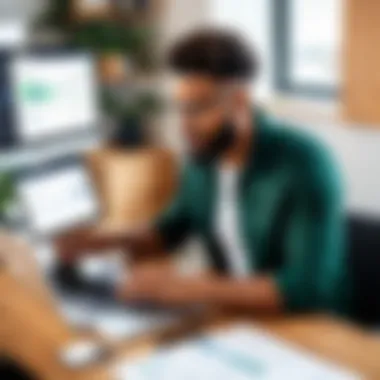

Another case involves a microbrewery that incorporated this integration to tackle their inventory and sales invoicing woes. By automating these processes, they not only saved time but also ensured they had clean, accurate reports to share with potential investors. This automation helped them present a more professional front, which is essential in competitive markets.
These examples illustrate a broader trend toward adopting integrated financial tools, driving efficiency and ultimately fostering growth.
Common Feedback from Users
User feedback generally reveals a mixture of sentiments—most leaning towards positive. Many users echo a sentiment of relief, detailing how this integration eases the burden of financial management. However, it’s crucial to recognize the nuances in feedback; not every experience is flawless.
Some users had initial hurdles during the integration setup; confusion often arose from compatibility between various versions of software in use. This led to occasional frustrations regarding customer service response times. Nonetheless, most users concur that once these issues are resolved, the system performs well. An essential takeaway here is not to shy away from seeking support—many users who sought help during the setup process transitioned to praising the efficiency they eventually achieved.
Feedback trends also show that while automation saves time, some users need to be cautious. A few found that automating too many processes without oversight may lead to unforeseen gaps or misunderstandings in billing, especially in unique client agreements. This serves as a reminder: automation is powerful, but oversight is indispensable.
Cost Considerations
When integrating QuickBooks with Stripe for invoice management, understanding the cost ramifications is crucial. This aspect ensures businesses can align their financial strategies with their operational needs. Without a clear grasp of these costs, companies might end up with unexpected financial burdens that can disrupt cash flow and operational efficiency.
Pricing Models of QuickBooks and Stripe
Both QuickBooks and Stripe employ unique pricing models that can affect how much a business ends up spending over time. QuickBooks usually offers various plans catering to small to mid-sized businesses. Pricing is tiered based on features, number of users, and the level of support included:
- Essentials Plan: Focuses on core accounting and bookkeeping features, ideal for small startups. Prices typically hover around $25 per month.
- Plus Plan: Designed for growing businesses needing inventory tracking, often priced at $70 monthly.
- Advanced Plan: More suited for companies with advanced accounting needs; costs about $150 monthly or more.
Stripe, on the other hand, employs a pay-as-you-go structure that's based heavily on transaction fees, thus making it appealing to businesses with fluctuating sales volumes. The essential features are often free, but the transaction fees can vary:
- Standard Transaction Fee: Charge of 2.9% + 30¢ for each transaction in the U.S.
- International Card Fee: An additional 1% fee for international cards, plus the base rates.
This combinatorial effect of QuickBooks’ subscription pricing and Stripe’s transactional model can influence total expenditure significantly, depending on how a company chooses to manage its invoicing and payment collection processes.
Evaluating ROI for Integration Costs
Evaluating the return on investment (ROI) for integration costs between QuickBooks and Stripe involves several dimensions. Businesses must weigh the potential efficiencies gained against the costs incurred. Here are some key points to consider:
- Time Savings: If the integration drastically cuts down on time spent on invoicing, then the hourly rate should be calculated and compared to the monthly software fees. Businesses can estimate how many personnel hours are saved each month and translate that into dollar savings.
- Error Reduction: Manual entry not only consumes time but also increases the likelihood of errors. With both systems integrated, discrepancies and mistakes decrease, translating to the avoidance of potential financial losses.
- Cash Flow Improvement: Faster payments can enhance cash flow, bolstered by automatic reminders and quicker processing through Stripe.
"The less time you spend managing finances, the more time you have for growth. Integrating QuickBooks with Stripe lets you focus on your business, not your books."
- Customer Satisfaction: Seamless payment processing often leads to improved customer experiences. Happier customers can lead to repeat business and referrals, which indirectly measure the worth of the integration.
In summary, while costs are inevitable in the implementation of integrating QuickBooks with Stripe, a careful evaluation of potential returns can help justify the investment and highlight how it fits within the broader financial picture of the company. By prioritizing these considerations, businesses can strategically address both immediate and long-term needs.
Future Trends in Invoice Solutions
The landscape of invoice management is shifting rapidly as businesses increasingly prioritize efficiency, accuracy, and integration. Understanding these future trends is crucial in this article, as it allows businesses to stay ahead of the game and harness emerging technologies. Businesses today are looking for ways to enhance their financial processes, and the integration of platforms like QuickBooks and Stripe is just a part of a larger trend toward digital transformation in finance.
Emerging Technologies in Finance Software
Innovations in finance software are changing how businesses approach invoice management. With the emergence of artificial intelligence (AI) and machine learning, manual invoice processing is becoming a thing of the past. These technologies enable automation of data entry, invoice sorting, and even predictive analytics to assess cash flow and payment trends.
Another noteworthy trend is blockchain technology, which is gaining traction for its ability to provide secure, transparent transactions. It has the potential to minimize fraud and errors often associated with traditional invoicing methods. Imagine a world where invoices are settled automatically through smart contracts, cutting down on payment delay and disputes.
Moreover, the rise of mobile payment solutions can't be ignored. Businesses today often operate on the go. Solutions that integrate QuickBooks with Stripe and allow for invoicing and payment collection via mobile applications will stand out. This aligns perfectly with today’s business practices that place high value on flexibility and immediate access.
"The future of finance software is one where integrations form the backbone of efficient business operations."
- Tech Insider 2023
Anticipated Changes in QuickBooks and Stripe
Both QuickBooks and Stripe are continuously evolving to meet the demands of users. For QuickBooks, we can expect enhancements in its integration capabilities with third-party software. This not only includes Stripe but also various other platforms that cater to specific business needs, such as inventory management and CRM systems. Users can look forward to more seamless connections, providing them with a comprehensive overview of their financial landscape with minimal effort.
Stripe, on the other hand, isn't resting on its laurels either. The company has been updating its APIs to accommodate larger volumes of transactions and reduce latency, making it easier for businesses to handle payments quickly and accurately. Future versions may involve smarter fraud detection mechanisms, helping businesses identify suspicious activities without cumbersome manual checks.
As both these platforms become more interconnected, it’s possible we will see developments in real-time financial reporting, allowing decision-makers instant access to their financial status. This capability can significantly improve cash flow management, empowering businesses to make informed decisions promptly.
Closure
The seamless integration of QuickBooks with Stripe represents a significant advancement for organizations looking to enhance their invoicing processes. By leveraging the unique strengths of both platforms, businesses can achieve greater efficiency and accuracy in their financial management.
Firstly, this integration allows for real-time data synchronization. As invoices are generated in QuickBooks, the corresponding payment details in Stripe are updated automatically. This eliminates the tedious task of manual entry and reduces the risk of human error, which can lead to discrepancies and unhappy customers. By ensuring that payment records align perfectly with invoices, organizations can maintain clear and concise financial reporting.
Moreover, the combined power of QuickBooks and Stripe offers insightful analytics. Businesses can track metrics such as payment trends and customer behaviors which assists in making informed decisions regarding pricing strategies and service offerings. Having this comprehensive insight is invaluable in a competitive business landscape.
Additionally, the integration leads to improved cash flow management. Timely invoicing and swift payment processing ensure that funds are available when needed, reducing financial strain, and enabling better allocation of resources. This aspect is particularly crucial for small and medium-sized enterprises which often operate on tighter budgets.
In terms of user experience, the integration simplifies administrative tasks. Teams can focus on core responsibilities rather than getting bogged down by invoicing issues. By streamlining operations, staff can devote more time to customer service and other critical functions that drive growth.
Furthermore, considering the future trends in finance software, this integration positions companies to adapt quickly to emerging technologies. Automated processes are not just a fleeting trend; they represent the future of efficient business operations. Organizations that adopt these technologies early are likely to gain significant competitive advantages.
"The proper application of technology streamlines workflow. Integrating QuickBooks and Stripe is a vital step towards efficient finance management."
In summary, integrating QuickBooks with Stripe holds immense potential and offers several benefits that can transform how organizations manage their invoices and payments. This two-way marriage of functionalities can lead to better financial health, improved transparency, and a more satisfying experience for both businesses and their customers. The decision-makers who take this route can expect enhanced performance and long-term stability in their financial practices.















