Integrating Okta with Azure AD: A Detailed Guide


Intro
Integrating Okta with Azure Active Directory is a crucial step for organizations aiming to streamline their identity and access management processes. As businesses operate in increasingly complex digital environments, combining these two powerful identity management tools can lead to enhanced security, simplified user experiences, and greater operational efficiency.
This guide serves as a roadmap for IT managers and business leaders navigating this intricate integration process. The sections ahead dissect the rationale for this collaboration, outline necessary prerequisites, and provide detailed steps for configuring and managing the system effectively. With the right strategies in place, organizations can leverage the strengths of both Okta and Azure AD to support their identity management needs while optimizing their investment in technology.
The discussion doesn’t stop at setup; it also includes best practices for ongoing maintenance and strategies for troubleshooting common issues, ensuring your integration runs smoothly. Let’s dive into the key features that make Okta and Azure AD a winning combination.
Understanding Okta and Azure Active Directory
In the realm of digital identity management, the integration of systems like Okta and Azure Active Directory is becoming integral for businesses that prioritize security and seamless user experiences. Both platforms serve unique purposes, yet when combined, they create a robust framework for managing identities across various applications and services. Understanding each tool's strengths and distinct functionalities is crucial for making informed decisions on how to leverage their capabilities effectively in an organizational context.
Prologue to Okta
Okta is a cloud-based identity and access management service that focuses on providing secure, single sign-on (SSO) functionality, user management, and access controls. At its core, Okta empowers organizations by simplifying the user authentication process. Users can access multiple applications with a single set of login credentials, dramatically improving the user experience. Businesses benefit from increased security, as sensitive information is better protected against unauthorized access.
As organizations expand their digital footprint, Okta serves as a flexible solution, easily integrating with various applications and platforms. With its extensive catalog of integrations, Okta is designed to meet the needs of diverse environments, promoting productivity while maintaining security.
Overview of Azure Active Directory
Azure Active Directory (Azure AD) is Microsoft's cloud-based identity solution that offers identity management and access control for applications within the Microsoft ecosystem and beyond. It provides a wide range of features, including user provisioning, multi-factor authentication, and role-based access control.
For organizations already entrenched in the Microsoft ecosystem, Azure AD plays a crucial role, enabling seamless integration with other Microsoft services such as Office 365, Dynamics 365, and more. Azure AD is not merely a directory; it's a comprehensive identity platform that facilitates management of users, devices, and applications, ensuring that access is granted appropriately across various business operations.
Comparative Analysis of Okta and Azure AD
When comparing Okta and Azure AD, it becomes evident that each platform has unique advantages that may appeal to different organizations. Here are some key differences and considerations:
- Flexibility: Okta is known for its extensive integration capabilities across heterogeneous environments. It is designed to work well with a mishmash of applications, making it a preferred choice for companies that utilize various cloud and on-premises solutions.
- Microsoft Integration: Conversely, Azure AD shines in environments heavily reliant on Microsoft services. Its deep integration with products like Office 365 makes it a natural choice for businesses dedicated to an all-Microsoft stack.
- Features: Both platforms offer features such as SSO and multi-factor authentication. However, Okta is often regarded for its user interface and ease of use, while Azure AD boasts robust enterprise-grade features that support organizations with complex needs.
- Cost Structure: Pricing models differ; while Okta provides more straightforward pricing tiers, Azure AD’s costs can vary based on licensing and the specific services utilized.
"Choosing between Okta and Azure Active Directory is about aligning the functionality of each with your organization’s unique needs and strategies."
In summary, familiarity with Okta and Azure Active Directory is indispensable for IT managers and decision-makers aiming to improve identity management practices in their organizations. Each platform brings its own flavor of functionality, and understanding these nuances facilitates a more educated approach to leveraging these powerful tools. By analyzing integration opportunities, businesses can not only enhance security but also streamline user experiences across the board.
The Importance of Integration
In today's dynamic business landscape, integrating Okta with Azure Active Directory (Azure AD) is not just a trend; it’s a strategic necessity. The intermingling of these two identity solutions acts as a backbone for organizations that are aiming for streamlined operations while maintaining high standards of security. At its core, this integration allows businesses to harness the power of identity management in a cohesive manner, thus optimizing resource allocation and enhancing user experiences.
One could argue that as companies shift more towards hybrid and cloud environments, the significance of robust identity management frameworks becomes glaringly obvious. The integration not only bridges gaps between cloud services and on-premises systems but also enhances security protocols that safeguard sensitive data.
Furthermore, this synergy facilitates a single sign-on (SSO) experience for users, meaning they remember just one set of credentials. This simplification drastically reduces the chances of password fatigue, which, let’s be honest, is a silent killer in many organizations. It’s common to hear people grumble about the hassle of multiple logins, and alleviating this pain point can lead to increased productivity across the board.
Moreover, considering compliance and regulatory requirements, integrating Okta and Azure AD helps organizations maintain standards while providing seamless access control. The level of customization available means businesses can address specific needs or sectors without sacrificing reliability or security.
"In the realm of identity management, integration is not just a theoretical ideal; it's a prerequisite for operational effectiveness and risk mitigation."
In essence, the importance of integrating Okta with Azure AD cannot be underestimated. The potential benefits are vast, laying the groundwork for not only smoother daily operations but also for a scalable future as organizational needs evolve.
Benefits of Integrating Okta with Azure AD
The benefits stemming from integrating Okta with Azure AD can be categorized across several dimensions:
- Enhanced Security Framework: Combining the advanced security features of both systems creates a stronger defense against breaches and unauthorized access.
- Streamlined User Experience: Users need fewer passwords to manage, which boosts productivity. Fewer logins can equate to fewer support tickets for password resets, thus limiting overhead.
- Centralized Management: The integration brings identity and access management under one roof, which simplifies administrative tasks for IT teams and improves visibility.
- Real-Time Analytics: Businesses gain better insight into user behaviors and system usage, allowing them to make data-driven decisions concerning identity and security strategies.
- Adoption of Multi-Cloud Strategy: Facilitating ease of access across various cloud platforms fosters flexibility, enabling companies to leverage multiple service providers without hassle.
Each of these benefits contributes significantly to operational efficiency and risk management, giving businesses a clearer sense of direction.
Use Cases for Integration
The integration of Okta and Azure AD holds practical applications across various organizational scenarios:
- Onboarding New Employees: Quickly provision new users with necessary access rights. Automated workflows can streamline the onboarding process, making it as simple as a few clicks.
- Mergers and Acquisitions: When companies come together, it’s crucial to merge distinct identity systems. This integration allows for smoother transition and integration processes without losing track of user access levels.
- Remote Work Enablement: In the current climate where remote work is more common, integrating these tools ensures that employees can securely access company resources from any location without compromising on security protocols.
- Regulatory Compliance: For organizations operating under strict regulatory frameworks, this integration can help align with compliance requirements, ensuring audit trails and access controls are adequately maintained.
- Third-Party Application Access: It simplifies management of third-party applications, allowing employees to access various business tools seamlessly while maintaining security protocols.
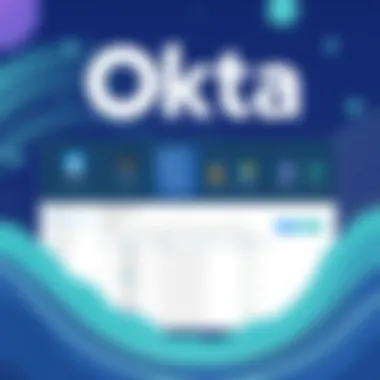

The utility of integrating Okta with Azure AD becomes clear across these scenarios. The practical implications go far beyond just IT setup; they extend into realms such as user satisfaction and business integrity.
Prerequisites for Integration
Before diving into the integration of Okta and Azure Active Directory, it’s essential to understand the prerequisites involved in this process. Failing to have the right setup in place can lead to unnecessary delays and complications later in the integration workflow. Here, we will explore the necessary permissions and roles required, as well as the software and accounts needed to ensure a seamless experience.
Required Permissions and Roles
Integrating Okta with Azure AD isn't a walk in the park; it demands careful attention to the permissions and roles assigned to users. Proper permissions are like the foundation of a house – without them, the entire structure is at risk of crumbling.
- Admin Role in Azure AD: To initiate the integration, you’ll need an account that has Global Administrator privileges within Azure Active Directory. This role is vital as it provides the necessary access to configure settings and establish the linking between services.
- Okta Admin Account: Similarly, having an account with administrative privileges in Okta will streamline your integration efforts. You won’t want to be hamstrung by insufficient permissions while you are trying to create applications and assign them to the proper user groups.
- Application Roles: Certain applications integrated into the system may have specific role requirements. Ensure that you review the role configurations for each service to guarantee appropriate access is granted without compromising security.
Overall, establishing clear lines of responsibility and ensuring the right permissions are in place is non-negotiable. Missing just one aspect could lead to challenges down the road—frustrating mishaps that could have been avoided.
Necessary Software and Accounts
Once the permissions are sorted, the fun starts with the software and accounts needed. This is where you lay out your toolkit. Here’s what you should have:
- Azure AD Account: A valid and active Azure Active Directory account is obviously crucial. Make sure it’s up and running before you kick off the integration.
- Okta Account: Just like with Azure, you'll need an operational Okta account. This acts as the central hub through which identity management flows.
- Supported Applications: In many cases, the systems you’re planning to integrate should be compatible with Okta and Azure AD. Make sure you’ve vetted these applications thoroughly. Use the Okta catalog and Azure Marketplace to spot potential conflicts.
- APIs and SDKs: Depending on the applications involved, you might need access to certain application programming interfaces or software development kits. These components can be critical to facilitating smoother operation and data flow between the systems during and after integration.
Essentially, adequate preparation is the key to success. Skipping over these steps would be like trying to build a ship without the right tools and materials.
By ensuring you have both the necessary permissions and the right software and accounts lined up, you set the stage for a successful integration of Okta with Azure Active Directory. The groundwork laid during this phase directly influences the efficiency and effectiveness of the integration process.
Step-by-Step Integration Process
Integrating Okta with Azure Active Directory (Azure AD) is no small feat. It's a careful dance of systems, permissions and protocols that necessitates precision and an understanding of both platforms. This section serves as a crucial backbone in this guide, shedding light on the nitty-gritty details of each integration step. By following these structured steps, organizations can ensure that their integration is robust, streamlined, and conducive to operational excellence.
Setting Up Okta
To begin with, setting up Okta involves just a few steps that can make a world of difference down the line. First, ensure that you have a fully provisioned Okta account. You’ll need admin privileges to be able to modify settings and create applications within your Okta environment.
To set yourself up:
- Login to your Okta Admin Dashboard. If you don't have access, reach out to your main admin.
- Create a new Application by navigating to the “Applications” section. Here, you can select “Add Application.”
- Choose the correct application type. For Azure AD, you’ll often need to select OIDC (OpenID Connect) as it’s a common integration path.
- Fill in the application settings. Specify the redirect URIs and ensure they align with Azure AD's expectations.
With these steps, you’d think you’ve successfully set up Okta. But don't rush off just yet! Remember to grab the client ID and client secret—those little nuggets are crucial for the further integration steps. Secure them!
Configuring Azure AD
The next step involves a seamless configuration of Azure Active Directory. This is where the magic begins as you set up Azure to recognize and trust Okta as an identity provider.
Follow these steps for proper configuration:
- Log into the Azure portal with your credentials. Again, admin rights are a must here.
- Navigate to Azure Active Directory, selecting the “Enterprise applications” section.
- Click on “New Application” and choose “Non-gallery application” to create one from scratch.
- Provide a name for the application and configure the basic properties according to your organization’s preferences.
- Settings for single sign-on must be adjusted next—select SAML if that suits your needs best or OIDC, depending on your prior choice in Okta.
Ensuring both platforms have matching configurations is the name of the game here. You're creating bridges, not walls, between the identity ecosystems.
Establishing Trust Between Platforms
Trust is built through mutual understanding. In the context of Okta and Azure AD, this means ensuring both systems can recognize and validate each other’s identities. This is where the actual integration takes place, involving updating both systems with crucial endpoints.
- In Okta, you’ll need to set Azure AD’s SSO URL and the audience URI based on configuration details from Azure.
- In Azure, input the necessary parameters from the Okta setup, such as the client ID and secret.
- Certificates and Keys are also exchanged here, ensuring a secure line of communication.
Once you've established this trust, have a moment of patience—these connections can be finicky. A small error in the URL or key could send you down a rabbit hole of issues.
Testing the Integration
At this stage, your hard work deserves some recognition through testing. Think of it as your dress rehearsal before the big show. This is where you see if all the pieces fit together as gracefully as you'd hoped.
- Attempt a test login. Use a sample user in Azure and attempt to log in via Okta.
- Check the logs on both platforms to identify any hiccups. Logs can be your best friend when troubleshooting.
- Customize user roles and attributes to ensure they sync correctly between systems.
If all goes well, you're set to sail into smoother waters. Always document this testing phase. Closure is key—having notes on what did or didn’t work, as well as adjustments made, can save a world of trouble later on.


Each of these steps may seem straightforward, but the devil is in the details. A cluttered configuration or missed setting can throw a wrench into an otherwise perfect setup. Stay sharp and be thorough.
Managing the Integration
To fully harness the capabilities of both Okta and Azure Active Directory (Azure AD), effectively managing their integration is not just a matter of convenience—it's essential for maintaining robust security and streamlined operations. Organizations often grapple with the complexity of user management across multiple platforms, which can lead to gaps in security and inefficiencies in workflows. Managing the integration between Okta and Azure AD addresses these challenges, ensuring a smoother user experience and reducing the administrative burden placed on IT departments.
In this section, we’ll delve into the two critical components of managing the integration: user provisioning and de-provisioning, alongside integrating additional applications seamlessly. Both aspects are pivotal for a well-functioning identity management solution that meets the demands of modern enterprises.
User Provisioning and De-Provisioning
User provisioning refers to the process of creating user accounts and granting necessary access rights to various applications and services. When integrating Okta with Azure AD, automating this process can significantly reduce the time and effort spent managing user access.
Benefits of Automated User Provisioning:
- Efficiency: By automating provisioning, organizations can eliminate manual tasks. Employees can gain immediate access to tools they need, enhancing productivity from day one.
- Security: Streamlined provisioning helps ensure that employees have the correct access without human error, minimizing security risks.
- Consistency: Automated processes foster a consistent approach to user management, maintaining uniformity as employees enter or exit.
De-provisioning, on the other hand, is equally crucial. It involves revoking access rights when employees leave or change roles. An inefficient de-provisioning process can lead to lingering access rights, creating potential security vulnerabilities.
Incorporating Okta’s capabilities allows for:
- Real-time updates: When changes occur within Azure AD, the integration ensures that these are reflected in Okta, keeping user permissions accurate.
- Compliance: Regular and accurate de-provisioning helps organizations comply with industry regulations regarding data access and security.
Implementing a cohesive strategy for user provisioning and de-provisioning not only cultivates a secure environment but also maximizes operational efficiency.
Integrating Additional Applications
Integrating additional applications into your Okta and Azure AD environment amplifies the value and capabilities of your ecosystem. As businesses grow, they often deploy a varied suite of applications to meet diverse needs.
Here's why integrating more applications is important:
- Centralization: With Okta as the central hub for identity management, integrating additional applications simplifies user access while reinforcing security measures.
- Single Sign-On (SSO): Users benefit from SSO capabilities across various applications, decreasing the likelihood of password fatigue and boosting overall productivity.
- Enhanced Analytics: A centralized system enables comprehensive analytics on usage patterns, which is vital for making informed decisions regarding resource allocation and security postures.
When embarking on the journey of integrating more applications, consider the following steps:
- Assessment: Evaluate which applications require integration. Prioritize those most critical to operations or heavily utilized by employees.
- Compatibility Checks: Ensure that the applications are compatible with both Okta and Azure AD to prevent integration headaches.
- Testing: Before rolling out the integration organization-wide, conduct thorough testing in a controlled environment.
- Documentation: Maintain clear documentation of the integration processes and outcomes, aiding future troubleshooting and audits.
By managing integration effectively, including both user provisioning and additional applications, your organization can create a streamlined identity management framework that enhances security, operational efficiency, and user satisfaction.
"The truth is, in today’s digital landscape, businesses can’t afford to neglect the nuances of identity management. It’s about protecting assets and enabling agility at the same time."
This acknowledgment paves the way for informed decisions that support organizational goals while safeguarding sensitive data.
Troubleshooting Common Issues
In any integration scenario, encountering issues is almost par for the course. That’s right, when you're dealing with systems as robust as Okta and Azure AD, some bumps along the road are all but inevitable. This section focuses on troubleshooting common issues, a crucial area that can’t be overlooked. When problems arise, they can hinder productivity and create chaos if not addressed properly. Understanding your way around issues not only helps resolve them efficiently but also builds confidence in managing identity solutions.
The significance of troubleshooting lies in both prevention and resolution. By honing in on common errors and solutions, organizations can minimize downtime and operational disruptions. Moreover, maintaining a pulse on the integration's health is integral to ensuring that everything runs smoothly and securely. By highlighting these aspects, this article aims to prepare IT professionals and decision-makers for any curveballs they might face during the integration journey.
Common Errors and Their Solutions
The integration of Okta with Azure AD might hit a few snags here and there. It’s important to arm yourself with solutions to the most frequently encountered errors, ensuring that your integration experience is as seamless as possible.
- Authentication Failures: One of the most prevalent issues. Sometimes, users may face challenges logging in, possibly due to incorrect credentials or mismatched identifiers. Always double-check for typos and ensure that the account settings align between both platforms.
- Synchronized Data Issues: Sometimes, data doesn’t sync as intended, leading to discrepancies. To tackle this, audit synchronization settings in Okta and Azure AD. Ensure that the attribute mapping is correctly configured.
- Connectivity Problems: This can range from network issues to firewall restrictions. Check that the necessary ports are open, and confirm network connectivity between both systems. If there’s a connectivity hiccup, a quick ping test can often help identify the issue.
- Application Access Denied: Users might encounter access issues while trying to utilize certain applications post-integration. Verify that the user has been assigned the correct roles and permissions within both Okta and Azure AD. Misconfigured permissions can throw a wrench in the operations.
Solution Tips:
- Always maintain up-to-date documentation for reference.
- Keep communication lines open with IT support staff for faster resolutions.
- Conduct regular training sessions to familiarize users with the integration.
Monitoring Integration Health
Keeping a watchful eye on your integration’s health is paramount. Monitoring ensures that you can detect issues early and respond proactively rather than reactively. It’s like checking the oil in your car; you want to catch any problems before they escalate into real trouble.


- Establish Performance Metrics: Determine key performance indicators (KPIs) based on your organization’s requirements. Metrics such as login success rates, synchronization frequency, and user access patterns can provide insights into how well the integration is functioning.
- Automated Alerts: Make use of built-in monitoring tools if available, or third-party solutions like Datadog or New Relic, to set up alerts for anomalies. These tools can notify you of issues before they affect user access and management.
- Regular Audit Logs Review: Dive into the audit logs both in Okta and Azure AD routinely. This not only helps identify patterns but can also reveal unauthorized access or failed login attempts that need attention.
- User Feedback Loop: Encourage feedback from users regarding their experience. A simple survey can unearth issues they might be facing that aren't immediately visible from an IT perspective.
Keeping your integration in good health means more than just fixing problems as they crop up; it’s about instilling a culture of vigilance and continuous improvement.
Best Practices for Maintaining Integration
Maintaining the integration between Okta and Azure Active Directory isn't just about making sure everything works fine right after the setup. It’s about keeping a system fluid, secure, and up to date, ensuring that the initial investment in this kind of infrastructure continues to pay dividends over time. Without a focus on best practices, organizations might find themselves facing compliance issues or even security breaches that could have been easily avoided.
The Importance of Best Practices
Incorporating best practices for integration maintenance helps organizations navigate the complexities of interconnected systems. First and foremost, it ensures smooth operations without interruptions or hiccups, which can be quite costly. Another key facet here is security. With identity management at the forefront, maintaining proper practices reduces vulnerabilities and exposure to potential threats, thereby safeguarding sensitive information. Furthermore, compliance with both internal protocols and external regulations becomes greatly simplified with regular checks and best practices in place.
Regular Audits and Compliance
Conducting regular audits isn’t merely a box-ticking exercise; it’s a vital kibosh against potential pitfalls. When systems such as Okta and Azure AD are integrated, it’s easy for things to become overlooked or out of sync over time. Regular audits provide pinpointed assessments of how effectively the integration is functioning. Here are some things organizations should consider:
- Scheduled Audits: Regularly scheduled audits help organizations stay proactive. Perhaps set a quarterly schedule to assess integrations systematically.
- Compliance Checks: Review compliance not just with local laws but also with industry standards. This can help ensure adherence to frameworks like GDPR or HIPAA.
- Performance Indicators: Develop KPIs that can help assess not just functionality but also the effectiveness of user management processes. An example might be the time taken to provision or de-provision users.
These audits can be quite straightforward and could often incorporate checklists that highlight common integration pain points. It is also beneficial to maintain documentation that outlines the status of each audit, creating a historical record for future comparisons.
User Training and Awareness
Even with sophisticated integration, it all comes down to the end users. Knowledge is power, but to wield it effectively, users need the right training and awareness around how Okta and Azure AD work in tandem. Regular training sessions can demystify the integration for employees and keep them in the loop regarding any changes.
- Creating Real-World Scenarios: Incorporating practical examples into training can have a pronounced effect. For instance, employees might engage in role-playing sessions that mimic real-world scenarios where they have to navigate identity management challenges using the integrated systems.
- Feedback Mechanisms: Setting up avenues for users to provide feedback on the integration ensures continuous improvement. If users encounter issues or wish for enhancements, having a platform for them to voice these concerns can lead to substantial refinements.
- Awareness Campaigns: Regular communications or newsletters can inform staff about new features regarding the integration. Something as simple as a weekly email sharing tips or highlights can foster a better understanding and greater comfort level with the tools at hand.
"In the arena of identity management, the weakest link is often the human factor. Elevating user training can significantly enhance overall security and functionality."
By taking both regular auditing and user education seriously, the integration between Okta and Azure AD can be maintained effectively, keeping the systems secure and streamlined. When organizations prioritize these practices, they aren’t just avoiding potential pitfalls; they’re actively paving the way for improved processes and organizational success.
Performance Evaluation of Okta and Azure AD Integration
Evaluating the performance of the integration between Okta and Azure Active Directory holds significant importance. This performance evaluation lays the groundwork for understanding how well these systems work together in a real-world scenario. With the shifting landscapes of technology and the growing complexities within identity management, business leaders and IT professionals must keep a close eye on key metrics.
A solid integration not only ensures a seamless user experience but also enhances security and operational efficiency. Companies invest considerable resources into identity solutions, and knowing how these tools perform can directly impact decision-making processes. Regular evaluation helps to identify any bottlenecks or performance setbacks allowing you to address issues proactively.
Metrics for Success
Measuring success is crucial when evaluating the integration of Okta with Azure AD. Here are some critical metrics to consider:
- User Adoption Rates: A successful integration should see high levels of user engagement. Track the number of users accessing applications via Okta and Azure AD to determine acceptance levels.
- Authentication Time: Monitor the time it takes for users to authenticate across platforms. Shorter wait times correlate with a positive user experience. Aim for an authentication process that takes no longer than a few seconds.
- Error Rates: Consistently track any login errors or authentication failures. High rates could indicate underlying issues in the integration or configurations that require immediate attention.
- System Uptime: Track the uptime of both platforms during the integration period. Downtime can disrupt business operations and impact user trust.
- Performance Queries: Measure the speed and reliability of API calls between Okta and Azure AD. A responsive API ensures smooth communication between systems.
"Measuring metrics is not just about numbers; it’s about seeing a holistic view of your system’s health and making informed adjustments."
These metrics offer a crucial snapshot of integration health, assisting IT managers in optimizing processes and achieving organizational goals.
User Experience Considerations
The user experience is paramount when evaluating performance. A poor experience can lead to dissatisfaction and decreased productivity. Here are key elements to keep in mind:
- Single Sign-On Efficiency: Users expect a hassle-free experience when logging into multiple applications. Ensuring that single sign-on functions seamlessly enhances user satisfaction.
- Interface Usability: The interface of the login page should be intuitive. Complex interfaces can confuse users, leading to login issues. Ensuring that the integration offers a clean and clear interface is essential.
- Help and Support Availability: Providing adequate support options, such as chatbots or helpdesk integration, can ease the user’s journey when they face issues.
- Mobile Accessibility: With the rise of remote work, ensure that the integration offers a mobile-friendly experience. Users accessing the platform from various devices should not face difficulties.
- Feedback Mechanism: Encourage feedback from users regarding their experiences. Regular user surveys can reveal pain points that might not be visible through metrics alone.
Incorporating these user experience considerations into regular evaluations helps maintain a productive and satisfied user base, ensuring that the investment in Okta and Azure AD integration pays off in operational efficiency and user trust.
Epilogue
The integration of Okta with Azure Active Directory is not merely a technical process; it’s the backbone of modern identity management within organizations. Ultimately, this integration offers a streamlined user experience while fortifying security measures across platforms. Companies face a myriad of challenges when managing user identities and access controls, and being able to rely on a unified platform simplifies these troubles significantly.
Summary of Key Points
In this guide, we touched upon several critical elements that shed light on the integration process:
- Understanding the Basics: We delved into the foundational elements of both Okta and Azure Active Directory to appreciate their capabilities and functionalities.
- Importance of Prerequisites: Knowing what permissions, roles, and software is necessary ensures that the integration is executed smoothly.
- Detailed Integration Steps: From setting up Okta to configuring Azure AD, each step was articulated to enrich your understanding of the integration flow.
- Management and Troubleshooting: Recognizing the common pitfalls and best practices prepares IT professionals for maintaining a seamless experience post-integration.
- Performance Metrics: Evaluating the success of the integration is vital for identifying areas of improvement and ensuring a robust identity management environment.
Summarizing these points provides clarity on the overall relevance of integrating these two powerful platforms, ensuring decision-makers are well-equipped to adopt the solutions that best meet their organizational needs.
Future Outlook for Identity Management Solutions
As we look ahead, the evolution of identity management solutions is poised to take center stage in a digital-first world. With the rise of remote workforces and increasing cybersecurity threats, organizations must adapt continuously. Integration solutions like that of Okta with Azure AD will evolve to accommodate not only futher technical advancements but also shifting business landscapes.
- Increased Automation: Future integrations will likely focus on automating user provisioning and de-provisioning processes even further, reducing the need for manual oversight and enhancing efficiency.
- Adaptive Security Strategies: As security needs grow, we can expect more sophisticated identity management tools that can autonomously interface with various systems to enhance protection levels based on user behavior and context.
- Greater Interoperability: The trend towards open standards means that, in the future, organizations will enjoy even more seamless integration capabilities across various platforms and tools.
- Focus on User Experience: Solutions will prioritize intuitive user interfaces, ensuring that both employee onboarding and ongoing authentication processes are fluid and user-centric.















