Miro Project Management: Core Functions and Strategies


Intro
In today’s fast-paced work environment, collaboration plays a crucial role in achieving success. Teams often find themselves navigating a labyrinth of communication methods and project management tools. Here, Miro comes into the scene, offering a dynamic canvas that fosters creativity and connection.
Miro stands out as a collaborative online whiteboard platform that allows teams to brainstorm, plan, and execute their projects more efficiently. With remote work becoming the norm, the need for seamless collaboration tools has never been greater. Thus, understanding the implications and functionalities of Miro is essential for organizations aiming to enhance teamwork and project outcomes.
This article will analyze Miro’s core functionalities, implementation strategies, and its overall impact on team dynamics. We'll dive deep into its key features, pricing plans, and how real-world examples demonstrate its potential effectiveness. By the end, decision-makers will gain well-rounded insights to navigate the complexities of Miro’s project management capabilities.
Prelude to Miro Project Management
Miro has emerged as a pivotal tool in the realm of project management, signifying a shift toward more interactive and collaborative practices. Understanding how Miro fits into the broader fabric of project management is crucial for businesses that want to harness its advantages. It is more than just a canvas; it is a space where ideas flourish and teams converge, enhancing communication and creativity.
By leveraging Miro, organizations can expect to benefit from an enriched collaboration experience, breaking down the silos that often stifle productivity. What sets it apart are its visually-centric features that allow teams to visualize their workflows in a manner that’s engaging and intuitive. As a project management platform, Miro enables users to translate complex concepts into simple diagrams, facilitating comprehension and teamwork.
Moreover, adopting Miro involves a consideration of various factors, including learning curves and the adaptability of team members. The focus shifts from traditional, rigid project management to a framework where flexibility and innovative thinking are encouraged. Since project management tools have evolved significantly over the years, understanding Miro's role in this evolution is essential for maximizing its potential in modern workspaces.
Understanding Miro
Miro presents a dynamic online whiteboard solution tailored for collaboration across multiple disciplines. While many project management tools are linear and task-centric, Miro thrives on visual engagement and flexibility. Its easy-to-use interface supports various features such as sticky notes, boards, and templates that allow users to interact in real time, making it suitable for brainstorming sessions or agile planning meetings.
The essence of Miro lies in its ability to connect team members regardless of locations. Whether you are in a bustling office or working remotely from the comfort of your home, Miro provides an interactive environment where all participants can contribute simultaneously. This aspect is not only beneficial for enhancing teamwork but also for fostering creativity, where ideas can be dynamically reshaped and developed.
The Evolution of Project Management Tools
Over the years, project management tools have transformed significantly, paralleling advancements in technology and shifting workplace dynamics. Originally, tools were often cumbersome, relying heavily on spreadsheets and email chains, which could lead to miscommunication and lost information. With the advent of cloud computing, the landscape began to shift towards more integrated and accessible solutions.
Today’s tools, including Miro, reflect the need for agility in project management. They cater not just to management hierarchies but also promote participation from all team members regardless of their role. This evolution is indicative of a larger trend where organizations value transparency and collaboration more than ever. Miro stands as an example of how modern tools are not just designed for efficiency, but also to create spaces for creativity and innovation.
Core Features of Miro
Understanding the core features of Miro is crucial in unraveling how this tool can elevate project management to new heights. Miro's design is centered around the idea of fostering collaboration in a visual workspace. In this segment, we’ll delve into its standout capabilities that set it apart from conventional project management tools, highlighting their relevance in facilitating effective teamwork and innovative problem-solving.
Visual Collaboration
Visual collaboration sits at the very heart of Miro. This feature allows teams to interact with content in a highly engaging manner. Creating mind maps, diagrams, and charts becomes not just feasible but also fresh and stimulating. For instance, rather than just exchanging emails or static documents, team members can post notes, drag and drop images, or sketch on the board – all in real-time. This leads to richer discussions and allows ideas to flow unhindered.
Consider a marketing team brainstorming a campaign strategy. Instead of writing down ideas on a notepad, they could use Miro to draft visuals that depict their concepts dramatically. This not only solidifies understanding but also inspires creativity that unconfined text can’t muster.
"Visual tools turn abstract ideas into tangible forms; they make collaboration alive."
Templates and Frameworks
Miro shines with its extensive library of templates and frameworks. These ready-to-use options accelerate the workflow by eliminating the need for teams to start from scratch. Whether it’s a retrospective, a design sprint, or an agile board, Miro has pre-built formats that help teams kick off projects in no time.
Teams can adapt these templates to fit their particular needs, ensuring that they are not shoehorned into a structure that doesn't apply to their unique situation. It encourages individuals to customize templates in ways that resonate with their team dynamics and project requirements. By tapping into these frameworks, teams can stay focused on their goals rather than getting bogged down by setup processes.
Real-time Editing
The real-time editing feature is a game-changer for teams operating in different locations. With Miro, multiple users can edit a single board simultaneously. Imagine a scenario where designers and developers synchronize their efforts, making adjustments as feedback comes in. This immediate exchange reduces the lag time traditionally associated with sending files back and forth.
The ability to view changes live not only streamlines productivity but also enhances accountability within teams. Each member can make their input heard without delay, while the visual feedback keeps everyone aligned. It’s as if everyone is sitting in the same room, collaborating seamlessly over a shared vision.
Integration Capabilities
Lastly, Miro’s integration capabilities make it a versatile player in the workspace ecosystem. It connects effortlessly with tools many organizations already use, such as Slack, Microsoft Teams, and Jira. This synergy helps map out workflows that flow smoothly from one platform to another.
For example, a project manager can draw up a project timeline in Miro and link it to their team’s communication channel in Slack. Whenever updates are made, they can automate notifications to the channel, ensuring everyone is on the same page without additional effort. This level of interconnectedness reduces friction in the workflow and enhances efficiency.
In summary, Miro’s core features are all about promoting user engagement, effective communication, and organizational flexibility. By embracing these capabilities, organizations can harness a new level of collaboration that drives collective success.
The Benefits of Using Miro
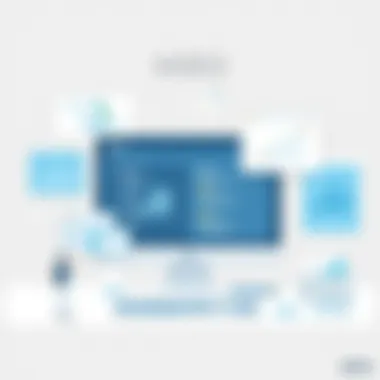

The realm of project management is, without a doubt, evolving. With teams often scattered in different locations, the need for tools that enhance collaborative work has never been more urgent. Miro serves as a versatile platform that addresses various aspects of teamwork, making it crucial in today’s project management landscape. The following sections delve into some key benefits that come with using Miro in project settings, focusing on collaboration, productivity, and workflow flexibility.
Enhanced Team Collaboration
When team members are working on a project, effective communication and collaboration become essential. Miro excels in fostering an environment that enables this. The visual collaboration tools within Miro make it easier for team members to brainstorm ideas, share feedback, and visualize project guidelines. Picture a situation where a team is mapping out ideas for a new product. Instead of back-and-forth email threads, Miro allows everyone to contribute directly on the board, adding sticky notes, images, and sketches in real time.
"Teamwork is the fuel that allows common people to attain uncommon results."
- Andrew Carnegie
Additionally, Miro's integration features allow teams to bring in resources from other applications, further breaking down silos. For instance, a team using Trello for task management can link their boards to Miro, creating a seamless flow of information. As a result, the ease of access to shared information fosters a more cohesive work environment, ultimately leading to better outcomes.
Increased Productivity
Productivity can often become the Achilles' heel of collaborative efforts, particularly when miscommunication or unclear expectations come into play. Miro, however, offers a remedy by streamlining project management processes. One of the standout features is its ability to conduct synchronous editing, which ensures that all team members are on the same page, literally and figuratively.
Instead of waiting for one person to finish their part, everyone can edit the same board simultaneously. Consider a marketing team working on a campaign strategy. They can all provide input on a single canvas, making adjustments and improvements without the typical delays. Furthermore, Miro’s templates cater to various project types, reducing the time spent setting up new boards and allowing teams to jump straight into brainstorming.
In effect, this means quicker decision-making and a more efficient use of time, transforming the way teams operate.
Flexible Workflows
In any project, flexibility can be a game-changer. Traditional methods of project management often box teams into rigid workflows, which can stifle creativity and prevent timely responses to change. Miro embraces adaptability by offering tools that can fit the specific needs of a project while accommodating various working styles.
Teams can customize their boards according to the task at hand, whether it's for a sprint planning session or a retrospective review. Moreover, the drag-and-drop functionality allows for easy rearranging of elements, letting users adjust the layout based on evolving project requirements.
This fluidity ensures that as the project evolves, the tools and workflows adapt alongside it, ensuring that no creative ideas are lost in the process.
In summary, the benefits of using Miro are significant and multifaceted. From improved team collaboration to increased productivity and flexible workflows, it equips teams with the tools necessary to navigate the complexities of project management effectively. The platform not only fosters teamwork but also respects the unique dynamics that each project brings to the table. A nuanced understanding of these benefits will help decision-makers leverage Miro to its fullest potential in their organizations.
Challenges of Implementing Miro
Adopting any new technology often comes with its own set of hurdles, and Miro is no exception. While it offers several features intended to enhance team collaboration and streamline project management, users may encounter specific challenges during the implementation process. Understanding these hurdles is crucial for organizations that seek to maximize the potential of Miro. The effort to identify and navigate through these issues not only enhances user experience but also ensures that the investment made into this tool yields positive results.
User Adoption Issues
One of the foremost hurdles organizations face in implementing Miro is user adoption. This challenge is often compounded by employees' familiarity with older, more traditional project management tools, which can lead to reluctance in transitioning to a new platform. Imagine a seasoned project manager who has spent years working with a particular software; the idea of switching to Miro can feel more daunting than a hike up a steep hill.
Users accustomed to established workflows might find it hard to embrace Miro's visual collaboration space fully. The sheer variety of options and features could seem overwhelming, causing some team members to shy away from engaging with the platform. To tackle this, organizations must prioritize thorough onboarding training. A step-by-step approach that highlights Miro's unique functionalities—like its drag-and-drop features or integration options—can ease the learning curve. Ensure that resources are available for ongoing support, so employees feel comfortable exploring and utilizing all that Miro has to offer.
Overcoming Resistance to Change
Another layer of difficulty comes from the resistance to change that is common in many workplaces. People naturally tend to favor the comfort of the status quo, and introducing a new tool like Miro can stir anxiety among team members. Change can be as scary as a thunderstorm brewing on the horizon, leading to a variety of emotional responses.
For effective implementation, it’s critical to communicate the benefits clearly. Highlight how Miro can simplify team processes, foster creativity, and enhance communication. Organizing workshops where users can effectively see Miro in action can demystify the tool. Additionally, involving key team members in decision-making can foster a sense of ownership towards the new system. Their positive experiences and firsthand testimonials can sway opinions and encourage a collective shift towards embracing Miro.
"Embracing change is like turning the page in a book; it opens up a new chapter filled with possibilities and challenges yet to be discovered."
Training, communication, and user involvement can drastically reduce the barriers to a successful implementation of Miro, making it worthwhile for organizations aiming for better collaboration and management.
Best Practices for Miro Usage
Miro, as a versatile project management tool, excels at facilitating collaborative efforts in various settings. To truly harness its capabilities, organizations must engage in best practices for using Miro effectively. These best practices are not merely suggestions; they encompass principles that can enhance team productivity, ensure smoother workflows, and ultimately lead to successful project outcomes. Understanding these practices is crucial for businesses aiming to optimize their project management strategies.
Establishing Clear Objectives
Before diving headfirst into Miro, it's essential to lay down clear objectives for each board or project. This clarity not only provides direction but also aligns the team towards common goals. When everyone knows what success looks like—whether it's launching a product, brainstorming ideas, or organizing workflows—teams can focus their efforts more productively.
- Create a roadmap: Determine the purpose of the Miro board. Are you planning a brainstorming session? Or are you tracking project milestones? Having a roadmap guides all participants, making it easier to stay on track.
- Set measurable outcomes: Define what success looks like. For instance, if the goal is to generate ideas for marketing campaigns, aim for a specific number of ideas or actionable next steps.
- Communicate objectives to the team: Ensure that everyone is on the same page regarding goals and expected contributions during the sessions. A well-informed team is a more engaged and effective team.
Organizing Miro Boards Effectively
As projects evolve, the complexity of managing multiple boards increases. Keeping Miro boards organized is vital to avoid clutter and confusion. An organized board elevates the efficiency of the team and supports the clarity of tasks at hand.


- Categorize the content: Use frames to group related ideas or tasks. For example, in a marketing project, you might have separate sections for audience research, campaign ideas, and performance metrics.
- Utilize visual elements: This can be achieved through color coding or labeling. Distinct colors for different project phases can make it easier for team members to locate information quickly.
- Regularly update and archive: Keep boards relevant by periodically reviewing and archiving content that’s no longer necessary. This helps maintain clarity and can make it easier for new team members to get up to speed.
Facilitating Engaging Workshops
Workshops are an integral part of collaborative platforms like Miro. They allow for genuine teamwork, creativity, and brainstorming. Conducting effective workshops is all about engagement and interaction, which can greatly influence project outcomes.
- Start with an icebreaker: An engaging kickoff can set the tone for the session. Use quick activities or questions that prompt discussion and participation.
- Incorporate varied formats: Mixing activities like group discussions, individual brainstorming, and feedback rounds can maintain energy and interest throughout the workshop. Break tasks into smaller parts, allowing time for team members to share thoughts before regrouping.
- Encourage participation from all members: Ensure that everyone has a chance to contribute ideas. Tools like sticky notes and voting systems can help quieter members share their thoughts without feeling overshadowed.
"A team that collaborates effectively is like a well-oiled machine; all parts working together to deliver superior results."
By adhering to these best practices, teams can navigate Miro's extensive features with confidence and clarity. The right approach can transform Miro from just a digital whiteboard into a powerful engine for project success.
Integration of Miro with Other Tools
In the evolving world of project management, integrating tools seamlessly is critical for boosting efficiency and improving communication. Miro serves as an exemplary platform, allowing teams to collaborate visually regardless of geographical boundaries. From planning to execution, the integration of Miro with other software can significantly enhance project workflows and streamline processes.
Connecting Miro with Project Management Software
Connecting Miro with established project management software, like Jira, Asana, or Trello, can be a game-changer for teams. These integrations enable users to manage projects directly from their Miro boards. Imagine a situation where a task is assigned in Asana; with Miro integrated, team members can visualize the task's progress and dependencies right there on the board. This creates a more fluid synergy between task management and real-time updates, making project planning less chaotic.
- Real-time Synchronization: When updates occur in project management tools, those changes reflect in Miro without requiring manual updates. This ensures that all team members have access to the most current information.
- Visual Task Representation: It becomes simpler to track project milestones and individual tasks using Miro's visual format. This adaptation makes complex data easier to digest and allows for quicker decision-making.
- Centralized Information: Teams can maintain all project-related information in a singular platform. Integrating these tools means that team members no longer need to switch contexts frequently, saving valuable time.
"Integrating Miro with various project management tools enables teams to unify their efforts and streamline communication, thus making project progress more transparent and easier to navigate."
Utilizing Miro with Communication Platforms
Effective communication is vital in any project, and utilizing Miro with communication platforms like Slack or Microsoft Teams amplifies collaborative efforts. This type of integration empowers teams to share insights and discuss ideas in real-time, directly from their Miro boards.
- Instant Sharing: With a simple share link, team members can discuss a specific diagram or concept in Miro during their communication threads, saving everyone the hassle of miscommunication.
- Feedback Loops: Team members can provide feedback directly on Miro boards in response to communication in platforms like Slack, making the feedback cycle rapid and more efficient.
- Engaging Meetings: During calls, using Miro boards creates an interactive experience where participants can visually engage with the project content, leading to more productive discussions.
In summary, the integration of Miro with various tools—ranging from project management to communication platforms—creates an ecosystem where information flows freely, enhancing team effectiveness. This venture into a connected workspace doesn't just streamline processes; it fosters a culture of collaboration that's essential for modern-day success.
Case Studies: Miro in Action
The realm of project management is evolving, and tools like Miro are at the forefront of this transformation. What better way to understand the practical applications and effectiveness of Miro than by examining real-life case studies? Case studies not only shed light on the particular functionalities of Miro but also articulate its tangible benefits across various sectors. Through these stories, we can discern patterns, identify best practices, and draw conclusions that add depth to our understanding of this dynamic tool.
In this section, we aim to explore how different industries utilize Miro and the results they achieve, offering insights that can guide other teams considering this platform as part of their workflow.
Success Stories from Diverse Industries
Across different avenues from tech startups to educational institutions, Miro has been successfully embraced as a versatile tool. For instance, a leading software development company employed Miro to manage their Agile workflow. They used Miro boards to visualize sprints and backlogs, enabling the team to stay on track. This approach not only enhanced transparency but also fostered more engaging stand-up meetings.
In education, a university leveraged Miro for online collaborative learning environments. In one instance, instructors encouraged students to participate in creating mind maps on Miro, facilitating interactive learning. This initiative not only boosted student participation but also contributed to a more collaborative culture within the classroom.
"We found Miro to be an intuitive platform that bridges gaps in remote team settings, promoting engagement and interaction," says a project manager from the education sector.
Here are a few noteworthy examples:
- Healthcare Sector: A healthcare organization utilized Miro to streamline patient information flow among departments, which improved overall efficiency and communication.
- Marketing Teams: Marketing professionals documented brainstorm sessions visually in Miro, leading to more innovative ideas and successful campaigns.
Lessons Learned from Implementation
While Miro brings numerous advantages, it's essential to understand the lessons learned during its implementation. One common takeaway across industries is the importance of training. Organizations that invested time in offering proper onboarding sessions noticed increased user adoption rates. In some cases, teams that rushed the implementation process faced hurdles due to lack of understanding the tool's capabilities.
Moreover, feedback loops are crucial. Regularly gathering user insights helped teams refine their usage of Miro, tapping into features they might not initially explore. From Kanban boards to presentation capabilities, sometimes, the most valuable insights come from the teams using the tool daily.
In summary, these case studies reveal that with thoughtful implementation and continuous feedback, Miro can truly have a profound impact on project management effectiveness.
As we navigate the evolving landscape of project management tools, these examples provide a roadmap for organizations aiming for greater collaboration and efficiency. By learning from the successes and challenges faced by others, teams can better leverage Miro to maximize their project outcomes.
Feedback from Miro Users
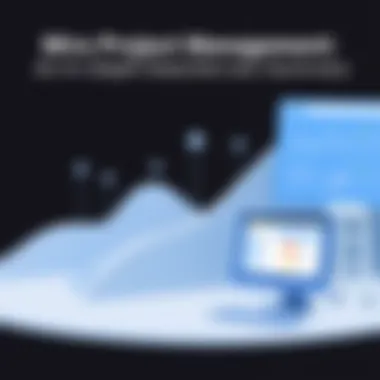

Understanding the feedback from the users of Miro is paramount when examining its value in project management. User input not only highlights how the tool is perceived but also provides insights into practical usage, strengths, and weaknesses that may not be evident from just functionality alone. The searing feedback from actual users can furnish prospective adopters with a real-world view of the software's performance and efficacy in various environments.
Overall, the viewpoints gathered from users showcase the tool’s adaptability and flexibility across different industries and teams. Below, two significant subsections illuminate the individual experiences of Miro users, emphasizing user testimonials and ratings that help shape a fuller understanding of Miro's impact.
User Testimonials
User testimonials serve as anecdotal pieces that can deeply resonate with potential users contemplating implementing Miro in their workflow. Many users reflect on how Miro has transformed their approach to project management by enhancing collaboration significantly. For instance, one marketing team shared about how their brainstorming sessions changed once they switched to Miro. They noted that the ease of adding sticky notes and providing instant feedback helped to generate ideas much faster than traditional methods.
Another user from the tech sector stressed the importance of Miro's visual aids in presenting complex data. "With Miro, turning data into a visual format makes it easier for everyone to grasp the concept. Instead of drowning in spreadsheets and bullet points, we can now visualize our roadmaps. It just clicks better for us!" This highlights Miro's strength in visually representing data and ideas, which connects to the broader trends in data-driven decision-making.
"Miro feels like a digital whiteboard where every idea counts it encouraged our team to be more open with their thoughts, leading to a richer discussion overall."
Analyzing User Ratings
User ratings can act as a barometer for a software's reliability and functionality. Miro typically garners high ratings on various platforms due to its robust feature set and user-friendly interface. Notably, on G2 and Capterra, many users have praised its collaboration capabilities and versatility.
On the contrary, some feedback does spotlight areas for improvement. A number of users pointed out issues regarding the learning curve associated with using advanced features. It’s worth taking this feedback into account as it indicates a potential barrier for new users trying to navigate Miro's full capabilities. Keeping these sentiments in mind allows Miro’s developers to refine user experience further.
Here’s a glimpse of user ratings categorized by various factors:
- Collaboration Features: 4.7/5
- User Interface: 4.6/5
- Learning Curve: 3.9/5
Most users appreciated the collaborative aspects, particularly how it merges seamlessly with other tools they already use, like Google Drive and Slack. As teams continue to search for ways to enhance productivity and engagement, Miro stands out as an option that has collected substantial appreciation, despite the occasional critique of being initially overwhelming.
Future Projections for Miro
The landscape of project management is evolving at a rapid pace, and tools like Miro are at the forefront of this transformation. Understanding the future of Miro is crucial for organizations looking to maximize their productivity and collaboration. As companies embrace remote work and hybrid work models, the need for effective online collaboration tools becomes paramount. Miro is adapting to these shifts by continuously enhancing its features and integrating new technologies.
Upcoming Features and Enhancements
Miro's development team is relentless in its pursuit of excellence. Recent announcements hint at exciting features tailored for modern workspaces. Some upcoming enhancements include:
- AI-Powered Features: Advanced analytics and predictive tools are on the horizon, enabling teams to forecast project outcomes with greater precision. These tools may help users identify bottlenecks before they occur, truly changing the game in preventive project management.
- Augmented Reality Capabilities: As mixed reality becomes more commonplace in workplaces, Miro aims to introduce AR features that allow users to visualize their boards in physical spaces. Imagine merging digital brainstorming with tangible environments!
- Enhanced Mobile Functionality: With teams being increasingly mobile, Miro is set to expand its mobile app functionalities, facilitating seamless collaboration on-the-go. This is about making sure that team members can access and edit boards regardless of their location.
These enhancements not only reflect the demands of current users but also aspire to attract new ones, demonstrating Miro's commitment to meeting the evolving needs of organizations.
Miro’s Role in the Evolving Workspace
Miro stands not just as a tool, but as a pivotal component in shaping the workplace of the future. With the surge of remote and flexible work arrangements, its role is becoming even more prominent. Noteworthy aspects of Miro’s influence include:
- Breaking Down Geographical Barriers: Teams are no longer limited by location. Miro empowers individuals from different continents to collaborate as if they were in the same room. This global access enables diverse ideas to flourish and enrich project outputs.
- Fostering Creativity and Innovation: In an ever-competitive market, innovation is key. Miro allows teams to brainstorm freely, visualizing ideas in real-time. Such spontaneous creativity can lead to breakthroughs that steer projects in new and exciting directions.
- Adapting Workflows to Fit Team Needs: Different teams have different workflows. Miro's versatile platform accommodates various methodologies, whether it be Agile, Waterfall, or something uniquely tailored. This flexibility is essential for organizations aiming to harness their team's specific strengths.
In summary, Miro's future appearances to be bright. As it integrates more features conducive to the fluidity of modern workspaces, companies partnering with Miro are strategically positioning themselves for success in this never-stopping digital world. Keeping an eye on these advancements will be paramount for decision-makers aiming to stay ahead in project management.
Closure
The conclusion serves as a pivotal element in this discussion on Miro project management. It's where we distill the comprehensive insights we've explored into actionable takeaways for readers eager to harness Miro's capabilities in their teams. A thoughtful wrap-up ties together the multifaceted nature of Miro—its functionalities, benefits, and real-world applications—and reaffirms its value as a leading tool in enhancing project management workflows.
Summarizing Miro’s Impact
Miro has fundamentally shifted how teams collaborate and manage projects, fostering a culture of inclusivity and creativity. Its visual collaboration capabilities allow teams to brainstorm, plan, and execute projects seamlessly, ensuring that all voices are heard and valued. With tools like sticky notes, infinite whiteboards, and various visual aids, it engages users in a manner that traditional project management tools often fall short on.
For instance, consider an global software development team scattered across different time zones. With Miro, they can visualize their progress in real-time and modify their strategies on the fly. This adaptability is not merely a benefit; it’s a necessity in today’s fast-paced environment, where project requirements can shift overnight.
Moreover, user feedback consistently highlights Miro’s ease of use and intuitive layout, making it an approachable platform for even those who may not consider themselves tech-savvy. It tailors flexibility to employees' various working styles, which is a significant contributor to increasing productivity.
"Miro has become a game-changer for our workflows, turning tedious sessions into collaborative brainstorms, bridging gaps between remote team members like never before."
This user comment echoes a sentiment shared across various industries, pointing towards a collective recognition of Miro’s positive impact on team dynamics and project success.
Final Thoughts on Project Management Tools
In concluding this examination of Miro and its role in the evolution of project management tools, it is critical to reflect on the growing trend towards visual and collaborative tools in the industry. The modern workplace increasingly prioritizes agility, transparency, and innovative approaches to managing tasks. Traditional methodologies are being reevaluated to meet these new demands.
Miro exemplifies how project management tools must evolve. Its capability to integrate with existing systems and adapt to various workflows is indicative of a broader trend in the market. Companies are no longer making a one-size-fits-all commitment to project management; they seek customizable solutions that cater to their unique needs.
Investing in Miro isn't merely adopting a tool, but embracing a new mindset towards project management. Organizations must recognize the importance of aligning their tools with their team's unique needs and operational nuances.
In closing, as organizations look forward, Miro serves not just as a solution, but as a prominent player shaping the future landscape of project management tools, encouraging teams to work smarter and more collaboratively than ever before.













