Integrating Microsoft Clarity and Google Tag Manager


Intro
In the current landscape of B2B software, decision-makers must prioritize effective analytics to drive user engagement and optimize software performance. Leveraging tools like Microsoft Clarity and Google Tag Manager can significantly enhance this process. Microsoft Clarity provides insights into user behavior on websites, while Google Tag Manager streamlines the management of these insights through easy tag deployment. The synergy created by integrating these platforms can lead to more informed decisions, improving both user experience and business outcomes. This guide will unpack each component, focusing on the individual strengths and features of the tools, their integration, and the benefits brought to B2B software evaluation.
Key Features
Overview of Features
Both Microsoft Clarity and Google Tag Manager come equipped with unique features that cater to the needs of B2B software professionals.
Microsoft Clarity offers:
- Session Recording: This allows users to replay visitor sessions to discern situs behavior.
- Heatmaps: Visual representation of where the most clicks occur, highlighting user engagement.
- User Engagement Metrics: Specific metrics to track user interaction with elements on the page.
Google Tag Manager includes:
- Simple Tag Management: Easy implementation of JavaScript and HTML tags without direct code changes.
- Event Tracking: Ability to monitor specific interactions like clicks, form submissions, or video views.
- Version Control: Keep track of changes made to the tags, enabling rollback if necessary.
Unique Selling Points
The integration of Microsoft Clarity with Google Tag Manager distinguishes itself through:
- Efficient Data Collection: Google Tag Manager facilitates the quick deployment of Clarity's tracking code across multiple pages, optimizing analytics collection.
- Comprehensive Data Insights: Combining session recordings and heatmaps from Clarity with the event tracking from Google Tag Manager leads to deeper insights about user behavior.
- Enhanced User Experience: Understanding how users interact with software can inform design decisions, ultimately enhancing user experience.
"Using Microsoft Clarity in conjunction with Google Tag Manager significantly elevates the quality of data analysis, leading to better business strategies."
Incorporating these insights will help IT managers and business executives refine their software evaluation process, making it crucial to understand these tools thoroughly.
Pricing Structure
Tiered Pricing Plans
Both Microsoft Clarity and Google Tag Manager are freely available, making them attractive options for businesses seeking robust analytics without high costs. Microsoft Clarity is entirely free for users, while Google Tag Manager also operates on a free model.
Features by Plan
Since both tools do not have premium versions, the features you get are unified across all user tiers. This accessibility allows even small businesses to leverage powerful tracking and analysis tools.
By understanding the features and pricing structure of Microsoft Clarity and Google Tag Manager, professionals can better assess their value in B2B software evaluations. Taking advantage of these tools can lead to meaningful improvements in how businesses analyze and interpret user data.
Understanding Microsoft Clarity
Grasping Microsoft Clarity's functionalities is critical for enhancing user experience and analyzing behavior in B2B software environments. The integration with Google Tag Manager can be a game changer, allowing businesses to track user interactions effectively and optimize their platforms based on data-driven insights. Through this article, we will delve into what Microsoft Clarity offers, its significant features, and how these contribute to informed decision making.
Overview of Microsoft Clarity
Microsoft Clarity is a free analytics tool that enables organizations to get a comprehensive overview of user activity on their websites. It focuses particularly on user behavior, helping businesses to understand how visitors interact with their digital platforms. The tool records user sessions, providing rich insights that aid in optimizing user experience. Key aspects of this tool include its user-friendly interface and robust analysis features, making it accessible even to those with minimal technical expertise.
This analytics platform emphasizes functionality without the complexity often associated with traditional analytics tools. Consequently, understanding Clarity sets a firm foundation for effectively harnessing its capabilities together with Google Tag Manager.
Key Features and Benefits
Session Recordings
Session recordings are one of the standout features of Microsoft Clarity. They provide a real-time view of user interactions on a website. By recording and replaying user sessions, businesses can observe how individuals navigate and where they encounter issues. The major characteristic of session recordings is their ability to capture mouse movements, clicks, and scrolling behavior.
This feature is especially beneficial as it allows companies to pinpoint usability problems. It can reveal friction points in a user's journey that might not be obvious through standard analytics. However, it’s important to handle these recordings with care, as they may raise privacy considerations and should align with data protection regulations.
Heatmaps
Heatmaps represent another powerful functionality of Microsoft Clarity. They visually represent user clicks, scrolls, and hovers on a page, allowing businesses to quickly assess areas of interest or neglect. The key trait of heatmaps is their ability to convert complex data into intuitive visual formats, making it easier to draw conclusions.
This information is invaluable for understanding which elements of a web page attract the most attention. Organizations often find this aspect compelling because it helps them optimize layout and content. However, the interpretation of heatmap data must be approached thoughtfully to avoid misguided conclusions.
User Insights
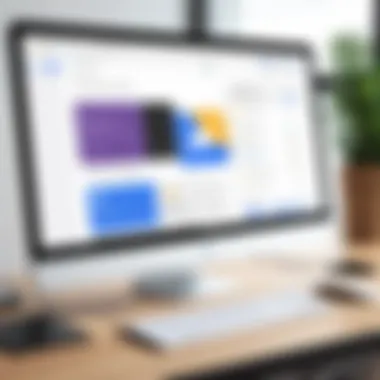

User insights focus on aggregating data to highlight trends and patterns in user behavior. This feature provides analytics reports, offering intelligence on user demographics and interaction lengths. Understanding these insights supports businesses in tailoring their offerings to meet users' needs more effectively.
The key advantage of user insights is the ability to inform strategic decisions. They help in identifying target users and their preferences, which is essential for marketing and refinement strategies. Nonetheless, relying solely on quantitative data may mislead organizations if not analyzed in conjunction with qualitative observations.
Use Cases in B2B Software
Microsoft Clarity's features have numerous applications within the B2B software context. Businesses can utilize session recordings to conduct user testing before launching new features. Heatmaps can guide web design decisions, ensuring critical information captures user attention. Finally, user insights can inform product improvements, aligning offerings with user expectations.
Overall, integrating Microsoft Clarity into the analytics toolkit of any B2B software provider can lead to enhanced understanding and improvement of user interactions.
Google Tag Manager Explained
Google Tag Manager (GTM) serves as a pivotal tool in the realm of digital analytics and marketing. It simplifies the process of managing various tags, which are snippets of code used for tracking and analytics, without needing to modify the core website code. This feature is especially significant for B2B software evaluation, where the ability to implement and adjust tracking is crucial for gathering relevant data on user behavior and engagement. As businesses increasingly rely on accurate analytics to drive decisions, understanding GTM is vital.
Foreword to Google Tag Manager
Google Tag Manager allows users to consolidate their tracking codes into one manageable interface. This presents a method for organizations to deploy and manage tags without the necessity of constant programmer involvement. Changes to tags can be made in real-time. This allows for a more agile and responsive approach to data collection.
Integrating GTM into business operations leads to improving usability by allowing non-technical stakeholders to manage their own analytics tags. This feature empowers marketing teams and managers by reducing the dependency on developers.
Advantages of Implementing Google Tag Manager
Centralized Tag Management
Centralized Tag Management refers to the process of gathering all tracking codes in a single platform. This is a significant component as it minimizes the risk of code duplication and conflicts that often arise from having multiple tags scattered across a site.
One key characteristic of Centralized Tag Management is its ease of use. By bringing all analytics tools together, teams can easily track performance metrics across various campaigns and platforms. This streamlined approach is a popular choice in the evaluation of B2B software.
Unique feature of Centralized Tag Management includes the ability to implement changes without deep technical knowledge. As the business landscape changes, it offers the advantages of speed and flexibility while reducing potential errors.
Version Control
Version Control is another critical aspect of GTM. This feature allows users to maintain an organized history of all changes made to tags and configurations. In B2B software evaluation, being able to roll back to previous versions can simplify processes significantly.
The importance of Version Control lies in its ability to mitigate risks associated with frequent updates. A systematic approach allows teams to test new tags in isolation before full implementation. Thus, it prevents unforeseen consequences from affecting the live site.
The unique feature of maintaining a detailed change log provides visibility into the evolution of tagging setup, which helps in fine-tuning strategies over time.
Event Tracking
Event Tracking in Google Tag Manager allows businesses to monitor specific user interactions on their site. This is essential in a B2B context, as understanding user engagement is key to optimizing products and services.
One of the most beneficial aspects of Event Tracking is the granularity of data it offers. For instance, organizations can track button clicks, video views, or downloads. This level of detail can directly inform product improvements and user experience strategies.
However, while it offers invaluable insights, Event Tracking requires careful implementation to ensure data accuracy and relevance. This includes defining what specific user actions are meaningful to track.
Common Applications for B2B Contexts
Use cases for Google Tag Manager range across industries. In a B2B context, it is often used for:
- Tracking lead generation forms to assess which channels yield the most successful leads.
- Monitoring product demos to enhance customer engagement strategies.
- Analyzing user behavior in relation to reservation systems for B2B services.
- Evaluating customer journeys from initial interest to final sale, enabling organizations to discover potential drop-off points.
These applications collectively contribute to a more profound understanding of user behavior, leading to enhanced data-driven decision-making.
The Advantages of Integration
Integrating Microsoft Clarity with Google Tag Manager brings significant benefits to B2B software evaluation. The synergy of these two powerful tools enhances the overall analytics capabilities, allowing organizations to gain a deeper insight into user behavior. This integration is not just a matter of technical convenience; it is a strategic decision that can drive informed decision-making across various business levels.
Why Combine Microsoft Clarity and Google Tag Manager?
Combining Microsoft Clarity and Google Tag Manager is imperative for organizations that prioritize data-driven strategies. Microsoft Clarity is robust in capturing user interactions through session recordings and heatmaps, while Google Tag Manager simplifies the process of deploying tracking codes without the need for extensive coding knowledge. By using these two platforms together, businesses can automate data collection and streamline their analytics processes.
- Compatibility: Both tools are designed to work well with each other, ensuring a seamless flow of data.
- In-depth Analysis: Harnessing Clarity’s insights through Tag Manager helps uncover complex user behaviors effectively.
- Efficiency: The integration allows for rapid updates and multi-platform support.
Streamlining Analytics Workflow
The integration of Microsoft Clarity with Google Tag Manager simplifies the analytics workflow significantly. This streamlined process benefits organizations in several ways:
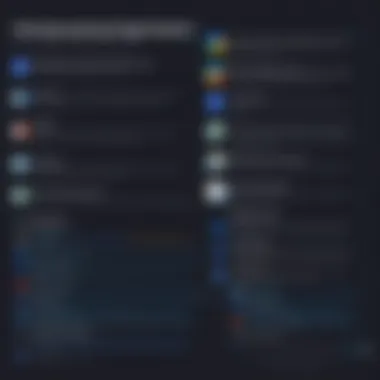

- Centralized Management: Google Tag Manager centralizes all tags in one platform. This reduces the time spent managing multiple analytics tools.
- Flexible Event Tracking: Tags can easily be added and updated to monitor events, which allows for quick adaptations to changes in user behavior or business needs.
- Improved Collaboration: With Tag Manager, multiple team members can collaborate effectively by sharing access and maintaining version control over tracking setups.
These factors contribute to a more agile analytics environment where decisions can be made quickly and based on accurate data.
Enhancing User Experience Monitoring
Monitoring user experience is another pivotal advantage gained from this integration. Organizations can leverage data to improve their software solutions based on user interactions.
- Session Recordings provide insights into how users navigate platforms, highlighting areas of friction.
- Heatmaps reveal where users are clicking the most, indicating common paths or potential points of confusion.
- User Insights derived from Clarity can inform product development, ensuring that changes are tailored to actual user needs.
Through these functionalities, businesses can identify and address pain points swiftly, leading to an overall enhancement in user experience that can drive engagement and satisfaction.
Integration Insight: Proper integration of Microsoft Clarity and Google Tag Manager enables businesses to not only track user behavior but also to make informed adjustments to their offerings, creating a more user-centric product.
Setting Up Microsoft Clarity with Google Tag Manager
Setting up Microsoft Clarity with Google Tag Manager is a critical step in enhancing user experience and optimizing analytics in B2B software. This process allows businesses to collect valuable insights that drive better decisions. By integrating these tools, organizations can streamline their analytics workflows and gain a clear understanding of user behavior on their platforms.
Step-by-Step Integration Process
Creating Clarity Account
Creating a Microsoft Clarity account marks the initial step in this integration. This free tool offers a range of features aimed at improving understanding of user interactions. One key characteristic of Microsoft Clarity is its easy setup, which is designed for users without extensive technical skills. After registering, businesses can access a dashboard for managing their settings and analyzing data.
A unique feature of the Clarity account is its seamless integration with other Microsoft products. This removes barriers for teams that may already be using Microsoft tools, enhancing the overall user experience. The advantages of creating a Clarity account include immediate access to session recordings and heatmaps, which provide insights into user engagement. However, it is important to note that the effectiveness of these insights can depend on the actual implementation of the tracking processes that follow.
Adding Clarity Script to Tag Manager
Adding the Clarity script to Google Tag Manager is crucial for data collection. The process involves inserting a specific code snippet into the Tag Manager interface, which facilitates tracking user actions across the website. A significant characteristic of this step is its efficiency; it allows changes to tracking without requiring extensive coding knowledge. This aspect is beneficial for organizations aiming to adjust analytics on the fly.
The unique feature here is that Tag Manager acts as a container that holds multiple tags from various services. The advantages include flexibility; if there are changes required in tracking, they can be made directly through the Tag Manager without altering the website's source code. A potential disadvantage is that misconfiguration of the script can lead to data loss or incorrect insights, making thorough testing necessary.
Configuring Events
Configuring events within Google Tag Manager is another essential action in this integration. This process allows businesses to define specific actions that they want to track, such as button clicks or form submissions. A key characteristic of event configuration is its customizability; it enables teams to focus on metrics that matter most to their strategies and goals.
This step is popular among B2B software users because it creates a tailored tracking experience. Users can track meaningful interactions that lead to conversions, thus gaining deeper insights. The downside is that setting up events requires attention to detail. A small error in event configuration can lead to missed opportunities in analyzing user actions effectively.
Tracking Events and User Actions
Tracking events and user actions provides a granular view of user engagement. This is vital for understanding how visitors interact with a website. Identifying which elements attract attention allows businesses to refine their strategies, leading to improved user satisfaction and retention.
Testing and Validation
Testing and validation are integral to ensuring the integration functions as intended. It involves checking that all events are tracked correctly and that data is flowing into Microsoft Clarity. Validation ensures that the insights derived are accurate and actionable, allowing organizations to make informed decisions based on actual user behavior.
Analyzing Data from the Integration
Analyzing data from the integration of Microsoft Clarity and Google Tag Manager is crucial for thorough understanding of user behavior and optimizing the website’s performance. When these two powerful tools are combined, they provide rich insights that can inform strategic decisions and enhance the user experience. The integration allows for a seamless analysis of user interactions, helping decision-makers to identify and address potential pain points in the software.
Interpreting Session Recordings
Session recordings are a primary feature of Microsoft Clarity, capturing user interactions in real-time. These recordings present a valuable opportunity to evaluate user engagement with the software. By observing how users navigate through the platform, IT managers can identify which sections attract attention and which areas lead to confusion. This analysis can reveal common paths taken by users as well as points where they may drop off.
It is important to prioritize the playback of recordings from targeted user segments, such as those who completed intended actions versus those who did not. This comparison allows for richer insights. Furthermore, using filters within Clarity enables focusing on specific behaviors or demographics, leading to a more targeted evaluation of the product’s usability.
Leveraging Heatmap Data
Heatmap data complements session recordings by visually representing user engagement on the website. Microsoft Clarity’s heatmaps show where users click, scroll, and spend most of their time. This visualization helps in understanding user priorities and interests.
By analyzing heatmaps, B2B software teams can pinpoint high and low engagement areas within their interface. For example, if certain buttons are frequently clicked while others remain unused, this may indicate issues with placement or visibility. Adjustments can be made to improve layout and design, enhancing user navigation.
Moreover, heatmap data can provide insights into how users interact with content, offering clues on what to emphasize or redesign for better engagement. Insights derived from heatmaps ensure rich, data-backed decisions about design and content placement.
Making Data-Driven Decisions
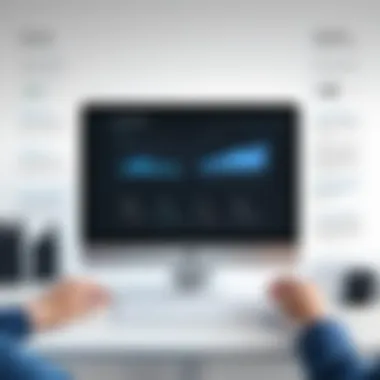

Ultimately, the combination of session recordings and heatmap data allows teams to cultivate a data-driven culture. The insights garnered from these analytics inform critical decisions regarding software enhancements. Making decisions based on actual user behavior rather than assumptions can significantly increase the success of product changes.
In addition, issues highlighted through Clarity’s tools can drive effective A/B testing protocols. Testing variations based on user feedback becomes systematic and grounded in empirical data.
"Data-driven decisions are essential in aligning product features with actual user needs. This integration elevates the capability of software evaluation in the B2B context."
Emphasizing adaptability results from understanding users correctly. Engaging with data not only enhances user satisfaction but also optimizes business outcomes. Teams that implement and analyze data from this integration can provide services that genuinely reflect user behavior and preferences.
Challenges and Solutions
Integrating Microsoft Clarity with Google Tag Manager can significantly enhance analytics and user experience in a B2B software context. However, the integration process is not without its challenges. Understanding these challenges allows decision-makers to address potential pitfalls proactively, ensuring a smoother implementation. This section identifies common integration issues and provides strategies for effective problem-solving.
Common Integration Issues
As with any integration of software tools, users may encounter several hurdles that can impede the process. Some typical issues include:
- Script Conflicts: When implementing multiple analytics tools, the scripts may conflict, causing inaccurate data collection or improper functioning of one or both tools.
- Data Layer Misconfigurations: Google Tag Manager relies heavily on the data layer to function correctly; errors in configuration can lead to data loss or errors in reporting.
- Permissions and Access Levels: Ensuring that the proper permissions are set in both Microsoft Clarity and Google Tag Manager is crucial for seamless integration. Mismanagement can prevent data from flowing adequately between tools.
- Tracking Errors: Incorrectly set triggers or tags within Google Tag Manager can lead to missed or duplicated tracking of user interactions, distorting analytics results.
Recognizing these issues early can save time and effort in the integration process.
Strategies for Effective Problem Solving
To address these common challenges, various strategies can be employed.
- Thorough Testing: Always test the integration in a controlled environment before going live. Use preview modes in Google Tag Manager to simulate user interactions without affecting real user data.
- Documentation: Keep a record of every change made during the integration process. This may be helpful in identifying where things went wrong if issues arise later.
- Collaboration with Developers: If facing technical issues, involving a developer can expedite problem resolution. They can provide expertise with coding-related matters, mainly if custom scripts are used.
- Training and Education: Ensure that team members are well-trained in both platforms. Educated users can prevent many common errors, thus streamlining the integration process.
In summary, while there are challenges associated with integrating Microsoft Clarity and Google Tag Manager, adopting a proactive and informed approach can lead to successful implementation. Addressing these challenges not only enhances the integration experience but also improves overall analytics capabilities.
"Success in integration comes from anticipating issues and strategizing solutions accordingly."
By preparing well and leveraging the right resources, B2B organizations can ultimately maximize the benefits of these powerful analytics tools.
Future Implications for B2B Software Analytics
The landscape of B2B software analytics is evolving swiftly, driven by advancements in technology and changing user behaviors. Integrating tools like Microsoft Clarity with Google Tag Manager is not just a matter of current functionality, but also about future-proofing your analytics strategies. Companies that harness these technologies are likely to stay ahead in a competitive market. It is essential to understand the potential benefits and considerations for future analytics frameworks.
Evolving Trends in User Analytics
User analytics is undergoing significant shifts, with several trends shaping how businesses interpret and act on data. Among these trends are:
- Increased Focus on User Privacy: With regulations like GDPR and CCPA, there is a growing emphasis on ethical data collection. This means analytics tools must evolve to ensure compliance while providing insights.
- Real-Time Analytics: Businesses demand data in real-time for quicker decision-making. The integration of Microsoft Clarity with Google Tag Manager allows for rapid capturing of user interactions and sessions, enabling businesses to react promptly.
- Customer Journey Mapping: Understanding the entire user journey has never been more crucial. Enhanced visualization tools will aid in mapping out customer interaction points, facilitating better strategies in conversion and retention.
Combining these elements can help organizations to refine their analytics capabilities, leading to more effective engagement with clients and prospects in the B2B space.
The Role of AI in Data Analysis
Artificial Intelligence is becoming increasingly integral to data analysis. Utilizing AI can enhance the evaluation of user behavior and improve the predictive capabilities of analytics. Specifically, in the realm of B2B analytics, AI can:
- Automate Data Processing: AI tools can analyze vast amounts of data faster than human counterparts. This automation allows teams to focus on interpreting findings rather than just gathering them.
- Provide Predictive Insights: Sophisticated algorithms can offer trends and forecasts based on historical data, enabling businesses to act proactively.
- Enhance Personalization: By leveraging AI, businesses can tailor their offerings based on user preferences and behavior, improving customer satisfaction and loyalty.
"The future of analytics in B2B software lies in the seamless integration of AI with traditional analytics tools, pushing the boundaries of what insights can deliver."
Embracing these future implications will prepare businesses to handle the complexities of analytics more effectively. The ability to adapt to evolving trends and technologies will be critical for those wanting to harness the full potential of their B2B software evaluation processes.
Ending and Final Thoughts
In the realm of B2B software evaluation, the integration of Microsoft Clarity with Google Tag Manager provides significant advantages. As businesses increasingly rely on sophisticated analytics tools to refine user experience, understanding the seamless interaction between these platforms becomes essential. The key takeaway is that this integration is not simply about combining two technologies; it is about leveraging the unique features of both to create a more detailed and meaningful picture of user behavior.
Utilizing Microsoft Clarity's session recordings and heatmaps alongside Google Tag Manager's event tracking capabilities allows organizations to monitor and respond to user interactions effectively. The insights gained can drive informed decision-making in the software evaluation process. Following the meticulous steps outlined in this article ensures that businesses can accurately implement and harness the potential of these tools.
Furthermore, it is critical to consider how this integration aligns with broader business goals. By improving data analysis and user experience, companies can enhance their product offerings and service delivery. Therefore, this integration is not merely a technical procedure; it can significantly impact overall business performance and competitive positioning.
The integration of Microsoft Clarity and Google Tag Manager is a strategic move for businesses seeking deeper insights into user interactions. This combination turns raw data into actionable information, which is vital for driving software evaluation strategies.
Summarizing Key Points
- Microsoft Clarity Overview: Microsoft Clarity provides tools like session recordings and heatmaps that help understand user behavior on a deeper level.
- Google Tag Manager Functions: Google Tag Manager allows for centralized tag management, making it simpler to deploy and manage analytics tags across various marketing platforms.
- Integration Benefits: The combination of both platforms streamlines the analytics workflow and enhances user experience monitoring. This leads to better data interpretation and informed decision-making.
- Implementation Path: Following a well-defined integration process leads to accurately tracking user interactions and validating the setup, ensuring reliable analytics.
Making Informed Decisions Ahead
As businesses venture into the integration of Microsoft Clarity and Google Tag Manager, moving forward requires a strategic mindset. Implementing these tools should always begin with a clear understanding of business objectives. Collaboration between IT teams and business stakeholders can ensure that the setup meets the specific needs of the organization.
Moreover, continuously evaluating the performance and efficacy of the integration is essential. Use the qualitative data gained through Microsoft Clarity to revisit and refine analytics strategies regularly. This proactive approach will help align business activities with user needs more effectively.















