Integrating Mailchimp with Squarespace: A Complete Guide
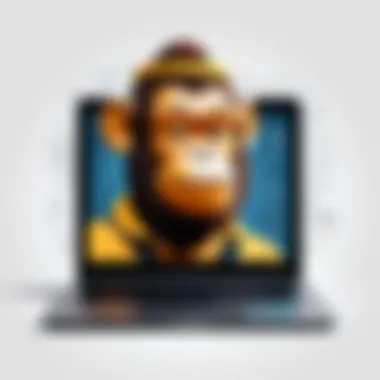

Intro
In today’s rapidly evolving digital landscape, integrating robust tools can play a pivotal role in bolstering your business's marketing efforts. Mailchimp, a frontrunner in email marketing, partnered with Squarespace, a popular website-building platform, opens up new avenues for effective outreach and engagement. By combining Mailchimp’s powerful marketing capabilities with Squarespace’s intuitive website management features, businesses can reach their audience in a more personalized and impactful way.
This article sets out to peel back the layers of this integration, examining how these tools can work hand in hand. We'll look at the critical features of both platforms, their pricing structures, and some best practices that may help users maximize their marketing potential. From understanding the foundational aspects of the integration to navigating potential pitfalls, this guide aims to equip marketing professionals and business decision-makers with the insights they need for efficient email campaigns and audience engagement.
With the growing importance of data-driven decision-making in marketing, having a reliable way to manage and analyze customer interactions is essential. Thus, having a solid grasp of both Mailchimp and Squarespace functionalities could prove advantageous. Let's dive deeper into the features that make this integration vital for your marketing strategy.
Understanding Mailchimp and Squarespace
In the dynamic world of digital marketing, grasping the roles of various tools is pivotal for businesses aiming to thrive. Understanding Mailchimp and Squarespace not only lays the foundation for effective email marketing but also enhances the user experience and drives conversions. Both tools serve distinct functions yet complement each other beautifully when integrated. Mailchimp offers robust email marketing solutions, while Squarespace provides an elegant platform for building websites. Together, they present a powerful synergy that can effectively bolster a brand’s marketing efforts.
Overview of Mailchimp
Mailchimp is a widely used email marketing service known for its intuitive interface and comprehensive features. It helps businesses create, send, and analyze email campaigns with relative ease. Users can segment their audiences, automate email sequences, and track performance through detailed analytics. One notable feature is its drag-and-drop email builder, which allows even those with minimal design skills to craft visually appealing emails. Companies utilize Mailchimp to nurture leads, maintain relationships with customers, and promote products or services.
Overview of Squarespace
Squarespace is not just a website builder; it’s a fully-fledged content management system designed with aesthetic appeal in mind. It empowers users to create visually stunning websites with customizable templates while ensuring that functionality is not sidelined. Squarespace offers e-commerce functionality, integrated blogging, and built-in SEO tools, making it a favorite for small to medium-sized businesses. With its focus on design and user experience, Squarespace enables users to showcase their brand effectively, capture leads, and drive conversions.
The Importance of Integration in B2B
Integrating Mailchimp with Squarespace is not a luxury but a necessity for businesses that want to maximize their marketing effectiveness. By linking the two platforms, companies can streamline their marketing efforts significantly. This integration allows for seamless collection of subscriber information from Squarespace forms directly into Mailchimp lists.
"In the fast-paced B2B environment, efficiency is key. Integrating tools can save time and enhance campaign precision."
This means business owners can engage with their audience promptly, fostering timely communication that resonates well with potential clients. Moreover, integrating data analytics empowers businesses to tailor their marketing strategies based on real-time insights—garnering a competitive edge in their respective markets. In short, successful integration of Mailchimp and Squarespace can catalyze business growth, making it a strategic choice for many.
Setting Up Mailchimp for Squarespace
Setting up Mailchimp for Squarespace is a crucial step for any business serious about leveraging email marketing to connect with its audience. This integration allows users to harness the strengths of both platforms seamlessly. With Mailchimp's robust email marketing tools and Squarespace's versatile website-building capabilities, users can create a cohesive digital strategy that engages customers effectively.
One of the main benefits of this integration is the enhanced efficiency in managing email lists while directly syncing with on-site forms. Think about it: instead of juggling different software and trying to keep track of new subscribers manually, Mailchimp can communicate directly with Squarespace. This setup minimizes errors and maximizes outreach—both crucial in the fast-paced world of online marketing. Additionally, users can create targeted campaigns based on their Squarespace website's data, leading to more personalized marketing efforts that resonate with customers.
Creating a Mailchimp Account
Before diving into the integration, you first need a Mailchimp account. Creating an account is quite straightforward—simply visit Mailchimp's official site and follow the prompts. Just like signing up for a social media platform, you’ll be asked for basic details such as your email, username, and a password.
As you fill out the specifics, it's vital to remember that providing accurate information will set the stage for your marketing success. This means ensuring your business name and contact details reflect your brand. After setting up your account, don't forget to explore the various features that Mailchimp offers; getting acquainted with the platform beforehand can ease the integration process with Squarespace.
Connecting Mailchimp to Squarespace
Once you’ve set up your Mailchimp account, the next phase is connecting it to your Squarespace website. This is where the real magic happens. Navigating to the settings section in Squarespace allows you to integrate Mailchimp effortlessly.
You’ll likely need to find the Mailchimp option in the integrations tab. Here, you’ll enter your Mailchimp API key, which links your website to your Mailchimp account. It’s vital to make sure you’ve copied this API key correctly from Mailchimp, as any typo could grant you a one-way ticket to frustration city. After pasting the key, your Squarespace website should be successfully connected to Mailchimp, allowing for synchronization of contacts and easier campaign management.
Configuring Settings
Configuring your settings is the final piece of the puzzle in the integration process. This involves two critical aspects: managing your API keys and setting campaign defaults, followed by syncing contacts between the two platforms.
API Keys and Campaign Defaults
API keys are the backbone of the integration, ensuring both platforms can talk to each other securely. When you input your API key, it serves as a passport for Mailchimp to access your Squarespace site without compromising data security.
One of the key characteristics of API keys is their unique architecture, which allows for tailored access—deciding what data can flow between your platforms. This specificity enhances trust and safety when sharing information. An unique feature of setting campaign defaults involves pre-setting parameters like sender name and subject line style, ensuring consistency across all your emails. The downside? If these defaults aren’t properly configured, you might inadvertently misrepresent your branding in the email campaigns.
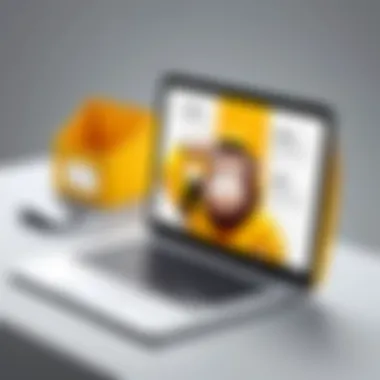

Syncing Contacts
Synchronizing contacts is another essential facet of this integration. This feature pushes your Squarespace leads directly into Mailchimp, eliminating the need for manual entry—always a relief to avoid extra work! The primary advantage here is real-time updates. As soon as a customer fills out a form on your Squarespace site, their data can appear in your Mailchimp audience in a flash.
However, it’s important to understand that syncing can lead to potential issues if the data fields aren’t aligned correctly. Ensure that any custom fields in Squarespace are mirrored appropriately in Mailchimp to avoid gaps in your contact information. Ultimately, this process not only streamlines your workflow but also allows for better segmentation in future campaigns.
"Integrating Mailchimp with Squarespace allows businesses to streamline their marketing efforts, maximize efficiency, and engage with their audience more effectively."
Creating Effective Email Campaigns
Creating effective email campaigns is fundamental to leveraging the integration between Mailchimp and Squarespace for optimal marketing outcomes. Before diving into the nitty-gritty details, it is vital to acknowledge that the success of any marketing campaign largely hinges on how well it resonates with the audience.
Engaging emails that capture attention can improve customer interaction and retention. Some specific elements to consider include the design of the email, the quality of the content, and when the emails are sent. Finding the right balance among these can elevate a marketing strategy from merely functional to truly impactful.
Choosing the Right Template
Templates are like the canvases for your marketing masterpieces. Choosing the right one not only makes a first impression but also communicates your brand's essence effectively. When selecting a template in Mailchimp, you’re not just picking colors and fonts; you’re establishing a structure that will guide the reader through your content.
Look for a template that aligns with your brand’s tone. For instance, if you're running a boutique, a stylish and visually striking template might work wonders. In contrast, a tech firm might opt for something more streamlined and professional. The template should also be responsive for mobile devices since a significant amount of email reading happens on smart devices these days.
Crafting Compelling Content
Crafting content that compels recipients to take action is another integral part of your email campaigns. This encompasses everything from the body text to calls to action. Condensing your message into digestible pieces is crucial for keeping readers engaged.
Subject Lines that Drive Opens
The subject line acts like a shopfront sign; it either draws in customers or sends them on their way. It’s often the first, and sometimes the only, impression you get to make. Research shows that clear, concise subject lines contribute significantly to open rates. Therefore, using powerful verbs and adjectives can create urgency or curiosity.
A unique advantage of effective subject lines is their ability to segment your audience right from the start. For example, if you’re launching a new product, a subject line that reads "Exclusive First Look: Introducing Product X!" not only piques interest but also targets recipients who may have engaged with similar products before.
Segmentation Strategies
Segmentation strategies allow you to personalize your messages based on specific characteristics like location, purchase history, or user behavior. This approach increases relevancy, boosting engagement rates. For instance, you might send tailored emails to different geographic locations instead of a one-size-fits-all message.
The key characteristic of segmentation is its capacity to foster relationship building. When recipients receive content that speaks to their interests, they are more likely to engage with your brand. This, in turn, improves conversion rates but often demand extra effort in planning and data management, which should not be overlooked.
Scheduling and Sending Campaigns
Timing your email campaigns can be the difference between landing straight in the inbox or being relegated to the dreaded spam folder. The best time to send an email varies between industries, target demographics, and even specific products. Analyzing past campaigns can provide insights into when your audience is most responsive.
Using Mailchimp’s scheduling tools, you can automate sending emails based on different time zones or weekends versus weekdays. Being strategic about scheduling allows you to reach customers at optimal times, enhancing engagement, and thus, the overall performance of your campaigns.
"The art of email marketing lies not just in what you say, but in when and how you say it."
Understanding the nuances of attachment from the technologies of Mailchimp and Squarespace pay dividends. As you continue with the integration process, keep these strategies in mind. They can surmount obstacles, bolster engagement, and, ultimately, help you build stronger customer connections.
Leveraging Analytics for Improvement
In the realm of digital marketing, the ability to interpret data is crucial. Leveraging analytics effectively allows businesses to refine their strategies, understand audience behaviors, and ultimately boost engagement and conversion rates. Integrating Mailchimp with Squarespace provides a unique opportunity to gather insights that may not be readily available through surface-level observations.
Understanding the nuances of analytics can make all the difference. With the right metrics at your fingertips, you can pinpoint what resonates with your audience, adjust your messaging, and optimize the timing of your campaigns. This proactive approach ensures that you are not just firing off emails into the void but rather crafting messages that are likely to hit the mark.
Understanding Campaign Reports
Campaign reports hold a treasure trove of information. They provide a snapshot of how your emails performed, from delivery rates to recipient actions. When it comes to Mailchimp, these reports break down all the essential aspects of your campaign into digestible segments.
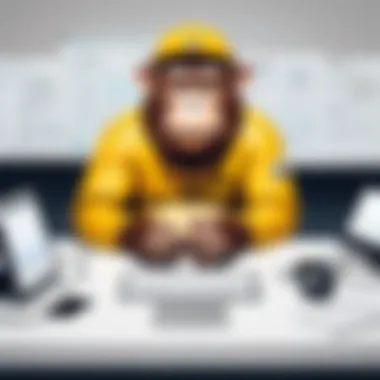

Each report might detail metrics like total opens, clicks, and even geographical locations of your audience. This information aids in determining if the email’s subject line captured attention and whether the content was engaging enough to compel interactions. By examining these reports closely, you'll discover patterns that inform future campaigns.
Metrics That Matter
The effectiveness of an email marketing campaign lies heavily within its measurable metrics. Two key indicators of success are Open Rates and Click-Through Rates.
Open Rates
Open Rates signify the percentage of recipients who accessed the email from their inbox. This metric is crucial as it reflects the effectiveness of your subject line and pre-header text. A captivating subject line can make a world of difference; if it doesn't catch attention, the rest of your carefully crafted email goes unseen.
The key characteristic of Open Rates is their ability to indicate initial engagement. High open rates can signal that your audience is interested or even curious. It’s often seen as a beneficial choice for marketers aiming to assess how well their campaigns engage potential leads.
However, a downside exists. Open rates alone do not reflect whether recipients find the content valuable or if they take any further action. Therefore, they should be paired with additional metrics for a complete picture.
Click-Through Rates
Click-Through Rates, on the other hand, measure the percentage of recipients who clicked on one or more links in the email. This metric takes engagement a step further; it not only demonstrates that the subject line did its job but confirms that the email content sparked enough interest for recipients to seek additional information.
Highlighting a unique feature of Click-Through Rates is their role in assessing the overall effectiveness of your call-to-action. A high CTR reflects that your audience finds your content compelling enough to follow through. However, one needs to be cautious, as a sudden spike in CTR might not be entirely indicative of success; it may result from misleading links or deceptive content, leading to a poor user experience.
A/B Testing for Optimization
A/B testing presents an invaluable strategy for optimizing email performance. This technique involves sending two variations of the same email to segments of your audience and monitoring which one yields better results. It’s a straightforward yet powerful method to understand preferences, allowing marketers to test different subject lines, content layouts, or even send times.
By leveraging the data from A/B testing, businesses can enhance engagement rates over time. It's about continually adapting and evolving with your audience's preferences. Remember, what worked yesterday might not work tomorrow, and the landscape of digital marketing is ever-shifting.
Challenges and Solutions
Integrating Mailchimp with Squarespace isn’t always a walk in the park. For any business leveraging digital marketing, grappling with technical hitches during integration can be daunting. However, addressing these challenges head-on allows businesses to ensure a seamless flow of marketing activities. Learning about these common obstacles is crucial, not just for a smoother setup but for realizing the full potential of both platforms. By addressing issues upfront, businesses can streamline processes, optimize email campaigns, and ultimately enhance customer engagement.
Common Integration Issues
While the process may seem straightforward, various hurdles can pop up when connecting Mailchimp with Squarespace. Here are some of the most frequent issues users encounter:
- Broken links: Sometimes, links between Mailchimp and Squarespace may not work as intended, leading to frustrated users.
- Incorrect form settings: Users often misconfigure sign-up forms, causing them to miss out on valuable leads.
- Delayed synchronization: It’s not uncommon for contact lists to lag when syncing data between the two platforms.
Addressing these issues requires a methodical approach, often beginning with a thorough review of integration steps provided by both platforms. By simply retracing steps and checking configurations, users can often resolve the most common issues. It might feel tedious, but it pays off in the long run.
Troubleshooting Tips
If integration problems arise, it’s important to have a repertoire of troubleshooting tips handy. Here are actionable strategies to tackle issues:
- Double-check API keys: Ensure that the API keys entered in both platforms are correct. An error here can prevent integration.
- Review form layout: Go through your Squarespace forms to verify that they match your Mailchimp settings. Small changes can lead to larger problems.
- Test the sync manually: Try manually syncing contacts after setting everything up to see if the process is functioning as it should. Sometimes the automated process can hit snags.
These steps may feel repetitive, but they are crucial in establishing a solid foundation for successful marketing communication. The more you interact with the setup, the more intuitive it becomes.
Avoiding Spam Filters
Once the integration issues are behind you, the next pressing concern is ensuring that your emails don’t end up in the dreaded spam folder. Here are vital strategies to enhance deliverability:
- Authenticate your domain: Setting up DKIM and SPF records can increase trustworthiness in the eyes of email providers.
- Maintain list hygiene: Regularly clean your mailing list by removing inactive or bounced email addresses. A tidy list boosts engagement rates and reduces the chances of being labeled as spam.
- Create engaging content: Content quality matters. Ensure emails are appealing, personal, and relevant to your audience to encourage opens and clicks.
Implementing these solutions not only improves email delivery but also shapes a more professional reputation for your brand.
"Good communication can help bridge gaps between technology and marketing, ensuring no valuable lead slips through the cracks."
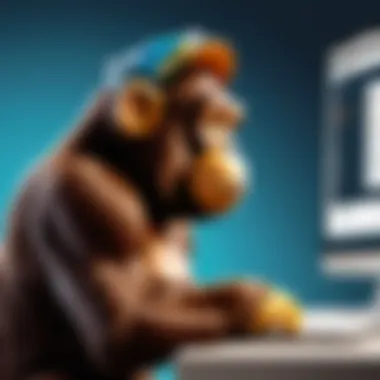

In summary, while integrating Mailchimp with Squarespace presents its fair share of hurdles, understanding these challenges and applying practical solutions lays the groundwork for effective email marketing strategies. Businesses that tackle potential issues with a decisive approach can achieve a streamlined operation that enhances their overall marketing efforts.
User Testimonials and Case Studies
User testimonials and case studies play a crucial role in understanding the integration of Mailchimp and Squarespace. For those who may not be familiar, testimonials offer real-world insights into how actual users experience these platforms. They provide evidence of effectiveness and can underscore potential pitfalls or areas for improvement. Case studies, on the other hand, dive deeper into specific instances where businesses have successfully leveraged this integration. Together, they form a narrative that showcases not only the practical applications but also the tangible benefits derived from a strategic approach.
The importance of this section can't be overstated. It reveals how real businesses, just like yours, have navigated this combination of tools, detailing their motivations, executions, and results. As stakeholders make decisions on integrating these tools, having access to nuanced accounts of successes and challenges can illuminate best paths forward. Their observations shape future strategies too—in the fast-paced realm of digital marketing, where adaptation is the name of the game.
Successful Integrations
Case Study One
Case Study One focuses on a mid-sized E-commerce company that experienced a significant uptick in customer engagement after integrating Mailchimp with Squarespace. The key characteristic of this case is their creative usage of automated email campaigns. By leveraging customer purchase data and preferences seamlessly synced from Squarespace, they tailored communication that resonated with their audience.
One unique feature here is the implementation of personalized product recommendations in emails. This approach not only increased sales but also bolstered customer loyalty. The integration allowed them to send follow-up emails simply, reminding customers of items they viewed but did not purchase. This tactic proved to be a beneficial choice, allowing for better targeting and ultimately smoother conversions. However, the challenge lay in ensuring the accuracy of data sync across both platforms.
Case Study Two
With Case Study Two, we delve into an educational institution that utilized the Mailchimp and Squarespace integration to effectively manage event registrations. This organization highlighted the importance of segmented lists in their campaigns. Each email could be tailored to specific demographics, which drastically improved their open and click-through rates.
The key characteristic here is their ability to utilize insights gained from previous events to enhance future ones. By analyzing the data coming from Mailchimp, they could fine-tune their approach, leading to better-organized events and increased attendee satisfaction. A noteworthy aspect is their rigorous feedback loop established post-events, allowing them to gather qualitative insights directly from participants, enhancing their email strategies for future events. However, managing such segmented lists became increasingly complex as their audience grew.
Lessons Learned
Drawing from both case studies presents several broader lessons. First, the significance of data integrity cannot be emphasized enough. Accurate data sync between Mailchimp and Squarespace can mean the difference between an average campaign and a home run. Second, the necessity of understanding one's audience is paramount. Personalization emerges as a critical strategy, but it relies heavily on knowing what different segments of your audience truly want.
Lastly, leveraging analytics allows businesses to pivot and adapt their strategies continuously. The integration's true potential lies in the ongoing learning it fosters, which empowers organizations to refine their practices in real-time and realize their marketing goals.
Best Practices for Long-Term Success
Integrating Mailchimp with Squarespace is an endeavor that can yield significant rewards for your marketing strategy. However, achieving sustained success requires more than just setting up an account and launching a few email campaigns. It involves a commitment to best practices that focus on continual improvement, building meaningful connections with your audience, and keeping pace with industry changes. Here, we'll dive into three essential components that form the backbone of effective email marketing: continuous learning and adaptation, building strong relationships with subscribers, and monitoring industry trends.
Continuous Learning and Adaptation
In a fast-paced digital landscape, the only constant is change. Therefore, staying ahead of the curve demands a proactive approach to continuous learning. This might mean regularly updating your knowledge through webinars, online courses, or even industry-specific podcasts. As you refine your understanding of both Mailchimp and Squarespace, you can better leverage new features and functionalities to enhance your campaigns.
Consider setting aside dedicated time each month to review recent developments in email marketing best practices. Subscribing to thought leaders in the field or participating in relevant online communities, such as Reddit groups focused on email marketing, can provide invaluable insights.
Moreover, don’t shy away from experimenting with different strategies. As you track the performance of your campaigns, use tools provided by Mailchimp to analyze data and gauge effectiveness. With this information, you can tweak your methods to foster improvement over time.
Building Relationships with Subscribers
Establishing a successful email marketing strategy hinges on more than just sending out promotions. Building relationships with your subscribers is key. Personalizing your messages based on user behavior and preferences goes a long way. By segmenting your email list, you can deliver tailored content that resonates with different audience segments.
Here are some tips to consider:
- Engage with your audience: Encourage feedback and create avenues for conversation. Use surveys or polls to know what your users think.
- Provide valuable content: Don’t just sell; share expertise, tips, or insights that truly help your subscribers.
- Utilize automated campaigns: Automating welcome emails, birthday greetings, or milestone acknowledgments can help foster a sense of connection.
Remember, loyal subscribers are often your brand advocates. When they feel valued, they are more likely to share your content and refer others to your services.
Monitoring Industry Trends
Keeping your finger on the pulse of industry trends is essential. Email marketing is not isolated; it evolves alongside technological advancements and changing consumer behavior. By regularly reading up on the latest trends and exploring resources from reputable sites like Wikipedia or Britannica, you can gain insights into what’s working in real-time.
Be sure to follow relevant blogs, attend industry conferences, or join online forums where marketing professionals exchange ideas.
Some trends that are worth monitoring:
- Changes in privacy regulations: As more stringent laws come into effect, adapt your strategies to remain compliant.
- Emerging technologies: Stay informed about tools that facilitate better targeting or automation capabilities.
- Content preferences: Understand what types of content your audience prefers and how they like to consume it.
By embedding these practices into your approach, you’re not just setting yourself up for short-term gains but forging a path toward enduring success in your email marketing efforts. Long-term success is about building, nurturing, and adapting as you grow—don’t let complacency set in.















