Comprehensive Guide to Litigation Management Tools


Intro
Litigation management tools have become crucial in the evolving legal landscape. These systems help law firms and corporations navigate complex legal processes efficiently. The demand for these tools arises from the need to handle litigation more effectively and streamline workflows. This article delves into the key features of these tools, their pricing structures, and their impact on legal operations.
Key Features
Overview of Features
Litigation management tools offer a variety of features designed to assist legal professionals in managing cases effectively. Common features include document management, case tracking, calendar management, and reporting functionalities. Each element plays a significant role in enhancing workflow and ensuring that deadlines are met.
Some features stand out for their ability to simplify routine tasks:
- Document Management: This allows users to organize and retrieve case-related documents easily.
- Case Tracking: Keeps tabs on the status of cases, helping teams manage their time and resources.
- Calendaring: Helps in scheduling meetings and important deadlines, minimizing the risk of missing critical dates.
- Analytics: Tools often provide powerful reporting features, enabling better decision-making by analyzing data from past cases.
Unique Selling Points
The unique selling points of litigation management tools set them apart from traditional management systems. For instance, many tools integrate seamlessly with existing software, enhancing usability. This integration often allows for real-time collaboration among various stakeholders. Furthermore, some tools have customizable dashboards tailored to individual needs, making data monitoring easier.
Efficient task management is another key selling point, as these tools not only promote organization but also boost productivity. With clear visibility on case assignments and responsibilities, teams can work better together.
Pricing Structure
Tiered Pricing Plans
Litigation management tools typically offer tiered pricing plans to accommodate the varying needs of different organizations. Basic plans may provide essential features needed for smaller practices, while comprehensive plans include advanced functionalities required by larger legal teams.
Common tiers include:
- Basic Plan: Limited features suitable for small law firms.
- Standard Plan: Includes more functionalities with added user support.
- Premium Plan: Offers the full suite of features with priority support and customization options.
Features by Plan
Understanding which features are available at each pricing tier is crucial for decision-makers. Here is a breakdown, illustrating the features typically included in each plan:
- Basic Plan Features:
- Standard Plan Features:
- Premium Plan Features:
- Document storage
- Basic case tracking
- All Basic features plus
- Enhanced reporting
- Email notifications
- All Standard features plus
- Advanced analytics
- Custom integration
In summary, as legal teams seek solutions to streamline operations, litigation management tools present a compelling option. By understanding their features and costs, organizations can make informed choices that align with their strategic objectives.
Prelude to Litigation Management Tools
In the complex legal environment, litigation management tools serve as essential instruments for legal professionals and organizations. They help manage, organize, and track litigation processes more effectively. As businesses and legal practices face increasing demands for efficiency, the adoption of these tools can provide a crucial advantage.
Litigation management tools streamline workflows, significantly reducing the cumbersome logistics surrounding legal cases. These systems allow for better tracking of case progress, efficient document management, and improved communication among team members. Owners and managers within legal institutions must understand these systems to leverage their full potential.
Using a litigation management tool means integrating various functions into a single platform. This is vital for enhancing overall productivity. Such tools allow teams to share real-time updates, track each case's status, and manage multiple pieces of information seamlessly.
Key benefits include better organization and clarity in case handling, which reduces the risk of errors. Furthermore, automation features within these tools can minimize manual entry and unnecessary tasks, thus freeing up time for more strategic legal work.
"The integration of technology in legal environments is no longer optional; it’s a necessity that can dictate a firm's success."
In addition, considering security issues in legal work, these tools often incorporate advanced security measures to protect sensitive information. This aspect not only ensures compliance with various regulations but also builds client trust.
Understanding the Concept of Litigation Management
Litigation management is a framework designed to streamline legal processes. This includes everything from the initiation of a case to its resolution. Understanding this concept is crucial to grasping the full scope of litigation management tools. These tools serve as integral components, facilitating efficiency, accuracy, and collaboration within legal practices.
Defining Litigation Management


Litigation management encompasses various activities that legal professionals undertake to manage lawsuits effectively. Key functions include case assessment, strategy development, and resource allocation. It also involves communication with clients and stakeholders. A clear definition should include aspects such as risk assessment, compliance with legal regulations, and the effective management of both time and costs.
This definition is important as it provides a foundational understanding of how legal teams can best utilize litigation management tools. By acknowledging the various components of litigation management, legal professionals can identify necessary functionalities in the tools they choose. Such understanding allows for enhanced organization and ultimately leads to better case outcomes.
Importance of Litigation Management Tools
Litigation management tools are vital for several reasons. They enable legal teams to manage their workflows more effectively. A few key points include:
- Streamlined Collaboration: These tools foster better communication among team members, reducing miscommunication and ensuring everyone remains on the same page.
- Improved Data Accessibility: Centralized data storage allows easy access to important documents and case information, preventing time wasted in searching for materials across various platforms.
- Cost Efficiency: By automating routine tasks, these tools minimize the need for extensive manual input, consequently reducing operational costs.
- Enhanced Reporting: With built-in analytics capabilities, litigation management tools provide insights that inform decision-making and enhance future strategies.
Key Features of Litigation Management Tools
Understanding the key features of litigation management tools is crucial for legal professionals and businesses aiming to optimize their operations. These tools exist to streamline various aspects of the litigation process, making it essential to know what specific functionalities they offer. Each key feature contributes to increased efficiency, reduced costs, and improved collaboration among teams.
Case Management Capabilities
Case management is one of the most significant elements of litigation management tools. These capabilities allow users to track the progress of legal cases, manage documents, and keep all relevant information in one place. It supports organization and reduces errors.
The capability to assign tasks to team members will enhance accountability. With features like alerts for deadlines and milestones, law firms can ensure no critical dates are missed.
In summary, having robust case management functions can drastically improve the outcome of litigation by fostering better communication and tracking between all those involved.
Document Management Systems
Document management systems are another vital feature of litigation management tools. Legal cases often generate an extensive amount of documents. A good document management system allows law firms to store, organize, and retrieve these documents with ease.
Key benefits include:
- Version control: Ensures that everyone is working on the latest document, reducing confusion.
- Searchability: Advanced search functions make it easier to find the needed files quickly.
- Collaboration: Multiple team members can access files simultaneously, fostering a more collaborative environment.
This feature directly influences productivity and enables teams to focus on essential tasks rather than administrative burdens.
Time and Expense Tracking
Time and expense tracking tools integrated within litigation management systems are essential for accurate billing and project management. Law firms need to track billable hours and expenses meticulously. These tools facilitate the collection and organization of both client-related hours worked and expenses incurred on a case.
Having this tracking integrated into a single platform offers several advantages:
- Accuracy: Minimizes the risk of errors in billing.
- Transparency: Provides clients with detailed invoices, enhancing trust and satisfaction.
- Performance Monitoring: Helps firms analyze where time and resources are being spent, assisting in budget management.
Reporting and Analytics
Reporting and analytics tools within litigation management systems provide firms with critical insights into case performance. These tools allow users to generate periodic reports, evaluate team performance, and analyze trends across various cases.
The benefits include:
- Data-driven Decisions: Analytics support informed decision-making, peer comparisons, and strategy adjustments.
- Performance Metrics: Users can identify strengths and weaknesses in their operations, leading to targeted improvements.
- Risk Management: Data helps in assessing risks associated with ongoing or future cases.
By integrating reporting and analytics, firms can leverage data as a strategic asset in their operational workflows.
Benefits of Using Litigation Management Tools
Utilizing litigation management tools offers several significant advantages for organizations navigating the complex legal landscape. These tools streamline processes, improve communication, and ultimately lead to better outcomes in litigation. Businesses that embrace these technologies gain a competitive edge while reducing risks and costs associated with legal proceedings. Understanding the benefits can empower decision-makers to adopt the right strategies and tools.
Enhancing Team Collaboration
Litigation often involves multiple stakeholders, including lawyers, paralegals, and clients. Without effective collaboration, essential information can get lost or miscommunicated. Litigation management tools facilitate real-time collaboration, allowing team members to share documents, update case statuses, and communicate through a centralized platform. This ensures everyone remains on the same page.
- Centralized Communication: Many tools offer integrated messaging functions, reducing reliance on emails that can be overlooked or buried in inboxes.
- Shared Access to Documents: Team members can access case files and documents anytime, which minimizes delays in obtaining information.
- Task Assignments and Tracking: Tools allow for clear assignment of tasks, so responsibility is defined, and deadlines are visible.
In summary, these features foster an environment where collaboration thrives, leading to more cohesive legal strategies and improved case management.
Reducing Operational Costs


The financial implications of prolonged litigation are significant. Organizations often face high costs related to attorney fees, document preparation, and other operational expenses. Litigation management tools help control and minimize these costs through various functionalities:
- Automation of Routine Tasks: By automating tasks like document management and billing, teams save time that can be redirected to critical activities.
- Effective Resource Allocation: Insights provided by these tools allow companies to better manage their legal resources, preventing overstaffing or unnecessary expenditures.
- Fewer Mistakes: Reducing human error through automated processes can also save money that might otherwise go toward correcting mistakes.
The financial efficiencies gained from adopting litigation management tools can free up valuable resources, enabling organizations to invest in other critical areas.
Improving Efficiency and Productivity
Efficiency in legal practice translates to quicker resolutions and better use of resources. Litigation management tools promote productivity in several key ways:
- Streamlined Workflows: Enhanced processes reduce manual entry, allowing staff to focus on more strategic tasks rather than administrative duties.
- Real-Time Updates: With accessible dashboards, teams can monitor case progress and update metrics instantaneously, facilitating timely decision-making.
- Reporting Features: These tools often include reporting capabilities, enabling legal teams to generate insights into case performance and resource utilization.
By optimizing workflows and enhancing productivity, organizations not only improve their operational efficiency but also boost morale among team members who can focus on high-value tasks instead of repetitive manual work.
"Investing in litigation management tools is not simply a matter of convenience; it represents a significant step toward strategic legal management that can transform the way organizations handle their legal challenges."
Implementation of Litigation Management Tools
The process of implementing litigation management tools is crucial for organizations looking to enhance their operational capabilities. A well-orchestrated implementation can significantly impact productivity, collaboration, and overall effectiveness. This section explores the vital steps necessary to ensure successful adoption of these tools, addressing specific elements such as organizational needs, selection processes, and integration challenges.
Assessing Organizational Needs
Before any litigation management tool can be effective, organizations first must evaluate their specific needs. This assessment involves understanding current workflows, identifying bottlenecks, and setting clear objectives that these tools must meet.
- Identify Pain Points: Recognizing where inefficiencies lie is essential. For instance, if time tracking is a major headache, a tool focused on expense management with strong timekeeping functions could be prioritized.
- Engage Stakeholders: Input from various team members, from lawyers to administrative staff, helps create a comprehensive needs assessment. It ensures that the chosen tool addresses the full spectrum of requirements.
- Determine Scale and Scope: Organizations should assess whether they need solutions scalable for smaller cases or expansive enough for large litigation projects. Understanding this scale affects not only tool selection but also budget considerations.
Selecting the Right Tool
Tool selection must align with the previously defined needs. Not all litigation management software are created equal; hence, a systematic approach is necessary.
- Research Available Options: Understanding the features offered by leading tools such as Clio, MyCase, and PracticePanther is essential. A comparison of functionalities can provide clarity on the best fit.
- Demo and Trial Periods: Most software offers trial versions. Engaging in these allows users to explore interface usability and effectiveness in real-world scenarios.
- Budget Considerations: Costs can vary dramatically between solutions. Identifying a budget range helps narrow choices while ensuring essential features are not compromised.
Integration with Existing Systems
Once the right tool is chosen, integrating it with current systems is crucial for seamless operation. Failure to integrate can disrupt workflows and create user frustration.
- Evaluate Compatibility: Assess how the chosen tool will work with existing systems. For instance, ensuring that data from practice management tools can synchronize with the new litigation management tool is fundamental.
- Train Staff on Integration Processes: Staff training on how to use the new tool alongside existing systems can alleviate most resistance encountered during this transition.
- Plan for Ongoing Support: Establishing a framework for technical support ensures that users can resolve any integration troubles quickly, minimizing downtime and disruption to ongoing cases.
Choosing the right litigation management tool and implementing it properly can lead to significant increases in efficiency and ultimately, client satisfaction.
The thorough implementation of litigation management tools is not merely a technical challenge; it is a strategic opportunity for firms to streamline their operations. By effectively assessing needs, selecting appropriate tools, and focusing on integration, organizations can position themselves competitively in the evolving legal landscape.
Challenges in Litigation Management Tool Adoption
The adoption of litigation management tools is not without its hurdles. These tools promise enhanced efficiency, better collaboration, and improved outcomes, yet many organizations find themselves facing obstacles that hinder successful implementation. Understanding these challenges is crucial for legal professionals and decision-makers who aim to leverage these tools effectively.
Identifying these challenges can help organizations better prepare and develop strategies to overcome them. Below, we delve into two significant obstacles: resistance to change and the costs of implementation.
Resistance to Change
One of the most formidable challenges in adopting litigation management tools is resistance to change. This resistance often stems from a deep-seated attachment to traditional methods of working. Many legal professionals are accustomed to paper-based systems and may view new software as unnecessary or overly complex. The fear of the unknown contributes to this barrier.
Moreover, change can bring uncertainty. Staff members may worry about job security, fearing that automation will reduce the need for their roles. To mitigate these concerns, it is essential for organizations to engage in proactive communication. By explaining the benefits of litigation management tools, such as increased efficiency and reduced errors, firms can help employees appreciate these changes rather than resist them.
Training sessions can also play a pivotal role in easing the transition. Providing comprehensive training ensures that everyone feels equipped to use the new system. When employees understand the software and its advantages, they are more likely to embrace it.
Costs of Implementation
The financial investment required for litigation management tools is another critical aspect that organizations must consider. Implementation costs can encompass a range of expenses, including software licensing, hardware upgrades, and training sessions. These expenses can be daunting, particularly for smaller firms with tighter budgets.
Organizations must conduct a cost-benefit analysis before proceeding with implementation. This analysis should weigh the short-term financial outlay against the long-term efficiency gains and potential revenue increases that the tools can provide. If properly evaluated, it will often show that the investment will pay off over time.
Additionally, firms should consider cloud-based solutions, which often offer lower upfront costs and eliminate the need for significant IT infrastructure. This can also allow for more manageable subscription fee structures.
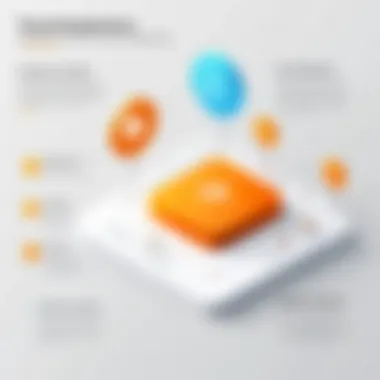

"Investing in the right litigation management tools can transform the legal workflow and enhance overall operational efficiency, despite the initial costs."
Addressing both resistance to change and costs of implementation is essential. By acknowledging these challenges, organizations can formulate effective strategies to facilitate a smoother transition to litigation management tools.
User Experiences and Case Studies
User experiences and case studies provide valuable insights into the practical applications of litigation management tools. They are essential not only for understanding functionality but also for assessing the impact of these systems in real-world settings. Examining user feedback helps organizations identify best practices and potential pitfalls associated with litigation management tools.
"Real-world case studies reveal how other organizations have navigated the challenges of litigation management and effectively utilized tools to their advantage."
Successful Implementations
Successful implementations of litigation management tools demonstrate clear efficiencies and enhanced productivity. Organizations that have adopted these tools often report marked improvements in workflow management and communication among legal teams. For example, a midsize law firm noted a 30% reduction in administrative tasks after implementing the Clio management platform. The automation of case updates and document tracking allowed team members to refocus their efforts on substantive legal work instead of routine entries.
Key considerations that contribute to successful implementations include careful planning and training. The choice of tool is also critical; organizations should select solutions that align with their organizational needs. A proper onboarding process ensures that all team members are adept with the tool, enhancing user adoption.
Lessons from Failures
Not all implementations of litigation management tools succeed, and there are valuable lessons to be learned from those failures. Common issues include poor user training and inadequate tool selection. For instance, one firm faced significant challenges after selecting a system that lacked essential features needed for managing complex litigation cases. This led to frustration among staff and decreased productivity.
Misalignment between the chosen tool and the firm's workflows can create obstacles. If a system is too complex or does not integrate well with existing processes, it can lead to user resistance. Organizations must conduct thorough assessments of both their operational needs and their software options before committing to a solution.
Future Trends in Litigation Management Tools
Understanding future trends in litigation management tools plays an essential role in shaping effective strategies for legal professionals. As technology progresses, its impact on legal workflows becomes even more pronounced. Organizations need to be informed about upcoming changes to stay competitive and efficient in their operations.
Artificial Intelligence Integration
The integration of artificial intelligence in litigation management tools represents a significant leap forward. These systems can analyze vast amounts of legal data at an extraordinary pace, providing insights that help in decision-making. AI can enhance predictive analytics, allowing legal teams to foresee potential issues before they arise. This predictive capability not only saves time but also aids in resource allocation, enabling teams to focus on high-priority cases.
Moreover, AI-driven automation can assist in repetitive tasks such as document review and discovery. As more firms adopt AI technology, those who resist its integration may find themselves at a disadvantage. In fact, according to a report, about 80% of firms that implemented AI technologies saw improvements in operational efficiency.
Enhanced Data Security Measures
With the digitalization of legal processes, concerns about data security have become paramount. The evolution of litigation management tools now includes enhanced data security measures to protect sensitive information. Firms must ensure compliance with regulations like GDPR as they handle personal and sensitive data.
- Greater focus on cybersecurity can include advanced encryption methods, secure user authentication, and regular security audits.
- Investing in data loss prevention (DLP) systems will further safeguard against unauthorized access or breaches.
As cyber threats continue to evolve, litigation management tools that prioritize security will stand out in a crowded market. Ensuring the privacy of client data not only builds trust but is now a critical component of maintaining a firm's reputation.
"The future of litigation management will revolve around harnessing technology to improve efficiency and security."
Choosing the Right Litigation Management Tool for Your Organization
Selecting the appropriate litigation management tool is essential for any organization involved in legal processes. The effectiveness of these tools can significantly impact case handling, operational efficiency and ultimately the success of legal outcomes. As litigation becomes increasingly complex and data-driven, organizations must carefully evaluate their options to find solutions that align with their specific needs.
Key Considerations
When embarking on the search for litigation management tools, it is important to keep several key considerations in mind:
- User-Friendliness: The tool should be intuitive. If users find it difficult to navigate, adoption may suffer, and potential advantages could be lost.
- Integration Capabilities: Look for a tool that can seamlessly integrate with existing systems such as document management and accounting software. Good integration saves time and reduces error.
- Scalability: The chosen tool should be able to grow with the organization. As cases increase or the company expands, the tool must adapt and handle larger volumes of data.
- Security Measures: The tool must comply with legal standards to protect sensitive information. Data breaches can have severe consequences for organizations involved in litigation.
- Customization Options: Flexibility is crucial. Organizations should choose a tool that can be tailored to specific workflows and unique case requirements.
- Support and Training: An effective support structure and comprehensive training resources are imperative for smooth transitions. Adequate training will enable staff to leverage tool capabilities fully.
Comparison of Popular Tools
When evaluating options, consider popular litigation management tools on the market. Each offers unique features that cater to different needs:
- Needles: This tool is known for its robust case management features. It supports tracking critical deadlines and documentation. Its user interface is friendly, making it a favorite among law firms.
- Clio: Clio offers cloud-based solutions that facilitate collaboration among team members. This software provides a comprehensive suite that includes billing and accounting features, making it popular among small to mid-sized firms.
- Zola Suite: Zola Suite boasts integrated email management and built-in accounting tools. This feature allows legal teams to manage cases without switching between different applications, enhancing workflow efficiency.
- MyCase: Designed for small firms, MyCase focuses on client communication and time tracking. It features a simple interface and is considered affordable compared to other options.
- Litify: This tool utilizes a Salesforce platform to provide robust reporting and analytics. Companies that value data-driven decision-making may find this tool especially beneficial.
Finale
The conclusion serves as a critical reminder of the significance of litigation management tools in modern legal practices. As discussed throughout the article, these tools are not merely optional; they have become essential for organizations aiming to improve their legal operations.
By employing litigation management tools, legal teams can manage cases more effectively while ensuring compliance with various regulations. The central benefits include enhanced efficiency, reduced operational costs, and improved collaboration among team members.
Key considerations to remember include:
- Scalability: The tool should adapt to changes in case load.
- User Compatibility: Ensure the software is intuitive for all team members.
- Integration Capability: The chosen solution must work harmoniously with existing systems.
As the legal landscape continues to change, organizations that leverage the right litigation management tools will ultimately gain a competitive advantage. Understanding the needs of the organization and the specific features of available tools is critical for making informed decisions.
"Choosing the right litigation management tool can transform the efficiency and effectiveness of legal workflows.















