A Comprehensive Guide to Image Editing Software


Intro
The fast-evolving realm of image editing software is paramount for businesses aiming to create compelling visual content. As markets become more competitive, having the ability to produce high-quality images can set a company apart. This guide delves into the intricacies of image editing tools tailored specifically for businesses. It provides an extensive overview of features, pricing models, and user experiences.
With various options available, businesses can face challenges in choosing the appropriate software. This article unpacks those choices, highlighting tools that cater to both professionals and casual users. As we explore the critical aspects, businesses will gain insights into selecting software that aligns with their strategic goals. The focus is not only on functionality but also on ease of integration and support, factors that can greatly influence long-term satisfaction and productivity.
Consequently, this guide serves as a resource for decision-makers, equipping them with the necessary knowledge to enhance their visual content capabilities effectively.
Preface to Image Editing Software
Image editing software has become a crucial tool for businesses in today's digital landscape. As companies increasingly rely on visual content for branding and communication, understanding the role of these tools is essential for achieving a professional appearance. Organizations utilize images across websites, social media, and marketing materials. Thus, the right software can dramatically impact their visual storytelling.
Definition and Purpose
Image editing software encompasses a wide range of applications designed to create, modify, and enhance images. These tools enable users to adjust colors, remove imperfections, add text, and apply various effects. The primary purpose is to improve the aesthetic quality of images, making them suitable for various uses, from online presence to print advertisements.
Companies often need to produce high-quality images in a timely manner. This software allows teams to have more control over their visual content, improving workflow and efficiency. Whether through professional solutions like Adobe Photoshop or simpler tools such as Canva, businesses can cater to their specific needs.
Importance in the B2B Context
The significance of image editing software within the business-to-business (B2B) context cannot be overstated. First, the visual appeal is a significant factor in attracting clients and customers. A polished image can enhance brand perception and build trust. Companies must present themselves professionally to stand out in competitive markets.
Furthermore, effective image editing contributes to improved marketing efforts. With well-edited images, businesses can produce compelling advertisements and promotional materials. Such content not only supports brand identity but also engages target audiences more effectively.
Lastly, the collaboration features offered by many image editing solutions facilitate teamwork, often enhancing creativity. Communication is smoother when teams share tools and resources, leading to better outcomes. This aspect greatly illustrates why businesses must invest in adequate image editing software for their success.
Types of Image Editing Software
The landscape of image editing software is diverse, impacting the effectiveness and efficiency of visual content creation. Businesses need to understand the different types of software available to choose the right tools that meet their specific needs. From professional-grade applications to user-friendly tools and open-source alternatives, each category offers distinct benefits and considerations.
Professional Solutions
Professional image editing software is crafted for users who require advanced features and tools. These solutions can significantly enhance the quality of images and streamline workflows in a business environment.
Adobe Photoshop
Adobe Photoshop is widely regarded as the industry standard for image editing. Its extensive range of features makes it a top choice for businesses that prioritize high-quality visual content. The key characteristic of Adobe Photoshop is its robust layer management system, allowing users to work on individual elements of an image without affecting others.
One of its unique features is the Content-Aware Fill, which enables users to remove unwanted elements from images seamlessly. This tool can substantially save time and improve the final product quality. However, the steep learning curve may be a drawback for some users, especially those with limited experience in graphic design. Moreover, the subscription-based pricing model might not suit every budget.
CorelDRAW
CorelDRAW is another professional solution that focuses on vector graphics, making it particularly effective for businesses involved in print design and branding. The key characteristic of CorelDRAW is its user-friendly interface combined with powerful drawing tools, which allows for efficient design creation.
One unique aspect of CorelDRAW is its ability to work cohesively with various file formats, making it easier for businesses to adapt and use existing assets. Although CorelDRAW is popular, its focus on vector editing could be less advantageous for users primarily focused on raster images compared to Adobe Photoshop.
User-Friendly Tools
User-friendly tools are ideal for businesses seeking straightforward, efficient image editing solutions without the complexity typical of professional software. These tools often emphasize ease of use while still offering satisfactory results.
Cameras and Basic Editors
Cameras equipped with basic editing features allow for quick fixes and adjustments. The key characteristic of these tools is their immediate accessibility, enabling users to edit images directly after capture. This is beneficial for businesses that require rapid posting of content on social media or for internal communications.
However, these basic editors may lack advanced features, limiting their effectiveness for more sophisticated projects. The trade-off between convenience and functionality is crucial for businesses to consider based on their specific editing needs.
Canva
Canva stands out as a highly popular user-friendly image editing tool known for its simplicity and variety of templates. It allows businesses to create visually appealing graphics with minimal design knowledge. The key characteristic of Canva is its drag-and-drop interface, which streamlines the design process.
Canva's unique features include a vast library of customizable templates and elements, making it easy for businesses to produce professional-looking designs quickly. However, while the free version offers many features, some advanced capabilities are locked behind a paywall, which may lead to additional costs for businesses seeking more functionality.
Open Source Alternatives
Open source alternatives provide businesses with cost-effective solutions that come without the constraints of proprietary software. These options can deliver impressive features while allowing for greater customization.
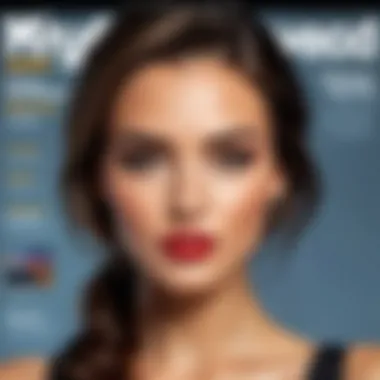

GIMP
GIMP, or GNU Image Manipulation Program, is a highly versatile open-source software that rivals many commercial applications. The key characteristic of GIMP is its extensive array of editing tools, including advanced capabilities for retouching, image composition, and even animation. This makes it a beneficial choice for businesses looking for an all-encompassing tool without financial commitment.
GIMP's unique flexibility allows users to customize the interface and tools to suit their workflow preferences. A potential disadvantage includes the interface that may feel less intuitive compared to paid options, which could affect the learning curve for new users.
Inkscape
Inkscape is another open-source option focused on vector graphics. The key characteristic of Inkscape is its comprehensive toolset for creating and editing vector images, making it a powerful tool for businesses engaged in intricate design work.
One unique feature of Inkscape is its support for SVG (Scalable Vector Graphics) format, allowing for high-quality scaling of images without losing quality. However, similar to GIMP, users may find that the interface lacks the polish of some commercial products, potentially impeding its accessibility for novice designers.
In summary, understanding the different types of image editing software available empowers businesses to select tools that align with their needs. Each category has its strengths and weaknesses, which can impact visual content creation significantly. With careful consideration, businesses can make informed decisions, enhancing their ability to produce impactful imagery.
Key Features to Consider
When selecting image editing software for businesses, there are several key features that are vital to evaluate. Understanding these features helps decision-makers find the right tools that suit their needs and enhances the overall productivity of their teams. The following elements are essential when considering image editing tools.
Editing Tools
Layer Management
Layer Management is a fundamental feature in image editing software, providing a way to separate different elements of an image into distinct layers. This aspect allows for greater flexibility during the editing process. Users can manipulate individual layers without affecting others, fostering a non-destructive workflow. This characteristic makes Layer Management a popular choice among professionals. The unique feature of layer groups can simplify organization, especially in more complex projects.
The advantages of effective Layer Management include enhanced control over composition and the ability to experiment freely. However, it can present a learning curve for newcomers, as mastering layers demands an understanding of how they function together.
Filters and Effects
Filters and Effects serve to create visual enhancements, transforming images into more striking representations. This feature is significant because it allows businesses to streamline their branding and elevate the quality of their visual content. Common filters include color adjustments, blurs, and creative effects that can create a unique style. The ability to apply these enhancements easily is why many businesses prefer software that offers robust filter options.
A unique aspect of filters is their ability to save presets, allowing for consistent application across various images. The advantages of using filters include the ability to save time during the editing process and maintain brand consistency. Nevertheless, over-reliance on effects might weaken creativity, as there's a risk of producing generic-looking images.
File Format Support
File Format Support is crucial for effective image editing. Businesses often work with various file types, including JPEG, PNG, and TIFF. Ensuring that software can handle multiple formats allows for easier collaboration and compatibility with different platforms. Furthermore, having comprehensive file format support promotes seamless integration with other tools and systems within the organization. This capability minimizes the risk of conversion errors, ensuring that image quality is preserved during editing processes.
Collaboration Features
Collaboration is an important element in any image editing software, especially for teams that work concurrently on projects.
Cloud Integration
Cloud Integration offers a way for teams to access editing software from various locations and devices. This feature enhances accessibility, ensuring that contributors can work together efficiently, regardless of their location. A significant advantage of using cloud-integrated software is the ability to share files easily, which fosters quick feedback cycles. However, reliance on internet connectivity can be a disadvantage, as it may hinder access to the tools when connectivity is unstable.
Version Control
Version Control is another essential aspect that allows users to track changes made to images easily. This feature is particularly beneficial in collaborative environments, minimizing the risk of losing important edits. A key characteristic of version control is the ability to revert to previous iterations of a file, ensuring that original content can be preserved. The advantage here is clear: consistency and quality are maintained throughout the editing process. However, managing versions can become complex if numerous changes are logged, potentially complicating the workflow.
Pricing Models of Image Editing Software
The selection of image editing software requires careful consideration of its pricing models. Understanding these frameworks is key to making an informed decision that aligns with your business budget and needs. Different pricing strategies can impact overall financial planning, collaboration goals, and even software longevity. Let’s explore the main pricing models prevalent in the market today.
Subscription-Based Services
Subscription-based services have gained significant traction in the image editing software landscape. This model allows users to pay a recurring fee—usually monthly or annually—for continuous access to the software. One prominent example is Adobe Creative Cloud, which provides users access to a suite of applications including Adobe Photoshop and Adobe Illustrator.
Benefits of Subscription Services:
- Consistent Updates: Users receive the latest features and security updates as part of their subscriptions, ensuring they have access to cutting-edge tools.
- Lower Initial Costs: Typically, subscription fees are lower than one-time purchase costs upfront, making them financially accessible for many businesses.
- Flexibility: Companies can scale their subscriptions according to their needs, adding more licenses for additional users as required.
However, businesses should also consider potential downsides:
- Long-Term Costs: Over time, subscription fees can accumulate, potentially surpassing the cost of a one-time purchase.
- Dependency on Internet Access: Many subscription services may require regular internet connections for authentication and features.
One-Time Purchase Options
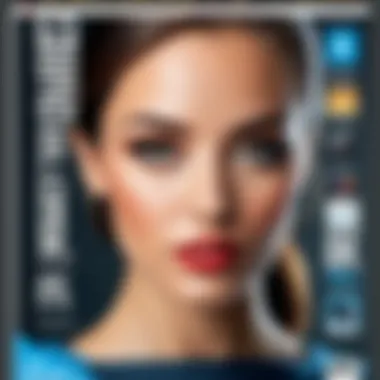

One-time purchase options are often favored by businesses looking for a more predictable long-term cost structure. In this model, users pay a single fee to own the software indefinitely. Software like CorelDRAW operates under this model, offering users full ownership after a one-time payment.
Advantages of One-Time Purchases:
- Cost-Effectiveness: For businesses that do not need frequent updates, this model may prove more economical in the long run.
- Ownership: Users retain full control of their purchased software. No recurring fees lead to clearer financial projections.
Though there are significant positives, considerations also exist:
- Limited Updates: Users may miss out on important updates unless new versions are purchased.
- Higher Upfront Costs: Businesses may need to invest more initially, which could be a barrier for small firms or startups.
Freemium Models
Freemium models provide a basic version of image editing software for free, while charging for premium features or additional functionalities. Applications like Canva utilize this model effectively, enabling users to edit images at no cost before opting for paid upgrades.
Key Features of Freemium Models:
- Accessibility: The free version allows potential users to gauge software fit before committing financially.
- Upgradability: Businesses can choose to upgrade as their needs grow, avoiding long-term obligations.
There are cons as well:
- Restricted Functionality: Free versions often come with limitations that may hinder serious business applications.
- Conversion Rates: Not all users may convert to paid plans, impacting revenue stability for software providers.
"Choosing the right pricing model is crucial for businesses aiming to leverage image editing software effectively. Each model presents unique advantages and challenges that must align with organizational goals and budgets."
Integrating Image Editing Software with Existing Systems
Integrating image editing software with existing systems is critical for businesses that rely heavily on visual content. Such integration provides a seamless workflow and enhances productivity within teams. Understanding how to connect these tools with other business applications can lead to significant efficiencies.
When considering these integrations, the first element to evaluate is the compatibility between different software. API accessibility plays a vital role here. It determines how well the editing software can communicate and interact with other tools in use, such as project management platforms or content management systems. A strong API facilitates data flow, allowing users to perform tasks without constantly switching between applications.
Additionally, managing data transfer options is essential. Proper data transfer ensures that images and assets are effortlessly moved between platforms, preventing loss of quality or metadata. This can involve simple uploads, direct links, or even more complex solutions using cloud storage. Achieving effective data transfer can save time and minimize errors the in final outputs.
The benefits of integrating image editing software with existing systems extend beyond just convenience. Companies can expect to lower operational costs, improve collaboration across departments, and maintain consistency in branding. These integrations can empower teams to respond quickly to market changes and client demands, enhancing overall competitiveness in their respective fields.
"Integration not only simplifies workflows, but also ensures that all team members access the same files and edits in real-time."
In summary, businesses should prioritize integrating image editing software with their existing systems to enhance functionality, streamline operations, and facilitate immediate access to valuable resources.
User Experience and Interface
User experience and interface design are critical factors in selecting image editing software for businesses. A well-designed interface enhances usability and ultimately increases productivity. Decision-makers should prioritize software that balances ease of navigation and advanced functionality. In this section, we will explore the importance of user experience and the various considerations that affect it.
Ease of Use
When evaluating image editing software, ease of use is often a top concern. A program that is easy to navigate ensures that employees can maximize their time spent on creative tasks, rather than struggling with technicalities. An intuitive user interface minimizes the learning curve, allowing users of varying skill levels to engage effectively with the software. Simple layouts, clear labeling, and accessible tutorials contribute significantly to an enjoyable user experience.
Here are some key aspects to consider regarding ease of use:
- Intuitive Design: Software should have a clear structure that allows users to find tools quickly.
- Accessibility: Features such as customizable shortcuts can streamline workflows.
- Support and documentation: Easily accessible help guides can assist users when they encounter difficulties.
Businesses that choose software with high ease-of-use ratings stand to benefit from a more productive workforce. GIMP is known for its user-friendliness in its basic functions, while Adobe Photoshop may require more in-depth knowledge.
Customization Possibilities
Customization plays a vital role in tailoring the software experience to meet individual user preferences and requirements. Software that allows for customization provides flexibility, enabling users to create an environment that fits their specific workflows. This flexibility can significantly boost user satisfaction and efficiency.
Customizable features can include:
- Tool Configuration: Users should be able to arrange tools and features to their liking.
- Interface Adjustments: Options to adapt theme colors, layouts, and fonts can cater to diverse visual preferences.
- Plugin Integration: The ability to integrate third-party plugins allows for extended functionality.
Ultimately, choosing software that prioritizes customization can empower users to harness the full potential of their image editing tools. Programs like CorelDRAW offer extensive customization options, making them a popular choice among graphic designers.
"User experience is not just about making things easy. It's about enhancing engagement and productivity through thoughtful design."
Support and Resources


Support and resources are vital components when selecting image editing software for businesses. As organizations aim to enhance their design capabilities, they need assurance that assistance will be available. Effective customer support can significantly influence user satisfaction, especially when technical issues arise or when users need guidance in maximizing software features. Additionally, tutorials and learning resources enrich the user's experience, paving the way for greater understanding and proficiency in utilizing the software.
Customer Support Options
Customer support options vary across software providers. Having multiple channels for support—such as phone, email, and live chat—ensures users can access help according to preferences. Timely responses can prevent frustrations that might arise from detailed editing tasks. Moreover, companies that offer extensive support amenities usually see higher customer retention. This directly relates to productivity, as less time spent on troubleshooting allows users to focus on their core tasks.
Tutorials and Learning Resources
Official Documentation
Official documentation serves as a comprehensive reference for users. It typically includes step-by-step instructions and insights into advanced features, which is crucial when learning complex software. The key characteristic of official documentation is its structured approach to presenting information. Unlike third-party resources, it is usually maintained and updated by the software developers themselves, ensuring accuracy and relevance. Users benefit from knowing that the information is consistent with the latest software version.
However, the effectiveness of official documentation can vary. While it offers depth, some users might find it dense and overwhelming. This may deter those looking for quick answers. A balance between detail and clarity is essential to keep it beneficial for all users.
Community Forums
Community forums act as a collaborative outlet where users can share their experiences and solutions. One significant aspect of these forums is the opportunity for users to learn from one another. Knowledge sharing creates a sense of community, making it a popular choice for many users seeking assistance. Another benefit is the diverse range of perspectives, allowing for more varied solutions to common problems.
Despite their advantages, community forums can sometimes host misinformation. Not all advice shared is accurate; thus, users must critically evaluate the information provided. Overall, these forums complement the official documentation, offering real-world applications of features and solutions to everyday challenges.
"Effective support and resources empower businesses to seamlessly integrate image editing software into their operations."
In summary, investing in robust support and resource options enhances the experience of using image editing software. Organizations that prioritize these aspects set themselves up for success in elevating their visual content capabilities.
Future Trends in Image Editing Software
The field of image editing software is evolving rapidly. Businesses need to stay updated on emerging trends to leverage the latest advancements. Understanding these trends can provide firms with a competitive edge in their marketing and visual communication strategies.
Two significant areas to explore are the integration of artificial intelligence and advancements in cloud technology. Both elements promise to transform how businesses approach image editing.
Artificial Intelligence Integration
Artificial intelligence is reshaping the landscape of image editing software. AI tools enhance productivity by streamlining repetitive tasks. Features such as automatic image enhancement, object recognition, and background removal are becoming prevalent.
AI algorithms analyze images and apply adjustments that would normally require manual editing. This saves time and ensures consistency in visual branding—crucial for businesses striving for a cohesive image.
Additionally, AI-powered features can offer personalized recommendations based on previous editing styles. As user behavior is analyzed, software can suggest optimal filters and layouts tailored specifically to user preferences.
Advancements in Cloud Technology
Cloud technology is another key trend influencing the image editing software industry. Businesses increasingly favor cloud-based platforms for their flexibility and scalability.
With cloud integration, teams can collaborate in real-time. Users can access images and editing tools from any location, as long as there is internet connectivity. This is particularly useful for businesses with remote teams, as it eliminates geographical barriers.
Furthermore, cloud technology allows for seamless updates and storage management. Software providers can push updates quickly with minimal disruption. Businesses no longer need to worry about installing cumbersome updates or managing software licenses individually.
In summary, advancements in cloud technology not only facilitate collaborative work but also ensure that businesses can operate more efficiently and adaptively.
"The future of image editing lies in the seamless integration of AI and cloud technologies, paving the way for smarter and more collaborative work environments."
Organizations should monitor these trends carefully. Adopting robust image editing software that incorporates these innovations can significantly impact productivity and overall business success.
Ending
The conclusion serves as a pivotal element in this article, encapsulating the essence of what has been discussed. Understanding the right image editing software is essential for businesses seeking to enhance their visual content. In a world where visuals are key to communication, having the right tools can make a significant difference in the quality and impact of marketing materials, presentations, and social media outputs.
Through our exploration, we have highlighted several crucial factors: the variety of software types available, their key features, pricing models, and how different solutions integrate with existing business systems. This thorough analysis allows decision-makers to weigh their options carefully and choose the software that aligns with their organizational goals.
"The right image editing software can transform a business's visual storytelling capability."
Moreover, knowing future trends such as AI integration and advancements in cloud technology gives businesses a competitive edge. Keeping an eye on these trends ensures that organizations remain relevant in their approach to visuals, adapting to new methods and tools as they emerge in the market.
Summary of Key Points
- Various types of image editing software exist, catering to different user needs.
- Key features such as editing tools and collaboration options can significantly affect usability.
- Price models vary, ranging from subscriptions to one-time purchases, catering to diverse business budgets.
- Integration capabilities are crucial for businesses looking to streamline workflows.
- Future trends like AI and cloud technology can reshape how businesses utilize image editing tools, enhancing efficiency.
Final Recommendations
When selecting image editing software, consider the following:
- Assess your needs: Define what features are most important for your business before making a choice.
- Budget constraints: Decide whether a subscription service or a one-time purchase fits your financial plan better.
- Trial options: Whenever possible, take advantage of free trials to evaluate the software's usability before committing.
- Stay updated: Keep an eye on industry trends that can influence software capabilities and offerings.
By approaching the decision with careful consideration and a clear understanding of the options, businesses can enhance their image editing capabilities significantly, ultimately leading to more effective visual communications.















