Understanding IBM SPSS Statistics Pricing Analysis
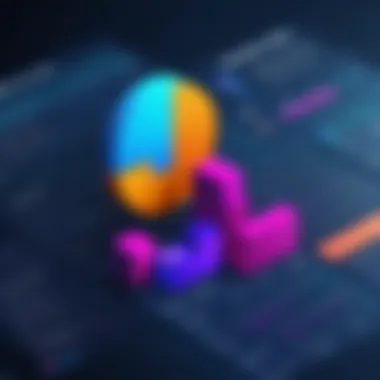

Intro
As organizations increasingly rely on data for decision-making, the necessity for robust statistical analysis software becomes apparent. IBM SPSS Statistics is one of the leading tools in this domain, offering diverse functionalities for data manipulation, statistical modeling, and reporting. Understanding the pricing structure of IBM SPSS Statistics is essential for businesses contemplating its integration. This article explores the components of its pricing model, providing insights into what users can expect.
Key Features
Overview of Features
IBM SPSS Statistics is built to handle a wide array of analytical needs. The software includes features such as advanced statistical procedures, data management capabilities, and graphics for data visualization. Users can access functionalities like regression analysis, cluster analysis, propensity scoring, and Monte Carlo simulation.
Additionally, it supports various data formats and provides seamless integration with other IBM solutions. This flexibility allows practitioners to customize their analytical workflows, enhancing overall productivity.
Unique Selling Points
One of the unique aspects of IBM SPSS Statistics is its user-friendly interface, designed for both novices and experienced data analysts. Furthermore, the software's extensive documentation and active support community contribute to a smoother user experience. Clients also appreciate the software's reliability and the rigorous support for compliance with various statistical guidelines.
"IBM SPSS Statistics combines powerful capabilities with user-centered design, making it a preferred choice for many professionals across industries."
Pricing Structure
Tiered Pricing Plans
Pricing for IBM SPSS Statistics is designed to accommodate various user needs. IBM offers several tiers, including:
- Subscription Model: Monthly and annual subscriptions provide flexibility for organizations that may have changing analytical needs. This model often appeals to startups and smaller businesses.
- Perpetual Licensing: For institutions that prefer a one-time payment option, IBM provides perpetual licenses. This option is beneficial for enterprises committed to long-term analytics.
- Site Licensing: Available for larger organizations, this pricing model allows multiple users within an organization to access the software, potentially reducing overall costs.
Features by Plan
Different plans come with distinct features, allowing users to select the best fit for their analytical requirements. For instance:
- Basic Plan: Offers essential statistical capabilities and standard reporting features. Suitable for smaller projects or individual users.
- Standard Plan: Includes advanced statistical tools and access to more sophisticated data analysis methodologies.
- Premium Plan: Provides everything in the Standard Plan plus additional functionalities like extended technical support and integration with data warehousing solutions.
Companies need to evaluate which plan aligns with their operational demands. Considering future growth and analytical needs is essential in making the right choice.
Foreword to IBM SPSS Statistics
IBM SPSS Statistics holds a significant place in the realm of statistical analysis software. Understanding its usage and pricing is crucial for businesses and individuals preparing to harness its capabilities. This section serves as a foundation, providing insights into what the software provides and why its pricing structure is to be carefully considered.
The analysis begins by looking at IBM SPSS Statistics as a powerful tool for data management and statistical analysis. Organizations leverage its expansive features for various purposes, including research, academic studies, and data-driven decision-making processes. As we dive deeper into the software’s offerings, we can appreciate how its pricing reflects the value it brings to users across different sectors.
Overview of IBM SPSS Statistics Software
IBM SPSS Statistics is a comprehensive suite designed for managing and analyzing quantitative data. With robust functionalities like data manipulation, descriptive statistics, and advanced analytics, it enables users to conduct complex analyses. The software supports various data formats and is user-friendly, accommodating both novice and expert users.
Features such as machine learning algorithms, predictive analytics, and extensive reporting capabilities enhance its utility. These features cater to various domains, from academia to business intelligence, making it a widely accepted solution in statistical analysis.
Primary Uses and Applications
The applications of IBM SPSS Statistics are as diverse as its user base. Organizations frequently deploy this software for:
- Market Research: Assessing customer preferences and trends.
- Healthcare Analytics: Evaluating health outcomes and operational efficiency.
- Social Science Research: Analyzing survey data and behavioral studies.
- Education: Facilitating student research projects and data analysis in academic settings.
The versatility of SPSS allows professionals across these fields to extract meaningful insights from data, thereby making informed decisions. Its emphasis on statistical accuracy also supports rigorous research methodologies, appealing to users who prioritize empirical evidence in their analyses.
Understanding these primary uses is essential in grasping the intricacies of its pricing models and structuring. As organizations evaluate their data analysis needs, the relevance of SPSS becomes apparent, driving the necessity to comprehend its financial implications.


Pricing Models Overview
The pricing models of IBM SPSS Statistics are significant because they provide potential users with options that align with their specific needs and budgetary constraints. Understanding these models is crucial for making informed decisions, especially when considering long-term costs associated with software purchases. Different pricing structures can have different financial implications for individual users, small businesses, and larger enterprises, influencing how each group approaches their investment in statistical software.
Subscription vs. Perpetual Licensing
When it comes to software models, IBM SPSS Statistics offers two main options: subscription and perpetual licensing.
- Subscription Licensing: This model allows users to pay a recurring fee, either monthly or annually, to access the software. One of the benefits of this approach is the flexibility it provides. Users can easily scale their licenses up or down based on changing needs. Additionally, the subscription model usually includes access to the latest versions and updates, which is crucial in a field where technology evolves rapidly.
- Perpetual Licensing: In contrast, this option requires a one-time payment for a license that allows use of a specific version of the software indefinitely. This may seem cost-effective in the long run, however, it does not cover future upgrades or support services unless additional fees are paid. Organizations need to weigh these factors against their specific technological needs and budget considerations.
Both models cater to distinct user bases, from casual individual users to larger organizations. Deciding the right model involves evaluating current and future software requirements, expected usage duration, and whether continuous updates or support are essentials for the organization or individual.
Monthly vs. Annual Subscription Costs
The choice between monthly and annual subscription costs is another essential aspect of the pricing models. Monthly subscriptions provide a short-term financial commitment, making it easier for businesses and individual users to manage cash flow. This approach may be ideal for projects with a limited duration or for users who want to experiment with IBM SPSS Statistics before making a long-term commitment.
On the other hand, opting for an annual subscription can yield cost savings compared to paying monthly fees. Generally, providers like IBM might offer discounts or lower rates for annual commitments. Businesses that anticipate ongoing use of the software are likely to benefit from this model, as it usually results in reduced total costs over time.
In summary, understanding the differences in how IBM SPSS Statistics is priced provides critical insights for users to make an informed choice. Factors such as budget, project duration, and future software needs should guide this decision-making process. By carefully considering the subscription versus perpetual licensing and evaluating the cost differences in monthly versus annual subscriptions, users can align their software choices with their financial strategies effectively.
Detailed Examination of Pricing Tiers
The analysis of pricing tiers in IBM SPSS Statistics is crucial for understanding the software's overall economic value. When organizations or individuals consider adopting SPSS, they face decisions that can impact their budget and operational efficiency. Each pricing tier offers distinct features and capabilities that align with different user needs. A thorough examination ensures potential users can make informed choices, optimizing both functionality and cost-effectiveness.
Individual User Pricing
Individual user pricing is designed primarily for single users who require statistical analysis capabilities without the burden of extensive costs associated with bulk licenses. This tier usually involves a subscription model that allows flexibility in usage. Individual users often benefit from streamlined features aimed at enhancing personal productivity.
The monthly subscription can be particularly attractive as it allows users to access the software for limited periods. However, the annual subscription is more cost-effective for long-term users. Each plan typically includes access to essential analytical tools, data management, and reporting functions. The individual user tier also often comes with technical support, ensuring users can swiftly resolve any issues that arise during their analyses.
Key considerations for individuals include:
- Budget Constraints: The cost of a monthly subscription can add up.
- Duration of Use: Users must evaluate if they really need the software for longer periods.
- Available Features: Knowing that some advanced functionalities may not be available in this tier is essential.
Pricing for Small Businesses
Small businesses represent a significant segment of users for IBM SPSS Statistics, and this pricing tier reflects their unique requirements. The costs here typically differ from individual user pricing in terms of scalability and robustness of features. Businesses in this category often need access to shared resources and collaborative tools, which can inform data-driven decisions more efficiently.
For small businesses, annual subscriptions tend to offer reduced rates per user compared to monthly licenses. The features included often extend beyond basic analytics to include tools for predictive modeling and advanced data visualization, essential for market analysis and business intelligence.
Factors for small businesses to consider:
- Number of Users: Evaluating how many licenses they need can make a difference in total costs.
- Feature Requirements: Identifying which features are necessary for their operations can help narrow down options.
- Long-Term Commitment: Assessing whether the business is ready to commit to a longer subscription model is critical.
Enterprise Level Pricing
Enterprise-level pricing is tailored for large organizations requiring extensive capabilities and support. With this tier, pricing usually varies based on the number of users and additional features required. Enterprises often seek customized packages that align with specific operational needs and analytical goals.
Typically, enterprise pricing includes comprehensive analytical capabilities, advanced data management, and security features that small businesses may not need. It also tends to offer more robust support options and potentially training services for staff, which can improve overall software adoption across the organization.
Key considerations for enterprises include:
- Scalability: The ability to add more users or features as the business grows is vital.
- Custom Features: Enterprises may require specific functionalities that are only available through custom arrangements.
- Budget Variability: Understanding the cost impact of different configurations and how they align with immediate needs and future growth is essential.
In summary, assessing the pricing tiers of IBM SPSS Statistics enables users at every level to identify the right solution that meets their analytical needs while balancing their budgetary constraints. This careful evaluation can drive better usage of resources and ensure higher returns on investment.
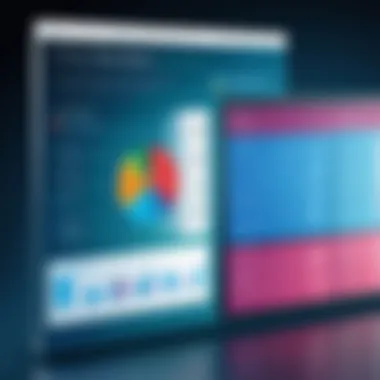

Features and Value in Each Pricing Tier
Examining the features and value in each pricing tier of IBM SPSS Statistics is crucial for businesses and individuals considering this software. Different pricing tiers provide various levels of functionality, which directly impacts the software's value to the user. Understanding these nuances aids in making informed decisions, particularly regarding investment in statistical software, which can be a significant expenditure.
Core Features Available
Each pricing tier of IBM SPSS Statistics includes a set of core features that cater to basic statistical needs. Users gain access to essential data analysis tools, which include:
- Descriptive Statistics: Essential for summarizing and interpreting data.
- Inferential Statistics: Aids in drawing conclusions about populations based on sample data.
- Data Management Tools: Simplify the process of organizing and preparing data for analysis.
- Charting and Visualization: Helps in presenting data in an understandable manner.
These core functionalities ensure that even the basic tier is equipped to handle fundamental analytical tasks. This makes it viable for students and small businesses to achieve their goals without needing higher-cost packages unless advanced features are required.
Advanced Features for Premium Users
As users move up to higher pricing tiers, the availability of advanced features becomes a significant differentiator. These premium features cater to complex analytical needs and enhance the overall value of the software. Notable advanced features include:
- Predictive Analytics: Tools for forecasting future trends based on historical data.
- Machine Learning Algorithms: Enabling users to develop predictive models with better accuracy.
- Text Analytics: Assists in extracting insights from unstructured data like social media or customer feedback.
- Customizable Reports: Users can create tailored reports to meet specific stakeholder needs.
Investing in these advanced functionalities can yield substantial returns, especially for organizations looking to extract deeper insights from their data or requiring specific analytical capabilities.
Integration Capabilities
One of the often-overlooked aspects of software pricing is the integration capabilities. IBM SPSS Statistics allows for seamless integration with various data sources and platforms, which adds substantial value to each pricing tier. The key integration options include:
- Database Connections: Users can connect directly with SQL databases for easy data access.
- Data Import from Multiple Sources: Supports importing data from Excel, CSV files, and other statistical software.
- APIs for Custom Integration: Developers can utilize the SPSS Statistics API to integrate with internal systems or custom applications.
- Integration with IBM Cognos: Facilitates data visualization and reporting within a broader data ecosystem.
These integration capabilities enhance the flexibility of the software, making it easier for organizations to adapt the software into their existing workflows. Ultimately, understanding the features and their value at each pricing tier helps users select the most beneficial package aligned with their analytical needs.
Discounts and Promotions
Discounts and promotions play a significant role in shaping the cost structure for software like IBM SPSS Statistics. For many organizations and individuals, the price is a key consideration when choosing statistical software. By offering various types of discounts, IBM makes its products more accessible, ensuring that a broader audience can utilize its powerful analytical tools. Understanding these discounts can lead to considerable cost savings, particularly for educational institutions or businesses needing multiple licenses.
Moreover, businesses often operate within tight budgets, making such discounts critical. They can facilitate the decision to invest in statistical software like SPSS that might otherwise seem prohibitively expensive. It’s essential to evaluate the available promotions regularly, as they can change significantly depending on the time of year, special events, or organizational partnerships.
Educational Discounts
Educational discounts are one of the key offerings from IBM SPSS Statistics. These discounts typically apply to students, faculty members, and educational institutions, providing access to the software at a fraction of the standard price.
The benefits of these discounts include:
- Cost Savings: Educational users often face financial constraints. Discounts can significantly reduce upfront costs.
- Encouraging Learning: Making powerful tools accessible fosters a learning environment. Students can gain essential skills in data analysis and statistics.
- Institutional Support: Many universities incorporate SPSS in their curricula. Institutional licenses can also allow departments to equip all students with necessary tools.
It’s important to note that eligibility for educational discounts often requires proof of status, such as a university ID or enrollment verification. This ensures that the discount serves its intended purpose.
Volume Licensing Discounts
Volume licensing discounts are another beneficial aspect of IBM SPSS Statistics pricing. They are particularly useful for organizations that require multiple licenses for their teams or departments. Businesses and organizations can often negotiate pricing models that suit their specific needs.
Key elements include:
- Scalable Savings: The more licenses a company purchases, the greater the potential savings on each. This is particularly helpful for companies aiming to equip entire teams or departments.
- Flexibility: Volume license agreements can be tailored. This allows organizations to adapt their software use to their specific needs, ensuring they only pay for what they require.
- Centralized Management: Volume licensing often includes centralized management tools. This enhances efficiency in managing licenses and updates across a company.
Considerations for Organizations
When choosing a statistical software package, organizations must consider multiple factors that can impact both operational efficiency and financial stability. IBM SPSS Statistics is a revered tool in this sector, known for its robust functionalities, but the implications of its pricing strategies run deeper than the surface costs.


Understanding the pricing structure is essential because it informs budgeting processes and long-term financial planning. For many organizations, particularly large enterprises, making an informed decision on software acquisition can significantly influence productivity and profitability.
Key decisions involving IBM SPSS Statistics revolve around user requirements, feature necessity, and underlying costs, all of which will shape the operational environment.
Assessing Total Cost of Ownership
Evaluating the total cost of ownership (TCO) is a pivotal part of the software selection process. TCO goes beyond just looking at purchase prices. It encompasses the following elements:
- Licensing fees: Initial costs associated with acquiring the software, whether through subscription or one-time purchase.
- Maintenance costs: Ongoing expenses for maintenance agreements, updates, and possible service fees.
- Training costs: The need for specialized training to utilize the software effectively, which can involve both time and money.
- Operational costs: The impact on resources, which might include additional hardware or IT support for implementation.
A meticulous assessment of these factors ensures that organizations do not face unexpected expenses after adopting IBM SPSS Statistics, leading to a more informed and strategically beneficial decision.
Evaluating ROI for Statistical Software
Return on investment (ROI) is another critical element that organizations should focus on. Simply put, ROI measures the gain or loss generated relative to the investment costs. For IBM SPSS Statistics, ROI may encompass:
- Increased efficiency: The ability of the software to streamline data analysis processes, allowing for quicker decision-making.
- Enhanced insights: Improved analytical capabilities could provide deeper insights into data, which can lead to better strategic planning.
- Competitive advantage: By utilizing sophisticated statistical methods, organizations can outpace competitors who might rely on lesser software tools.
Measuring the tangible and intangible benefits in conjunction with total input costs will give organizations a clearer picture regarding their investment in IBM SPSS Statistics. This knowledge helps build a case for continued investment or future software upgrades, thus ensuring that thorough analysis informs the acquisition strategy.
Comparative Analysis with Competitors
A comparative analysis is essential in the context of IBM SPSS Statistics pricing. It allows decision-makers to scrutinize their options, facilitating informed choices that align with an organization’s specific needs. Understanding how IBM SPSS Statistics stacks up against competitors ensures that potential buyers evaluate not just the price but also the value proposition offered by each software. This aspect is critical for organizations that rely heavily on data analysis.
Organizations and professionals often face choices between various statistical software solutions. Knowing the differences in pricing and features can illuminate the path towards making a selection that maximizes return on investment. Both the subscription and perpetual licensing models should be examined closely amidst this analysis to gauge long-term costs and benefits.
When comparing IBM SPSS Statistics to its rivals, key factors like customer support, user experience, and software updates also come into play. Analyzing these elements gives a clear perspective on how the overall value changes across different products.
"Effective evaluation of software alternatives can save organizations significant costs in the long run and enhance operational efficiencies."
Pricing Comparison with Similar Software
In the realm of statistical analysis tools, several competitors, such as R, SAS, and Stata, offer pricing structures that differ markedly from IBM SPSS Statistics. For instance, R is open-source and free, which makes it attractive, especially for educational and non-profit organizations. However, the lack of dedicated customer support can be a drawback for some users.
On the opposite spectrum, SAS tends to have a higher entry price point due to its strong capabilities tailored for enterprise solutions. When contrasting the costs, IBM SPSS Statistics often falls in the middle ground, providing robust features but at a price that is accessible compared to premium tools like SAS.
To summarize:
- IBM SPSS Statistics: Moderate pricing, comprehensive features, strong support.
- R: Free, good for those with programming skills, limited support.
- SAS: High cost, excellent for large organizations, superior customer service.
- Stata: Competitive pricing but geared toward specific statistical methods.
Features Checklist Against Primary Rivals
A thorough checklist of features reveals how IBM SPSS Statistics performs against its main competitors. Users should evaluate:
- Analysis Capabilities: IBM SPSS offers a wide range of statistical tests, which is comparable to SAS's offerings but more extensive than what R typically provides.
- User Interface: Many users find IBM SPSS easier to use due to its graphical interface, contrasting with R’s more technical environment.
- Integration: IBM SPSS Statistics allows integration with other IBM products, which can simplify workflows for organizations already entrenched in these systems. Other software might require additional tools for connectivity.
- Reporting: SPSS enables sophisticated reporting capabilities including visualizations and output customization, which are at par with what Stata offers but sometimes surpasses SAS depending on the package chosen.
- Customer Support: IBM provides reliable customer support, while R typically leaves users to navigate issues through community forums.
This checklist not only highlights the essential features but also offers a lens through which to view the strengths and weaknesses of IBM SPSS Statistics and its competitors. Keeping these factors in perspective ensures better decision-making for organizations looking to invest in statistical software.
Closure and Recommendations
The Conclusion and Recommendations section encapsulates the entire analysis of IBM SPSS Statistics pricing structures, offering critical insights for potential users. Understanding these elements is essential for anyone considering the integration of IBM SPSS into their operations. This section aims to synthesize findings from previous parts of the article, highlighting key considerations and actionable advice for decision-makers.
Final Thoughts on IBM SPSS Statistics Pricing
In summary, IBM SPSS Statistics pricing encompasses various options tailored to meet the needs of diverse user groups. From individual licenses to scalable enterprise solutions, the pricing strategy accommodates different financial capabilities and organizational structures. Cost considerations, combined with the features offered in each tier, ultimately determine the value users can expect.
It is important to recognize that while initial costs play a crucial role, evaluating the total cost of ownership over time is equally vital. This means assessing ongoing subscription fees, upgrade costs, and additional expenditures associated with training and support. A comprehensive understanding of these factors will provide a more accurate picture of the software’s impact on an organization’s budget and its overall return on investment (ROI).
Best Practices for Software Acquisition Decisions
When contemplating the acquisition of IBM SPSS Statistics, certain best practices can guide decision-making processes. These include:
- Conduct Thorough Research: Understand the specific needs of your organization and compare them against the features provided in each pricing tier of IBM SPSS.
- Engage with Stakeholders: Consult with team members who will use the software. Their input can provide valuable context on necessary features and budget constraints.
- Consider Trial Versions: Testing a free trial version can offer firsthand experience with the software, helping to gauge usability and relevance to your specific tasks.
- Analyze Cost vs. Value: Weigh the software features against potential benefits. This includes productivity gains and improved analytical capabilities.
- Stay Informed about Discounts: Be aware of available discounts for educational institutions or volume licenses, as these can significantly reduce costs.















