HubSpot Pricing Options: A Comprehensive Overview
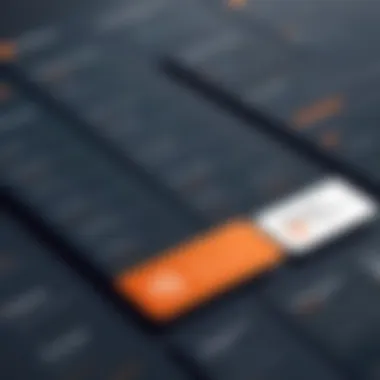

Intro
Navigating the world of business software requires a clear understanding of potential investments. HubSpot, a leader in inbound marketing, sales, and service software, presents various pricing options designed to accommodate businesses of different scales. Understanding these pricing tiers is essential for decision-makers who want to align their software solutions with their organizational needs.
Investing in software is not just about the initial costs. It’s also about the long-term value it brings. This article will provide a thorough analysis of HubSpot's pricing options. Particular focus will be on the features associated with each plan and how these features cater to specific business needs. By gaining insights into this structure, leaders can make informed choices that enhance their operational efficiency.
Key Features
Overview of Features
HubSpot offers a variety of features that are segmented across its different plans, known as HubSpot CRM, Marketing Hub, Sales Hub, and Service Hub. Each of these hobs provides unique functionalities aimed at improving user interaction and business performance. The features cover everything from marketing automation to customer service enhancements.
Here are some key features:
- Marketing Automation: Helps businesses automate their marketing processes, including email campaigns and social media posts.
- Sales Automation: Streamlines processes for sales teams, allowing better tracking of leads and customer interaction.
- Customer Service Tools: Offers ticketing systems and live chat features that enhance customer support.
Unique Selling Points
HubSpot stands out in the market due to its user-friendly interface and comprehensive support structure. The unique selling points include:
- Free Tier: HubSpot provides a free CRM, which allows companies to get started with basic tools without any initial investment.
- Integrations: It seamlessly integrates with many third-party applications, enhancing functionality.
- Scalability: The tiered structure means businesses can start with basic features and scale up as needs grow.
"Investing in the right tools offers long-term return, making it crucial to assess all aspects thoroughly."
Pricing Structure
Tiered Pricing Plans
HubSpot employs a tiered pricing model that allows businesses to pay according to the features they need. This structure makes it easier for businesses to select the plan that suits their size and growth aspirations. The plans generally include:
- Free Plan: Basic features at no cost.
- Starter Plan: Additional marketing and sales tools for new businesses.
- Professional Plan: More advanced features tailored for growing companies.
- Enterprise Plan: Custom solutions for large organizations with extensive needs.
Features by Plan
Each plan incorporates specific features that enhance functionality. A brief overview is as follows:
- Free Plan:
- Starter Plan:
- Professional Plan:
- Enterprise Plan:
- Basic CRM features
- Limited email marketing
- Advanced email marketing
- Marketing automation tools
- Basic reporting
- Marketing workflows
- A/B testing
- Robust reporting tools
- Advanced analytics
- Custom reporting
- Dedicated account support
Understanding the features linked to each pricing tier is key in deciding which plan aligns best with an organization’s goals and needs. This analysis ultimately aids in optimizing the investment in HubSpot’s robust software offerings.
Preamble to HubSpot Pricing
Understanding HubSpot's pricing is essential for businesses considering this robust platform. The pricing structure reflects not just the software's complexity but also its potential to meet various business needs. Clarity on costs can aid decision-makers in budgeting and aligning HubSpot's offerings with their objectives.
Benefits of Knowing HubSpot Pricing:
- Financial Planning: Businesses, especially small and medium enterprises, need to project their expenses accurately. Knowing the pricing tiers helps in managing budgets effectively.
- Feature Awareness: Different plans come with specific features. Understanding which features are available at each tier enables organizations to choose a package that best fits their operational needs.
- Scalability Insight: As companies grow, their requirements evolve. Recognizing how HubSpot's pricing adjusts with added features or users is vital for long-term planning.
- Competitive Comparison: Being informed about HubSpot costs allows businesses to compare these with alternatives in the market, ensuring they make an intelligent choice.
"A well-structured pricing plan can often signal the value the product delivers."
HubSpot Overview
In the domain of digital marketing and CRM systems, an understanding of HubSpot is essential. This section will explore the significance of HubSpot as a tool for businesses aiming to enhance their marketing and sales efforts through an integrated platform. Organizations today seek efficiency and effectiveness in their operations, and HubSpot offers features designed to address these needs.
HubSpot serves as a critical platform for companies focused on inbound marketing strategies. The ability to attract, engage, and delight customers aligns perfectly with modern business philosophies. Businesses will find HubSpot offers solutions that streamline various processes, enabling them to leverage data for improved decision-making.
What is HubSpot?
HubSpot is a comprehensive customer relationship management (CRM) platform that provides tools and solutions for marketing, sales, customer service, and content management. Founded in 2006, it has become a leader in the inbound marketing space. HubSpot aims to assist organizations in managing their interactions with current and potential customers effectively.
The platform is particularly valued for its user-friendly interface and its ability to integrate various functions into a cohesive system. Known for its rigorous approach to inbound marketing, HubSpot not only helps with lead generation but also plays a crucial role in nurturing these leads through the sales funnel. For businesses that embrace a customer-centric approach, adopting HubSpot can lead to significant improvements in engagement and conversion rates.
Key Features of HubSpot
The core features of HubSpot are strategically designed to meet the diverse needs of businesses. Examining these will highlight why HubSpot is a preferred option for many.
- Sales and Marketing Tools: HubSpot enables the creation of marketing campaigns, managing email marketing, and automating sales processes. This helps in reducing the time spent on manual tasks.
- Analytics and Reporting: Its analytics features provide valuable insights into user behavior, campaign performance, and sales forecasting. These data-driven insights assist in making informed business decisions.
- Content Management System: With its integrated CMS, businesses can create and manage web content while optimizing for SEO, which is critical for attracting organic traffic.
- Customer Service Tools: HubSpot facilitates improved customer interactions through ticketing systems, customer feedback collection, and comprehensive knowledge bases.


The effectiveness of HubSpot is reflected in its ability to unify multiple business functions, leading to greater collaboration and efficiency among team members. This is especially crucial for businesses in a highly competitive environment where customer experience is paramount.
HubSpot's unique approach to integrating marketing, sales, and service functionalities is a compelling reason to consider its platform for business growth.
In summary, the HubSpot overview underlines how this platform is not just a tool but a strategic partner for businesses aiming to improve their marketing and sales effectiveness. As companies continue to seek out ways to differentiate themselves, HubSpot stands out for its comprehensive approach and array of features tailored to meet these demands.
Understanding the Pricing Structure
Understanding the pricing structure of HubSpot is essential for making informed decisions. A clear grasp of this structure allows businesses to evaluate their needs and budget accurately. HubSpot offers a variety of services and tools, each with a unique pricing model. By dissecting these components, organizations can identify the best fit for their specific requirements.
The benefits of comprehending the pricing structure extend beyond simple cost considerations. It facilitates strategic planning, helping businesses decide whether to start with free tools or invest in higher-tier plans. Additionally, understanding the billing options can make a significant difference in managing costs.
Core Pricing Components
The core pricing components for HubSpot include various factors that influence the overall cost of their services. These components typically involve subscription fees, usage limits, and key features.
- Subscription Tiers: HubSpot presents different tiers, such as free, starter, professional, and enterprise. Each tier offers varying features at different price points.
- Add-ons: Beyond the base pricing, businesses often opt for additional features or integrations. These are usually offered at an extra charge, impacting the total cost.
- User Seats: The number of users on an account can also affect pricing, especially in higher-tier plans. More users equate to higher fees, which is important for larger teams.
An in-depth understanding of these components helps businesses align their strategies with their financial capacity. It promotes better allocation of resources as they plan their digital marketing efforts.
Monthly vs. Annual Billing
HubSpot provides two billing options – monthly and annual. Each has its own advantages and disadvantages, depending on the business context.
- Monthly Billing: This option offers flexibility. It allows businesses to assess their ongoing needs without a long-term commitment. Companies may find it easier to manage cash flow with monthly invoices. However, this might come with slightly higher overall costs compared to annual billing.
- Annual Billing: Opting for annual billing often results in a discount. This approach can lead to significant savings over a year, beneficial for businesses confident in their choice of HubSpot. It also simplifies budgeting, as organizations can plan their expenses in advance.
Understanding these billing choices is crucial. They affect not only immediate cash flow but also long-term investment strategies.
"Careful examination of pricing structure and billing options is vital for optimizing your software investment."
HubSpot Pricing Tiers
When exploring HubSpot's offerings, understanding the pricing tiers is critical. Different businesses, from startups to large enterprises, may find themselves at different stages of growth and resource allocation. HubSpot structures its pricing into distinct tiers, each providing specific features tailored to business needs. By comparing these tiers, organizations can assess which plan aligns with their goals, size, and anticipated growth.
Free Tools
The Free Tools tier is a significant aspect offered by HubSpot. This entry-level option provides solid capabilities without financial commitment, making it ideal for startups or small businesses. It includes essential features such as contact management, forms, and email marketing tools.
While free, these tools can help teams test the platform and understand its functionalities.
Some key points include:
- Accessibility: Users can sign up easily and gain immediate access.
- Basic analytics: Even without a paid plan, businesses can access valuable insights.
- Growth potential: As businesses scale, they can seamlessly transition to paid options while retaining existing data.
Starter Plans
Starter Plans are designed for businesses moving beyond basic operations. This tier offers additional functionalities to enhance marketing automation and customer interaction.
Key features in Starter Plans include:
- Increased contact limits: Businesses can manage more contacts effectively.
- Marketing automation: This feature allows targeted email campaigns tailored to user behaviors.
- Standard support: Enhanced support options provide faster resolutions to queries.
This tier is beneficial for growing companies looking for scalable solutions without overextending their budgets.
Professional Plans
Professional Plans cater to more established businesses that require advanced features. Companies at this tier have typically recognized the value of sophisticated marketing tools and are ready to invest in their growth.
Important aspects of Professional Plans are:
- Comprehensive analytics: Enhanced reporting allows deeper insights into customer behavior.
- Personalization options: Businesses can create more personalized experiences for their customers.
- Sales tools: Integration with sales features helps streamline both marketing and sales processes.
This tier empowers organizations to implement more data-driven strategies and refine their outreach efforts.
Enterprise Plans
Enterprise Plans represent the pinnacle of HubSpot's offerings, aimed at larger organizations or those with complex operational needs. This tier provides extensive tools for managing large databases and comprehensive marketing tactics.
Key features include:
- Advanced routing: This allows for better lead distribution among teams.
- Custom reporting: Organizations can tailor reports to specific metrics that matter most to them.
- Dedicated support: Access to dedicated customer support ensures that businesses can effectively navigate any challenges.
The Enterprise Plan is ideal for organizations seeking to leverage advanced capabilities to drive substantial growth and maintain a competitive edge in their respective industries.
Detailed Analysis of Each Pricing Tier
The analysis of HubSpot's pricing tiers serves as a crucial aspect of understanding how to maximize the platform’s potential for various business needs. Each tier is designed with specific features and capabilities that cater to businesses of different sizes and operational requirements. By dissecting these tiers, decision-makers gain clarity on the available options and can make more informed choices, aligning the pricing structure with their business objectives. Here’s a detailed look into the features that come with each pricing tier.
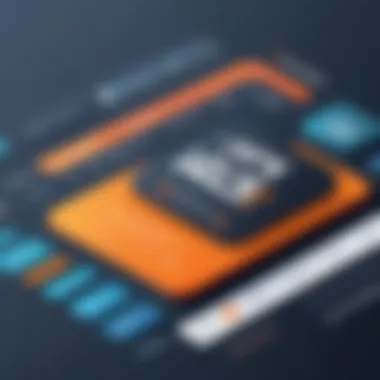

Features of Free Tools
HubSpot offers a set of free tools that provide foundational capabilities for businesses starting their journey in digital marketing and CRM management. The main features include:
- Contact Management: Users can store and manage 1,000 contacts.
- Email Marketing: Basic email marketing tools enable sending marketing emails to contacts without additional costs.
- Forms: Capture leads using forms integrated on your website.
- Reporting Dashboard: A fundamental dashboard offers insights into your marketing efforts and contact interactions.
These tools can be particularly beneficial for startups or small businesses with limited budgets, as they provide a way to explore HubSpot's ecosystem without financial commitments.
Features of Starter Plans
As companies begin to scale, HubSpot's Starter Plans introduce more sophisticated features. Key elements include:
- Marketing Automation: This enables users to create automated email workflows.
- Ad Management Tools: Users can launch and track paid ad campaigns across different platforms.
- Additional Contacts: The plan allows managing up to 1,000 marketing contacts, with options for scaling further.
The Starter Plan creates a bridge for businesses moving from free tools to more advanced features, allowing them to enhance their digital marketing campaigns effectively and efficiently.
Features of Professional Plans
Aimed at growing companies that have larger demands, the Professional Plans offer:
- Advanced Marketing Automation: This includes more intricate workflows and segmentation capabilities.
- A/B Testing: Users can run tests on emails and landing pages, ensuring optimized performance.
- Custom Reporting: Detailed reports on various aspects of campaigns and leads can be generated.
These features help organizations gain deeper insights into campaign performance, ensuring better decisions that drive conversion and customer engagement.
Features of Enterprise Plans
For larger organizations with complex needs, the Enterprise Plans offer the most powerful features available. Key components include:
- Predictive Lead Scoring: An intelligent way to evaluate leads based on their probability to convert.
- Custom Objects: Tailored database for unique business data, enhancing CRM capabilities.
- Collaboration Tools: Enhanced features for teams to work together more effectively within the platform.
Enterprise Plans are built to support extensive teams with extensive customer bases, providing the tools necessary to streamline operations and scale business objectives efficiently.
In summary, the detailed analysis of HubSpot’s pricing tiers reveals not only how the platform can adapt to different organizational needs, but also highlights the importance of choosing the right plan. The features offered at each level allow businesses to align their processes with the right technology for optimum results.
Additional Costs to Consider
When evaluating HubSpot's pricing structure, it is essential to look beyond the core subscription costs. Additional costs can significantly impact the overall budget and return on investment. Recognizing these extra expenses helps businesses plan better and avoid surprises down the line. Factors such as add-ons, integrations, and support services play a crucial role in shaping the final financial commitment.
Add-ons and Integrations
HubSpot offers several add-ons and integrations to enhance its core functionalities. These can include advanced reporting tools, specialized marketing software, or additional CRM capabilities. Depending on the specific business needs, organizations might choose to invest in these add-ons.
- Popular Add-ons: Businesses should be aware of prevalent options like Marketing Hub Advanced, Sales Hub Advanced, and Service Hub Professional. Each of these provides additional features that can optimize performance but also incur higher costs.
- Integration Costs: Incorporating third-party applications or tools may carry costs as well. For example, integrating Shopify for e-commerce operations or Salesforce for enhanced CRM capabilities could add to the monthly expenditure.
- Customized Solutions: Some companies require tailored solutions, which may incur consulting fees or development costs. These expenses should be considered when determining the total cost of ownership of HubSpot.
Support and Services Fees
Another vital aspect to factor in is the cost of support and services. HubSpot provides varying levels of customer support, which can influence expenses based on how extensive the required help is.
- Standard Support vs. Premium Support: HubSpot offers different tiers of support, from basic assistance to dedicated Account Managers. Firms that rely heavily on rapid support response times may opt for a higher tier, leading to increased monthly fees.
- Training and Onboarding Services: New users might find onboarding and training sessions beneficial. These are typically offered at an extra cost and can provide significant value by streamlining the learning process and boosting productivity right from the start.
- Learning Resources and Certifications: HubSpot Academy provides various learning materials, but advanced certification programs might come with fees. These can be worthwhile investments for teams eager to improve their skills and ensure effective usage of the platform.
Understanding these additional costs can lead to better budgeting and planning. Businesses can make informed choices aligned with their specific needs, leading to enhanced investment efficiency and optimized resource allocation.
Comparison with Competitors
Understanding how HubSpot's pricing stacks up against its competitors is crucial for businesses looking to make informed software choices. Companies invest significant resources in tools that should enhance growth and streamline operations. Thus, evaluating alternatives ensures that the selected service aligns with specific business needs, providing the best possible value.
When comparing HubSpot to other options in the market, it is important to consider various elements that differentiate these platforms. This includes not only the pricing but also the features, customer support, and scalability of the solutions. These factors can greatly influence a company's operational efficiency.
Key Competitors in the Market
HubSpot operates in a competitive landscape filled with numerous viable options. Some of the most noteworthy competitors include:
- Salesforce: Known for its robust CRM capabilities, it offers a variety of pricing plans suitable for businesses of all sizes.
- Marketo: A strong player in the marketing automation space, it often appeals to larger enterprises requiring extensive marketing functionality.
- Zoho CRM: This is a cost-effective alternative for small to medium-sized businesses, providing solid CRM features at lower price points.
- Pipedrive: Focused mainly on sales, Pipedrive provides a user-friendly interface and is geared toward sales teams looking for straightforward solutions.
Each of these tools has its strengths and weaknesses that could be evaluated based on unique business objectives.
Pricing Comparison Overview
To make appropriate financial decisions, an overview of how HubSpot prices compare to its competitors is vital. Analyzing the average costs associated with similar functionalities across different platforms gives a clearer picture of what businesses might expect to pay.
- Salesforce: Pricing typically starts higher; however, this may be justified through comprehensive features and extensive integrations.
- Marketo: Generally more expensive, focusing on larger organizations, which can be a drawback for smaller businesses.
- Zoho CRM: Offers competitive pricing, making it accessible for startups and small businesses.
- Pipedrive: Affordable pricing models can cater to smaller teams or startups but may lack some advanced features.
"Choosing the right software platform begins with an understanding of pricing structures and how they align with your specific business goals."
HubSpot's pricing can seem attractive because of its free tools and several tiered plans. However, understanding competitors’ pricing helps draw a clearer strategy for choosing the right software, maximizing budgets without compromising on required features.
User Experiences and Testimonials


User experiences and testimonials are fundamental in evaluating HubSpot's pricing options. They provide real-world validation of the product's effectiveness from current users. In a market flooded with choices, understanding how others in similar industries or roles perceive HubSpot’s value can guide potential customers in decision-making processes. This section will explore case studies and user feedback, presenting tangible examples of how organizations utilize HubSpot’s services effectively, as well as what challenges they may face.
Case Studies
Case studies serve as structured assessments of how businesses have implemented HubSpot in practical environments. They often highlight specific challenges that particular organizations faced and how HubSpot solutions were tailored to meet those needs. For instance, a marketing agency may illustrate its journey in adopting HubSpot for streamlining its outreach initiatives.
Key elements to include in a case study are:
- Objective: What goal did the business aim to achieve?
- Implementation: How was HubSpot integrated into their existing processes?
- Outcomes: What results were achieved post-implementation?
These case studies not only showcase success stories but also demonstrate how versatile and adaptable HubSpot can be in different contexts. They offer insights into the quantitative benefits, such as improved ROI, along with qualitative gains, like enhanced operational efficiency or team collaboration.
User Feedback
User feedback is a direct reflection of individual experiences with HubSpot's pricing and functionalities. This feedback often encompasses a range of opinions, from praise of the user interface to frustrations regarding pricing structures.
Common themes in user feedback include:
- Ease of Use: Many users report that HubSpot's platform is intuitive, allowing teams to focus on strategy rather than navigation.
- Support: Positive feedback often references HubSpot's customer support team, indicating a commitment to resolving issues or queries.
- Value for Money: Users frequently discuss whether the cost is justified based on their outcomes, insights they gained using HubSpot tools.
Collectively, these insights help prospective buyers gain a well-rounded view of HubSpot's offerings. It is important to consider both the positive and negative feedback, as it presents a realistic picture of what to expect. Evaluating their experiences leads to informed choices for other organizations. Whether a small startup or a large enterprise, learning through the lens of these testimonials shapes the understanding of HubSpot’s pricing and what it can deliver.
Determining the Right Plan for Your Business
Selecting the right HubSpot plan is a critical decision for any organization. The effectiveness of your marketing, sales, and customer support efforts often hinges on this choice. Different plans offer varying features, pricing strategies, and scalability options. Thus, understanding your business needs, growth potential, and budgetary constraints is paramount.
A well-informed decision can optimize not only your operational efficiency but also your return on investment. Businesses must evaluate their specific requirements against HubSpot’s offerings. The right plan will enhance productivity and enable organizations to leverage HubSpot’s full potential.
Assessing Business Needs
To accurately assess your business needs, consider both your current state and future ambitions. Ask yourself:
- What are the specific functions you require from HubSpot?
- Are you focused on marketing, sales, customer service, or all three?
- How many users will need access?
- What are your growth projections for the next one to three years?
Understanding these factors will help narrow down your choices. For instance, a small startup may flourish with free tools or a Starter Plan to control costs. In contrast, a larger business might necessitate Professional or Enterprise Plans to accommodate more complex requirements.
It is also essential to comprehend the limits of each tier. Some features in the higher tier plans are not available in lower-tier options. Knowing which features are vital to your operations can help avoid unnecessary expenditures and potential frustrations down the line.
Scalability Considerations
Scalability plays a significant role in determining the right HubSpot plan. Choosing a plan that aligns with your growth trajectory is key. If your business is positioned for rapid expansion, a more robust plan may be essential.
Consider these aspects:
- Current Size: The number of users and departments intending to use HubSpot can influence your decision.
- Future Growth: Will you likely expand into new markets or services? Will you add more team members?
Companies often overlook scalability, resulting in constraints as they grow. For example, if a business outgrows its plan, migrating to a higher tier can be complex and time-consuming.
Choosing a plan that offers flexibility can facilitate smoother transitions and continued service access as you expand.
Finding the right balance between today’s needs and tomorrow’s potential is crucial.
In summary, assessing business needs and considering scalability carefully can lead to a more strategic choice in HubSpot plans, ultimately benefiting your organization in the long run.
The End
In today's competitive business landscape, understanding the pricing nuances of essential software tools like HubSpot can significantly impact a company's growth and efficiency. This article has illustrated the importance of selecting the right HubSpot plan tailored to specific needs. As businesses evolve, so do their requirements for tools that drive marketing, sales, and customer service.
Key Takeaways:
- Importance of Fit: It's crucial to evaluate how each pricing tier aligns with a company's operational goals. The diverse range of plans offered enables businesses to choose options that directly correspond to their size, budget, and strategic objectives.
- Informed Decision-Making: Armed with comprehensive information on costs and features, decision-makers can make informed choices that maximize the return on investment. Understanding the additional costs related to add-ons or integrations is equally important.
- Adaptability: As organizations scale, they may face evolving demands. HubSpot's tiered pricing structure allows for scalability, enabling businesses to upgrade or customize plans as their needs change. This flexibility is vital in ensuring long-term satisfaction with the service.
Ultimately, careful consideration of HubSpot's pricing options equips businesses with the tools necessary to effectively engage their audience and enhance productivity. Evaluating these aspects ensures that investments in software meet both present needs and future aspirations.
"The right software at the right price not only boosts productivity but can also redefine business growth strategy."
Answers to Common Questionss about HubSpot Pricing
Understanding the pricing of any software can be challenging. With HubSpot, it is essential to address the common inquiries to help potential users navigate through its offerings. The FAQs not only clarify details many businesses seek but also guide them in selecting the most appropriate plan for their needs. By engaging with these frequently asked questions, businesses can make knowledgeable decisions while avoiding misunderstandings that often arise from vague information.
Common Questions
- What services are included in HubSpot’s free tools?
HubSpot provides a variety of free tools that encompass basic marketing, sales, and service functions. These tools are designed to give users a taste of HubSpot’s capabilities without financial commitment. Features like email marketing, basic CRM functions, and contact management are essential to start with. - How do I know which plan is right for my business?
Choosing the correct plan depends on various factors. Evaluate your business size, the complexity of your needs, and your budget. HubSpot’s responsiveness to varied business requirements means that there is likely a plan that will fit well. Company goals, expected growth, and scalability should influence this choice as well. - Are there additional costs beyond the plan subscription?
Yes. While the main pricing tiers for HubSpot cover standard features, businesses may encounter additional costs related to add-ons or specific integrations needed for their operations. Understanding these extra charges is crucial for accurate budget planning. - Can I switch plans later if my needs change?
HubSpot provides flexibility in plan management. Businesses can upgrade or downgrade their plans based on changing needs. This adaptability is vital for organizations aiming for long-term growth without risking overinvestment.
Clarifications on Pricing Tiers
Different pricing tiers can often confuse users, creating uncertainty about what each option entails. Here's a clarification to clarify the four primary tiers offered by HubSpot – Free, Starter, Professional, and Enterprise.
- Free Tools:
Great for startups and small teams. These tools come at no cost, providing essential functionalities to get started. - Starter Plans:
Intended for small businesses looking to expand offerings. This plan incorporates more advanced features than the free version, catering to growing teams. - Professional Plans:
Designed for medium-sized businesses, this plan introduces in-depth features for more complex marketing and sales operations, enabling sophisticated lead management and reporting functions. - Enterprise Plans:
Aimed at large organizations, Enterprise plans provide extensive customization, advanced security features, and dedicated support to cater to complex operational needs.
Understanding these distinctions can help potential buyers assess which features correlate directly with their requirements and budget. Each plan serves a specific business population, ensuring HubSpot’s versatility across different segments in the market.
The clarity offered by FAQs and detailed explanations about the pricing tiers is crucial for users to impose their strategies effectively, ensuring they are well-informed when investing in HubSpot’s tools.















