In-Depth Analysis of HubSpot Email Finder
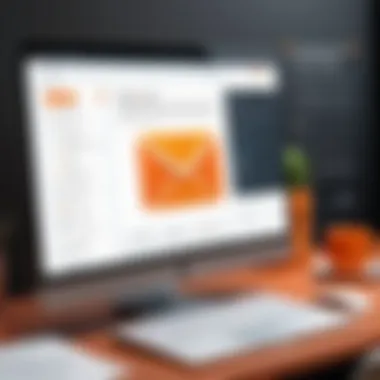

Intro
The HubSpot Email Finder has become a pivotal tool for professionals involved in B2B marketing and sales. As the digital landscape evolves, effective communication is key to successful outreach. Understanding how to harness the capabilities of this tool can lead to more valuable connections and increased opportunities. This section serves as a foundation for exploring the features, pricing, and practical uses of HubSpot Email Finder.
Key Features
Overview of Features
The HubSpot Email Finder provides a range of functionalities tailored for enhancing email outreach. Some notable features include:
- Email Search: This capability allows users to efficiently locate email addresses using a first name and domain. This feature streamlines the process of finding contacts in a target organization, which can be critical for lead generation.
- Integration with CRM: HubSpot Email Finder seamlessly integrates with HubSpot's CRM platform. This connection enables users to manage their contacts and outreach efforts in a centralized location, making follow-ups and campaign tracking easier.
- Verified Emails: The tool helps in ensuring the accuracy of the emails found. Verification reduces bounce rates and increases the chances of successful communication.
Unique Selling Points
A few unique aspects set HubSpot Email Finder apart from other similar tools:
- Comprehensive Database: The tool accesses an extensive database. This offers users a wider selection of contacts, thus improving lead generation efforts.
- User-Friendly Interface: Designed with usability in mind, HubSpot's Email Finder is intuitive and easy to navigate, reducing the learning curve for new users.
- Scalability: Businesses of varying sizes can benefit from the tool. It can be effectively used by freelancers, small businesses, and large corporations alike.
"Understanding the full range of features can greatly enhance your outreach capabilities, making it easier to connect with key stakeholders."
Pricing Structure
Tiered Pricing Plans
HubSpot Email Finder offers a tiered pricing structure. This allows users to select a plan that best suits their needs. Plans typically include:
- Free Basic Plan: Offers limited access with essential functionalities, suitable for individuals or small teams.
- Starter Plan: Unlocks additional features and increased search capabilities for a monthly fee.
- Professional Plan: Designed for larger organizations, this plan offers advanced functionalities including enhanced support services.
Features by Plan
Each plan comes with distinct features:
- Basic Plan includes basic email search and limited contact management options.
- Starter Plan adds features such as email verification and access to the HubSpot CRM.
- Professional Plan provides the full suite of tools, including detailed analytics and automated workflows.
These tiers cater to a variety of user needs and budget constraints. Considering the specific requirements of your organization can help in selecting the appropriate plan.
Understanding HubSpot Email Finder
Understanding the HubSpot Email Finder is vital for professionals seeking to enhance their outreach efforts in a competitive business environment. This tool simplifies the process of locating potential email addresses of leads, making it a crucial asset for B2B communications. Its significance is amplified by the growing reliance on email as a primary mode of professional correspondence.
In this section, we will delve deeper into the importance of the HubSpot Email Finder by examining its utility, key features, and overall impact on email outreach strategies.
Overview of the Tool
The HubSpot Email Finder is a specialized tool designed to assist users in identifying and verifying email addresses associated with companies and individuals. This functionality streamlines outreach processes by providing accurate contact information, crucial for effective lead generation and sales conversion. The effectiveness of any email marketing campaign largely hinges on the quality of the email list. Therefore, having a reliable tool like HubSpot Email Finder can significantly reduce the risks associated with incorrect or outdated contact data.
Key aspects of the HubSpot Email Finder include:
- Email Verification: Ensures that the email addresses are valid and functioning, contributing to higher deliverability rates.
- Integration with HubSpot CRM: Facilitates direct management of leads and contacts without needing to switch between multiple applications.
- User-Friendly Interface: Designed to be intuitive, allowing both seasoned tech users and novices to navigate effortlessly.
By leveraging the HubSpot Email Finder, users can enhance their marketing and sales tactics, making the tool more than just a means of acquiring email addresses – it becomes a vital part of a user’s strategic toolkit.
Core Functionalities
The core functionalities of the HubSpot Email Finder are centered around making the process of lead generation efficient and effective. Not only does it locate email addresses, but it also helps in filtering leads based on specific criteria, which leads to more targeted outreach.
Some significant functionalities include:
- Bulk Search Capability: Users can search for multiple email addresses at once, saving time and improving productivity.
- Advanced Search Filters: These filters allow users to narrow down their search based on industry, location, or company size.
- Integration with Marketing Automation Tools: Seamlessly works with various marketing platforms for improved campaign management.
These functionalities collectively bolster the user's outreach efforts by enhancing the quality and precision of email communications. Using the HubSpot Email Finder can equate to a smarter approach to building lasting professional relationships that are founded on reliable communication.
Importance of Email Outreach in B2B
Email outreach is crucial in the B2B landscape. Despite the rise of various communication platforms, email remains an essential tool for professionals. It allows for direct and personal communication with potential leads and clients. Businesses rely on email to establish relationships, provide valuable information, and nurture prospects. It is a proven method to enhance brand awareness and engage targeted audiences effectively.
The benefits of effective email communication are numerous. Firstly, email enables organizations to convey their message clearly and concisely. This clarity can facilitate better understanding and reduce misinterpretation. Moreover, email allows for tracking engagement metrics, which can inform future outreach strategies. In addition, emails can be customized for different segments, increasing relevance and improving response rates. Targeted email outreach can lead to higher conversion rates compared to other communication methods.
However, email outreach is not without its challenges. The saturation of email inboxes means that many messages go unnoticed. Furthermore, maintaining a consistent flow of engaging content is essential to keep prospects interested. Recognizing these challenges is vital for organizations looking to refine their email strategies.
B2B outreach through email should not be viewed in isolation. It must complement a well-rounded marketing strategy that leverages various channels. Integration with other communication and marketing tools enhances the effectiveness of email outreach. Consequently, businesses need to be aware of the broader marketing ecosystem when planning their email initiatives.


"Email remains a dominant form of communication in business, yet mastery of its use is an art that requires ongoing effort."
In summary, email outreach in B2B is indispensable. It offers distinct advantages in communication and engagement, but faces notable challenges. Understanding the dynamics of email as part of an integrated approach can significantly impact a business’s success in reaching and converting leads.
Integration with HubSpot Platform
The integration of HubSpot Email Finder with the broader HubSpot platform is vital in enhancing its functionality and overall user experience. This aspect not only streamlines the user’s workflow but also optimizes the process of managing email outreach campaigns. When a tool integrates smoothly with an existing platform, it minimizes disruption, allowing businesses to leverage the full potential of their email marketing strategies.
Seamless Integration Features
HubSpot Email Finder exhibits several seamless integration features that enhance productivity. Firstly, it syncs effortlessly with HubSpot CRM, enabling users to access all their contact information in one unified space. This allows for easy tracking of email outreach and performance metrics. Additionally, HubSpot Email Finder can pull data from existing leads, providing users with context about each contact. This contextual information is valuable during outreach, as it helps personalize communications effectively.
Another significant feature is the availability of automated workflows. Users can set up specific triggers that automatically generate tasks related to emails, such as scheduling follow-ups. This automation reduces the manual work for sales teams, allowing them to focus on strategy rather than administration. Furthermore, the tool supports integration with third-party applications, offering users the flexibility to connect with various communication and marketing tools, thus enhancing its functionality even further.
Compatibility with Other Tools
The compatibility of HubSpot Email Finder with other tools is another critical factor for businesses considering its adoption. In today's tech ecosystem, a single tool rarely operates in isolation. Instead, teams often need to use multiple software solutions to meet different aspects of their workflow requirements. HubSpot Email Finder does not disappoint in this regard. It works well alongside prominent platforms such as Salesforce, Mailchimp, and Slack, allowing for effective cross-platform communication and data sharing.
Moreover, the ease of integration often extends to popular data enrichment tools. For instance, tools like Clearbit or ZoomInfo can complement HubSpot Email Finder to enhance lead quality. By combining these tools, users can generate a more comprehensive picture of their outreach recipients, making their campaigns more targeted and efficient.
Ultimately, the combination of HubSpot Email Finder's integration features and its compatibility with other essential tools strengthens B2B email outreach efforts. This interconnected approach leads to more effective communication, improved lead generation, and overall better marketing strategy execution.
Lead Generation Capabilities
Lead generation is a fundamental aspect of any B2B communication strategy. It involves identifying potential customers and nurturing them until they become clients. The HubSpot Email Finder is a tool that significantly enhances this process. It assists businesses in streamlining their outreach efforts by providing access to valuable contact information. This capability helps to fill sales pipelines more efficiently and effectively.
An effective lead generation process requires specific skills and tools. HubSpot Email Finder stands out by offering features that simplify gathering leads. For professionals managing extensive outreach campaigns, this means reaching the right audiences without wasting too much time on searches. The value-added by such tools can be crucial for achieving marketing goals.
Finding Potential Leads
Finding potential leads with HubSpot Email Finder relies on its extensive database. Users can search for emails linked to specific organizations or roles. This aspect is useful for narrowing down the audience that best fits a company’s offerings. Instead of sending mass emails that may not resonate, the tool allows for more targeted outreach.
This level of targeting helps businesses connect with decision-makers. For instance, a software company can search for emails of IT managers in relevant industries. Accessing accurate emails is vital because it translates into higher open and response rates. In an era where personalization dominates, having the ability to reach appropriate contacts vastly improves communication effectiveness.
Assessing Lead Quality
Assessing lead quality is just as important as finding leads. Not all contacts are created equal, and some may be more valuable than others. HubSpot Email Finder enables users to evaluate the relevance of the leads they discover. This assessment often hinges on several factors: industry relevance, company size, and job function.
To determine lead quality, professionals can analyze metrics such as:
- Engagement Levels: Look at how potential leads interact with previous communications.
- Company Background: Understand the target organization’s market presence and viability.
- Role Specificity: Focus on decision-makers who have the authority to act on offers.
Evaluating leads helps prevent wasted resources. Spending time on leads that do not align with business goals can dilute outreach efforts. Therefore, assessing the quality of leads effectively allows businesses to prioritize and strategize better.
"Effective lead generation is not merely about quantity; the quality of leads can significantly impact conversion rates."
In summary, the lead generation capabilities of HubSpot Email Finder are essential for B2B communication. Finding the right leads and assessing their quality are vital steps. These features not only enhance outreach efforts but also ensure a more strategic approach to marketing.
User Experience and Interface
User experience (UX) and interface design are pivotal in determining how effectively professionals utilize tools like the HubSpot Email Finder. A seamless user experience not only enhances efficiency but also contributes to user satisfaction. This section delves into the critical elements that influence user interaction with the HubSpot Email Finder, examining ease of use and user feedback.
Ease of Use
The design of HubSpot Email Finder prioritizes intuitiveness. The interface is streamlined, enabling users to navigate with minimal effort. Upon logging in, users are greeted with a clean dashboard that displays essential functionalities. The simplicity of layout reduces unnecessary distractions, allowing users to focus on finding emails quickly.
Importantly, functionalities like email verification and lead searches are accessible within a few clicks. These features cater to both novice and experienced users, making the platform versatile. A quick search bar provides immediate results and suggestions, streamlining the locating process.
Here, we can highlight some of the specific elements enhancing ease of use:
- Intuitive design: The layout is simple to navigate, reducing the learning curve.
- Quick search functionality: Users can find emails efficiently with a responsive search bar.
- Guided workflows: Step-by-step processes assist users in completing tasks without confusion.
These aspects ultimately contribute to a more productive user experience.
User Feedback
User feedback has been instrumental in shaping the development of HubSpot Email Finder. Continuous improvement driven by real user insights ensures the tool remains relevant and effective. The company actively solicits opinions through surveys and forums, fostering a community that encourages open dialogue regarding the interface's performance.
Many users praise the tool for its functionality but also identify areas that require enhancement. Common suggestions include the integration of more advanced filtering options and additional educational resources.
Feedback mechanisms are essential not only for user satisfaction but also for maintaining competitive advantage. A responsive platform that evolves based on user needs demonstrates a commitment to service.


"User feedback can reveal unknown usability issues, further ensuring that the tool meets professional standards and expectations."
In summary, both ease of use and ongoing user feedback hold substantial significance in enhancing the HubSpot Email Finder experience. These factors ensure that users can rely on the tool to meet their outreach needs effectively.
Cost Considerations and Pricing Models
Understanding the financial aspects of using HubSpot Email Finder is crucial for businesses aiming to maximize their email communication strategies. The costs associated with subscribing to the tool, including different plans, reveal how budget decisions influence user experience and value derived from the service. Analyzing pricing models allows organizations to evaluate cost-effectiveness and ensure that their investments align with their outreach goals.
Subscription Plans Overview
HubSpot Email Finder offers various subscription plans tailored to fit different organizational needs. These plans typically vary based on features, user limits, and the extent of service provided. The basic plan usually includes essential functionalities, while advanced plans provide a richer set of tools designed for larger teams.
Common subscription levels include:
- Free Trial: Usually lasts for a limited time, allowing potential users to explore basic features without commitment.
- Starter Plan: Provides foundational access, ideal for small teams or startups beginning their outreach.
- Professional Plan: Offers advanced functionalities, suitable for medium-sized businesses looking for more comprehensive tools.
- Enterprise Plan: Tailored for large organizations with intricate email strategies and a need for in-depth analytics.
Each plan not only impacts cost but also the capabilities available to the user. It is vital for organizations to assess which plan aligns with their outreach objectives and budget constraints.
Value for Money Evaluation
Evaluating the value for money of HubSpot Email Finder involves assessing the return on investment (ROI) against the pricing structure. The effectiveness of the tool in generating leads and improving outreach can justify the costs involved. Here are several factors to consider:
- Feature Utilization: Determine whether you will fully utilize the features offered in chosen plans. If not, a lower-tier subscription may be more cost-effective.
- Lead Generation Efficiency: Higher-priced plans often provide enhanced lead generation capabilities. Assess how these features can attract new customers to justify the costs.
- Customer Support: Premium plans typically include better support services, which can save time and resources if problems arise.
- Integration Benefits: HubSpot Email Finder's ease of use with other HubSpot features may enhance overall operational efficiency. This can prove beneficial in the long run, reflecting in productivity gains and a streamlined outreach process.
"Analyzing costs is not just about the price tag but understanding the tangible benefits gained from using a tool in a competitive market."
Comparative Analysis with Competitors
A comparative analysis of HubSpot Email Finder holds significant value, especially in today’s competitive environment. This section delves into various elements and benefits that practitioners might consider while evaluating HubSpot alongside other tools. It also emphasizes the importance of understanding unique functionalities and the overall efficacy of email outreach tools in a B2B setting.
When selecting an email finder tool, businesses encounter several options. A thorough comparative analysis helps in discerning which platform aligns with specific needs, budget constraints, and usability requirements. Evaluating competitors not only broadens one's perspective but also aids in making informed decisions about investment and resource allocation.
Comparison Metrics
To aptly assess HubSpot Email Finder against its peers, several metrics are essential. Here are key aspects to consider:
- Accuracy of Email Data: The primary function of any email finder is to provide accurate email addresses. Evaluate how reliable the data produced by HubSpot is compared to competitors.
- Lead Generation Speed: How quickly can HubSpot identify and generate potential leads? Faster generation may enhance outreach efforts significantly.
- Integration Capability: The ability of HubSpot Email Finder to seamlessly integrate with other software and platforms should be scrutinized. Integrations enhance functionality, helping users operate more efficiently.
- User Experience: Lay emphasis on the design and workflow within the HubSpot Email Finder. An intuitive interface improves user satisfaction.
- Cost Efficiency: Comparing subscription models of HubSpot against other options ensures that decision-makers find the best value.
- Support and Resources: Evaluate the quality of customer support and available resources for learning. An effective support system can greatly enhance overall experience.
Top Competitors Overview
Examining HubSpot Email Finder’s standing against its leading competitors provides further context. Some notable alternatives include:
- Hunter: Known for its effective email address verification and lead generation capabilities, Hunter stands out in the market. Its user-friendly interface complements its functionalities well.
- Snovio: This tool offers a diverse range of features, including email verification and automated outreach. Its multifaceted approach can attract users looking for comprehensive solutions.
- VoilaNorbert: Recognized for its simplicity and accuracy, VoilaNorbert appeals to users seeking straightforward setup and operation.
- RocketReach: Focusing on technology and business contacts, RocketReach delivers effective results and has a strong reputation within the sector.
Implications of Usage
The implications of using HubSpot Email Finder extend beyond simply acquiring email addresses. They touch many facets of an organization’s outreach processes, affecting both ethical considerations and the broader marketing strategies employed. Understanding these implications is vital for leveraging the tool effectively while maintaining compliance with regulations and ensuring brand integrity.
Ethical Considerations
When employing the HubSpot Email Finder, businesses must be mindful of ethical practices surrounding email outreach. One major concern is the legitimacy of the information gathered. Companies have a responsibility to ensure that their outreach aligns with laws such as the General Data Protection Regulation (GDPR) in Europe and the CAN-SPAM Act in the United States. Misusing email data can lead to severe penalties and tarnish a company's reputation.
To maintain ethical standards, it is recommended to adopt the following best practices:
- Transparency: Inform potential contacts about how their information was obtained and provide an easy method to opt-out of communications.
- Value Proposition: Ensure that the emails sent provide value to the recipient, avoiding spam-like tactics that may annoy potential clients.
- Respect Privacy: Implement strict guidelines for safeguarding email lead information and preventing unauthorized access.
By adhering to these guidelines, organizations can establish a strong foundation for their email outreach strategy while minimizing ethical risks.
Impact on Marketing Strategies
The integration of HubSpot Email Finder can significantly enhance marketing strategies when used judiciously. It allows teams to identify and reach out to target audiences effectively. Here are a few ways this tool influences overall marketing efforts:
- Increased Reach: By finding verified email addresses, businesses can expand their potential audience, reaching decision-makers who may not be accessible otherwise.
- Segmentation Opportunities: With the information from the Email Finder, marketers can segment their audience more effectively. Segmenting leads based on industry or job title enables tailored marketing messages, increasing engagement rates.
- Enhanced Personalization: Utilizing accurate email data allows for personalized communication, which can lead to higher response rates. Personalized emails demonstrate a deeper understanding of the recipient's needs, fostering stronger connections between the business and potential clients.
- Data-Driven Decisions: Email Finder provides actionable insights that help refine marketing strategies. By analyzing the effectiveness of email outreach campaigns, marketers can adjust their tactics and better allocate resources.
In summary, the implications of using HubSpot Email Finder have far-reaching effects on ethical practices and marketing strategies. Addressing these aspects ensures that businesses can maximize their outreach efforts, while staying within the bounds of lawful conduct and maintaining brand integrity.
Best Practices for Effective Use
The utilization of HubSpot Email Finder can greatly amplify a professional’s email outreach. However, to fully harness its capabilities, one should adopt best practices that enhance effectiveness. Implementing these practices ensures that users achieve optimal results while minimizing wasted time and resources. The following sections will outline techniques and considerations crucial for effective use of this tool.
Optimal Techniques


To maximize the benefits of HubSpot Email Finder, users should embrace specific techniques that streamline the process.
- Segment Your Audience: Prioritize your outreach efforts by categorizing leads based on relevant criteria such as industry, company size, or previous interactions. This ensures personalized communication that resonates with the recipient.
- Utilize Advanced Search Features: Use the tool’s search capabilities to filter leads. This can involve narrowing down results by job title, company, or location. The more refined the search, the more relevant the findings.
- Maintain Updated Contact Lists: Regularly review and manage your contacts to ensure accuracy. Outdated information can hamper outreach efforts and lead to wasted attempts at engagement.
- Personalize Your Emails: Incorporate the recipient’s name and relevant details in your outreach. Personalized messages tend to have higher open and response rates compared to standardized templates.
- Track Engagement: Leverage tracking features to monitor how recipients interact with your emails. This helps in evaluating the effectiveness of your campaigns and inform future strategies.
Avoiding Common Pitfalls
Despite its advantages, there are pitfalls when using HubSpot Email Finder that can detract from its effectiveness. Awareness and avoidance of these common mistakes can lead to a more successful outreach strategy.
- Neglecting Compliance Issues: Ensure that all email practices adhere to GDPR and CAN-SPAM regulations. Failing to do so can lead to legal issues and damage your business’s reputation.
- Overlooking Follow-Up: After initial outreach, do not neglect the importance of follow-up emails. Consistent communication can dramatically increase chances of conversion.
- Ignoring Analytics: Many users do not fully utilize the analytics provided. Ignoring data-driven insights prevents necessary adjustments to improve outreach strategies.
- Being Too Pushy: It's crucial to strike a balance between being assertive and respectful in your communications. Being overly aggressive can turn potential leads away.
Tip: Regularly revisiting your outreach strategy and adapting based on feedback and analytics is essential for continuous improvement.
By employing optimal techniques and avoiding common pitfalls, users can leverage HubSpot Email Finder effectively. These best practices will enable professionals to streamline their email outreach, ultimately leading to better engagement and conversion rates.
Future Developments and Innovations
The landscape of email tools is changing rapidly, driven by innovations in technology and shifts in consumer behavior. Future developments in the HubSpot Email Finder will not only shape how businesses connect but also determine their overall effectiveness in outreach efforts. In this context, exploring potential enhancements is essential for understanding the tool's trajectory and its long-term relevance in a competitive marketplace.
Emerging Trends in Email Tools
The surge in artificial intelligence (AI) has started to influence various aspects of email marketing. Email tools are beginning to integrate machine learning algorithms that analyze user behavior, improving the personalization and timing of outreach. This trend allows businesses to tailor their messages more finely and enhances engagement rates significantly.
Another noteworthy trend is the growing importance of data security and privacy. With regulations like GDPR and CCPA coming into play, email tools are adapting by implementing stricter compliance measures. Customers are increasingly concerned about how their data is used. As a result, tools that can seamlessly ensure data protection while automating outreach will gain preference.
Automation continues to evolve. More advanced features are now standard, such as automated follow-ups and smart templates that adapt to recipient engagement. Email tools that streamline these processes can increase efficiency, making it easier for professionals to manage their outreach without sacrificing quality.
- Integrated Analytics: Tools that provide robust analytics will allow businesses to understand the effectiveness of their campaigns better.
- API Integrations: Enhanced compatibility with other software offers greater flexibility for users, enabling them to build a tech stack tailored to their needs.
Predicted Enhancements for HubSpot
Looking ahead, HubSpot Email Finder is poised for several key enhancements that align with these trends. One anticipated feature is the deeper integration of AI-driven analytics, which can predict recipient behavior. This would enable businesses to refine their email strategies proactively.
Furthermore, there is a strong possibility for HubSpot to enhance its compliance tools. Offering clients solutions that guarantee adherence to global privacy standards will increase trust and retention.
The user interface may also see updates aimed at simplifying the user experience. Improved navigation and dashboard features could make it easier for users to track their outreach efforts and analyze results in real-time.
- AI-Powered Personalization: Enhanced algorithms could provide unique content suggestions based on user data.
- Real-Time Collaboration Tools: These would allow teams to work simultaneously on campaigns, boosting productivity.
"The digital landscape is fluid. Keeping abreast with technological advancements ensures business tools remain relevant and effective."
In summary, the future of HubSpot Email Finder relies on integrating cutting-edge advancements and adapting to emerging trends. These developments will help businesses achieve their outreach goals more effectively. Understanding these changes will be crucial for professionals seeking to leverage this tool for maximum impact.
Epilogue
The conclusion section encapsulates the broader implications and insights from the exploration of HubSpot Email Finder. This tool plays a significant role in enhancing email communication, particularly in a B2B context. The ability to find and validate email addresses can be vital for lead generation and establishing meaningful connections.
Final Thoughts on Email Finder
HubSpot Email Finder stands out due to its unique functionalities. It provides users with a streamlined method for discovering potential contacts. Moreover, it reinforces the value of data-driven strategies in outreach efforts. As professionals in the field strive to optimize their email marketing campaigns, the relevance of such a tool cannot be overstated. Adjusting to a digital approach that leverages email for building partnerships is crucial. Thus, understanding the nuances of HubSpot Email Finder can significantly enhance outreach effectiveness, saving time and improving conversion rates.
Summary of Key Insights
In summarizing the insights gained from this guide, several key points emerge:
- Functionality: HubSpot Email Finder offers robust tools for locating and validating email addresses, crucial in B2B settings.
- Integration: The seamless integration within HubSpot amplifies its effectiveness by aligning it with other tools and features in the ecosystem.
- Lead Generation: It considerably improves the lead generation process, allowing professionals to focus on higher-quality prospects.
- User Experience: The user interface is designed for ease of use, making it accessible for professionals with varying levels of technical competence.
Ultimately, employing HubSpot Email Finder enhances email outreach efforts. The insights gathered through this guide underline its importance as a foundational resource for professionals keen on optimizing their communication strategies.
Further Reading and Resources
In-depth knowledge is paramount for individuals and businesses seeking to improve their B2B outreach strategies. The Further Reading and Resources section serves as a crucial component of this article. It curates information that expands on topics such as email tools, digital marketing techniques, and software solutions that complement the HubSpot Email Finder. This additional material not only broadens the understanding of email communication but also provides relevant contexts and case studies that enhance the practical application of this tool.
Related Articles on B2B Software
Exploring articles related to B2B software offers valuable insights into the landscape of digital marketing and customer relationship management. These writings often focus on new updates, best practices, and case studies demonstrating how businesses utilize different platforms effectively. Here are a few key benefits of delving into related articles:
- Broader Understanding: Gain context about how HubSpot Email Finder fits into the wider ecosystem of B2B software.
- Real-World Case Studies: Analyze success stories that show different strategies employed by businesses and how tools like HubSpot have been used.
- Current Trends: Stay updated on the latest trends in email marketing and outreach, which can complement the usage of HubSpot.
Some recommended sources include articles from recognized platforms like Wikipedia for comprehensive definitions, Britannica for historical context, and Reddit for community discussions that may offer unique insights based on user experiences.
Recommended Tools and Software
Aside from HubSpot Email Finder, numerous other tools can enhance your email outreach and lead generation processes. It is essential to consider complementary software solutions that align with your business goals. Here are some recommended tools:
- Mailchimp: Ideal for email marketing automation and managing campaigns effectively.
- Salesforce: A robust customer relationship management (CRM) system providing a unified platform for sales and marketing teams.
- Clearbit: This tool aids in gathering better lead data, enhancing your understanding of potential customers.
- LinkedIn Sales Navigator: A powerful tool for finding leads and building business relationships.
These resources together with HubSpot Email Finder can create a well-rounded strategy for businesses aiming for effective email outreach. Combining insights from further reading with practical tools enables professionals to maximize their marketing efforts and achieve desired outcomes.















