Mastering Hard Drive Image Backup for Data Security
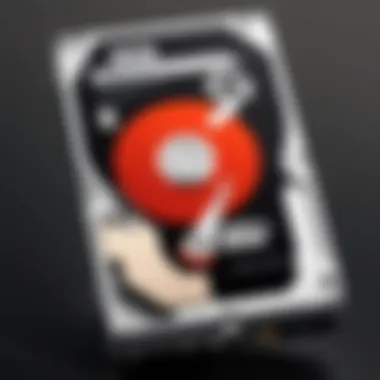

Intro
Understanding hard drive image backup is crucial in today's digital landscape, where data loss presents significant risks. The process involves creating a precise copy of a storage device, capturing not just the files, but the entire structure, ensuring everything is preserved.
This comprehensive guide will explore the importance of hard drive image backup, the processes involved, and the tools available. It aims to equip decision-makers with the necessary knowledge to implement effective data protection strategies. By understanding the methods, advantages, and limitations of various image backups, businesses can make informed choices about securing their data integrity.
Key Features
Overview of Features
Hard drive image backup offers several essential features that make it an attractive option for data protection. Some of these include:
- Complete Data Capture: Unlike file-level backups, image backups gather everything in one operation. This includes operating system files, applications, and user settings.
- Quick Recovery: In the event of data loss, restoration can be faster as it involves deploying a complete image rather than recovering files one by one.
- Incremental Backups: Many tools allow for incremental backups, meaning only changes since the last backup need to be captured, saving time and storage space.
- Cross-Platform Recovery: Some software solutions enable recovery across different hardware, enhancing flexibility in recovery strategies.
Unique Selling Points
Several unique selling points set hard drive image backups apart from traditional data backup solutions:
- Comprehensive Protection: By capturing the entire drive, businesses can protect against system crashes and ransomware attacks.
- Simplified Migration: When transitioning to new hardware or systems, an image backup allows for seamless transitions without data loss.
- Verification Features: Many image backup solutions include verification checks that ensure the image backup is consistent and can be restored successfully.
"Using a proper image backup method can be the difference between losing critical data and a smooth recovery process."
Pricing Structure
Tiered Pricing Plans
Different tools for hard drive image backup come at varying price points. These plans generally differ by features offered, and understanding these can aid in decision-making. While some offer free versions with limited features, others provide tiered pricing according to the level of features and support provided.
Features by Plan
- Basic Plan: Often includes essential features like full disk imaging and scheduling options.
- Standard Plan: Typically adds advanced options such as incremental backups, cloud storage integration, and file encryption.
- Premium Plan: May provide full technical support, enhanced verification features, and multi-device support, which is attractive for larger organizations.
Investing in the right backup solution can drastically lessen risks associated with data loss. By selecting the appropriate plan based on organizational requirements and anticipated recovery scenarios, decision-makers can ensure data remains intact and recoverable.
Prologue to Hard Drive Image Backup
Understanding hard drive image backup is essential in today’s data-driven environment. Organizations rely heavily on data for daily operations. Therefore, ensuring the integrity and availability of this data is paramount. Hard drive image backup serves as a foundation for a comprehensive data protection strategy. It provides a way to create an exact copy of a hard drive's contents, including the operating system, applications, and files.
Definition and Purpose
A hard drive image backup involves creating a complete digital copy of everything contained on a hard drive. This process captures an exact snapshot, which can be restored later if needed. The tool used for this task combines both data backup and system recovery. It bridges the gap between data security and operational continuity.
The main purpose of this type of backup is to provide a reliable means of recovering data following unforeseen incidents. Events such as hardware failure, accidental deletion, or malware attacks underscore the need for a robust backup strategy. Image backups allow users to restore their systems to a previous functional state swiftly.
Importance in Data Management
The significance of hard drive image backup in data management cannot be overstated. Data loss can have devastating consequences for businesses, both financially and reputationally. Having a reliable image backup system mitigates risks associated with data corruption or loss. With hard drive image backups, enterprises can achieve:
- Enhanced data protection
- Reduced downtime during recovery processes
- Simplified migration of data and settings to new hardware
Moreover, backing up a complete system image ensures that not only data but also configurations and applications are preserved. This leads to less time spent on system recovery and more efficiency in the workplace. In summary, hard drive image backup is a critical component of any organization's data management strategy.
The Basics of Hard Drive Imaging
Hard drive imaging serves as a fundamental technique in data protection. Understanding its core elements aids businesses in safeguarding their critical data effectively. The process involves creating a complete, exact copy of a hard drive, capturing all files, including the operating system, applications, and settings. This method is crucial for businesses that need reliable data recovery options.
What is Hard Drive Imaging?
Hard drive imaging refers to the process of creating a sector-by-sector copy of a hard disk drive's contents. This copy is often stored in a single file known as an image file. The significance of this process cannot be overstated. It allows users to restore not just individual files, but the entire system environment, which includes the software, settings, and configurations.
Creating a hard drive image can be an excellent strategy for various scenarios, such as upgrading to a new hard drive, recovering from a system failure, or migrating systems.
How Hard Drive Imaging Works
The process of hard drive imaging starts with selecting the imaging software. This software scans the source hard drive, collecting all data and system information. It captures every bit of data and compiles it into a single file. Typical tools include Acronis True Image, Macrium Reflect, and Clonezilla.
Once the imaging software completes the scanning, it writes the data to a specified storage device, such as an external hard drive or network storage. The result is an exact replica of the original drive that can be restored in the event of data loss. The restoration can often be performed to the same hardware or even to a different system, ensuring flexibility in recovery options.
Hard drive imaging provides a comprehensive snapshot, making it easier to recover from unforeseen issues quickly.
To summarize, hard drive imaging is a powerful technique for maintaining data integrity. It provides businesses with assurance that they can restore vital information swiftly and with minimal disruption.
Key Benefits of Hard Drive Image Backup


Hard drive image backup has garnered significant attention for its vital role in safeguarding data across various sectors. The intricacies of this backup method provide practical solutions for contemporary data management challenges. By implementing an image backup strategy, organizations can ensure their data is secure, recoverable, and usable. In this section, we will discuss the primary benefits, examining how a meticulous approach to image backups can offer significant advantages in various contexts.
Comprehensive Data Protection
Comprehensive data protection is at the core of hard drive image backup. Unlike traditional backup methods that may focus on individual files, hard drive imaging captures the entire state of a system, including the operating system, applications, settings, and user data. This holistic approach enables organizations to restore not just files, but the entire configuration of the system when needed.
The integrated nature of image backups ensures that all data remains consistent. For example, files that are interdependent, like databases, are preserved together. Therefore, if a cyber attack or hardware failure occurs, recovery is less chaotic and more effective. Users do not have to sift through scattered files to piece together a functional system. Instead, a single image file restores everything as it was, enhancing operational continuity.
Quick Recovery Times
Another key benefit of hard drive image backup is the rapid recovery times it affords organizations. The threat landscape continues to evolve, with data breaches and system failures emerging as common challenges. Fast recovery is essential to minimize operational disruption.
When using image backups, organizations can restore entire systems in a fraction of the time it would take with traditional methods. Restoring from an image can often take just minutes, whereas restoring files individually may take hours or even days depending on the size and complexity of the data involved.
This speed is crucial for decision-makers who need to ensure business continuity. Companies who are prepared with a solid image backup strategy can recover and resume operations swiftly, thereby reducing potential financial losses and maintaining customer trust.
Ease of System Migration
Lastly, hard drive image backup provides significant ease of system migration. When organizations need to upgrade hardware, moving data can be a daunting task. Image backups facilitate this transition smoothly. By capturing the complete system state, image backups allow organizations to transfer all data and applications from an old hard drive to a new one with relative ease.
Instead of reinstalling software manually, reconfiguring settings, and transferring files individually, an image backup can automate the entire process. This efficiency is especially beneficial in environments where downtime needs to be minimized. Businesses find that upgrading technology becomes less of a logistical nightmare when they rely on image backup solutions.
"The benefits of hard drive image backup extend well beyond data preservation. They simplify recovery processes and enhance overall productivity."
Common Methods of Creating Image Backups
The process of creating image backups is essential for safeguarding data. Organizations must understand the various methods to choose the most suitable solution for their needs. Image backups can be generated through software solutions or hardware approaches. Each method offers its unique benefits and considerations, making it crucial to weigh these factors carefully.
Software Solutions for Image Backup
Software solutions are among the most popular methods for creating image backups. These applications facilitate the backup process, allowing users to create complete copies of their hard drives. Various software options are available, catering to different user requirements.
Some well-regarded software solutions include Acronis True Image, Clonezilla, and Macrium Reflect. These programs provide user-friendly interfaces and powerful functionalities. They often support multiple file systems and can back up not only system files but also personal data.
Benefits of Software Solutions:
- Flexibility: Users can choose specific files, folders, or entire drives to back up.
- Automation: Many software solutions allow for scheduled backups, promoting a routine of data protection.
- Compression and Encryption: Backups can be compressed to save space and encrypted for enhanced security.
However, not all software solutions are created equal. Some may come with limitations on features or excessive costs, while others might be difficult to use. It is important to assess your organization's needs and conduct thorough research on the software prior to selection.
Hardware Approaches
Hardware approaches to image backup typically involve dedicated devices designed to facilitate the backup process. These can include external hard drives, Network Attached Storage (NAS), or even specialized backup appliances. Using hardware can be advantageous for organizations that prefer managing backups outside their primary systems.
Key Hardware Options:
- External Hard Drives: Portable and convenient, external drives are practical for smaller backups.
- Network Attached Storage (NAS): Ideal for larger teams, NAS systems provide centralized storage accessible over a network.
- Backup Appliances: These dedicated devices are built specifically for backup tasks and often come equipped with software options.
Benefits of Hardware Approaches:
- Durability: Built-in redundancies protect against hardware failures.
- Speed: Often faster than software-only solutions, particularly when using direct connections.
- Control: Organizations maintain physical control over their data.
Hardware approaches do require investment and in some cases, technical know-how. Organizations must weigh their budget against the benefits of dedicated devices.
Choosing the Right Backup Software
Choosing the right backup software is crucial for effective hard drive image backup. The software not only performs the backup but also affects the ease of use, recovery speed, and overall reliability of your data protection strategy. A suitable tool provides features tailored to specific needs, whether it's for individual users or large organizations. Evaluating software options necessitates consideration of various elements including functionality, user interface, and customer support. Recognizing the unique requirements of your environment can significantly impact decision-making and ensure optimal data integrity.
Essential Features to Consider
When selecting backup software, several essential features warrant consideration:
- User-Friendly Interface: A clean and straightforward interface can simplify the backup process, minimizing the learning curve and reducing the likelihood of user error.
- Incremental Backups: This feature allows for shorter backup windows by only saving changes made since the last backup, saving time and storage resources.
- Compression Options: Efficient data compression can save valuable disk space, making it easier to manage large backups without incurring additional costs.
- Encryption: Data security is paramount. Look for software that offers strong encryption options to protect sensitive information during transit and storage.
- Recovery Options: Assess the types of recovery options available. Features like bare-metal recovery, file versioning, and system state restore can be invaluable.
- Compatibility: Ensure that the software is compatible with your operating systems and any hardware configurations you may employ. This includes support for various file systems.
- Customer Support: Reliable customer support can help resolve issues swiftly. Look for software with responsive technical assistance and comprehensive documentation.
These features help in making an informed choice, aligning the software capabilities with your business's specific backup and recovery needs.
Evaluating Pricing and Licensing Models
Pricing and licensing models play a critical role in selecting backup software. Understanding the financial investment needed can help in avoiding unforeseen expenses. There are several common models:
- One-Time Purchase: This model entails paying a single fee for lifetime access. It can be cost-effective if your backup needs are stable and you do not require regular updates.
- Subscription-Based: Many software vendors offer subscription models that provide ongoing updates and support. While this incurs recurring costs, it can ensure you are using the latest technology and features.
- Per-User Licensing: This model charges based on the number of users or devices covered. It is important to assess your organization's size and potential growth when considering this model.
- Tiered Pricing: Companies may offer different pricing tiers, each unlocking additional features or services. This allows flexibility in choosing a package that fits your specific requirements.
It is advisable to evaluate the total cost of ownership by considering long-term costs and potential scaling needs. Additionally, reading user reviews and comparing similar products can yield insights into the value you are getting for your investment.


Best Practices for Hard Drive Image Backup
Establishing effective practices for hard drive image backup is crucial for data protection. It ensures that organizations can recover quickly from data loss incidents while maintaining operational continuity. In this section, we will discuss the importance of regular backup schedules and the necessity of conducting test restores to guarantee reliability.
Regular Backup Schedules
Implementing a regular backup schedule is one of the most effective practices for ensuring data integrity. Data is continuously created, modified, and deleted in any IT environment, making it imperative to have up-to-date backups. A regular schedule minimizes the potential loss of valuable data.
Considerations for establishing a scheduling routine include:
- Frequency: Determine how often backups need to occur, based on data volatility. High-change environments, such as database servers or collaborative platforms, may require daily or even hourly backups, while static data might need weekly updates.
- Timing: Schedule backups during non-peak hours to avoid potential disruption to operations. This can help manage system load and improve backup performance.
- Retention Period: Decide how long to keep backup images. Retaining older images can be beneficial for historical purposes, but excessive storage can lead to unnecessary costs.
- Notification System: Implement a notification or alert system to inform staff of successful or failed backups. This can enhance accountability and facilitate prompt responses to any issues.
By adhering to a systematic backup schedule, businesses can effectively mitigate risks associated with data loss and ensure a streamlined recovery process.
Test Restores to Ensure Reliability
Creating a backup is only part of the equation; ensuring its effectiveness through regular test restores is equally essential. Inaccurate or compromised backups are not uncommon. Test restores validate that saved images are functional and can be relied upon during recovery efforts.
Key elements to consider when planning for test restores include:
- Schedule Testing: Designate specific times for test restores, running them at least quarterly. These regular drills can uncover issues that may not surface until an actual data loss occurs.
- Recovery Scenarios: Prepare for various recovery scenarios, including hardware failures, accidental deletions, or cyber attacks. This helps in assessing both the effectiveness of backups and the response capabilities of the recovery team.
- Documentation: Keep records of tests conducted, including dates, outcomes, and any issues encountered. This documentation is valuable for making necessary adjustments to backup strategies.
"A backup is only useful if you can restore it. Regularly testing restores should be part of any solid data management strategy."
Evaluating the reliability of backup images through test restores and ensuring regular backups takes commitment. Still, it fosters greater confidence in the data recovery process, ultimately safeguarding an organization's critical information assets.
Understanding Backup Risks and Limitations
In the current landscape of data management, recognizing the risks and limitations associated with hard drive image backups is critical for decision-makers. As businesses increasingly rely on digital assets, the stakes are higher when it comes to safeguarding sensitive information. Failing to account for possible pitfalls might leave organizations vulnerable to data loss. This section dives into the nuances of these risks and limitations, providing insight into how they can affect an organization's backup strategy.
Potential Risks of Image Backups
Despite the numerous advantages of hard drive image backups, they come with potential risks that should not be ignored. Here are some common threats:
- Corruption of Backup Files: If the backup image becomes corrupt, restoring data from it may be impossible or result in incomplete recovery. This can arise from software malfunctions or hardware failures during the backup process.
- Inadequate Versioning: Relying on a single backup may not suffice. If backups are not regularly updated or versioned, critical files altered between backups may be lost. This can leave users with outdated data.
- Malware Threats: Image backups can be infected by malware if the original system is compromised. This means restoring from such backups can inadvertently reintroduce the malware into the system.
- Human Error: Accidental deletions or incorrect configurations in backup settings can lead to data loss. Such errors can undermine the integrity of the backup process.
- Hardware Limitations: Faulty or failing hardware used for storage can affect the reliability of backups. Regular checks on the health of storage drives are necessary.
Understanding these risks is fundamental for making informed decisions about data integrity and recovery solutions.
Limitations of Image Backup Solutions
While hard drive image backups are a robust option, they also have certain limitations. Awareness of these constraints can guide organizations in optimizing their backup strategies:
- Storage Requirements: Image backups require substantial storage space. Organizations may find their storage solutions quickly filling up, especially with multiple image backups in place. This can result in increased costs and management challenges.
- Time-Consuming Backups: Depending on the amount of data, creating a complete hard drive image can be a time-intensive process. This can lead to inefficiencies, particularly in environments requiring frequent backups.
- Complex Recovery Procedures: Restoring from a hard drive image often involves intricate procedures that necessitate technical proficiency. This can pose challenges for less experienced personnel.
- Less Flexibility: In scenarios where only specific files need to be recovered, image backups may not provide the needed granularity. Organizations may need to invest in additional systems or software for more agile recovery options.
- Compatibility Issues: Different hardware or software environments may not support all backup formats, complicating data restoration efforts across diverse systems.
To mitigate risks and address limitations, organizations should establish a comprehensive backup plan that includes regular testing and revising of backup strategies.
By being aware of these factors, IT professionals and business decision-makers can better navigate the complexities involved in hard drive image backups, ultimately ensuring robust data management practices.
Regulatory and Compliance Considerations
Understanding the regulatory and compliance aspects of hard drive image backup is crucial for organizations of all sizes. These considerations are not merely bureaucratic hurdles; they play a significant role in establishing the framework for data protection and recovery strategies. Noncompliance can result in severe penalties, including hefty fines and a loss of consumer trust.
Understanding Data Protection Laws
Data protection laws are designed to safeguard personal information from misuse and unauthorized access. In various regions, governments have instituted specific regulations that affect how organizations manage data. Noteworthy laws include the General Data Protection Regulation (GDPR) in Europe, the Health Insurance Portability and Accountability Act (HIPAA) in the United States, and the California Consumer Privacy Act (CCPA).
These laws typically mandate:
- Data Minimization: Organizations must only collect the data needed for specific purposes.
- Purpose Limitation: Data should not be used for purposes beyond which consent was obtained.
- Accountability: Organizations must be able to demonstrate compliance with data privacy principles.
For businesses, failing to adhere to these laws can lead to significant ramifications. Therefore, it is vital to ensure that backup processes align with these regulations, particularly when dealing with sensitive information such as personal identifiers and health records.
Implications for Backup Strategy
The implications of regulatory compliance for backup strategy are multifaceted. First, organizations must consider how data is collected and stored, ensuring that any backup solutions employed do not contravene legal stipulations. This need for compliance informs various aspects of backup planning, including:
- Data retention policies: Establishing timelines for how long data is kept is essential. Regulations often require data to be stored only as long as necessary.
- Encryption and Security: To protect data from unauthorized access, robust encryption measures must be in place. Many laws specify security standards that must be met.
- Data Access and Rights Management: Organizations should implement clear policies governing who has access to backup data. This aligns with the principle of minimizing exposure in case of a security breach.
"Compliance is not just a checklist; it is an ongoing commitment to protect your organization's data integrity and reputational strength."
In essence, aligning hard drive image backup practices with regulatory frameworks not only avoids potential legal pitfalls but also enhances the overall security posture of the organization. Companies that prioritize compliance stand to gain not only in terms of legal safety but also in customer trust, ultimately improving their market positioning.
Integration with Business Continuity Plans


Integrating hard drive image backups into business continuity plans is essential for organizations that prioritize resilience and data protection. A well-structured business continuity plan (BCP) outlines procedures that ensure operations can continue during unforeseen disruptions, ranging from natural disasters to cyberattacks. In this context, image backups play a critical role, serving not only as a safety net for restoring data but also as a catalyst for a cohesive response during crises.
The importance of these backups can be appreciated through several specific elements. First, image backups contribute to minimizing downtime. When data loss occurs, having immediate access to a complete hard drive image allows organizations to restore systems rapidly, reducing the impact on productivity.
Moreover, leveraging advanced technologies in imaging solutions can enhance security measures within the BCP. By providing comprehensive snapshots of entire systems, organizations can ensure that all configurations, applications, and data are captured accurately, facilitating a smoother recovery process.
Considerations about Integration with these plans include ensuring that all critical systems are included in the imaging process. Regular updates and reviews of backup policies are imperative. Without proper alignment of backup protocols and recovery strategies, businesses risk gaps that could lead to prolonged recovery times and, ultimately, loss of revenue.
"A robust data backup solution is a key pillar of an effective business continuity strategy. It is not merely about data recovery; it is about maintaining operational integrity in the face of adversity."
In crafting an efficient image backup integration strategy, organizations should take into account the following benefits:
- Improved Operational Readiness: With prepared backups, businesses can respond to incidents more effectively, preserving essential functions even under duress.
- Regulatory Compliance: Many industries require strict adherence to data protection regulations. A continuous backup process ensures compliance, helping businesses avoid fines and reputational harm.
- Cost-Efficiency: Although implementing comprehensive backup solutions requires investment, the cost of data loss can far exceed these initial expenses. Long-term savings are significant when effective backups are in place.
Role of Image Backups in Disaster Recovery
The role of image backups in disaster recovery scenarios cannot be understated. They provide a strategic advantage by allowing companies to restore entire systems quickly without the need for extensive reconfiguration or data migrations. Unlike traditional file-based backups, which may require considerable time and effort to reassemble and reconfigure applications, an image backup retains the essential elements of a system in one complete file.
This capability significantly speeds up the recovery timeline and minimizes disruptions to operations. Businesses that prioritize this method can maintain customer trust and operational efficiency, which is vital for long-term success. In some sectors, regular testing of disaster recovery processes, including image restores, should be mandatory, ensuring readiness at all times.
Aligning Backup Practices with Business Goals
Aligning backup practices with broader business goals is crucial for maximizing the value of hard drive image backups. Understanding how these practices support strategic objectives will enable organizations to implement solutions that drive growth rather than impede it.
- Business Growth: As companies scale, their data needs expand. A dynamically adaptable imaging solution allows for easier management of larger data sets, ensuring that backup strategies can evolve alongside business growth.
- Innovation Enablement: In rapid business environments, having reliable image backups encourages innovation. By safeguarding critical data, organizations can experiment with new processes, technologies, and services without the fear of catastrophic data loss.
- Stakeholder Confidence: Investors and clients are increasingly concerned with data security. When organizations effectively communicate their backup strategies and disaster recovery plans, they gain trust, potentially leading to improved business relationships and competitive advantages.
By understanding the linkage between backup solutions and business goals, organizations can harness the full potential of hard drive image backup technologies. This integration supports not only operational continuity but also long-term strategic initiatives.
Case Studies on Effective Image Backup
In the realm of data management, understanding real-world applications of hard drive image backup is crucial. Case studies serve as a vital illustration of how specific industries utilize these strategies to safeguard their data. It highlights the essence of effective data protection. These narratives exemplify both successful implementations and cautionary tales, offering insights that can inform and refine backup strategies across sectors.
Through case studies, businesses can learn about the common risks and rewards associated with image backups. They can appreciate the diverse approaches tailored to meet various organizational needs. By examining these cases, decision-makers can better gauge how image backup technologies align with their business continuity goals.
"A single failure can lead to significant financial loss and reputational damage. Understanding past experiences can be a roadmap to success."
Success Stories from Various Industries
Many organizations have embraced hard drive image backup, leading to remarkable improvements in data integrity and recovery times. For instance, in the healthcare sector, a large hospital implemented a comprehensive image backup solution. They faced increasing data volume due to digital patient records. By employing Acronis True Image, their staff could efficiently create regular backups of their patient management system every night.
As a result, when a ransomware attack occurred, the hospital was able to restore their systems promptly with minimal downtime, saving both money and patient trust.
In the financial sector, a regional bank adopted Paragon Backup & Recovery. They managed to resolve their data redundancy issues. The solution provided fast restoration services that became invaluable during annual audits, where compliance to regulations is stringent. Having robust backup systems in place not only protected sensitive data but also provided peace of mind to both staff and customers.
Lessons Learned from Backup Failures
However, not all cases of image backup show success. Several organizations have faced breaches and data loss due to inadequate backup protocols. A notable example involves a tech startup that relied solely on local hard drive images. They neglected to validate the integrity of these backups regularly. When a hardware failure occurred, they lost critical design files that had not been copied elsewhere. Their inability to recover the data led to extensive delays in product development and financial losses.
Another instance is a well-known retail company that did not maintain updated backup software. During a massive data breach, their outdated imaging tool failed to adequately restore customer data. This oversight not only damaged their brand reputation but also exposed them to legal action due to compromised customer information.
These cautionary tales illustrate the importance of not just having an image backup in place, but ensuring that it is part of a broader, well-planned data management strategy. Regular testing, updates, and comprehensive training for staff are as important as the tools themselves.
Future of Hard Drive Image Backup Technology
The landscape of hard drive image backup technology is continually evolving. With increasing data threats and greater reliance on digital information, this topic becomes more critical. Businesses need to stay agile, adapting to upcoming changes to leverage the latest products and solutions. Understanding these advancements helps organizations safeguard their data integrity while ensuring effective recovery mechanisms are in place.
Emerging Trends in Backup Solutions
As we advance into a digital-first world, several trends are shaping the future of hard drive image backups:
- Cloud Integration: Many businesses are transferring their backups to cloud-based services. This shift offers flexibility, scalability, and off-site storage, enhancing security against physical threats.
- Automation: There is increasing emphasis on automating backup processes. Automated solutions decrease the likelihood of human error and enable timely, reliable backups without manual intervention.
- Increased Use of AI: Artificial Intelligence (AI) is being harnessed for smarter backup solutions. AI can optimize backup schedules, detect anomalies, and even predict potential data failures before they occur, providing an extra layer of security.
- Hybrid Backups: A combination of both local and cloud backups is becoming popular. This approach balances speed and reliability while providing redundancy in case of hardware failures.
- Data Deduplication: This is a technique to minimize storage use by eliminating duplicate copies of data. It makes the backup process faster and more efficient, essential as data volumes are exponentially growing.
- Encryption Enhancements: As threats to data security rise, robust encryption protocols are being integrated into backup solutions. This helps protect sensitive data both during transfer and at rest.
- Compliance Features: With strict regulations governing data protection, backup solutions are evolving to offer compliance features. This ensures businesses adhere to legal requirements seamlessly.
"The future of data backup is not just about preserving copies, but about intelligent solutions that smartly manage data risks."
As firms embrace these trends, they create more resilient data management frameworks. Understanding these technological shifts is essential for decision-makers. By adapting to these advancements, companies not only safeguard their data but also maintain competitive advantages in their respective industries.
The End
In the realm of data management, the conclusion encapsulates the integral aspects of hard drive image backup as discussed throughout this guide. Understanding the nuances of image backups is essential for any organization that values data integrity and availability. As we have explored, hard drive image backups provide robust solutions to protect and recover critical data. In an age when data loss can have severe consequences for business continuity, being proactive in implementing an effective backup strategy is no longer optional.
Recap of Key Points
- Definition and Purpose: Hard drive image backup entails creating a complete, exact copy of a computer's hard drive, essential for full system recovery.
- Importance in Data Management: These backups serve as a safeguard against data corruption, loss, and system failures, ensuring that organizations can swiftly recover.
- Key Benefits: It includes comprehensive data protection, quick recovery times, and reliability during system migrations.
- Common Methods: Solutions range from specialized software to hardware approaches, making it imperative to select the appropriate method based on specific needs.
- Best Practices: Regular backups and testing restores are vital to confirm the effectiveness and reliability of the backup system.
- Regulatory Considerations: Compliance with data protection laws impacts how and why backups are executed, affecting the overall strategy.
- Future Trends: Advances in technology will continue to shape the way businesses approach backup solutions, facilitating better data management.
Final Recommendations for Decision-Makers
- Invest in Reliable Solutions: Choose backup software that matches your organization's requirements. Look for essential features like ease of use, support for various platforms, and strong customer reviews.
- Develop a Backup Policy: Establish a well-defined backup policy that outlines frequency, method, and recovery procedures. This document should evolve alongside the business to adapt to new risks and technological advancements.
- Training and Awareness: Educate staff on the importance of backups and how to execute them. Regular training can mitigate human errors in data handling.
- Continuous Evaluation: Regularly assess your backup strategies and tools. As technology matures, so should your backup planning to ensure maximum security and efficiency.
- Monitor Regulations: Stay informed about data protection laws relevant to your sector. Ensuring compliance not only protects the organization but also builds trust with customers and stakeholders.
By carefully considering these elements, organizations can form a resilient data backup strategy that aligns with their broader business objectives, mitigates risks, and fortifies their data management framework.













