Comprehensive Review of Gusto Payroll Features


Intro
Gusto Payroll is a highly regarded payroll processing solution that stands out in the crowded software landscape. This article aims to meticulously analyze its distinct features and evaluate how they meet the needs of modern businesses. With a user-centric approach, Gusto focuses on simplifying payroll management while ensuring compliance with evolving regulations. It is tailored specifically for small to mid-sized companies, a segment often overlooked by traditional payroll systems. Understanding Gusto's capabilities can significantly aid decision-makers in the B2B space as they consider software options that can enhance operational efficiency.
Key Features
Overview of Features
Gusto Payroll integrates a range of essential functions designed to streamline payroll tasks. Key components include:
- User Interface: Gusto's interface is known for its straightforward navigation. Users can manage payroll with ease, thanks to well-organized menus and prompts that guide them through the process.
- Compliance Support: The software keeps users informed about federal, state, and local tax regulations. Automatic updates ensure that businesses remain compliant with minimal effort.
- Integration Capabilities: Gusto can seamlessly connect with various accounting software such as QuickBooks and Xero. This is a pivotal feature for companies that depend on comprehensive financial management.
- Reporting Tools: Gusto offers advanced reporting functionalities. Users can generate custom reports, allowing for better decision-making through data analysis.
Unique Selling Points
Gusto distinguishes itself not only with its set of features but also with unique selling points that add value for users:
- Employee Self-Service: Employees can access their pay stubs and tax documents, minimizing administrative overhead.
- Payroll Automation: Regular payrolls can be automated, saving time and reducing the potential for human error.
- Benefits Administration: Gusto provides tools for managing employee benefits, including health insurance and retirement plans.
"Gusto innovatively addresses payroll complexities, providing tools that actively support business growth and employee satisfaction."
Pricing Structure
Tiered Pricing Plans
Gusto Payroll offers several pricing tiers to cater to varying business needs. Its pricing model is designed to be straightforward, eliminating hidden fees. The three primary plans include:
- Core Plan: This entry-level option includes essential payroll features and compliance support.
- Complete Plan: This mid-tier plan adds benefits administration and more robust employee management tools.
- Concierge Plan: The highest tier offers full support, including HR assistance and dedicated support representatives.
Features by Plan
Each plan comes with a specific set of features, ensuring businesses choose one that aligns with their requirements:
- Core Plan Features:
- Complete Plan Features:
- Concierge Plan Features:
- Basic payroll functionalities
- Tax filing services
- Everything in Core
- Employee self-service tools
- Benefits management
- All features from Complete
- Priority support
- Comprehensive HR services
Making an informed decision regarding the right plan can prevent overspending while ensuring all necessary features are effectively utilized.
This exploration will not only enhance your understanding of Gusto Payroll features but also equip you with the insights needed for a strategic decision in your payroll software journey.
Prelims to Gusto Payroll
Gusto Payroll has established itself as a notable player in the realm of payroll processing solutions tailored for modern businesses. Understanding its significance can provide vital insights for decision-makers in the business sector. This section delves into the core aspects of Gusto Payroll, highlighting key features, advantages, and the considerations businesses should take into account.
One of the primary benefits of Gusto Payroll is its user-friendly nature. It is designed not only for the payroll specialists but also for those who may not have extensive technical backgrounds. This accessibility helps organizations reduce errors often associated with manual payroll processes, allowing for more accurate and timely payroll runs.
Furthermore, Gusto facilitates compliance with state and federal regulations. Managing compliance can be daunting, especially for small and medium-sized enterprises. Gusto’s built-in tools and resources assist with navigating complex employment laws, ensuring that businesses remain compliant with evolving regulations.
In addition to its operational advantages, Gusto Payroll integrates efficiently with various software options. This compatibility is crucial for businesses seeking to create a seamless workflow between payroll and other HR functions. Many organizations leverage third-party applications, and Gusto makes it easier to bridge those systems, optimizing operational efficiency.
A notable feature is Gusto's reporting capabilities. It offers detailed analytics on payroll expenses, tax liabilities, and employee benefits. This data is invaluable, guiding businesses in their financial planning and HR strategies. Enhanced visibility into payroll data can support informed decision-making, significantly impacting the overall effectiveness of an organization's workforce management strategies.
Moreover, Gusto appeals to today's workforce expectations by providing a robust self-service portal for employees. Accessing personal payroll details or tax forms enhances employee satisfaction and autonomy.
"A streamlined payroll process not only saves time but also reduces stress for both employers and employees, ultimately fostering a more productive work environment."
In summary, Gusto Payroll represents a convergence of user-friendliness, compliance support, integration efficiency, and employee empowerment. For businesses looking to enhance payroll processes, understanding these elements is crucial. This article continues to unpack the various features of Gusto Payroll, providing a deeper understanding of how it can support organizational needs and drive payroll efficiency.
User Interface and Experience
The user interface and experience (UI/UX) of Gusto Payroll play a pivotal role in its effectiveness and adoption among businesses. A well-designed UI can significantly enhance efficiency by streamlining processes for payroll management. Understanding how users interact with the software is essential, as it directly impacts productivity and satisfaction.
Dashboard Overview
The dashboard of Gusto Payroll serves as the central hub for users, offering an intuitive layout that displays key information at a glance. It summarizes critical payroll metrics, employee statuses, and upcoming tasks. The design prioritizes simplicity, allowing users to access the most relevant data without unnecessary navigation. A clean and organized dashboard helps users track their payroll processes while minimizing the risk of overlooking important deadlines or requirements.
"A user-friendly dashboard can lead to more effective payroll management, empowering employees and employers alike."
This feature is particularly valuable for business owners and payroll administrators who may not have extensive technical backgrounds. The effectiveness of the dashboard contributes to quicker decision-making and better financial planning.
Navigation Features
Gusto Payroll incorporates several navigation features that facilitate a seamless user experience. Menus and buttons are strategically placed to allow users to find their way through the application effortlessly. Key functionalities, such as payroll processing and reporting, are easily accessible, reducing the learning curve for new users.
- Search Functionality: Users can quickly locate specific employees or reports, enhancing operational speed.
- Mobile Accessibility: Gusto Payroll's mobile-friendly design allows users to manage payroll tasks on-the-go, catering to various working styles.
This attention to navigation makes it less daunting for users to adapt to the platform. As a result, they can focus on their core responsibilities rather than learning to navigate complex software.
Accessibility Options
Gusto Payroll emphasizes accessibility to ensure all users can efficiently utilize the platform. The software adheres to accessibility standards, allowing users with disabilities to manage payroll easily.
Some notable accessibility options include:
- Keyboard Navigation: Users can navigate through the interface without relying on a mouse, which is crucial for individuals with mobility impairments.
- Screen Reader Compatibility: The platform supports popular screen readers, ensuring that visually impaired users can access vital information.
These features are essential, not only for compliance with regulations but also for creating an inclusive environment. An accessible interface demonstrates a commitment to all users, enabling everyone to engage in payroll activities without barriers.
Payroll Processing Capabilities
Payroll processing is a crucial component of any business operation. It ensures that employees are compensated accurately and on time while adhering to legal requirements. Gusto Payroll stands out with its robust payroll processing capabilities. These features streamline the payroll process, reduce errors, and optimize compliance.
Automated Payroll Calculations


Automated payroll calculations can significantly save time and minimize human error. Gusto Payroll uses advanced algorithms to compute wages based on employee hours, rates, and applicable deductions. This functionality eliminates the tedious process of manual calculations, creating a more efficient workflow.
- Time Tracking Integration: Gusto seamlessly integrates with time tracking applications. This ensures that hours worked are accurately recorded and utilized for payroll calculation.
- Deductions and Withholdings: Automated systems handle deductions for taxes and benefits with precision. This reduces the risk of over or under-paying employees, fostering trust and satisfaction.
- Instant Updates: Changes in tax regulations and wages are updated in real-time. This is important for remaining compliant with state and federal laws.
In summary, automated payroll calculations save resources and enhance accuracy, which are vital for any business.
Customizable Pay Schedules
Having the ability to customize pay schedules is a significant advantage of Gusto Payroll. Different businesses have different operational requirements that dictate how often payroll should run. Gusto allows users to tailor pay schedules to meet these specific needs.
- Flexible Options: Businesses can choose from weekly, bi-weekly, semi-monthly, or monthly payroll cycles. This flexibility helps accommodate various employee needs.
- Ad Hoc Payments: Gusto also provides options for one-time payments. This can be useful for bonuses or off-cycle payments.
- Easy Adjustments: If a business needs to change its pay schedule, Gusto makes it simple to adjust without disrupting the payroll process.
Customizable pay schedules encourage employee satisfaction, contributing to overall retention and productivity.
Easy Tax Filing
Tax compliance can be an overwhelming challenge for many businesses. Gusto Payroll simplifies this process, making it easier to manage and file taxes.
- Automatic Tax Calculations: The system performs automated calculations for federal, state, and local taxes. This drastically reduces the chance of errors in tax payments.
- Filing Assistance: Gusto Offers assistance with filing taxes on behalf of the businesses, ensuring deadlines are met. This allows businesses to focus on their core operations without getting bogged down by paperwork.
- Year-End Reporting: At the end of the year, Gusto simplifies the generation of W-2s and other necessary forms. This ensures employees receive their tax information promptly.
Compliance Support Features
In today's complex regulatory environment, compliance support features in payroll systems are of paramount importance. Businesses must navigate both federal and state regulations to ensure they are not only compliant but also protecting themselves against potential legal ramifications. Gusto Payroll offers various tools and features designed to simplify this process, allowing businesses to focus on their core activities rather than getting bogged down with compliance issues. These features address specific elements that contribute to smooth operations, making compliance an integral part of payroll management.
State and Federal Compliance
Understanding state and federal compliance is essential for any business. Gusto Payroll streamlines the adherence to these regulatory requirements. The platform is continually updated to reflect the latest changes in labor laws, tax rates, and other compliance-related mandates. This proactive approach ensures that businesses remain compliant without needing to constantly stay updated on regulatory changes themselves.
For example, Gusto automatically calculates payroll taxes based on the current rates relevant to each employee's location. This feature prevents underpayment or overpayment, reducing the risk of penalties from tax authorities. It's a strong element of their compliance support that promotes good standing with the IRS and other regulatory bodies. Moreover, Gusto also provides alerts and updates whenever significant legal changes are made that could affect payroll processing.
Payroll Reporting Requirements
Payroll reporting requirements can often be overwhelming. However, Gusto simplifies this with an integrated reporting feature. Users can generate necessary reports, including payroll summaries and tax liability reports, at the click of a button. This immediacy allows payroll administrators to fulfill reporting obligations accurately and on time.
Gusto ensures that the reporting features comply with both federal requirements, such as forms 941 and W-2, and state-specific reporting obligations. By automating the generation of these reports, Gusto assists business owners in maintaining transparency and accountability without excessive manual efforts.
- Key Benefits of Gusto Reporting Features:
- Automated report creation
- Compliance with federal and state regulations
- Access to historical data for audits
Employee Classification Management
Classifying employees correctly is crucial for compliance with labor laws. Gusto provides features that help businesses accurately classify their workforce. Misclassification can lead to costly fines and legal disputes, making this a critical aspect of compliance support.
Gusto offers a straightforward interface that guides employers through the classification process. The platform allows businesses to distinguish between full-time employees, part-time workers, and independent contractors effectively. By supporting the correct classification, Gusto not only enhances compliance but also fosters an organized approach to managing workforce dynamics. Businesses can avoid legal pitfalls by ensuring their classifications meet regulatory standards.
"Proper employee classification protects your business from potential fines and legal challenges. Gusto simplifies this vital task."
Employee Self-Service Portal
The Employee Self-Service Portal serves as a critical component in modern payroll systems, including Gusto Payroll. This feature empowers employees by granting them direct access to their payroll-related information and various HR functionalities. By centralizing these tasks, organizations can significantly improve efficiency and employee satisfaction.
Firstly, the self-service approach reduces administrative burden for HR departments. Staff no longer need to manage routine inquiries about payslips or tax documents, as employees can retrieve this information independently. This autonomy helps HR teams focus on strategic initiatives rather than day-to-day inquiries.
Additionally, this portal enhances transparency and trust within the organization. When employees have easy access to their own data, it fosters a sense of ownership over their employment records. This can lead to improved morale and engagement. The ease of access to personal information and its management also ensures that employees feel more in control of their financial and employment data.
Access to Pay Stubs
The ability to access pay stubs online is a fundamental feature of the Employee Self-Service Portal. In the past, employees often relied on paper statements, which could be misplaced or difficult to understand. With Gusto, pay stubs are digitally stored, allowing for easy retrieval at any time. Employees can view their earnings, deductions, and tax information without any hassle.
This online access not only streamlines the process of reviewing paychecks but also benefits the organization by reducing the time spent answering common questions related to salary and deductions. Moreover, it promotes an electronic record-keeping system, which is environmentally friendly and convenient.
Tax Information Retrieval
Tax season can be a stressful time for employees, mainly when they must gather various documents to file their returns. Gusto simplifies this process through its Employee Self-Service Portal, allowing users to quickly retrieve crucial tax documents like W-2s or 1099s. The availability of these documents online ensures that employees are well-prepared for tax filing, reducing the anxiety linked to document collection.
Having immediate access to tax information means employees can address any discrepancies promptly with HR or payroll departments, ensuring that their tax filings are accurate. Notably, this capability minimizes errors and potential fines associated with inaccurate filings, protecting both the employee and the organization.
Time-Off Requests
The self-service aspect of Gusto Payroll extends to time-off requests, streamlining what could otherwise be a complex process. Employees can submit requests for vacation or sick leave directly through the portal. This immediate processing can expedite approval times, allowing employees to receive timely feedback on their requests.
Furthermore, the portal often integrates with a company's calendar system, showing employees their available leave balance. This alignment of data ensures that requests are grounded in accurate information, reducing the chance of miscommunication or over-commitment. Employees appreciate this clarity and can plan their time off without second-guessing their leave status.
By providing employees with direct access to their payroll details, Gusto fosters a more informed and empowered workforce, which can enhance overall organizational productivity.
Integration Capabilities
Integration capabilities are critical for any payroll software, including Gusto Payroll. This feature allows businesses to connect Gusto with other systems they use, improving overall functionality and streamlining operations. Companies that utilize various software tools necessitate a seamless interaction between these tools to ensure efficiency. Integration capabilities foster this interaction, allowing different applications to exchange data effortlessly.
A well-integrated payroll system can lead to significant time savings, reduce errors, and enhance data accuracy. Businesses can avoid duplicated efforts in data entry and minimize the risk of losing important information. The ability to integrate with existing software can also lead to better decision-making, as all relevant data is accessible in real-time.
Third-Party Software Compatibility
Gusto Payroll stands out for its extensive compatibility with third-party software. Many businesses use various applications for accounting, time tracking, and human resource management. Compatibility that allows these applications to communicate with Gusto ensures that data flows smoothly across systems.
Some popular integrations include tools like QuickBooks, Xero, and Tsheets. By using these integrations, companies can automate significant aspects of payroll processing. For example, syncing time tracking data from Tsheets directly into Gusto reduces the need for manual time entries. This not only saves time but also increases the accuracy of payroll calculations.
APIs for Custom Integration
For businesses seeking tailored solutions, Gusto offers robust APIs for custom integration. These application programming interfaces enable developers to create specialized connections between Gusto and any internal software systems. With proper use of APIs, companies can ensure that their specific business processes align with the payroll system.
Custom integrations can result in added features or functionality that the standard platform may not provide. The API documentation provided by Gusto is clear and accessible, making it easier for technical teams to understand how to implement these custom solutions. This flexibility contributes to a more adaptable payroll system, meeting unique business requirements.
Data Migration Tools
Migrating data from one payroll system to another can be daunting. Gusto Payroll simplifies this process with its dedicated data migration tools. These tools facilitate the transfer of existing employee, tax, and payroll data to Gusto without significant downtime or data loss.
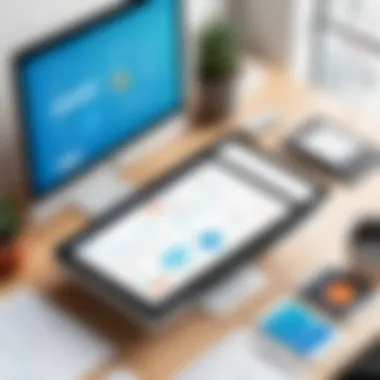

Using these tools often involves a straightforward upload process, allowing businesses to transition smoothly without disrupting their payroll cycles. Gusto guides users through the necessary steps, ensuring that all relevant information is transferred accurately. Successful data migration is crucial for maintaining consistency in payroll administration and ensuring that employees’ records are complete and up-to-date.
The ability to integrate with existing systems through APIs and data migration tools makes Gusto a versatile choice for businesses of varying sizes.
The combination of third-party compatibility, custom integration options, and efficient data migration tools highlights Gusto Payroll's strengths in integration capabilities. These features not only enhance usability but also significantly improve the overall efficiency of payroll processes within organizations.
Reporting and Analytics Tools
The importance of reporting and analytics tools in payroll solutions cannot be overstated. In the context of Gusto Payroll, these tools serve as a backbone for businesses seeking to streamline their financial processes. They not only allow for a clear view of payroll-related data but also empower business owners and decision-makers to gain insights that guide strategies. With proper reporting, companies can assess their spending, analyze employee costs, and prepare for future financial needs.
Effective reporting tools can save time and resources by allowing organizations to track important metrics without extensive manual data entry. Thus, understanding the various reporting capabilities offered by Gusto is essential for any tech-savvy audience looking to improve their payroll processes.
Payroll Reports
Payroll reports are fundamental in ensuring that organizations maintain accurate records of their payroll expenses. These reports provide a comprehensive overview of all transactions associated with employee payments, making it easier for businesses to validate their payroll expenditures and prepare for audits.
Gusto offers various payroll report options, including:
- Summaries of total payroll costs for a given period, allowing for simple budget comparison.
- Detailed employee reports, highlighting individual earnings, hours worked, and deductions. This level of detail assists businesses in identifying any inconsistencies.
Having access to clear and concise payroll reports ensures that organizations make informed financial decisions. Keeping these records up-to-date is crucial for compliance with tax regulations, as discrepancies can lead to costly penalties.
Tax Liability Reports
Tax liability reports are key for organizations in understanding their tax obligations. Gusto Payroll provides comprehensive tax reports that give insight into federal, state, and local withholdings. Businesses can view:
- What has been withheld from employees' paychecks and how much the company needs to remit.
- Estimated tax payments and deadlines, helping to ensure timely payments.
Accurate tax liability reporting helps organizations stay on track with their tax planning, reducing the risk of unexpected liabilities at year-end. Furthermore, these reports can simplify the process of year-end tax filings, as they consolidate all necessary information in one place.
Custom Report Generation
The ability to generate custom reports is a distinguishing feature of Gusto Payroll. This flexibility enables businesses to tailor reports according to their specific needs. Custom report generation allows organizations to:
- Select specific metrics to include, such as employee hours, overtime, bonuses, and deductions.
- Combine data from different pay periods or departments for a more comprehensive overview.
Having this capability improves data visibility and allows businesses to align reports with their internal processes and goals. Custom reports can reveal trends and patterns that generic reports might overlook, thus providing a deeper understanding of payroll expenses.
"In a data-driven world, the ability to analyze and report on payroll information is crucial for any organization aiming to enhance operational efficiency."
Overall, reporting and analytics tools within Gusto Payroll provide invaluable support in managing and optimizing payroll processes. With payroll reports, tax liability insights, and the option for custom report generation, businesses are well-equipped to handle their financial responsibilities effectively.
Customer Support and Resources
In today’s fast-paced business environment, effective customer support is essential for software solutions like Gusto Payroll. Good support can translate into operational efficiency and minimize disruptions during payroll processing. Organizations of various sizes rely on such resources to address issues and resolve them promptly. Gusto Payroll invests in providing extensive support channels, ensuring that users can access help when they need it. This section evaluates those resources and discusses their significance, particularly for businesses that require reliable and timely assistance.
Available Support Channels
Gusto Payroll offers multiple support channels designed to cater to different user needs. The following are the primary channels users can utilize:
- Email Support: Users can submit support tickets through the Gusto website. This option is ideal for non-urgent matters or complex questions that require detailed explanations.
- Phone Support: For immediate assistance, phone support is available during business hours. This option allows users to engage with representatives directly, facilitating quicker resolutions.
- Live Chat: A convenient live chat feature is integrated into the platform, enabling users to receive on-the-spot guidance for pressing issues.
It’s crucial for businesses to choose a payroll solution that offers diverse channels to meet various scenarios. Gusto’s multi-channel support helps ensure users do not feel stranded or frustrated when encountering difficulties.
Knowledge Base Access
The knowledge base is another significant component of Gusto Payroll's customer support. This resource enables users to independently find answers to common questions and troubleshoot issues without communicating directly with support agents. Features of the knowledge base include:
- Frequently Asked Questions (FAQs): A curated list of common inquiries that cover essential features and processes within Gusto Payroll.
- Guides and Tutorials: Step-by-step guides help users navigate the platform effectively, ensuring they make use of all available features.
- Video Content: Tutorials and demonstrations supplement written resources, offering visual aids for users who prefer learning through observation.
A well-structured knowledge base can significantly reduce the reliance on customer support by empowering users with self-service options, allowing them to resolve issues quickly.
Community Forums
Community forums create an opportunity for peer support among users of Gusto Payroll. These forums allow individuals to share experiences, tips, and solutions with one another. Benefits of engaging in community forums include:
- Shared Knowledge: Users can learn from the challenges and triumphs of others who have faced similar situations.
- Active Discussions: Topics are often discussed in-depth, aiding users in gaining a broader understanding of specific functionalities within the software.
- Feedback Mechanism: Users can regularly communicate their suggestions or complaints, which may influence future updates and enhancements of the software.
The community aspect can cultivate a sense of belonging among users, making Gusto Payroll not just a tool, but a part of a supportive ecosystem.
In summary, customer support and resources are vital elements that enhance the Gusto Payroll experience. The availability of various support channels, comprehensive knowledge base access, and community forums ensures that users feel confident in their ability to address queries and issues effectively. For any business looking to streamline its payroll process, understanding the support structure is paramount.
Pricing Structure
Understanding the pricing structure of Gusto Payroll is essential for businesses considering this software for payroll management. The costs associated with payroll solutions can significantly impact a company's budget and operational decisions. Gusto's pricing is transparent, which is a key benefit for potential customers. It allows informed decision-making, ensuring that companies can align their needs and expectations with what they are willing to spend.
Monthly Subscription Fees
Gusto Payroll operates on a monthly subscription fee model. Depending on the plan selected, the fees can vary. Typically, the structure starts with a base fee that covers essential functionalities, and then adds fees based on the number of employees or active users.
This model ensures that businesses only pay for what they use. For example, small businesses with fewer employees might find the lower tiers appealing, while larger organizations may opt for the higher tiers to access additional features, such as more intricate reporting and compliance tools.
Additional Costs Explained
While Gusto provides a straightforward fee structure, it is important to be aware of possible additional costs. These may include:
- Integration Fees: If you choose to use third-party applications or software, there might be costs to integrate those systems with Gusto.
- Tax Filing Fees: In some cases, there are extra charges for filing specific types of tax forms or reports.
- Premium Features: Some advanced features, like enhanced reporting or additional employee benefits, may come at an extra cost.
- Support Services: Although Gusto offers standard support, premium support options may incur additional fees.
Being informed about these expenses is crucial for budgeting purposes and ensures there are no surprises after purchasing.
Value for Investment
Evaluating the value for investment in Gusto Payroll involves more than just analyzing the costs. It is about considering the return on investment that comes from improved operational efficiency. Reports indicate that users experience streamlined payroll processing, which reduces the time and labor costs associated with payroll management.
With functionalities like automated payroll calculations, compliance updates, and extensive reporting tools, businesses often find that Gusto improves their payroll processes significantly. The ability to manage payroll without a steep learning curve also adds value.
Furthermore, pricing is often contrasted with the potential costs of payroll errors or compliance issues. Gusto's tools minimize these risks, which can result in significant savings over time. In essence, businesses not only need to consider the upfront costs but also the long-term benefits that Gusto Payroll brings.


User Testimonials and Experiences
User testimonials and experiences play a crucial role in understanding any software, including Gusto Payroll. These narratives offer real insights into how users engage with the platform, outlining both the strengths and weaknesses observed in daily operations. By analyzing these testimonials, businesses can gain a clearer perspective on what to expect from Gusto Payroll, ensuring that their decision-making process is informed and grounded in actual user experiences. Testimonials highlight individual satisfaction levels, reveal operational efficiencies achieved, and underscore any challenges faced during utilization.
Positive Feedback
Many users express satisfaction with Gusto Payroll's intuitive interface and streamlined payroll processes. The ability to automatically calculate taxes and manage employee data without extensive manual input is often praised. Users have noted that the platform simplifies payroll management significantly, reducing the time spent on administrative tasks.
Additionally, clients often commend Gusto’s customer support. They appreciate the responsiveness of support channels, particularly when needing immediate assistance or guidance on specific payroll issues. Such feedback creates a general perception of reliability in the platform's operational aspects. Users also find the reporting capabilities beneficial, allowing them to generate valuable insights into their payroll expenses and employee compensation structures.
Challenges Faced
Despite the positive feedback, some users have highlighted challenges when using Gusto Payroll. One frequent concern involves the learning curve for new users, particularly those unfamiliar with payroll software. Transitioning existing data or migrating from another payroll system can cause temporary confusion until users adapt to the Gusto environment.
Furthermore, there are reports of occasional system errors or bugs that can disrupt payroll processing. While these occurrences are not widespread, they do represent concerns worthy of consideration. Some users have also mentioned limitations in customization features that may not fully meet the demands of complex payroll structures, requiring workarounds that can add to their workload.
Long-term Impacts on Business Operations
The long-term impact of Gusto Payroll on business operations generally trends positively according to user testimonials. Users report improved payroll efficiency and reduced time spent on administrative tasks after adapting to the system. These efficiencies contribute to greater productivity, allowing teams to focus on core business activities rather than payroll complexities.
Moreover, many businesses acknowledge the essential role Gusto Payroll plays in ensuring compliance with ever-evolving tax regulations and employee classification requirements. This reduction in compliance risk enhances the organization's overall operational integrity and supports strategic planning.
"Adopting Gusto Payroll has simplified our payroll process, leading to greater focus on enhancing our core business operations," one user stated, emphasizing the transformational potential of effective payroll solutions.
Gusto Payroll vs Competitors
In today’s demanding business environment, payroll services have become essential for organizational success. Many companies turn to solutions like Gusto Payroll. However, it is crucial to compare Gusto with its competitors to appreciate its position and features better. Understanding the differences can help businesses make informed decisions that align with their unique needs and operational goals.
Feature Comparison
Gusto Payroll stands out due to its user-friendly interface and comprehensive features. Here are some aspects where Gusto may outperform its competitors:
- Automated Payroll Processing: Most competitors offer payroll services, but Gusto simplifies the process through automation, ensuring accurate calculations and reduces errors.
- Integrated Time Tracking: While many payroll services support basic time tracking, Gusto offers integrated solutions that streamline the input of employee hours directly into the payroll system.
- Robust Compliance Support: Gusto provides tools for both federal and state compliance. This is a strong point because many businesses struggle with frequent regulatory changes, and Gusto helps mitigate that risk.
In comparison, competitors like Paychex and ADP may possess similar features, but they often require more manual input or have a steeper learning curve for new users. Thus, Gusto’s smooth navigation enhances usability, making it appealing to businesses with varied technological proficiency.
Pricing Structure Comparison
A significant consideration when comparing Gusto to its rivals is pricing. Gusto offers transparent pricing structures, which can be more attractive to small and medium-sized businesses. Its monthly fees include a variety of essential features, ensuring no hidden charges. This can be compared to competitors like QuickBooks Payroll, where additional features often lead to higher costs.
- Gusto's simple pricing model includes:
- Monthly subscription fees with options based on the size of the business.
- Payroll processing costs that are predictable and straightforward.
On the contrary, some services charge additional fees for each payroll run or additional features, which can complicate budgeting. When evaluating Gusto versus its competitors, the potential savings of avoiding unexpected fees can influence a company's choice significantly.
User Experience Comparison
User experience is critical in selecting a payroll provider. Gusto is known for its intuitive design and ease of use. Users often find the onboarding process smooth, with helpful tools available to guide them. Features such as employee self-service portals further enhance the user experience, allowing employees to manage their own information easily.
Compared to alternatives like Zenefits or Square Payroll, Gusto provides a more cohesive experience, integrating features seamlessly. The layout is clean, and functions are easy to locate, encouraging employee engagement and reducing the burden on HR teams.
Limitations of Gusto Payroll
When considering payroll solutions, it's essential to account for their limitations alongside the advantages. Gusto Payroll, while offering various features to streamline payroll processes, does face certain drawbacks that potential users should understand. Recognizing these limitations helps in making a well-informed decision about whether this software aligns with specific business needs. Below are three significant limitations that businesses may encounter while using Gusto Payroll.
Possible Technological Constraints
Gusto Payroll primarily operates through an online platform, which requires a stable internet connection. If a business only sporadically has access to a reliable internet service, this can severely hinder everyday operations. Further, some users have reported instances of slow software performance during peak usage times. Such delays may lead to frustration and operational inefficiencies, especially when processing payroll at month-end. Additionally, compatibility issues can arise with older or less common operating systems, thus limiting some businesses’ ability to fully utilize the software.
Customer Support Limitations
While Gusto provides multiple channels for customer support, some users have expressed concerns regarding its responsiveness and availability. During periods of high demand, wait times can increase significantly, making it difficult for users to resolve issues promptly. This can be particularly distressing when timing is critical, such as during tax filings or payroll submission deadlines. Furthermore, some users feel that the depth of support for advanced technical issues is lacking, which can be a concern especially for companies that depend heavily on integrations with other software systems.
Market Positioning Drawbacks
Gusto Payroll often positions itself as an all-in-one solution suitable for small to medium-sized businesses. However, this positioning may not entirely cater to larger enterprises with more complex payroll needs. As companies scale, they may find that Gusto lacks specific features that are vital for larger organizations. The limited customization capabilities can also be a drawback. As specific business needs evolve, users may find that Gusto does not adapt quickly enough to accommodate these changes, compelling them to explore alternative solutions.
Understanding these limitations is crucial for businesses seeking software that aligns with their operational goals and technical requirements. By doing so, decision-makers can identify whether Gusto Payroll is the right fit or if they should consider other options.
Future Developments and Updates
Future developments and updates are essential components for any software solution. In the context of Gusto Payroll, understanding what features might be introduced or improved is critical for businesses that rely on payroll processing. As the payroll landscape evolves alongside technology and regulatory changes, Gusto aims to remain at the forefront. This proactive approach not only enhances user experience but also ensures compliance with the ever-changing laws governing payroll and taxes. Keeping an eye on these developments can significantly influence the decision-making process for potential users and existing clients.
Anticipated Features
Anticipated features within Gusto Payroll often align with the feedback from its user base and current trends in payroll technology. Improvements might include enhancements to mobile accessibility, allowing managers and employees to monitor payroll tasks on-the-go. Incorporating artificial intelligence could streamline payroll calculations and reduce errors, offering an even more efficient experience. Furthermore, features that facilitate remote work, like integrated time tracking and project management tools, are likely to become prominent.
The potential addition of advanced reporting capabilities could provide deeper insights into payroll data. Enhanced data visualization tools could help users identify trends and optimize their payroll processes. Overall, these anticipated features are designed to ensure that Gusto Payroll stays relevant and continues to meet evolving business needs.
Predicted Market Trends
Market trends indicate a shift towards cloud-based payroll solutions, driven by the need for real-time access and scalability. Many companies are moving away from traditional payroll methods in favor of more integrated cloud solutions. Gusto Payroll is well-positioned to capitalize on this trend by continuously enhancing its cloud functionalities. Another trend is the increasing demand for user-friendly interfaces that simplify complex payroll tasks for non-experts. This accessibility is key for teams that may lack dedicated HR personnel.
Moreover, there is a growing focus on employee well-being and the importance of comprehensive benefits packages. Future updates may reflect trends in wellness benefits or financial education resources integrated into the payroll system.
User Involvement in Development
User involvement is a strategic approach that can guide the future of Gusto Payroll. By actively engaging customers in the development process through surveys, beta testing, and user forums, Gusto can gather insights that directly inform feature enhancements. This collaboration fosters a sense of community and loyalty among users while ensuring that updates address real needs.
Encouraging user feedback can also help Gusto prioritize which features are most relevant. This input not only aids in fine-tuning existing functionalities but also plays a critical role in the discovery of new opportunities for innovation. Ultimately, prioritizing user involvement can lead to a more tailored and effective payroll solution that resonates with organizational challenges and aspirations.
End
In summation, the examination of Gusto Payroll reveals a comprehensive tool designed to streamline payroll processing for businesses of various sizes. This article has unraveled intricate features ranging from user-friendly interfaces to compliance support, integration options, and reporting tools. Each of these elements plays a significant role in enhancing payroll efficiency and supporting organizational needs.
Understanding how to effectively utilize Gusto Payroll is beneficial for decision-makers. The importance of such a tool cannot be understated in today’s fast-paced business environment. Companies rely on accurate payroll processing not just to meet regulatory requirements but also to maintain employee satisfaction. An intuitive and reliable payroll system facilitates timely payments and reduces errors.
Moreover, Gusto Payroll caters to evolving market demands with its adaptability features. It supports numerous integrations, thus ensuring seamless operation across various business software ecosystems. Additionally, the reporting capabilities provide insightful data that can guide financial decisions. By leveraging such capabilities, businesses can enhance their strategic planning efforts.
A few considerations remain vital for users contemplating Gusto Payroll. Evaluating the value and return on investment regarding the monthly subscription fees is crucial. Consideration should also be given to potential limitations, particularly in customer support and market position. These factors can impact the overall user experience and satisfaction.
"In a world where efficiency is paramount, choosing the right payroll system becomes a cornerstone of operational success."















