A Comprehensive Guide to Designer CAD Software
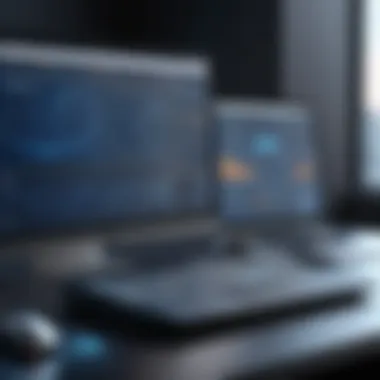

Intro
In today's age, the significance of designer CAD software cannot be overstated. Whether in architecture, engineering, or product design, these tools have become indispensable. For decision-makers, the challenge lies not just in understanding what CAD software can do but also in navigating the myriad choices available in the market. The intricacies of these programs often leave one scratching their head, feeling like they’re lost in a maze of features, licenses, and vendor promises. Here, we'll take a deep dive into the world of designer CAD software, aiming to shed light on the essential characteristics, pricing structures, and unique selling propositions that can make or break your investment.
Key Features
Overview of Features
Designer CAD software comes packed with functionalities that cater to various design needs. From 3D modeling to rendering, the suite of features includes:
- 3D Modeling: Creating three-dimensional objects is at the heart of any CAD software. Tools for extrusion, lofting, and surface modeling allow designers to visualize their ideas fully.
- Simulation and Analysis: Certain software provide simulation capabilities to analyze stresses and behaviors before physical models are built. This saves time and costs, ensuring that designs are both viable and optimized.
- Collaboration Tools: With the world becoming more interconnected, the ability to collaborate in real time on a project is invaluable. Features like cloud storage integration make sharing and editing a breeze.
"The key to leveraging CAD software is to understand its comprehensive abilities and tailor them to your specific needs."
Unique Selling Points
What distinguishes one CAD software from another? Unique selling points can often serve as deciding factors:
- User Interface: Intuitive designs can make a world of difference. A clean, well-organized interface allows users to navigate more easily.
- Customization: The ability to customize toolbars, menus, and even shortcuts offers flexibility that is essential for different design workflows.
- Industry-specific Tools: Some CAD software are tailored for specific fields, be it civil engineering or fashion design. These specialized tools can streamline particular tasks, enhancing productivity and accuracy.
Pricing Structure
Tiered Pricing Plans
When considering an investment in CAD software, it's imperative to be aware of the pricing structures. Many software options feature tiered plans, catering to various budgets and levels of complexity:
- Basic License: Ideal for small businesses or solitary users. Contains essential features suitable for initial design tasks.
- Professional License: Offers advanced features such as simulation tools and collaboration capabilities. Suitable for teams working on interdisciplinary projects.
- Enterprise Solutions: Tailored for large organizations, providing extensive support and customizability at a higher price point.
Features by Plan
Understanding what features come with each pricing tier can aid significantly in decision-making:
- Basic Plan: 3D modeling, basic rendering.
- Professional Plan: All basic features plus simulation tools, enhanced rendering, and collaboration features.
- Enterprise Plan: Comprehensive access to all tools with additional benefits like priority support and training resources.
Preface to Designer CAD Software
In the rapidly evolving realm of design, the role of CAD software cannot be overstated. It serves as the backbone of modern design methodologies, enabling professionals across various fields—from architecture to automotive engineering—to visualize and prototype ideas with precision. This section aims to unpack the significance of designer CAD software, emphasizing its nuances and advantages.
Defining CAD Software
Computer-Aided Design software, often abbreviated as CAD, encompasses a wealth of applications dedicated to creating and manipulating precise drawings and models. These programs allow users to draft everything from engineering schematics to intricate architectural designs, bridging the gap between imagination and tangible output. Think of CAD software as the digital canvas for designers and engineers; it transforms concepts into detailed layouts with high fidelity.
More than just a digital sketchpad, CAD software integrates various functionalities, enabling users to apply dimensions, textures, and even simulate real-world behavior of the designs in question. Whether it’s Autodesk AutoCAD for architectural layouts or SolidWorks for mechanical components, the underlying principle remains the same: enhancing accuracy and productivity in the design process.
Importance in Design and Engineering
The significance of CAD software lies in its extensive applications across multiple disciplines. First, it enhances the accuracy of designs, minimizing errors that can arise from manual drafting. A designer working on a complex project can easily visualize modifications, ensuring greater reliability in the final implementation.
Moreover, CAD software facilitates collaboration among various parties, fostering seamless communication between designers, engineers, and stakeholders involved in a project. When different disciplines need to work together, a unified digital platform eliminates the frequent misunderstandings that can occur with traditional paperwork.
It also saves time, a currency in the design world. With features like automated drafting and instant revision control, project timelines can be significantly reduced, leading to faster delivery and improved overall efficiency.
"In the design industry, the choice of CAD software can make or break the workflow and efficiency of a project."
Lastly, CAD software allows for creative flexibility. Users can experiment with different designs without the cost and time implications of physical prototypes, hence pushing the boundaries of creativity. By integrating analytical tools, businesses can simulate various scenarios, ensuring the robustness of designs before reaching the production stage.
In summary, designer CAD software is not merely a luxury; it’s an essential tool that enhances functionality, creativity, and collaboration in the design and engineering ecosystems. As we delve deeper into specific features and applications, understanding these foundational elements will lead to a more profound appreciation of how CAD software shapes our built environment.
Key Features of Designer CAD Software
Understanding the key features of designer CAD software is pivotal in making informed decisions about which software package aligns with your design needs. The right features can significantly enhance productivity, streamline workflows, and lead to superior design outcomes. As businesses continue to evolve, knowing what sets one software apart from another becomes indispensable, especially given the varied applications across industries ranging from architecture to mechanical engineering.
2D and 3D Modeling Capabilities
One of the defining aspects of CAD software is its ability to produce both 2D and 3D models. 2D modeling serves as the foundation for drafting blueprints and layouts, enabling designers to create detailed drawings that are crucial for visualizing designs. This functionality allows for precision in dimensions and annotations, which is invaluable in industries like architecture and civil engineering.


Conversely, 3D modeling takes these drawings to another level by adding depth and lifelike detail. Users can not only visualize their designs but also manipulate them in a virtual space. For instance, software like Autodesk AutoCAD provides excellent 3D modeling features that facilitate the creation of complex geometries and assemblies. Some key benefits include:
- Enhanced visualization of structures and products.
- Ability to perform simulations and analyses before production.
- Efficient rendering options that help in presenting realistic images.
In today’s market, the ability to toggle between 2D and 3D seamlessly is a game-changer. Manufacturers can spot issues in designs early, saving both time and costs.
Integration with Other Tools
CAD software does not function in isolation. Therefore, integration with other tools is a primary feature that enhances its capabilities. The ability to work alongside other design, project management, or engineering software can significantly expedite processes.
For example, integration with tools like Revit for building design or Fusion 360 for product design can streamline information flow between teams. With CAD software that supports plugins and API integrations, users can:
- Share designs across various platforms without the hassle of file conversions.
- Utilize specialized software solutions for tasks like structural analysis or rendering.
- Collaborate in real-time using cloud-based tools, making remote teamwork a breeze.
This interconnected ecosystem of software facilitates a holistic approach to projects, ensuring that every stage of the design process is covered right from conception to execution.
Customization Options
Every designer works differently, and having customization options enables users to tailor their CAD environment to suit their specific needs and workflows. Many leading CAD software solutions provide a range of customizable features, which can include:
- User-defined shortcuts and toolbars for quicker access to frequently used tools.
- Adjustable interface layouts to enhance personal comfort and efficiency.
- Tailored templates for specific projects to reduce repetitive tasks.
These customizations cater to a diverse user base, ranging from seasoned professionals to newcomers who require guided assistance. Furthermore, advanced customization can often include scripting and automation, allowing users to optimize their workflows even more.
"Flexibility in software is akin to having the ability to shape the tools to your unique skills and tasks, making your design journey distinctly yours."
In summary, the key features of designer CAD software—2D and 3D modeling capabilities, integration with additional tools, and customization options—are crucial for fostering an efficient and effective design environment. As industries advance, staying updated on these features can ensure that businesses remain agile and competitive in the fast-paced world of design.
Types of Designer CAD Software
Understanding the different types of designer CAD software is not just a technical requirement; it is a strategic move for any business aiming to boost its design capabilities. The software landscape is vast, catering to various fields like architecture, engineering, and product design. Knowing what type serves a particular purpose helps businesses choose wisely, ensuring they invest their resources effectively.
General-Purpose CAD Software
General-purpose CAD software offers a versatile platform suitable for a broad range of applications. Programs like Autodesk AutoCAD fall into this category, providing tools that serve multiple industries. With a focus on both 2D and 3D design, general-purpose CAD applications allow for flexibility in design processes.
Such software commonly includes features like:
- Comprehensive Drafting and Detailing: Essential for creating accurate drawings.
- 3D Modeling Tools: Facilitates the transition from 2D plans to three-dimensional representations.
- Integration Capabilities: Works seamlessly with a variety of other software tools to enhance workflow.
This versatility allows teams from different sectors to collaborate on projects without worrying about compatibility issues. A business can easily switch from architectural plans to mechanical designs without having to adopt entirely different software.
Industry-Specific Solutions
While general-purpose CAD software is beneficial, industry-specific solutions delve deeper into specialized needs. For instance, software like SolidWorks is primarily targeted at mechanical engineering, providing advanced simulation options and features for creating assemblies and parts.
Some notable benefits of using industry-specific CAD software include:
- Tailored Features and Tools: These are designed to meet the unique needs of various sectors, making them more effective than general software.
- Enhanced Productivity: By providing specialized tools, these solutions can significantly reduce the learning curve and improve engineering processes.
- Compliance and Standards Adherence: Many industry-specific applications are built with regulatory requirements in mind, ensuring that designs meet safety and quality standards.
By selecting an industry-specific CAD software, companies can tailor their design processes to align with their precise operational needs. Although general software may suffice for fewer complex tasks, industry leaders often lean toward specialized tools to drive innovation and remain competitive.
"Matching the right CAD tools to the specific demands of the industry can make a world of difference. It’s not about generic tools but about finding the right fit for the job."
Comparative Analysis of Leading Designer CAD Software Solutions
In the realm of design and engineering, making an informed choice regarding CAD software is vital. A comparative analysis sheds light on the distinctive features and functionalities of various options available in the market. This kind of evaluation helps businesses pinpoint solutions that meet their unique needs, making the selection process much smoother.
When comparing different CAD software, several elements come into play. Features like user-friendliness, compatibility with other applications, and the specific industry's requirements are integral parts of the analysis. Additionally, understanding the cost-benefit ratio can be the difference between selecting software that excels in functionality versus settling for something mediocre. Thus, an analytical approach to these tools not only provides clarity but also empowers decision-makers to choose wisely based on current and future projects and operations.
Autodesk AutoCAD vs. SolidWorks
When discussing CAD software, Autodesk AutoCAD and SolidWorks are undoubtedly two heavyweights that come to mind. Both programs have carved their own niches, serving different needs within the design industry.
Autodesk AutoCAD is widely known for its versatility in drafting and designing. It's used extensively in architecture, engineering, and construction. One of its notable strengths lies in its 2D capabilities, making it a go-to for professionals who need precision and detailed plans. The user interface is intuitive; even those with minimal technical background can navigate it with relative ease. Moreover, it offers an extensive library of templates and tools that can accelerate the design process.
On the other hand, SolidWorks shines in the realm of 3D modeling. This software is particularly favored in product design and manufacturing sectors. What's remarkable is its parametric modeling feature that allows for flexibility—changing one part automatically adjusts the entire model. This is a game-changer for complex designs, saving time and reducing errors.


In terms of cost, Autodesk AutoCAD generally comes at a lower entry price compared to SolidWorks. However, depending on the scale of the projects and the level of sophistication required, the somewhat higher investment in SolidWorks might be justified. Moreover, SolidWorks also has a broad range of add-ons for advanced simulations and analysis, ensuring that it caters well to engineering needs.
Both solutions have unique advantages and drawbacks, so the choice hugely depends on the specific requirements of the user. Some industries might prioritize 2D drafting, while others may emphasize the need for 3D modeling capabilities.
"Choosing the right CAD software is not just about features; it’s about aligning the software’s strengths with your project goals."
CATIA vs. Siemens NX
Moving onto another set of contenders, we have CATIA and Siemens NX. Both platforms are recognized for their robust capabilities in 3D design but cater to different segments of the market.
CATIA is heavily utilized in aerospace and automotive industries. With its advanced surface modeling capabilities, it's adept at handling complex designs that require high levels of precision. CATIA allows engineers to visualize and simulate designs effectively, making it easier to test hypotheses and validate concepts even before physical prototypes are created. Its collaborative tools are also noteworthy, allowing teams to work together seamlessly, even across different geographical locations.
Conversely, Siemens NX stands out with its comprehensive suite of tools tailored to product design, manufacturing, and engineering analysis. One of its most appealing features is the integrated approach to design and production processes. By providing a platform that connects various stages of development, Siemens NX reduces inefficiencies common in multi-software environments. User feedback often highlights the software's flexibility and power in managing large assemblies, a crucial factor in industries such as machinery and heavy equipment.
Similar to the Autodesk and SolidWorks comparison, costs may vary significantly based on the version and modules chosen, yet both CATIA and Siemens NX are positioned at a premium price tier given their advanced functionalities.
Factors Influencing CAD Software Selection
Selecting the right CAD software is no small feat. It’s like picking the perfect tool to build a house—choose wisely, or you could end up in a world of trouble. In this section, we will explore various factors that should inform your choice of CAD software, ensuring it aligns with both your project requirements and organizational goals.
Budgetary Constraints
When it comes to CAD software, the question of cost often rears its head early and often. Businesses must weigh their financial limitations against the features and functionalities that various CAD options provide.
- Initial Investment: This includes the outright purchase or subscription fees for the software. For instance, Autodesk AutoCAD tends to have a steeper entry cost compared to some open-source alternatives.
- Ongoing Costs: Don't forget about potential costs related to software updates, additional licenses for new users, and training expenses. Upkeep can add up faster than you might think.
- ROI Consideration: Ultimately, companies should assess how selecting a particular software can improve their overall productivity and operational efficiency. A slightly higher initial expenditure might pay off through enhanced capabilities and efficiency.
"Choosing CAD software is not just about the price tag, but the returns it yields in productivity and efficiency."
User Requirements and Skill Levels
The capabilities of your team are crucial in determining what kind of CAD software you should go for. If your users are seasoned professionals, they might demand advanced features that push the limit of typical offerings. Conversely, if your team is relatively new to CAD, opting for more intuitive software with a smoother learning curve might be preferable.
- Training Needs: More complex software may require extensive training for team members, which translates into additional time and costs. Think about how much time your team can realistically devote to learning—and don’t underestimate this aspect.
- User Interface: The ease of use can significantly affect overall satisfaction and productivity. Software with convoluted menus and interfaces might lead to user frustration and errors. Programs like SketchUp are often lauded for their user-friendly experience.
- Flexibility: Consider if your users need to work collaboratively. Some software allows multiple team members to work on a project simultaneously, which can be invaluable in fast-paced environments.
Compatibility with Existing Systems
Before settling on a CAD software, it’s vitally important to understand how it fits with your current technology stack. Integrating new software into existing systems can be as tricky as fitting a square peg into a round hole.
- File Compatibility: Ensure that the CAD software can properly open and save files in formats that are essential for your workflow. It’s not uncommon to run into trouble when different software solutions can’t communicate effectively.
- System Requirements: Examine whether the new software can operate seamlessly with your current hardware and operating system. Beyond just the minimum specifications, it’s best to look at what the software recommends for optimal performance.
- Integration with Other Tools: CAD software often needs to interact with design tools, documentation software, and project management applications. A solution lacking in integration capabilities can hamper project efficiency.
Selecting CAD software is akin to navigating a labyrinth. Each choice you make impacts the next steps in your design journey. Want to ensure the software is a beneficial partner in your work? Keep these factors in mind, and you’ll be better positioned to make an informed decision.
The Role of CAD Software in Modern Design Processes
In today’s fast-paced world, the role of CAD software in design processes cannot be overstated. It stands as a linchpin holding together various aspects of workflow, enabling designers and engineers to communicate their ideas efficiently while maintaining accuracy. The cumulative effect is profound—not only on productivity but also on the overall quality of the designs produced. When companies utilize CAD software, they open channels for collaboration and innovation that weren't possible in the era of hand-drawn designs.
Enhancing Collaboration Among Teams
CAD software enhances team collaboration by breaking down silos that often exist in traditional engineering and design approaches. When multiple stakeholders are involved, it’s crucial to ensure everyone is on the same page. Here, CAD tools shine, as they allow for real-time sharing of design files, which lead to smoother communication among team members.
For instance, when a team is working on a product design, using CAD software streamlines feedback loops. Designers can modify drawings based on input from colleagues—be it marketing, engineering, or manufacturing—with just a few clicks. This minimizes the back-and-forth of emails or physical meetings, which can consume time and create room for miscommunication.
- Centralized Resources: CAD software often includes cloud capabilities, allowing teams to access the most up-to-date designs from anywhere.
- Version Control: It offers features that track changes made by different users, ensuring that everyone is referring to the latest version.
"The journey from concept to completion is much more seamless when everyone has access to the same digital environment."
This collaborative advantage not only enhances productivity but also fosters a shared understanding of goals and expectations. As a result, teams become more cohesive and can tackle design challenges head-on.
Streamlining Project Workflows
Another significant role of CAD software lies in its ability to streamline project workflows. In complex projects with numerous moving parts, efficient workflow is the bedrock of successful outcomes.
CAD platforms come equipped with an array of tools designed to optimize every aspect of the design process. These may include automated tasks, predefined templates, and customizable workflows, reflecting the unique needs of various projects. Notably, this reduces the latter portions of project timelines by allowing teams to focus on creativity rather than repetitive tasks.
- Automation: CAD software can automate routine draws and modifications, freeing designers from mundane tasks and allowing them to invest time in innovation.
- Task Management: Software features often help in organizing and assigning tasks within teams, ensuring that deadlines are met and responsibilities are clear.
Moreover, the integration of project management tools within CAD systems helps outline clear steps and milestones, making it easier for teams to evaluate progress. This organized approach improves accountability and brings clarity to the entire design process.
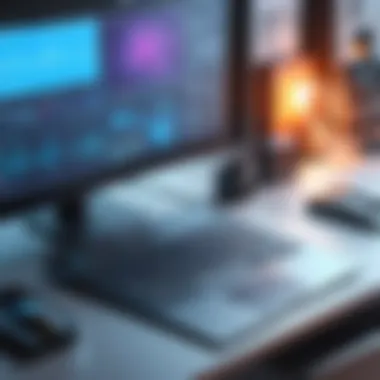

User Experiences and Case Studies
In the landscape of design and engineering, user experiences carry substantial weight in the decision-making process surrounding CAD software. The stories behind implementation decisions often reveal insights far beyond mere feature listings. Examining how organizations interact with and utilize CAD tools illuminates both the successes and challenges faced in real-world scenarios. These case studies anchor theoretical knowledge in practical applications, delivering a balance between expectations and reality.
A collection of user experiences can serve multiple purposes: it offers learning opportunities for other enterprises, informs potential changes in design workflow, and provides a lens through which the software's real effectiveness can be assessed. Organizations embarking on CAD adoption benefit from understanding both triumphs and tribulations encountered by their peers. They can pick up valuable tidbits, adapt their strategies, and avoid pitfalls along the way.
"The insights gained from real-world experiences often guide us better than product manuals or marketing brochures can."
Success Stories of CAD Implementation
Success stories can be a powerful narrative tool to showcase how specific businesses achieved remarkable outcomes by adopting designer CAD software. For instance, an automotive manufacturer might integrate CATIA into its design process, allowing teams to create complex parts digitally. By seamlessly integrating this software into existing systems, the company can streamline its workflows.
One noteworthy case is that of Tesla. The company leveraged Autodesk Fusion 360 for product design. By doing so, it not only accelerated the design lifecycle but also enabled various teams to collaborate in real-time. This cross-functional approach led to faster prototype development and quicker modifications based on feedback. The benefits did not stop there; the integration helped reduce material waste, achieving a drive for sustainability that’s crucial to Tesla's mission.
Another striking success story revolves around Boeing's use of Siemens NX. The aerospace giant managed to enhance its design precision, which is critical in an industry where even the slightest miscalculation could lead to disastrous consequences. The software facilitated complex assemblies and adherence to rigorous industry standards, ultimately leading to improved safety protocols and a decrease in production turnaround time.
Challenges Faced by Users
Despite the compelling success stories, it’s crucial to also address the challenges that CAD users encounter. The implementation of new software can be a double-edged sword. Many organizations struggle with the learning curve associated with advanced CAD tools. This often leads to productivity lags as staff adapt to new systems.
Take, for instance, a general engineering firm that decided to transition to a fully cloud-based CAD solution. Initially, the transition promised significant benefits, like mobility and real-time updates. However, users quickly faced bandwidth issues and the challenges of managing data in the cloud. Unreliable internet can lead to delays or even data loss, proving detrimental to high-stakes projects.
Additionally, companies may grapple with the lack of seamless integration with existing tools. A small architectural firm, for example, might find that its preferred project management software doesn’t sync well with its new CAD tool, creating unnecessary hurdles.
To sum up, understanding user experiences and identifying both the stories of success and the challenges faced are vital. They not only aid organizations in making informed choices, but they also guide the development of future CAD solutions that strive for efficiency and usability.
Future Trends in Designer CAD Software
Understanding the future trends in designer CAD software is more than just a passing interest; it's crucial for anyone involved in the field of design and engineering. As technology barrels forward, CAD software becomes increasingly vital to maintaining efficiency and relevancy in the industry. Companies must stay ahead of the curve, adapting to new tools and techniques that improve workflows and client offerings. Consequently, this section highlights two significant trends: the integration of artificial intelligence and machine learning, and the rise of mobile accessibility.
Integration of Artificial Intelligence and Machine Learning
Artificial intelligence, or AI, along with machine learning, is starting to profoundly shape CAD software. These technologies allow designers to automate repetitive tasks, analyze vast amounts of data rapidly, and enhance design accuracy. For instance, imagine a scenario where a designer spends hours modifying parameters in a model. With AI integration, the software can analyze past designs and suggest optimal changes in real-time. This saves valuable time and reduces the likelihood of errors, resulting in higher-quality outputs.
Benefits of AI in CAD software include:
- Smart Feature Recognition: AI can identify elements in a drawing, tagging them for quick changes or updates.
- Predictive Design Modeling: Enabling designers to foresee and mitigate issues by predicting how designs will perform based on historical data.
- Enhanced Simulations: With better analysis capabilities, AI ensures simulations are more accurate, mimicking real-world conditions more closely.
Moreover, machine learning continuously fine-tunes algorithms based on user interactions, thereby creating a more intuitive experience over time. This evolution points to a future where CAD software learns to better meet user needs, catering to specific industries and design practices more effectively.
"The use of AI in CAD isn't just a trend; it's quickly becoming a standard for progressive companies looking to stay competitive in the design world."
Increased Mobile Accessibility
The way professionals work is changing, and mobile accessibility in CAD software speaks to this transformation. Gone are the days when designers needed to be tethered to their desks. Recent advancements allow for mobile apps that let users access, modify, and share designs from anywhere. This flexibility enhances project collaboration significantly.
Consider a scenario where a client wants to see a real-time update while on-site. With mobile accessibility, designers can quickly make changes on their tablets or smartphones. This not only fosters immediate feedback but also strengthens client relationships through transparent communication.
Key considerations for mobile CAD software include:
- Compatibility with Diverse Devices: Ensuring the software functions seamlessly across iOS, Android, and Windows platforms.
- Real-Time Collaboration: Enabling shared access so teams can work together on the same project, no matter where they are located.
- Data Security: With increased mobility, keeping a firm grip on data protection is paramount to safeguard sensitive design information.
In summary, the trends toward AI integration and mobile accessibility are set to revolutionize designer CAD software. By embracing these changes, companies can enhance productivity, improve accuracy, and ultimately lead in their respective markets.
Epilogue
The conclusion serves as the final piece of a larger puzzle, ensuring that readers can grasp the essence of the information presented throughout the article. In a field as diverse and fast-evolving as designer CAD software, summarizing key insights becomes pivotal.
Summarizing Key Insights
In this article, we traversed various facets of designer CAD software, identifying core elements that support design efficiency and operational effectiveness. CAD software is often intertwined with critical functions, allowing for both innovation and practical application. Here are some key takeaways:
- Versatility: Different CAD tools cater to unique needs, from general-purpose applications to specialized industry solutions. This adaptability enhances workflow and accuracy.
- Integration: Modern CAD solutions often provide seamless integration with other tools, fostering a more collaborative and less fragmented work environment.
- Future-Proofing: As technology advancements are rightly anticipated, staying updated with CAD software not only helps businesses remain competitive but also opens doors to utilizing AI and machine learning for enhanced design capabilities.
"CAD software is the backbone of modern design processes, shaping the way engineers and designers bring their visions to life."
Future Considerations for Businesses
When reflecting on the future of designer CAD software, businesses must evaluate several key considerations. As digital transformation takes precedence, the decisions made today will ripple through the coming years. Here are a few aspects that should not be overlooked:
- Investing in Training: As software evolves, ensuring that staff are well-versed in the latest tools and technologies will pay off in not only productivity but also in the accuracy of designs.
- Scalability: Companies should choose CAD software that not only meets current needs but can expand as the business grows.
- Cloud Accessibility: Looking towards software solutions that allow remote access will cater to increasingly mobile workforces, enhancing collaboration regardless of location.
- Vendor Reliability: As software-human interactions deepen, businesses should prioritize partnerships with suppliers that are recognized for their ongoing support and updates.
In summation, the realm of designer CAD software is ever-evolving, and remaining informed is crucial for leveraging its full potential. By synthesizing insights and considering future trends, businesses can better navigate the intricacies of the CAD landscape, thus paving the way for innovation and efficiency.













