Analyzing Google Business Starter Pricing Models
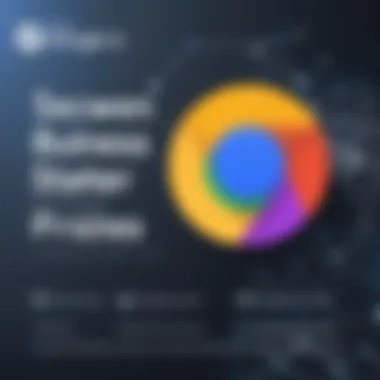

Intro
When it comes to establishing a solid foundation for a business in today’s tech-driven world, selecting the right tools can make or break your venture. Google's business starter solutions, one of the players in this arena, offer a plethora of features tailored for emerging enterprises. However, navigating their pricing structures can be as challenging as trying to solve a Rubik's Cube blindfolded. This article aims to unravel the complexities of these pricing models, shedding light on the elements that significantly influence not just the cost but also the productivity of businesses.
Understanding how much you can expect to pay for specific features is paramount. It’s not just about the bottom line; it’s about figuring out which components align with your operational needs and revenue expectations. For this reason, decision-makers must analyze Google’s offerings rigorously before diving into a commitment. Before we wade deeper, let’s start by highlighting the key features that make Google’s business starter solutions noteworthy.
Key Features
Overview of Features
Google's business starter solutions come packed with a blend of powerful tools designed to cater to both small-scale enterprises and larger organizations. The features can be categorized into several buckets:
- Communication Tools: Instant messaging and video conferencing through Google Meet and Chat help streamline internal communications.
- Collaboration Platforms: Google Drive, Docs, and Sheets allow teams to work together efficiently, even from different time zones.
- Security Features: Built-in protections, such as two-step verification and data loss prevention, ensure that sensitive information remains confidential.
- Storage Solutions: Ample drive space (varying by plan) offers businesses a place to keep their most important documents secure and accessible.
These features combine to create a seamless experience for users, ensuring that productivity isn’t hampered by technical obstacles.
Unique Selling Points
Several aspects of Google's offerings set them apart from competitors. Here are some insights on what makes these solutions unique:
- Integration: Google’s tools are designed to work cohesively with each other and with third-party applications. This reduces fragmentation in work processes.
- User-Friendly Interface: The intuitiveness of their interface means less time spent on training and more time getting work done.
- Scalability: As businesses grow, they can easily adapt their plans without a mountain of paperwork, facilitating growth without hindrance.
"In today’s digital ecosystem, adaptability and seamless integration can either fuel your success or hinder your growth."
Understanding these unique aspects not only helps in making an informed decision but also aligns your organizational goals with the right tools.
Pricing Structure
Tiered Pricing Plans
Google offers multiple pricing tiers, enabling businesses to choose based on their specific needs and budgets. The plans often include:
- Basic Plan: Usually ideal for startups, this plan grants access to essential tools at a fraction of the cost.
- Standard Plan: Tailored for growing businesses, this plan combines more features with additional storage.
- Premium Plan: Aimed at larger companies or those needing advanced features and support.
By examining the tiered structure, businesses can find a plan that offers the best value relative to their operational size and objectives.
Features by Plan
Diving deeper into the specifics, each plan includes varying levels of features:
- Basic Plan may include basic communication tools and a limited storage capacity.
- Standard Plan unlocks advanced collaboration tools and increased cloud storage.
- Premium Plan features advanced security protocols and extensive integration options.
Ultimately, the key is to assess what is necessary for your operations versus what may seem enticing but unwarranted. A thorough evaluation ensures that costs align with the real value received.
Preface to Business Starter Google Solutions
In the rapidly evolving landscape of business technology, the Google Business Starter solutions represent a significant shift for small enterprises. As more organizations grapple with the complexities of digital transformation, understanding these starter solutions is not just useful; it’s essential. The offerings from Google can streamline operations, enhance collaboration, and help businesses embrace cloud technology more efficiently. For small to mid-sized enterprises particularly, these solutions can mean the difference between getting lost in the shuffle and staying ahead of the competition.
When evaluating the importance of these solutions, it’s crucial to acknowledge the flexibility and ease that they can bring to a company. With tools that range from email to cloud storage, Google has curated a suite of features designed to optimize efficiency for businesses with minimal overhead costs. These tools aren’t just fancy add-ons; they genuinely serve to simplify daily operations and thereby drive productivity. This introductory section sets the stage for delving deeper into specific offerings, pricing models, and the unique value these solutions can bring.
Overview of Google Business Solutions
Google Business solutions encompass an array of productivity tools designed for businesses of all sizes. These range from Google Workspace—which includes apps like Gmail, Google Docs, and Google Drive—to more advanced capabilities found in platforms like Google Cloud. What’s noteworthy is the user-friendly design and seamless integration of these tools, allowing organizations to foster better collaboration among team members while maintaining a high level of security.
Among the standout features are real-time collaboration capabilities which let multiple users work on a document simultaneously. Such a setup minimizes the miscommunications often seen in traditional document handling. Furthermore, Google’s attention to compliance ensures that sensitive information is safeguarded, providing peace of mind for businesses handling confidential data.
In short, Google Business Solutions are more than just tools; they are the backbone for many organizations striving to enhance their operational efficiency.
Target Audience for Business Starter Solutions
The ideal audience for Google Business Starter solutions includes small business owners, startups, and even medium-sized enterprises looking to scale. This demographic typically comprises individuals who may not have extensive IT support yet require robust technological solutions to propel their businesses forward. For these organizations, simplifying operations without sacrificing functionality is key.
"For small businesses aiming to leverage technology, Google offers accessible, cost-effective solutions that streamline processes and enhance collaboration."
These solutions cater to a wide range of industries, from retail and hospitality to tech and education. Business owners keen on adopting cloud technology will find Google’s offerings appealing due to their inherent versatility. This flexibility allows businesses to adjust their digital infrastructure in response to varying demands, whether it’s seasonal peaks or growth spurts.
Understanding Pricing Models
Understanding pricing models is crucial for anyone considering Google’s Business Starter solutions. This section aims to dissect the various ways businesses can approach costs and expenses related to software. Knowing how these pricing structures function can help organizations not just to budget better, but to find the right product that marries cost and value.
Navigating pricing models involves grappling with numerous factors. Businesses must consider their size, industry, and specific needs before deciding. This understanding provides a pathway to make informed financial decisions that align with organizational goals.


There are several pricing models typically associated with Google’s offerings, and each serves different segments of the market. The following subsections will delve deeper into these models, outlining their strengths, weaknesses, and applicability.
Fixed Pricing Structures
Fixed pricing structures present a straightforward approach for businesses to manage their financial expectations. With this model, users pay a set fee for a specific level of service, making budgeting an easier endeavor. For instance, Google Workspace tends to offer various plans with distinct monthly fees, allowing users to select a package that meets their initial requirements without the fear of unexpected costs popping up further down the line.
While this approach offers clarity, it’s important to thoroughly analyze what’s included in these packages. Not every plan will deliver the same features, and businesses can end up paying for services they don’t need or missing out on essential tools that could enhance their productivity. Some of the critical points to watch for include:
- Customizability: Does the fixed plan allow for future upgrades if business needs evolve?
- Support Services: What level of customer support is bundled with the plan?
- Contract Length: Are there long-term commitments, and what are the penalties for early termination?
Being mindful of these elements allows companies to make choices that fit not only their current scenario but also their future requirements.
Tiered Pricing Explained
Tiered pricing offers a flexible option that corresponds to different levels of usage or needs. This can be highly beneficial, especially for businesses that anticipate growth. Google provides tiered pricing models where the stake increases as features and functionalities become more advanced.
Let’s take an example: suppose a small business starts with a basic plan costing less but eventually feels the need for advanced analytics tools. A tiered system allows them to upgrade seamlessly without switching providers. However, caution is necessary; sometimes, as features increase, prices can escalate rapidly, so maintaining vigilance is beneficial.
When analyzing tiered pricing, consider:
- Clarity of Benefits: Understand what additional features you gain with higher tiers.
- Scalability Concerns: Ensure that the structure allows for easy transitions as your business grows.
Usage-Based Pricing Considerations
Usage-based pricing as a model takes a different approach by billing customers based on their actual consumption. This can be attractive for businesses that want to scale their expenses with their usage. Google solutions can particularly appeal to teams that fluctuate in their needs, such as during project launches or seasonal peaks.
However, while this model may offer flexibility, it can also lead to unpredictability in costs. Users might experience sticker shock if they don't monitor their usage closely. Key considerations include:
- Monitoring Tools: Does the service provide sufficient analytics to track usage easily?
- Capped Rates: Are there limits set on charges to prevent overwhelming costs?
In a nutshell, each pricing model has its merits and drawbacks. Ultimately, the right choice hinges on aligning these models with strategic business plans, financial discipline, and anticipated growth.
Key Features of Google Business Starter
Understanding the key features of Google's Business Starter solutions is crucial for businesses looking to optimize their operations. These features don’t exist in a vacuum; they directly impact efficiency, collaboration, and security—all yin and yang in the world of digital business solutions. By focusing on these characteristics, companies can better evaluate whether this offering aligns with their operational models and needs.
Collaboration Tools
Google's suite of collaboration tools aims to fuse teams across different locations and time zones into a cohesive unit. Tools like Google Meet and Google Chat facilitate seamless communication. Collaborative document editing in Google Docs allows multiple users to contribute in real-time, making it an essential for any team striving to enhance productivity. Moreover, the integration with Google Calendar helps to synchronize schedules, which can cut down the chaos often associated with meeting planning.
When assessing these collaboration guidelines, businesses must consider:
- The size and geographical distribution of their teams.
- The specific workflows they employ.
- Whether they require integrated video conferencing.
These considerations might seem elementary, but the effectiveness of collaboration tools grows complex when diving deeper into user interfaces and ease of integration with existing workflows. A tool that's complex might defeat its purpose, after all.
Storage Solutions
Storage is another pillar of the Google Business Starter offering, designed to balance user needs with wise data management. With 15 GB of cloud storage per user, data redundancy is ensured. This facilitates not only individual work but also group projects, as team members can access shared files from any device.
In the context of scalability, it’s important to note that as businesses grow, storage needs will morph too. Unlike traditional on-premise storage—which often resembles a game of Tetris—Google's cloud solutions are built to expand alongside you. Businesses should reflect on their expected data growth and ask:
- Are they likely to exceed the standard 15 GB?
- What integration options with existing database systems are available?
These points weigh heavily on any organization’s ability to store their data safely and efficiently, so they should not be overlooked.
Security Features and Compliance
In today’s digital world, where data breaches can tarnish reputations faster than you can say "cybersecurity," Google Business Starter features strong security measures. Users have access to important tools like two-factor authentication, which acts as a fortress around sensitive data. Furthermore, Google’s adherence to compliance standards ensures that organizations can trust they are in line with regulations relevant to their industry.
For businesses in sectors such as finance and healthcare, these compliance features are not just beneficial; they are essential. Here are points to mull over:
- What specific compliance requirements does your industry entail?
- How frequently does your organization experience audits, and are Google solutions ready to stand the scrutiny?
Ultimately, security features offer not just peace of mind, but a safeguard that promotes a culture of trust within organizations.
"In the end, security isn’t just about protection; it’s about enabling teams to work without fearing for their data integrity.”
The key features of Google Business Starter weave together to form a comprehensive toolkit that aims to enhance how organizations collaborate, store, and secure data while navigating pricing implications. Evaluating each of these elements against your organizational needs provides a blueprint for making informed decisions in a landscape as complex as business software.
Evaluating Value Proposition


Understanding the value proposition of Google’s Business Starter solutions is crucial for organizations contemplating their integration into existing workflows. It sheds light on how these services can enhance operational efficiency, contribute to cost savings, and drive overall organizational success. By evaluating the value proposition, decision-makers can make informed choices that align with their business objectives.
The first step in this evaluation involves recognizing the specific needs of the organization. Different businesses have unique challenges; some may prioritize collaboration tools while others focus on secure data storage solutions. Assessing these needs in tandem with the offerings of Google’s Business Starter package helps in determining if the investment will yield desirable benefits.
Another essential element to consider is the scalability and adaptability of Google’s services. As businesses evolve, they require solutions that can grow alongside them. This adaptability often becomes a deciding factor since investing in a system that becomes outdated or inadequate with time can be a costly mistake.
Finally, a comprehensive value analysis must factor in the competitive landscape. How do Google’s solutions stack up against alternatives? By understanding the landscape, organizations can gauge whether Google’s pricing and feature set provide sufficient value compared to other market players.
Cost-Benefit Analysis
A cost-benefit analysis aims to meticulously weigh the monetary investment in Google’s Business Starter solutions against the tangible and intangible benefits expected. This practice involves quantifying costs, which include not just the subscription fees but also ancillary expenses such as training, integration, and maintenance.
When aiming to quantify benefits, companies often overlook intangible gains. For instance, streamlined communication due to enhanced collaboration tools can lead to improved teamwork and productivity. While these factors can be challenging to measure definitively, they play a significant role in the overall efficacy of the services.
Some key points to include in this analysis are:
- Initial Setup Costs: Consider any costs associated with the implementation of Google Business Starter solutions.
- Ongoing Operational Costs: Factor in subscription fees and any potential increases in costs over time.
- Employee Productivity Gains: Estimate improvements in productivity as a result of better collaboration and tool accessibility.
- Cost Savings Over Time: Identify potential reductions in costs through enhanced efficiencies or reduced software redundancies.
"In any evaluation, it's critical to not take a surface-level view of costs. A thorough approach will illuminate value that might otherwise go unnoticed."
Return on Investment Framework
Establishing a return on investment (ROI) framework provides further clarity on the financial implications of adopting Google’s Business Starter solutions. This framework allows organization leaders to measure the success of their investment by checking how much value the systems bring in comparison to their total costs.
An effective ROI analysis typically comprises three main components:
- Profitability Forecast: Estimate future profits attributable to the features provided by Google’s solutions, such as increased sales due to improved customer interaction.
- Payback Period: Determine how long it will take for the benefits gained to equal the initial investment spent on the solutions.
- Long-term Financial Health: Consider how the implementation of these solutions impacts the organization's overall financial strategy and sustainability.
By adopting such a framework, businesses are not simply looking at their short-term gains; instead, they assess how Google’s solutions can bolster their operational capabilities and ensure long-term success. The careful consideration of these elements enables businesses to navigate the complexities of software acquisitions more effectively.
User Experiences and Testimonials
In the realm of software solutions, user experiences can be the north star for organizations embarking on a purchasing journey. When evaluating Google's Business Starter offerings, testimonials and narratives from real users provide invaluable insights that go beyond the surface-level analysis of features and prices. Understanding these experiences helps in mapping out the realities of the product, highlighting areas where it excels and identifying potential pitfalls.
Key elements to consider when diving into user experiences include:
- Real-world effectiveness: Users often based their feedback on the direct outcomes they experienced in their everyday operations. This includes evaluations of productivity improvements, ease of use, and integration capabilities.
- Impact on small businesses: Many testimonials come from small business owners who have adopted these solutions. Their insights can reflect how such tools have either propelled their businesses forward or faced challenges unique to limited resources.
- Community feedback: Online platforms such as Reddit and user forums often have discussions where individuals share their experiences about specific functionalities. This can unveil not just personal stories but collective challenges shared by various users.
Investigating user experiences and testimonials allows prospective buyers to gauge the tangible benefits and drawbacks, aiding them in aligning their choices with their organizational needs.
Success Stories from Small Businesses
Small businesses are often the backbone of innovation and growth. Their adoption of Google’s Business Starter solutions offers an illustrative canvas of success stories worth exploring. Many of these businesses leverage Google's tools to streamline operations, enhance collaboration, and improve customer service.
For instance, a local startup might share how Google Workspace facilitated remote work during the pandemic, enabling their team to collaborate seamlessly despite geographical barriers. The ability to communicate through Google Meet and share files via Google Drive might have contributed to a significant boost in team productivity.
- Scalable solutions: Businesses report that Google’s tools grow with them. As a company expands, its software requirements change. Many small business owners detail success in managing increased workloads without the need for drastic software changes.
- Customer satisfaction: One retailer noted improvements in customer onboarding thanks to Google Forms, which streamlined their processes and allowed for quicker feedback loops with clients.
These stories underscore the effective application of Google’s solutions in daily operations and showcase how user experiences can translate into business growth.
Challenges Faced by Users
While there are numerous success stories tied to Google's business solutions, it's equally important to acknowledge and understand the challenges faced by users. Navigating these hurdles can lead to a more informed purchasing decision and set realistic expectations for implementation and use.
- Learning curve: New users often report grappling with the complexity of some Google Workspace tools, especially if they come from simpler legacy systems. This adjustment period can be frustrating and may hinder productivity initially.
- Support issues: Some testimonials highlight the difficulty in reaching customer support for urgent issues. Users have expressed concern over long wait times and unclear resolutions, which can be a pivotal factor in service delivery.
- Integration challenges: Businesses that rely on various software applications sometimes encounter hurdles in integrating Google solutions into their existing ecosystems. Compatibility issues with non-Google applications can cause significant delays and complications.
Understanding these challenges ensures that businesses are better equipped to manage expectations and develop strategies for overcoming potential roadblocks. Many users suggest investing time in training and utilizing community resources to alleviate these barriers.
In summary, user experiences and testimonials act as a critical lens through which prospective buyers can measure the effectiveness of Google's Business Starter solutions. By incorporating both the triumphs and challenges faced by users, organizations can navigate their decision-making process with greater clarity.
Comparative Analysis with Competitors
A comparative analysis with competitors is not just a fancy term tossed around in boardrooms; it’s a necessary strategy for businesses vying to make educated choices. In the vast expanse of the business software landscape, this analysis gives insight into how Google’s offerings stack up against other players like Microsoft. This section unravels the strengths, weaknesses, and unique selling points of both Google and its counterparts, focusing on essential metrics like pricing, features, and adaptability.
When diving into a comparative analysis, consider many layers, such as functionalities and organizational fit—elements that can shift the tide for business owners. Companies that conduct careful comparisons are more equipped to select solutions that elevate their operational efficiency and bolst the bottom line. This is especially useful for IT professionals and decision-makes who must navigate a maze of offerings.
Google vs. Microsoft Business Solutions
When looking closely at Google and Microsoft Business Solutions, it’s akin to examining two titans in a coliseum, both vying for dominance. Google has branded itself as user-friendly and highly collaborative, integrating tools like Google Drive and Meet that shine in real-time productivity.
On the flip side, Microsoft leans heavily on its rich suite of tools, including Office 365, which has become a staple in nearly every corporate environment. Here are some key comparisons:


- User Interface: Google’s interface is straightforward, making navigation a breeze, even for the less tech-savvy. Microsoft, while packed with features, often requires a steeper learning curve and can become overwhelming for some users.
- Collaboration Features: Google’s real-time collaboration tools—think Docs and Sheets—are groundbreaking. Many small businesses appreciate how these tools facilitate teamwork without stepping on each other’s toes. Conversely, Microsoft offers robust collaboration through its SharePoint services, albeit often requiring a bit more setup.
- Pricing Structure: Google tends to adopt a more simplified, all-in-one pricing model. Microsoft’s pricing can appear more fragmented, especially with various subscriptions available.
"Both platforms have their distinct advantages, but the choice often depends on the specific need of the organization and the existing tech culture within it."
Overall, both solutions can accommodate different organizational sizes, but the choice hinges on the unique workflows of each business.
Google in the Landscape of B2B Software
Google's presence in the B2B software arena has grown significantly, making it a noteworthy competitor among other providers. Companies nowadays are not merely looking for cost-effective solutions; they are striving for solutions that integrate smoothly into their existing operations.
The landscape is changing, and here's how Google fits in:
- Cloud-Based Solutions: Google’s strength lies in its cloud infrastructure. Solutions like Google Workspace allow companies to access tools anytime, anywhere. This flexibility proves critical in today’s remote-work environment.
- Scalability: Startups and established businesses alike appreciate Google's ability to scale solutions. As a business grows, it can easily transition to more advanced features without the headache typically associated with migration.
- Data Management and Analytics: With tools like Google Analytics and Google Cloud, companies can harness their data effectively and make informed decisions based on real-time analytics, enhancing operational performance.
In summary, while Google may not have the ubiquity of Microsoft, its offerings are increasingly tailored to the demands of a modern workforce, positioning it as a strong contender in the B2B software landscape. Companies contemplating the switch or adoption of a new platform ought to weigh these elements carefully.
Making Informed Choices
When venturing into the realm of Google’s Business Starter offerings, being well-versed in the nuances of decision-making is key. The stakes can be high, and understanding how to make informed choices can mean the difference between optimal productivity and operational headaches. This section sheds light on the importance of assessing various aspects of your organization before committing to any particular solution.
Identifying Organizational Needs
Identifying what your organization truly needs is akin to finding the right tool for the job. It’s not just about picking the newest shiny object in the tech world but evaluating your unique requirements. For instance, if your team thrives on collaboration, features that foster real-time communication and file sharing might be top priority. Alternatively, companies focusing heavily on data security may need to look closely at Google’s compliance offerings. Consider the following elements:
- Team Size: A small start-up might not require the same features as a mid-sized company with numerous departments.
- Sector-Specific Requirements: Certain industries, like healthcare or finance, may have stringent compliance needs that influence software selection.
- Growth Potential: Planning for future organizational expansion can guide choices in scalable solutions.
- Budget Constraints: Understand what’s feasible financially without compromising essential features.
Taking these factors into account helps pave the way to effective solutions tailored to specific operational needs. This approach not only saves time and resources but also aligns your investments with strategic goals.
Guidelines for Software Selection
Selecting software can be daunting, but with a roadmap in hand, the journey doesn’t have to be overwhelming. Here are some practical guidelines that can help you navigate this decision-making process:
- Conduct a Needs Assessment: Begin by surveying your team. What issues do they face day-to-day? What tools do they find most effective? This grassroots approach can uncover insights that higher-ups might overlook.
- Engage Stakeholders: Involve team members from various departments. This inclusive approach ensures that the solutions chosen address the diverse needs within your organization.
- Trial Periods: Whenever possible, utilize free trials or demo versions. Allowing your team to experiment with the software firsthand facilitates a better understanding of whether it meets your needs.
- Consider Integration: Assess how well the new software will integrate with existing systems. Seamless integration can bolster productivity and reduce the learning curve.
- Evaluate Customer Support: Reliable customer supprt can be a valuable asset for any software. Check reviews and assess their responsiveness.
By following these guidelines, you're positioning your organization to make a choice that's not just about cost but about strategic alignment and future-proofing your operations.
"The right software can transform the way an organization functions, but the wrong choice can lead to wasted resources and missed opportunities."
Making informed choices is not just a crucial step in adopting new technologies but a pathway to enhancing overall efficiency and effectiveness within the business landscape.
Future Trends in Business Software Pricing
Understanding future trends in business software pricing is crucial for organizations looking to make educated decisions. As the tech landscape evolves, so do pricing strategies. This section sheds light on specific elements such as emerging pricing models and the extraordinary impact of cloud technology on these strategies. Keeping an eye on future trends can provide a competitive edge and a deeper comprehension of potential costs associated with adopting Google Business Starter solutions.
Emerging Pricing Models
In today's rapidly changing market, businesses are witnessing a transformation in pricing structures that cater to varying customer demands and behaviors. One notable trend is the shift towards subscription-based pricing. This model allows businesses to pay a fixed amount regularly, which can lead to predictable budgeting and reduced initial investment costs. Not only does it enhance cash flow, but it also allows users to access the latest features without having to fork out hefty sums for upgrades.
Moreover, companies like Google have started exploring usage-based pricing. In this model, customers pay based on their usage of the software. This approach can be particularly appealing for smaller businesses or startups that may be wary of committing to fixed pricing models. With tools priced according to consumption or demand, businesses can maintain flexibility in their budgets and rapidly scale their services without incurring unnecessary costs.
"Emerging pricing models, like usage-based pricing, empower companies to manage their software costs more effectively."
Another important trend is value-based pricing, where the price is determined based on the perceived value of the solution to the customer. This can create a win-win scenario, as businesses find value in solutions aligned to their unique needs, and providers see increased customer loyalty.
Impact of Cloud Technology on Pricing Strategies
Cloud technology has reshaped the way businesses approach software acquisition. With cloud-based solutions, businesses have the flexibility to access services without investing in hefty infrastructure or upfront licenses. This has led to more nimble pricing strategies, focusing on convenience and accessibility.
One of the most significant effects of cloud adoption is the scalability it offers. Businesses can adjust their subscription plans according to need, scaling up during peak seasons and scaling down when demand declines. This dynamic is particularly advantageous for businesses operating on fluctuating resource requirements, allowing them to manage costs effectively without compromising on service quality.
Furthermore, the competitive landscape has intensified, with multiple cloud service providers vying for the same market. This competition has resulted in price wars, driving down costs for end-users. By comparing Google Business Starter solutions with offerings from rivals, businesses can evaluate where they might get the best value for their investment, potentially resulting in cost savings.
Finale
The conclusion of this article carries significant weight, as it wraps up our examination of Google Business Starter pricing, providing readers with a platform to consolidate their understanding and make informed decisions. The discussion of pricing models, features, and user experiences creates a comprehensive tableau for business owners and decision-makers. As they navigate through the various options, they will benefit from an organized perspective on how Google's offerings align with their specific operational needs.
Recapping Key Insights
To ensure that the essential elements are clear, let’s review some key takeaways from the article:
- Diverse Pricing Structures: Google Business Starter offers various pricing models, including fixed and tiered structures, which adapt to different organizational sizes and needs. Understanding them can help businesses forecast expenses accurately.
- Features that Enhance Productivity: The tools provided within the Google Business Starter suite—such as collaboration tools and enhanced security measures—are valuable assets for businesses aiming for operational efficiency.
- Real User Insights: User experiences, including success stories and challenges faced, provide a practical lens through which potential buyers can evaluate the actual performance of Google’s solutions. Testimonials can serve as a beacon in making decisions, illustrating the real-world implications of those choices.
Final Recommendations for Prospective Buyers
For prospective buyers, it is crucial to approach Google Business Starter pricing with a blend of caution and curiosity. Here are some recommendations to keep in mind:
- Assess Your Organization's Needs: Before diving into any purchasing decision, thoroughly evaluate your business requirements. Consider the size of your team, the primary functions you need from software, and how scalable you need the solution to be.
- Compare and Contrast: Don’t settle for the first option that comes your way. Look at Google Business Starter in relation to other offerings from companies like Microsoft. Conduct comparative analyses to understand which solution fits your specific goals.
- Utilize Free Trials or Demos: If available, take advantage of free trials or demos to experience the interface and features firsthand. This step can often reveal nuances that brochures or sales pitches may overlook.
- Budget Wisely: Evaluate how each pricing model affects your budget. Look beyond initial costs to consider long-term implications and return on investment. Be prudent in deciding which features are essential and which are luxuries.
- Stay Informed on Trends: As the technology landscape evolves, so too will pricing strategies and software capabilities. Keep an eye on emerging trends and updates that might affect how you approach your business software decisions.
In summary, being meticulous during this phase can have significant implications for your business’s efficiency and profitability. By synthesizing the knowledge outlined above, business leaders can more confidently step into the future equipped with the right tools and insights.















