Gantt Charts in Software Project Management
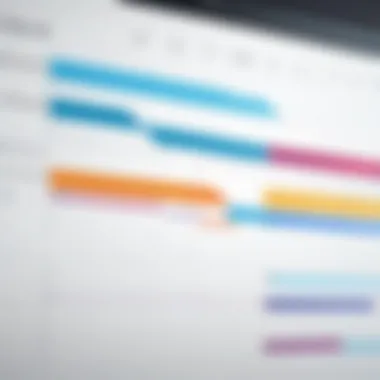

Intro
In the realm of software project management, precision and clarity serve as the backbone for successful project execution. Among the myriad of tools available, Gantt charts have carved out their own distinct niche. These visual aids not only enhance project organization but also provide a structured framework for timeline management, resource allocation, and communication among stakeholders.
Utilizing a Gantt chart can transform nebulous tasks into clear timelines with designated responsibilities. The modern project manager faces a dynamic environment where change is the only constant. Hence, the ability to visualize tasks and their interdependencies plays a pivotal role. It’s like having a roadmap on a long journey; without it, one may easily get lost in the details.
"A Gantt chart doesn’t just show when a task starts and ends. It visualizes the relationship between tasks, providing a holistic view of the project's timeline."
In this segment, we'll delve into the key features that make Gantt charts indispensable in software project management. From understanding their unique attributes to exploring practical applications in various methodologies, this exploration sets the foundation for a deeper conversation on how these charts can optimize project delivery and foster increased collaboration and efficiency.
Prelims to Gantt Charts
Understanding Gantt charts is like having the key to a well-oiled machine when it comes to software project management. These graphical tools provide clear timelines and task responsibilities, helping teams to visualize the entire project landscape. In today’s fast-paced digital world, effective project management isn’t just a luxury; it's a necessity. Gantt charts simplify complex schedules into easily digestible visuals, ensuring everyone is rowing in the same direction.
A Gantt chart serves not just as a static plan but as a dynamic guide that can adapt to changes within a project’s life cycle. They allow project managers and team members to see what needs to be done, when it needs to be done, and who is responsible for each task.
Definition and Purpose
A Gantt chart is a type of bar chart that illustrates a project schedule. It provides a visual overview of the project’s tasks along a timeline, effectively showcasing the start and end dates of each activity. Each task is represented by a bar; the length of the bar corresponds to the duration of the task. This makes it easy to identify which tasks are overlapping and how long each is estimated to take.
The purpose of a Gantt chart is primarily to enhance project planning and management. It helps project managers to map out project timelines and monitor progress against these timelines. By breaking down the project into manageable tasks and displaying them chronologically, teams can prioritize better and allocate resources more efficiently. Additionally, Gantt charts foster accountability among team members because responsibilities are clearly defined, which is crucial for effective collaboration.
Historical Context
Gantt charts trace their roots back to the early 20th century, developed by Charles Gantt, an American engineer and management consultant. Gantt introduced this visual tool as a means to improve efficiency in manufacturing. The original concept took shape during the rise of scientific management principles, which emphasized efficient task execution. At this time, the goal was simple: improving productivity.
Over the decades, Gantt charts have evolved significantly. They transitioned from simple paper charts to sophisticated digital tools. With the advent of project management software in the 1980s, these charts became an integral part of project management practices across various industries, not just manufacturing. Today, they are widely used in software project management, where timelines can change rapidly, and demands are often complex.
The flexibility of Gantt charts allows for visualization that is crucial in preparing for shifts in project dynamics, making them indispensable in contemporary project methodologies.
In sum, the introduction of Gantt charts into software project management highlights their importance as a visual representation of timelines, tasks, and responsibilities. They encapsulate decades of evolution, adapting to the needs of modern project management. This makes them essential tools for today’s tech-savvy professionals seeking clarity and organization in their workflows.
Components of a Gantt Chart
Understanding the key components of a Gantt chart is fundamental for anyone involved in software project management. These elements help structure tasks, visualize timelines, and clarify project dependencies. Each component contributes uniquely to the overall effectiveness of project planning and execution, making it easier for teams to remain synchronized and informed.
Tasks and Activities
At the core of any Gantt chart lies the list of tasks and activities that need to be accomplished. These tasks are the building blocks that pave the way for project completion. They must be clearly defined and broken down into manageable segments.
Organizing this information in a Gantt chart provides clarity — allowing team members to see who is doing what and when. For instance, if a software development project includes implementing a new feature, tasks might include designing the feature, coding, testing, and deployment. Breaking tasks down this way helps in minimizing confusion.
Moreover, assigning tasks to specific team members fosters accountability. When a team member sees their responsibilities laid out visually, they are more likely to take ownership and deliver on time. Thus, detailed task lists directly contribute to the success of project management.
Timeframes
Every task needs a clear timeframe. Without it, even the best-laid plans can flounder. In a Gantt chart, each task is represented with a start date and an end date, typically shown as bars along a timeline.
For example, if the design phase of a project starts on March 1st and ends on March 15th, that period is marked accordingly in the chart. This visual representation keeps everyone on their toes, ensuring that teams stick to their schedules.
Timeframes also promote efficient time management. They allow for better forecasting of project completion and make it easier to allocate resources. Missing a deadline can throw the entire project off course. Hence, maintaining a strict timeline is crucial to prevent complications later.
Dependencies
Dependencies refer to the relationship between tasks, indicating how one task relies on another. Understanding dependencies provides significant strategic value in project management.
For instance, in software project management, suppose the coding of a feature cannot begin until the design phase is complete. This relationship should be mapped out in the Gantt chart. By doing so, teams can identify potential bottlenecks early on. Knowing that coding hinges on design allows project managers to adjust timetables or allocate resources differently, ensuring smoother workflow.
Recognizing dependencies also aids in risk management. When a delay occurs in one task, teams can quickly assess the ripple effects on subsequent tasks, allowing for immediate corrective action. Therefore, accurately charting dependencies is critical to maintaining project momentum.
Milestones
Milestones are key checkpoints in a project that indicate significant progress or completion of major phases. When marked on a Gantt chart, they serve as motivating markers for the team.
For example, completing a beta version of software is a milestone. It signifies that all previous developmental tasks have been achieved successfully. Marking this on the Gantt chart allows stakeholders to see how far the project has come, even if some tasks under the hood are still ongoing.
Furthermore, milestones can be pivotal for communication. They provide opportunities for team reflection and stakeholder updates, enhancing transparency. Celebrating milestones fosters a culture of achievement, keeping the team motivated towards future tasks.
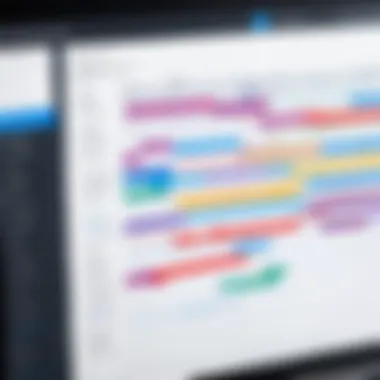

"A well-structured Gantt chart acts not just as a project tool, but as a communication bridge among team members."
Benefits of Using Gantt Charts
When orchestrating a project, especially within the fast-paced realm of software development, Gantt charts emerge as indispensable tools. They serve not just as a visual representation of project timelines but also as a strategic asset that can reshape the entire approach to project management. The relevance of Gantt charts in this article boils down to three primary benefits: enhanced visibility, improved communication, and streamlined planning processes. Below, we delve deeper into these elements, exploring how each contributes to effective project management.
Enhanced Visibility
One of the most significant benefits of Gantt charts is the heightened visibility they provide. With graphical timelines laid out clearly, stakeholders can grasp the overall project structure at a glance.
- Clarity on Task Status: Each task is represented in sequence, allowing for a straightforward view of what’s completed, what’s in the pipeline, and what requires immediate attention. For instance, a developer can easily see if the coding phase is on track or lagging behind.
- Tracking Milestones: Gantt charts are not only about tasks but also milestones. These checkpoints reflect critical phases in the project. By visualizing milestones, teams can celebrate small wins, maintaining morale and motivation throughout the project lifecycle.
- Resource Allocation Insight: The visibility extends to resource allocation. Gantt charts can pinpoint who is working on what and whether individuals are overloaded or underutilized. This ensures that resources are allocated efficiently to maximize productivity.
"Good project management requires not only planning but also real-time adjustments. Gantt charts facilitate both by providing clear visuals of the project status at any given moment."
Improved Communication
In any project, communication is the oil that keeps the gears running smoothly. Gantt charts bolster this essential element by fostering better dialogue among team members and stakeholders.
- Unified Reference Point: When everyone uses a coherent chart, it mitigates miscommunications about project statuses. Each team member can refer to the Gantt chart during discussions, ensuring that they are all on the same page.
- Progress Updates: Weekly or bi-weekly updates can be quickly conveyed through adjustments made on the Gantt chart. This eliminates long-winded emails or convoluted meetings, keeping the focus on actionable insights.
- Stakeholder Engagement: Gantt charts make it easier to present information to stakeholders. By converting complex project timelines into a digestible format, decision-makers can quickly ascertain where a project stands and what needs their attention, establishing a feedback loop for adjustments.
Streamlined Planning Processes
- Task Dependencies: The format allows for easy identification of task dependencies, which is crucial for determining the order of operations. For example, if UI design relies on the completion of the backend database structures, the chart visually represents this relationship, preventing bottlenecks.
- Flexibility in Planning: While any project suffers from unforeseen circumstances, Gantt charts offer the flexibility to amend timelines and shift deadlines without losing sight of the overall objective. Adjustments can be made swiftly, keeping the team agile.
- Enhanced Forecasting: Historical data tracked through Gantt charts assists project managers in forecasting future projects more effectively. By analyzing past durations and resource utilization, managers can create more realistic timelines for new projects.
In summary, the benefits of Gantt charts permeate through visibility, communication, and planning processes. Their simplicity combined with robust insight lays a foundation for more successful project management, allowing teams to navigate the multifaceted nature of software development efficiently.
Challenges Associated with Gantt Charts
Gantt charts are invaluable tools in project management, but even the best tools come with their own set of challenges. Understanding these challenges is key for project managers and stakeholders who are looking to leverage Gantt charts effectively. In this section, we will delve into the complexities, the over-reliance on scheduling, and the difficulties of adapting to changes.
Complexity in Larger Projects
When a project grows in size and scope, Gantt charts can quickly become unwieldy. Projects with multiple teams and overlapping tasks might make a chart look like a jumbled mess of bars and timelines. As the complexity increases, it can also get challenging to track progress and dependencies. Consider a software development project that involves multiple sprints, resource allocation, and frequent reviews. The Gantt chart must reflect not only the completion of tasks but also how they are interrelated.
The result? Wasting precious time trying to decipher a cluttered visual, rather than managing the project. Organizations might consider breaking down larger Gantt charts into smaller, more manageable ones, focusing perhaps on different phases of the project. Yet, this approach comes with its own set of coordination headaches.
Over-Reliance on Scheduling
Project teams sometimes fall into the trap of treating Gantt charts as sacred scriptures. There's a fine line between a dynamic tool and a rigid schedule. When project managers stress adherence to scheduled tasks without accounting for flexibility, issues can quickly arise. If a deadline on a Gantt chart feels set in stone, team members might hesitate to communicate problems, leading to avoidable delays.
In reality, software projects frequently face unpredictable challenges—from technical bugs to shifting market demands. Gantt charts were never designed to deal with every curveball that might come their way.
Some may argue that it's essential to allow room for adjustments as the project evolves:
- Encourage open communication about changes.
- Regularly update the Gantt chart to reflect reality.
It’s paramount that teams are reminded that a Gantt chart is a guide and should not dictate actions during turbulent phases.
Difficulty in Adapting to Changes
Software projects are a fast-paced environment where changes can be the only constant. New requirements might crop up, existing tasks could become obsolete, or resource availability might shift unexpectedly. Gantt charts can sometimes struggle to keep pace with these changes. Once set, adapting the charts effectively to represent the new realities can be like trying to turn a big ship in a narrow canal.
Not only do updates require time, but they also lead to confusion among team members:
- Who is responsible for maintaining the chart?
- How often should it be updated?
The challenge lies in developing a Gantt chart that remains useful amidst constant fluctuation. This sometimes leads teams to resist using them at all, as they can become another burden rather than a helpful tool.
"The benefit of a Gantt chart lies in its clarity, but clarity fails when the project keeps evolving."
To navigate these challenges, combining Gantt charts with agile practices might prove beneficial. Integrating these methodologies helps teams remain focused yet adaptable. Teams can use Gantt charts for high-level planning while employing agile techniques for the nitty-gritty details, fostering both structure and flexibility.
Gantt Charts in Agile Project Management
In the realm of software project management, Agile is synonymous with flexibility and responsiveness. This approach is about adapting quickly to change, and it often looks like a dance between shifting requirements and team dynamics. Yet, despite this fluidity, Gantt charts can still play a pivotal role. Understanding how to meld these charts with the Agile philosophy brings distinct advantages to project managers and teams alike.
Integrating Gantt with Agile Principles
While Gantt charts traditionally represent fixed timelines and detailed task dependencies, they can be organized to support Agile's iterative nature. At first glance, these two concepts might seem contradictory. However, when tailored properly, Gantt charts provide a clear visual map that helps teams understand the overall project scope while keeping Agile principles intact.


Let’s take a look at how to adapt Gantt charts for an Agile environment:
- Sprint Planning: Each Gantt chart section can represent different sprints. This layout allows team members to easily visualize their commitments within the sprint cycle—keeping clarity and transparency essential to Agile.
- Iterative Updates: Instead of viewing the chart as a static document, it can evolve. Regularly updating it encourages team members to reflect on progress, thus fostering a shared understanding of project status within the team.
- Cross-Functional Collaboration: Gantt charts can illustrate tasks that require collaboration among various departments, showcasing interdependencies while also indicating when resources from different groups are needed.
By addressing these components, project managers can fortify the structure within the seemingly chaotic framework of Agile methodologies.
Balancing Flexibility and Structure
Balancing flexibility with structure is often the crux of software project management in an Agile environment. While teams thrive on adaptability, having some form of structure is crucial to maintain control over progress and timelines. Here’s how Gantt charts facilitate this balance:
- Visual Roadmap: Gantt charts deliver a visually appealing roadmap which helps teams stay aligned on project goals while permitting the necessary adjustments along the way. Changing one task can ripple through others; therefore, a visual reference keeps everyone informed of potential impacts.
- Defined Milestones: Setting key milestones along the timeline aids in monitoring progress, allowing the team to gauge their pace and make timely adjustments. The clear milestones help keep the overarching goals in check, which is vital for Agile iterations.
- Proactive Risk Management: Identifying potential risks is easier with a Gantt chart, as the timeline aspect helps spot bottlenecks and overlaps early in the project. This foresight enables project managers to pivot strategies—an essential Agile trait.
"A Gantt chart in an Agile setting permits teams to keep their feet on the ground while reaching for the stars."
Ultimately, Gantt charts can complement Agile methodologies quite effectively when implemented with a flexible mindset. They don’t have to be rigid and can instead serve as a guiding framework to navigate the landscape of ever-evolving project dynamics.
Tools for Creating Gantt Charts
The advent of digital technology has transformed the landscape of project management, introducing a variety of tools that simplify the creation of Gantt charts. These tools play a critical role in managing software projects efficiently. They not only streamline the planning process but also facilitate real-time updates and collaboration among team members. Selecting the right tool is paramount because it can greatly influence the project flow and overall success. Some considerations include the tool's functionality, user-friendliness, and the level of support it offers for your specific needs.
Traditional Software Options
When it comes to traditional software options, Microsoft Project stands out prominently. It's been around for a long time and integrates well for businesses already using Microsoft Office products. With its range of features like task assignments, resource allocation, and reporting, it offers a robust platform for creating detailed Gantt charts.
Another notable mention is Primavera P6. This option excels in handling complex projects and large teams, particularly in industries like construction and engineering. It's particularly useful for tracking internal dependencies and managing extensive timelines. However, it may present a steep learning curve for beginners.
Despite their advantages, traditional software options often require installation and may involve licensing fees, which can be a hurdle for smaller businesses. These factors can make project management somewhat clunky, especially for teams that embrace agile methodologies.
Web-Based Solutions
Web-based solutions are increasingly popular due to their accessibility and collaborative capabilities. Tools like Trello and Asana have made waves by allowing teams to visualize tasks and timelines without the need for complex setups.
Trello, for instance, utilizes a card-based system where tasks can be moved along different stages of completion. While it doesn’t provide a traditional Gantt chart layout, it allows for easy tracking of progress. With the right Power-Ups, teams can integrate timeline views into their workflow.
On the other hand, Monday.com offers more direct Gantt chart capabilities. It provides users with customizable templates, allowing teams to adjust visualizations according to their project specifications. The ability to share updates in real-time further enhances collaborative efforts and keeps communication lines open, which is vital in any software project.
Comparison of Popular Tools
To help you navigate the sea of options available, consider the following factors when comparing popular tools for Gantt chart creation:
- Ease of Use: A tool should be intuitive enough that team members can adapt to it quickly without extensive training.
- Integration: Check if the tool can integrate with other software applications that your team already uses. For instance, if many are comfortable in Slack, a tool that connects to it would streamline communication.
- Cost: Weigh your budget against the features offered. While some premium tools may offer extensive functionality, free versions or lower-cost alternatives can still provide essential features suitable for smaller projects.
- Support and Resources: Look for platforms that offer support resources. Whether it's a rich knowledge base, tutorials, or active community forums like those found on Reddit, having these resources can be invaluable as you get started.
Best Practices for Implementing Gantt Charts
Using Gantt charts effectively can be a game changer in software project management. However, understanding how to implement them optimally is crucial. Whether you’re managing a startup project or overseeing a large-scale software development initiative, adhering to best practices can enhance clarity, promote accountability, and ultimately lead to successful project outcomes. This section delves into key practical strategies, focusing on setting objectives, ensuring regular updates, and involving team members actively.
Defining Clear Objectives
One of the foundational elements of any project is having well-defined objectives. When using Gantt charts, setting clear objectives helps in creating a focused roadmap. This ensures that all team members understand what they are working towards. For example, instead of defining a vague goal like "improving software performance", it's more effective to set a specific target such as "reducing server response time by 30% within three months". Each task or activity represented in the Gantt chart should align with these objectives, providing measured outcomes.
To achieve this:
- Start with discussions involving all stakeholders.
- Ask pertinent questions like "What do we hope to accomplish?" or "What milestones will signify success?"
- Write down actionable and measurable goals.
By laying out clear objectives at the outset, you establish a strong framework for your project. This ultimately feeds into making the project more manageable and focused, minimizing confusion and keeping everyone heads-down on what truly counts.
Regular Updates and Revisions
Consistency is key. Gantt charts are not one-time projects but living documents that require regular updates. A stagnant chart may mislead team members and stakeholders into thinking that progress has been steady when, in reality, it may not be. Thus, regular revisits are paramount.
Consider scheduling routine check-ins, perhaps weekly or bi-weekly, to make sure that the Gantt chart reflects the current status of the project. During these updates:
- Review completed tasks and milestones.
- Adjust timeframes for ongoing or upcoming tasks as necessary.
- Identify any potential setbacks early on.
Such continuous engagement will help keep the project on track. Moreover, it fosters a sense of accountability among team members, ensuring that everyone's contributions are recognized and considered in the planning process.
"The devil is in the details; keeping your Gantt chart updated is a surefire way to manage those details effectively."


Engaging Team Members
Gantt charts are most useful when everyone involved not only understands them but also feels engaged with the project timeline. An effective way to achieve this is to actively involve team members in both the creation and maintenance of the Gantt chart.
- Get their input on timelines and task assignments to ensure buy-in and responsibility.
- Encourage team members to own their tasks. This could be achieved by authorizing them to update their segments of the Gantt chart based on their progress.
- Establish an open forum for discussing any challenges they may be facing.
By fostering this collaborative environment, you’re likely to see an increase in motivation and ownership over the project’s success. Team members who feel their contributions are valued and considered are more likely to go the extra mile—something that can often tip the scales in favor of project success.
Real-World Applications of Gantt Charts
In the realm of software project management, Gantt charts have established themselves as indispensable tools. Their application stretches across diverse industries, playing a vital role in how teams strategize, visualize, and execute their projects. Understanding these real-world applications allows stakeholders to harness the full potential of Gantt charts, ensuring they don’t merely serve as decorative timetables but rather as instruments that enhance efficiency and clarity.
Case Studies in Software Development
To illustrate the impact of Gantt charts in software development, one might look at a notable case—an online retail company launching an e-commerce platform. The team employed a Gantt chart to break down the project into manageable tasks, such as requirements gathering, design, implementation, and testing. Each task was clearly delineated with start and end dates.
The Gantt chart provided everyone with a clear view of the project’s timeline. Developers knew when their input was needed, while project managers gained insights into bottlenecks. A key lesson learned was the importance of regular updates; as the timeline evolved due to unforeseen challenges, the Gantt chart was promptly adjusted. This ensured that all stakeholders remained on the same page, which ultimately led to a successful product launch.
Key Takeaways:
- Visibility of Progress: Everyone could see task timelines and progress.
- Resource Allocation: Resources were allocated efficiently, reducing downtime.
- Prompt Adjustments: The visual nature allowed for quick modification when challenges arose.
Gantt Charts in Product Launches
Imagine a tech startup that wants to launch a new app. Timing is critical in this fast-paced environment. Utilizing a Gantt chart, the team identified vital phases like market analysis, development, beta testing, and marketing rollout. Each segment was assigned to different team members who tracked their tasks visually.
This approach revealed the dependencies between tasks. For example, beta testing couldn’t begin until development was completed, and that completion heavily relied on timely feedback from the marketing team. Gantt charts helped clarify these dependencies, making it easier for teams to prioritize and manage their schedules. This structured layout of activities eliminated confusion and drove accountability.
"In the fast-moving world of app development, Gantt charts help the team stay organized, ensuring nothing falls through the cracks."
Notable Benefits:
- Streamlined Collaboration: All team members understood their roles and timelines, fostering unity.
- Efficient Launch Planning: Ensured resources were ready for all phases, avoiding last-minute scrambles.
- Risk Management: Potential risks were identified early, allowing for proactive measures instead of reactive ones.
In summary, from software development to product launches, Gantt charts prove themselves as more than just scheduling tools. They cultivate transparency, foster collaboration, and enhance compliance with project timelines. By learning from real-world applications, professionals can become adept at utilizing Gantt charts to navigate the complex and dynamic landscape of software project management.
Future Trends in Gantt Chart Utilization
In today’s rapidly changing project landscape, Gantt charts are evolving from traditional time management tools to advanced systems integrated with cutting-edge technologies. Understanding this evolution is vital for project managers who wish to stay ahead of the curve and leverage the full potential of Gantt charts. This section will delve into two compelling trends: the integration of AI and automation into Gantt chart functionalities, and the ongoing evolution of project management methodologies.
Integration with AI and Automation
The rise of artificial intelligence (AI) and automation is reshaping how Gantt charts function in the realm of project management. Many software options now incorporate smart features that analyze numerous data points—time frames, resource allocation, and productivity rates—allowing project managers to make informed decisions more quickly.
- Real-Time Updates: One of the standout features is the ability for Gantt charts to update in real-time, driven by AI algorithms that analyze ongoing project performance. This enables teams to identify delays or overlapping tasks almost instantly, making swift adjustments possible.
- Predictive Analytics: AI helps in assessing historical data and forecasting potential project delays. This means managers can proactively prepare for risks instead of reacting when issues arise. This transition from reactive to proactive management not only saves time but also enhances project outcomes dramatically.
- Automated Resource Management: Automating the resource allocation process allows for optimal utilization of team members based on skills, availability, and workload. This ensures that no one is overburdened and helps keep the project on track.
Benefits of incorporating AI and automation into Gantt charts include greater flexibility, reduced human error, and improved collaboration among team members. As these technologies mature, they hold the promise of transforming project management into a more integrated and intuitive experience.
Evolving Project Management Methodologies
As project management continues to shift from traditional approaches to more agile and hybrid methodologies, Gantt charts are adapting accordingly. The blend of flexibility and structure allows teams to respond better to unexpected changes while maintaining a clear project timeline.
- Agile Integration: Agile methods emphasize iterative progress, and Gantt charts can now reflect these sprints within a continuous timeline. By embedding these milestones into the Gantt framework, teams gain visibility into both planned and reactive tasks. This integration helps maintain project alignment with strategic goals while accommodating agile dynamics.
- Collaboration Focus: There is a noticeable shift towards tools that promote collaboration. Modern Gantt charts are now part of platforms that prioritize team communication, allowing team members to see updates and changes in real time. They offer notifications about task completions, dependencies, and upcoming deadlines.
"In the future, project management will be about collaboration and adaptability, aided by tools that evolve alongside the team’s needs."
- Hybrid Models: The emerging trend towards a mix of Agile and Waterfall methodologies gives rise to hybrid project management models. Gantt charts in this framework can showcase sequential phases interleaved with iterative cycles, providing a comprehensive view that accommodates changing priorities.
As project management increasingly embraces these new methodologies, Gantt charts will play a pivotal role in bridging the gap between rigid timelines and the need for flexibility. In summation, the future trends in Gantt chart utilization demonstrate a compelling shift towards greater integration with AI and a better alignment with evolving project management strategies. Understanding these trends can empower professionals to leverage Gantt charts more effectively, ensuring a competitive edge in an ever-evolving project landscape.
Closure
Summary of Key Points
Gantt charts offer multiple advantages that can significantly enhance project management strategies. Here’s a concise recap:
- Clear Visualization: They provide a graphical representation of tasks and timelines, making it easier for teams to grasp the project roadmap at a glance.
- Task Management: With detailed breakdowns of tasks and activities, Gantt charts help project managers track progress, deadlines, and dependencies.
- Communication Facilitation: By offering a visual reference, Gantt charts improve communication among team members and stakeholders, reducing chances for misunderstandings.
- Resource Allocation: They aid in the efficient allocation of resources by displaying how team members are distributed across different tasks.
- Flexibility and Adaptation: While they have their challenges, Gantt charts can be adapted for various project management methodologies, including Agile.
In sum, understanding the inner workings of Gantt charts can empower professionals to manage their projects more effectively, ultimately leading to improved outcomes.
Final Thoughts on Gantt Chart Effectiveness
When considering the effectiveness of Gantt charts, it's worth noting their dual nature. On one hand, they can provide an extremely organized framework for scheduling and tracking; on the other, dependency and complexity can lead to overwhelming scenarios, particularly in large-scale projects. Meaningful implementation of Gantt charts requires a balance—using them as a tool for clarity rather than allowing them to become a crutch that oversimplifies human intuition and team dynamics.
Ultimately, Gantt charts should be viewed as part of a broader toolkit that includes communication, adaptability, and a strong grasp of project objectives. This combined approach can ensure that teams remain agile and responsive to the demands of software project management. Thus, Gantt charts can stand strong as a valuable ally in the quest for successful project delivery.















