Best Free Remote Desktop Managers for Linux


Intro
Remote desktop management has become a crucial aspect for organizations utilizing Linux systems. As remote work continues to become the norm, the need for effective, reliable solutions grows. This article aims to explore various free remote desktop manager options available for Linux, presenting detailed analysis and insights.
In this context, we will discuss key features common to these tools, evaluate their unique selling points, and compare any associated pricing structures. Understanding these aspects is essential for IT professionals, decision-makers, and small business owners looking to enhance remote access capabilities in a cost-effective manner.
By analyzing user experiences, technical specifications, and relevant details, we strive to make this guide a comprehensive resource, helping organizations choose the best remote desktop solution tailored to their specific needs.
Understanding Remote Desktop Management
Remote desktop management plays a critical role in the contemporary IT landscape. It encompasses the tools and processes that allow users to control and manage remote computers or networks from geographically disparate locations. With the increasing shift toward remote work and cloud-based operations, understanding remote desktop management becomes essential.
Definition of Remote Desktop Management
Remote desktop management refers to the ability to remotely access and control a computer or network from another location. This is realized through software solutions that facilitate this access securely and efficiently. Users can perform various tasks, like troubleshooting, installing software, and monitoring system performance, as if they were physically present at the remote device.
Importance in Modern Business
The significance of remote desktop management in modern business cannot be overstated. Organizations today are often spread across multiple locations, making it necessary to have reliable access to systems and support services. This kind of management enhances productivity by allowing IT support teams to address issues swiftly.
Additionally, remote desktop management reduces operational costs. Instead of dispatching personnel to distant sites, businesses can solve many problems remotely. This efficiency leads to significant savings in time and travel expenses. Furthermore, with increased flexibility, employees can work from anywhere, improving job satisfaction and work-life balance.
Effective remote desktop management allows organizations to respond quickly to technical issues while ensuring business continuity.
In summary, understanding remote desktop management is crucial in a world where work is increasingly decentralized. By adopting effective remote desktop solutions, businesses can enhance efficiency, save costs, and foster a more adaptable work environment.
The Need for Linux-Compatible Solutions
In the ever-evolving landscape of technology, the demand for effective remote desktop management tools has surged. These tools enable users to access systems remotely, which is essential for businesses that rely on diverse IT setups. Specifically, Linux-based systems are becoming increasingly prevalent in professional environments due to their stability and security. However, many remote desktop solutions often overlook this important platform.
Linux in Professional Settings
Linux is widely used in server environments and among developers for its open-source nature. It supports robust performance and customization, making it a favorite for enterprises looking for stability without a high cost. Furthermore, its community-driven model leads to continuous improvement and support from skilled developers worldwide.
Organizations including tech startups and large enterprises have adopted Linux for mission-critical operations. The savings on licensing fees associated with proprietary systems is another attractive aspect. According to a report on trends in business, the shift towards Linux is expected to increase, amplifying the need for compatible remote desktop managers.
With professionals working remotely or in hybrid settings, the tools that cater to Linux systems are more vital than ever. They enhance workflow and allow IT departments to manage systems seamlessly.
Challenges with Proprietary Options
While proprietary remote desktop tools exist, they often present several challenges for Linux users. One significant issue is that many of these options lack native support for Linux environments, requiring additional layers of configuration or software that can introduce complexity and potential points of failure.
Moreover, proprietary solutions may not integrate well with the wide variety of Linux distributions, resulting in limited functionality or subpar performance. This misalignment can hinder productivity and frustrate users accustomed to the efficiency and simplicity that Linux offers.
Another concern is cost. Proprietary software often comes with licensing fees that can add up quickly, especially for small businesses or startups. This financial barrier can deter organizations from accessing critical remote desktop capabilities. In contrast, free solutions tailored for Linux can reduce overhead and support diverse operational needs.
Evaluating Free Remote Desktop Managers
Evaluating free remote desktop managers is crucial for individuals and organizations looking to implement effective remote access solutions on Linux. With a range of options available, understanding what to look for can make a significant difference in user experience and productivity. Evaluating involves examining each solution on multiple fronts, ensuring it meets specific needs and standards.
Criteria for Selection
When faced with the vast array of free remote desktop managers, establishing criteria for selection becomes essential. Key elements include:
User Interface
The user interface of a remote desktop manager can greatly influence its usability. A well-designed user interface is intuitive, allowing users to navigate easily and efficiently. For instance, software with clear layouts often reduces the learning curve for new users. An appealing and functional user interface contributes to a seamless experience.
A common characteristic of good user interfaces is their straightforward accessibility to key features. Users generally prefer solutions that are visually coherent and require minimal effort to understand. However, some free solutions may lack sophisticated designs, which can result in confusion. The unique feature worth noting is customization options. If the user interface allows for customization, it can cater to varied user preferences.
Performance
Performance metrics are critical in evaluating remote desktop managers. Speed and responsiveness are foundational elements that dictate user satisfaction. A reliable solution maintains high performance, even under a load of multiple users.
The standout feature of performance is connection stability, which should remain consistent without unnecessary lag. Well-performing solutions typically employ efficient coding and robust architecture to minimize latency. However, it's important to recognize that some free options might not scale adequately under higher loads, leading to performance bottlenecks.
Security
Security measures cannot be overemphasized in the context of remote desktop management, especially with sensitive business data at stake. Strong security protocols, like encryption standards, are vital to safeguard data transmitted over public networks.
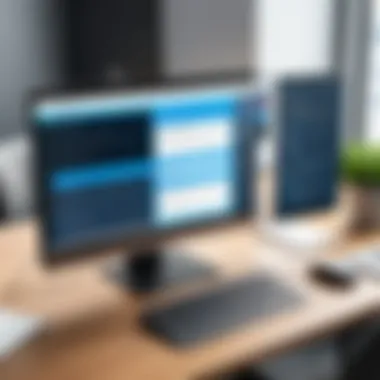

A notable characteristic of a secure remote desktop manager is its compliance with industry best practices for encryption. Having clear security features helps in building trust with users. Nevertheless, not all free solutions offer top-notch security. Users must be aware of potential vulnerabilities and choose solutions that prioritize data safety.
Support
Support options available for a remote desktop manager can greatly impact overall satisfaction. Good support ensures prompt assistance during issues, which is particularly beneficial for businesses that rely on these tools daily.
The key aspect of support is the availability of resources such as user manuals, forums, and community support. A strong community can aid users in troubleshooting effectively. However, with free solutions, the level of support may vary significantly. Some tools may lack adequate support structures, leaving users without necessary guidance.
Benefits of Free Solutions
Free remote desktop managers offer numerous advantages that can be attractive to both small businesses and larger enterprises. Here are some significant benefits:
- Cost-Effective: Organizations can utilize powerful software without financial commitment.
- Community-Driven: Many free solutions are backed by vibrant communities that provide updates and improvements.
- Flexibility: Users can often modify open-source options to better fit their needs.
- Trial without Risk: Organizations can explore different options without the pressure of investing in proprietary software.
Popular Free Remote Desktop Managers for Linux
The realm of remote desktop management holds significant importance for Linux users, particularly in business environments. Free remote desktop managers offer essential capabilities without imposing the financial burdens typically associated with commercial solutions. They enable users to connect to other systems across networks seamlessly. With a range of features to support various needs, organizations can select a tool that aligns with their operational requirements and technological preferences.
Remmina
Key Features
Remmina stands out due to its support for multiple network protocols, which include RDP, VNC, and SSH. This versatility makes it a top choice for users looking to establish connections across diverse systems. Another key feature is its plugin architecture, allowing users to expand functionality as necessary. This adaptability can significantly enhance user experience, providing tools tailored to specific tasks. Moreover, the ability to save profiles and manage multiple sessions simultaneously adds to its efficiency in daily business operations.
User Experience
The user interface of Remmina is clean and intuitive. It is designed to minimize the learning curve for new users, promoting productivity from the start. Users can easily navigate through connection profiles, which streamlines the process of managing various remote sessions. Remmina also supports clipboard sharing and file transfers, improving the overall interaction between local and remote environments. However, some users have noted that performance can degrade when handling high-quality graphics, which is an aspect to consider based on individual use cases.
Installation
Installing Remmina on a Linux system is straightforward. It is available in most distribution repositories, requiring simple commands for installation. Users can quickly grasp the installation process, making it accessible for both novice and experienced users. The straightforward setup allows for immediate use, though users should ensure all dependencies are met for optimal performance.
TigerVNC
Key Features
TigerVNC is known for its powerful performance and ability to handle high-resolution display settings effectively. This quality is crucial for industries that rely on graphics-intensive applications. One notable characteristic is its lightweight nature, enabling quick connections with minimal resource consumption. Furthermore, it provides options for secure connections through SSH tunneling, enhancing security during remote sessions.
User Experience
Users appreciate TigerVNC's responsive interface, which allows for quick navigation and management of remote desktops. Its straightforward user experience is reinforced by features like session control and scalability for large displays. However, some initial configuration may be needed to leverage its full capabilities, which can present a slight challenge for less experienced users.
Installation
TigerVNC can be installed through various package managers, and detailed guides are often available to assist users. The installation process is generally quick, allowing users to start using the software without significant delay. Nevertheless, users should ensure that they correctly configure settings post-installation, as improper configurations can lead to connection issues.
NoMachine
Key Features
NoMachine distinguishes itself through robust multimedia support. This aspect makes it particularly attractive for businesses that need to handle video streaming or complex graphic tasks. Another important feature is its ability to create connections over varying network conditions, which enhances flexibility for remote access. The file transfer capabilities are also exceptional, allowing easy sharing across platforms.
User Experience
The user experience with NoMachine is characterized by its seamless performance and ease of use. The setup process is user-friendly, accommodating various skill levels. Users can connect quickly, even on slower networks. However, some advanced features may overwhelm beginners, requiring a bit of a learning curve to fully utilize its capabilities.
Installation
Installing NoMachine involves downloading the appropriate package for the Linux distribution. The installation wizard guides users through the process, making it user-friendly. While installation is generally smooth, users must pay attention to network configuration settings for optimal connectivity.
Vinagre
Key Features
Vinagre is recognized for its simplicity and integration with the GNOME desktop environment. One of the key features is its ability to connect to multiple types of remote desktops in one interface. This integration streamlines the management tasks and presents a unified solution for users. Moreover, it supports SSH tunneling, which is vital for secure access to systems.
User Experience
The experience with Vinagre is notably effortless for users familiar with GNOME. Its straightforward design facilitates quick connections, promoting efficient task execution. While its simplicity is beneficial, some users may require more advanced features that Vinagre lacks, potentially limiting its effectiveness in complex scenarios.
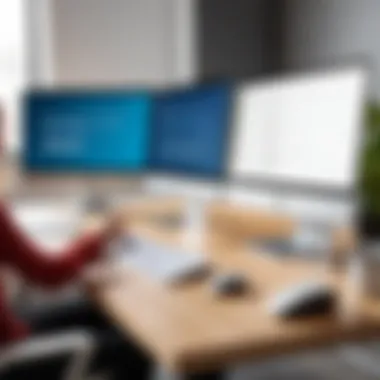

Installation
Vinagre can be quickly installed through standard package management tools available in major Linux distributions. Users commonly appreciate the immediate availability of the application following installation. However, those looking for additional features may need to consider other options or plugins to enhance functionality.
In summary, each of the analyzed remote desktop managers provides distinct features tailored to different user needs in the Linux environment. Assessing their capabilities in relation to specific business requirements can lead to informed decisions. Users should weigh the advantages and potential limitations carefully to select the best tool.
Comparative Analysis of Top Remote Desktop Managers
In the landscape of remote desktop management, it is crucial to conduct a comparative analysis of available solutions. This article examines several popular free remote desktop managers tailored for Linux environments. The comparative study aims to equip IT decision-makers and business owners with critical insights about each application's functionalities, performance, and user satisfaction. Understanding these parameters helps in selecting the right tool for your organizational needs, leading to improved efficiency and reduced frustrations in remote operations.
Functionality Comparison
Functionality stands as a cornerstone of any remote desktop manager. Different tools offer varied features, impacting their usability and effectiveness. For instance, Remmina is renowned for its multi-protocol support, enabling connections through VNC, RDP, and SSH. Conversely, NoMachine emphasizes speed and ease of use, focusing on delivering a smooth connection experience. Other tools like TigerVNC and Vinagre bring unique functionalities to the table, such as advanced performance with high-resolution displays in the case of TigerVNC.
When comparing functionalities, consider the following aspects:
- Protocol Support: Evaluate which protocols are necessary for your environment.
- Customization Options: Look for options that allow tailoring the interface and settings to your preferences.
- Cross-Platform Availability: If your team uses multiple operating systems, cross-platform capabilities are essential.
Performance Metrics
Evaluating performance metrics is essential to measure how well a remote desktop manager operates under various conditions. This includes latency, bandwidth usage, and overall responsiveness of the application. Tools like Remmina and TigerVNC showcase strong performance, especially in high-latency scenarios, often a concern in remote access setups. Benchmarks, such as connection times and graphical responsiveness during remote sessions, should be rigorously analyzed. Higher performance tends to yield better user experiences.
Key performance metrics include:
- Connection Setup Time: Measure how quickly a remote session can be initiated.
- Data Transfer Rate: An indication of speed when transferring files or screens between devices.
- Resource Consumption: Understanding the tool's CPU and memory usage during active sessions can impact overall system performance.
User Feedback Summary
User feedback offers a rich tapestry of insights that metrics alone might not reveal. Evaluating reviews from platforms like Reddit can shed light on common pain points and unexpected advantages. For instance, users appreciate NoMachine's user-friendly interface and robust support, while some find limitations in Vinagre when dealing with complex configurations.
A summary of user feedback considerations:
- Ease of Use: How intuitive is the software? Do users find it easy to navigate?
- Community Support: Is there an active community for troubleshooting and advice?
- Update Frequency and Responsiveness: Consider how regularly the software is updated to fix bugs and enhance functionalities.
By analyzing the functionality, performance metrics, and user feedback, organizations can more effectively align their needs with the robust solutions offered in the realm of free remote desktop managers for Linux. This comparative analysis lays the groundwork for informed decision-making, ultimately resulting in an enhanced remote management experience.
Limitations of Free Remote Desktop Managers
Free remote desktop managers present an attractive option for organizations seeking cost-effective solutions. However, it's crucial to be aware of their limitations. Understanding these drawbacks can help businesses make informed decisions about which software to adopt. Evaluating potential risks and challenges in support and updates is vital to ensure seamless remote management. This section discusses key limitations that any organization should consider before committing to a free solution.
Potential Risks
Using free remote desktop managers often comes with inherent risks. One major concern is security vulnerabilities. Many free software solutions lack robust security measures compared to their paid counterparts. For instance, they may not incorporate the latest encryption protocols, making sensitive data susceptible to interception.
Additionally, there might be issues with software stability. Free solutions may not have the same rigorous testing processes as commercial products. This can lead to crashes during critical operations. Moreover, poor performance and inconsistent connectivity can arise, significantly affecting productivity.
Cost-cutting measures may sound appealing but might expose organizations to hidden liabilities. For example, if proprietary data is compromised due to inadequate security, the financial consequences can be considerable.
Support and Updates Challenges
Another limitation is the level of support and maintenance offered for free remote desktop managers. Often, these tools come with very limited customer support. In many cases, help is only available through user forums or documentation. Without direct assistance for troubleshooting issues, organizations may struggle to resolve problems promptly.
Updates can also be inconsistent. While commercial software typically provides regular updates, free solutions may lag behind. This can mean missing out on critical security patches or new features developed based on user feedback.
Organizations must evaluate whether they can navigate potential technical challenges without dedicated support. This aspect is crucial, particularly for businesses that rely heavily on remote access for their operations. Proper consideration of these elements can prevent operational disruptions and safeguard sensitive information.
Security Considerations
Remote desktop management allows users to connect to and control remote machines across networks. However, with this convenience comes significant security risks. Understanding these risks is vital for any organization using remote desktop managers, especially on Linux, a platform often perceived as more secure but not immune to threats. Ensuring adequate security measures is crucial for protecting sensitive data and safeguarding your organization's digital assets from unauthorized access.
Encryption Standards
Encryption is a cornerstone in the realm of data security, particularly for remote connections. It ensures that the information transmitted across networks remains confidential and resistant to interception.
Key aspects of encryption standards include:
- Types of Encryption: There are various types, including symmetric and asymmetric encryption. Each serves different purposes and environments. Symmetric encryption is often faster and suitable for large datasets, while asymmetric encryption is ideal for securely exchanging keys.
- Protocols: The choice of protocol also matters. SSH (Secure Shell) and TLS (Transport Layer Security) are commonly employed in remote desktop managers. Both protocols ensure that data is encrypted during transmission, thus reducing the risk of interception.
- Compliance: Many industries mandate adherence to specific encryption standards. Maintaining compliance helps ensure that user data remains protected, mitigating risks related to data breaches and legal repercussions.
When selecting a remote desktop manager, assess the encryption standards it supports to ensure it aligns with your organization's security requirements.


Safe Usage Practices
Implementing safe usage practices can significantly elevate the security posture of remote desktop operations.
Best practices include:
- Strong Passwords: Ensure that user accounts are protected by strong, unique passwords. Passwords should ideally contain a mix of letters, numbers, and symbols, making them harder to guess.
- Two-Factor Authentication (2FA): Integrating 2FA adds an additional layer of security. Even if passwords are compromised, unauthorized access can be thwarted with this extra verification step.
- Regular Updates: Keeping your remote desktop applications updated is imperative. Updates often include security patches and improvements that protect against the latest vulnerabilities.
- User Training: Educating users about potential risks can be highly effective. Providing training on recognizing phishing attempts and ensuring safe browsing habits can reduce the likelihood of security breaches.
"The most effective breaches often result from user error rather than technical flaws. Empowering users with knowledge is essential for maintaining a secure environment."
User Case Studies
User case studies play a crucial role in understanding the practical applications of free remote desktop managers for Linux. By examining real-world scenarios, businesses can glean insights that go beyond theoretical knowledge. These studies highlight the ways different organizations leverage remote desktop management solutions to address specific challenges and improve operational efficiency.
Utilizing case studies allows for an examination of various factors including usability, integration with existing systems, and impact on productivity. They provide context on how these solutions fit into different organizational structures and cultures. Moreover, they often reveal the unanticipated benefits or limitations that might not be apparent from high-level product reviews alone. This section focuses on two distinct sectors: small businesses and enterprises. Each has unique requirements and expectations that greatly influence their implementation strategies.
Small Business Implementation
For small businesses, adopting a free remote desktop manager can be a game-changer. Many small enterprises operate on limited budgets. Hence, the costs associated with proprietary software often deter them from investing in essential tools. However, free solutions like Remmina or Vinagre offer the flexibility needed for efficient remote support.
In practical terms, a small graphic design firm might use Remmina to allow designers to access powerful desktop resources from various locations. This results in improved collaboration and reduces the time required for project completion. Small businesses often appreciate several factors when implementing these tools:
- Cost-Effectiveness: Free solutions eliminate licensing fees, which is vital for businesses operating with tight budgets.
- Ease of Use: Many free remote desktop managers have user-friendly interfaces. This means less time spent on training employees.
- Community Support: Users often find assistance through forums and online communities, enhancing the user experience without relying solely on official sources.
Implementing such a solution also requires considerations like software compatibility with their operating systems and overall security. Small businesses must ensure that sensitive client data is handled securely to maintain trust.
Enterprise-Level Solutions
As organizations scale up, the dynamics of remote desktop management evolve significantly. Enterprises generally operate with complex infrastructures and require robust solutions that can handle multiple users and sessions efficiently. Free remote desktop managers may still be beneficial but must be evaluated rigorously to fit the larger organizational needs.
A multinational software development company might implement NoMachine across various teams located around the globe. Such implementations may focus on factors such as:
- Scalability: Free solutions must support numerous simultaneous connections. This allows businesses to maintain performance even under high demand.
- Advanced Features: Enterprises often require features like remote printing and file sharing. Not all free solutions offer these capabilities.
- Compliance and Security Protocols: Large organizations must adhere to strict regulatory requirements. Therefore, the choice of a remote desktop manager needs to match these protocols. Ensuring features like encryption standards and access controls is vital.
Future Trends in Remote Desktop Management
The evolution of remote desktop management is critical, especially as organizations navigate the rapidly changing technological landscape. Businesses increasingly rely on remote capabilities for continuity and efficiency. Understanding future trends can guide leaders in making strategic decisions, particularly when evaluating remote desktop manager solutions for Linux. This section outlines important developments, emphasizing integration with cloud services and the emerging role of AI and automation.
Integration with Cloud Services
The shift to cloud services is a defining trend in remote desktop management. Organizations are moving workloads and data to cloud environments for accessibility and flexibility. Integrating remote desktop solutions with cloud services offers several benefits:
- Scalability: Cloud solutions adapt to growing demands. Remote desktop managers can easily expand as the organization scales, without significant hardware investments.
- Cost Efficiency: With the cloud, organizations can reduce operational costs. Instead of maintaining physical servers, businesses leverage cloud resources on a pay-per-use basis.
- Accessibility: Users can access remote desktops from any location, provided they have internet connectivity. This allows for a seamless work-from-home experience.
- Collaboration: Cloud integration fosters real-time collaboration among teams working remotely. Multiple users can access the same resources simultaneously.
Despite these benefits, organizations must consider potential risks associated with cloud integration. Data breaches and compliance concerns are paramount, necessitating robust security measures. Organizations should also assess the provider’s reliability and ensure they comply with data protection regulations.
The Role of AI and Automation
Artificial Intelligence and automation are reshaping the remote desktop management landscape. These technologies introduce efficiencies and enhance user experience. Here are key aspects of their role:
- Smart Automation: Routine tasks such as software updates, system checks, and troubleshooting can be automated, freeing IT teams to focus on more strategic issues. This increases overall productivity.
- Improved Security: AI can analyze user behavior to detect anomalies and potential security threats. By identifying patterns, AI algorithms help in preventing unauthorized access and data breaches.
- Enhanced User Experience: AI-driven chatbots can assist users with support queries. Automation can resolve common issues without requiring direct human intervention.
- Adaptive Learning: AI systems can learn from previous incidents and improve their response strategies over time. This leads to reduced downtime and better incident management.
Organizations should embrace these technologies, but cautious implementation is necessary. Staff training, adaptation of existing systems, and proper strategic planning are essential for successful deployment.
In summary, the future of remote desktop management will be characterized by cloud integration and AI-driven automation, making solutions more effective and user-friendly.
As organizations move forward, understanding these trends will be crucial for maintaining a competitive edge in remote service delivery. The right blend of technology can vastly enhance operational capabilities.
End
The exploration of free remote desktop manager solutions for Linux is crucial in today’s digital landscape where remote work and IT management are increasingly prevalent. This article sheds light on viable options that cater to various business needs, addressing the necessity for cost-effective, efficient solutions. Understanding the available tools helps businesses remain adaptable to changing circumstances, ensuring operational continuity and effective remote support.
Summary of Findings
In this comprehensive guide, we considered different remote desktop managers, notably Remmina, TigerVNC, NoMachine, and Vinagre. Each has its distinct advantages, limitations, and unique features that serve various user requirements. Key findings include:
- User Interface: Most tools are oriented towards providing an intuitive experience, but some excel more than others.
- Performance and Security: Performance metrics indicate varying levels of latency and responsiveness, while security features often reflect the prioritization of encryption standards.
- Support Availability: While community support is common, the lack of formal support can be a considerable downside for critical business operations.
These findings illustrate the importance of aligning the chosen remote desktop manager with specific organizational needs, balancing usability and security.
Final Recommendations
For organizations evaluating free remote desktop managers, the following recommendations should guide the selection process:
- Assess Your Needs: Identify the unique requirements of your organization. Consider factors such as the size, technical expertise of the staff, and the types of remote access needed.
- Test Multiple Options: Before full deployment, ensure to test different solutions. Look for trials or live demonstrations to gauge user experience and performance.
- Prioritize Security: Given the sensitive nature of data handled, choose tools that offer robust security features, including encryption and configurable access permissions.
- Engage with User Communities: Participate in forums like Reddit or follow discussions in dedicated Linux community pages to gather insights from other users’ experiences.
- Stay Informed: Technology continuously evolves, so keep abreast of updates and new tools emerging in the market to ensure your solution remains effective.
By carefully considering these elements, businesses can harness the potential of free remote desktop managers, leading to improved efficiency and productivity in their remote working environments.















